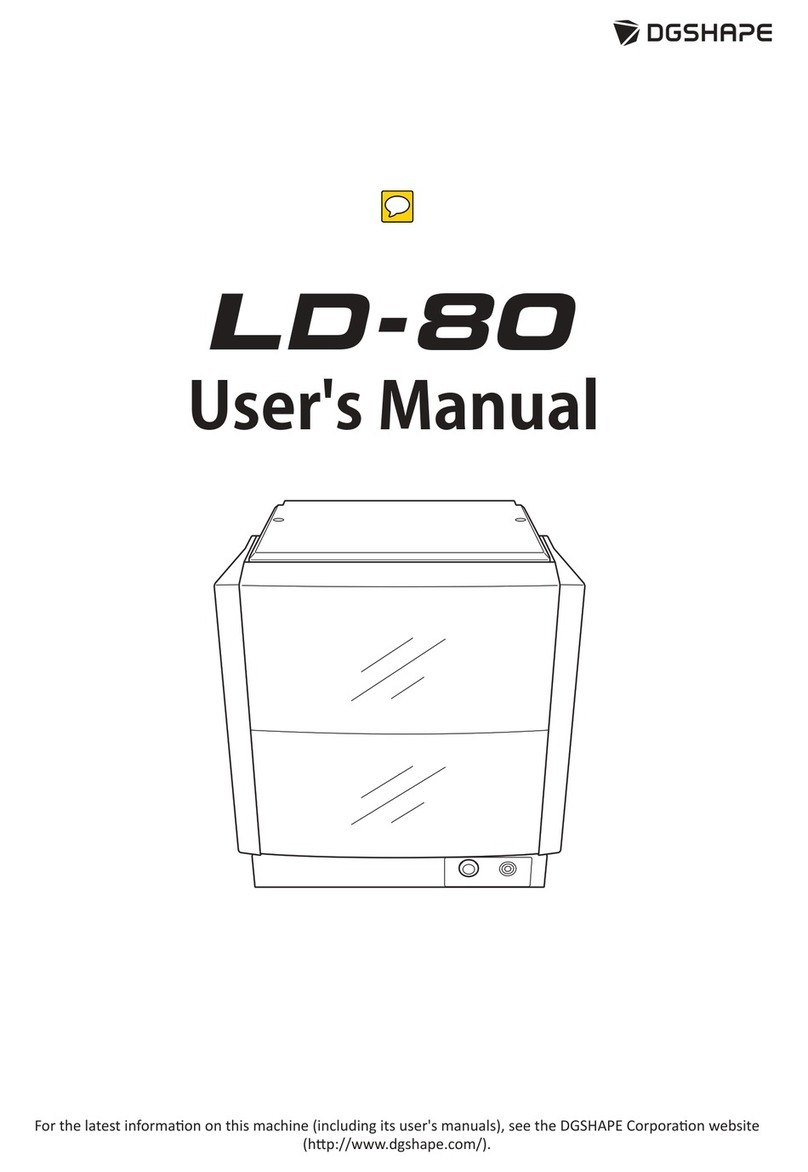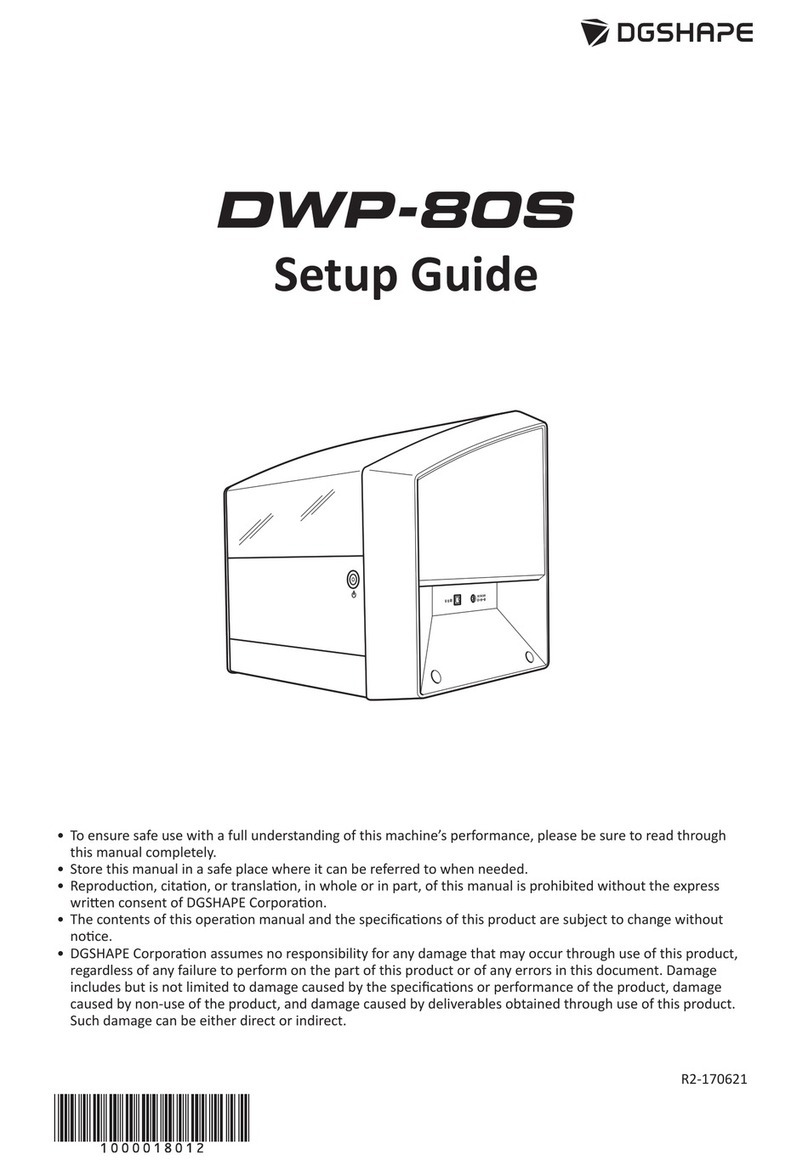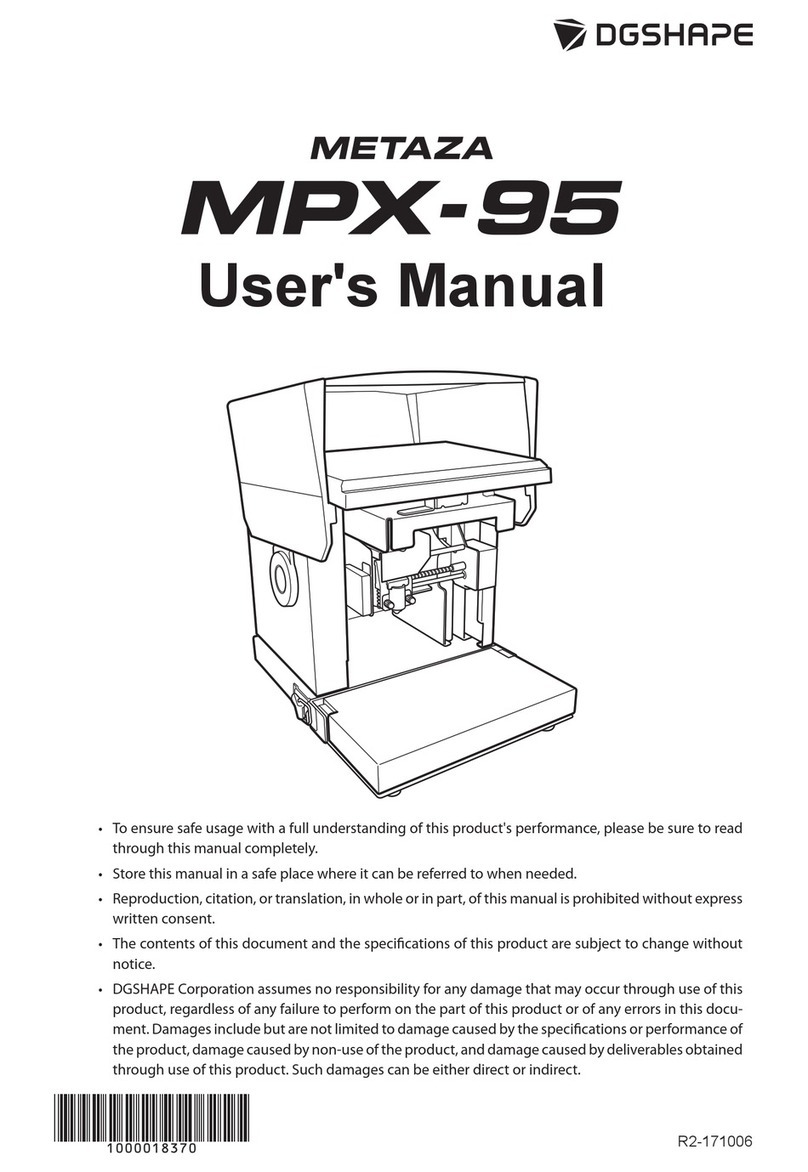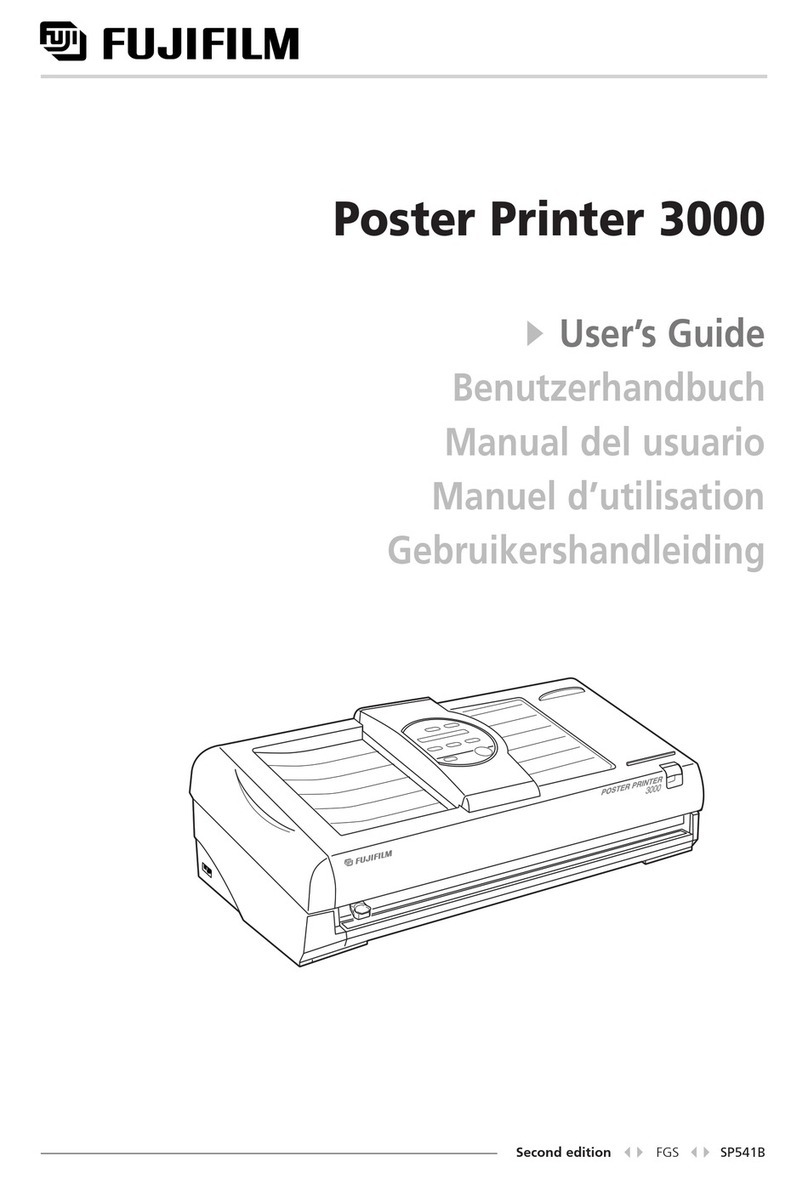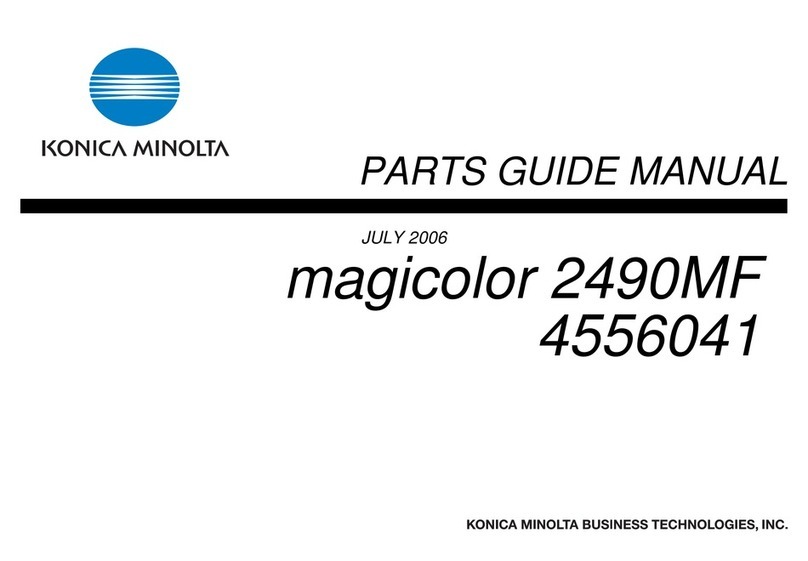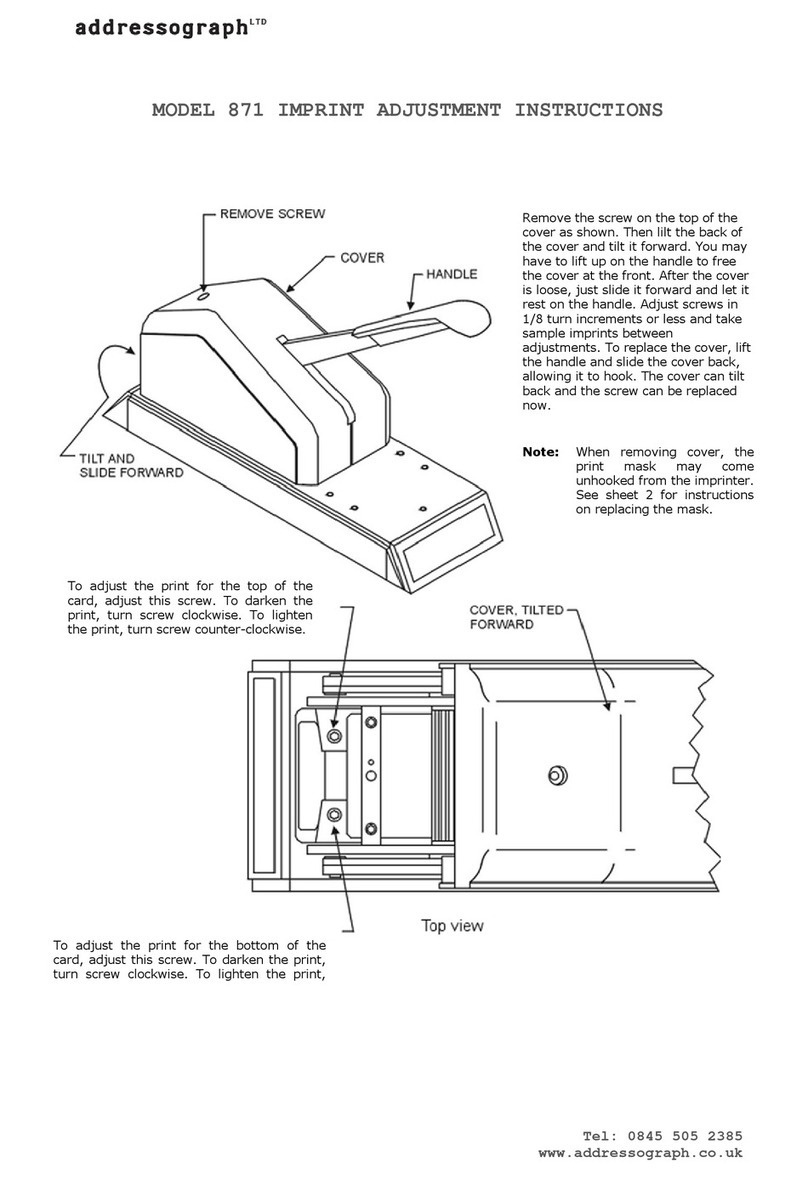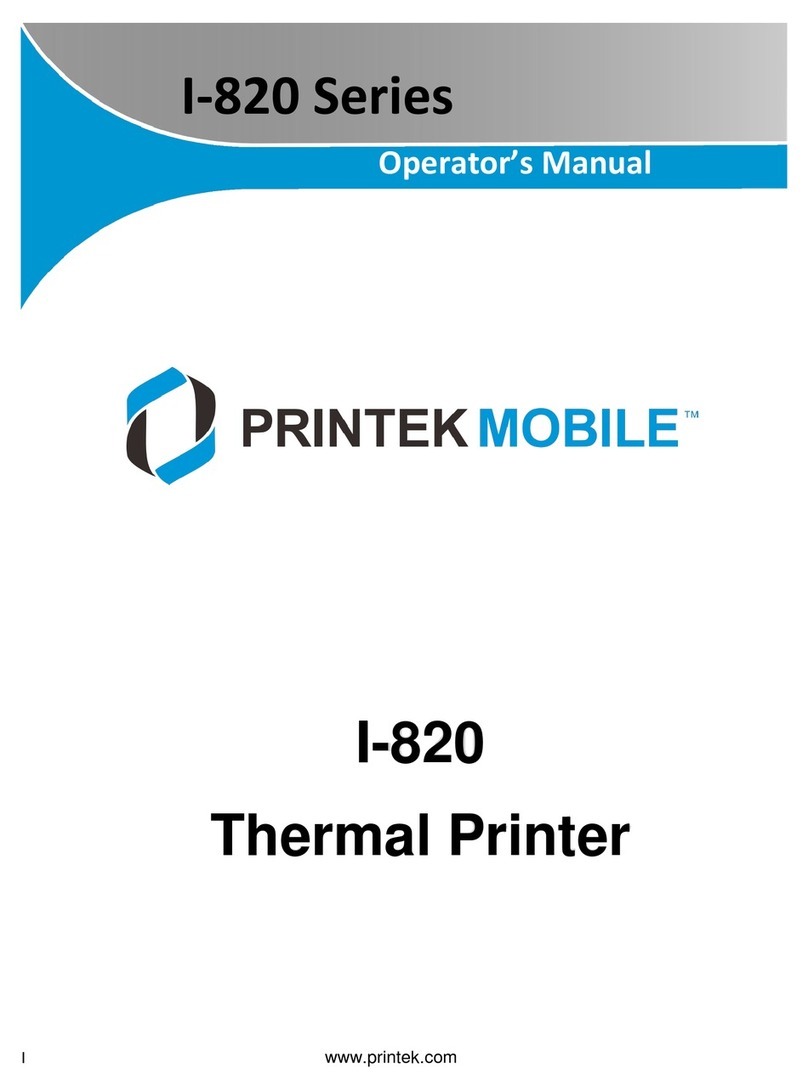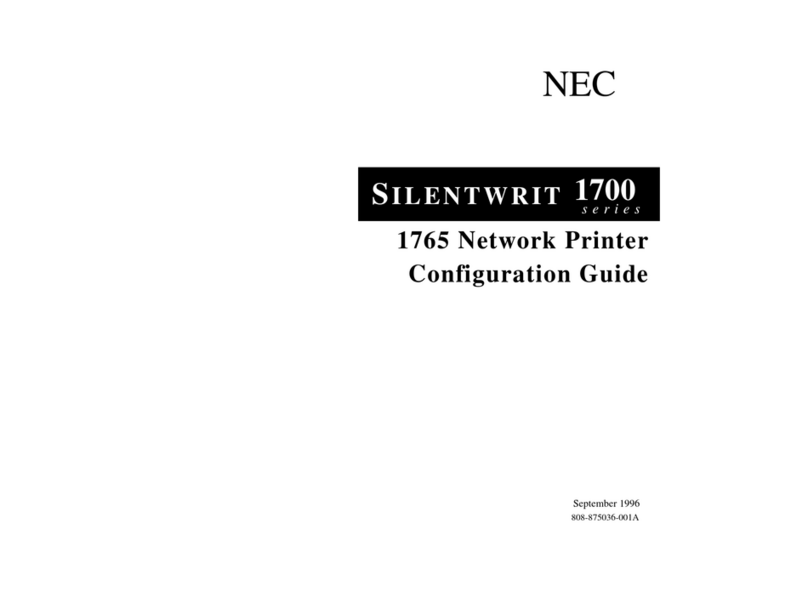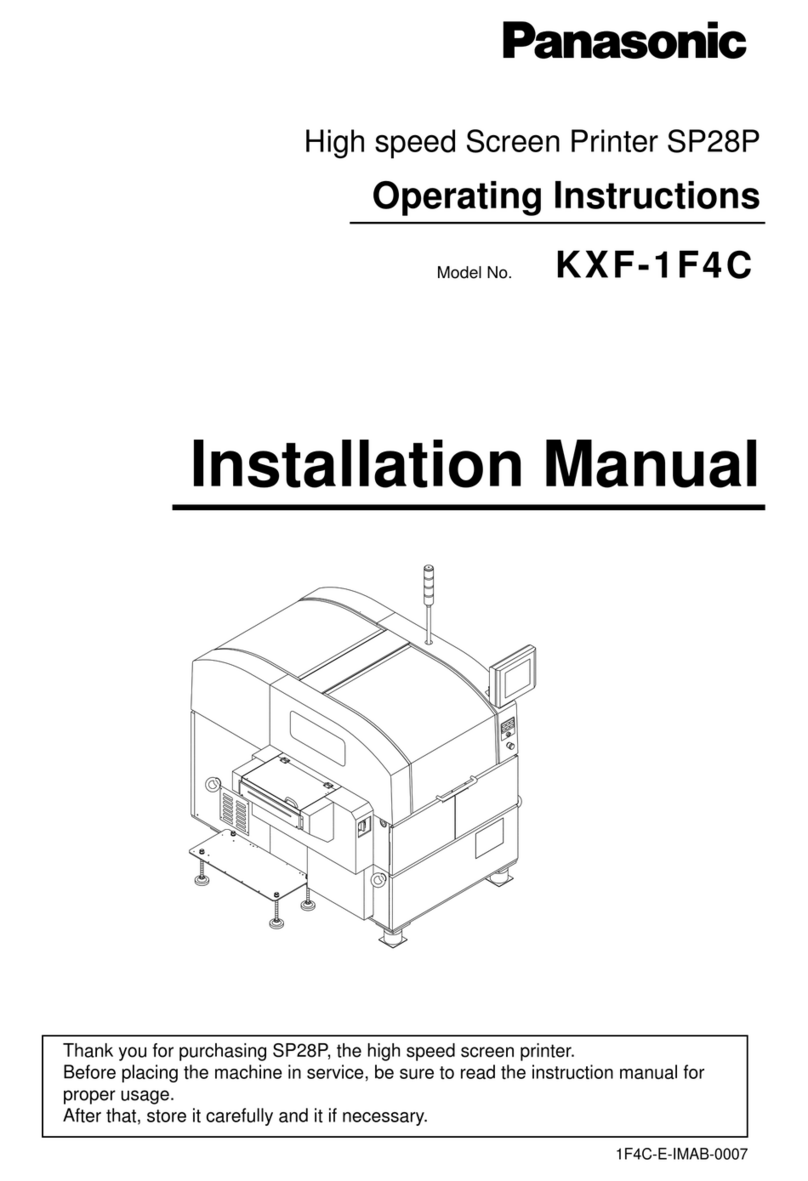DGSHAPE LD-80 User manual
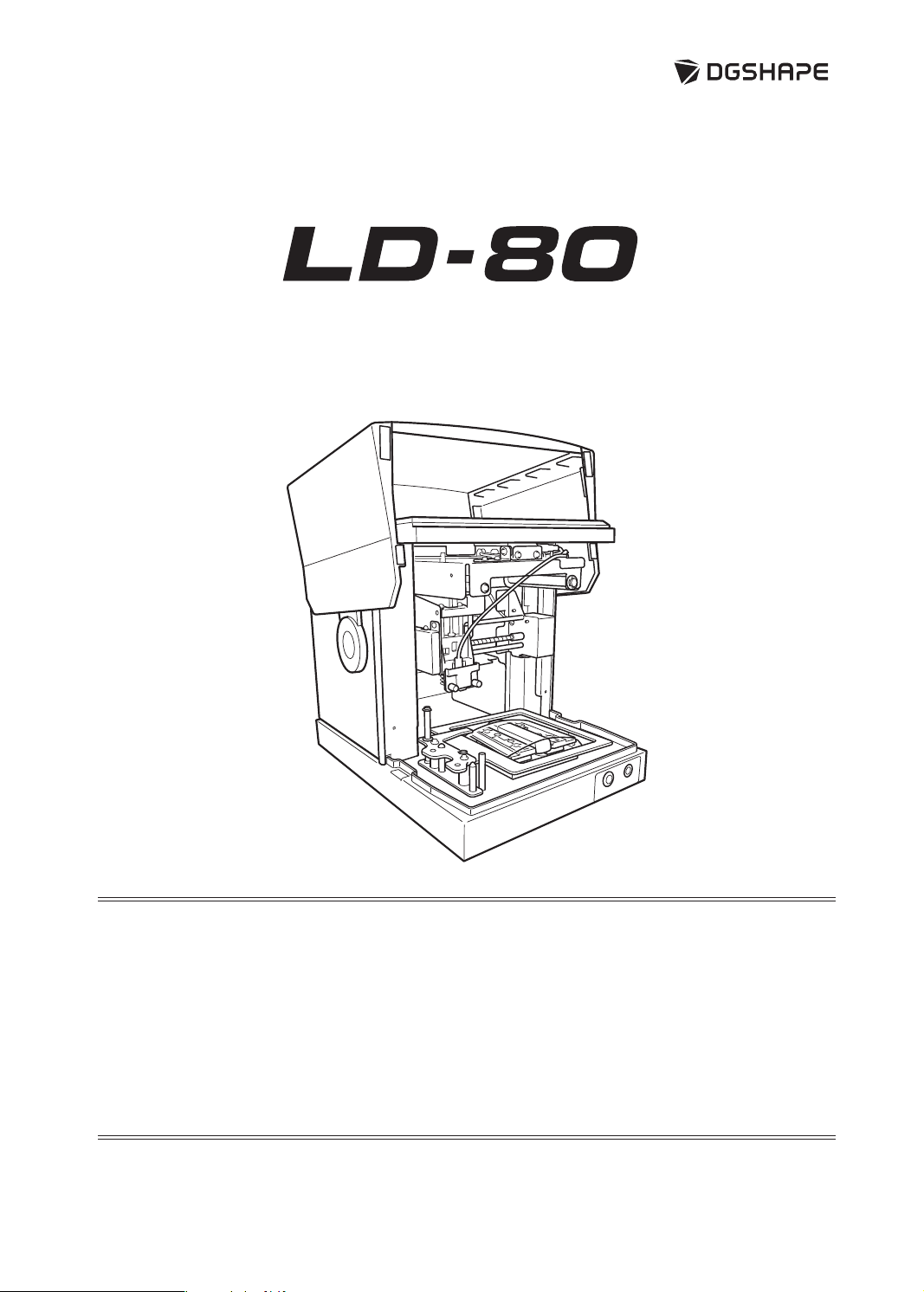
Setup Guide
• To ensure safe usage with a full understanding of this product's performance, please be sure to read through
this manual completely.
• Store this manual in a safe place where it can be referred to when needed.
• Reproducon, citaon, or translaon, in whole or in part, of this manual is prohibited without express wrien
consent.
• The contents of this document and the specicaons of this product are subject to change without noce.
• DGSHAPE Corporaon assumes no responsibility for any damage that may occur through use of this product,
regardless of any failure to perform on the part of this product or of any errors in this document. Damages
include but are not limited to damage caused by the specicaons or performance of the product, damage
caused by non-use of the product, and damage caused by deliverables obtained through use of this product.
Such damages can be either direct or indirect.
R4-190628FA01639
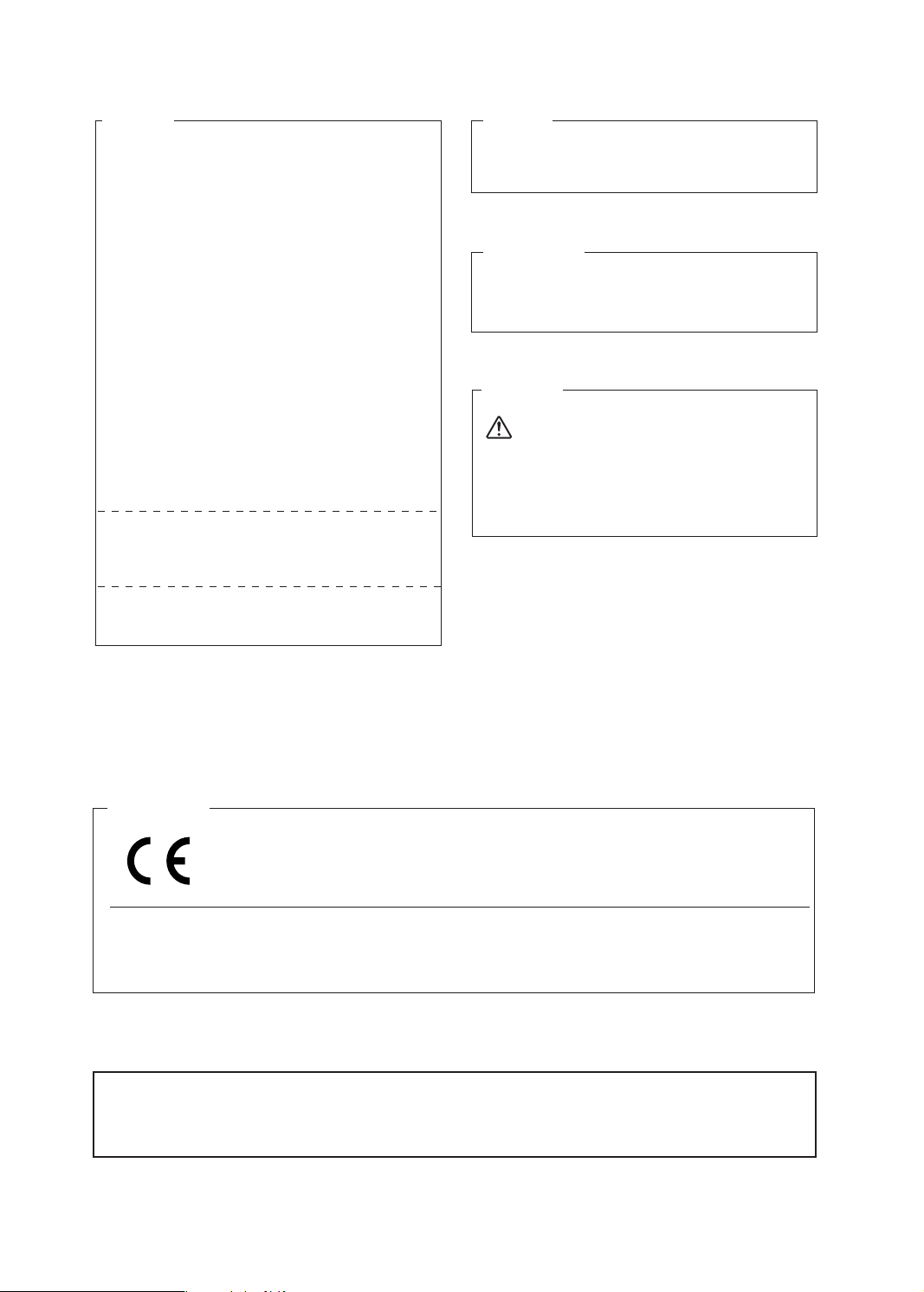
[Cauon]
Use of controls or adjustments or performance of procedures other than those specied herein may result
in hazardous radiaon exposure.
Manufacturer:
DGSHAPE Corporation
1-6-4 Shinmiyakoda, Kita-ku, Hamamatsu-shi, Shizuoka-ken, 431-2103 JAPAN
The importer in the EU:
Roland DG Europe Holdings, B.V.
Prof. J.H. Bavincklaan 2, 1183 AT, Amstelveen, The Netherlands
For EU Countries
For California
WARNING: This product can expose you to
chemicals including lead, which is known
to the State of California to cause cancer
and birth defects or other reproductive
harm. For more information go to www.
P65Warnings.ca.gov.
CAN ICES-3 (A)/NMB-3(A)
For Canada
FEDERAL COMMUNICATIONS COMMISSION
RADIO FREQUENCY INTERFERENCE
STATEMENT
NOTE:This equipment has been tested and
found to comply with the limits for a Class A
digital device, pursuant to Part 15 of the FCC
Rules.
These limits are designed to provide reasonable
protection against harmful interference when
the equipment is operated in a commercial
environment.
This equipment generates, uses, and can radiate
radio frequency energy and, if not installed
and used in accordance with the instruction
manual, may cause harmful interference to
radio communications.
Operation of this equipment in a residential
area is likely to cause harmful interference in
which case the user will be required to correct
the interference at his own expense.
For the USA
Use only I/O cables that have been designed
and manufactured specically for this device.
Unauthorized changes or modification to this
system can void the users authority to operate
this equipment.
Warning
Operation of this equipment in a residential
environment could cause radio interference.
For EU Countries

Contents
Contents ......................................................................................................... 1
To Ensure Safe Use.................................................................................... 2
Pour uliser en toute sécurité .................................................................. 6
Important Notes on Handling and Use......................................................... 10
About the User's Manuals ............................................................................ 11
Documentaon Included with the Machine.............................................................. 11
Checking the Included Items ........................................................................ 12
Installing the Soware.................................................................................. 13
System Requirements................................................................................................ 13
The Soware You Can Install and Set Up................................................................... 13
Installing the Soware............................................................................................... 14
Installaon.................................................................................................... 19
Installaon Environment ........................................................................................... 19
Placement and Installaon........................................................................................ 19
Removing and Storing the Retainers ......................................................................... 20
Connecng the Machine to a Computer ................................................................... 22
Loading the Light-absorbing Film .............................................................................. 23
Windows® is a registered trademark or trademark of Microso® Corporaon in the United States and/or other
countries.
Company names and product names are trademarks or registered trademarks of their respecve holders.
Copyright © 2017-2019 DGSHAPE Corporaon hps://www.dgshape.com/
1

To Ensure Safe Use
Improper handling or operaon of this machine may result in injury or damage to property. Points
that must be observed to prevent such injury or damage are described as follows.
About WARNING and CAUTION Noces
WARNING Used for instrucons intended to alert the user to the risk of death or severe injury
should the unit be used improperly.
CAUTION
Used for instrucons intended to alert the user to the risk of injury or material damage
should the unit be used improperly.
* Material damage refers to damage or other adverse eects caused with respect to the
home and all its furnishings, as well to domesc animals or pets.
About the Symbols
The symbol alerts the user to important instrucons or warnings.
The specic thing that must not be done is indicated by the design contained within the
symbol.
The symbol on the le means "danger of electrical shock."
The symbol alerts the user to items that must never be carried out (are forbidden).
The specic thing that must not be done is indicated by the design contained within the
symbol.
The symbol on the le means "the unit must never be disassembled."
The symbol alerts the user to things that must be carried out.
The specic thing that must be done is indicated by the design contained within the
symbol.
The symbol on the le means "the power-cord plug must be unplugged from the outlet."
2

WARNING
Always unplug the power cord
when aach-
ing or removing parts and oponal parts
and when performing cleaning or mainte-
nance that does not require the machine
to be connected to a power source.
Aempng such operaons while the ma-
chine is connected to a power source may
result in injury or electrical shock.
Keep children away from the machine.
The machine includes areas and compo-
nents that pose a hazard to children and
may result in injury, blindness, choking, or
other serious accidents.
Never aempt to disassemble, repair, or
modify the machine.
Doing so may result in re, electrical shock,
or injury. Entrust repairs to a trained service
technician.
Never operate the machine while red or
aer ingesng alcohol or any medicaon.
Operaon requires unimpaired judgment.
Operang with impaired judgment may
result in an accident.
Incorrect operation may cause injury
Danger of pinching, entanglement, and burns
WARNING
Exercise cauon to avoid being pinched or
becoming caught.
Inadvertent contact with certain areas may
cause the hand or ngers to be pinched or
become caught. Use care when performing
operaons.
CAUTION
Install in a level and stable locaon.
Failure to do so may result in falling of the
machine, leading to injury.
This is a heavy machine
WARNING
Never climb or lean on the machine.
The machine is not made to support a
person. Climbing or leaning on the machine
may dislodge components and cause a slip
or fall, resulng in injury.
Never operate the machine if the cover is
cracked or broken.
Doing so may result in injury. If the cover is
cracked or broken, contact your authorized
Roland DG Corporaon dealer.
Be sure to follow the operaon proce-
dures described in the user’s manual.
Never allow anyone unfamiliar with the
usage or handling of the machine to touch
it.
Incorrect usage or handling may lead to an
accident.
Conduct operaons in a clean, brightly lit
locaon.
Working in a locaon that is dark or clut-
tered may lead to an accident, such as be-
coming caught in the machine as the result
of an inadvertent stumble.
Never aempt to disassemble, repair, or
modify the AC adapter.
Doing so may result in re, electrical shock,
or injury. Entrust repairs to a trained service
technician.
To Ensure Safe Use
3
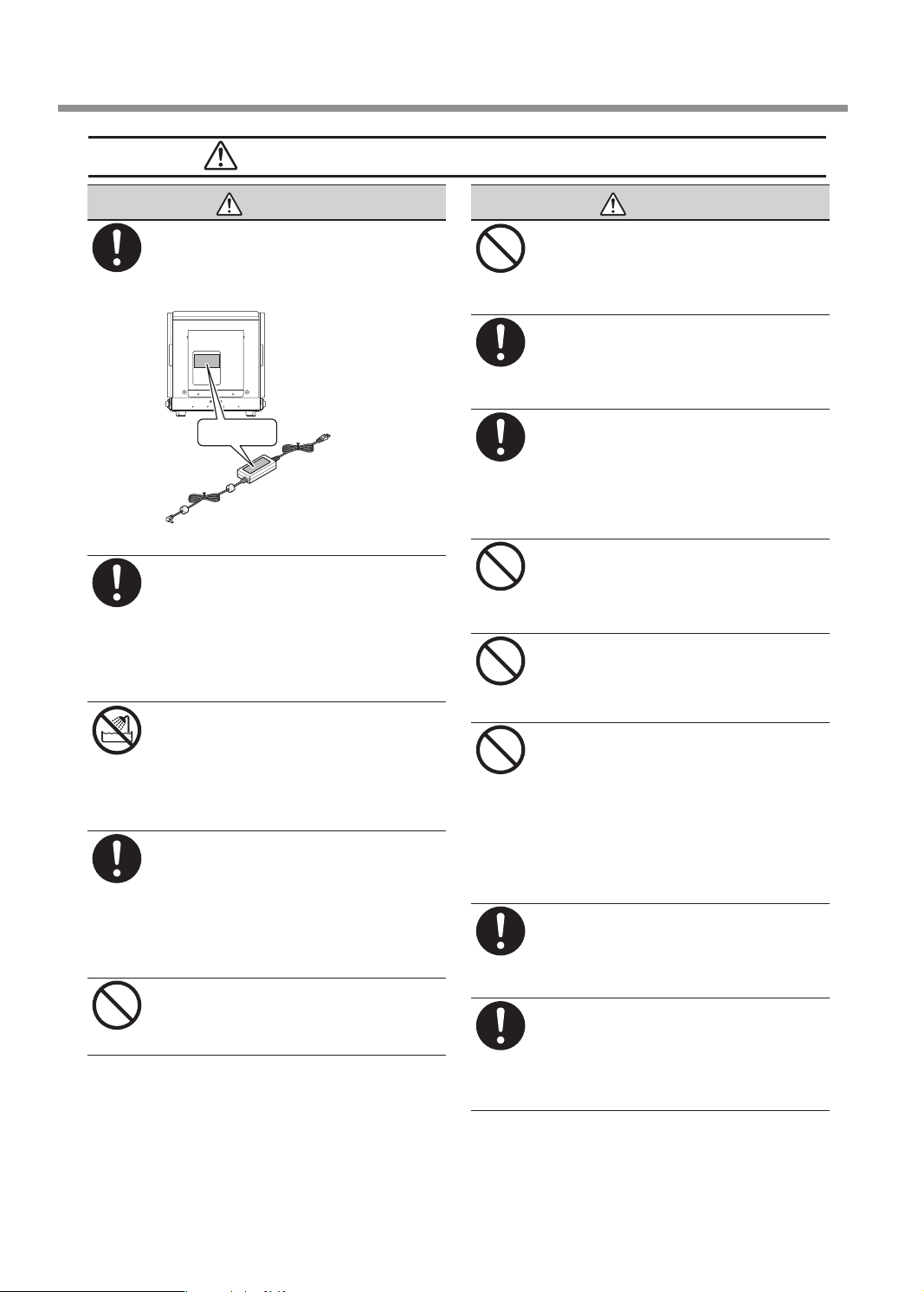
Danger of electrical short, electrical shock, or re
WARNING
Connect to an electrical outlet that
complies with this machine’s rangs (for
voltage, frequency and current).
Incorrect voltage or insucient current
may cause re or electrical shock.
Ratings
If sparks, smoke, burning odors, unusual
sounds, or abnormal operaon occur, im-
mediately unplug the power cord. Never
use if any component is damaged.
Connuing to use the machine may result
in re, electrical shock, or injury.
Contact your authorized Roland DG Corpo-
raon dealer.
Never use outside or in any locaon
where exposure to water or high humid-
ity may occur. Do not touch the power
cord, plug, or electrical outlet with wet
hands.
Doing so may result in re or electrical
shock.
Posion so that the power plug is within
immediate reach at all mes.
This is to enable quick disconnecon of the
power plug in the event of an emergency.
Install the machine next to an electrical
outlet. Also, provide enough empty space
to allow immediate access to the electrical
outlet.
Do not use with any power supply other
than the dedicated AC adapter.
Use with any other power supply may lead
to re or electrical shock.
WARNING
Never place any ammable object
nearby. Never use a combusble aerosol
spray nearby. Never use in any locaon
where gases can accumulate.
Combuson or explosion could occur.
Handle the power cord, plug, and electri-
cal outlet correctly and with care. Never
use any arcle that is damaged.
Using a damaged arcle may result in re
or electrical shock.
When using an extension cord or power
strip, use one that adequately sases
the machine’s rangs (for voltage, fre-
quency, and current).
Use of mulple electrical loads on a single
electrical outlet or of a lengthy extension
cord may cause re.
Never use the machine for any purpose
for which it is not intended or use the
machine in an excessive manner that
exceeds its capacity.
Doing so may result in injury or re.
Do not use the supplied power cord and
AC adapter with any other product.
Never allow any foreign object to get in-
side. Never expose the machine to liquid
spills.
Inserng objects such as coins or matches
or allowing beverages to be spilled into
the venlaon ports may result in re or
electrical shock. If anything gets inside,
immediately disconnect the power cord
and contact your authorized Roland DG
Corporaon dealer.
If the machine will not be used for a long
period, disconnect the power cord.
This prevents an accident caused by un-
expected electric leakage or unintenonal
start of the machine.
For accessories (oponal and consum-
able items, power cord, and the like), use
only genuine arcles compable with
this machine.
Incompable items may lead to an acci-
dent.
To Ensure Safe Use
4

Important notes about the power cord, plug, and electrical outlet
Never place any object on
top or subject to damage.
Never bend or twist with
excessive force.
Never pull with excessive
force.
Never bundle, bind, or roll
up.
Never allow to get wet. Never make hot. Dust may cause re.
Danger of external emission of laser light
WARNING
Be sure to follow the operaon proce-
dures described in this documentaon.
Never allow anyone unfamiliar with the
usage or handling of the machine to
touch it.
Use of controls or adjustments or perfor-
mance of procedures other than those
specied herein may result in hazardous
radiaon exposure.
WARNING
Do not use if the housing or window area
is cracked or deformed.
In such cases, there is danger of external
emission of laser light. Staring at externally
emied laser light may cause eye injury.
A label is axed to the machine to make clear the light source class of the laser light. Never remove
the label or allow it to become dirty.
Label
To Ensure Safe Use
5
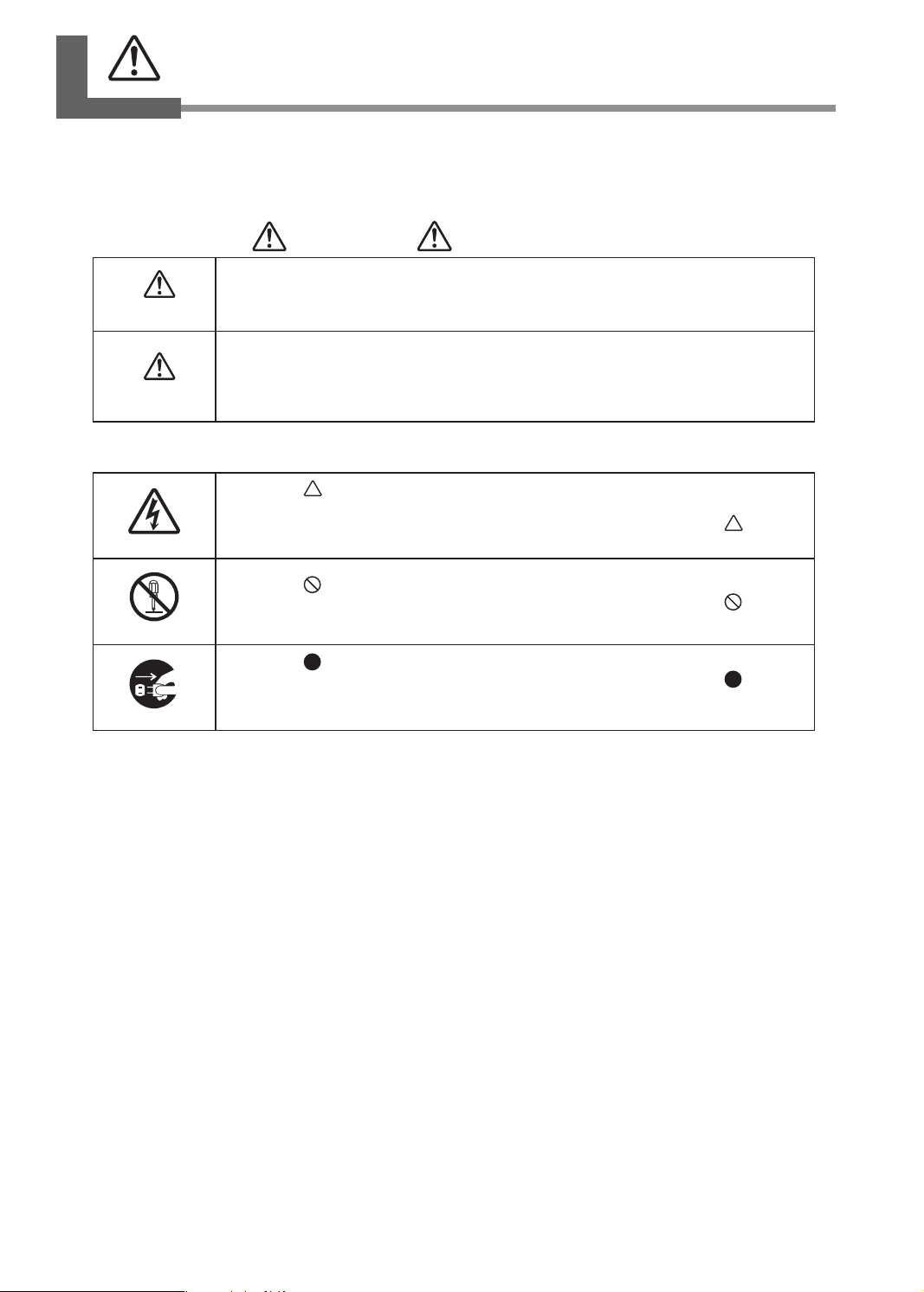
Pour utiliser en toute sécurité
La manipulaon ou l’ulisaon inadéquate de cet appareil peuvent causer des blessures ou des
dommages matériels. Les précauons à prendre pour prévenir les blessures ou les dommages sont
décrites ci-dessous.
À propos des avis ATTENTION et PRUDENCE
ATTENTION
Ulisé pour averr l’ulisateur d’un risque de décès ou de blessure grave en cas de mau-
vaise ulisaon de l’appareil.
PRUDENCE
Ulisé pour averr l’ulisateur d’un risque de blessure ou de dommage matériel en cas de
mauvaise ulisaon de l’appareil.
* Par dommage matériel, il est entendu dommage ou tout autre eet indésirable sur la
maison, tous les meubles et même les animaux domesques.
À propos des symboles
Le symbole are l’aenon de l’ulisateur sur les instrucons importantes ou les aver-
ssements.
Le sens précis du symbole est déterminé par le dessin à l’intérieur du symbole .
Le symbole à gauche signie « danger d’électrocuon ».
Le symbole avert l’ulisateur de ce qu’il ne doit jamais faire, ce qui est interdit.
Le sens précis du symbole est déterminé par le dessin à l’intérieur du symbole .
Le symbole à gauche signie que l’appareil ne doit jamais être démonté.
Le symbole prévient l’ulisateur sur ce qu’il doit faire.
Le sens précis du symbole est déterminé par le dessin à l’intérieur du symbole .
Le symbole à gauche signie que la che du câble d’alimentaon doit être débranchée de
la prise.
6
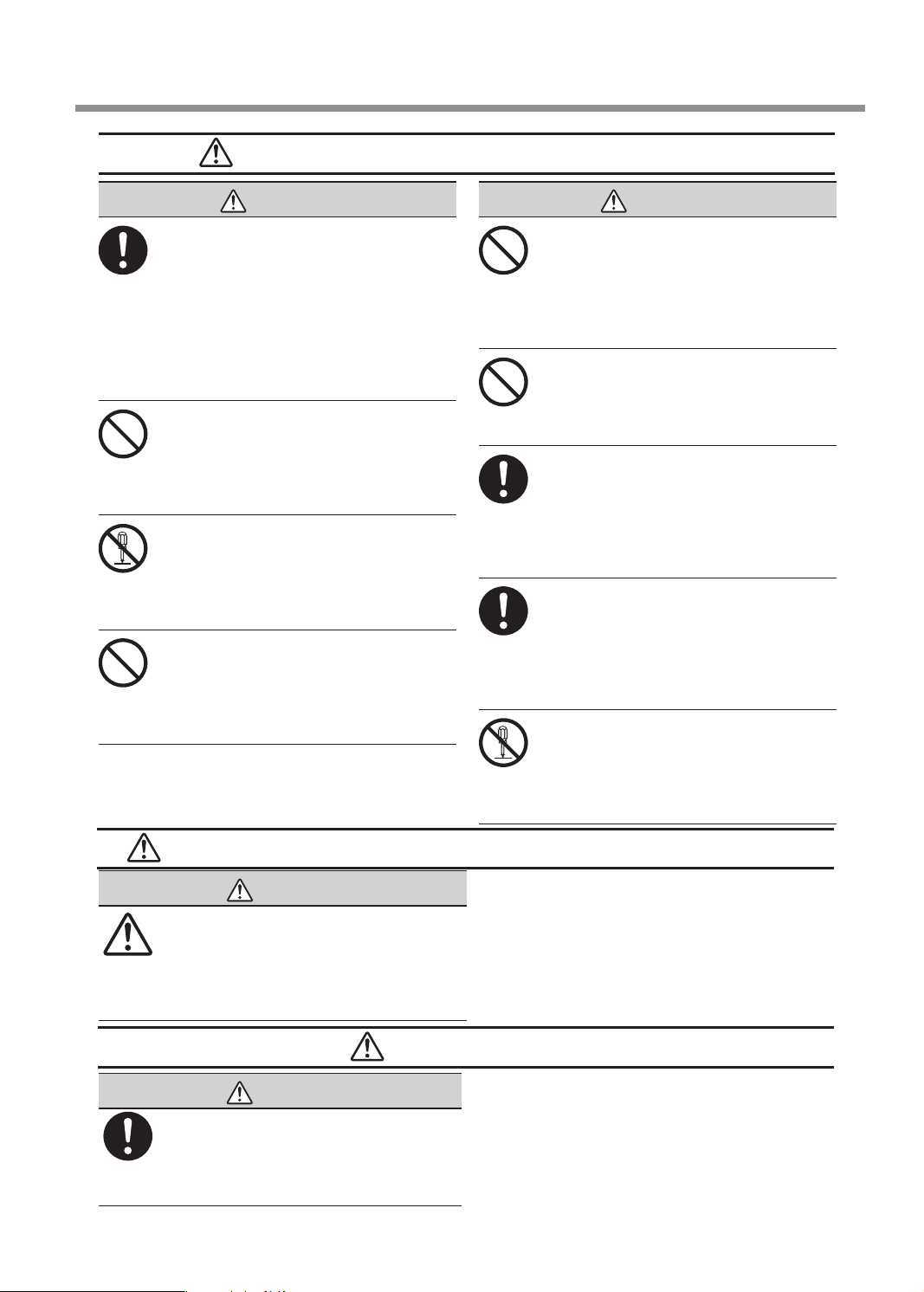
ATTENTION
Toujours débrancher le câble d’alimen-
taon lors de la xaon ou du retrait
de pièces et de pièces en opon et du
neoyage ou des travaux d’entreen qui
n’exigent pas un branchement de l’appareil
à une source d’alimentaon.
Tenter ces opéraons pendant que l’appareil
est branché à une source d’alimentaon
peut causer des blessures ou un choc élec-
trique.
Garder les enfants loin de l’appareil.
L’appareil comporte des zones et des
composants qui présentent un danger pour
les enfants et qui pourraient causer des
blessures, la cécité, la suocaon ou d’autres
accidents graves.
Ne jamais tenter de démonter, de réparer
ou de modier l’appareil.
Le non-respect de cee consigne risque de
provoquer un incendie, un choc électrique
ou des blessures. Coner les réparaons à
un technicien ayant la formaon requise.
Ne jamais faire fonconner l’appareil
après avoir consommé de l’alcool ou des
médicaments, ou dans un état de fague.
L’ulisaon de l’appareil exige un jugement
sans faille. L’ulisaon avec les facultés
aaiblies pourrait entraîner un accident.
Une utilisation incorrecte peut causer des blessures
Certains éléments peuvent présenter un risque de pincement, d’emmêlement, de brûlure ou d’autres dangers
ATTENTION
Faire preuve de prudence pour éviter
l’écrasement ou le coincement.
La main ou les doigts peuvent être écrasés ou
coincés s’ils entrent en contact avec certaines
surfaces par inadvertance. Faire preuve de
prudence pendant l’ulisaon de l’appareil.
PRUDENCE
Installer l’appareil à un endroit stable et
plat.
Installer l’appareil à un endroit inapproprié
peut provoquer un accident grave comme le
renversement ou la chute.
Cet appareil est lourd
ATTENTION
Ne jamais grimper ni s’appuyer sur la ma-
chine.
La machine n’est pas conçue pour sup-
porter le poids d’une personne. Grimper
ou s’appuyer sur la machine peut déplacer
des éléments et causer un faux pas ou une
chute, ce qui causerait des blessures.
Ne pas uliser si un couvercle avant est
ssuré ou brisé.
Vous risqueriez de vous blesser. Si le couvercle
est ssuré ou brisé, communiquer avec le
représentant Roland DG autorisé.
S’assurer de suivre les procédures d’uli-
saon décrites dans le manuel ulisateur.
Ne jamais permere à quiconque ne
connaissant pas le fonconnement ou la
manutenon de l’appareil de le toucher.
L’ulisaon ou la manutenon incorrectes
peuvent causer un accident.
Uliser l’appareil dans un endroit propre
et bien éclairé.
Travailler dans un endroit sombre ou en-
combré peut causer un accident; l’ulisateur
risque, par exemple, de trébucher malen-
contreusement et d’être coincé par une
pare de l’appareil.
Ne jamais tenter de démonter, de réparer
ou de modier l’adaptateur de c.a.
Le non-respect de cee consigne risque de
provoquer un incendie, un choc électrique
ou des blessures. Coner les réparaons à
un technicien ayant la formaon requise.
Pour utiliser en toute sécurité
7

Risque de court-circuit, de choc électrique ou d’incendie
ATTENTION
Brancher à une prise électrique conforme
aux caractérisques de cet appareil (tension,
fréquence et courant).
Une tension incorrecte ou un courant insu-
isant peuvent causer un incendie ou un choc
électrique.
Caractérisques
S’il se produit des éncelles, de la fumée,
une odeur de brûlé, des bruits inhabituels
ou un fonconnement anormal, débrancher
immédiatement le câble d’alimentaon. Ne
jamais uliser si un composant est endom-
magé.
Connuer à uliser l'appareil peut causer un
incendie, un choc électrique ou des blessures.
Communiquer avec le représentant Roland
DG Corporaon autorisé.
Ne jamais uliser à l’extérieur ni à un endroit
où l’appareil risque d’être exposé à de l’eau
ou à une humidité élevée. Ne pas toucher
le câble d’alimentaon, la che ou la prise
électrique avec des mains mouillées.
Le non-respect de cee consigne peut provo-
quer un incendie ou un choc électrique.
Placer l’appareil de façon à ce que la che
soit facile d’accès en tout temps.
Ainsi, l’appareil pourra être débranché rap-
idement en cas d’urgence. Installer l’appareil
près d’une prise électrique. En outre, prévoir
susamment d’espace pour que la prise élec-
trique soit facile d’accès.
Ne pas uliser une source d’alimentaon
autre que celle fournie par l’adaptateur en
c.a. dédié.
L’ulisaon de l’appareil avec une autre source
d’alimentaon peut entraîner un incendie ou
un choc électrique.
ATTENTION
Ne jamais placer d’objet inammable à prox-
imité de l’appareil. Ne jamais uliser de pro-
duit inammable en aérosol à proximité de
l’appareil. Ne jamais uliser l’appareil dans
un endroit où des gaz peuvent s’accumuler.
Une combuson ou une explosion peuvent se
produire.
Manipuler le câble d’alimentaon, la che et
la prise électrique correctement et avec soin.
Ne jamais uliser un arcle endommagé,
car cela pourrait causer un incendie ou un
choc électrique.
Si une rallonge ou une bande d’alimentaon
électrique sont ulisées,s’assurer qu’elles
correspondent aux caractérisques de l’ap-
pareil (tension,fréquence et courant).
L’ulisaon de plusieurs charges électriques
sur une prise unique ou une longue rallonge
peut provoquer un incendie.
Ne jamais uliser l’appareil à des ns autres
que celles pour lesquelles il est conçu. Ne
jamais l’uliser de manière abusive ou ex-
cessive.
Le non-respect de cee consigne peut causer
des blessures ou un incendie.
Ne pas uliser le cordon électrique ni l’adap-
tateur en c.a. fournis avec d’autres produits.
Ne jamais insérer d’objet étranger dans
l’appareil. Ne jamais exposer l’appareil aux
déversements de liquides.
L’inseron d’objets comme des pièces de
monnaie ou des allumees ou le déverse-
ment de liquides dans les orices de venla-
on peuvent causer un incendie ou un choc
électrique. Si un objet ou du liquide s’inltre
dans l’appareil, débrancher immédiatement le
câble d’alimentaon et communiquer avec le
représentant Roland DG autorisé.
Si l’appareil doit rester inulisé pendant une
longue période, débrancher le câble d’ali-
mentaon.
Cela peut prévenir les accidents en cas de fuite
de courant ou de démarrage accidentel.
Uliser uniquement des accessoires d’origine
(accessoires en opon, arcles consomma-
bles, câble d’alimentaon et autres arcles
semblables), compables avec l’appareil.
Les arcles incompables risquent de causer
des accidents.
Pour utiliser en toute sécurité
8

Remarques importantes à propos du câble d’alimentation, de la che et de la prise électrique
Ne jamais déposer aucun
objet dessus au risque de
les endommager.
Ne jamais plier ni tordre
avec une force excessive.
Ne jamais rer
avec une force excessive.
Ne jamais plier ni enroul-
er.
Ne jamais laisser mouiller. Ne jamais chauer. La poussiere peut causer
un incendie.
Danger d’émission externe de rayonnement laser
ATTENTION
S’assurer de suivre les procédures d’ulisa-
on décrites dans la documentaon.
Ne jamais permere à quiconque de
toucher l’appareil s’il n’en connaît pas le
fonconnement ou la manutenon.
L’ulisaon de commandes ou d’ajustements
ou l’exécuon de procédures autres que ce
qui est spécié dans la présente documen-
taon peut causer une exposion à des radia-
ons dangereuses.
Une vignee apposée sur l’appareil indique clairement la classe de la source du faisceau laser. Ne
jamais rerer les vignees ou les laisser s’encrasser.
Étiquetage
ATTENTION
Ne pas uliser l’appareil si le boîer ou l’aire
de la fenêtre est ssuré ou déformé.
Dans cee éventualité, il y a danger d’émis-
sion externe de rayonnement laser. Fixer un
faisceau laser émis à l’extérieur de l’appareil
peut blesser les yeux.
Pour utiliser en toute sécurité
9
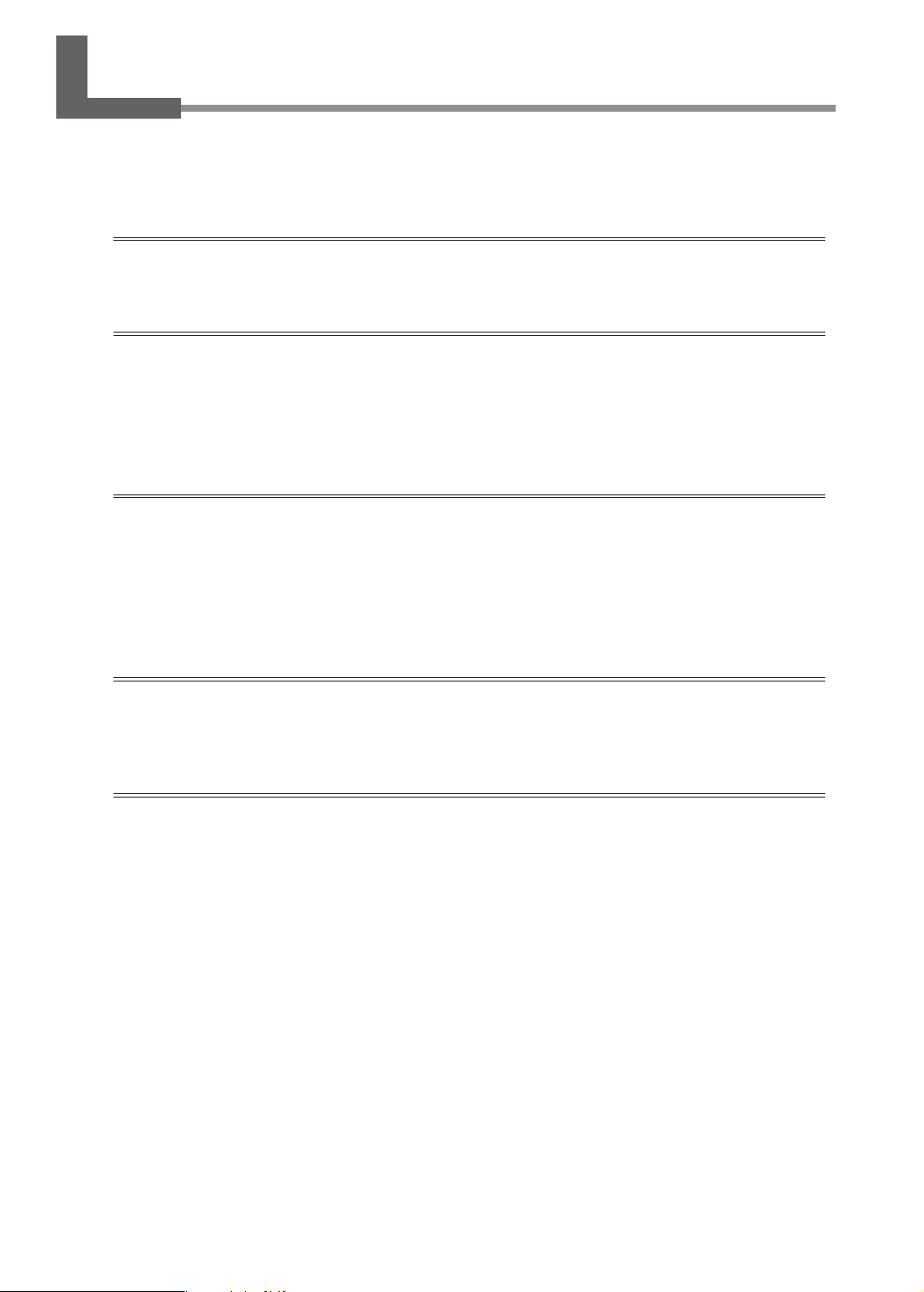
Important Notes on Handling and Use
This machine is a precision device. To ensure the full performance of this machine, be sure to ob-
serve the following important points. Failure to observe these points may not only result in loss of
performance but may cause faulty operaon or a malfuncon.
This Machine Is a Precision Device
• Handle the machine carefully, and never subject it to impacts or excessive force.
• Never aempt to imprint material that is not covered by the specicaons.
Install the Machine in a Suitable Location
• Install the machine in a locaon that meets the specied condions for temperature, relave hu-
midity, and the like.
• Install the machine in a stable locaon oering good operang condions.
• Never use the machine in an environment where silicone substances (oil, grease, spray, etc.) are
present. Doing so may cause poor switch contact.
Moving the Machine
• When moving the machine, be sure to support it at the boom using two hands. Aempng to
move the machine by holding it at a dierent locaon may result in damage.
• When moving the machine, be sure to aach the retainers. In parcular, moving the machine with-
out aaching the retainers may result in damage. Also remove included items such as lm retainers
and the center vise.
• For the procedure to follow when moving the machine, see the user's manual.
About Imprinting
• Never aempt to imprint on the areas of a material that have lines or holes.
• Imprint results will vary according to the source data, the material, and subtle sengs. Before per-
forming actual imprinng, we recommend carrying out a test imprint.
About the Laser Light
• This machine uses laser light for foil transferring and for posioning.
• The output of the laser light used for foil transferring is powerful. If the housing or light-blocking
cover is cracked, the laser light may be emied outside of the machine, possibly leading to eye
injury.
• The output of the laser light used for posioning is weak. Staring directly at this laser light with the
light-blocking cover opened poses no hazards.
10
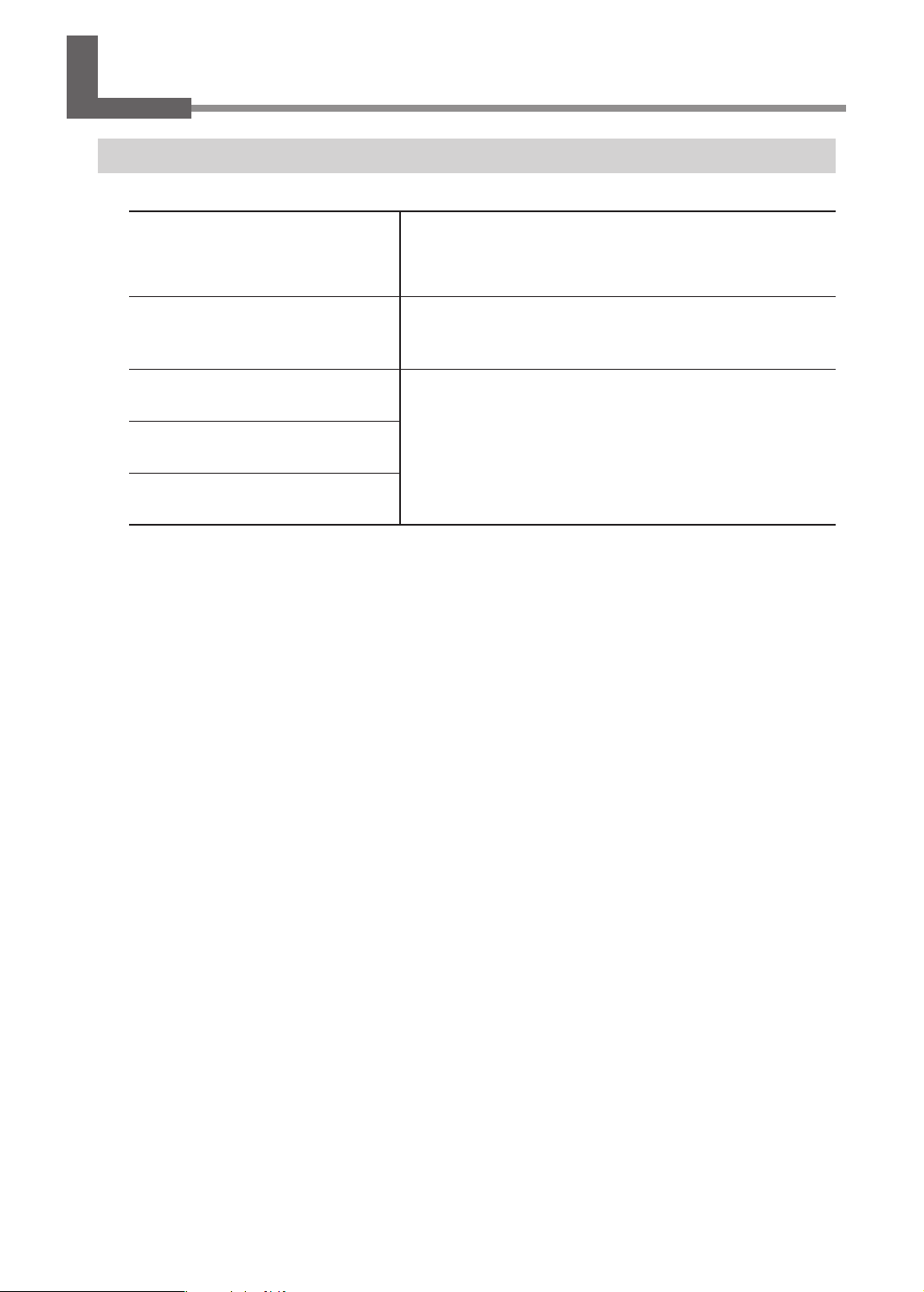
About the User's Manuals
Documentation Included with the Machine
The following documentaon is included with the machine.
LD-80 Setup Guide (this document)
This contains important notes for ensuring safe use as well as
detailed informaon on how to install and operate the machine.
This document also provides instrucons for how to install the
included soware. Be sure to read this rst.
LD-80 User's Manual (electronic-format
manual)
This manual explains how to operate, maintain, and trouble-
shoot the machine.
METAZA Driver Help
(electronic-format manual)
These user's manuals are intended for viewing on a computer
screen. Installing the respecve programs makes these available
for viewing. Each manual contains informaon such as detailed
explanaons of the commands to use with the program.
METAZAStudio Help
(electronic-format manual)
SFEdit2 Help
(electronic-format manual)
11
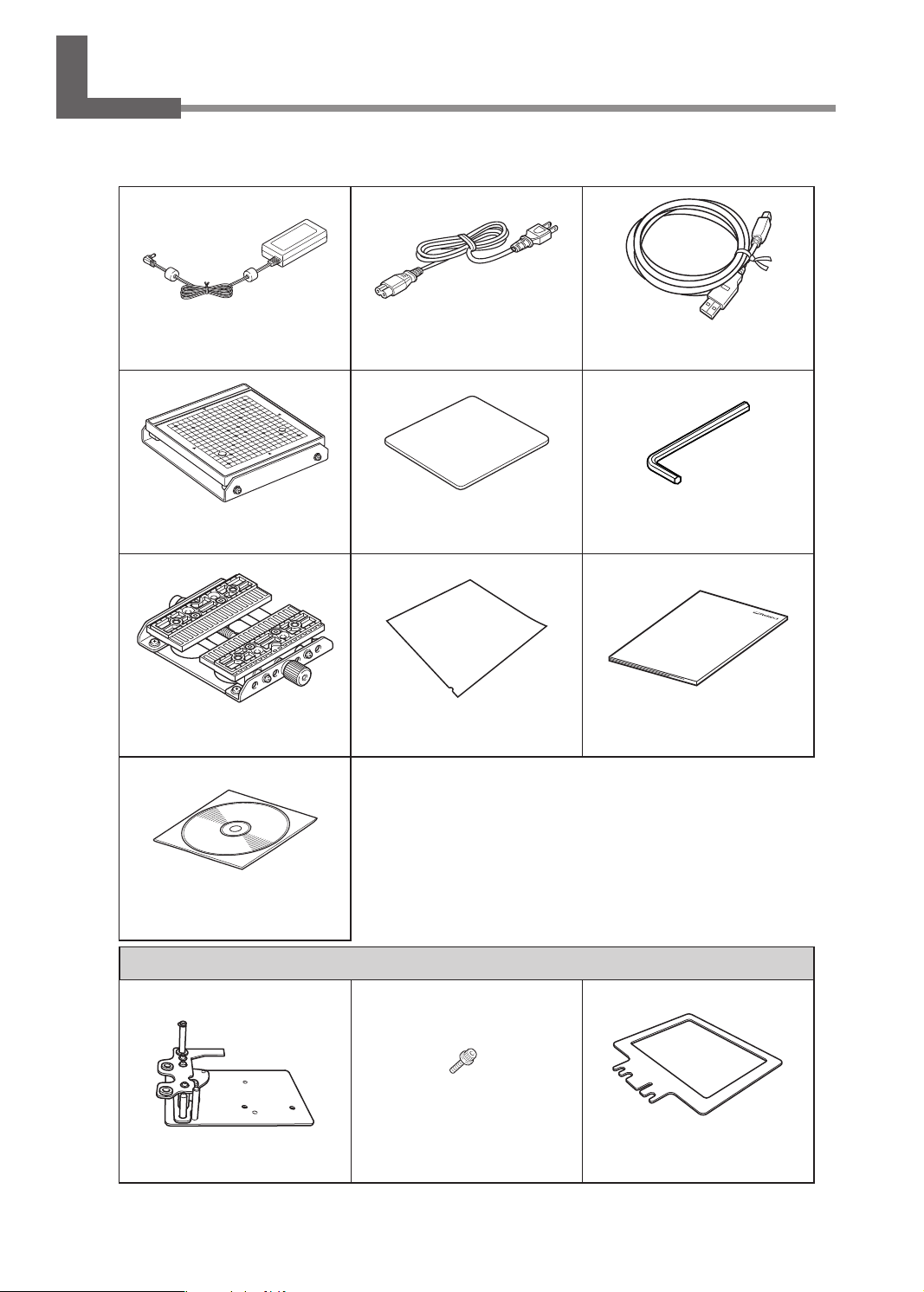
Checking the Included Items
The following items are packed together with the unit. Make sure they are all present and account-
ed for.
AC adapter (1) Power cord (1) USB cable (1)
Grid table (1) Adhesive sheet (1) Hexagonal wrench (1)
Center vise (1) Light-absorbing lm (1) Setup Guide (this document; 1)
DGSHAPE Soware Package
CD (1)
Film retainers
Film retainer (1) Cap screws (3) Film frame (1)
12

Installing the Software
System Requirements
Operang system (OS)* Windows 10/8.1/7 (32-bit and 64-bit versions)
Processor Intel® Core 2 Duo or greater (Core i5 or greater recommend-
ed)
Memory 1 GB or more (2 GB or more recommended)
Opcal drive CD-ROM drive
Video card and monitor At least 16-bit colors (High Color) with a resoluon of 1024 ×
768 recommended
* As this soware is a 32-bit applicaon, it runs on WOW64 (Windows-On-Windows 64) on
the 64-bit version of Windows.
For the latest informaon, see the DGSHAPE Corporaon website (hps://www.dgshape.com/).
The Software You Can Install and Set Up
METAZAStudio
This is a program for creang imprint data. It enables you to import and
crop images to imprint and to perform eding to add text, boxes, and the
like.
SFEdit2
This program lets you create and edit stroke fonts. Stroke fonts are line
drawings created by automacally extracng the center lines from a
TrueType font. You can use the generated stroke fonts as fonts with
METAZAStudio.
LD-80 Head Manager This is a program for adjusng the head. Run it when you replace the
lens or adjust the origin posion.
METAZA Driver This Windows driver is required for sending data from a computer to the
machine.
User's Manual
(electronic-format manual)
This manual explains how to operate the soware and how to operate
and maintain this machine.
13

Installing the Software
Important!
Make sure to connect the machine to the computer by following the given procedure. Failure to
follow the correct procedure may make installaon impossible.
Procedure
A Before you start installaon and setup, make sure the USB cable is NOT connected.
B Log on to Windows as an administrator or as a member of the Administrators group.
C Insert the DGSHAPE Soware Package CD into the computer's CD-ROM drive.
When the automac playback window appears, click [Run menu.exe]. If the [User Account Con-
trol] window appears, click [Allow] or [Yes]. The install menu appears automacally.
D Click [Install].
The drivers and soware that will be installed will be displayed.
E Click [OK].
Install METAZA Driver and the other soware at the same me.
"P.13 “The Soware You Can Install and Set Up”
You can also install METAZA Driver and the other pieces of soware separately.
"For the procedure, see the user's manual.
Installing the Software
14
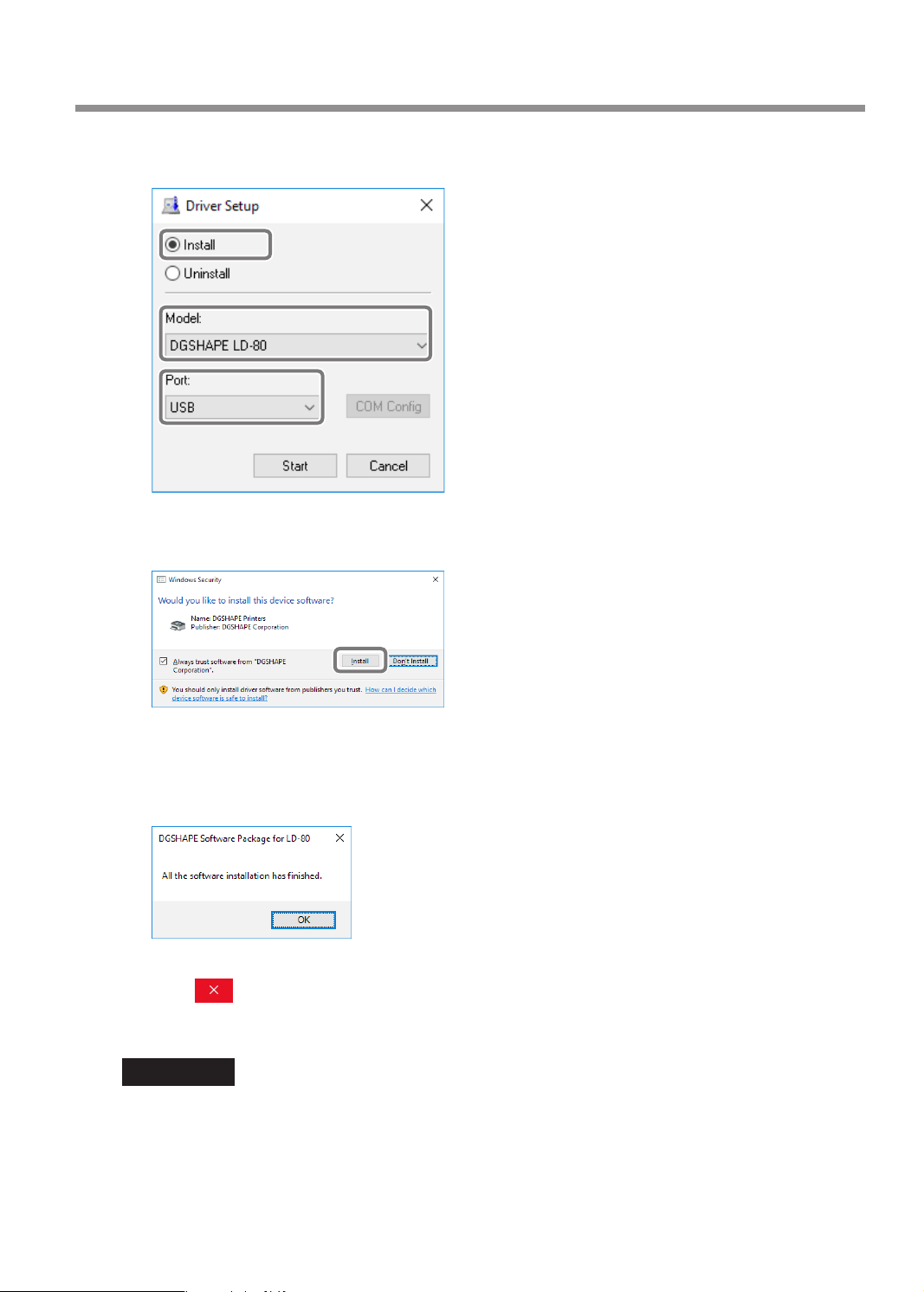
F Select [Install], select [DGSHAPE LD-80] as the model name, select [USB] as the port,
and then click [Start].
Installaon starts. Proceed by following the on-screen instrucons.
If the screen shown below appears during installaon, click [Install].
G Follow the displayed instrucons and connue with the installaon.
Installaon informaon for each soware item will be displayed automacally as needed.
H When the following window appears, click [OK].
This completes the installaon of all items.
I Click on the setup menu screen.
J Remove the DGSHAPE Soware Package CD from the computer.
Important!
At this point, METAZA Driver has not yet been installed.
Installaon will occur automacally when the machine is connected to the computer during the
next steps.
"P.22 “Connecng the Machine to a Computer”
Installing the Software
15
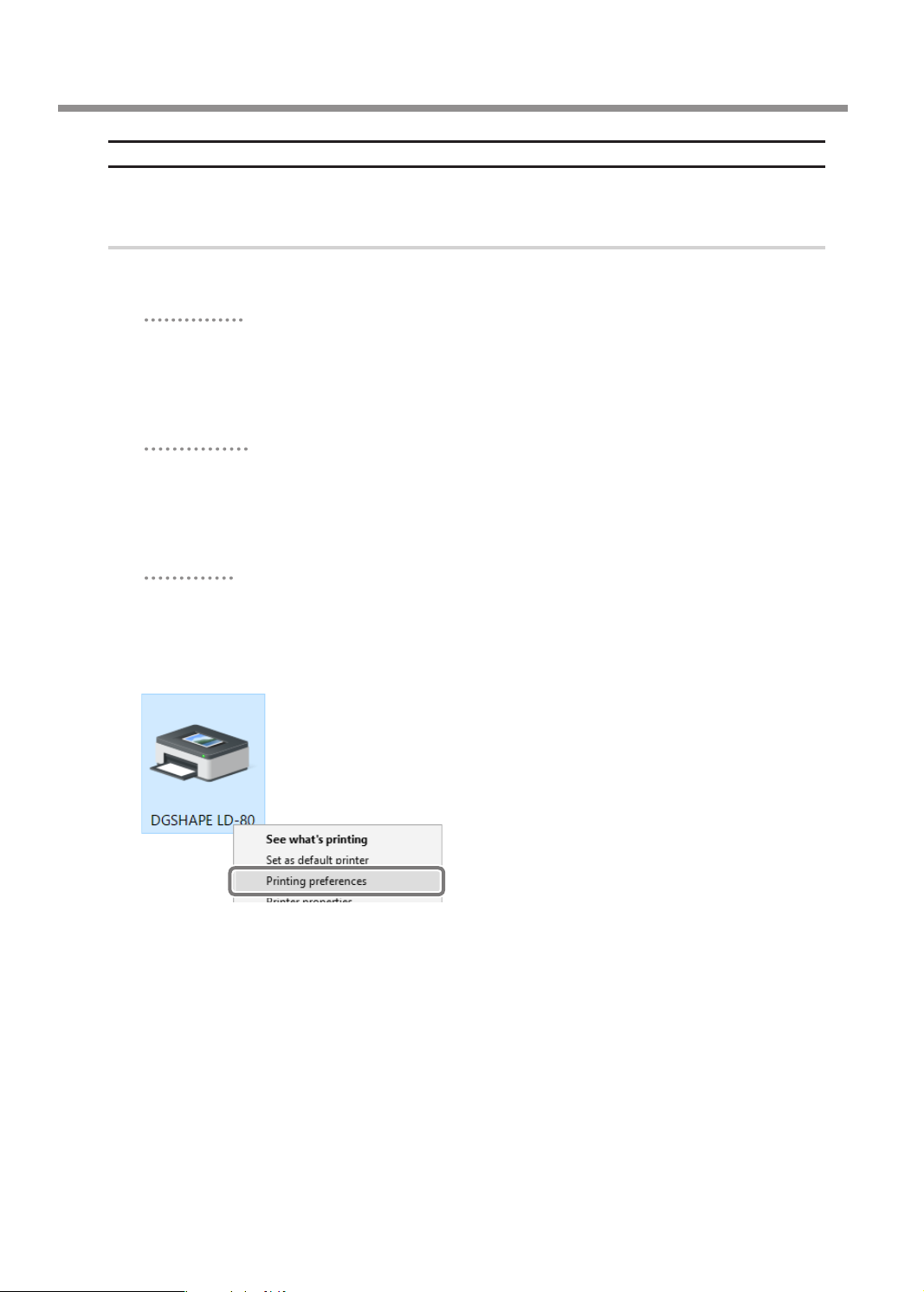
How to Open the METAZA Driver Printing Preferences Dialog Box
The Prinng Preferences dialog box can be displayed aer METAZA Driver installaon is complete.
Procedure
A Display the printer icon.
Windows 10
1
Click the [Start] menu on the computer.
2
Click [Windows System] then [Control Panel].
3
Click [View devices and printers].
Windows 8.1
1
Right-click the [Start] menu on the computer.
2
Click [Control Panel].
3
Click [Devices and Printers].
Windows 7
1
Click the [Start] menu.
2
Click [Devices and Printers].
B Right-click the [DGSHAPE LD-80] icon, and then click [Prinng preferences].
Installing the Software
16

How to View the Electronic-format Manual
Windows 10
From the [Start] menu, click [DGSHAPE LD-80] then [User’s Manual].
Windows 8.1
On the [Start] screen, click . On the [Apps] screen, click the [User’s Manual] icon
under [DGSHAPE LD-80].
Windows 7
From the [Start] menu, click [All Programs], [DGSHAPE LD-80], and then click [User’s
Manual].
Installing the Software
18
Other manuals for LD-80
1
This manual suits for next models
1
Table of contents
Other DGSHAPE Printer manuals