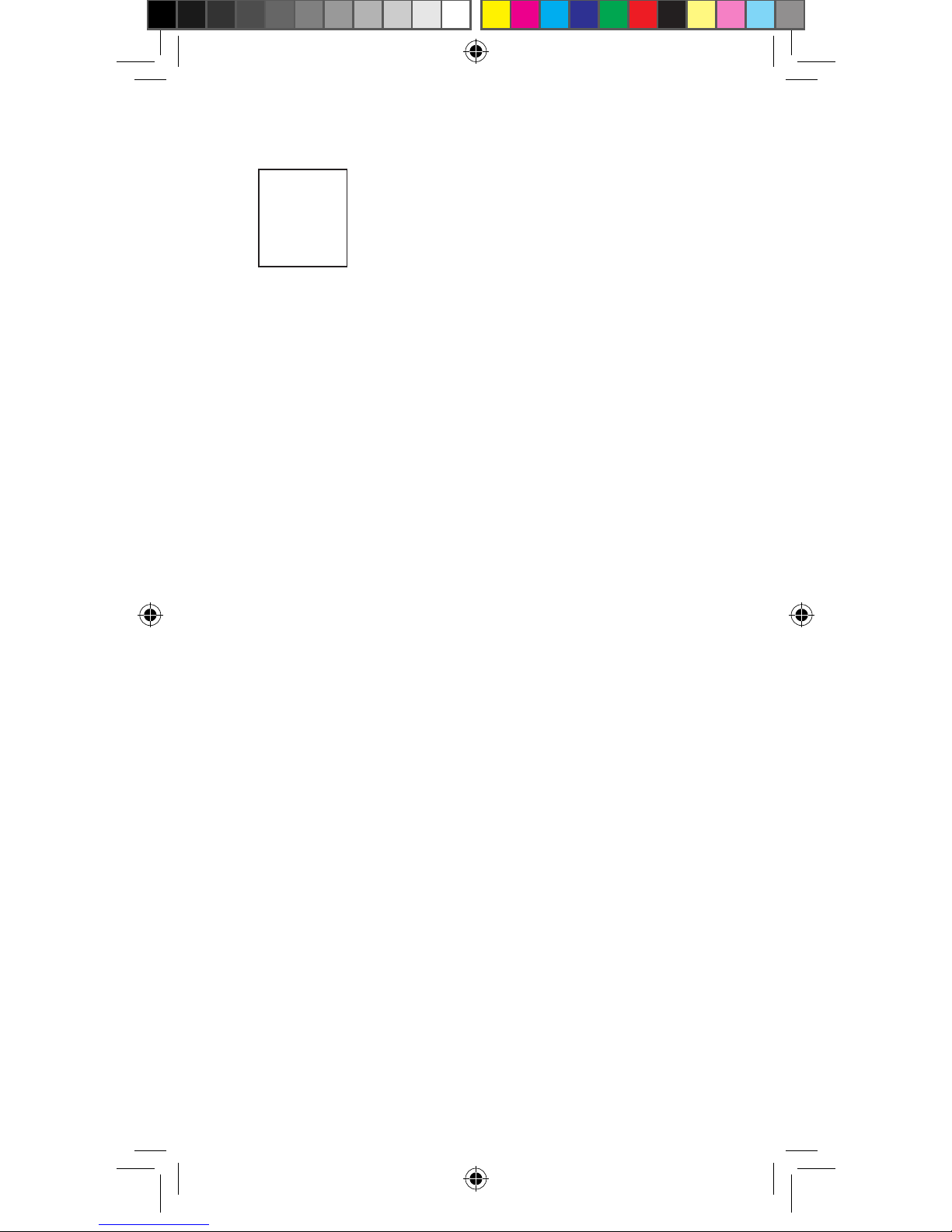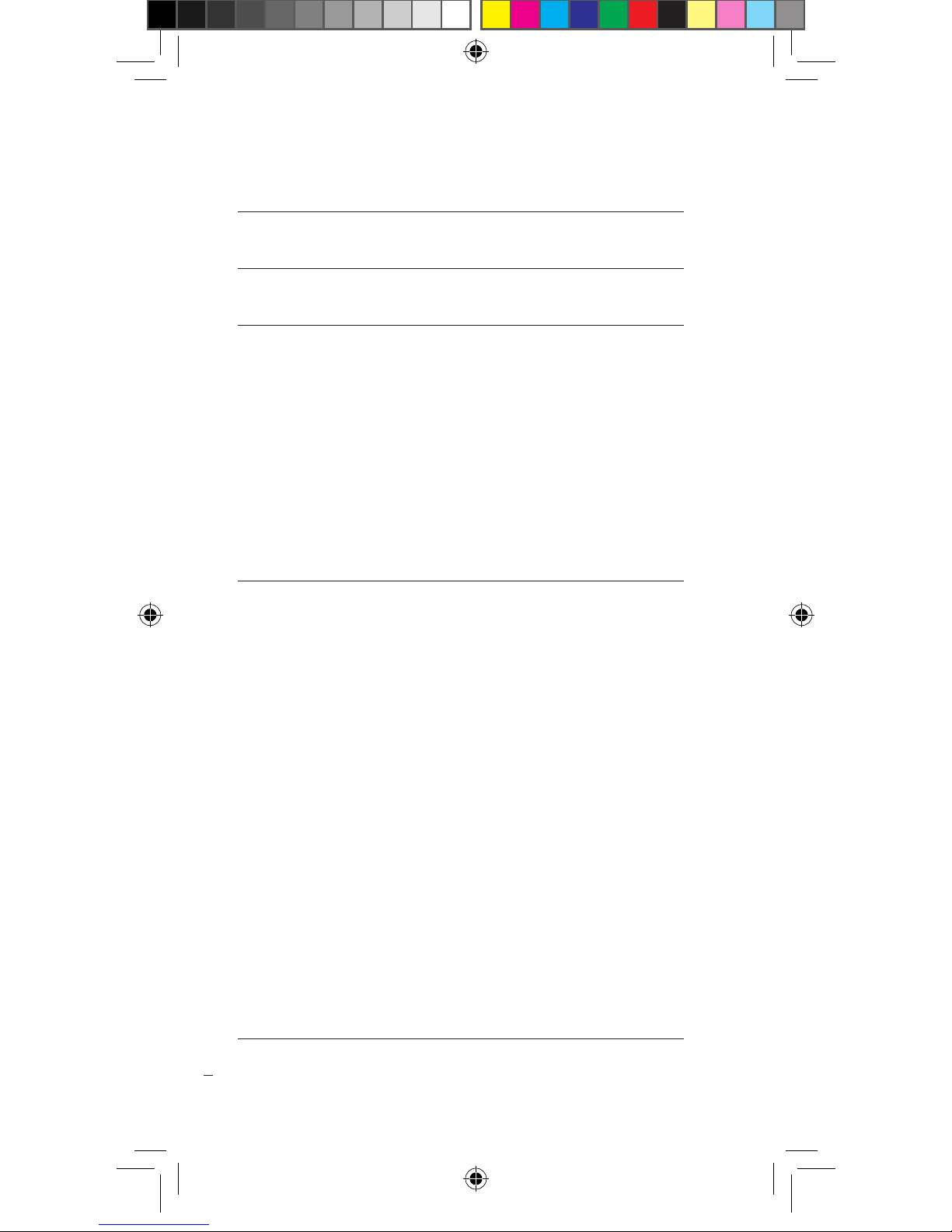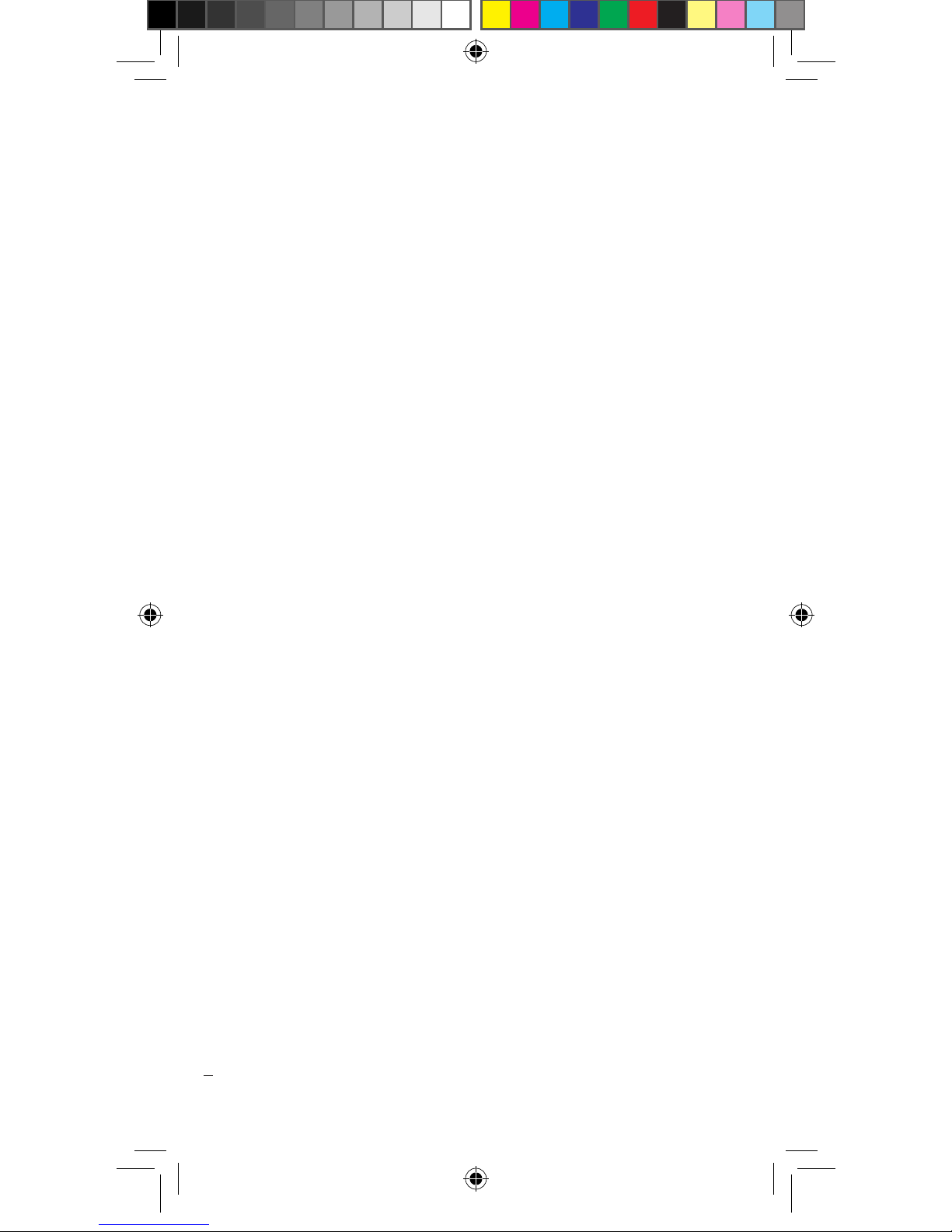4. Time + Repeating Time (Options 7 and 8)
A quiet end to a game also has its advantages. The simple traditional clock
gives the players repeated one-hour periods in which to complete a subse-
quent number of moves.
5. Bonus (“Fischer”) options (Options 9-14)
The Bonus method (or “Fischer”) is a timing system in which, for each
separate move played, a bonus time is added to the available time. This
method gives the players always the possibility to continue a game, even
when much time was spent in earlier moves. It is possible to obtain incre-
ased thinking time by completing a move in a time which is shorter than
the extra time allowed. The total time increases with the bonus time that is
not used. Notice that the bonus time is already added for the rst move. In
all Bonus options: If a player has used the nal period playing time, and no
more time is added, the clock stops as well as the clock of the opponent.
End of the game!
5a. Time + Bonus (“Fischer”) (Options 9 and 10)
When the rst player reaches zero time in the rst (Time) period, both play-
ers enter Bonus period, and receive the second period time. The bonus time
is added at nishing each move.
5b. 2 x Time + Bonus (“Fischer”) (Options 11 and 12)
When the rst player reaches zero time in the second (Time) period, both
players enter Bonus period, and receive the third period time. The bonus
time is added at nishing each move.
5c. Bonus (“Fischer”) single period (Options 13 and 14)
Single period Fischer method. The clock starts with the bonus time for the
rst move added already and is added after each subsequent move.
5d. Bonus tournament (Options 15 and 16)
The Bonus tournament method is the most complex method of regulating
thinking time. It features up to 4 periods of main time, during all of which,
the bonus time is added for each move. In the preset option 15, with two
time periods, the second period starts when one player has used all the rst
period time and passes zero. Both players receive the second period Basic
time added at that moment.
The option 16 (Bonus tournament 4 periods) allows the programming of 4
periods, with dierent basic times, all with the same bonus time per move.
For the periods 1 to 3, a move number can be programmed. If the move
number is set to a non-zero number the next period time is added when
a player has used up all the time allocated to him in the rst period. If the
move number is programmed to the value 0 (zero), the transition to the
next period takes place when a player passes zero time.
If a player does not nish the programmed (non-zero) number of moves for a
period, at passing zero time the blinking ag is shown and the DGT NA stops
running for both players, indicating that the game has ended. That player
lost the game!