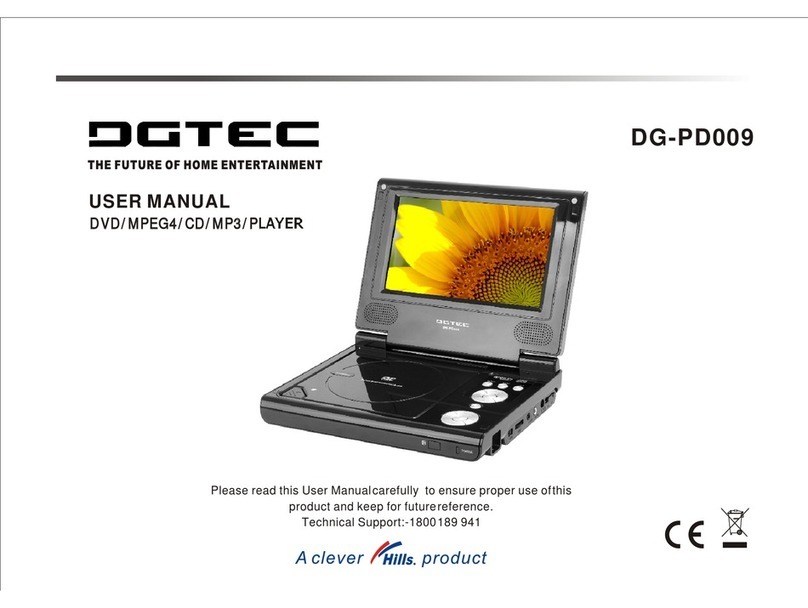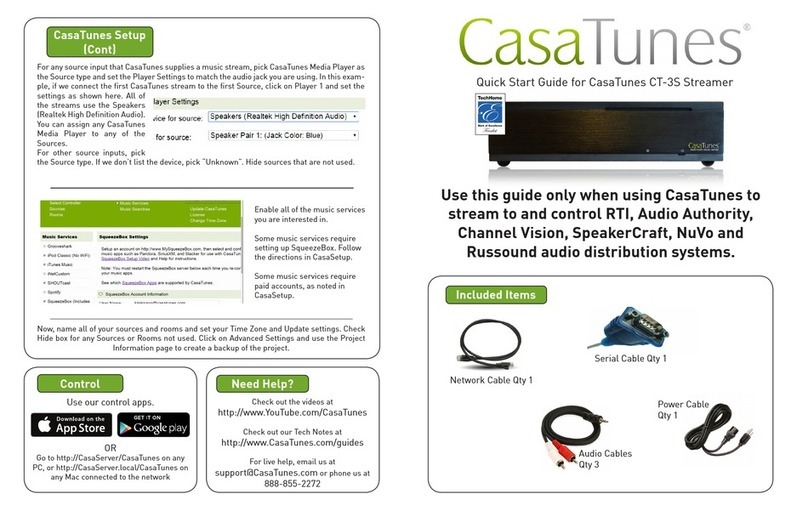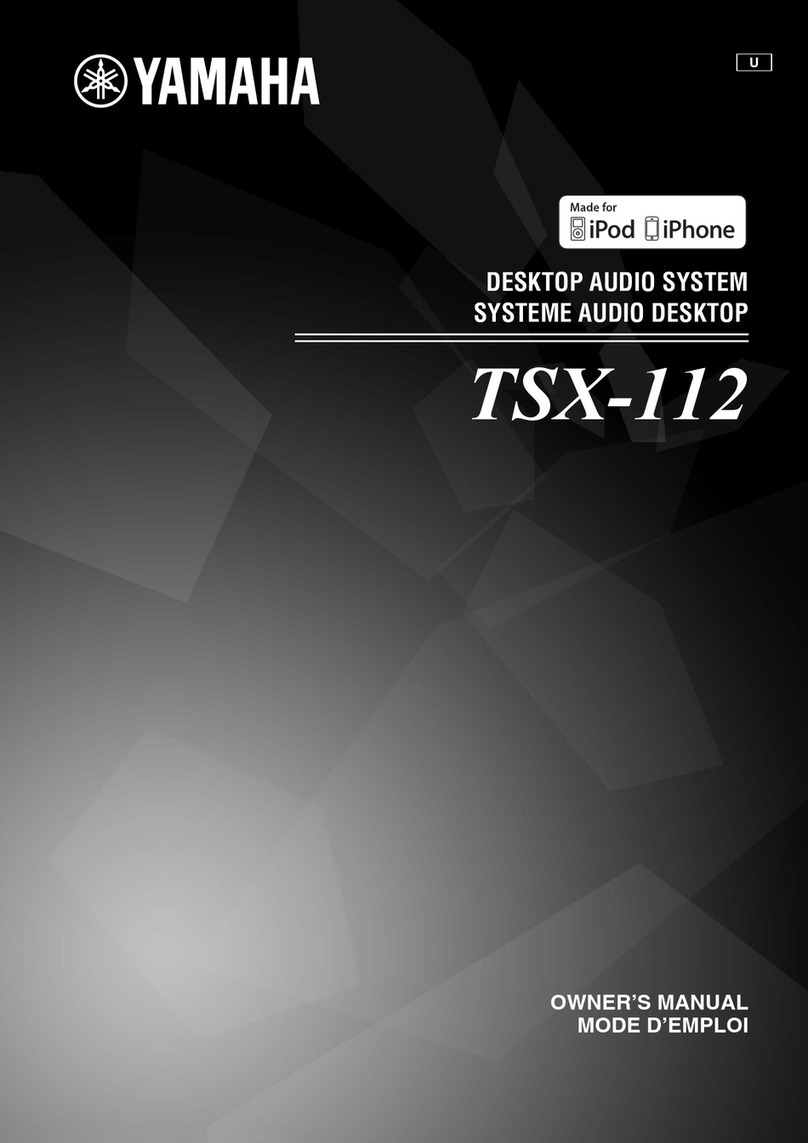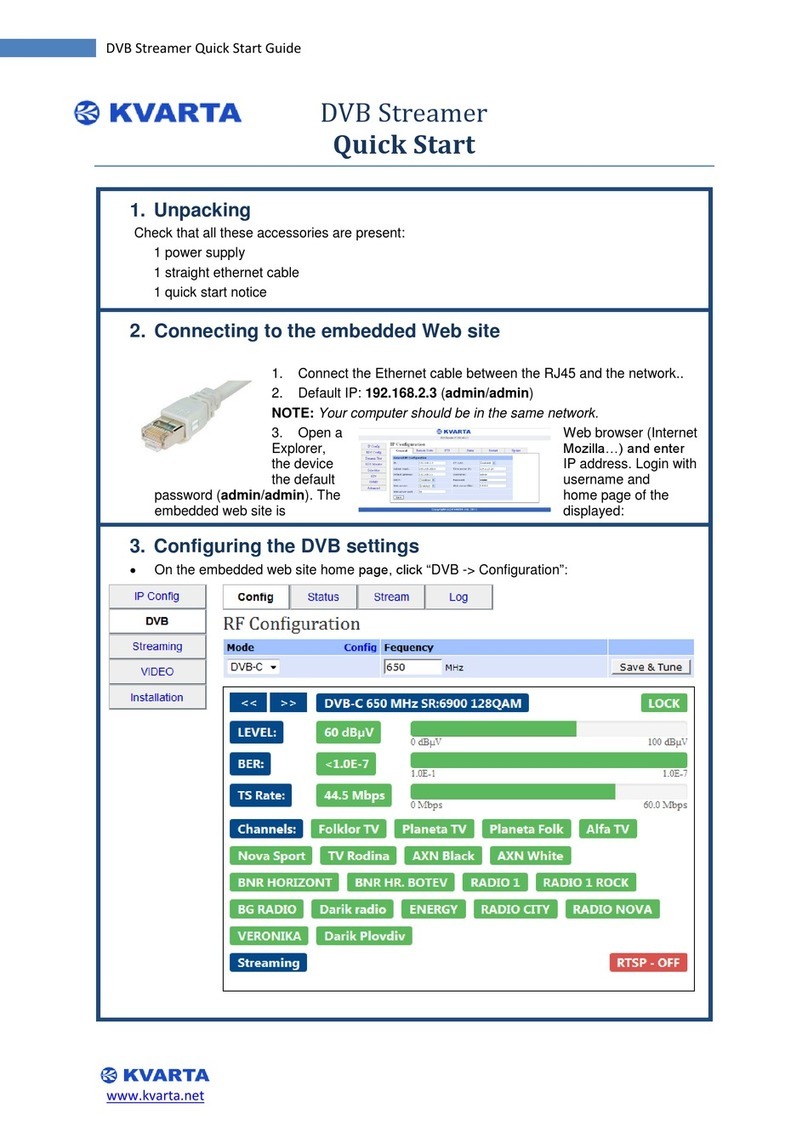DGTEC DG-HDMP500TT User manual


After Sales Support TEL
:
1800 189 941
1
WARRANTY
High Definition Twin Tuner PVR/1080P Media Player
What your 1 year warranty means
Great care has gone into the manufacture of this product and it should therefore
provide you with years of good service when used properly. In the event of product
failure within its intended use over the course of the first 1 year after the date of
purchase, we will remedy the problem as quickly as possible once it has been brought
to our attention. In the unlikely event of such an occurrence, or if you require any
information about the product please contact us via our after sales support services,
details of which can be found in this manual and on the product itself.

After Sales Support TEL
:
1800 189 941
2
WELCOME SECTION
High Definition Twin Tuner PVR/1080P Media Player
Congratulations on choosing to buy a DGTEC™ product.
Our products are manufactured to the highest standards of performance and safety,
and are backed by our comprehensive 1 Year Warranty.
We hope you will enjoy using your DGTEC™ product for many years to come.
FEATURES
.Inbuilt 500GB HDD
.Inbuilt wireless connectivity
.Record two channels at the same time
.HD DVB-T records to built-in HDD
.Pause and Record live TV
.Tag recording events from the 7 day EPG
.Parental Control
.Multi-Media playback
.Supports external hard drives via USB
.Supports AVI, MKV, MP4, WMV, DVD, DIVX
.View JPEG, BMP, PNG, GIF images
.Internal Services
.Browse YOUTUBE, NEWS, WEATHER, FLICKR
.Multi-Media Sharing with other computers on the network

After Sales Support TEL
:
1800 189 941
3
INDEX
WARRANTY .............................................................................................................. 1
WELCOME SECTION................................................................................................ 2
INDEX........................................................................................................................ 3
GENERAL INFORMATION AND SAFETY INSTRUCTIONS...................................... 5
ASSEMBLY AND PARTS LIST.................................................................................. 6
1.1 Parts List........................................................................................................... 6
1.2 Front Panel....................................................................................................... 6
1.3 Rear Panel........................................................................................................ 7
1.4 Remote Control Unit.......................................................................................... 8
1.5 Installing the batteries in the remote control...................................................... 9
1.6 Connecting to Equipment.................................................................................. 9
GETTING STARTED.................................................................................................12
INSTRUCTIONS .......................................................................................................13
2.1 INSTRUCTIONS..............................................................................................13
2.2 DTV .................................................................................................................14
2.2.1 General TV Operation................................................................................14
2.2.2 EPG ..........................................................................................................16
2.2.3 Edit............................................................................................................16
2.2.4 REC ..........................................................................................................17
2.2.5 Timeshift....................................................................................................18
2.2.6 Video Setting.............................................................................................18
2.2.7 Subtitle......................................................................................................19
2.2.8 Audio.........................................................................................................19
2.2.9 TELETEXT................................................................................................19
2.2.10 REC file...................................................................................................19
2.2.11 Timer .......................................................................................................20
2.3 File Manager....................................................................................................22
2.3.1 Browsing Files...........................................................................................22
2.3.2 File Editing.................................................................................................23

After Sales Support TEL
:
1800 189 941
4
INDEX
2.4 Movies.............................................................................................................23
2.4.1 Browsing Files...........................................................................................23
2.4.2 Playing Movies ..........................................................................................24
2.5 Music...............................................................................................................24
2.5.1 Browsing Files...........................................................................................25
2.5.2 Playing Music ............................................................................................25
2.6 Photo...............................................................................................................26
2.6.1 Browsing Files...........................................................................................26
2.6.2 Viewing Photos..........................................................................................26
2.7 App (Applications)............................................................................................27
2.8 Setup...............................................................................................................27
2.8.1 System ......................................................................................................28
2.8.2 Audio.........................................................................................................30
2.8.3 Video.........................................................................................................30
2.8.4 TV & REC..................................................................................................30
2.8.5 Network.....................................................................................................31
2.8.6 MISC.........................................................................................................33
FAQ ..........................................................................................................................34
TROUBLE SHOOTING.............................................................................................35
SPECIFICATION.......................................................................................................36
Table of contents
Other DGTEC Media Player manuals