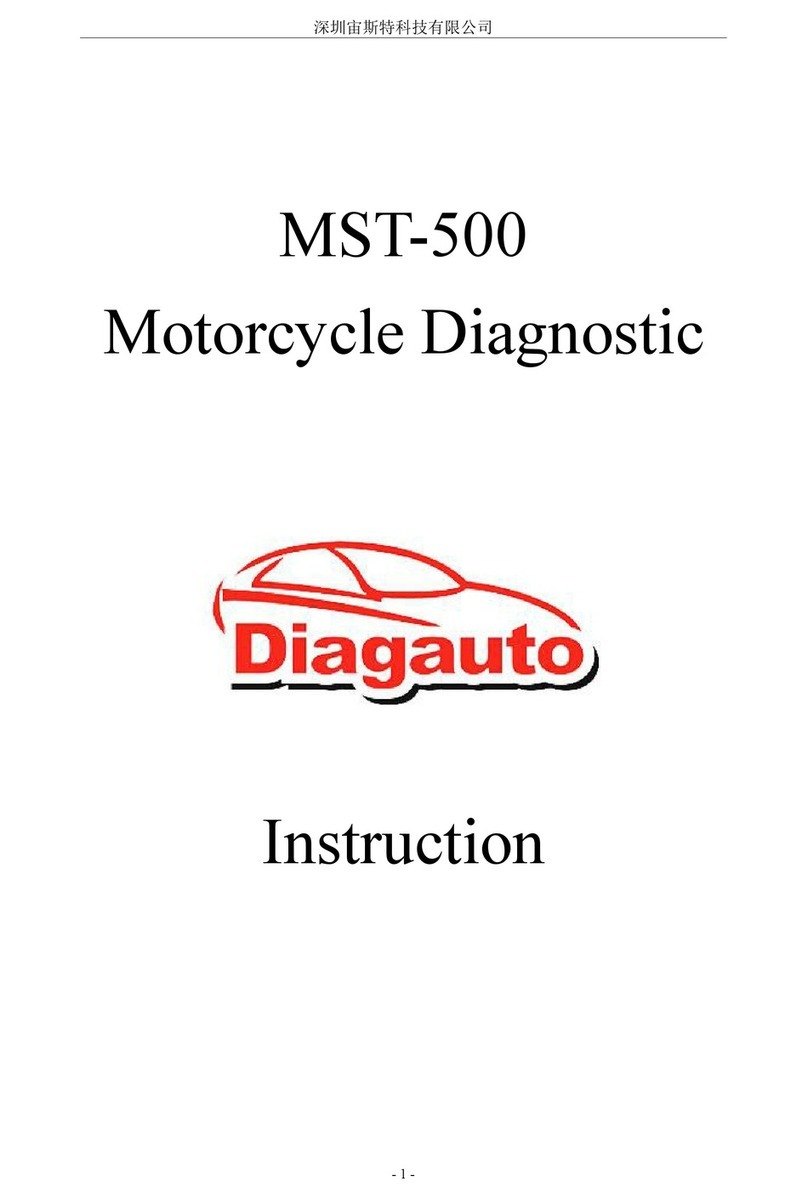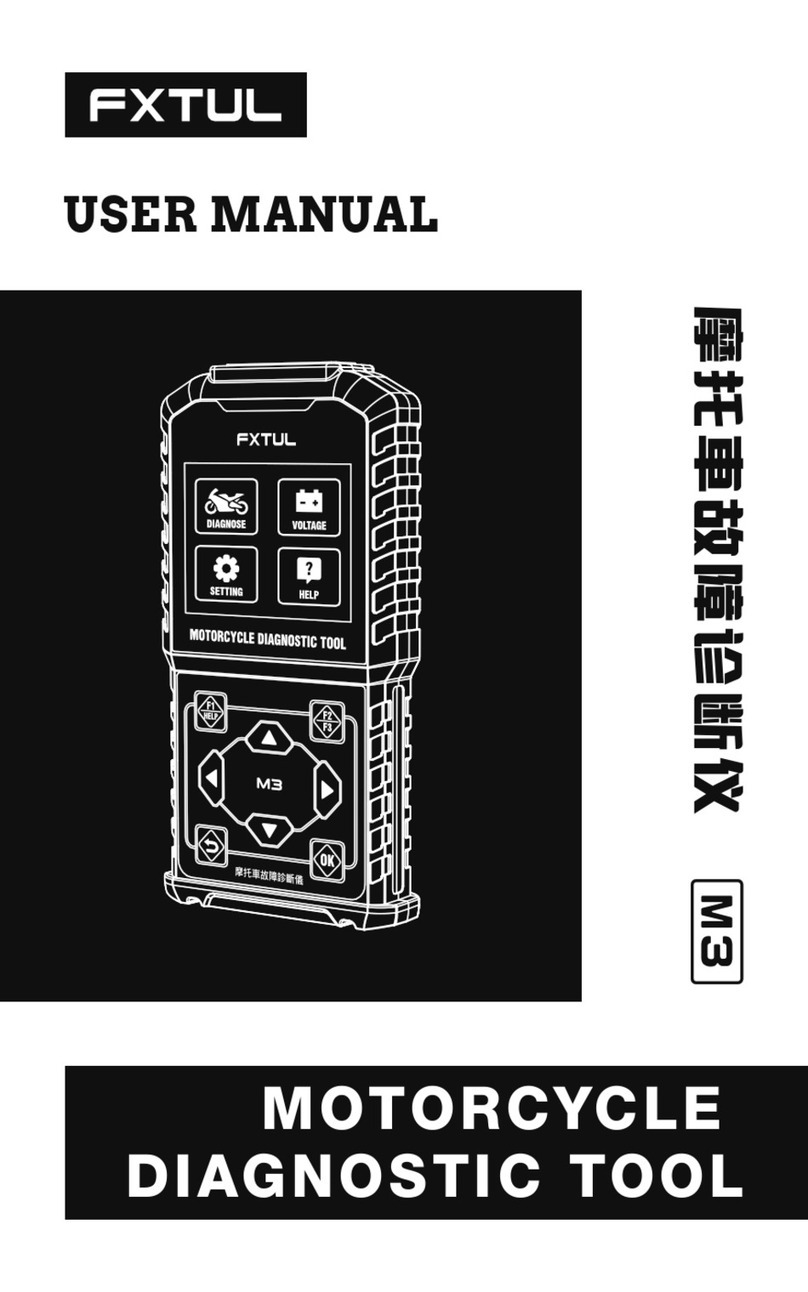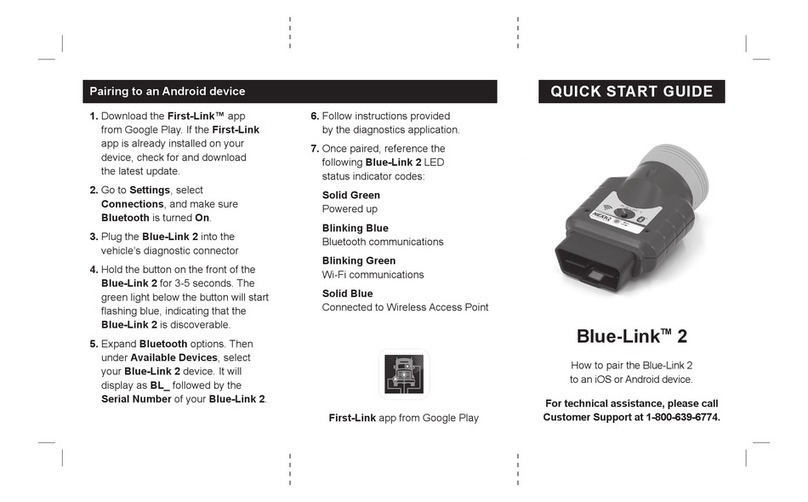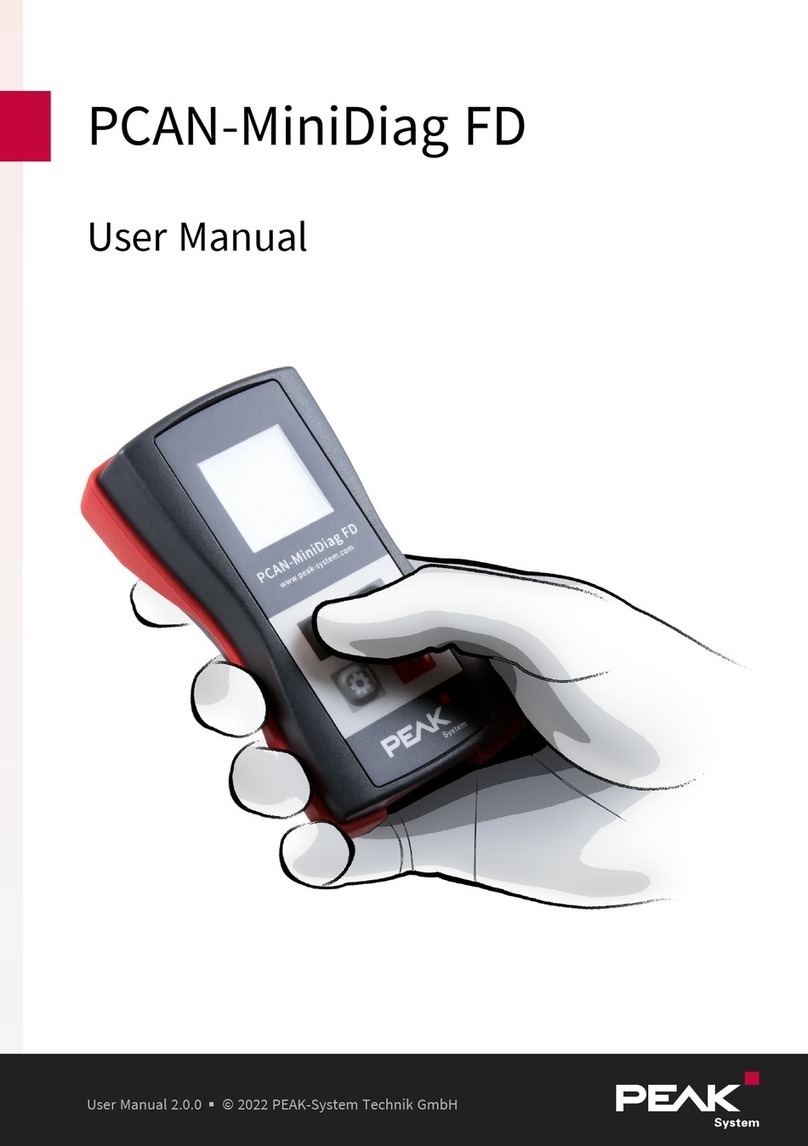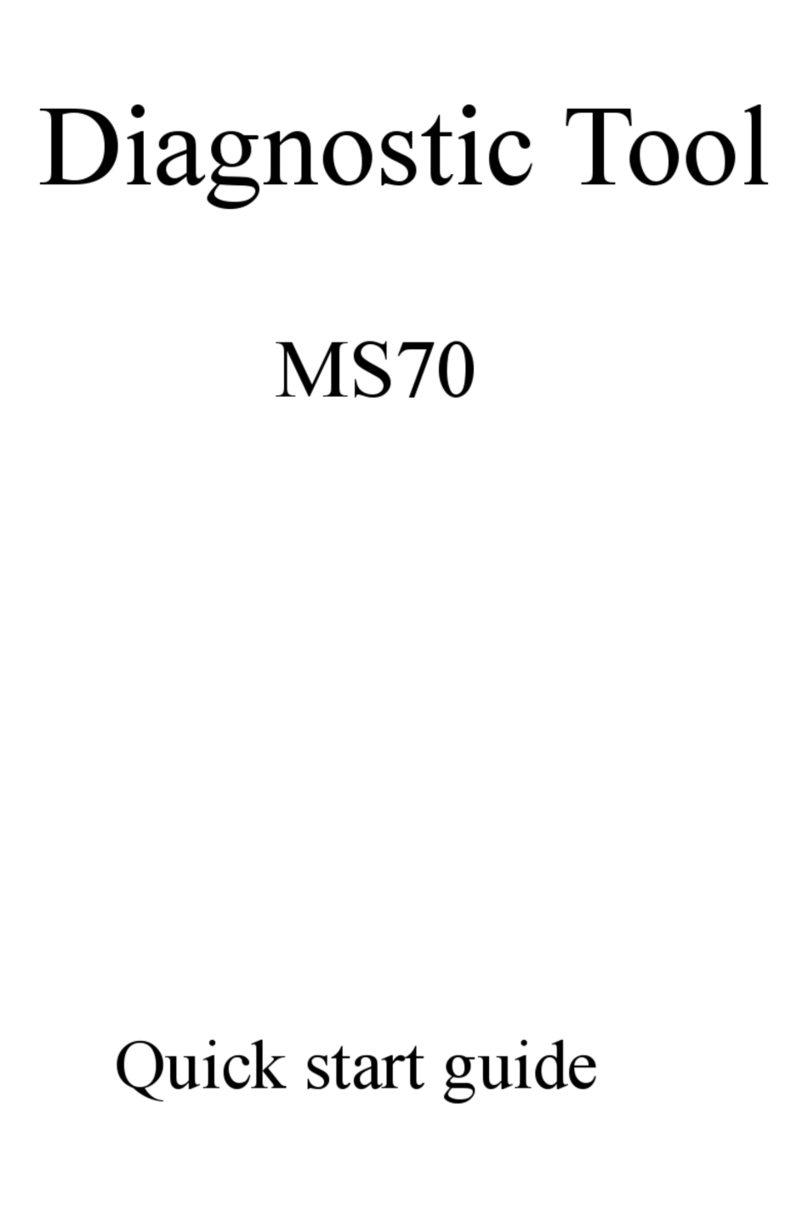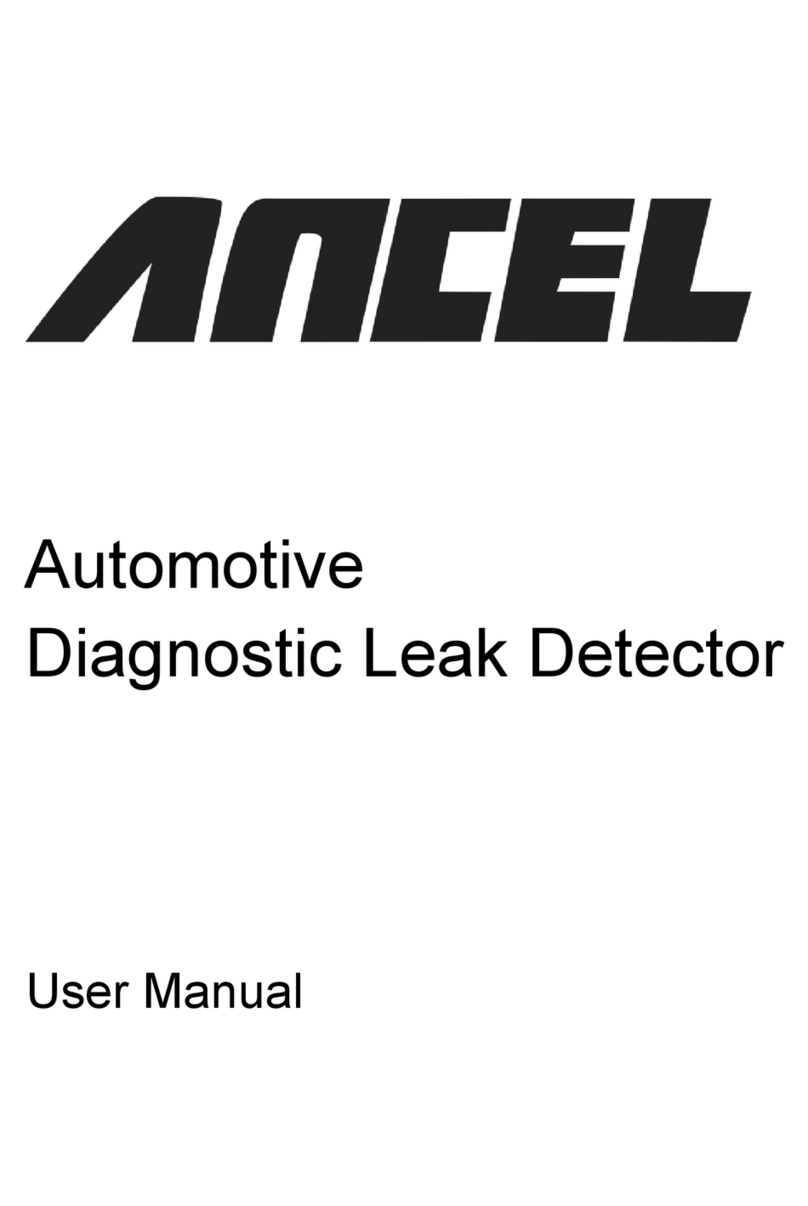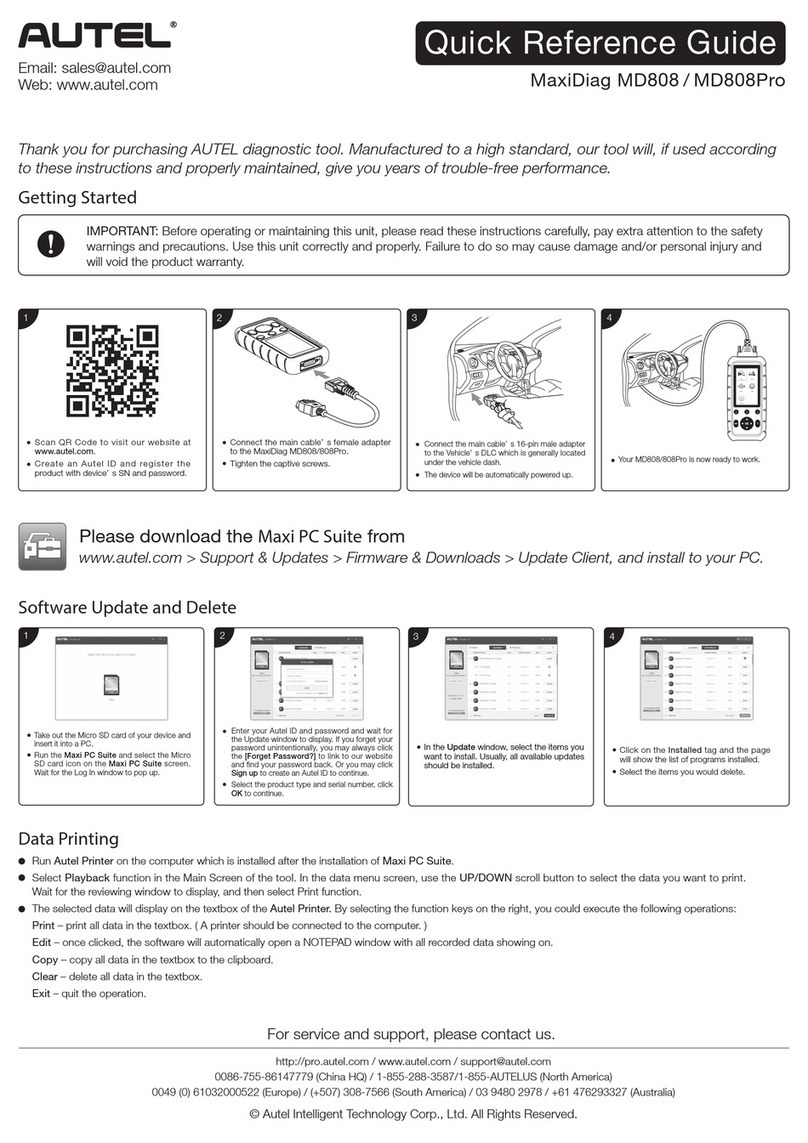DIAGAUTO MST-1000 User manual

1
MST-1000 USER MANUAL
MST-1000
1. SAFETY RULES
1.1Do not use the instrument if the instrument, the capacitive pick-up
or the flexible probe looks damaged, or if you suspect that the
instrument is not operating properly.
1.2When using the instrument, keep away from moving parts(fans,
drive belts, etc)and hot objects (exhaust pipes, muffler, catalytic
converter, etc), to avoid personal injuries and damage to the
instrument, the capacitive pick-up or the flexible probe.
1.3Do not connect or apply more than 42V DC, or any AC current
directly, to the capacitive pick-up or the flexible probe.
1.4Do not operate this instrument with the battery cover off
1.5To avoid electrical shock or damage to the instrument, do not
exceed the specified input limits.
Exceeding the limits listed above when using this apparatus, or not
observing the precautions listed above can expose you to physical injury
and permanently damage your instrument and or parts and components of
the vehicle under test.
2. TECHNICAL SPECIFICATIONS
2.1 General Specifications
Display: LCD 4(1/2) digits main display,2×3(1/2)digits for

2
secondary displays, indicators for low battery number of cycles,
ignition system, functions and measurement units.
Update rate: 3 per second (for LCD)
Ignition system comp: Coil on plug, coil near plug ,DIS ,
conventional and magneto
Engine cycles: 2 and 4 cycles and DIS
Power: 9 Volt battery, type MN1604
Auto Power off: Automatically power off after 3 min. of no
operation.
Battery life: Approximately 20 hours (w/alkaline battery)
Probe length: 13.5”(34 cm)Including capacitive pick.
Dimensions: 6”×4”×1.5”(158×100×37mm)without antenna.
Weight: Approximately 14 Oz. or 406g. (including battery)
Included accessories: Padded hard carrying case, user’s manual,
rubber holster and 1×9 Volt alkaline battery.

3
2.2
Function
Measurement
Range
Accuracy/precision
Input
characteristics
RPM
2-19990RPM
Accuracy:0.5%±1
Input
Impedance: :
100KΩ+1.5n
F(Minimum)
Input
Protection: :
±42V DC
max
2 and 4cycles
and DIS
Spark KV
0-50KV
Repeatability :
3%±1
Spark burn time
0-10ms
Accuracy:±0.1ms
3. OPERATION
3.1Instrument Description
1) capacitive pick-up
2) Flexible probe
3) LCD Display
4) Power ON/OFF/Reset button
5) Ignition System button

4
6) Engine Cycles button
7) Main Function/ calibrate button
8) Secondary Function/capture button
9) Main display
10) Function/measurement units
11) Secondary display B
12) Secondary display A
13) Ignition
14) Number of cycles
15) Low battery indicator
16) Spark detected

5
3.2.1 Low battery Indicator
The low battery symbol indicates the battery voltage is below
the minimum recommended and it
needs to be replaced with a new
battery.

6
NOTES:
If the battery volt. Is low but still allows for the operation of
the instrument the low battery indicator
will turn and stay on until the battery is
replaced with a new one.
If the unit turns off immediately after being turned on .it
indicates that battery volt. is below the
the absolute minimum .and the battery
should be replaced to prevent
malfunction
3.2.2 Number of cycles
Displays the number of cycles (strokes)selected:2,4 or DIS
3.2.3 Ignition System
Displays the Ignition system selected for the measurement:
SPW for Spark plug wire, and COP
for coil on plug and coil near plug
3.2.4 Spark Detected
A flashing high volt. symbol indicates that sparks are being
detected in the ignition system
3.2.5 Secondary Display A
Depending on the setting chosen by pressing the Secondary
Function / capture button, it displays maximum readings, RPM
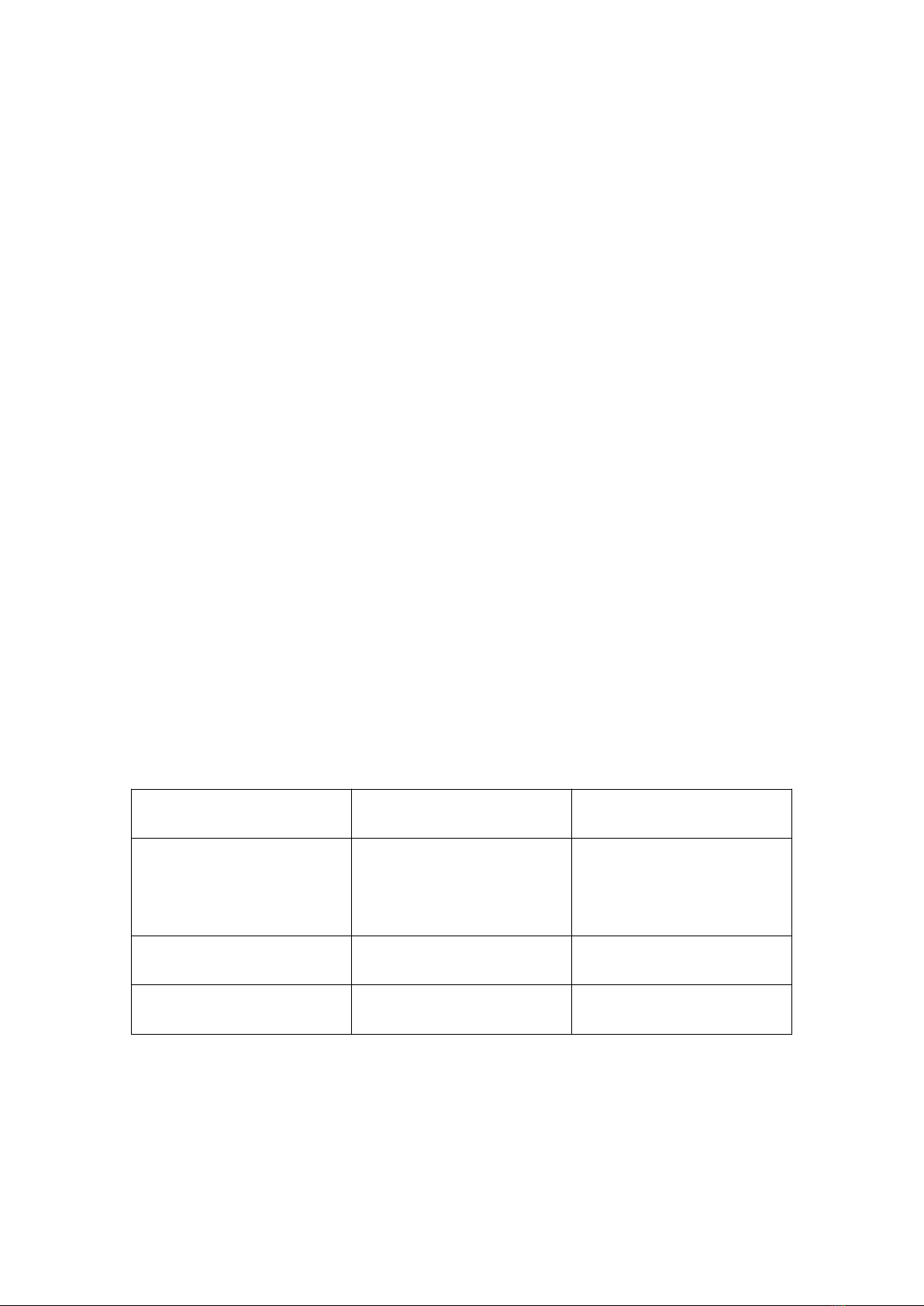
7
or spark K volt. with measurement units and/ or function
3.2.6 Secondary Display B
Depending on the setting chosen by pressing the Secondary
Function / capture button, it displays maximum readings, RPM
or spark burn time , with measurement units and/ or function
3.2.7 Main display
It is the main display, and it can be set to show engine
RPM,spark KV or spark burn time by pressing the main
Function/calibrate button
3.2.8 Functions and measurement units
Displays the measurement units and /or function of the main
display The selected function with measurement units are
displayed as follows:
Display
Function
Measurement units
RPM
Tachometer
RPM(Revolutions per
minute)
BURN TIME mS
Spark plug burn time
mS(milliseconds)
Spark KV
Spark plug peak volt.
KV(1000 Volt.)
3.3 Buttons description and operation
3.3.1 Power ON/OFF and Reset button

8
When the instrument is OFF, to turn it on press and hold the
‘Power ON/OFF/Reset’
button until the unit turns on (in approximately 1 seconds).
When the instrument is ON ,to turn it OFF press and hold the
‘Power ON/OFF/Reset’
button until the display turns OFF (in approximately 3
seconds).
When the instrument is ON ,press momentarily the ‘Power
ON/OFF/Reset’ button to
Reset the Maximum and Minimum and capture values.
Note: To extend battery life, the mst1000 will automatically turn OFF
after 3minutes of being id
Idle(i,e. no button press and no input signal). Turning the unit
off manually, when not in
use will prolong battery life.
3.3.2 Ignition System button
Press the ‘ ignition system’ button to select the ignition system
measuring mode that
matches the ignition system used used in the engine being
diagnosed, as explained
below . The selected setting will be shown on the display.
SPW(Spark Plug Wire ): Use this setting for all ignition

9
systems equipped with high
voltage spark plug wires (e.g.: Conventional distributor,
magneto, distributorless or
waste spark ignition systems ) .
COP(Coil On Plug): Use this setting for ignition system in
which the ignition coil is
mounted near or directly on top of the spark plug.
3.3.3 Engine Cycles button
Press the ‘ Engine Cycles’ button to select the number of
cycles for the engine under
measurement. Each time the button is pressed the number of
cycles will change
between 2 cycles, 4 cycles, and DIS settings. The selected
setting will show on the
display.
For SPW (Spark Plug Wire) measurements mode, it can be set
to :2 or 4 cycles or DIS
(Distributorless or waste spark ignition system).
For COP (Coil on plug )measurement mode, it can be set to: 2
or 4 cycles.
3.3.4 Main Function/Calibrate button
Press this button to change which measurements is shown in

10
the main (large) display.
There are three measurements to choose from: RPM, spark
burn time, and spark
KV. Every time this button is pressed momentarily the
measurement changes
from one function to the next.
Press and hold this button for three seconds to start the
automatic calibration of the unit
To the COP module type being measured. While calibrating,
the display will flash
“CAL” and will return to normal after the procedure is
completed(in about 3 seconds).
Calibration is disable when in SPW mode.
3.3.5 Secondary Function/ Capture button
Press this button momentarily to change what is displayed in
the two secondary
displays. The are two possible choices: the two measurements
not shown in the main
display er the Maximum and Minimum reading of the main
display.
Pressing and holding this button for three seconds enables
‘Capture mode’ which

11
measures and holds the maximum reading. To exit this mode
press the ‘Secondary
Function/Capture’ button momentarily again.
3.3.6 Main and Secondary Functions display combinations
Fig.3-Examples of Main and Secondary Functions
combinations
3.4 Measurement Procedures
CAUTION
To avoid personal injuries and damage to the instrument
carefully inspect the spark plug
wire, distributor cap, ignition coil, ignition module, and all
other ignition system parts
for damage or leaks are found. Never touch the capacitive
pick-up or flexible probe
during a test. Wear insulating gloves when working around high
voltage, and hot parts,
and keep away from moving parts(fan, drive bells , etc) and hot
objects (exhaust
manifold and pipes muffler, catalytic converter, etc. )
3.4.1 MST 1000 measuring functions
The MST 1000 has specially dedicated modes for use in the
diagnostics and

12
troubleshooting of Coil on Plug and Coil near Plug ignition
technology, and for systems
using spark plug wires. These special modes compensates for
differences in signal
strength and waveform patterns between ignition systems.
The MST 1000 can measure the following:
Engine RPM
Spark burn time,and
Spark KV (relative measurement)
3.4.1.1 Engine RPM
Measures engine RPM in 2,4cyele and DIS engines, and it can
be used in combination
with spark bum time and spark KV measurements, to evaluate
the ignition system
performance at different engine speeds
3.4.1.2 Spark burn (firing) time
The spark burn time, also called “firing time”, is the
measurement of the time period from
the moment that a spark is initiated up to the point when it is
extinguished, and is the
most indicative measurement of performance of the ignition
system. Abnormally long or

13
short burn times may indicate some problem in the ignition
module, spark plug , fuel
mixture, cylinder compression, etc.
3.4.1.3 Spark KV
Spark KV values are relative measurements, useful to compare the
performance of the
ignition system in each cylinder. Comparing spark KV between
cylinder may be used to
diagnose common problems like misfires, broken spark plug wires,
etc. However spark
KV values may vary widely, are less consistent and not always
indicative of a properly
working ignition system.
3.4.2 Measuring Coil on Plug and Coil near Plug ignition systems
1-Turn the instrument on.
2-If not already in COP mode,select it by pressing the ‘ignition
System’ button.
3-Select the number of cycles for the engine under measurement by
pressing the ‘Engine
Cycles’ button repeatedly until the display shows the correct
setting.
4-Select the measurement to show in the main display: RPM, spark

14
burn time or spark
KV
5-Select the mode for the secondary display: Minimum and
Maximum of the main display
or the complementary measurements.
6-Place the capacitive pick-up (yellow tip of the probe), as shown in
Fig. 4 below, over one
of the ignition modules, searching for the position that produces a
stable RPM or spark
bum time reading.
7-If this is the first measurement taken in the engine, then proceed
to calibrate the spark
KV measurement first(following the procedure in ‘3.3.4Main
Function /Calibrate
button’) ,as this calibration value will be used as a reference value
to compare the spark
KV
reading between all the coil on plug or coil near plug modules.
8-Place the capacitive pick-up over the ignition modules and
measurements in the display.

15
Important
In some engining, the ignition modules are located very close
together, and this may cause the MST 1000’s capacitive pick-up to
aluminum foil. Making sure the aluminum foil is connected to a good
electrical ground in the engine (e.g. valves cover, mounting bolts) .

16
3.4.2 Spark plug wire ignition systems
1-Turn the instrument on.
2-If not already in SPW (Spark Plug Wire) mode, select it by
pressing the ‘Ignition System’
button.
3-Select the number of cycles for the engine under measurement by
pressing the ‘Engine
Cycles’ button repeatedly until the display shows the correct
setting.
4-Select the measurement to show to show in the main display:
RPM, spark burn time or
spark KV.
5-Select the mode for the secondary display: Minimum and
Maximum of the main display
or the complementary measurements.
6-Place the capacitive pickup over one of the spark plug wires, and
proceed to read the
measurement on the display.
Important:
In order to obtain consistent results when measuring Spark KV on
spark plug wires, the position of the capacitive pick-up relative to the

17
spark plug wire should be the same for every measurement.
An easy way to obtain consistent measurements, is to position the
capacitive pick-up either at 90°or parallel to the spark plug wire, and
then repeat the same positioning for every spark plug wire.
Spark burn time and RPM measurements are not sensitive to the
exact position of the capacitive pick-up relative to the spark plug
wire, but it has to be placed so the instrument is capable
of detecting the signal.
When several spark plug wires are routed or bunched close
together, the c apacitive pick-up may receive signals from several
wires at the same time, which could cause erroneous
measurements. In these situations it may be necessary to separate
the wire under measurement from the others, in order to reduce
interference and obtain an accurate measurement.
3.5 Additional functions
3.5.1 Minimum and Maximum functions(For COP and SPW modes)
The MST 1000 maintains a continuous record of the minimum
and maximum readings of the function currently selected.
1-To display the Minimum and Maximum reading of the main
display, if not already selected press ‘Secondary
Function/Capture’ button momentarily
2-To reset the Minimum and Maximum readings, press the

18
‘Power On/Off/Reset’button momentarily. These values are
also reset when turning the unit on.
Note:
For the tachometer function (RPM) all Minimum and Maximum
readings on the secondary dis plays are shown with the digit
rounded the unit to “0”.
3.5.2 Spark KV calibration (For COP mode only)
The MST 1000equire the user to calibrate the instrument in
order to measure spark KV in Coil on Plug and Coil near Plug
ignition systems. This calibration uses the measurement values
obtained during the produce to find the optimal measuring
parameters or a particular type of ignition module, and
compensates for differences in waveform and signal strength.
Once the MST 1000 has been calibrated on one of the ignition
modules of the engine being diagnosed, all the subsequent
measurement of spark KV will be relative to the calibration
value.
To calibrate the MST 1000, follow the procedure as described
in ‘3.4.2Measuring Coil on Plug and Coil near Plug ignition system’.
Note :
Immediately after calibration, the MST 1000 will display a
baseline value of “10.0Spark KV” by default.. All the spark KV

19
measurements obtained thereafter would be relatives to the
(value) module used for calibration.
Calibration does not have any effect on spark burn time or RPM
measured values(these are absolute).
If the MST 1000 is calibrated again, the Spark KV values
obtained before and after calibrated may not be comparable.
If not calibrated, the MST 1000 may show a false ‘0.0Spark KV.
reading when measuring spark KV on Coil on Plug and Coil near
Plug systems.
3.5.2 Capture function (For COP and SPW modes)
The capture function is used to measure and hold maximum
spark burn time readings. This function is most useful when
performing a no-star test or when measuring ignition modules in
places in which it is difficult to position the capacitive pick-up
over the module and read the display at the same time.
To use the capture mode :
1-Follow the directions in ‘3.4 Measurement Procedures’, to
setup the MST 1000.
2-Press and hold the ‘Secondary Function/Capture ‘ button(for
approximately 3 seconds) until a flashing “CAP” appears in the
secondary display A.
3-To exit the capture mode, press the ‘Secondary Function/

20
Capture’button momentarily again.
Note :
The capture function holds the maximum spark KV and spark
burn time displayed(measured) values.
The values held while in capture mode can be reset by pressing
the ‘Power ON/OFF/Reset’ button momentarily.
When in capture mode, only the ‘Power ON/OFF/Reset’ and
‘Secondary Function/Capture’ buttons will remain operative, in
order to prevent accidental changes in the setup of the MST 1000.
Upon exiting the capture mode, the held values are reset.
3.5.3 Auto power off
To help prolong battery life, the MST 1000 will automatically turn
off after a period of approximately 3 minutes of inactivity.
A period of inactivity means:
No buttons are pressed
No measurements are taken
4. APPLICATION INFORMATION
4.1 Taking measurements
1- Select the ignition system to measure following the instructions in
in ‘3.4 Measurement Procedures’.
2- Observe the spark burn time and spark KV reading of the display.
Some variations of the reading are normal and reflects actual
Table of contents
Other DIAGAUTO Diagnostic Equipment manuals