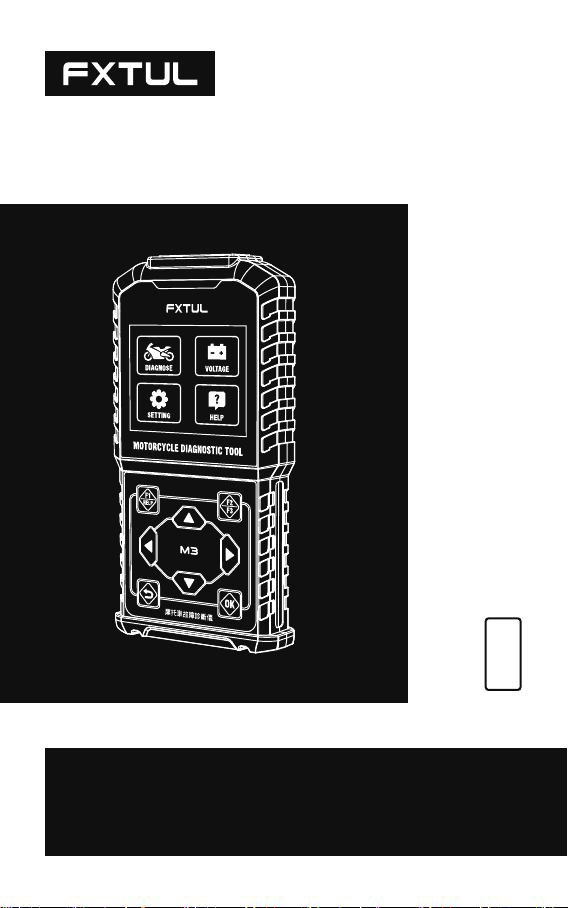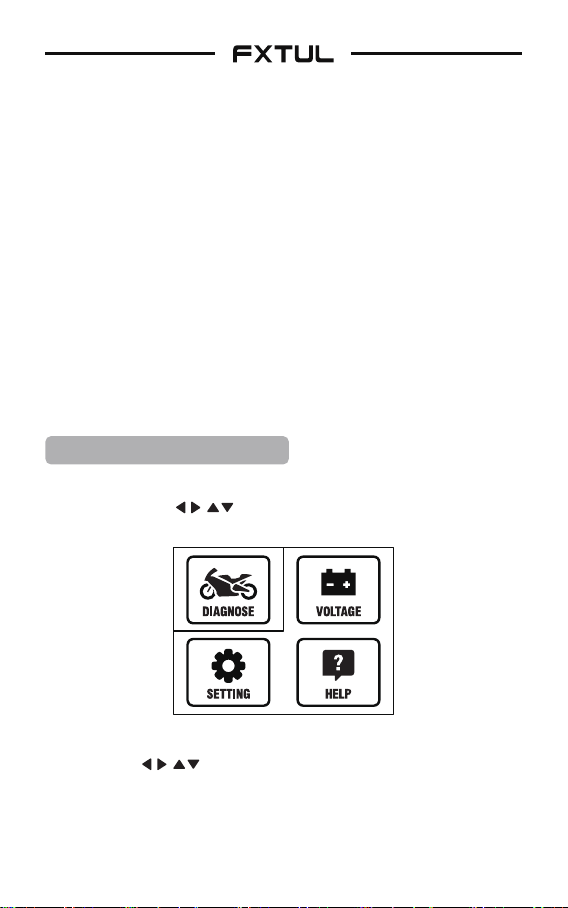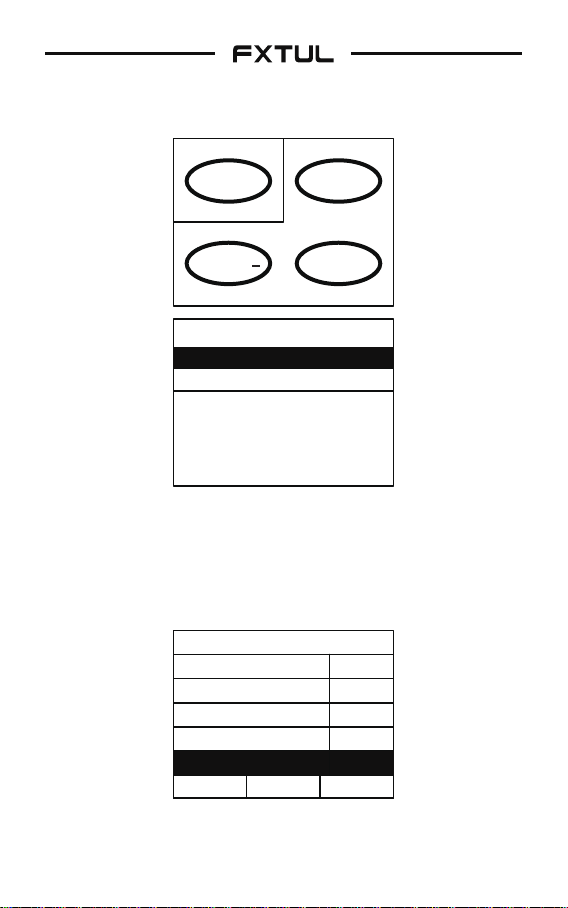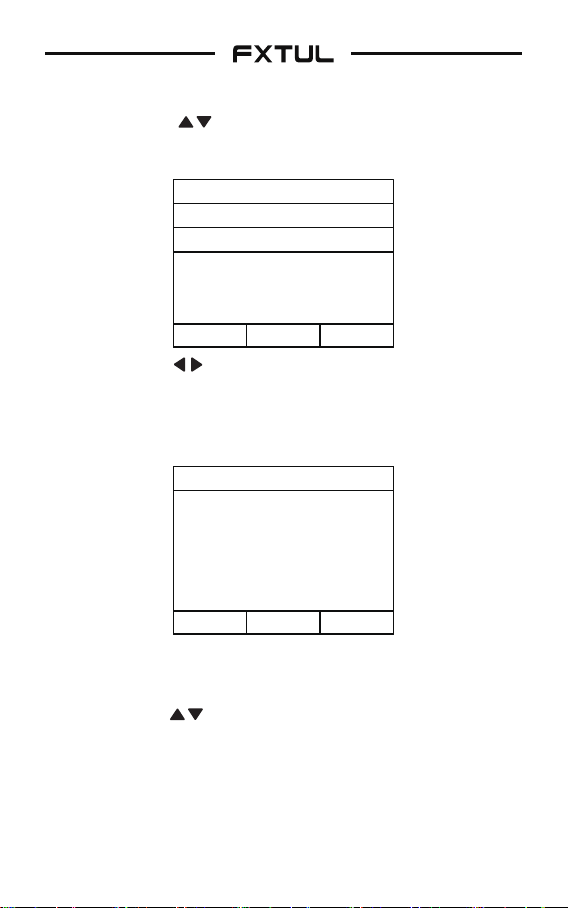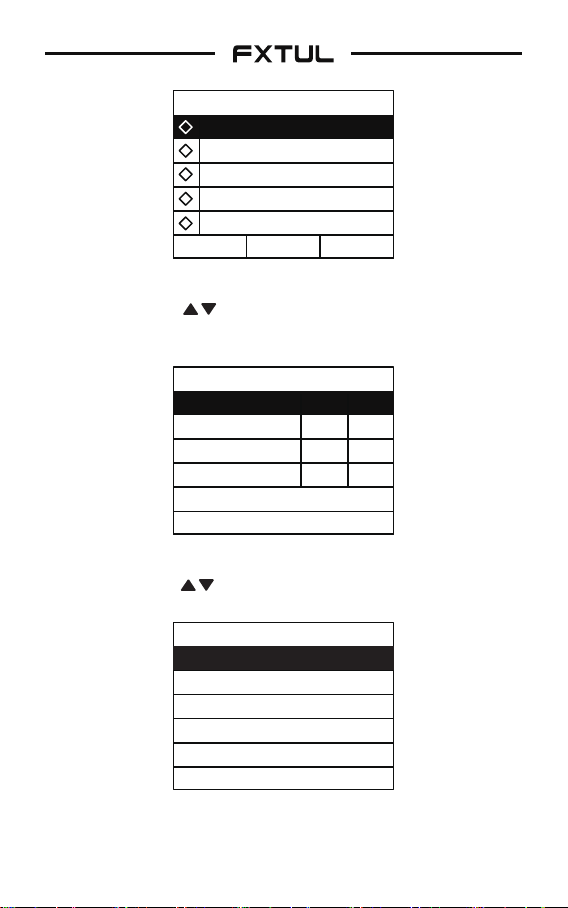1
TABLE OF CONTENTS
Product Overview.............................................................. 2
Product Picture ................................................................. 2
Functions....................................................................... 2
Button instructions ...................................................... 2
Diagnose............................................................................. 2
System diagnosis features......................................... 2
Functions....................................................................... 3
Operation Guideline.......................................................... 3
Brand model selection ................................................ 3
Mode selection............................................................. 3
Quick test...................................................................... 4
Single system diagnosis ............................................. 5
Module information ..................................................... 6
Read fault code............................................................ 6
Clear fault code ........................................................... 7
Real-time data stream ............................................... 7
Read freeze frame data.............................................. 8
Actuation test ............................................................... 8
Voltage detection......................................................... 9
Settings.......................................................................... 9
Help ............................................................................... 10
About Software Upgrades.............................................. 11
Warranty ............................................................................ 11