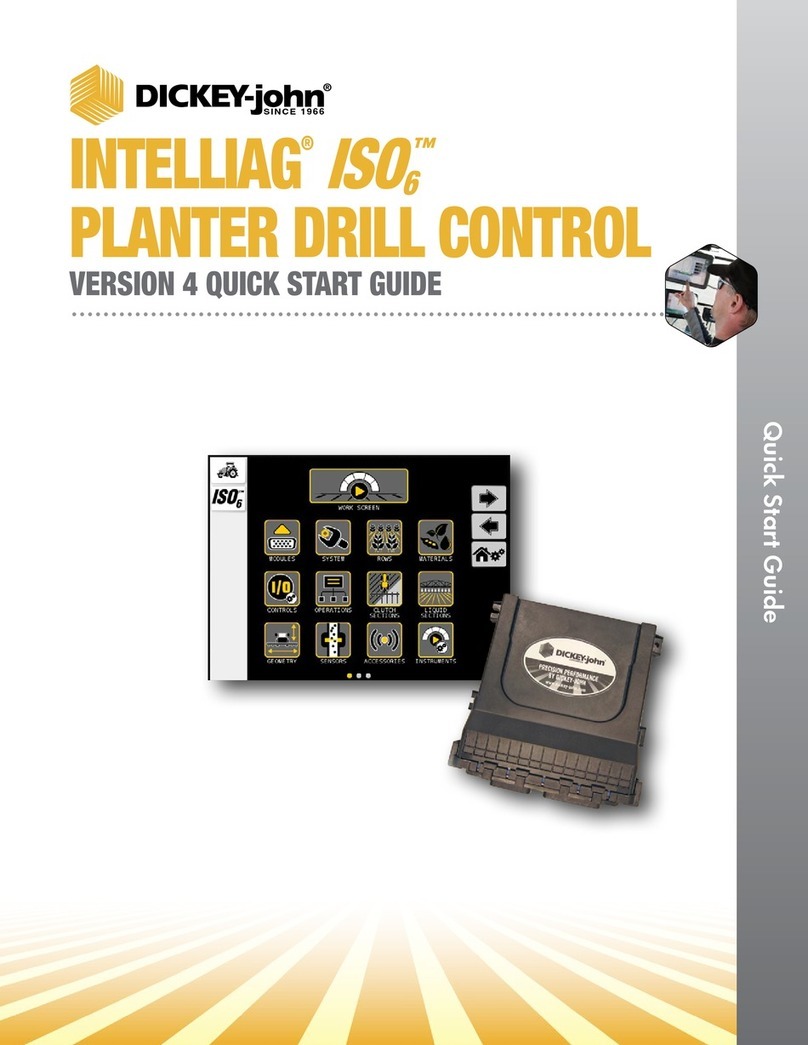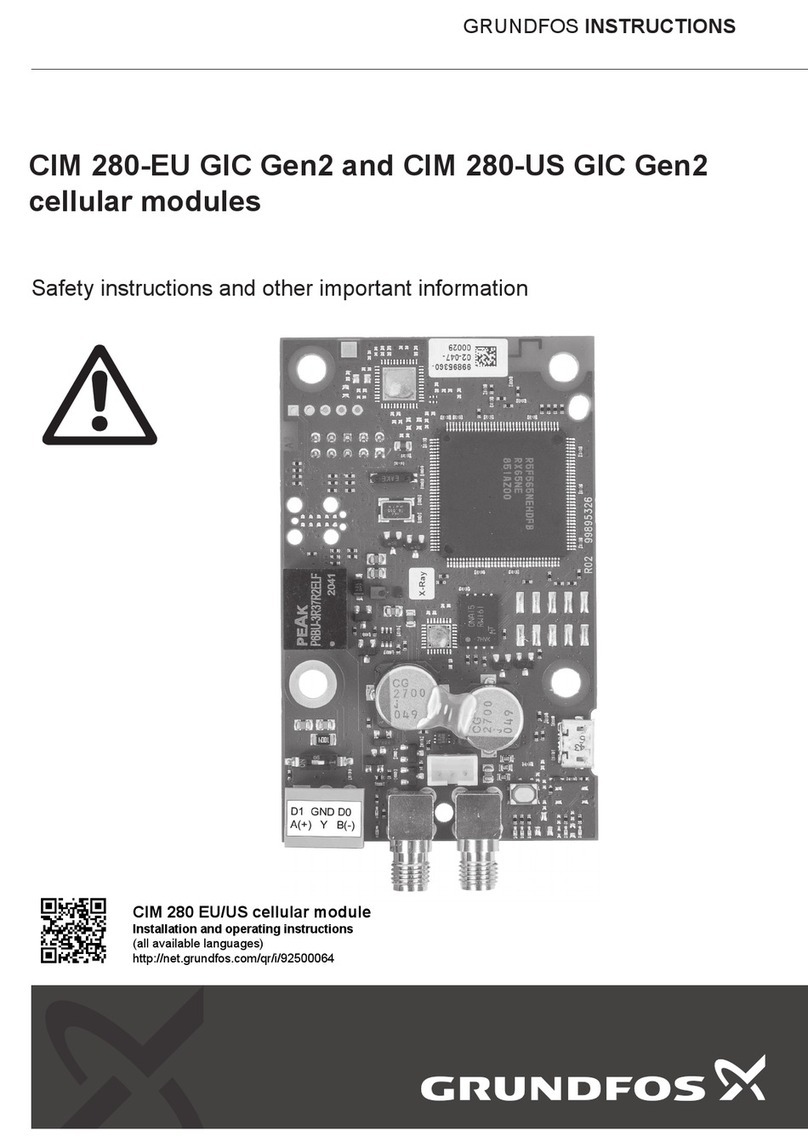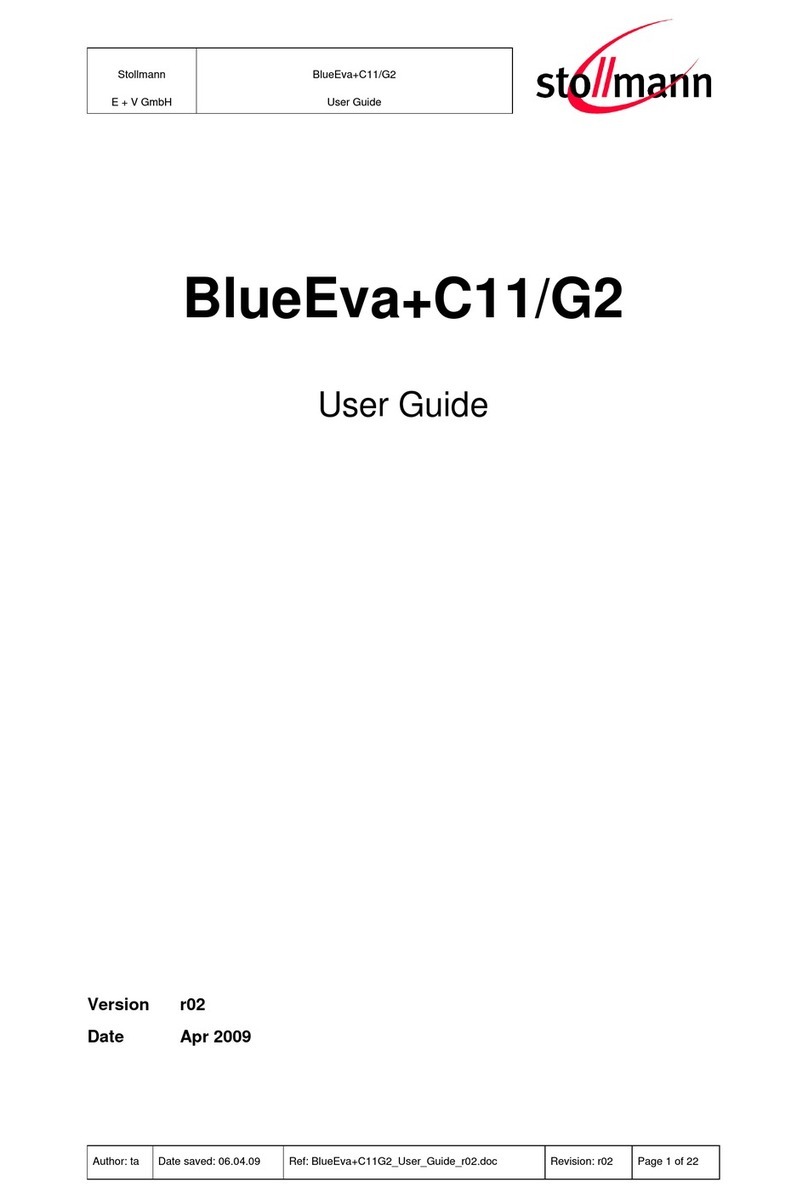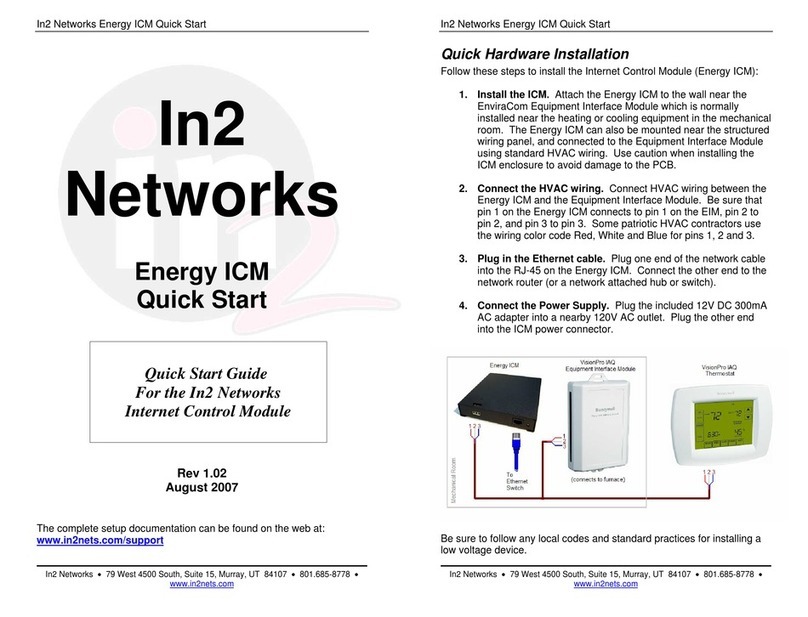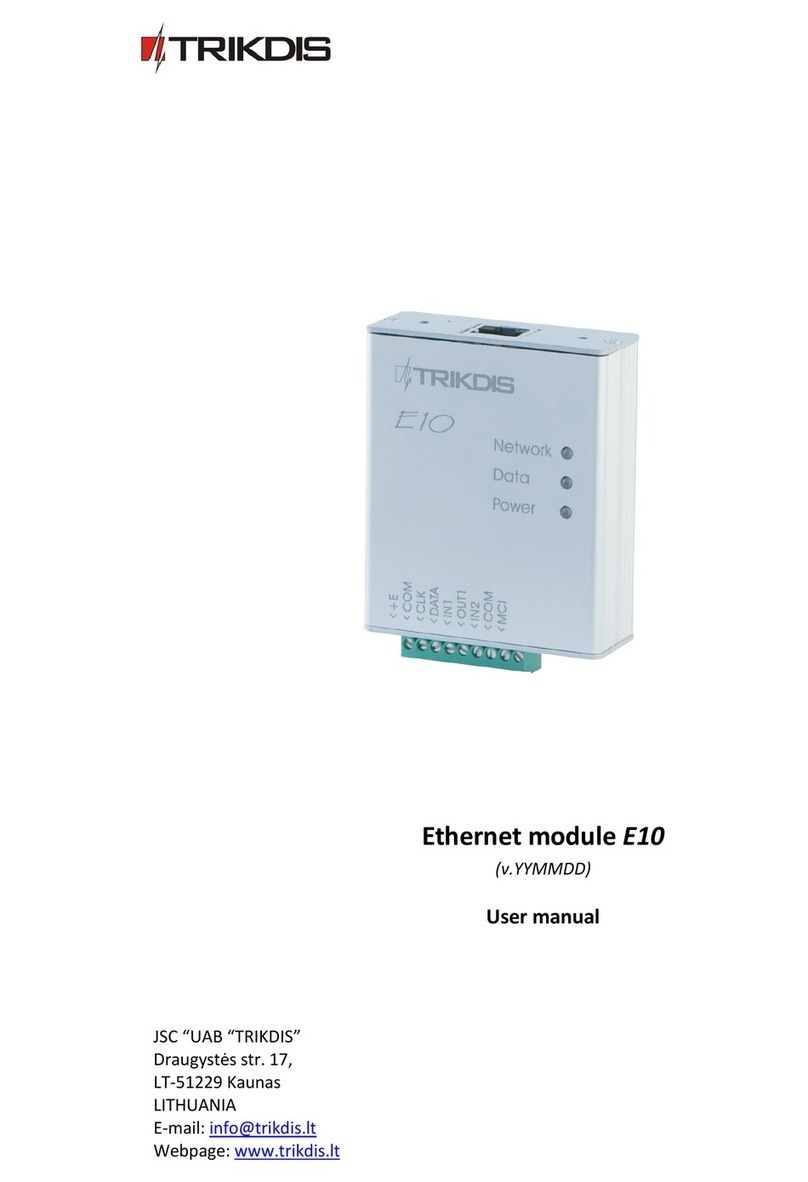Dickey-John Land Manager SE User manual

111001-1248-200306
1 SYSTEM OVERVIEW ............................................................................................ 2
1.1 DISPLAY CONSOLE..............................................................................................................2
1.2 MASTER SWITCH MODULE ................................................................................................3
1.3 GROUND SPEED SENSOR ..................................................................................................3
1.4 FEEDBACK SENSOR............................................................................................................3
1.5 CONTROL VALVE .................................................................................................................3
1.6 HARNESSES..........................................................................................................................3
2 CONSOLE INTERFACE ........................................................................................ 3
2.1 OPERATE MODE...................................................................................................................3
2.1.1 Primary Operate ........................................................................................................3
2.1.1.1 Product Flow Indicator ...............................................................................................4
2.1.1.2 Channel Selection......................................................................................................4
2.1.1.3 Manual Valve Mode ...................................................................................................4
2.1.1.4 Manual Ground Speed ...............................................................................................5
2.1.2 Accessory (If Configured) ..........................................................................................5
2.1.3 Accumulators .............................................................................................................5
2.1.4 Product Level (If Enabled).........................................................................................5
2.1.5 Alarm History .............................................................................................................5
2.2 SETUP MODE ........................................................................................................................6
2.2.1 Setup Liquid Pressure................................................................................................6
2.2.2 Setup Liquid Flow ......................................................................................................8
2.2.3 SetupAnhydrous........................................................................................................9
2.2.4 Setup for Granular and Seeding..............................................................................10
2.2.5 Setup RPM...............................................................................................................11
2.3 SYSTEM MODE ...................................................................................................................11
2.3.1 Ground Speed Cal ...................................................................................................12
2.3.2 Auto Gain Cal ..........................................................................................................12
2.3.3 Digital Acc 1 .............................................................................................................12
2.3.3.1 Digital Pulse.............................................................................................................13
2.3.3.2 Logic Level...............................................................................................................13
2.3.4 Service.....................................................................................................................13
2.3.4.1 Accumulators ...........................................................................................................13
2.3.4.2 System Overrides ....................................................................................................13
2.3.4.3 System Information..................................................................................................13
2.3.4.4 Trouble Shooting......................................................................................................13
2.3.4.5 Configuration ...........................................................................................................14
2.3.4.6 System Units............................................................................................................16
2.3.4.7 Display Logo ............................................................................................................16
2.3.4.8 Volume Adjust ..........................................................................................................16
2.3.4.9 Clear Alarms ............................................................................................................16
2.3.5 Password Menu .......................................................................................................16
2.4 APPLICATION CALIBRATION AND FINE TUNING ...........................................................17
2.4.1 Nozzle Calibration ...................................................................................................17
2.4.2 Liquid Flowmeter Calibration...................................................................................18
2.4.3 Spreader Constant Calibration.................................................................................19
2.4.4 Anhydrous Flowmeter Calibration ...........................................................................19
Appendix A ..........................................................................................................................19
Appendix B..........................................................................................................................24
Appendix C..........................................................................................................................26
Appendix D..........................................................................................................................28


311001-1248-200306
1.2 Master Switch Module
The master switch has three positions OFF, AUTO, and MANUAL. AUTO position is where the system is
controlling based on actual ground speed and the current application rate. MANUAL is a momentary
position that allows the system to control at a preprogrammed manual ground speed. The manual ground
speed value can be changed under the setup menu.
The controller can be locked into MANUAL by holding the master switch in the MANUAL position and
pressing the RIGHT arrow key. The MANUAL position forces the controller to use the manual ground speed,
which minimizes system lags when starting up from slow speeds. To exit this condition and return to AUTO
mode, the master switch must be turned OFF then back to AUTO.
Important: If the Land Manager® SE system is replacing a CCS 100 system, the CCS switch module must
be replaced with the new master switch that was shipped with the Land Manager® SE system.
1.3 Ground Speed Sensor
This sensor will constantly communicate the current ground speed back to the Land Manager® SE. Based
on the ground speed the Land Manager® SE will calculate and adjust the output accordingly.
1.4 Feedback Sensor
This sensor communicates back to the Land Manager® SE the amount of product that is being dispersed.
IE. Pressure sensor, Flowmeter, or Application rate sensor.
1.5 Control Valve
This is the metering device for the material that is to be controlled by the Land Manager® SE. The control
valve can be of many types. I.E. Servo, Proportional, Air, etc.
1.6 Harnesses
The harnessing consists of two harnesses. The J1 harness, which is the main implement harness and J2,
which is the power and boom sense harness.
2 Console Interface
The Land Manager® SE console has three mode keys. These three keys separate the functionality of the
unit into Operate, Setup and System menus. See the mode diagrams in Appendix A for screen layout.
2.1 Operate Mode
This is the mode where application occurs. The operate mode has multiple screens that can be viewed by
pressing the operate button.
2.1.1 Primary Operate
This is the screen that the display will default to after the power up sequence.
12.5
GAL/AC
0.0 PSI
5.6
MPH 89.7 AC
Present
Dispersal
Rate
Channel
Label
Target
Rate
Boom
Configuratio
n
(1-5)
Ground
Speed
Indicator Implement
Lift Indicator
(Engaged)
System Are
a
Accumulatio
n
Indicator
(Acres)
CHANNEL 1
Boom On
Channel
Selected
Boom Off
Figure 2A Divisions of the Primary Operate Screen


511001-1248-200306
20.0 GAL/AC
122 GPM
8.2
MPH 15.5 AC
MANUAL GAL/AC
GPM
8.2
MPH 12.7 AC
OPERATE Screen w/Maste
r
Switch in OFF Position
OPERATE Screen w/Maste
r
Switch in ON Position
Target Rate
indicates
MANUAL
T
arget Rate
Display is in
Small font
to indicate
MANUAL
Operation
CHANNEL 1
CHANNEL 1
2.1.1.4 Manual Ground Speed
When manual ground speed is active, the ground speed readout will display MANUAL. The system will
control based on the manual ground speed that is entered under the SETUP menu.
2.1.2 Accessory (If Configured)
The screen will display the information from the digital accessory that was configured under the SYSTEM
menu.
2.1.3 Accumulators
This screen is divided into two sections. The top section is the current channel accumulator that can be
cleared by pressing the ^ function key (selects the channel values) then press the CLEAR function key. The
other section of the accumulator screen is the system accumulator that can also by cleared by pressing the
function key (selects the system values) then press the CLEAR function key.
2.1.4 Product Level (If Enabled)
This feature can be enabled under the SETUP menu and displays the product remaining. The product level
has a reset and an alarm level. The reset value can be quickly restored by selecting the product level value
on the product level OPERATE screen, by pressing the ^ function key, then press the CLEAR function key.
The product level will now be set to the reset level configured under the SETUP menu.
2.1.5 Alarm History
The alarm history stores the last 5 alarm occurrences with the most recent alarm at the top. To view all of
the alarms, the function key will scroll the operator down through the alarm list one alarm at a time. The
alarm history can be cleared under the SYSTEM, SERVICE menu.
Figure 2C Manual Mode Screens
^
^

611001-1248-200306
The next press of the OPERATE key will take you back to the Primary Operate screen. If you are on any of
the operate screens, the ENTER function key is a shortcut back to the primary operate screen.
2.2 Setup Mode
This set of screens is used to setup the desired configuration that has been selected under the SERVICE,
CONFIGURATION menu. The master switch must be OFF to gain access to this menu.
NOTE: Ensure that the channel configuration, drive type, and drive frequency settings under the SYSTEM
menu are the desired settings. See section 2.3.4.5. The SETUP constants are NOT retained when the
configuration is changed and should be recorded in Appendix A.
2.2.1 Setup Liquid Pressure
APPLICATION RATE The target rate for applying product.
NOZZLE CONSTANT Gallons per Minute (GPM) or Liter at the NOZZLE PRESSURE.
NOZZLE PRESSURE Pressure at which the NOZZLE CONSTANT was obtained.
MINIMUM PRESSURE Minimum operating pressure before an alarm occurs.
MAXIMUM PRESSURE Maximum operating pressure before an alarm occurs.
PRESSURE OFFSET A correction value that can be set manually or through the ZERO
PRESSURE SENSOR. This correction value will allow the Land Manager®
SE to read 0 PSI when product is not present. If this value is not set the
accuracy can be greatly effected.
ZERO PRESSURE SENSOR An automatic routine that will adjust the pressure offset so that the Land
Manager® SE will read 0 PSI when product is not present.
PRES SENSR RANGE The operating range of the pressure sensor. The available options are 0-60,
0-100, 0-225, or 0-650 PSI or 0-4, 0-7, 0-15, 0-20, or 0-44 Bar.
DENSITY Relative density of the liquid product being applied in lbs./gal or Kg/L
INC\DEC RATE The desired increment/decrement value for changing the application rate
during application. Note the channel must be selected on the primary
operate screen for the INC/DEC to work.
MINIMUM RATE Minimum application rate that the system can be decreased to.
MAXIMUM RATE Maximum application rate that the system can be increased to.
RESET LEVEL The amount of product loaded each time. (Product Level Enabled Only)
ALARM LEVEL Minimum level of product remaining before the alarm sounds. (Product
Level Enabled Only)
MANUAL SPEED The ground speed to be used when the master switch is in the MANUAL
position. This is also the ground speed used when the ground speed
override is enabled.

711001-1248-200306
MIN OVERRIDE A minimum ground speed that is used by the Land Manager® SE when
actual ground speed is below this value.
SHUT OFF SPEED The minimum ground speed allowed before the system stops operation.
NUM OF SECTIONS The total amount of boom sections used. Maximum of 6 boom sections.
NOZZLE SPACING Distance between nozzles. For sections with only one nozzle, the spacing is
the effective spray width of the nozzle.
12V ON YES indicates that 12V activates the solenoid.
NO indicates that grounding activates the solenoid.
NUM NOZZLE SEC (1-6) The number of nozzles for that given section.
BOOM SHUTOFF TWO-WAY turns the liquid flow on/off to the boom.
THREE-WAY directs the flow to the boom in one state and directs the flow
back to the tank in the other state. For this to be accurate, the flow out to
the boom must be the same as the flow back to tank. See Figure 2D.
NOTE:
In order for Land Manager
® SE to accurately
calculate the application rate, the liquid flow
through the flowmeter must remain constant
during both application and bypass conditions.
PUMP
PRODUCT TANK
FLOWMETER
BOOM
SECTION 1
BOOM
SECTION 2
3-WAY
VALVE
3-WAY
VALVE
CALIBRATED ORIFICES
OR
BYPASS VALVES
VALVE LOCKING When ENABLED, the valve is locked in the last operating position when the
boom sections are turned off. This feature maintains constant pressure, so
a quick spray pattern can resume when the boom solenoids are turned back
on.
PRODUCT LEVEL When ENABLED, the amount of product remaining is displayed on the
PRODUCT LEVEL operate screen. The product level decreases as
material is applied. When this is ENABLED the reset level and alarm level
values are added to the SETUP menu structure and need to be set. NOTE:
After enabling this feature, the product level must be set on the PRODUCT
LEVEL operate screen before application is to start, see section 2.1.4.
SYSTEM GAIN This value is calculated from the auto gain routine. Changing this number
will affect the control valve’s response to the changes in ground speed,
application rate, or active boom sections. The larger the number the faster
the response time. If during application the control seems to oscillate, the
number needs to be lowered.
Figure 2D
Three-way Shutoff
Valve Operation

811001-1248-200306
2.2.2 Setup Liquid Flow
APPLICATION RATE The target rate for applying product.
INC\DEC RATE The desired increment/decrement value for changing the application rate
during application. Note the channel must be selected on the primary
operatescreen for the INC/DEC to work.
MINIMUM RATE Minimum application rate that the system can be decreased to.
MAXIMUM RATE Maximum application rate that the system can be increased to.
K-FACTOR Number of flowmeter pulses per gallon or liter.
RESET LEVEL The amount of product loaded each time. (Product Level Enabled Only)
ALARM LEVEL Minimum level of product remaining before the alarm sounds.
(Product Level Enabled Only)
MANUAL SPEED The ground speed to be used when the master switch is in the MANUAL
position. This is also the ground speed used when the ground speed
override is enabled.
MIN OVERRIDE A minimum ground speed that is used by the Land Manager® SE when
actual ground speed is below this value.
SHUT OFF SPEED The minimum ground speed allowed before the system stops operation.
NUM OF SECTIONS The total amount of boom sections used. Maximum of 6 boom sections.
NOZZLE SPACING Distance between nozzles. For sections with only one nozzle, the spacing
is the effective spray width of the nozzle.
12V ON YES indicates that 12V activates the solenoid.
NO indicates that grounding activates the solenoid.
NUM NOZZLE SEC (1-6) The number of nozzles for that given section.
BOOM SHUTOFF TWO-WAY turns the liquid flow on/off to the boom.
THREE-WAY directs the flow to the boom in one state and directs the flow
back to the tank in the other state. For this to be accurate, the flow out to
the boom must be the same as the flow back to tank. See Figure 2D.
VALVE LOCKING When ENABLED, the valve is locked in the last operating position when the
boom sections are turned off. This feature maintains constant pressure, so
a quick spray pattern can resume when the boom solenoids are turned back
on.
PRODUCT LEVEL When ENABLED, the amount of product remaining is displayed on the
PRODUCT LEVEL operate screen. The product level decreases as
material is applied. When this is ENABLED the reset level and alarm level
values are added to the SETUP menu structure and need to be set.
NOTE: After enabling this feature, the product level must be set on the
PRODUCT LEVEL operate screen before application is to start, see section
2.1.4.
SYSTEM GAIN This value is calculated from the auto gain routine. Changing this number
will affect the control valve’s response to the changes in ground speed,
application rate, or boom sections. The larger the number the faster the
response time. If during application the control seems to oscillate, the
number needs to be lowered.

911001-1248-200306
2.2.3 Setup Anhydrous
Be sure to read and observe the anhydrous safety precautions under the configuration section 2.3.4.5
before proceeding.
APPLICATION RATE The target rate for applying product.
TANK PRESSURE Pressure read from the nurse tank. If gauge is not functioning, see chart
below.
INC\DEC RATE The desired increment/decrement value for changing the application rate
during application. Note the channel must be selected on the primary
operate screen for the INC/DEC to work.
MINIMUM RATE Minimum application rate that the system can be decreased to.
MAXIMUM RATE Maximum application rate that the system can be increased to.
K-FACTOR Number of flowmeter pulses per cubic inch.
RESET LEVEL The amount of product loaded each time. (Product Level Enabled Only)
ALARM LEVEL Minimum level of product remaining before the alarm sounds. (Product
Level Enabled Only)
MANUAL SPEED The ground speed to be used when the master switch is in the MANUAL
position. This is also the ground speed used when the ground speed
override is enabled.
MIN OVERRIDE A minimum ground speed that is used by the Land Manager® SE when
actual ground speed is below this value.
SHUT OFF SPEED The minimum ground speed allowed before the system stops operation.
BARGRAPH SCALE The maximum capacity of the system in pounds per hour.
Capacity Calculation: Rate (Lbs./Ac of NH3) x Speed (MPH) x Width (Ft) x
0.1212 = Lbs./Hr
¾” Valve and 1 TTU 4200 Lbs/Hr 1” Valve and 1 TTU 5400Lbs/Hr
1” Valve and 2 TTU’s 6800 Lbs/Hr 1 1/4” Valve and 1 Continental 9600 Lbs/Hr
NOTE: The bargraph will display the
current level of capacity and is a good
instrument for system stability.
NUM OF SECTIONS The total amount of boom sections used. Maximum of 6 boom sections.
KNIFE SPACING Distance between knives.
Temperature (F) Pressure (PSI)
-28 0
-8 10
620
16 30
26 40
Temperature (F) Pressure (PSI)
24 50
42 60
50 75
58 90
68 110
Temperature (F) Pressure (PSI)
77 130
86 155
96 185
105 215

1011001-1248-200306
12V ON YES indicates that 12V activates the solenoid.
NO indicates that grounding activates the solenoid.
NUM KNIVES SEC (1-6) The number of knives for that given section.
USE DENSITY OF NITROGEN will display in actual pounds of nitrogen per acre.
NH3 will display in actual pounds of NH3 per acre.
PRODUCT LEVEL When ENABLED, the amount of product remaining is displayed on the
PRODUCT LEVEL operate screen. The product level decreases as
material is applied. When this is ENABLED the reset level and alarm level
values are added to the SETUP menu structure and need to be set.
NOTE: After enabling this feature, the product level must be set on the
PRODUCT LEVEL operate screen before application is to start, see section
2.1.4.
SYSTEM GAIN This value is calculated from the auto gain routine. Changing this number
will affect the control valve’s response to the changes in ground speed,
application rate, or active boom sections. The larger the number the faster
the response time. If during application the control seems to oscillate, the
number needs to be lowered.
2.2.4 Setup for Granular or Seeding
APPLICATION RATE The target rate for applying product.
DENSITY Relative density of the product being applied in Lbs./Ft3or Kg/L.
INC\DEC RATE The desired increment/decrement value for changing the application rate
during application. Note the channel must be selected on the primary
operatescreen for the INC/DEC to work.
MINIMUM RATE Minimum application rate that the system can be decreased to.
MAXIMUM RATE Maximum application rate that the system can be increased to.
SPREADER CONST Number of pulses per volume of cubic foot or liter.
RESET LEVEL The amount of product loaded each time. (Product Level Enabled Only)
ALARM LEVEL Minimum level of product remaining before the alarm sounds. (Product
Level Enabled Only)
MANUAL SPEED The ground speed to be used when the master switch is in the MANUAL
position. This is also the ground speed used when the ground speed
override is enabled.
MIN OVERRIDE A minimum ground speed that is used by the Land Manager® SE when
actual ground speed is below this value.
SHUT OFF SPEED The minimum ground speed allowed before the system stops operation.
NUM OF SECTIONS The total amount of boom sections used. Maximum of 6 boom sections.
12V ON YES indicates that 12V activates the solenoid.
NO indicates that grounding activates the solenoid.
WIDTH SECTION (1-6) The application width for that given section.
DRAG BELT Type of drag belt delivery system. Dual or Single belt/chain.

1111001-1248-200306
PRODUCT LEVEL When ENABLED, the amount of product remaining is displayed on the
PRODUCT LEVEL operate screen. The product level decreases as
material is applied. When this is ENABLED the reset level and alarm level
values are added to the SETUP menu structure and needs to be set.
NOTE: After enabling this feature, the product level must be set on the
PRODUCT LEVEL operate screen before application is to start, see section
2.1.4.
SYSTEM GAIN This value is calculated from the auto gain routine. Changing this number
will affect the control valve’s response to the changes in ground speed,
application rate, or active boom sections. The larger the number the faster
the response time. If during application the control seems to oscillate, the
number needs to be lowered.
2.2.5 Setup RPM
APPLICATION RATE The target RPM.
INC\DEC RATE The desired increment/decrement value for changing the RPM during
operation. Note the channel must be selected on the primary operate
screen for the INC/DEC to work.
MINIMUM RATE Minimum target RPM that the system can be decreased to.
MAXIMUM RATE Maximum target RPM that the system can be increased to.
CONSTANT Number of pulses per revolution.
AUTO ON/OFF NO Channel is active even if the master switch is OFF. The channel can
then be controlled by either the boom section or selecting the channel with
the ^ function key and pressing the RIGHT or LEFT arrow keys to turning
the channel ON or OFF.
Yes Channel is only active if the master switch and boom section are ON.
RAMP UP/DOWN This feature allows the operator to extend the shut down time of the system
to minimize shock to the equipment.
12V ON YES indicates that 12V activates the solenoid.
NO indicates that grounding activates the solenoid.
SYSTEM GAIN This value is calculated from the auto gain routine. Changing this number
will affect the control valve’s response to the changes in target RPM or
boom status. The larger the number the faster the response time. If
during application the control seems to oscillate, the number needs to be
lowered.
2.3 System Mode
This section contains calibrations, configurations, and service modes.
2.3.1 Ground Speed Cal
GS CONSTANT This value is the number of pulses accumulated over 400 feet or 100
meters. This number can be entered manually, if known, or captured while
driving over a premeasured 400 feet or 100 meters.

1211001-1248-200306
START CAL To capture the pulses over the defined course, select the START CAL by
pressing the function key. When you are up to the operating speed and
even with the start of the predefined course, press the ENTER function key.
The calibration routine will start accumulating the pulses. When even with
the end of the course press the ENTER function key again. The operator
will then have an option of accepting the value or aborting the calibration.
For better accuracy, repeat the calibration two more times and average the
calibration number and manually enter that number in as the GS
CONSTANT.
2.3.2 Auto Gain Cal
This routine will operate the system to define the systems characteristics. This calibration will require
material to be dispensed.
YES Allows the operator to set the maximum output of the system during the
auto gain routine. To set the maximum output select YES and press the
ENTER function key. Now use the UP and DOWN arrow keys to adjust to
the maximum output. After the output has been obtained select CONTINUE
and press the ENTER function key. The system will shut down and the auto
gain procedure will start.
NO The auto gain routine will be performed across the system’s total operating
range.
NOTE: Anhydrous has a special auto gain routine that requires the system to be traveling over 1MPH with
the toolbar in the ground. This routine requires two to three minutes to complete. The operator will be
asked to enter the maximum application rate and maximum ground speed. Since the application rate
varies during the routine, the area covered during the auto gain should be reapplied. Be sure to read and
observe the anhydrous safety precautions under the configuration section 2.3.4.5 before proceeding.
2.3.3 Digital Acc 1
This feature allows monitoring of a digital pulse or logic level accessory.
2.3.3.1 Digital Pulse
This selection is used for a sensor like a fan speed or a shaft speed sensor.
ACC NAME An eleven character name for the accessory.
Constant A number used in calculations to display the desired units.
Pulse per Unit Readout Constant = 60/Number of pules per unit.
IE. RPM constant = 60/360 (sensors pulses per revolution) = .16667
INPUT FILTER This value affects the response time of the accessory sensor. A filter value
of 1.0 is the maximum value and is not filtering the input. Numbers from
0.01 to .99 filter the amount of new feedback that will be used.
UNITS The label for the units that have been calculated.
ALARM Enables or disables the alarm function.
ALWAYS TEST YES means that the accessory will be monitored regardless of the master
switch state.
NO means that the accessory will only be monitored when the master
switch is not OFF.
^

1311001-1248-200306
MINIMUM Minimum value before an alarm occurs.
MAXIMUM Maximum value before an alarm occurs.
REPEAT TIME Time interval before the alarm repeats.
2.3.3.2 Logic Level
This selection is for a sensor like a hopper level or a vapor detector sensor.
ACC NAME An eleven character name for the accessory.
LOW LABEL An eleven character name for the LOW condition.
HIGH LABEL An eleven character name for the HIGH condition
ALARM Enables or disables the alarm function.
ALWAYS TEST YES means that the accessory will be monitored regardless of the master
switch state.
NO means that the accessory will only be monitored when the master
switch is not OFF.
ALARM IF Determines what logic level to alarm at.
REPEAT TIME Time interval before the alarm repeats.
2.3.4 Service
This section contains system overrides, trouble shooting, configuration and system settings.
2.3.4.1 Accumulators
This set of accumulators is used for long term record keeping. These values can be cleared by selecting
the values through the ^ or the function keys and pressing the CLEAR function key.
2.3.4.2 System Overrides
GROUND SPEED This forces the Land Manager® SE to use the manual speed entered under
the SETUP menu.
VALVE POSITION Enabling this feature allows the user to open and close the valve by using
the UP and DOWN arrow keys on the primary operate screen when the
channel has been selected and the master switch is in AUTO.
2.3.4.3 System Information
This screen provides the software version of the Land Manager® SE along with the DICKEY-john address
and technical support phone number.
2.3.4.4 Trouble Shooting
This menu has tests that can help the operator trouble shoot the Land Manager® SE system.
DISPLAY TEST This test will test all of the segments of the display by moving the cursor
with the 4 arrow keys.
^

1411001-1248-200306
ALARM TEST This test will activate the alarm until the ENTER function key is depressed.
KEY PAD TEST This test will identify each key as it is pressed. To end the test, press any
key twice.
LOW LEVEL TEST This test will actively display the status of all inputs and outputs.
AUTO GAIN PARAMETERS This screen requires a special password to view and change the numbers
that have been calculated from the auto gain routine.
CLEAR ALL STORED VALUES This function will clear all of the operator established values and restore the
unit back to factory default values.
2.3.4.5 Configuration
This menu item allows the operator to change the application of the Land Manager® SE system. The
configuration type, drive type and drive frequency are to be changed here.
CHANNEL CONFIGURATION The choices are Liquid Pressure, Liquid Flow, Anhydrous, RPM, Spreader,
and Seeding.
DRIVE TYPES The choices are Servo, Rawson, Non-linear Proportional, Servo N Return,
Air, and Proportional.
DRIVE FREQUENCY The range is 40 to 250 Hz.
NOTE: The anhydrous configuration will not have a choice for drive type or frequency. The anhydrous
configuration is only for DICKEY-john servo valves. Be sure to read and observe the following safety
precautions before proceeding.
Basic Rules When Handling Anhydrous Ammonia
Important: Be sure to read and observe the following safety precautions before proceeding.
Anhydrous ammonia can cause severe injury if improperly handled. (See sidebar on next page). Any person
engaged in handling ammonia can reduce risk of serious accidents by observing a few basic rules:
1. A fail safe valve (hydraulic or electric) is required to provide shutdown capability in the event of an
electrical failure.
2. Know the product, its characteristics and behavior.
3. Use only equipment suitable for anhydrous ammonia service, and make sure it is properly installed
never try to just get by.
4. Make regular inspections of equipment to ensure everything is fully maintained. Always perform
corrective measures immediately to maintain a high level of safety.
5. Use and maintain standard protective equipment necessary to safely handle anhydrous ammonia.
6. Obtain proper training in handling and application of anhydrous ammonia.

1511001-1248-200306
7. Store and handle anhydrous ammonia in accordance with state and local regulations. Where no state or
local regulations exist, use only equipment that is constructed in accordance with The Fertilizer Institute
Standards.
8. Ensure all ammonia is out of the system before disconnecting or disassembling any parts. Be alert for
frosting which is a certain indication of trapped liquid ammonia vaporizing. Depressurize all hoses when
not in use. Lack of frost does not always indicate a lack of ammonia.
9. Always repair ammonia leaks immediately.
10. Inspect hoses thoroughly before each season or when the hose has been subjected to abnormal abuse.
Ensure hoses are not kinked. Check for breaks or softening in the cover, blistering, swelling, loose
couplings or damage to the hose reinforcement. Correct any defects or retire the hose from service.
Replace hoses as recommended by the manufacturer.
Important Notice:
Physiological Responses to Ammonia Vapor
Concentrations for ammonia in air is measured by parts per million (ppm) and 10,000 ppm = 1%. Exposure
levels tolerated by average persons can produce severe respiratory damage to others. First aid for all
ammonia victims consists of fresh air and plenty of water for affected areas. Competent medical assistance
must be obtained immediately for anyone who has been burned or overcome by ammonia.
The average persons response when exposed to different concentration levels of ammonia vapor are -
• 5 ppm - Least perceptible odor.
• 20-50 ppm – Readily detectable odor.
• 50-100 ppm – No discomfort or impairment of health for prolonged exposure.
• 150-200 ppm – General discomfort and eye tearing; no lasting effect on short exposure.
• 400-700 ppm – Severe irritation of eyes, ears, nose, throat; no lasting effect on short exposure.
• 1,700 ppm - Coughing, bronchial spasms.
• 2,000-3,000 ppm -Dangerous, less than 1/2 hour exposure may be fatal.
• 5,000-10,000 ppm - Serious edema, strangulation, asphyxia, rapidly fatal.
• 10,000 ppm - Immediately fatal.
11. Always pick up a hose by the valve body or coupling, never by the valve handwheel.
12. Always stay clear of valve or hose openings, particularly safety relief valves. This is true even when
you believe you have depressurized the system.
13. Use only proper capacity safety relief and excess flow valves. Do not tamper with them or other safety
devices.
14. Never use wrenches in closing handwheel operated valves.
15. Always stand on the upwind side of ammonia transfer operations.

1611001-1248-200306
16. Be certain to wear tight fitting safety goggles or a fullface shield and protective gloves made of rubber
or other material impervious to anhydrous ammonia when transferring ammonia.
17. Be certain no person or animal is in line with the discharge before opening any ammonia valve into the
air.
18. Close all valves and disconnect all hoses when transfer operations are suspended or unattended.
19. Install an automatic liquid relief (Hydrostatic) valve in any location where a possibility of liquid
anhydrous ammonia could be trapped. This valve must open at a safe pressure and discharge into a
safe location.
20. Be sure there is a proper shutoff valve on both sides of any point where a disconnect is made.
21. Do not assume that all ammonia is out of the system just because the relief valves have been opened
and there is zero pressure. Ammonia can remain in the system for several days and sometimes even
weeks depending upon weather conditions.
22. Clean, service and replace safety breakaway valves in accordance with the manufacturer’s instructions.
23. Be aware that ammonia can collect in low parts.
WARNING: The Land Manager® SE is warranted and guaranteed with only Dj recommended
peripheral devices (i.e. Radar ground speed sensor, valve actuators, flowmeter, etc.). Other
manufacturers devices are not recommended because of unpredictable results and in some cases
may have dangerous consequences.
NOTICE: DICKEY-john retains the right to make changes to these specifications at any time
without notice.
2.3.4.6 System Units
By selecting this menu, the operator will be asked to press the ENTER function key to change the units.
2.3.4.7 Display Logo
This menu item displays the DICKEY-john logo until another key is pressed.
2.3.4.8 Volume Adjust
This menu item will display a bargraph from low to high. The alarm volume can be adjusted by using the
arrow keys. Once the desired alarm volume is selected, press the ENTER function key to save that setting.
2.3.4.9 Clear Alarms
This menu item will clear the alarms that are stored in the alarm history by pressing the ENTER function
key.
2.3.5 Password Menu
This feature will allow the operator to require a password be entered before all or some of the parameters
can be viewed or changed.
PASSWORD The password can be up to six digits long. Once the password prompt is
issued, the operator will not be prompted again until the operator has cycled
power or returned to the OPERATE screen.
PASSWORD STATE Enables and disables the password feature.

1711001-1248-200306
CHANNEL SETUP There are three access states for the SETUP menu ACCESS, NO
ACCESS, OR PARTIAL.
ACCESS All of the SETUP constants can be accessed without the password.
NO ACCESS None of the SETUP constants can be accessed until the password is
entered.
PARTIAL Requires a password for all of the SETUP constants except FOR
APPLICATION RATE, K-FACTOR, RESET LEVEL, ALARM LEVEL,
ZERO PRESSURE SENSOR, DENSITY and TANK PRESSURE.
CAILBRATION MENU This menu can have ACCESS or NO ACCESS which requires a password
to do a ground speed calibration or auto gain.
SERVICE MENU There are three access states for the SERVICE menu ACCESS, NO
ACCESS, or PARTIAL.
ACCESS All of the SERVICE constant can be accessed without the password.
NO ACCESS None of the SERVICE constants can be accessed without the password.
PARTIAL Only requires a password for the accumulators and clear all stored
values. All of the other service constants can be accessed without the
password.
CONFIG MENU This menu can have ACCESS or NO ACCESS which will require the
operator to enter the password before accessing the configuration.
CLEAR ALARMS This menu can have ACCESS or NO ACCESS which will require the
operator to enter the password before clearing all of the alarms.
2.4 Application Calibration and Fine Tuning
This section will describe the calibration of flowmeters, nozzles, and spreader constants. The ground speed
and auto gain calibrations have been covered in previous sections and need to be done prior to this section
to ensure accuracy.
2.4.1 Nozzle Calibration
In order to do a nozzle calibration the manual ground speed needs to be set at the maximum application
speed along with the correct application rate. Add water to the tank and locate the sprayer where stationary
water will not cause any damage. Start the vehicle and set the engine RPM to normal operating speed that
will be used in the application. Place the master switch into MANUAL position and press the RIGHT arrow
key. This will lock the unit into manual ground speed. Allow time for the air to purge out of the lines and
verify that all of the nozzles are spraying correctly. Verify that the control is stable and proceed with the
calibration. The nozzle calibration can be done 3 ways.

1811001-1248-200306
Nozzle Calibration Device
Measure and record the output of all of the nozzles along with the nozzle pressure. Average all of the
nozzles and use that number as the NOZZLE CONSTANT. Then enter the pressure used while calibrating
as the NOZZLE PRESSURE.
Catch Test Using a Calibrated Container
The second method of nozzle calibration is to catch the water in a calibrated container. Collect the output
from each nozzle for one minute. Record the fluid ounces per nozzle. Convert the fluid ounces to gallons
by dividing by 128 or convert ounces to milliliters by multiplying by 29.57. Average the output of the
nozzles and enter that value for the NOZZLE CONSTANT and enter the pressure while calibrating as the
NOZZLE PRESSURE.
Catch Test Using Scales
The third method of nozzle calibration is to catch the water and weigh it. Weigh the empty container and
record that weight. Collect the water from one nozzle for one minute. Take the pounds of water in one
minute and divide by 8.34. For metric, one Kg of water equals one liter. Repeat this on all of the nozzles.
Average the output of all the nozzles and enter that value as the NOZZLE CONSTANT and enter the
pressure while calibrating as the NOZZLE PRESSURE.
Fine Tuning the Calibration
If the actual application is 5% above the TARGET APPLICATION rate the NOZZLE CONSTANT needs to
be increased by 5%. Therefore if the NOZZLE CONSTANT is 0.5 a 5% increase would be 0.5*1.05 and the
new NOZZLE CONSTANT is 0.525. The opposite applies for under application.
2.4.2 Liquid Flowmeter Calibration
Every flowmeter has a K-factor which represents the pulses per unit of measure. The K-factor may be
marked on the housing or labeled somewhere on the assembly. Some flowmeters have K-factors that are in
imperial liters. The conversions of imperial liters to gallons is 1 liter equals 0.2641721 gallons. This K-
factor is a good starting point before doing a flowmeter calibration. In order to do a flowmeter calibration
the manual ground speed needs to be set at the maximum application speed, along with the correct
application rate. Add water to the tank and locate the sprayer where stationary water will not cause any
damage. Start the vehicle and set the engine RPM to normal operating speed that will be used in the
application. Place the master switch into MANUAL position and press the RIGHT arrow key. This will lock
the unit into manual ground speed. Allow time for the air to purge out of the lines and verify that all of the
nozzles are spraying correctly. Verify that the control is stable and proceed with the calibration. The
calibration can be done 3 ways.
Nozzle Calibration Device
Measure and record the output of all of the nozzles. Add up the output of all of the nozzles and take that
times 5. Clear the accumulators and run the system for 5 minutes with the master switch in manual mode
then turn the controller off. Compare the accumulated value to the calculated value that was previously
made. Determine the percent of error and adjust the K-factor accordingly.
Catch Test Using a Calibrated Container
The second method of flowmeter calibration is to catch the water in a calibrated container. Collect the
output from each nozzle for one minute. Record the fluid ounces per nozzle. Convert the fluid ounces to
gallons by dividing by 128 or convert ounces to milliliters by multiplying by 29.57. Add the output of the
nozzles and take that times 5. Clear the accumulators and run the system for 5 minutes with the master
switch in manual mode, then turn the controller off. Compare the accumulated value to the calculated value
that was previously made. Determine the percent of error and adjust the K-factor accordingly.
Catch Test Using Scales
The third method of nozzle calibration is to catch the water and weigh it. Weigh the empty container and
record that weight. Collect the water from one nozzle for one minute. Take the pounds of water in one
minute and divide by 8.34. For metric, one Kg of water equals one liter. Repeat this on all of the nozzles.
Add the output of all the nozzles and take that times 5. Clear the accumulators and run the system for 5
minutes with the master switch in manual mode, then turn the controller off. Compare the accumulated

1911001-1248-200306
value to the calculated value that was previously made. Determine the percent of error and adjust the K-
factor accordingly.
Fine Tuning the Calibration
If the actual application is 5% above the TARGET APPLICATION rate the K-FACTOR needs to be
decreased by 5%. Therefore if the K-FACTOR is 1500 a 5% decrease would be 1500*0.95 and the new K-
FACTOR is 1425. The opposite applies for under application.
2.4.3 Spreader Constant Calibration
The manufacturer of the spreader will have a SDF (Spreader Discharge Factor). The SDF can be used to
calculate the spreader constant as follows: Spreader Constant = 360/SDF. Therefore if the SDF is 0.18 then
the spreader constant is 360/0.18 which is 2000. If the system is replacing a CCS 100 / CMS 100 system
the old spreader constant can be converted over. To convert a CCS spreader constant to a Land Manager®
SE spreader constant the calculation is as follows: CCS spreader constant * 1728. If the CCS spreader
constant was 0.5787 then the new SPREADER CONSTANT is 0.5787 * 1728 which is 999.99.
Fine Tuning the Calibration
If the actual application is 5% above the TARGET APPLICATION rate the SPREADER CONSTANT needs
to be decreased by 5%. Therefore if the SPREADER CONSTANT is 1500 a 5% decrease would be
1500*0.95 and the new SPREADER CONSTANT is 1425. The opposite applies for under application.
2.4.4 Anhydrous Flowmeter Calibration
Every flowmeter has a K-factor, which represents the pulses per unit of measure. The K-factor may be
marked on the housing or labeled somewhere on the assembly. This k-factor is a good starting point before
doing a flowmeter calibration. In order to do an anhydrous flowmeter calibration the system must be ran in
the field. With the K-factor entered and accumulators cleared, record the weight of the nurse tank and
proceed to apply anhydrous on at least ten acres at normal operating speeds and conditions. Verify that the
control is stable during the calibration. Once the area is covered, record the tank weight. Calculate the
amount of anhydrous used and compare that to the controllers accumulated values. Determine the percent
of error and adjust the K-factor accordingly. A typical DICKEY-john anhydrous flowmeter K-factor starting
point is 2.15 P/In3.
Fine Tuning the Calibration
If the actual application is 5% above the TARGET APPLICATION rate the K-FACTOR needs to be
decreased by 5%. Therefore if the K-FACTOR is 2.250 a 5% decrease would be 2.250*0.95 and the new K-
FACTOR is 2.1375. The opposite applies for under application.
Appendix A
The following diagrams show the screen layout of the three mode keys. The following table has spaces for
entering the unit’s constants.
NOTE: The SETUP constants are not retained when changing configurations.

2011001-1248-200306
Anhydrous
Application Rate
Tank Pressure
Inc/Dec Step
Minimum Rate
Maximum Rate
K-Factor
Reset Level
Alarm Level
Manual Speed
Min Speed Override
Shut Off Speed
Bargraph Scale
Number Boom Sections
Knife Spacing
Boom 12v On/Off
Number Knives Section 1
Number Knives Section 2
Number Knives Section 3
Number Knives Section 4
Number Knives Section 5
Number Knives Section 6
Use Density of NH3/Nitrogen
Product Level Enabled/Disabled
System Gain
Liquid Pressure
Application Rate
Nozzle Constant
Nozzle Pressure
Minimum Pressure
Maximum Pressure
Pressure Offset
Zero Pressure Sensor
Pressure Sensor Range
Density
Inc/Dec Step
Minimum Rate
Maximum Rate
Reset Level
Alarm Level
Manual Speed
Min Speed Override
Shut Off Speed
Number Boom Sections
Boom Nozzle Spacing
Boom 12v On/Off
Number Nozzles Boom Section 1
Number Nozzles Boom Section 2
Number Nozzles Boom Section 3
Number Nozzles Boom Section 4
Number Nozzles Boom Section 5
Number Nozzles Boom Section 6
Boom Shutoff 2way/3way
Valve Locking Enabled/Disabled
Product Level Enabled/Disabled
System Gain
Granular Spreader
Application Rate
Density
Inc/Dec Step
Minimum Rate
Maximum Rate
Spreader Constant
Reset Level
Alarm Level
Manual Speed
Min Speed Override
Shut Off Speed
Number Boom Sections
Boom 12v On/Off
Section Width Section 1
Section Width Section 2
Section Width Section 3
Section Width Section 4
Section Width Section 5
Section Width Section 6
Drag Belt Dual/Single
Product Level Enabled/Disabled
System Gain
Liquid Flow
Application Rate
Inc/Dec Step
Minimum Rate
Maximum Rate
K-Factor
Reset Level
Alarm Level
Manual Speed
Min Speed Override
Shut Off Speed
Number Boom Sections
Boom Nozzle Spacing
Boom 12v On/Off
Number Nozzles Boom Section 1
Number Nozzles Boom Section 2
Number Nozzles Boom Section 3
Number Nozzles Boom Section 4
Number Nozzles Boom Section 5
Number Nozzles Boom Section 6
Boom Shutoff 2way/3way
Valve Locking Enabled/Disabled
Product Level Enabled/Disabled
System Gain
Granular Seeding
Application Rate
Density
Inc/Dec Step
Minimum Rate
Maximum Rate
Spreader Constant
Reset Level
Alarm Level
Manual Speed
Min Speed Override
Shut Off Speed
Number Boom Sections
Boom 12v On/Off
Section Width Section 1
Section Width Section 2
Section Width Section 3
Section Width Section 4
Section Width Section 5
Section Width Section 6
Product Level Enabled/Disabled
System Gain
RPM
Application Rate
Inc/Dec Step
Minimum Rate
Maximum Rate
Constant
Auto On/Off
Ramp Up/Down
Boom 12v On/Off
System Gain
System Mode Settings
Ground Speed Constant
Password
Password Setup Setting
Password Calibration Setting
Password Service Setting
Password Configuration Setting
Password Alarm Reset Setting
Acc. Type
Acc. Name
Acc. Constant
Acc. Input Filter
Acc. Units
Acc. Low Label
Acc. High Label
Acc. Alarm
Acc. Always Test
Acc. Minimum
Acc. Maximum
Acc. Alarm If
Acc. Repeat Time
CONSOLE STATISTICS SERIAL NUMBER SOFTWARE VERSION
Table of contents
Other Dickey-John Control Unit manuals