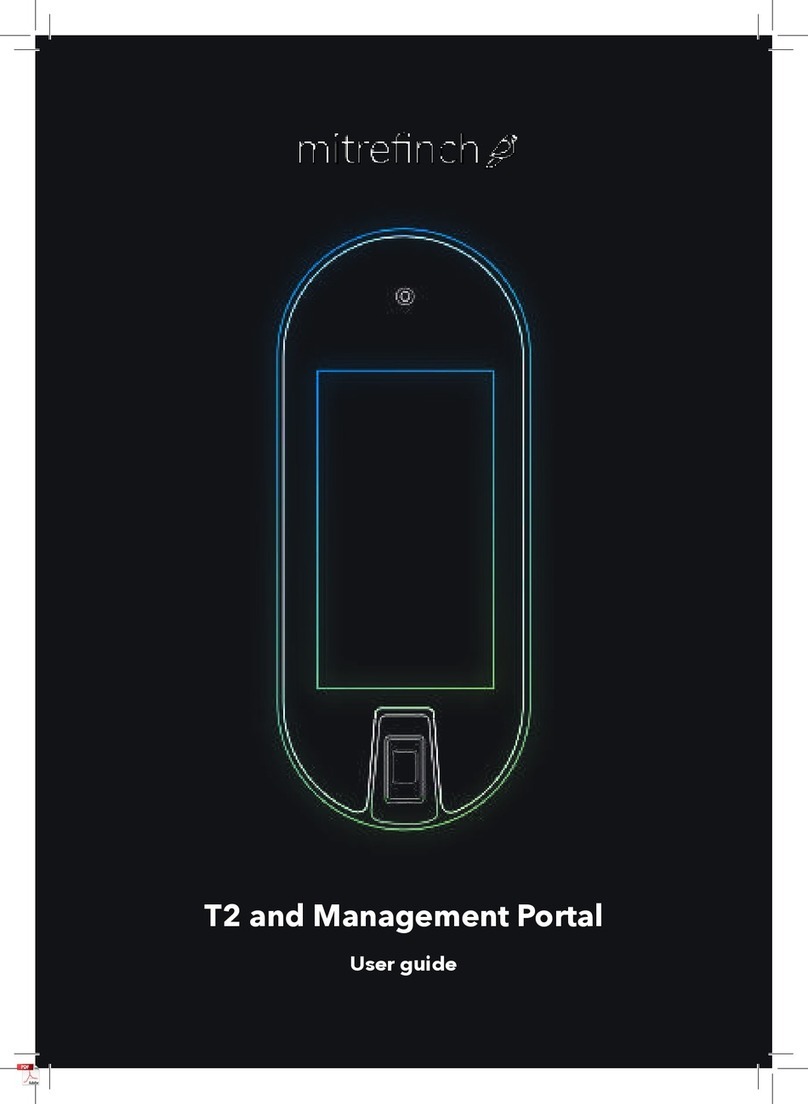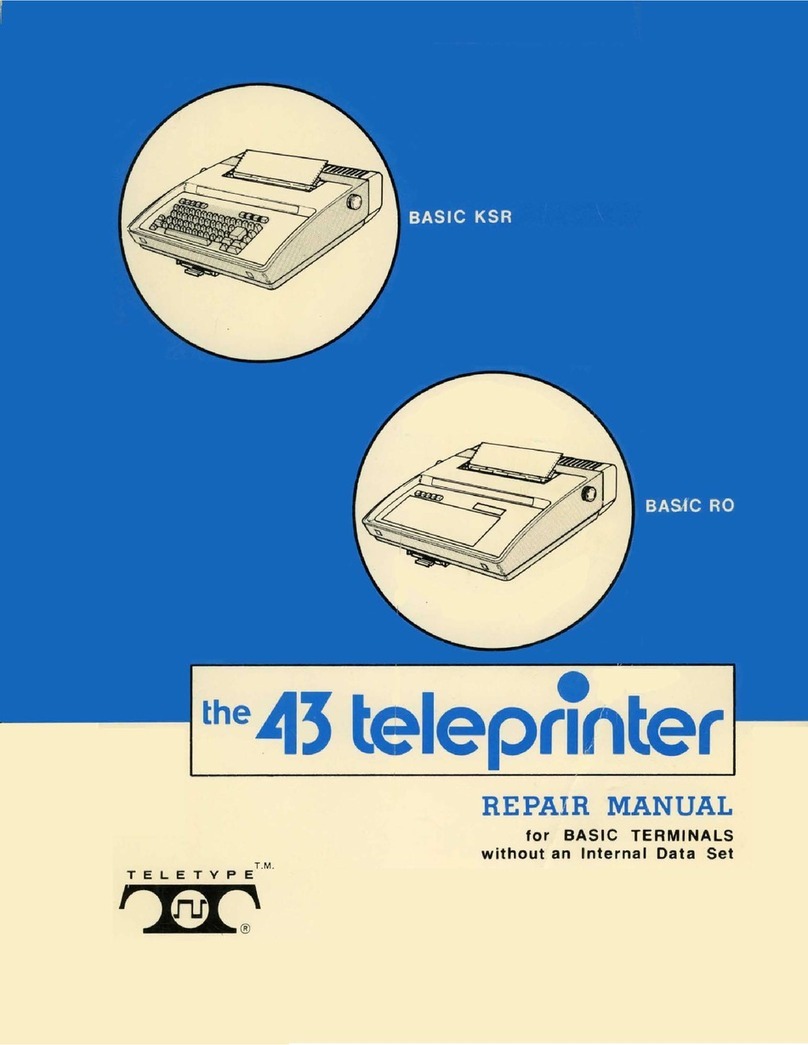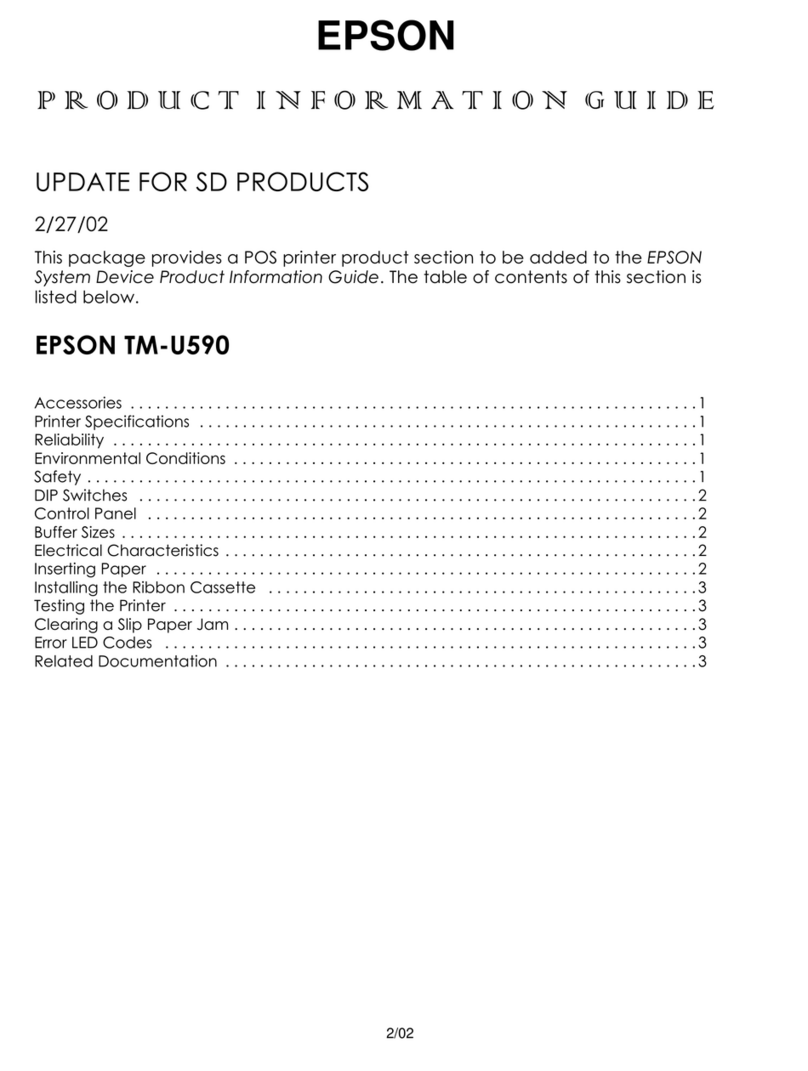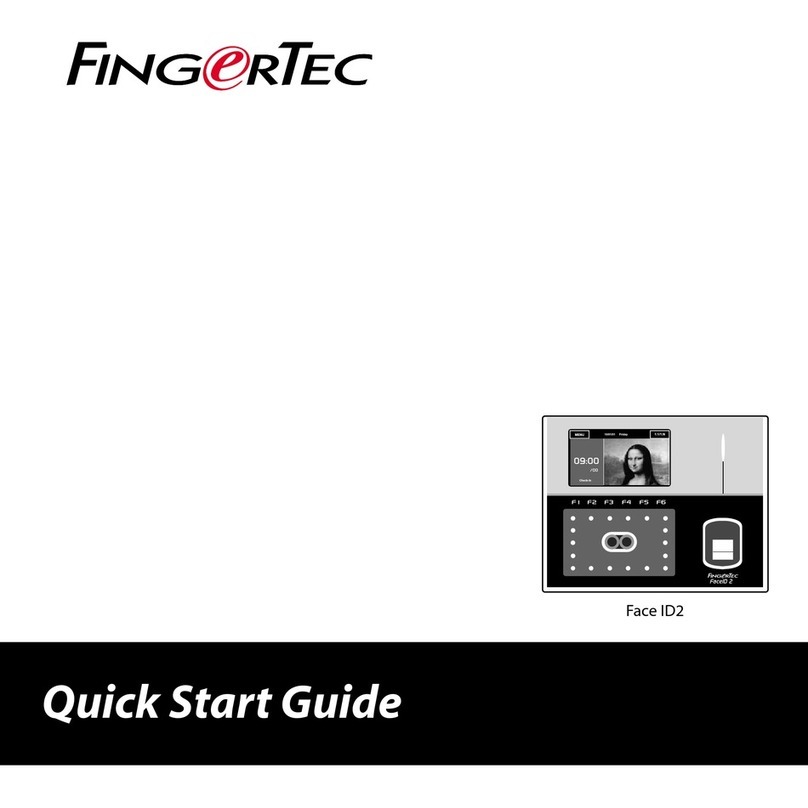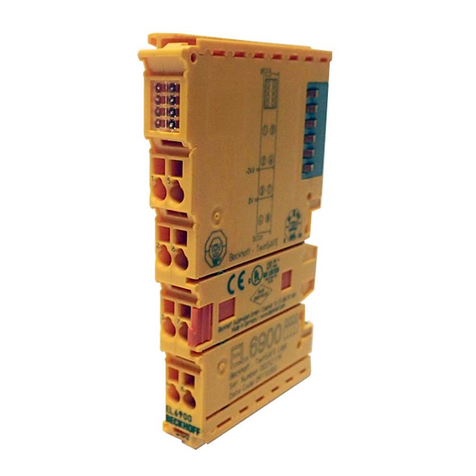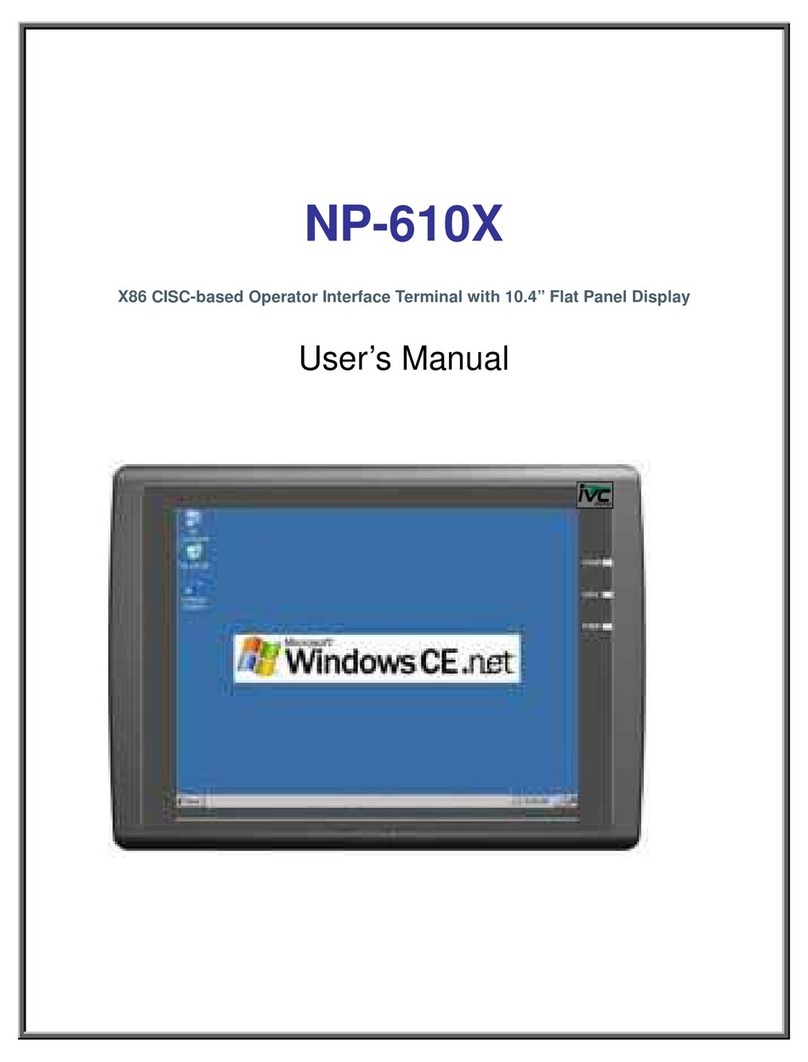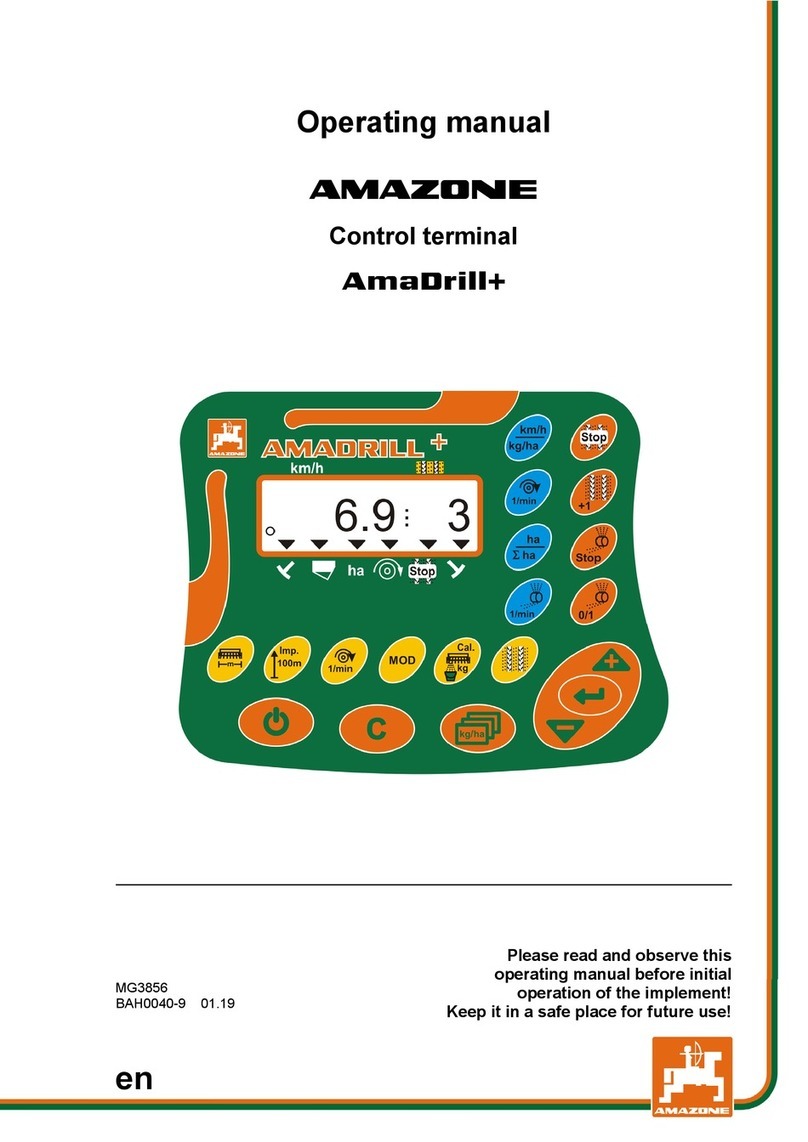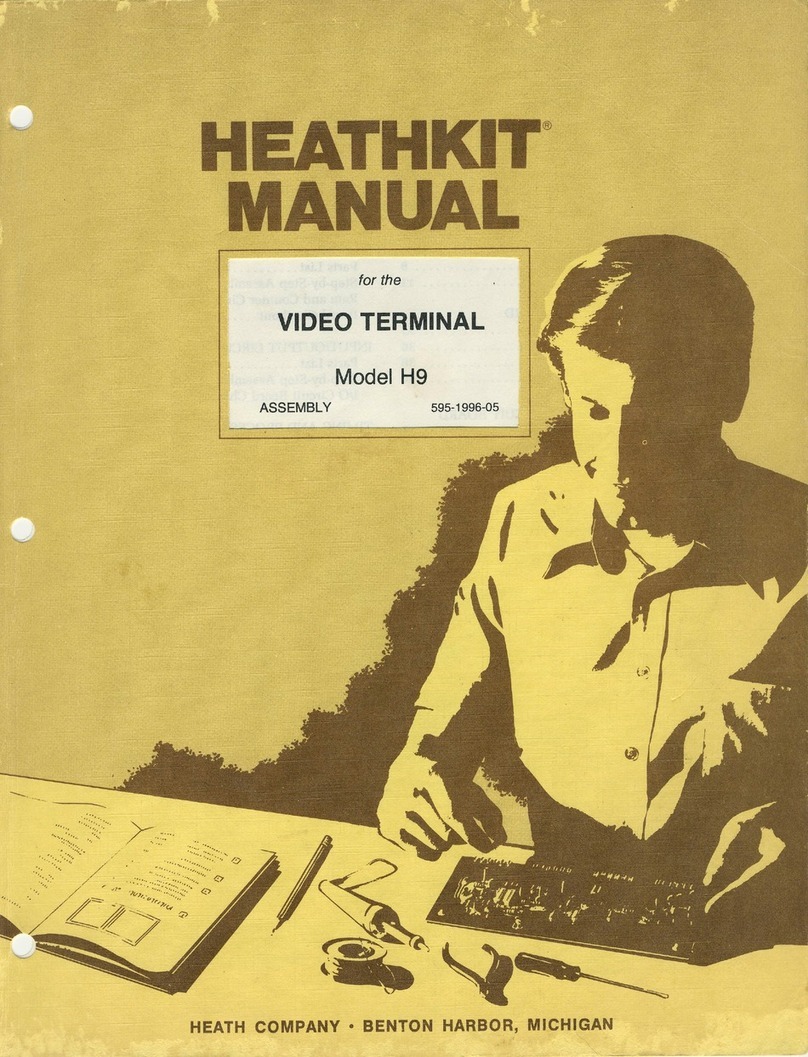Dickey-John INTELLIAG AI-120 User manual

INTELLIAG®AI-120
ISO VIRTUAL TERMINAL
Operator’s Manual
SINCE 1966
®

OPERATOR’S MANUAL
AI-120 Virtual Terminal
11001-1606E-201703 Rev B
/I
Safety Notices ..................................................................................................... 1
Disclaimer ......................................................................................................................... 1
Introduction ......................................................................................................... 3
Unit Overview .................................................................................................................... 3
Optional Functionality Requirements ................................................................................ 3
Installation ........................................................................................................... 5
Terminal Connections ....................................................................................................... 6
Harness Connections ........................................................................................................ 7
Using the Terminal .............................................................................................. 9
Console Power On/Off ...................................................................................................... 9
Screen Navigation ........................................................................................................... 11
LED Light Indicators ........................................................................................................ 12
Terminal Setup .................................................................................................. 15
User Setup ......................................................................................................................15
Language Setup ............................................................................................................................. 16
Decimal Point ................................................................................................................................. 16
Time/Date Setup ............................................................................................................................ 17
Units Setup .....................................................................................................................19
Units of Measurement .................................................................................................................... 19
Latitude/Longitude .......................................................................................................................... 20
Pressure Units ................................................................................................................................ 20
Area Units ...................................................................................................................................... 21
Dry Product Volume ....................................................................................................................... 21
Dry Density ..................................................................................................................................... 22
Liquid Product Units ....................................................................................................................... 22
Application Rate Product Type ....................................................................................................... 22
Lightbar Setup ................................................................................................................. 23
Enable/Disable Terminal Lightbar .................................................................................................. 24
LED Spacing .................................................................................................................................. 24
LED Mode ...................................................................................................................................... 24
Environment Setup ......................................................................................................... 25
Audio Volume ................................................................................................................................. 26
Button Clicks .................................................................................................................................. 26
Alarm Audio .................................................................................................................................... 27
Touch Screen Calibration ............................................................................................................... 27
Touch Screen Sensitivity ................................................................................................................ 28
Multi-Function Region Mode .......................................................................................................... 29
Global Home Screen Mode ............................................................................................................ 32
System 150 File Transfers ............................................................................................................. 33
Auto Steering Status Window ........................................................................................................ 33
Toolbar Button Size ........................................................................................................................ 34
Map Options Setup ......................................................................................................... 35
Point of Focus ................................................................................................................................ 35
Map Panning .................................................................................................................................. 36
Map Focus Auto Shift ..................................................................................................................... 36
Highlight Loaded Coverage ............................................................................................................ 37
Pause Boundary Recording With Master ....................................................................................... 38
Visual Reference Line Length ........................................................................................................ 38
Access Level ................................................................................................................... 40
Software Upgrade ........................................................................................................... 40
Provision USB Upgrade ................................................................................................................ 40

OPERATOR’S MANUAL
AI-120 Virtual Terminal
11001-1606E-201703 Rev B
II /
Terminal Setup continued ................................................................................. 42
System Setup ................................................................................................................. 42
Console Setup ................................................................................................................................ 42
Cameras ......................................................................................................................................... 43
Per Point Data Logging .................................................................................................................. 45
Wireless Network ............................................................................................................................ 45
Remote Assistance ......................................................................................................................... 45
Guidance ........................................................................................................................46
Controlled Traffic ............................................................................................................................ 47
Job Helper Mode ............................................................................................................................ 47
Quick Start Settings ........................................................................................................................ 48
Using the Quick Start Feature ........................................................................................................ 49
Implement .......................................................................................................................50
Auto Section Control ....................................................................................................................... 50
Variable Rate Control ...................................................................................................................... 51
Area Counters ................................................................................................................................ 51
GPS Setup ...................................................................................................................... 52
Output ............................................................................................................................................. 53
GPS Accuracy ................................................................................................................................ 53
Radar Output .................................................................................................................................. 54
Serial Port ....................................................................................................................... 55
Alarms ............................................................................................................................ 55
Flag Point Presets .......................................................................................................... 58
Isobus ............................................................................................................................. 58
Vehicle Options .............................................................................................................. 61
New Vehicle Profile ........................................................................................................................ 61
Vehicle Geometry ........................................................................................................................... 63
Load an Existing Vehicle Profile ..................................................................................................... 63
Implement Profile ............................................................................................................ 64
Load an Existing Implement Profile ................................................................................................ 68
Implement Geometry ...................................................................................................... 68
Multiple Booms ............................................................................................................................... 69
ECU Settings (System Refresh) ..................................................................................................... 70
Module Firmware Update ............................................................................................... 71
Selecting a Script File ..................................................................................................................... 74
Auto Section Control Setup ............................................................................ 75
Individual Row Shutoff .................................................................................................... 75
IntelliAg PDC Setup ........................................................................................................ 75
Clutch Configuration ....................................................................................................................... 75
Assigning Rows .............................................................................................................................. 76
Assign Row Shutoff Switches ......................................................................................................... 77
Module Output Assignment Example ............................................................................................. 78
Implement Section Check ............................................................................................................... 78
AI-120 Terminal Setup .................................................................................................... 79
Sections .......................................................................................................................................... 79
Timing ............................................................................................................................................. 80
Switch Box Setup ........................................................................................................................... 81
Type ................................................................................................................................................ 82
Switch Assignment ......................................................................................................................... 83
Section Control Shutoff by Channel ............................................................................... 84
Master Switch ................................................................................................................. 85
Planter Setup .................................................................................................................. 85
Speed ............................................................................................................................. 86
Product Setup ................................................................................................................. 86

OPERATOR’S MANUAL
AI-120 Virtual Terminal
11001-1606E-201703 Rev B
/III
Main Operator Screen ....................................................................................... 87
Application Bar Buttons ................................................................................................... 87
About .............................................................................................................................................. 87
Guidance Button ............................................................................................................................ 88
GPS Button .................................................................................................................................... 88
Diagnostics Button .......................................................................................................... 90
Job Button ...................................................................................................................................... 92
Job Settings ................................................................................................................................... 93
Auto Section Control ...................................................................................................................... 94
Switch Box ..................................................................................................................................... 94
IntelliAg Button ................................................................................................................95
Inventory Manager Button ............................................................................................... 95
Toolbar Buttons ............................................................................................................... 97
Viewing Perspective Buttons .......................................................................................................... 97
Map Layers/Coverage Map/VRC Map .......................................................................... 100
Map Coverage Type .......................................................................................................101
GPS Quality ................................................................................................................................... 101
Coverage Map............................................................................................................................... 102
Applied Rate Map ......................................................................................................................... 103
Map Coverage................................................................................................................................ 103
VRC Map Coverage ....................................................................................................................... 105
Grid Lines ..................................................................................................................................... 106
Exclusion Zones ........................................................................................................................... 106
All Fields ....................................................................................................................................... 107
Flag Points ................................................................................................................................... 108
AB Line Numbers ......................................................................................................................... 108
Boundary and Exclusion Zone Buttons ......................................................................... 109
Exclusion Zone ............................................................................................................................. 109
Flag Point ..................................................................................................................................... 109
Guideline Buttons .......................................................................................................... 109
Steering Calibration Buttons ......................................................................................... 110
Nudge Buttons ............................................................................................................................. 110
Master Switch ............................................................................................................................... 111
Autosteering Buttons .................................................................................................................... 111
Job Assist Button .......................................................................................................... 112
Dashboard .................................................................................................................... 112
Clock ............................................................................................................................................ 113
Signal Strengths ........................................................................................................................... 113
Number of Satellites Detected (GPS) .......................................................................................... 113
Current GPS Accuracy ................................................................................................................. 113
Vehicle Ground Speed ................................................................................................................. 113
Swath Number ............................................................................................................................. 113
Vehicle Heading ........................................................................................................................... 113
Cross Track Error ......................................................................................................................... 113
Total Area Covered ...................................................................................................................... 113
Off Screen Buttons ........................................................................................................ 114
Help .............................................................................................................................................. 114
USB Eject ..................................................................................................................................... 114
Multi Function Region Mode ........................................................................................................ 115
Brightness Control ........................................................................................................................ 115
Day and Night Mode .................................................................................................................... 115

OPERATOR’S MANUAL
AI-120 Virtual Terminal
11001-1606E-201703 Rev B
IV /
Guidelines ....................................................................................................... 117
Create a Guideline ........................................................................................................ 117
Using AB Lines ............................................................................................................. 118
Manual AB Lines .......................................................................................................... 119
Pivots ............................................................................................................................ 119
Identical Curves ............................................................................................................ 122
Guidelock Guidance Button .......................................................................................... 123
As Applied Job Setup .................................................................................... 125
Create a Client/Farm/Field ........................................................................................... 125
Boundaries ................................................................................................................... 127
Create a Standalone Boundary ....................................................................................................127
Pause Boundary Recording with Master ...................................................................................... 127
Recall a Boundary ........................................................................................................................ 128
Create Boundary from a Shape file .............................................................................................. 129
Create an Exclusion Zone ............................................................................................ 130
Clear an Exclusion Zone .............................................................................................. 130
Reload an Exclusion Zone ............................................................................................ 131
Create Flag Points ........................................................................................................ 131
Modify/Remove Flag Points .......................................................................................................... 132
Boundary Offset ............................................................................................................ 133
Clear a Boundary .......................................................................................................... 134
Create an As Applied Job ............................................................................................. 135
Select an Existing Job ................................................................................................... 136
Customize an As Applied Job Detail Record ................................................................................ 137
Headlands .................................................................................................................... 138
Variable Rate Job Setup ................................................................................ 141
Initial Import of Job Data ............................................................................................... 141
Import Variable Rate Job to Terminal ........................................................................... 142
Select a Variable Rate Task ......................................................................................... 145
Filters ............................................................................................................................................ 146
Sorting .......................................................................................................................................... 147
Editing Task Data Files ................................................................................................................. 147
Task Controller Setup ................................................................................................... 148
Task Controller Setup Features .................................................................................... 149
Set Fixed Prescription Values ...................................................................................................... 149
Copy a Prescription ...................................................................................................................... 150
Targets Not Configured ................................................................................................................ 150
Create a New Prescription ............................................................................................................ 150
Operation ........................................................................................................ 153
Pre-Operating Checklist ............................................................................................... 153
To Begin Operating ...................................................................................................... 153
Setting Time Type ........................................................................................................ 154
Start and Stop Task ...................................................................................................... 154
Clearing Job Data ......................................................................................................... 155
Exporting Jobs .............................................................................................................. 156
As Applied Job .............................................................................................................................. 156
Create an As Applied Job Report .................................................................................................157
Variable Rate Job ......................................................................................................................... 159

OPERATOR’S MANUAL
AI-120 Virtual Terminal
11001-1606E-201703 Rev B
/V
Using the Guidance Screen ........................................................................... 161
Auto Section Control ..................................................................................................... 161
Virtual Switch Box ........................................................................................................................ 161
Virtual Implement Dashboard ....................................................................................................... 161
Using the Master Switch ............................................................................................... 162
Virtual Switch Box Auto Section Examples.....................................................................163
Override Auto Section Control ...................................................................................... 164
Auto Section Control Dashboard .................................................................................. 164
Select Boom for Section Control ................................................................................... 165
Auto Steering Calibration ............................................................................... 167
Enable Auto Steering .................................................................................................... 167
Calibration Steps ........................................................................................................... 167
Compass Calibration .................................................................................................................... 168
Mounting Bias .............................................................................................................................. 169
Steering Status ............................................................................................................................. 169
Steering Tuning Calibration .......................................................................................................... 170
Auto Steering Performance ........................................................................... 173
Pre-Operating Checklist ................................................................................................ 173
Approaching the Guideline ........................................................................................................... 173
Auto Steering Engage .................................................................................................................. 173
Auto Steering Disengage ............................................................................................................. 174
Limitations .................................................................................................................................... 174
Remote Assistance ......................................................................................... 175
Terminal Owner Requirements ..................................................................................... 175
Wi-Fi Features .............................................................................................................................. 176
Technical Support Requirements .................................................................................. 178
Download Teamviewer Software ................................................................................................. 178
Using Teamviewer for Remote Access ........................................................................................ 179
Teamviewer Limitations and Behaviors ....................................................................................... 179
Teamviewer Settings .................................................................................................................... 179
Appendix A ...................................................................................................... 181
AI-120 Power Status LED’s .......................................................................................................... 181
Appendix B ....................................................................................................... 182
Additional GPS Information .......................................................................................................... 182
Correction Systems ...................................................................................................................... 182
Appendix C ....................................................................................................... 184
File Name Structure ..................................................................................................................... 184
File Types ..................................................................................................................................... 184
Appendix D ....................................................................................................... 185
Sample Job Example ................................................................................................................... 185
Appendix E ....................................................................................................... 186
AI-120 Software Reprogramming ................................................................................................. 186
AI-120 Terminal Reprogramming ................................................................................................. 186
Warranty ............................................................................................................187

OPERATOR’S MANUAL
AI-120 Virtual Terminal
11001-1606E-201703 Rev B
VI /

OPERATOR’S MANUAL
AI-120 Virtual Terminal
11001-1606E-201703 Rev B
SAFETY NOTICES / 1
SAFETY NOTICES
Safety notices are one of the primary ways to call attention to potential
hazards. An absence of specific alerts does not mean that there are no
safety risks involved.
This Safety Alert Symbol identifies important safety
messages in this manual. When you see this symbol,
carefully read the message that follows. Be alert to
the possibility of personal injury or death.
Use of the word WARNING indicates a potentially hazardous
situation which, if not avoided, could result in death or serious
injury.
Use of the word CAUTION with the Safety Alert Symbol indicates a
potentially hazardous situation which, if not avoided, may result in
minor or moderate injury.
Use of the word CAUTION without the safety alert symbol
indicates a potentially hazardous situation which, if not avoided,
may result in equipment damage.
DISCLAIMER
DICKEY-john reserves the right to make engineering refinements or
procedural changes that may not be reflected in this manual. Material
included in this manual is for informational purposes and is subject to
change without notice.

OPERATOR’S MANUAL
AI-120 Virtual Terminal
11001-1606E-201703 Rev B
2 / SAFETY NOTICES

OPERATOR’S MANUAL
AI-120 Virtual Terminal
11001-1606E-201703 Rev B
INTRODUCTION / 3
INTRODUCTION
The AI-120 virtual terminal display is the main user interface with the
IntelliAg system and provides an all-in-one control for planting, spraying,
and spreading applications. The terminal can interact with GPS and
electronic control devices centralizing the ability to communicate, record,
store, and display data.
Features:
• 12” display
• Mini-view windows with drag-and-drop positioning
• Interaction keypads with expandable menus
• Icon-based user interface
• Dashboard readouts provide constant, convenient basic data
• Full-screen views for detailed information
• Advance setup wizard provides simple, icon-based setup
Safety warnings must be acknowledged at every power cycle and when the
system is refreshed. It is important to read and understand the safety
requirements prior to operation.
UNIT OVERVIEW
The AI-120 cab kit contains each of the following components:
OPTIONAL FUNCTIONALITY REQUIREMENTS
The following components are optional but required to perform certain
functions with the terminal:
• GPS receiver for auto section control and/or variable rate recording as
applied
• Row control switch module for section on/off
• Section control output module
46798-0506 Virtual terminal 12 in. color touch screen
46798-0621 Terminal mounting bracket and hardware
46798-8501 AI-120 adapter harness
46798-0126 Mini CAN terminator
46798-0451A Tractor harness
46798-0455 System power harness
46798-5060S1 Tractor electronic control unit (TECU)
46798-0124 Master switch

OPERATOR’S MANUAL
AI-120 Virtual Terminal
11001-1606E-201703 Rev B
4 / INTRODUCTION

OPERATOR’S MANUAL
AI-120 Virtual Terminal
11001-1606E-201703 Rev B
INSTALLATION / 5
INSTALLATION
The terminal is secured in the tractor cab by a mounting bracket.
• A ball mount at top and bottom of bracket allows terminal orientation in
many different positions
• A wing bolt in the middle of bracket tightens and secures the terminal
to the desired position
Attaching Bracket to Terminal:
1. Secure bracket to tractor using using the 4 SAE screws included.
2. Loosen the wing nut on the bracket and remove the ball mount plate.
3. Remove the (3) hex nuts on the back of the virtual terminal.
4. Place the ball mount plate over the terminal mounting studs.
5. Place the bracket onto the 3 studs on the back of the terminal and
secure using the (3) hex nuts removed in step 3.
Figure 1
Attach Terminal to Bracket
Position terminal so that operator view is not obstructed and does
not interfere with tractor operation.
3
2
4
1

OPERATOR’S MANUAL
AI-120 Virtual Terminal
11001-1606E-201703 Rev B
6 / INSTALLATION
TERMINAL CONNECTIONS
1. Power On/Off
2. Reset
3. Connection to the tractor cab harness
4. Rear USB port
5. LAN - RJ45 (not used)
6. Side USB port
Figure 2
Terminal Connections
1
2
3
4
5
6

OPERATOR’S MANUAL
AI-120 Virtual Terminal
11001-1606E-201703 Rev B
INSTALLATION / 7
HARNESS CONNECTIONS
The AI-120 terminal connects to the tractor cab harness via an adapter
harness. A GPS receiver is required to provide implement position via CAN
or RS232 communication. A row control switch module/clutch folding switch
module provides quick access of turning sections on and off when manual
override is required. Ignition wire connects to switched power source.
A DICKEY-john shutoff output module WSMB and harness are required for
interfacing with shutoff modules (Tru Count solenoid modules are not
supplied by DICKEY-john). Harnessing structure illustrated below.
Figure 3
AI-120 Harnessing
+
-
Battery
System
Power Harness
with IBBC
467980455
(OR)
467980450 Tractor
Cab Harness
467980451A
CAN
Terminator
467980126
Virtual
Terminal
467980506
Mounting
Kit
467980621
Ignition connect
to switched +12VDC
NOTE: This wire
must be connected
to switched +12VDC
to
ISO
Master
Switch
467980124
to
Radar
RS232
GPS
to
Implement
-0450
IBBC
Connector
-0455
ISOBUS
HD30 9 pin
Deutsch
Connector
AI-120 Adapter
Harness
467988501
Boom/Row Shuto
Switch Module
Switch
Module Extension
467980330
467985060S1
Tractor ECU
Module

OPERATOR’S MANUAL
AI-120 Virtual Terminal
11001-1606E-201703 Rev B
8 / INSTALLATION

OPERATOR’S MANUAL
AI-120 Virtual Terminal
11001-1606E-201703 Rev B
USING THE TERMINAL / 9
USING THE TERMINAL
CONSOLE POWER ON/OFF
In normal operation, the console turns ON when the ignition key is turned
ON.
NOTE: The console may remain
powered for several minutes
when disconnected from a
power source because of an
internal battery.
1. Press and hold the Power button (green) for approximately 4 seconds
to turn the console ON or turn ignition key ON. Perform the same
procedure to turn the console OFF.
–AReset button (red) allows a system reset if the console locks or
cannot be turned on and off normally using the Power button and
should only be used in this instance. Press and hold the Reset
button for approximately 3 seconds to begin reboot. A reset during
normal operations may cause active files not to save and lead to
potential data loss.
Figure 4
Console Power On and Off and Reset Button
2. Startup screens display while the system is booting.
3. A disclaimer screen appears that must be acknowledged before
proceeding.
4. Press the Language button to view and change the language setting,
if desired. The default language is English.
5. Press the Yes button to accept.
IMPORTANT: By selecting YES at the Disclaimer screen, you are
confirming that you have read the disclaimer and agree
to take responsibility for any liabilities that may incur as
a result of failing to follow the instructions and
information as outlined in the disclaimer.

OPERATOR’S MANUAL
AI-120 Virtual Terminal
11001-1606E-201703 Rev B
10 / USING THE TERMINAL
Figure 5
Startup Screens and Disclaimer
6. The Main Operate screen should appear with the vehicle icon visible
onscreen. If it is not visible, a GPS signal may not be detected. A No
GPS warning will appear onscreen if a valid signal is not found and will
not activate until a signal is detected.
TIP: If a GPS receiver is connected when this screen appears,
check that harnessing is correct and that the GPS receiver is
receiving an input signal.
2
3
4 5

OPERATOR’S MANUAL
AI-120 Virtual Terminal
11001-1606E-201703 Rev B
USING THE TERMINAL / 11
Figure 6
Main Operate Screen
SCREEN NAVIGATION
A touch screen is the primary means to interface with the software. On
screen navigation is accomplished by pressing the screen with a finger tip
through the use of buttons, scroll bars, and selectable options and windows.
There are two main sequences of movements used to navigate to menus
and system applications:
– Press and Release
– Press, Slide, and Release
PRESS AND RELEASE
This is the most common movement and is primarily used for pressing
buttons and selecting menus. This movement involves applying finger press
on the touchscreen and then lifting the finger off the screen to complete the
object interaction.
PRESS, SLIDE, AND RELEASE
This movement is used for expanding mini-views of applications and for
scrolling up and down menus using a scroll bar. This movement is
accomplished by pressing the finger on the application window or scroll bar
and sliding the finger with constant pressure across the screen without
lifting to the desired end point. Lifting the finger in the middle of sliding ends
the interaction.

OPERATOR’S MANUAL
AI-120 Virtual Terminal
11001-1606E-201703 Rev B
12 / USING THE TERMINAL
Figure 7
Press, Slide, and Release Example
LED LIGHT INDICATORS
The terminal is equipped with LED’s that provide status for:
• Battery status
• Supply status
• Autosteering accuracy
• Light sensor
Status LED’s flash as the system powers on and will become green when
stable.
Figure 8
LEDs on Terminal
Lightbar
Battery Status LED
Supply Status LED
Light
Sensor

OPERATOR’S MANUAL
AI-120 Virtual Terminal
11001-1606E-201703 Rev B
USING THE TERMINAL / 13
Figure 9
Battery Status LED Colors
Figure 10
Power Supply LED Colors
Figure 11
Autosteering LED Colors
Battery fully charged
Battery partly charged
Battery at
Charging (ashing)
Good supply
Low supply
Very low supply or o
Vehicle is on the wayline
Vehicle is moving from the wayline
Vehicle is substantially away from the wayline
Table of contents