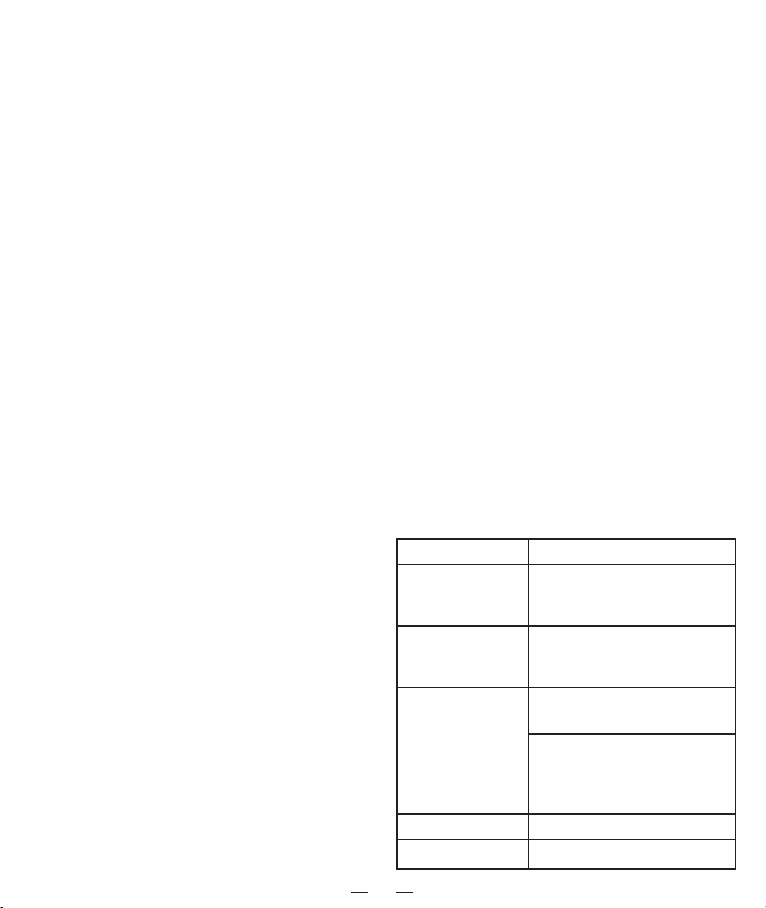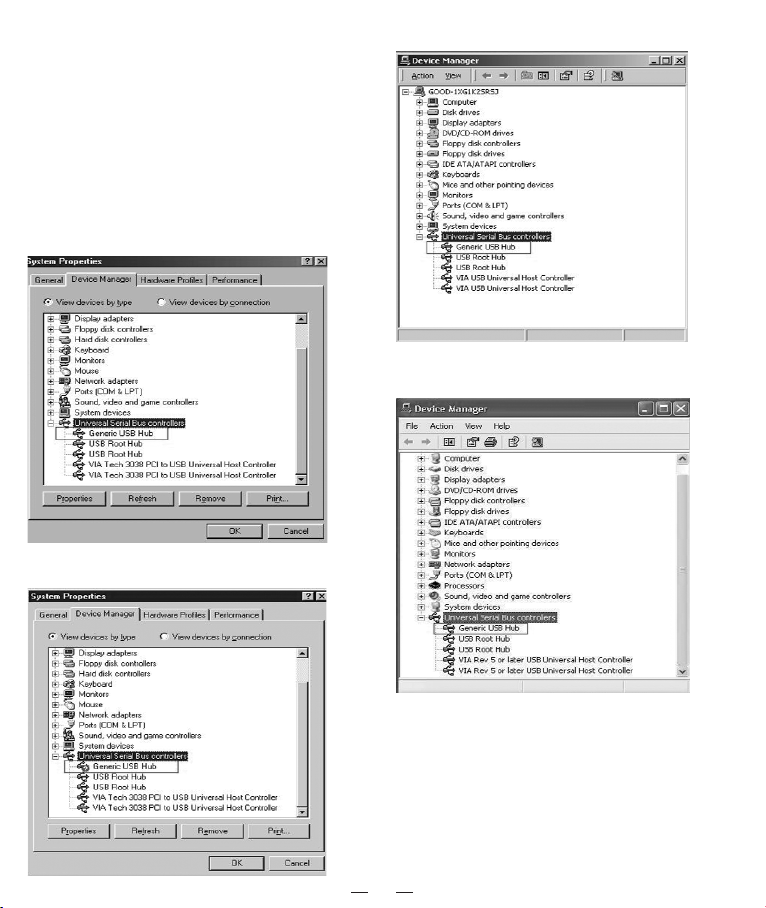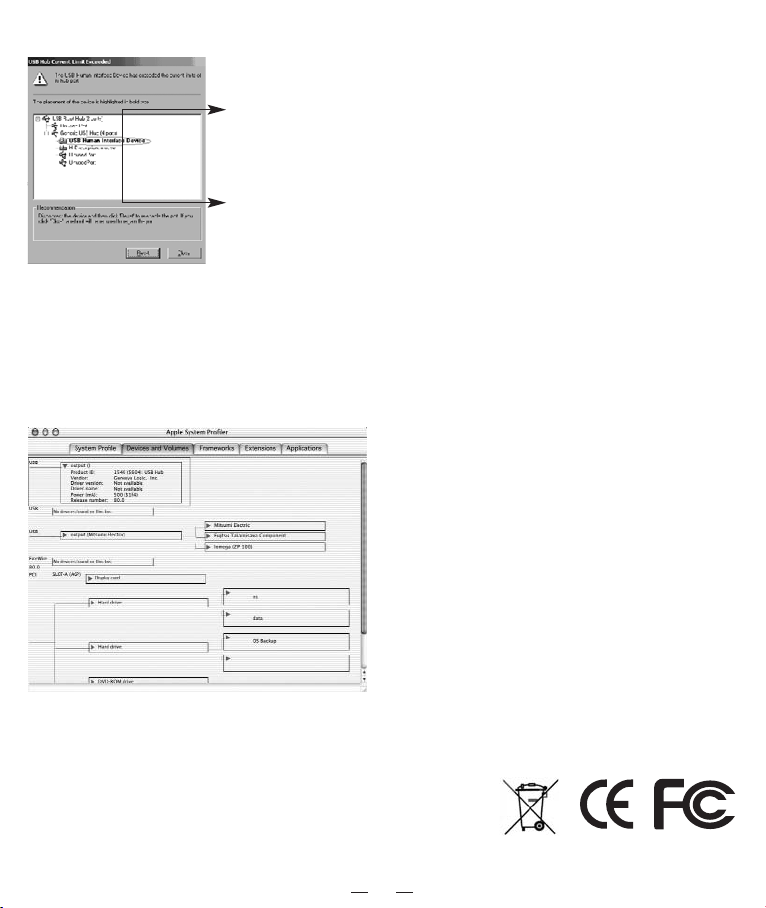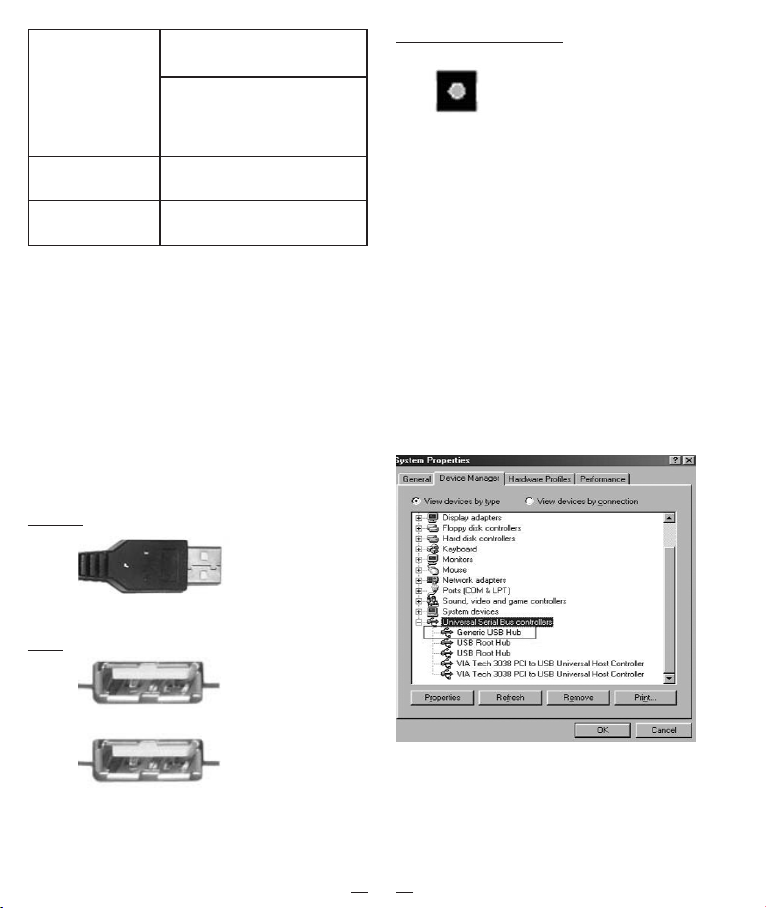9
français
Sommaire
Introduction ..........................................9
Contenu de l’emballage............................9
Consignes de sécurité ............................9
Caractéristiques ....................................9
Caractéristiques techniques ....................9
Configuration requise ............................10
Installation du matériel ..........................10
Vérification de l’installation ....................10
Illustration du statut de surintensité ........11
Certifications ......................................12
Clause de non responsabilité..................12
Introduction
Merci d’avoir acheté le HUB USB 2.0 4 ports et
port d’alimentation USB. Ce HUB vous permet
à la fois de raccorder à votre ordinateur por-
table plusieurs périphériques à haut débit re-
dondant à la norme USB 2.0 en même temps
qu’un appareil USB sans fonction de transmis-
sion de données tel qu’un câble en Y servant de
répartiteur d’alimentation, un chargeur de bat-
terie USB, une lampe USB, un ventilateur USB,
ou une balle de massage USB. Le HUB USB
2.0 est compatible avec la norme USB 1.1, c e
qui signifie que vous pouvez continuer à utiliser
normalement vos appareils USB 1.1. Cet appar-
eil très pratique est équipé d’un montage en
guirlande qui vous permet de prendre en char-
ge jusqu’à 127 appareils USB sur votre PC.
Contenu de l’emballage
• HUB USB 2.0 4 ports et 1 port d’alimen-
tation USB
• Transformateur (facultatif pour les appar-
eils USB dont la consommation est supéri-
eure à 100 mA).
• Instructions d’utilisation
• Câble USB 2.0
Consignes de sécurité
1. Lisez attentivement les consignes de sécu-
rité.
2. Conservez les instructions d’utilisation
pour vous y référez ultérieurement.
3. Ne placez pas l’appareil dans un environ-
nement humide.
4. Placez l’appareil sur une surface plane et
sécurisée avant de l’utiliser.
5. Veuillez contacter le service après-vente
pour qu’il établisse un diagnostic dans les
cas suivants:
– L’appareil a pris l’humidité.
– L’appareil est tombé par terre ou a été
endommagé.
– L’appareil présente des signes visibles de
détérioration
– L’appareil ne fonctionne pas correcte-
ment même lorsque les instructions
d’utilisation sont strictement respectées.
Caractéristiques
• Compatible avec les normes USB 2.0
(débit de données 1.5/12/480 Mbps)
• Jusqu’à 127 appareils USB pris en charge
• Alimentation par Bus USB ou alimentation
propre (facultative pour les appareils USB
dont la consommation est supérieure à
100 mA).
• Fonction Plug & Play
• 1 port USB amont et 4 ports USB en aval.
• 1 port d'alimentation USB sans fonction de
transfert de données
• Détection et protection contre les surin-
tensités
• Indication de mise sous tension de l’appa-
reil grâce à une diode LED rouge
Caractéristiques techniques
Fonction
Caractéristiques techniques
Ports 1 port amont et 4 ports
aval + 1 port d’alimenta-
tion USB
Marque de qualité Régulation de la FCC sur l’uti-
lisation dans les bureaux ou
au domicile, Norme CE sur
le rayonnement
Consommation Alimentation par bus:
électrique 5 V 500 mA