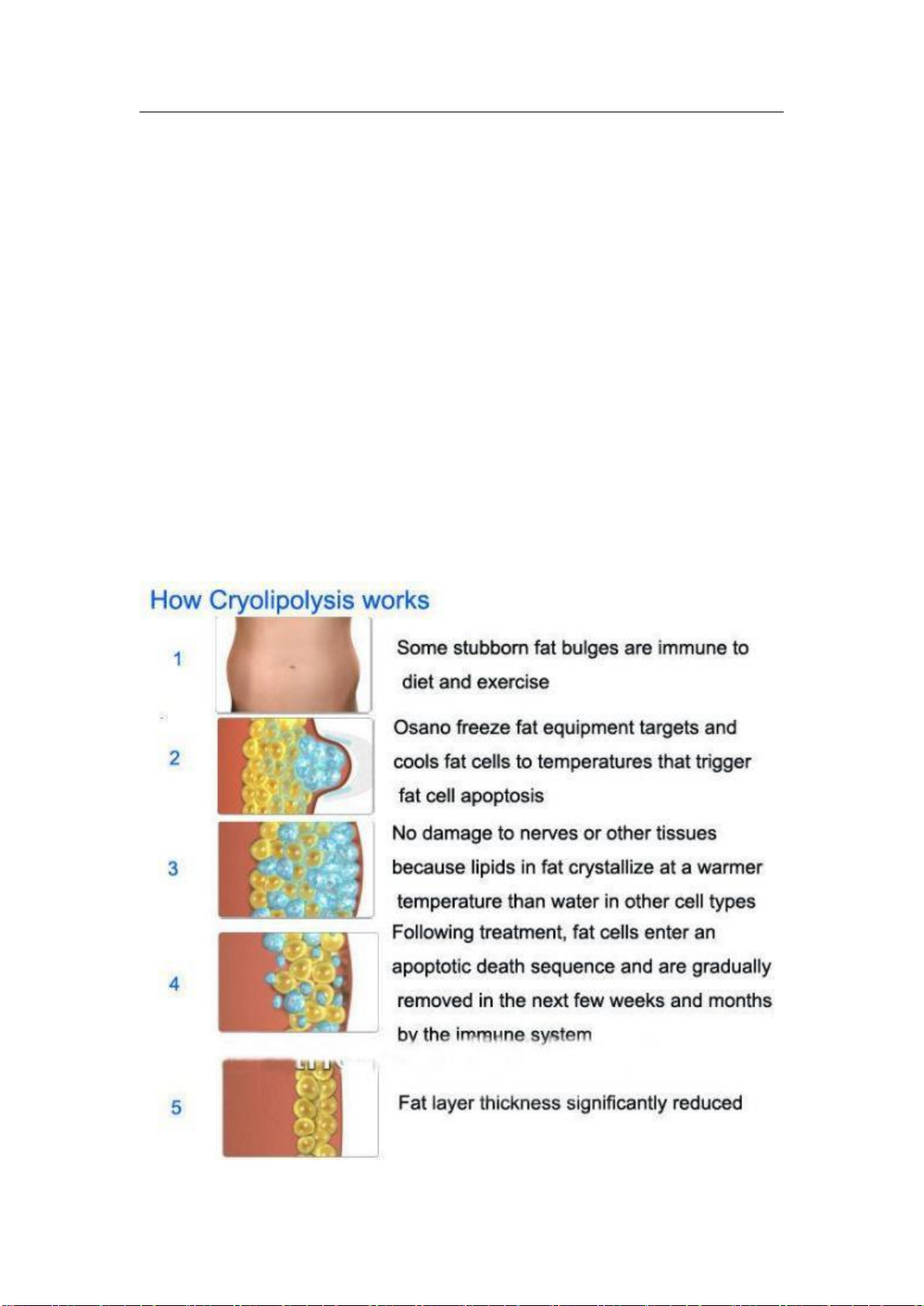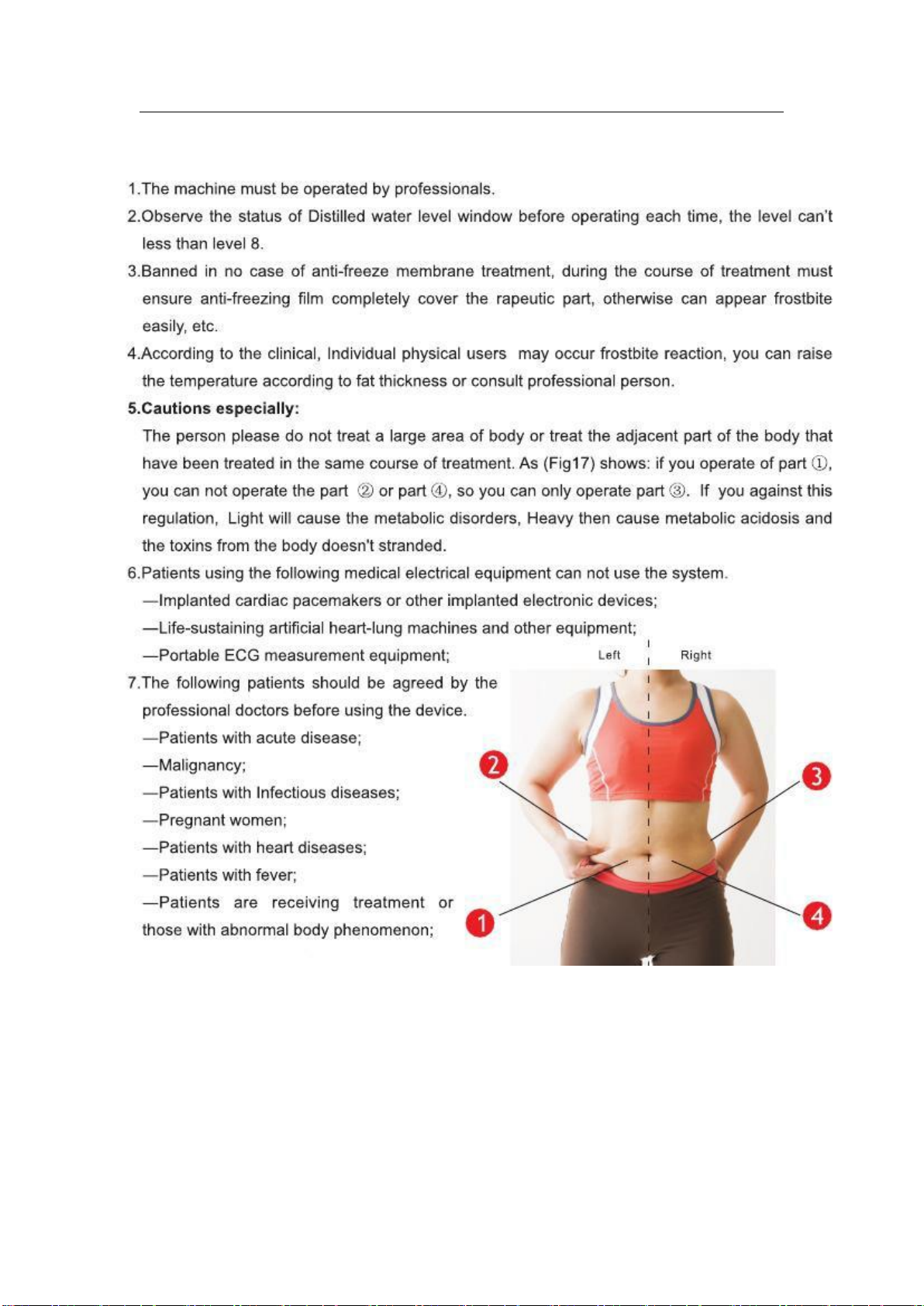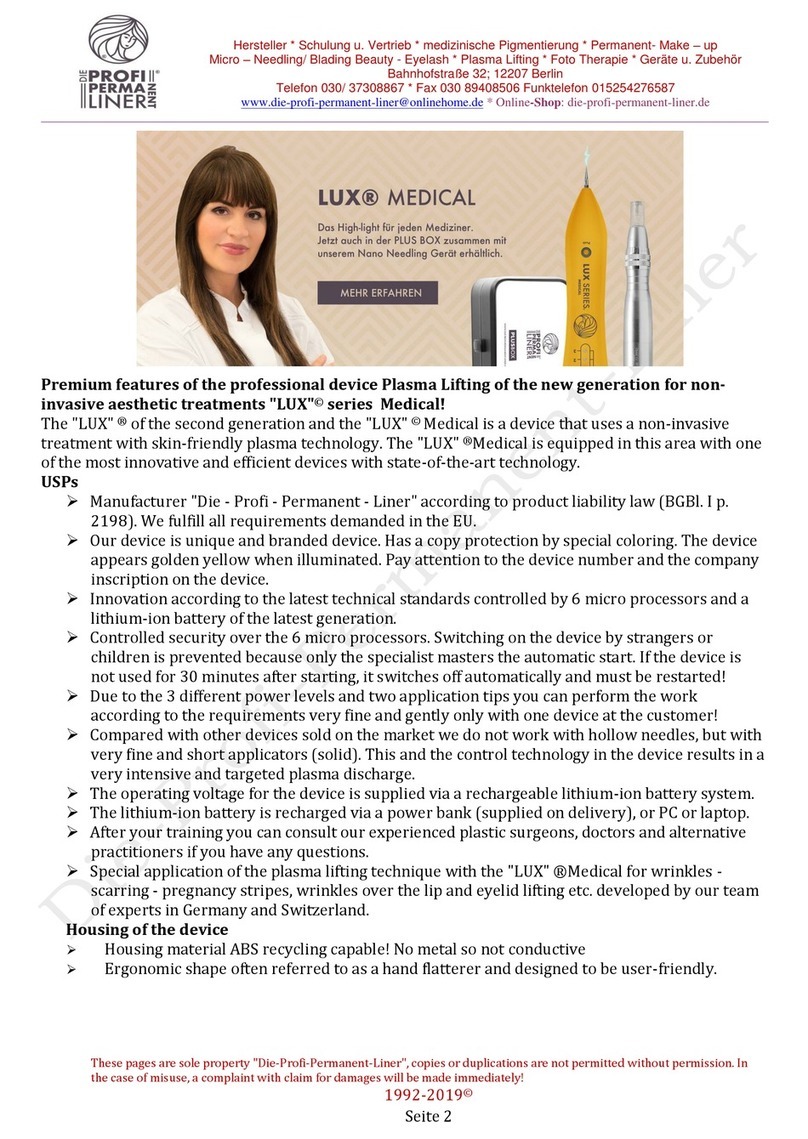1.
Safety Notice
1.1
Please don’t disassemble the equipment or try to do some other operation, which haven’t been
indicated in our instruction. All the repairing work should be done by our admitted professional
personnel
1.2
Please don’t assemble or operate this equipment while you are near the water or your hands
are wet. Notice that don’t pour the liquid on it.
1.3
Please pull out the plug from the socket when you met such conditions as below. And in touch
with professional maintenance Station. A. The equipment touched liquid B. The equipment has
abnormal smell, smoking or loud and strong noise. C. Cable is broken D. The equipment is fallen
down and broken
1.4
Please don’t put anything on the cables, don’t place the equipment at any place where
someone can step on the cable.
1.5
Please pull out the power cable after using it for your safety
1.6
Don’t put anything into the equipment’s jack, otherwise it may cause fire or touch the
electricity. If something enters the equipment, please don’t pick it out by yourself, contract
distributor or our company immediately
1.7
Please don’t put the equipment on the anything that can’t stand steadily, avoid it turns over and
damage.
1.8
Our company has the right to modify the information in this introduction before notify! And
keep the explanations right for the above.
2.
Operation Notice
Before operation, please read the following content.
2.1
It is essential to make different setting according to specific treatment demand.
2.2
The application of The machine must never be painful and cause redness to the skin or leave
marks.
2.3
Do not apply the device on children less than 7 years old. The treatment to children over 7
requires medical advice.
2.4
Do not use this device if suffering from a fever, inflammation, dermatitis (acne, eczema,
herpes), warts, open or recently stitched wounds, serious and progressive illnesses (cancer, AIDS,
hepatitis, blood diseases, etc. or blood coagulation problems. Do not apply the device if you have
or have had phlebitis, after veins surgery within the last two months, if you have varicose veins or
tingling in your limbs, if you have any concerns consult a physician.
2.5
Never use the device on a pregnant woman.
2.6
The machine could be used on all external and healthy areas of the body except the eyes,
throat, ears, glottis and the genital area.
2.7
Must not be applied inside the mouth, or on mucous membrane, or on nipples, or moles
without medical advice.
2.8
Never use the device if you suffer from epilepsy. The device must not be used by any person
suffering from mental illness.
2.9
In the case of long-term treatment with drugs such as anti-inflammation, anticoagulants,
3