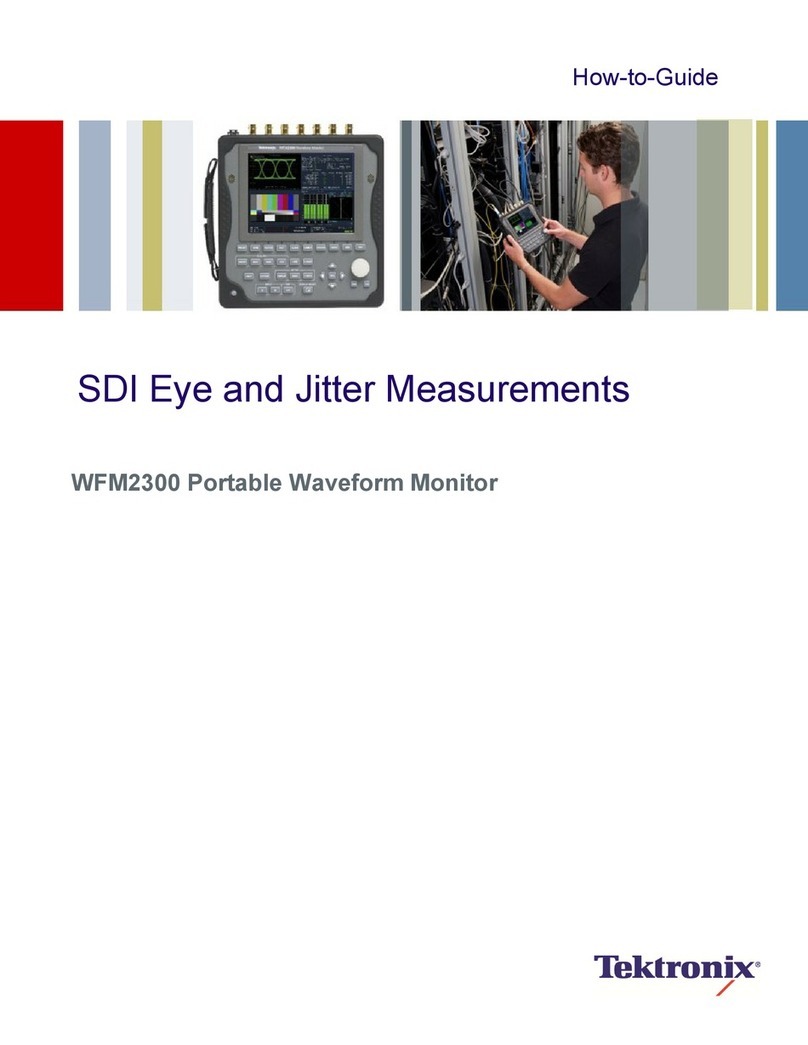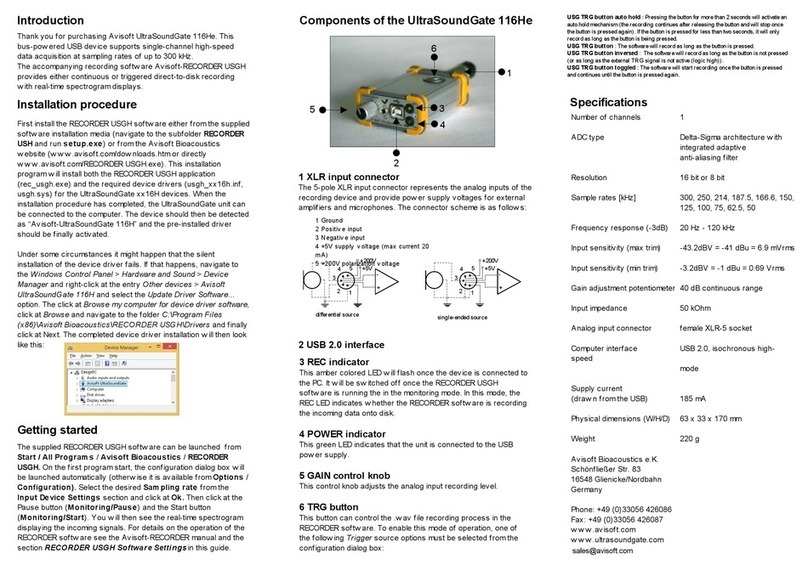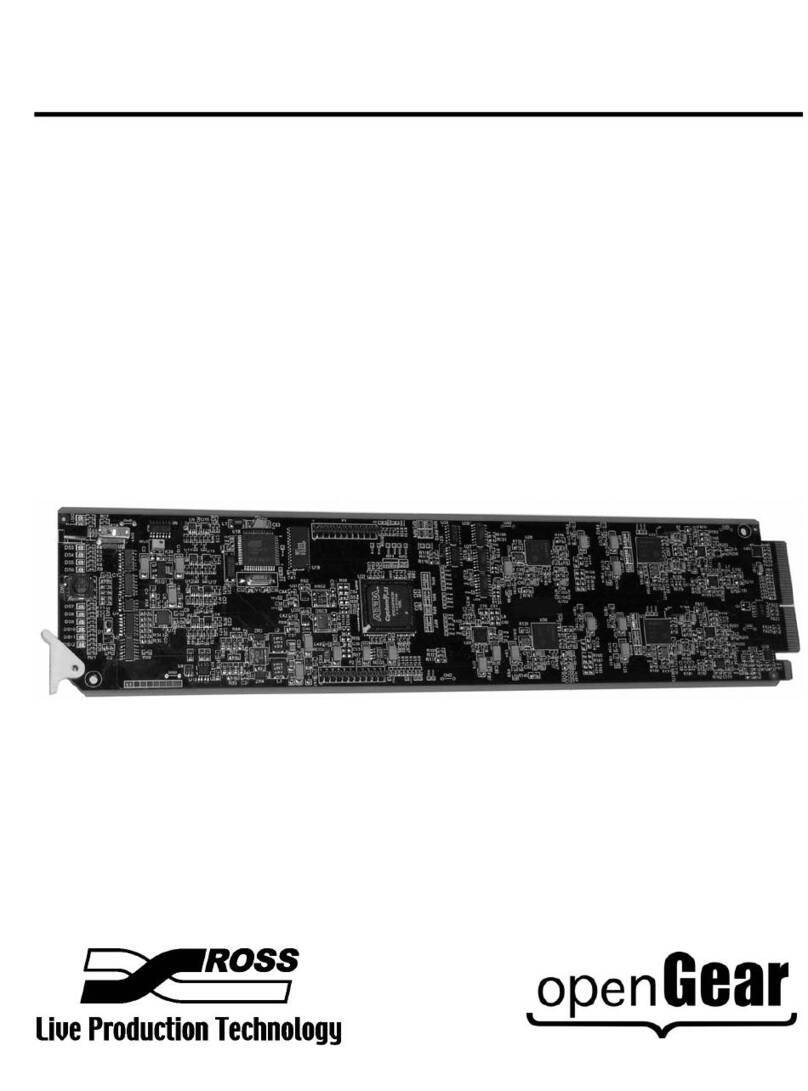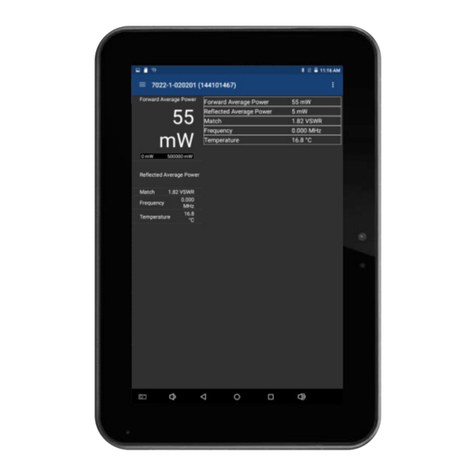Diesella DT2236E User manual

15117465
Copyright© 2022 Diesella A/S. All rights reserved. No portion of this manual or any artwork contained herein may be reproduced in any shape or form
without the express written consent of Diesella A/S. Diagrams within this manual may not be drawn proportionally. Due to continuing improvements,
actual product may differ slightly from the product described herein. Tools required for assembly and service may not be included.
INSPECTION
USER MANUAL
EN
HIGH-PRECISION PHOTO/CONTACT
DUAL-USE TACHOMETER
UNPACKING
When unpacking, make sure that the product
is intact and undamaged.
If any parts are missing or broken, please call
+45 7633 8888 as soon as possible.
SAVE THIS MANUAL
Keep this manual and the receipt of your purchase in
a safe and dry place for future reference in terms of
functions, descriptions, specications, operation and
precautions. Write down the product serial number
on the back of the manual (or month and year of
purchase, if the product has no number).

2
1. Microprocessor (mcu) chip, photoelectric technology,
anti interference technology and semiconductor laser.
2. Wide measuring range and high resolution.
3. Large LCD display, clear reading, no parallax.
4. Automatically store the maximum value Up, minimum value
Dn and the last measurement Last, store about 500 mea-
surement values at the same time, convenient for users to
count and analyze the measurement data
(The measurement data is automatically refreshed
when you press [Measurement key]).
5. When the battery voltage is too low, the meter displays the
prompt symbol [ ].
6. Contact measurement and non-contact measurement, one
instrument for two purposes.
7. Streamlined ergonomic shaped design.
8. The shell is made of light and strong ABS plastic.
9. The meter has an automatic shutdown function; it switches
off automatically after ve minutes if it has not been used.
EN
Please read this material before using the product to avoid serious injury.
This document must be kept in a safe place and passed on together with the device.
Display: 5-digit large-screen LCD display, character height 18 mm
Measuring range:
2.5 ~99999 RPM (r/min) non-contact speed
0.5 ~19999 RPM (r/min) contact speed
0.05 ~1999.9 m/min (m/min) contact surface speed
Non-contact speed:
Contact speed:
Contact surface speed:
0.1 RPM (r/min) (2.5 ~999.9 RPM)
1 RPM (r/min) (over 1000 RPM)
0.1 RPM (r/min) (0,5 ~999.9 RPM)
1 RPM (r/min) (over 1000 RPM)
0.01m/min (m/min) (0.05 ~ 99.99 m/min)
0.1 m/min (m/min) (over 100 m/min)
Measurement accuracy: ±(0.05 % + 1 digit)
Sampling time: 0.6 seconds (above 100 rpm)
Range selection: Automatic switching
Time base: 6MHz quartz crystal vibrator
Effective distance: 50 mm ~500 mm (photoelectric type)
Size: 155 × 70 × 35 mm (without contact accessories)
Power supply: 3 × 1.5V AA batteries
II. SPECIFICATIONS
I. FUNCTION:
Resolution:
EN

3
1.
2.
3.
4.
5.
6.7.
Fig. 1.
III. PANEL DESCRIPTION (FIG.1) IV. OPERATION INSTRUCTIONS
1. Photoelectric window used in non-contact speed mode.
2. LCD screen.
3. [Measurement Key]: Press the button to start the
measurement and release to stop.
4. [Switch Key]: Switch between three modes:
a. Non-Contact Speed.
b. Contact Speed.
c. Contact Surface Speed.
5. [Power key/View button]: Long press to turn on/off;
short press [View] to store data.
6. Contact shaft assembly in contact mode.
7. Contact surface speed accessorie (surface speed wheel).
• Power on/off: Press and hold the [Power Key] for 2 sec.,
the meter is turned on, and the screen display value is 0.
Default mode of the meter is [Non-Contact Speed], in this
mode, press [Measurement Key] to emit red light
(NOTE: Do not aim at eyes).
Long press [Power Key] for 2 sec. to shut down.
• Mode switching: Long press [Switch Key] once to switch
from [Non-Contact Speed] to [Contact Speed]. At this time,
the characters displayed on the LCD screen will be reversed
so that the characters seen during contact measurement
are also positive. If you press and hold this key once again,
it will switch to [Contact Surface Speed], and so on.
• Measure
1. [Non-Contact Speed] Rotation speed measurement
(default mode when power-on)
a. Install the battery and press the [Power key], choose
[Non-Contact Speed]. Then add a piece of reective
tape on the object you wish to measure and then turn
it on.
b. Press the [Measuring Key] on the right to make the
red light beam irradiate the measured target vertically
(the part where the reective paper is attached), the
measurement starts, and the measured value is dis-
played (see Fig. 7).
c. After the displayed value is stable, release the [Me-
asuring Key]. The display now shows the last value
and multiple measurement data has been automati-
cally stored in the meter, and the measurement ends.
2. [Contact Speed] Rotation speed measurement.
a. Install the contact measurement accessories and
switch the meter mode to [Contact Speed]. At this
time, the displayed characters are automatically
turned over.
b. Press the rubber head contacting the rotating shaft
with the measured object and ensure that it rotates
synchronously and coaxially with the measured object
(see Fig. 8).
c. Press [Measuring Key] to start measurement, and
release [Measuring Key] after the displayed value is
stable, the measured value is automatically stored,
and the measurement ends.
3. [Contact Surface Speed] Surface speed measurement
(see Fig. 9).
a. Install the measuring surface speed wheel and switch
the mode to [Contact Surface Speed]
b. Hold the surface speed wheel to the measured object
and ensure that it moves synchronously with the
measured object.
c. Press [Measuring Key] to start measurement, release
it after the displayed value is stable, the measured
value is automatically stored, and the measurement
ends.
d. The meter automatically saves the measured value
during the measurement process, about 25 data per
minute. If more data needs to be stored, the measure-
ment time is lengthened.

4
Fig. 2. Fig. 3. Fig. 4.
Fig. 5.
Fig. 6.
V. DATA STORE AND VIEW
1. After the measurement is completed, release the [Mea-
surement Key], and the meter retains the display of the last
value.
The maximum value, minimum value, last value and multi-
ple instantaneous values have been automatically stored in
the instrument. Short press the [Power] key again, and the
stored measurement values will be displayed separately.
2. [View stored data]: After nishing the measurement, short
press the [Power Key] several times to complete the cycle
[View] operation
a. Short press [Power Key] once:
Display the max. value Up, as shown in Fig. 2.
b. Short press [Power Key] once again:
Display the min. value Dn, as shown in Fig. 3.
c. Short press [Power Key] once again:
Display the last value Last, as shown in Fig. 4.
d. Short press [Power Key] once again: Display the total
number of stored instantaneous values. An 7 me-
ans that there are 7 instantaneous values to view, as
shown in Fig. 5. Note: The number 7 is an example.
e. Press [Power Key] again: Display the instantaneous
value index number 1, and automatically jump to the
corresponding instantaneous value after 1 second, so
press [Power Key] several times until the last value,
and then return to the display of starting point of
above sequence as shown in Fig. 6.
3. Data clearing: Press [Measurement Key] once, all saved
data are cleared to 0.
First the index number is displayed and then the value:
Ie. the instantaneous value of No. 1 = 350.3 RPM.
Reminder: The above and the gures are examples
of [View] data in [Non-Contact], [Contact Speed]
and [Contact Surface Speed].

5
VI. AUTOMATIC SHUTDOWN AND BATTERY REPLACEMENT
VII. PRECAUTIONS
1. If the meter is not in use, it will automatically switch off
after ve minutes!
2. When the battery power is too low, the battery symbol
[ ] will appear on the left side of the display,
indicating that the voltage is too low and the
batteries needs to be replaced.
3. Open the battery back cover and remove the old batteries.
4. Replace with 3 × 1.5V AA batteries according to the polarity
marks on the case.
5. If the meter will not be used for a long time, please remove
the batteries to avoid battery leakage and damage to the
meter.
1. Use of reflective marks: The area of reective tape should
not be too small, cut a square reector with a width of about
12 mm and attach it to the rotating shaft.
In case the shaft is obviously reective, it must be painted or
covered with black tape. Add the reective tape on the shaft
afterwards.
Note: When sticking reective tape, the surface of the shaft
should be smooth and clean. See the schematic as shown
in Fig. 7.
2. When measuring at low speed, in order to improve the
measurement accuracy, it is recommended that the user
paste several reective tapes evenly on the measured object;
divide the displayed data by the number of reective tapes
to get the actual measurement value.
3. The contact speed measurement accessories are divided
into large cone, small cone and cylindrical three types, of
which large conical and cylindrical rubber parts are suitable
for low speed measurement; small cone rubber ttings are
suitable for high speed measurement.

6
Fig. 8.
Fig. 9.
Fig. 7.
Diesella A/S | Marsvej 20 | 6000 Kolding | Denmark | Tel. +45 7633 8888 | [email protected] | www.diesella.com
CONTACT MEASUREMENT SPEED
Place the rubber part of the instrument in the center of the
shaft to make the shaft of the instrument rotate synchronously.
Shaft end face
Shaft of measured object
Rubber parts Axis
TACHOMETER
TACHOMETER
Measured object
Surface speed wheel
CONTACT MEASUREMENT SURFACE SPEED
The outer edge of the surface speed wheel is closely attached to the surface of
the object to be measured, so that the surface speed wheel rotates synchronously.
PHOTOELECTRIC SPEED
Measuring distance: 50 ∼ 500 mm
TACHOMETER
Shaft end face
Reective tape
Measured
object
The meter glows red
Receive reected light
Table of contents
Other Diesella Measuring Instrument manuals
Popular Measuring Instrument manuals by other brands

Tecsis
Tecsis E3906 operating manual

NDT Systems
NDT Systems TG400 Operator's manual

Bühler technologies
Bühler technologies GAS 222.35U Installation & operation instructions
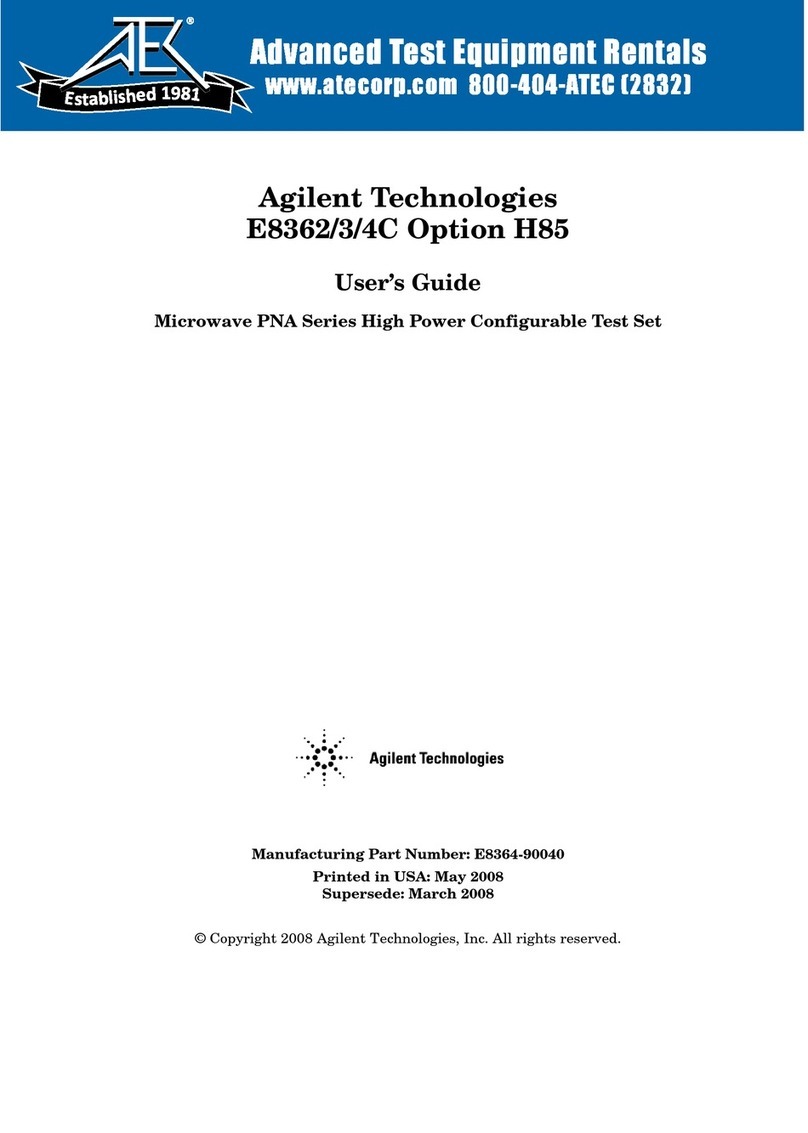
Agilent Technologies
Agilent Technologies E8362 user guide

ION
ION TIGER XT Select Instrument User Manual

GREISINGER
GREISINGER GMH 3161-13 user manual