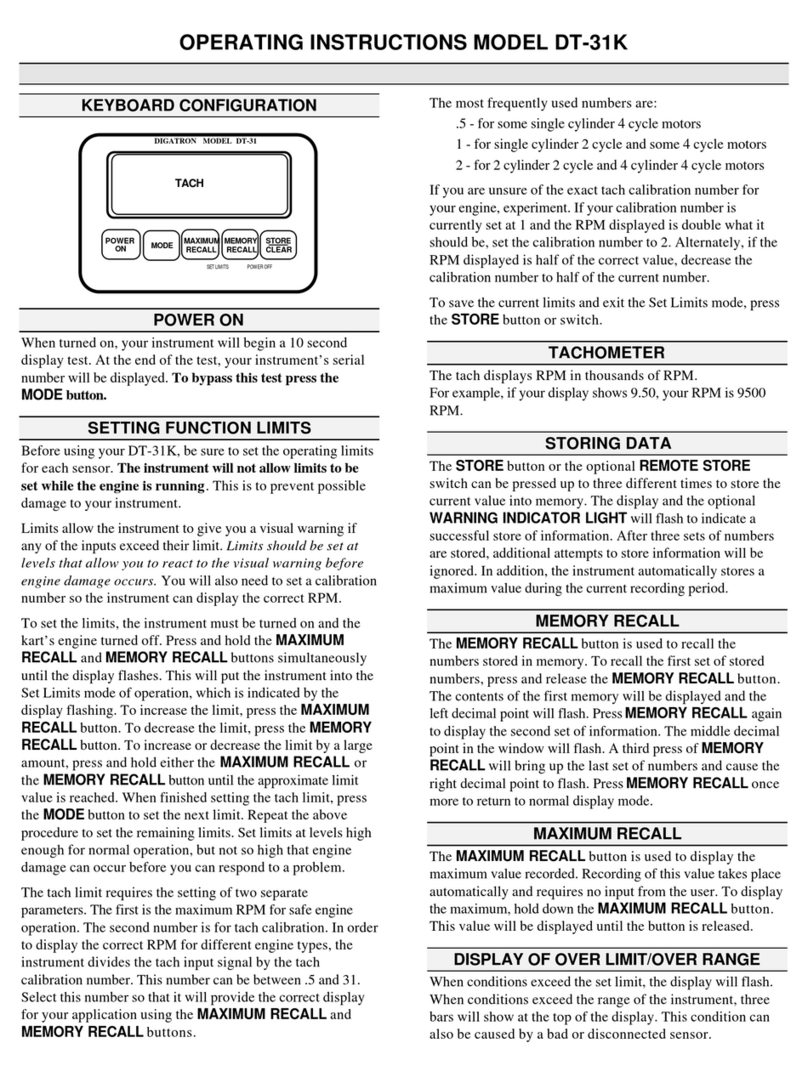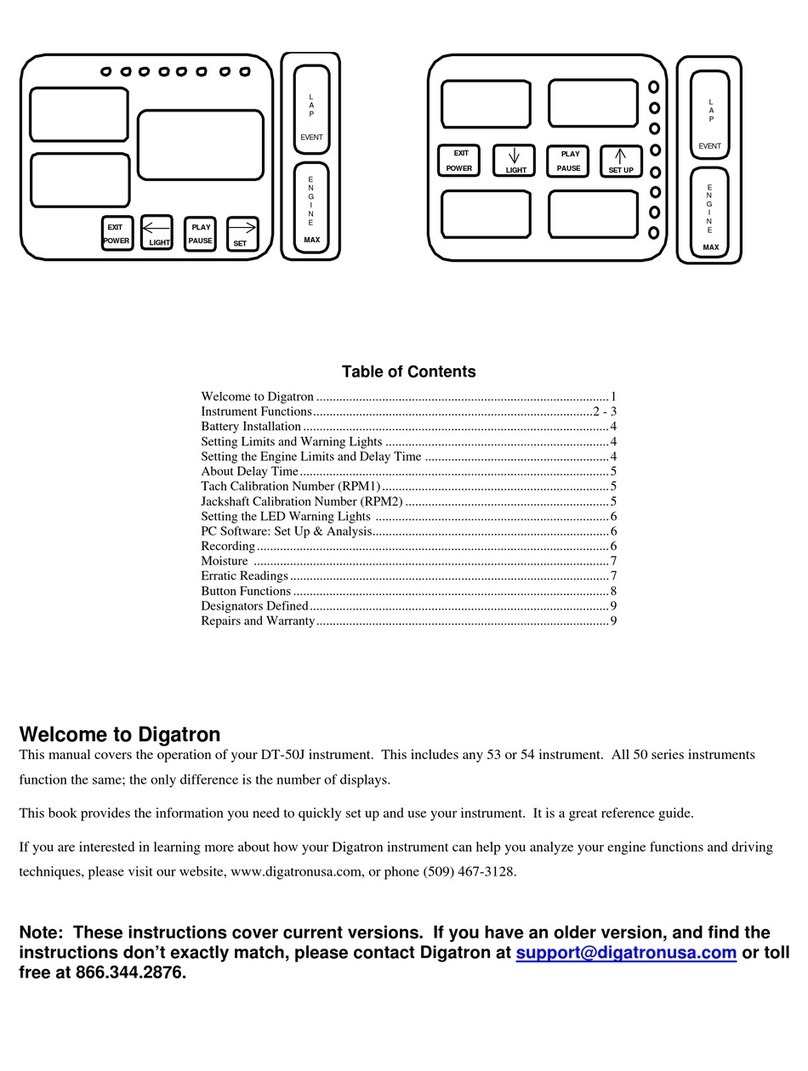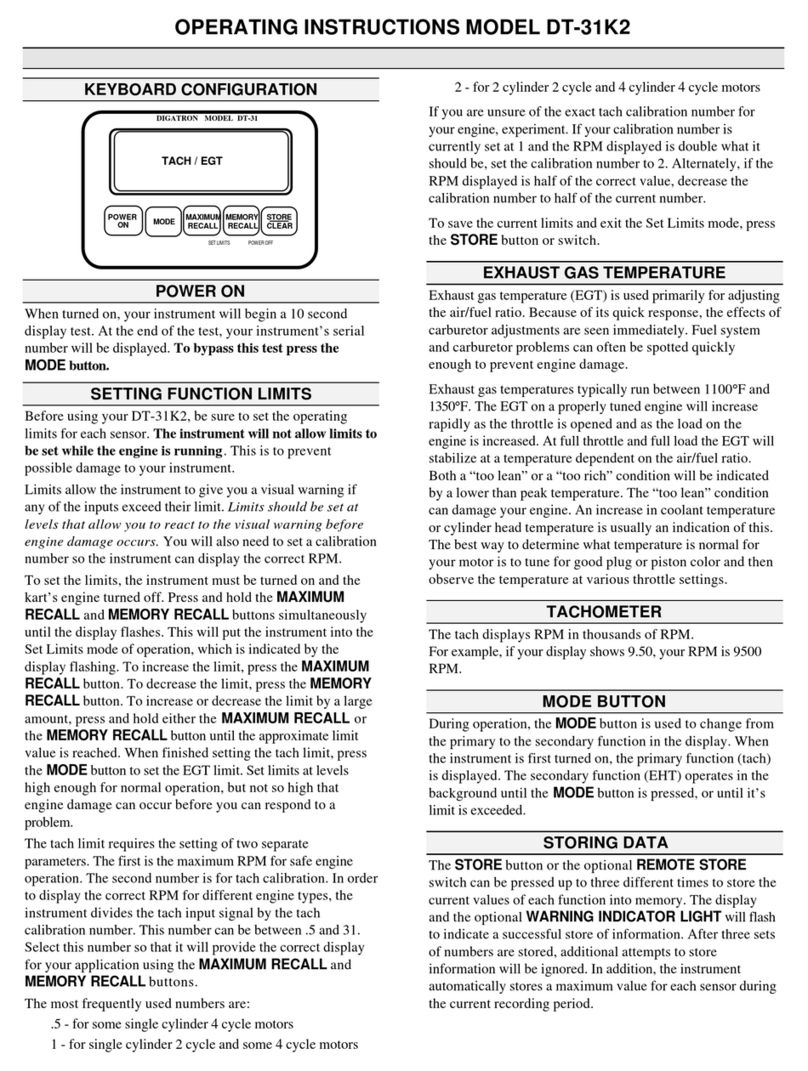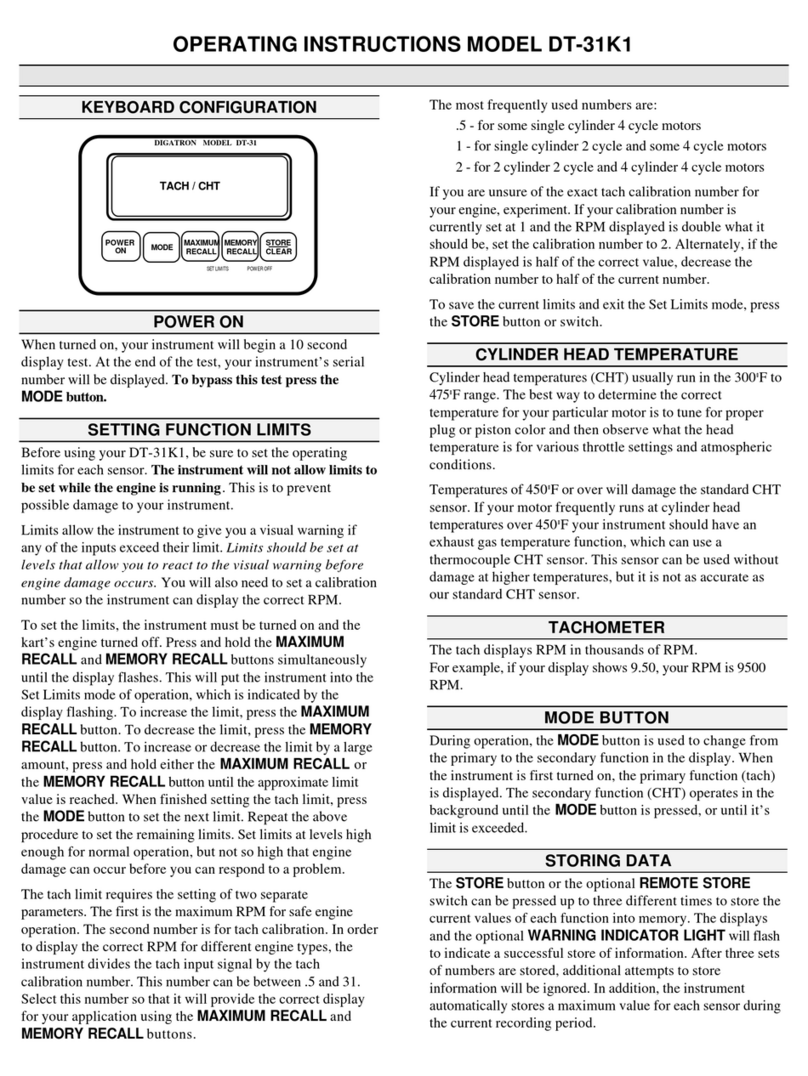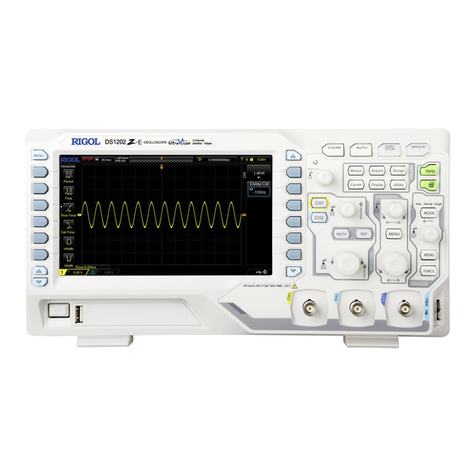Digatron DT-33K3 User manual

OPERATING INSTRUCTIONS MODEL DT-33K3
KEYBOARD CONFIGURATION
POWERPOWER
ONON
DIGATRON MODEL DT-33
EGT
CHT TACH
MODEMODE RECALLRECALL RECALLRECALL
MAXIMUMMAXIMUM MEMORYMEMORY STORESTORE
POWER OFFSET LIMITS
POWER ON
When turned on, your instrument will begin a 10 second
display test. At the end of the test, your instrument’s serial
number will be displayed. To bypass this test press the MODE
button.
SETTING FUNCTION LIMITS
Before using your DT-33K3, be sure to set the operating limits
for each sensor. The instrument will not allow limits to be set
while the engine is running. This is to prevent possible
damage to your instrument.
Limits allow the instrument to give you a visual warning if any
of the inputs exceed their limit. Limits should be set at levels
that allow you to react to the visual warning before engine
damage occurs. You will also need to set a calibration number
so the instrument can display the correct RPM.
To set the limits, the instrument must be turned on and the
kart’s engine turned off. Press and hold the MAXIMUM
RECALL and MEMORY RECALL buttons simultaneously
until the bottom display flashes. This will put the instrument
into the Set Limits mode of operation, which is indicated by a
flashing display. To increase the limit, press the MAXIMUM
RECALL button. To decrease the limit, press the MEMORY
RECALL button. To increase or decrease the limit by a large
amount, press and hold either the MAXIMUM RECALL or the
MEMORY RECALL button until the approximate limit value is
reached. When finished setting the first limit, press the MODE
button to set the next limit. Repeat the above procedure to set
the remaining limits. Set limits at levels high enough for normal
operation, but not so high that engine damage can occur before
you can respond to a problem.
The tach limit requires the setting of two separate parameters.
The first is the maximum RPM for safe engine operation. The
second number is for tach calibration. In order to display the
correct RPM for different engine types, the instrument divides
the tach input signal by the tach calibration number. This
number can be between .5 and 31. Select this number so that it
will provide the correct display for your application using the
MAXIMUM RECALL and MEMORY RECALL buttons.
The most frequently used numbers are:
.5 - for some single cylinder 4 cycle motors
1 - for single cylinder 2 cycle and some 4 cycle motors
2 - for 2 cylinder 2 cycle and 4 cylinder 4 cycle motors
If you are unsure of the exact tach calibration number for your
engine, experiment. If your calibration number is currently set at
1 and the RPM displayed is double what it should be, set the
calibration number to 2. Alternately, if the RPM displayed is
half of the correct value, decrease the calibration number to half
of the current number.
To save the current limits and exit the Set Limits mode, press
the STORE switch.
EXHAUST GAS TEMPERATURE
Exhaust gas temperature (EGT) is used primarily for adjusting
the air/fuel ratio. Because of its quick response, the effects of
carburetor adjustments are seen immediately. Fuel system and
carburetor problems can often be spotted quickly enough to
prevent engine damage.
Exhaust gas temperatures typically run between 1100°F and
1350°F. The EGT on a properly tuned engine will increase
rapidly as the throttle is opened and as the load on the engine
is increased. At full throttle and full load the EGT will stabilize
at a temperature dependent on the air/fuel ratio. Both a “too
lean” or a “too rich” condition will be indicated by a lower than
peak temperature. The “too lean” condition can damage your
engine. An increase in coolant temperature or cylinder head
temperature is usually an indication of this. The best way to
determine what temperature is normal for your motor is to tune
for good plug or piston color and then observe the temperature
at various throttle settings.
CYLINDER HEAD TEMPERATURE
Cylinder head temperatures (CHT) usually run in the 300ºF to
475ºF range. The best way to determine the correct temperature
for your particular motor is to tune for proper plug or piston
color and then observe what the head temperature is for
various throttle settings and atmospheric conditions.
Temperatures of 450ºF or over will damage the standard CHT
sensor. If your motor frequently runs at cylinder head
temperatures over 450ºF your instrument should have an
exhaust gas temperature function, which can use a
thermocouple CHT sensor. This sensor can be used without
damage at higher temperatures, but it is not as accurate as our
standard CHT sensor.
TACHOMETER
The tach displays RPM in thousands of RPM.
For example, if your display shows 9.50, your RPM is 9500
RPM.

STORING DATA
The STORE switch, or the optional REMOTE STORE switch,
can be pressed up to three different times to store the current
values of each function into memory. The displays and the
optional WARNING INDICATOR LIGHT will flash to indicate
a successful store of information. After three sets of numbers
are stored, additional attempts to store information will be
ignored.
In addition, the instrument automatically stores a maximum
value for each sensor during the current recording period.
MEMORY RECALL
The MEMORY RECALL button is used to recall the numbers
stored in memory. To recall the first set of stored numbers,
press and release the MEMORY RECALL button. The
contents of the first memory will be displayed and the left
decimal point will flash. PressMEMORY RECALL again to
display the second set of information. The middle decimal point
in the window will flash. A third press of MEMORY RECALL
will bring up the last set of numbers and cause the right decimal
point to flash. PressMEMORY RECALL once more to return
to normal display mode.
MAXIMUM RECALL
The MAXIMUM RECALL button is used to display the
maximum values recorded for each input. Recording of these
values takes place automatically and requires no input from the
user. To display the maximums, hold down the MAXIMUM
RECALL button. These values will be displayed until the
button is released.
DISPLAY OF OVER LIMIT/OVER RANGE
When conditions exceed the set limits, the display where the
overlimit condition is occurring will flash.
When conditions exceed the range of the instrument, the
display will show three bars at the top of the display where the
over range condition occurs. This condition can also be caused
by a bad or disconnected sensor.
ELECTRICAL INTERFERENCE
If the instrument encounters excessive electrical interference it
will display three vertical decimal points in the tach display.
This indicates that the stored data could be invalid. It can also
indicate an incorrect instrument or sensor installation.
Severe electrical interference can cause the limits and
calibration to reprogram themselves. If your instrument is doing
strange things, put it in the Set Limits mode and check to see
that the limits and calibration are still where you set them.
OPTIONS
There are three optional features that can be added to your DT-
33K3. To have any of these options added to your instrument,
send it to the address at the end of these instructions.
REMOTE STORE
When mounted to your steering wheel, the REMOTE STORE
switch allows you to store three sets of numbers while keeping
your hands on your wheel.
WARNING INDICATOR LIGHT
The optional WARNING INDICATOR LIGHT flashes
constantly when any of the set limits are exceeded. It will stop
flashing when the conditions fall below the set limits. The
WARNING INDICATOR LIGHT will also flash once when
either STORE switch is pressed. Memory is full if the switch is
pressed and the WARNING INDICATOR LIGHT does not
flash.
BACKLIGHT
The BACKLIGHT lights the displays for use at night. To turn
it on or off, press and hold the MODE and MAXIMUM
RECALL buttons simultaneously. The BACKLIGHT is an
optional feature; it will only work if installed.
BATTERY LIFE
An instrument not using a backlight will run for about 150
hours on a fresh set of AA alkaline batteries. With the
backlight on, the battery life will be approximately 50 hours.
Heavy duty batteries last about half as long as alkaline
batteries. The percentage of battery life remaining will alternate
in the lower window by holding down the MAXIMIM RECALL
button. The instrument will also display “lo b” in the lower
window to warn you of a low battery condition. At this time the
temperature functions will become inaccurate, but the tach will
display accurate information for approximately one hour.
POWER OFF
The unit will turn itself off automatically after 10 minutes if no
tach input is detected or buttons are pressed. You can also turn
the instrument off manually by pressing the OFF and the
MODE buttons at the same time.
Any stored data will be lost when the power is turned off. View
all stored information before turning the instrument off.
REPAIRS
If you have any questions about the operation of your
instrument, please call. One of our technicians will be happy to
help you.
Your instrument is warranted to be free from factory defects
and electronic failure for one year from the date of purchase.
Physical damage during normal usage is not covered under the
warranty. Be sure to fill out and return your warranty card for
our records. If we do not have a card on file for your
instrument, you will be charged for repairs unless you can
provide us with proof of purchase date.
When returning an instrument for repair, enclose a note
indicating your return address, phone number and a detailed
description of the problem. Send your instrument and sensors
so that we can check the complete system.
Send repairs to:
Digatron
8102 N. Freya St.
Spokane, WA 99217
www.digatron.cc
Phone: (509) 467-3128 Fax: (509) 467-2952
10/28/00
Table of contents
Other Digatron Measuring Instrument manuals
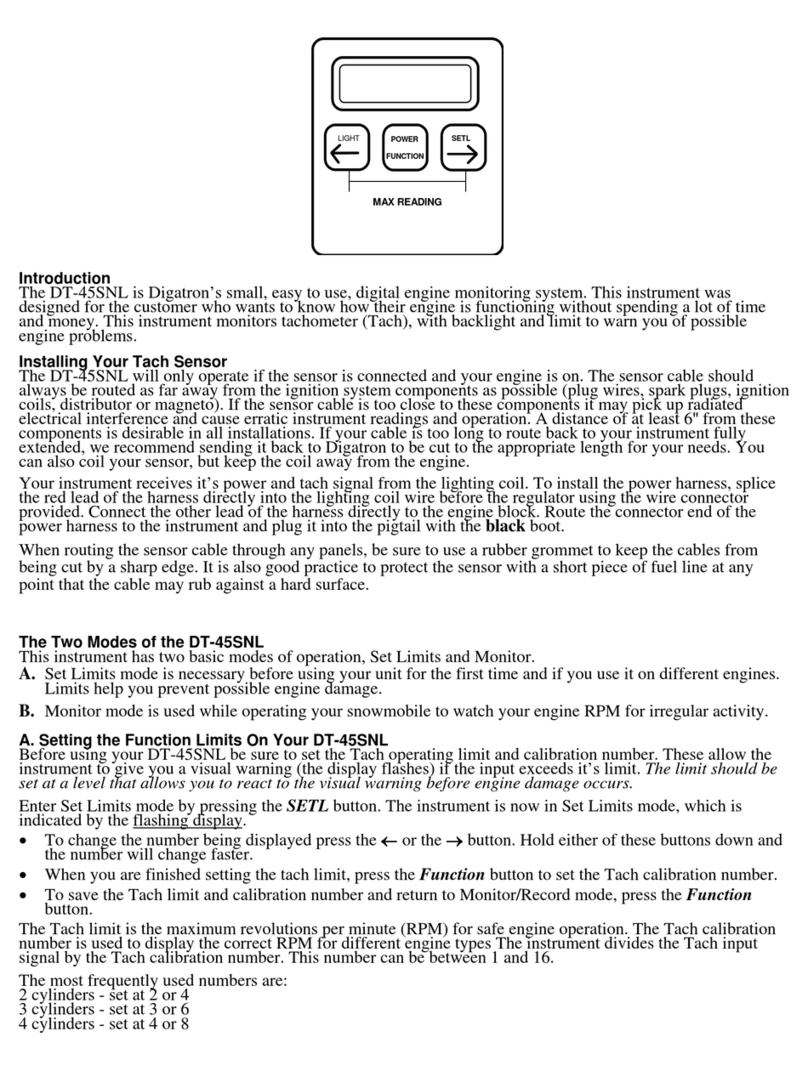
Digatron
Digatron DT-45SNL User manual
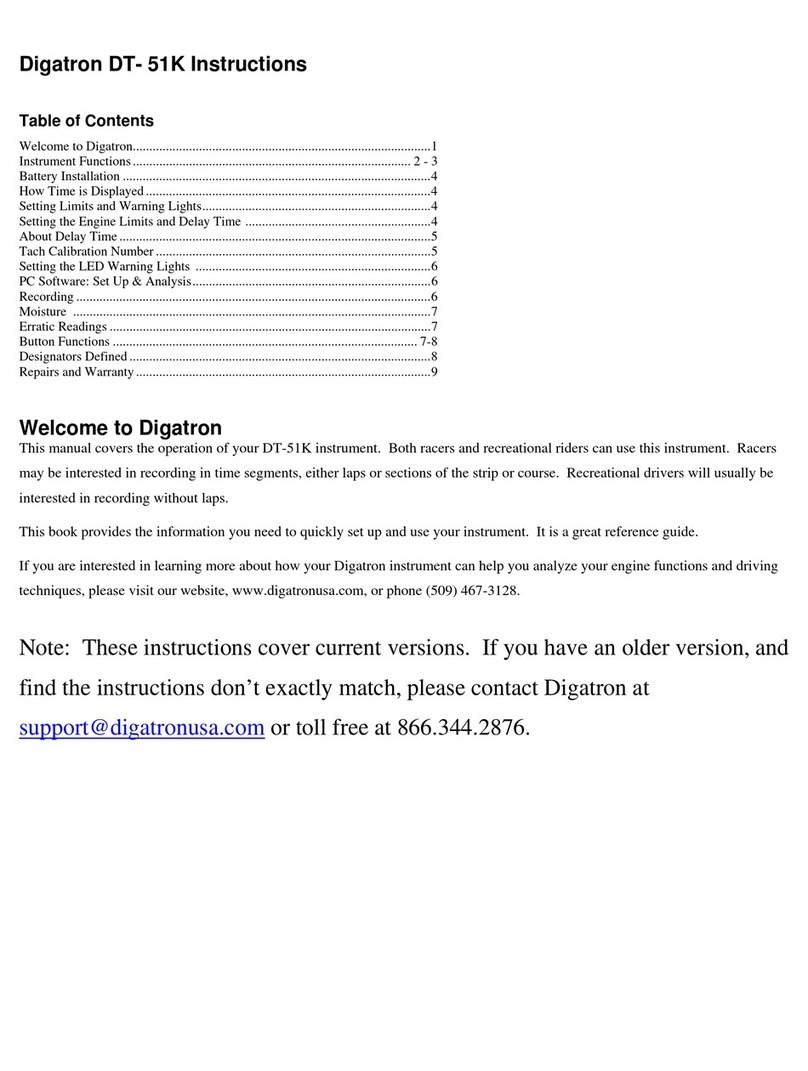
Digatron
Digatron DT- 51K User manual

Digatron
Digatron DT- 31K LT User manual

Digatron
Digatron DT-31SN2 User manual
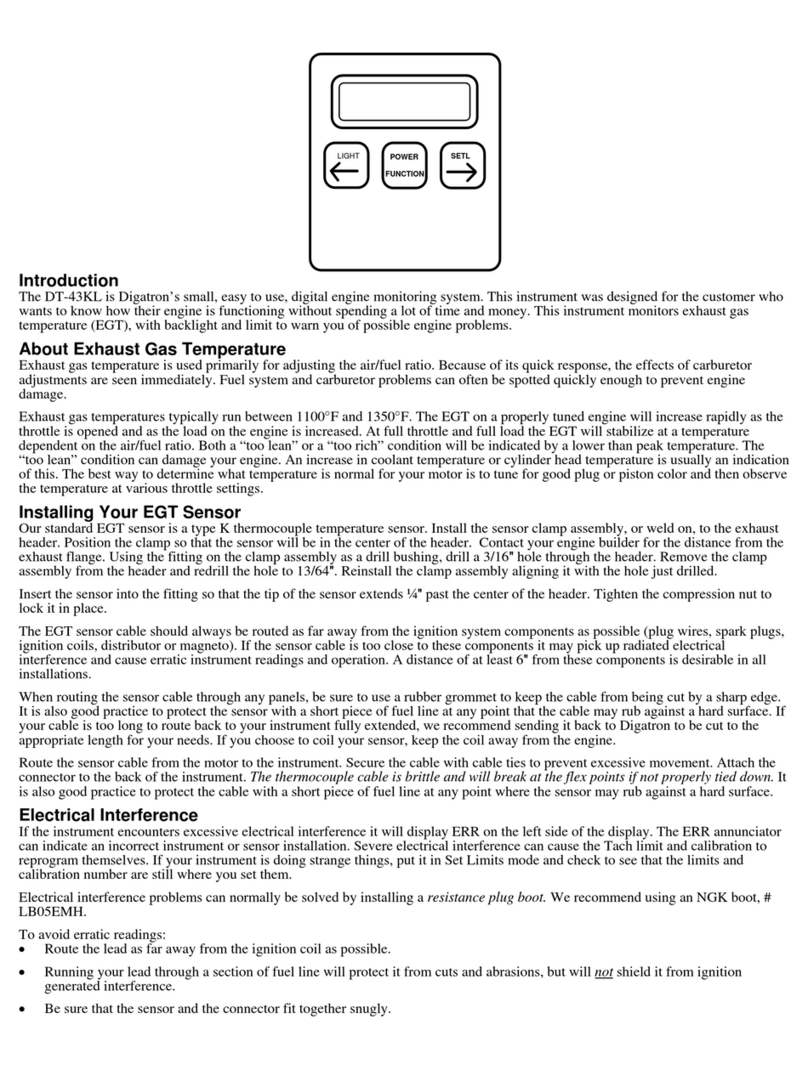
Digatron
Digatron DT-43KL User manual
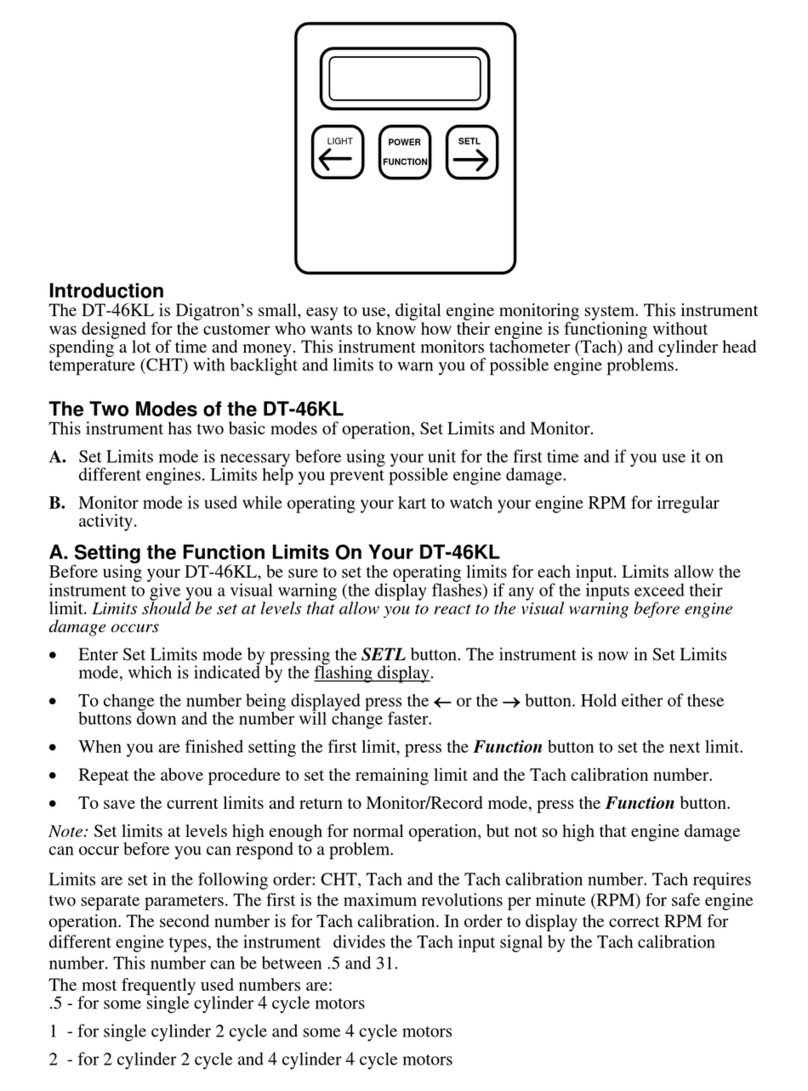
Digatron
Digatron DT-46KL User manual
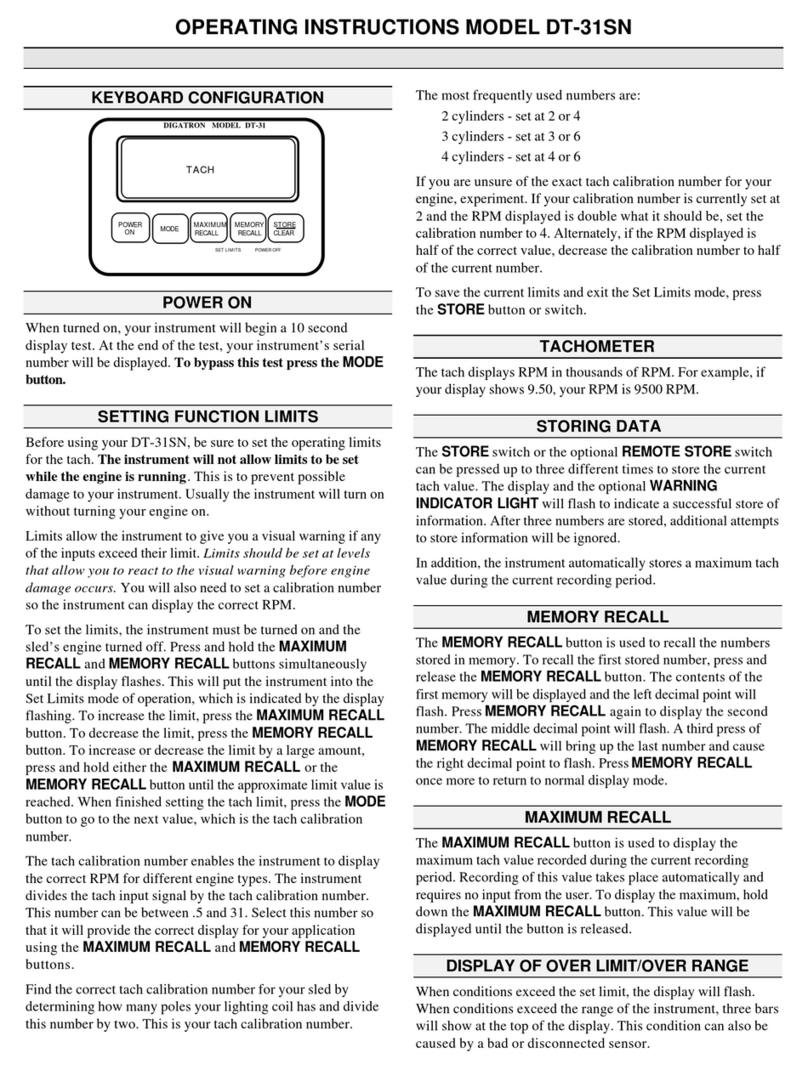
Digatron
Digatron DT-31SN User manual
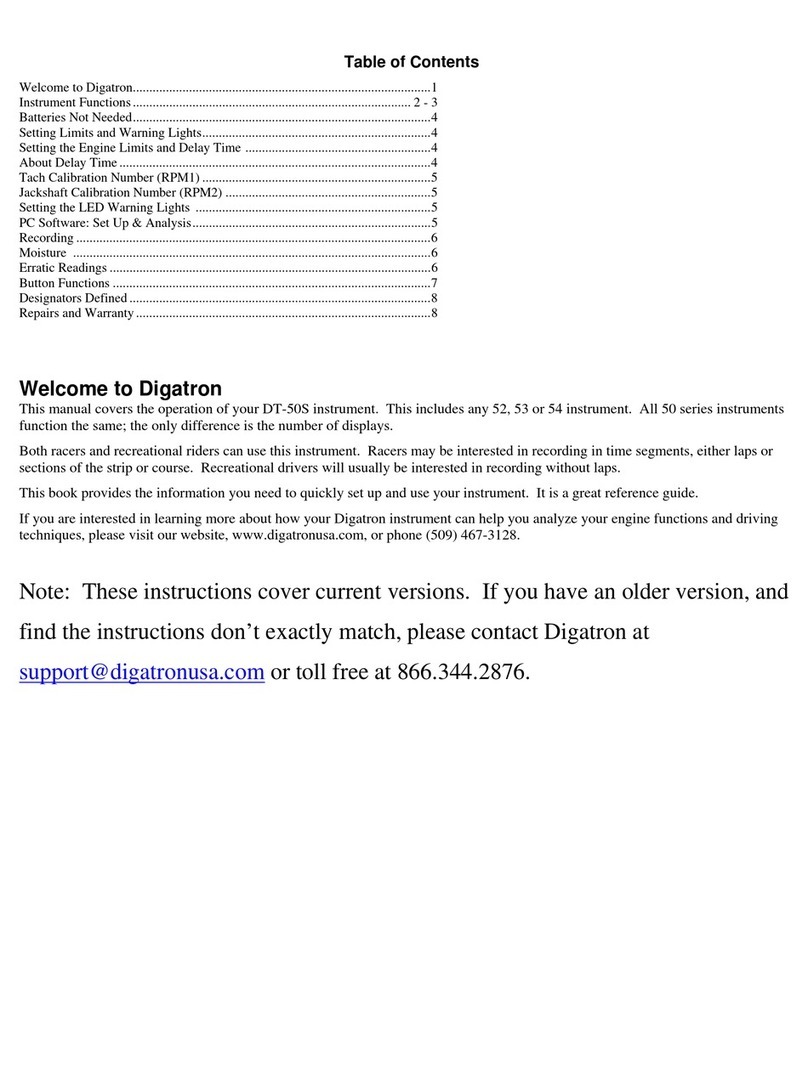
Digatron
Digatron DT-50S User manual
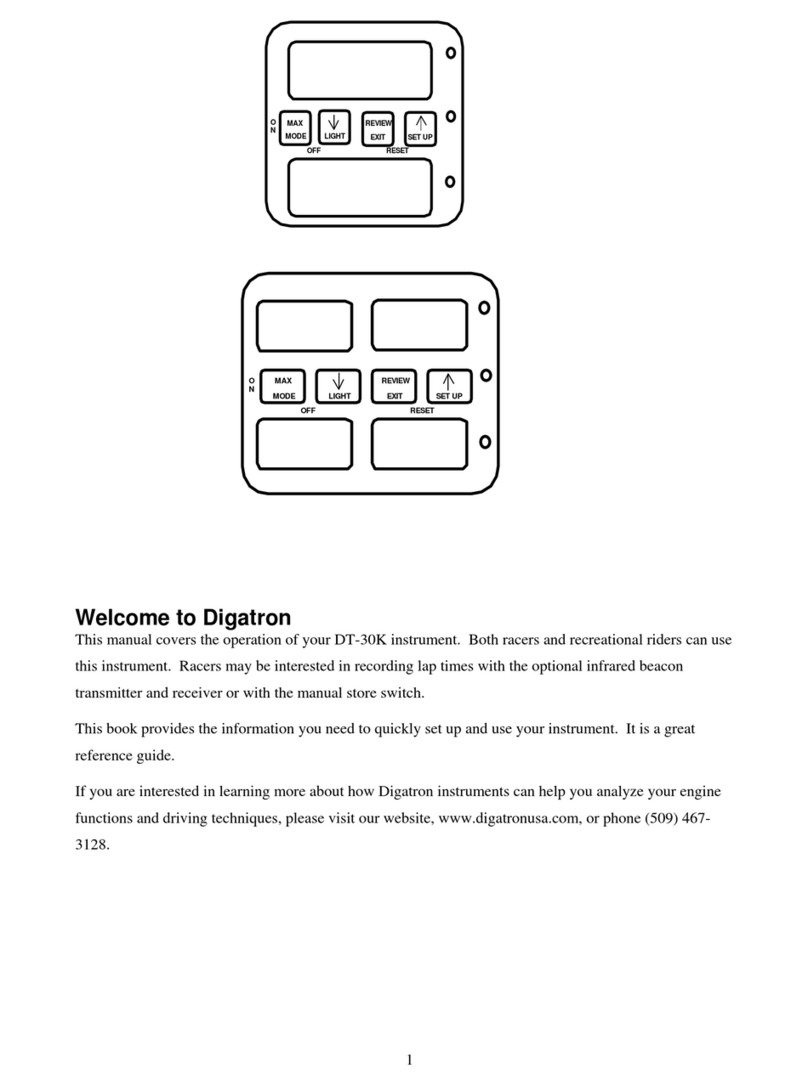
Digatron
Digatron DT-30K User manual
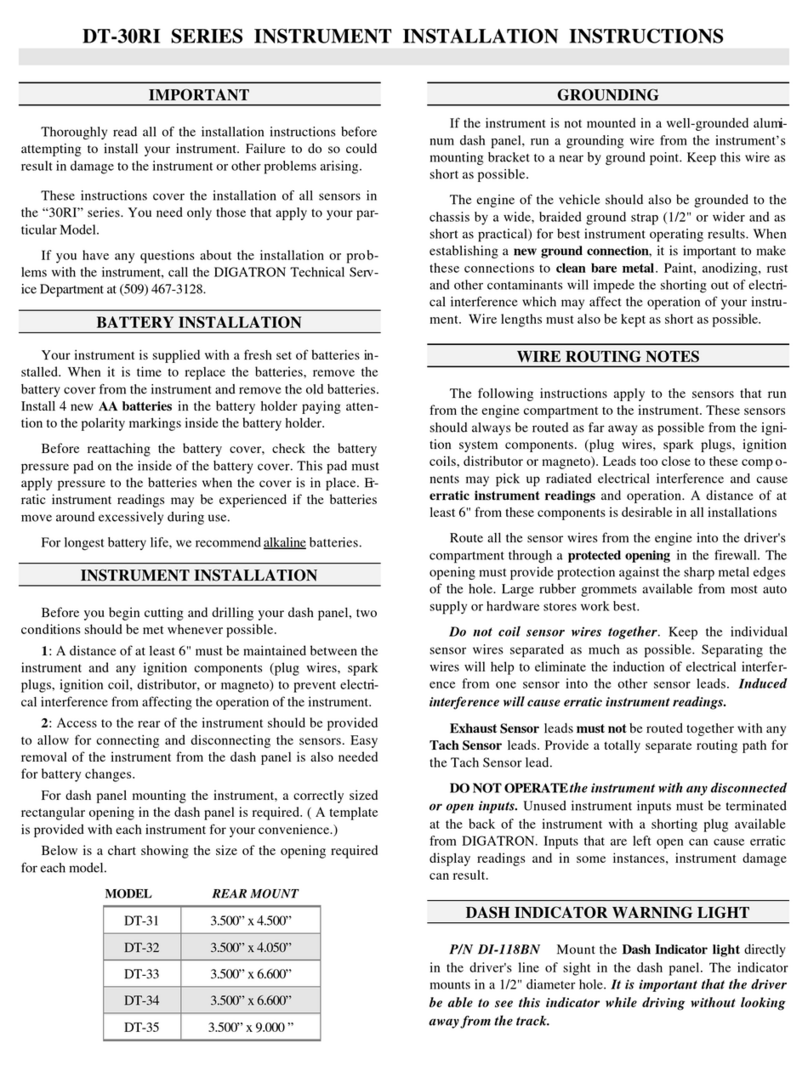
Digatron
Digatron DT-31RI User manual
Popular Measuring Instrument manuals by other brands

Tempo Fitness
Tempo Fitness Cable Scout TV90 operating manual
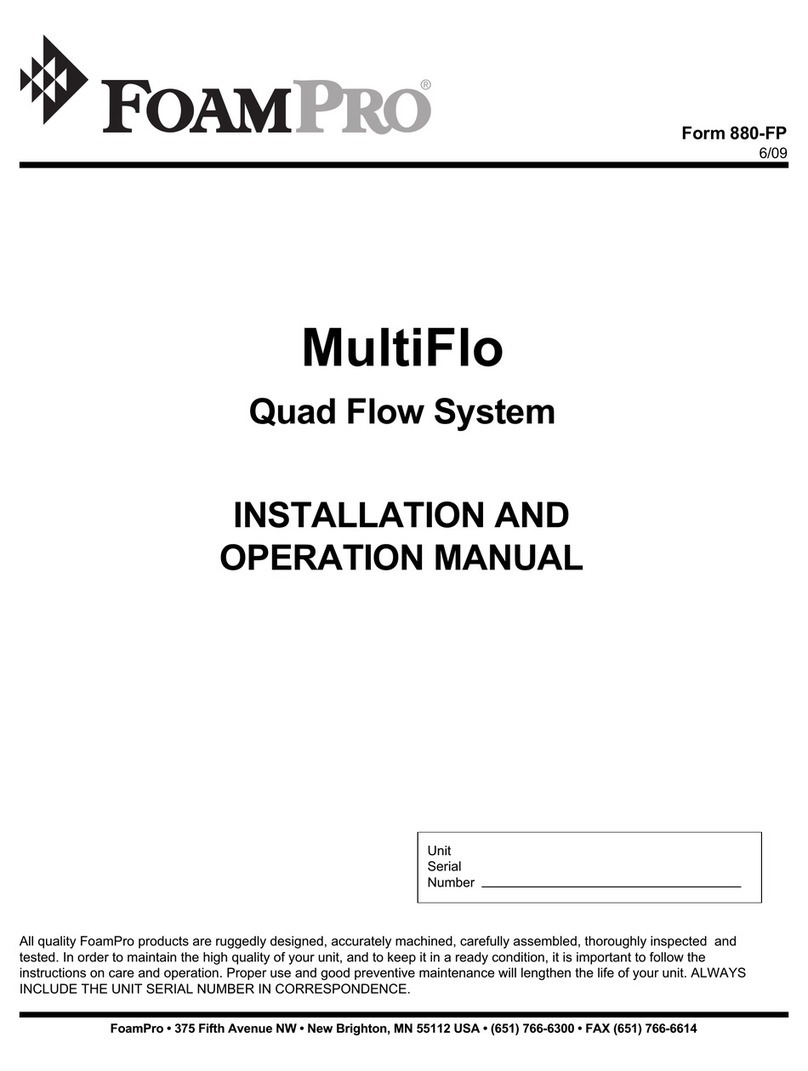
FoamPRO
FoamPRO MultiFlo Installation and operation manual
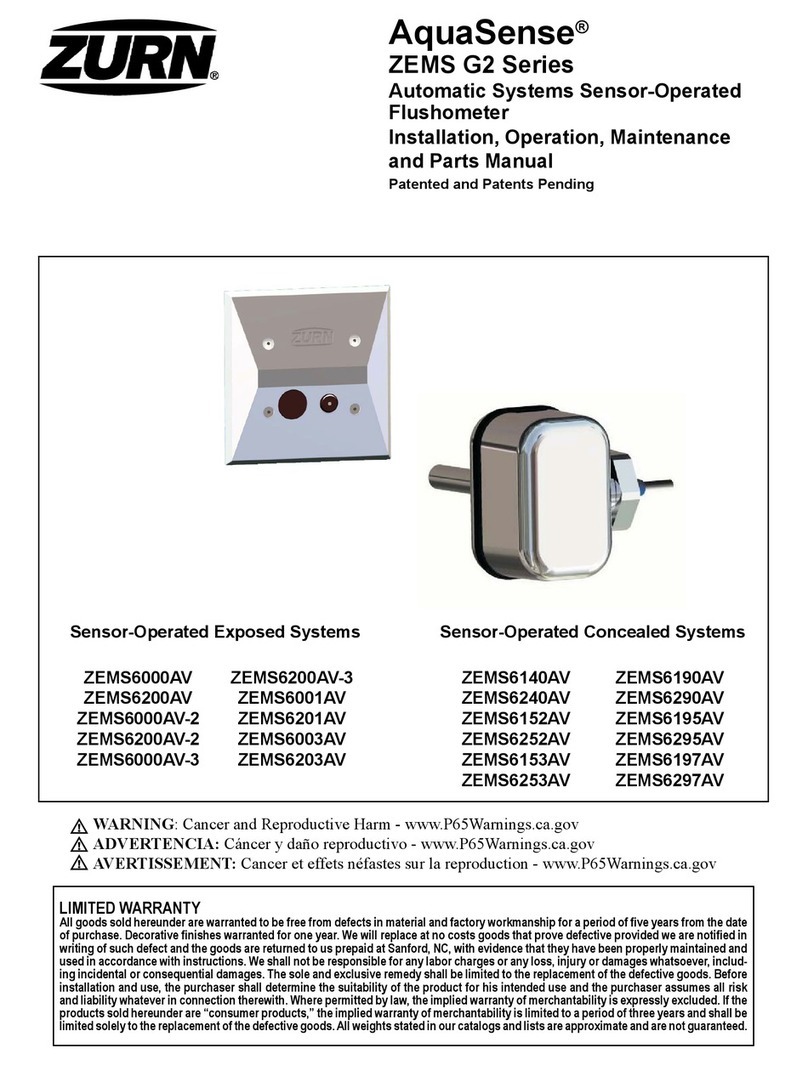
ZURN
ZURN ZEMS6000AV Installation, operation, maintenance and parts manual

TT electronics
TT electronics S-2CONNECT Getting started
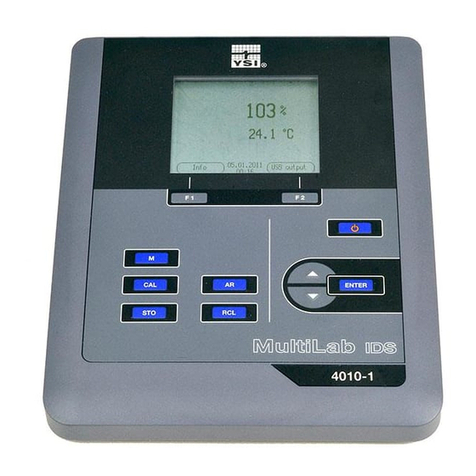
YSI
YSI MultiLab 4010-1W quick start guide

CET
CET PMC-512-D user manual