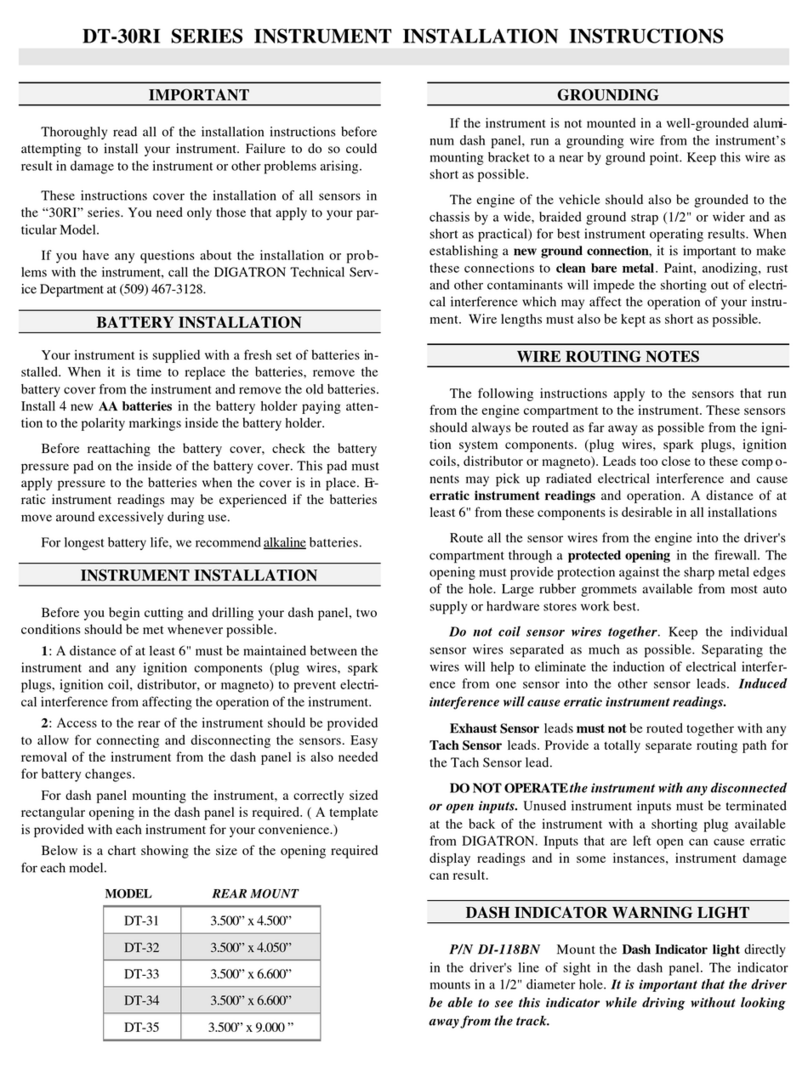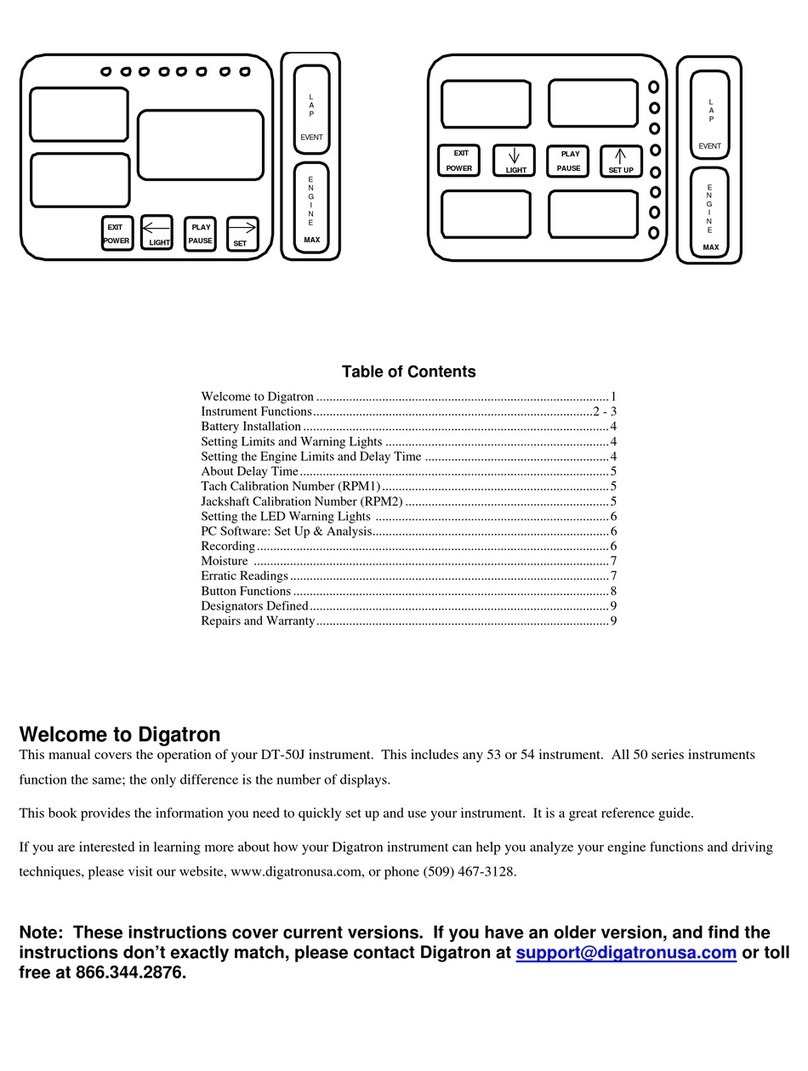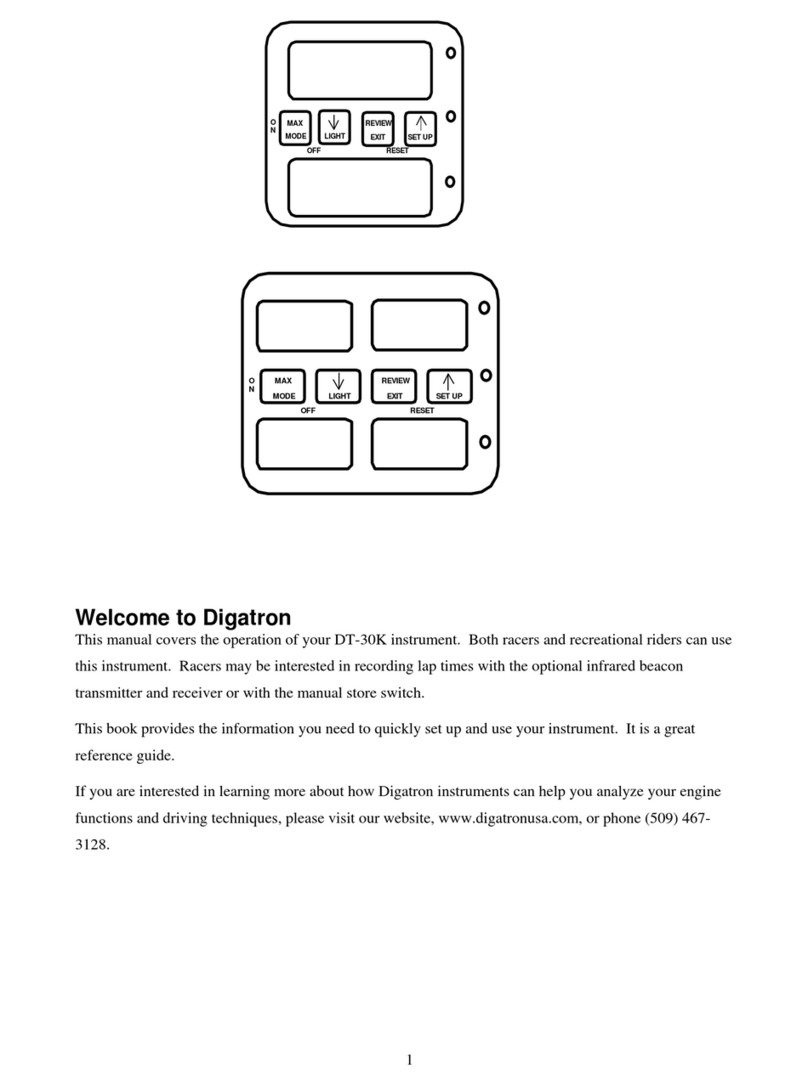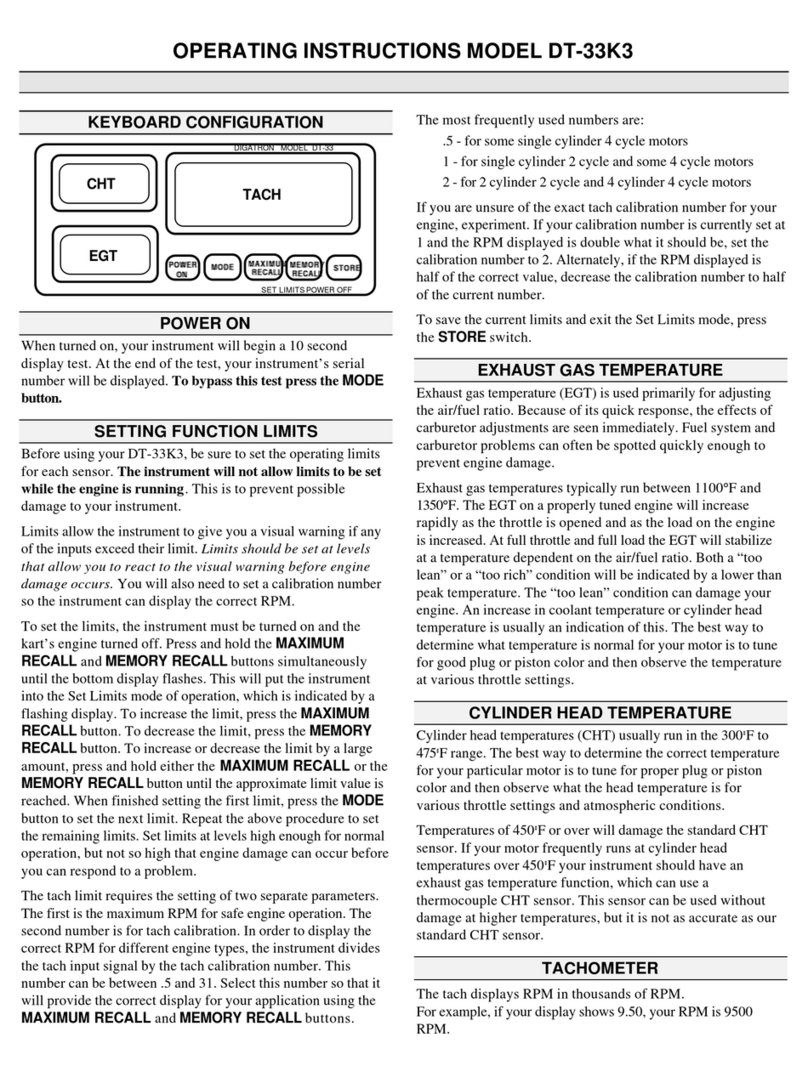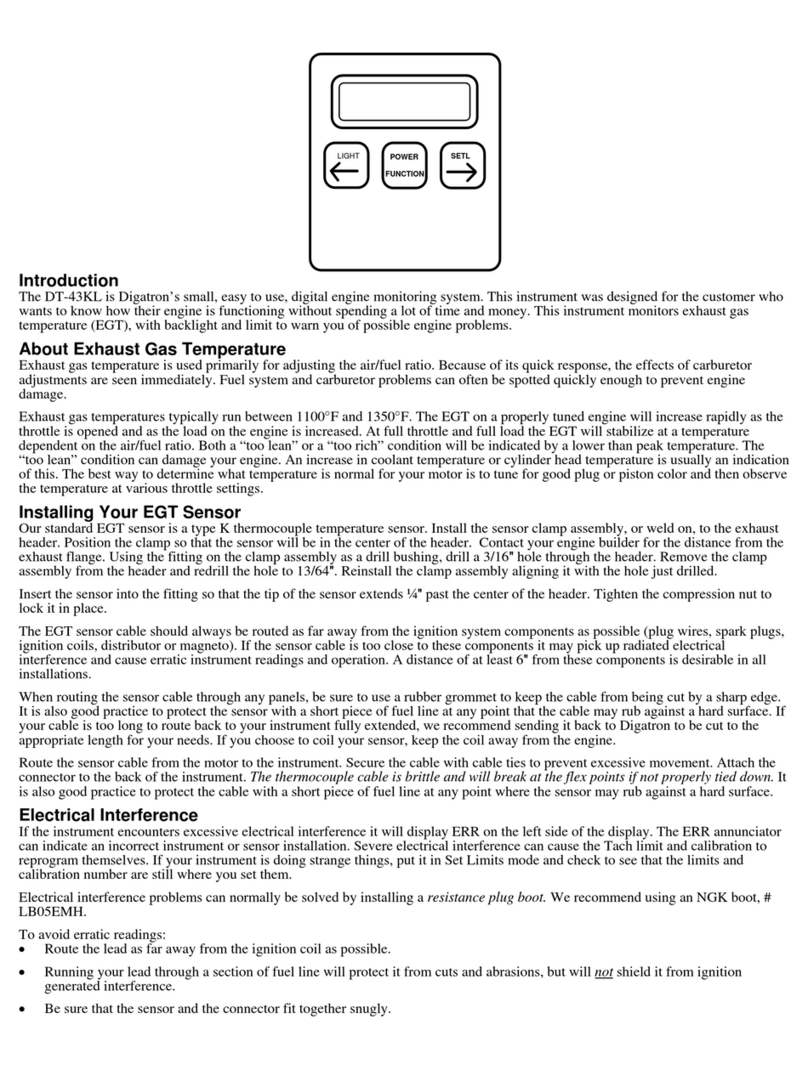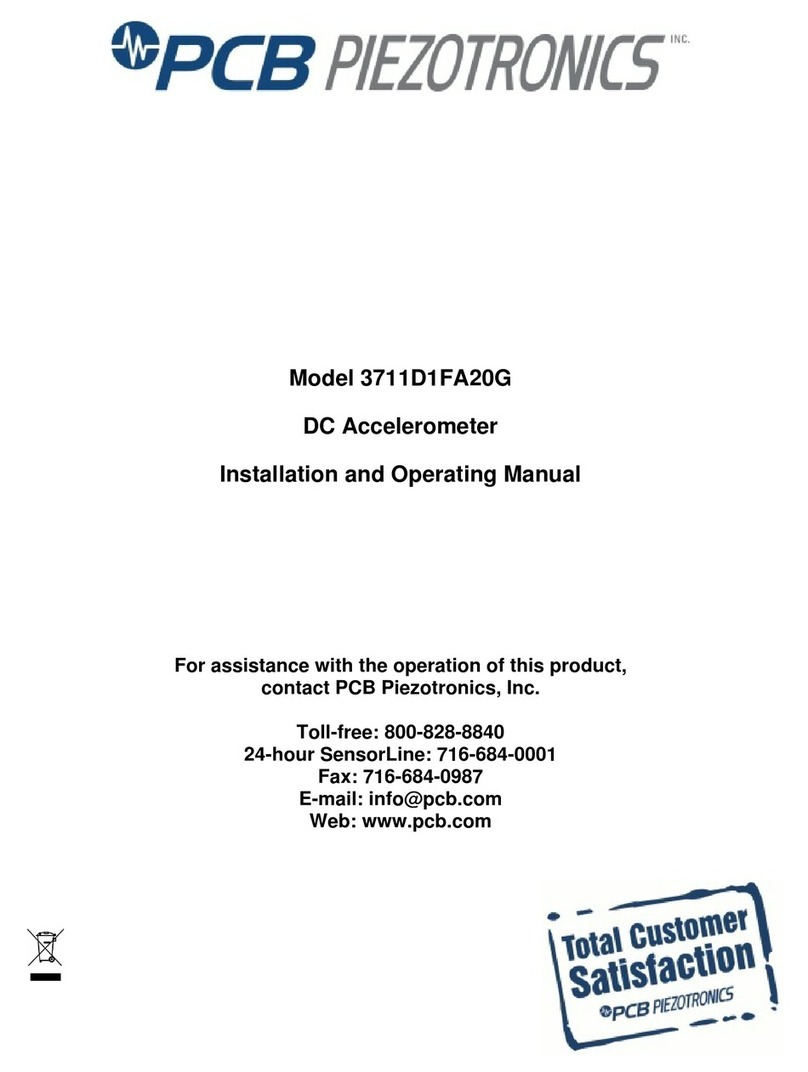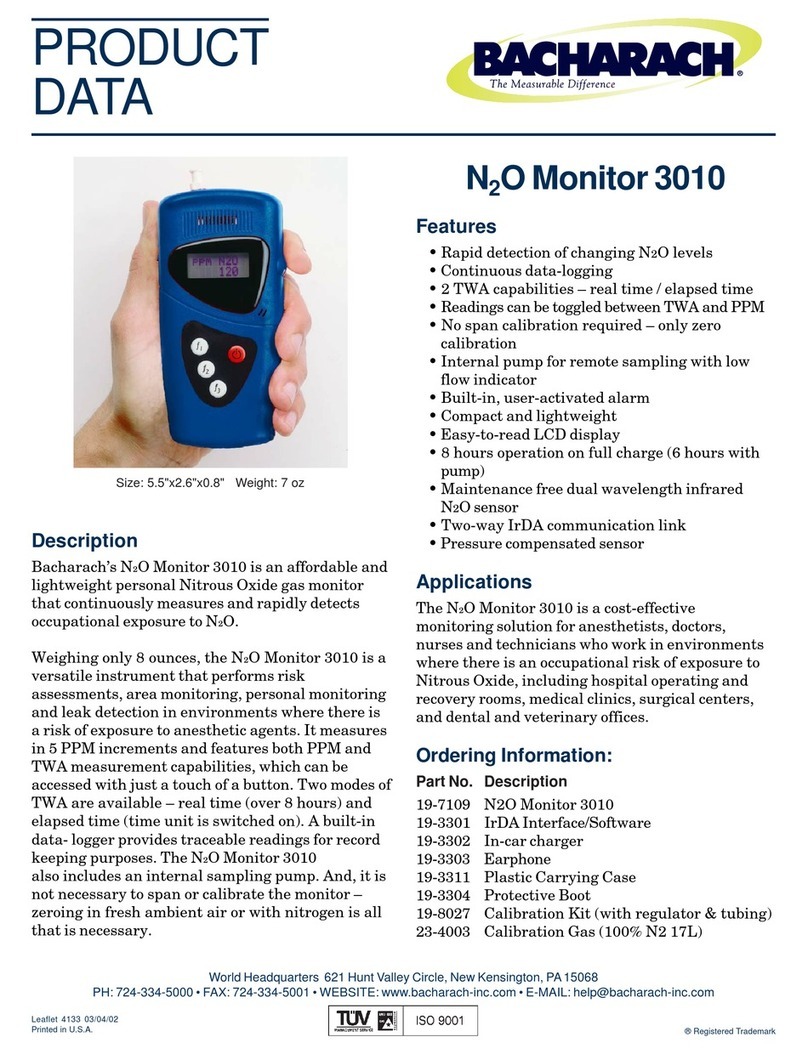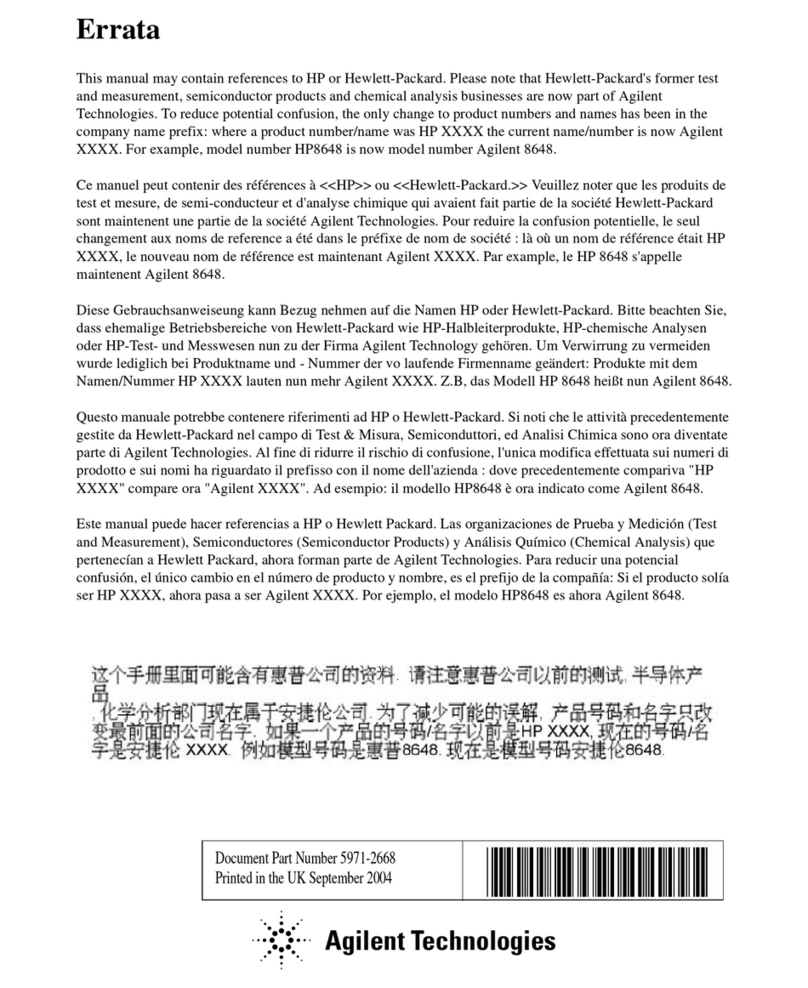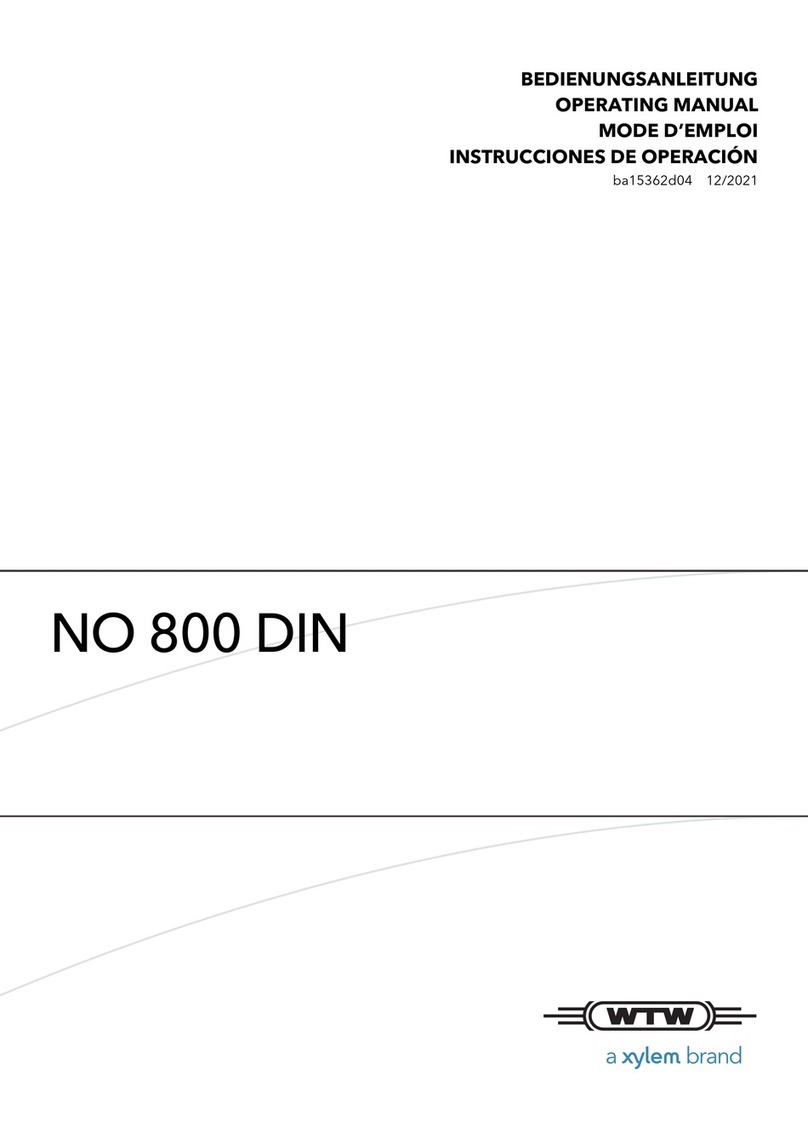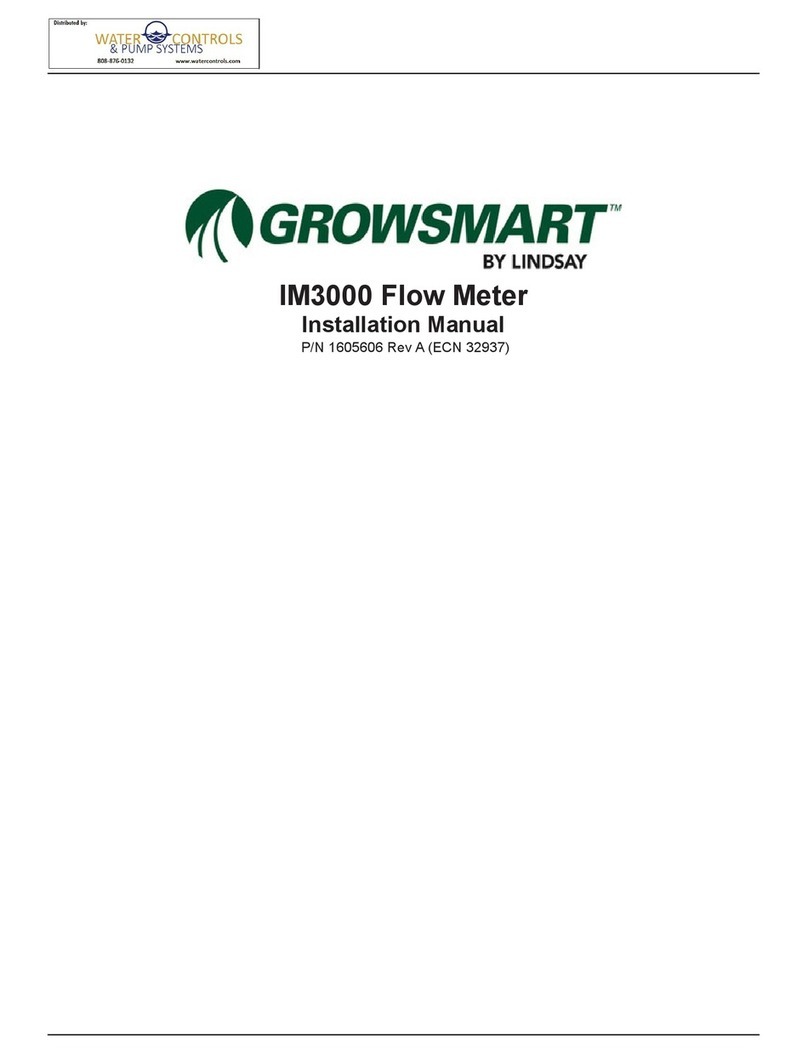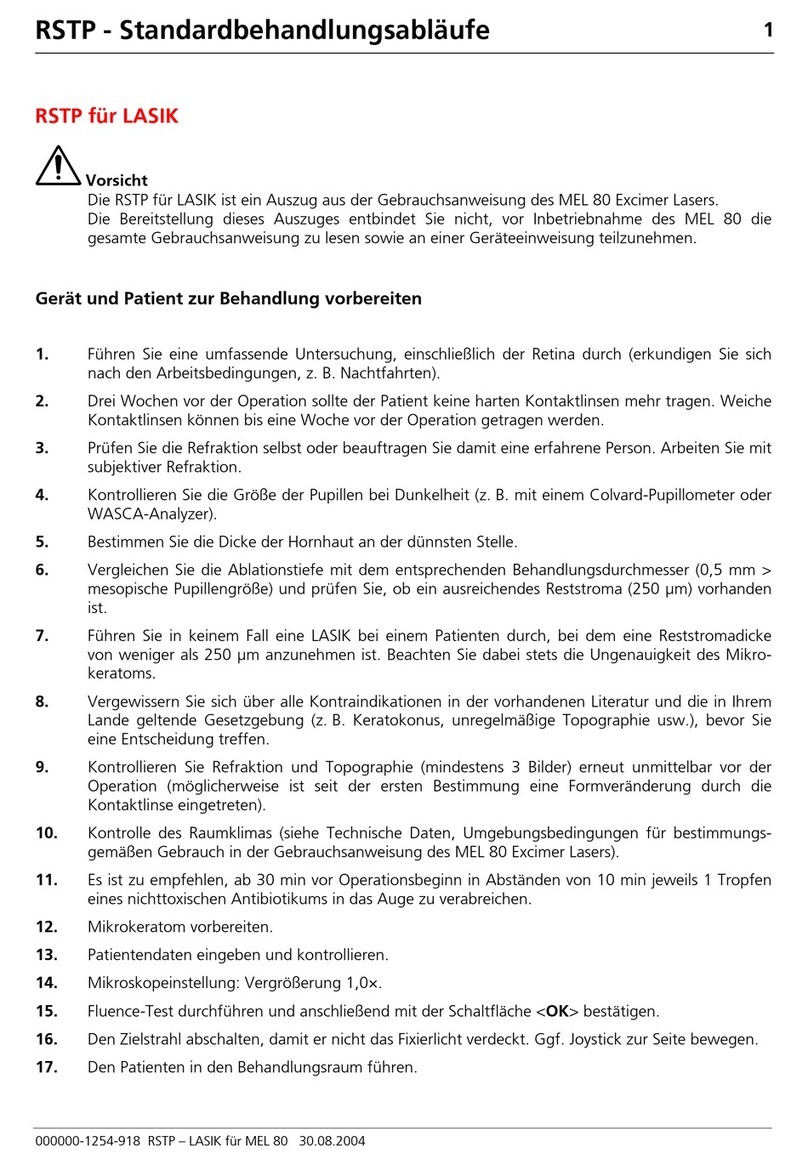Digatron DT- 51K User manual

Digatron DT- 51K Instructions
Table of Contents
Welcome to Digatron..........................................................................................1
Instrument Functions.................................................................................... 2 - 3
Battery Installation .............................................................................................4
How Time is Displayed......................................................................................4
Setting Limits and Warning Lights.....................................................................4
Setting the Engine Limits and Delay Time ........................................................4
About Delay Time..............................................................................................5
Tach Calibration Number...................................................................................5
Setting the LED Warning Lights .......................................................................6
PC Software: Set Up & Analysis........................................................................6
Recording ...........................................................................................................6
Moisture ............................................................................................................7
Erratic Readings .................................................................................................7
Button Functions ............................................................................................ 7-8
Designators Defined...........................................................................................8
Repairs and Warranty.........................................................................................9
Welcome to Digatron
This manual covers the operation of your DT-51K instrument. Both racers and recreational riders can use this instrument. Racers
may be interested in recording in time segments, either laps or sections of the strip or course. Recreational drivers will usually be
interested in recording without laps.
This book provides the information you need to quickly set up and use your instrument. It is a great reference guide.
If you are interested in learning more about how your Digatron instrument can help you analyze your engine functions and driving
techniques, please visit our website, www.digatronusa.com, or phone (509) 467-3128.
Note: These instructions cover current versions. If you have an older version, and
find the instructions don’t exactly match, please contact Digatron at

Start Vehicle. Instrumentturns on andstarts recording automatically
when a tachsignal is received.Records for 2 hours, then records over
oldestdata.
A. Power/Record
Instrument Functions
B. Overall Maximums 3.
Press
and
hold.
1.
MAX
E
N
G
I
N
E
2. Press and
release to cycle
through up to
three sets of
engine data.
MAX
E
N
G
I
N
E
Repeatsteps
1 & 2 as
desired.
C. Lap Times(Time Segments) Optional
1. PAUSE
PLAY Shows lap time for the last recorded lap. Laps are created
with a beacon transmitter and receiver or manualstore
switch.
POWER
EXIT Return to monitor / record mode.
2. OR Changes lap backward or forward one.
Displays flashwhen your best lap is
shown.
3.
LIGHT
SET UP
1.
D. Maximums by Lap
4.
POWER
EXIT
Return to monitor / record mode.
Select a lap. See C.Lap Times.
3.
OR
Changes lap backward or forward .
Displays flashwhen your best lap is
shown.
Displays engine data,
showing maximum
values for this lap.
MAX
E
N
G
I
N
E
2A.
Displays lap data.
Press and hold to
view Event number.
EVENT
T
I
M
E
LIGHT
SET UP
2.

E. Playback
Select a lap. See C.Lap Times.
1.
3.
PAUSE
PLAY
Begins playback ofselected lap. Pause and resume
playback with each press.
POW ER
EXIT
7.
Press once to return to C.Lap Times. Press again to
return to monitor/ recordmode.
2.
Press to view engine data.
MAX
E
N
G
I
N
E
Press and release to
cycle through up to
three sets of engine
data.
6.
MAX
E
N
G
I
N
E
6A.
Press and release
to cycle through
Lap Numer, Lap
Time,Event
Number.
EVENT
T
I
M
E
Ifpaused, reversesteps through data in 0.1 second
increments. Ifnot paused, press to reverse. Hold for fast
reverse.
5.
LIGHT
Ifpaused, steps through data in 0.1 second increments.If
not paused, press and hold to fast forward.
4.
SET UP
G. Power Off
The instrument will turn off automaticallyif it does not receive
anybutton presses or a tach signal.
1.
POWER
EXIT
Turns instrumentoffifit is notrecordingorreceiving
a tach signal.
OR
F. Reset (clear memory)
2.
PAUSE
PLAY
Press when displayflashes. Aborted if notpressed
within10seconds.
PAUSE
PLAY
And
Press atsame time.
SET UP
1.

Battery Installation
Two AAA batteries power the DT-51K. These allow the instrument to run for 40 hours with the backlight on and 150 hours with the
backlight off. The instrument will display, , signaling that the batteries are low, several hours before the functions becomes
inaccurate.
To replace the batteries, remove the screw from the battery door on the back of the instrument. Replace the two batteries, observing
battery polarity.
If your instrument is stored for a long period of time, remove the batteries.
How Time is Displayed
Time is displayed as a 20 second timer. After 19.99 seconds the displayed time wraps back to zero. To see total time, up to 19:59
minutes, press and hold the Time button.
Setting Limits and Warning Lights
Limits and warning lights warn you of conditions that could be harmful to your vehicle’s engine. They should be set at levels that
allow you to react to the visual warnings before engine damage occurs.
There are two ways to set your limits and warning lights:
♦With Your Instrument (see the next pages).
♦With Your PC, download cable and configuration software (page 9).
Setting the Engine Limits and Delay Time
POWER
EXIT
5. Press once to return to Set Up menu.
Press again to return to monitor/ record
mode.
From monitor/record, instrument enters Set Up
menu.SEL will flash ondisplay.
1.
O
R
With SEL flashing,press either
side button to enter Set Engine
Limits.
2.
MAX
E
N
G
I
N
E
3. O
R
Press either button to change the
number being displayed.Hold the
button to change the number
faster.
O
R
Press either button to set next
limit. Repeatsteps 3 & 4 until all
limits and calibration numbers
are set.
4.
MAX
E
N
G
I
N
E
SET UP
SET UP
EVENT
T
I
M
E
LIGHT
EVENT
T
I
M
E
Function limits are set in the following order: Temp (C1), Temp(C2), Tach (RPM1), Tach calibration number and Delay Time. If you
are not using any functions on your instrument, set its limit to any number greater than 200.

About Delay Time (Optional, for Racing)
Some sanctioning bodies do not allow racers to use infrared beacon transmitters and receivers. If this is true for you, set your
delay time to .1.
The delay time allows your instrument to ignore extra beacon signals at the track. Delay time is the time, in tenths of a second, that
your instrument ignores beacon signals after receiving a signal. The delay time must be less than your best possible time between
beacons (lap), or the instrument will miss your beacon signal. Delay time is set in of Set Up mode.
For example, if it takes you approximately 16 seconds to complete a lap, set your delay number for 14 or 15 seconds. After your
instrument receives its first beacon signal, it will ignore all signals for 14 or 15 seconds.
*Note: If you are not a racer, set your delay time to .1.
Tach Calibration Number
The Tach limit requires two separate parameters. The first is the maximum revolutions per minute (RPM) for safe engine operation.
The second number, the Tach calibration, allows the instrument to display the correct RPM for your engine. The instrument divides
the Tach input signal by the Tach calibration number. This number can be .5 to 31.
The most frequently used numbers are:
1 - for single cylinder 2 cycle and most 4 cycle motors
2 - for 2 cylinder 2 cycle and 4 cylinder 4 cycle motors
If you are unsure of the Tach calibration number for your engine, experiment. For example, if your calibration number is currently set
at 2 and the RPM displayed is double what it should be, set the number to 4.

Setting the LED Warning Lights
Multiple warning lights can be set to the same function, but only one function can be set to a light.
From monitor/record, instrument enters Set Up
menu.SEL will flash on thedisplay.
1.
O
R
With SLL flashing, press either
button to enter Set LED Warning
Lights.
3.
MAX
E
N
G
I
N
E
POWER
EXIT
7. Press once to return to Set Up menu.
Press again to return to monitor/ record
mode.
5. O
R
Press either button to change the
number being displayed.Hold the
button to change the number
faster.
O
R
Press either button to set next
light. Repeat steps 4 - 6 until all
lights are set.
6.
MAX
E
N
G
I
N
E
2.
PAUSE
PLAY
Press and SLL will flash on the display.
4.
PAUSE
PLAY
Press to change the function the light will
correspond to.
EVENT
T
I
M
E
EVENT
T
I
M
E
LIGHT
SET UP
SET UP
PC Software: Set Up & Analysis
All limits and warning lights can be set on your PC with our configuration software. You can set different beacon signals as lap and
splits. Recorded information can be downloaded to a PC. The instrument must be in Monitor/Record mode, with no Tach signal
when hooked up to a computer. The instrument does NOT need sensors hooked up. Download the software from
www.digatronusa.com. Attach the download cable to the white connector on your instrument. Attach the other end to any USB or
serial port on your PC. Then follow the computer’s instructions.
Recording
The instrument records in sessions called Events (shown by an E), which start each time the instrument begins recording. Within
Events, time segments (Laps, Lon the display) are created with infrared beacon receivers and transmitters or with a store switch. To
end an Event your engine must be turned off, the Exit button must be pressed, or the Tach must go below 200 RPM (this value can be
changed on your PC).

Moisture
Your instrument is designed to be water resistant. We recommend keeping it as dry as possible. Please cover or remove your
instrument before washing your vehicle. Digatron offers tach bags to help keep the instrument dry. If moisture does get inside the
instrument, remove the endcap without switches and let the instrument air out in a dry environment. A hairdryer, on low power, can
accelerate drying.
Erratic Readings
If the instrument encounters excessive electrical interference it will display ERR on the left side of the top display. The stored data
might be invalid, and may need to be erased.
To erase your stored data, see Reset on page 4.
The ERR enunciator can also indicate an incorrect instrument or sensor installation. If your instrument is doing strange things, put it
in Set Limits and check to see that the limits and calibration number(s) are still where you set them (see page 5).
Installing a resistance plug boot can normally solve electrical interference problems.We recommend using an NGK boot, #
LB05EMH.
To avoid erratic readings:
♦Keep your temperature and Tach leads separated by at least 3".
♦Route the leads as far away from the coil as possible.
♦Install the Tach lead on the plug wire at least 2"back from the plug boot. If you still have a problem, try a
different location on the plug wire.
♦Replacing one or all of your sensors often solves this problem.
Please contact Digatron if your problem continues.
Button Functions
Lap (top, side button): (2) functions
A. Displays lap time and number.
B. Press and hold to show best lap time.
Engine (bottom, side button) (2) functions
A. Cycles between up to three sets of data.
B. Press and hold to show maximums and designators.
Power / Exit (2) functions
A. Turns the instrument on and off.
B. Exits Set Up and Playback modes.
←/ Light (2) functions
A. Press and hold to dim warning lights, and turn backlight on and off.
B. Decreases values in Set Up and Playback.
→/ Set Up (2) functions
A. Enter Set Up.
B. Increases values in Set Up and Playback.

Play / Pause (2) functions
A. Press for lap times, lap maximums and playback.
B. Pauses and resumes playback.
Reset Instrument Erases recorded data and for troubleshooting.
A. Press Play / Pause and →at the same time.
B. Then press Play / Pause within 10 seconds.
Designator Definitions
The following is a list of designators that can appear in the main part of your display:
select this to set your engine limits
select this to set your warning lights
displayed if the Play button is pressed and there is no recorded data
displayed if a warning light is set to not come on
displayed when setting the Tach or MPH calibration number
displayed if your batteries are low
during a reset of memory, press the Play button to proceed with reset
displayed if a reset of memory was successful
displayed if a reset of memory is not successful
last lap time
current lap time
best lap time
lap distance
total hours
odometer
displayed when recording and the Play button is held
displayed if the engine is on when trying to enter Playback
displayed when the instrument is communicating with your PC
, Channel 1, Channel 2, which are temp1 and temp2 respectively
when shown on the top of a display, the function is over ranging. when shown on the bottom of a display, the function is
under ranging
The following is a list of enunciators that can appear on the side of your displays. These show what function is in the display:
RPM1 tach RPM2 jackshaft RPM
CHT cylinder head temperature EGT exhaust gas temp.
MEM memory

Repairs and Warranty Information
If you have any questions about the operation of your instrument, please call. One of our technicians will be happy to help you. Please
have your instrument nearby to help while troubleshooting with the technician.
Your instrument is warranted to be free from factory defects and electronic failure for two years from the date of purchase. Physical
damage during normal usage is not covered under the warranty. Be sure to fill out and return your warranty card for our records. If
we do not have a card on file for your instrument, you will be charged for repairs unless you can provide us with proof of purchase
date.
When returning an instrument for repair, please use the repair form found on our website or enclose a note indicating your return
address, phone number and a detailed description of the problem. Send your instrument and sensors so that we can check the
complete system.
Send repairs to:
Digatron LLC
120 N. Wall St. Ste. 300
Spokane, WA 99201
www.digatronusa.com
Phone: (509) 467-3128 Fax: (509) 467-2952 5/7/2008
Table of contents
Other Digatron Measuring Instrument manuals

Digatron
Digatron DT- 31K LT User manual
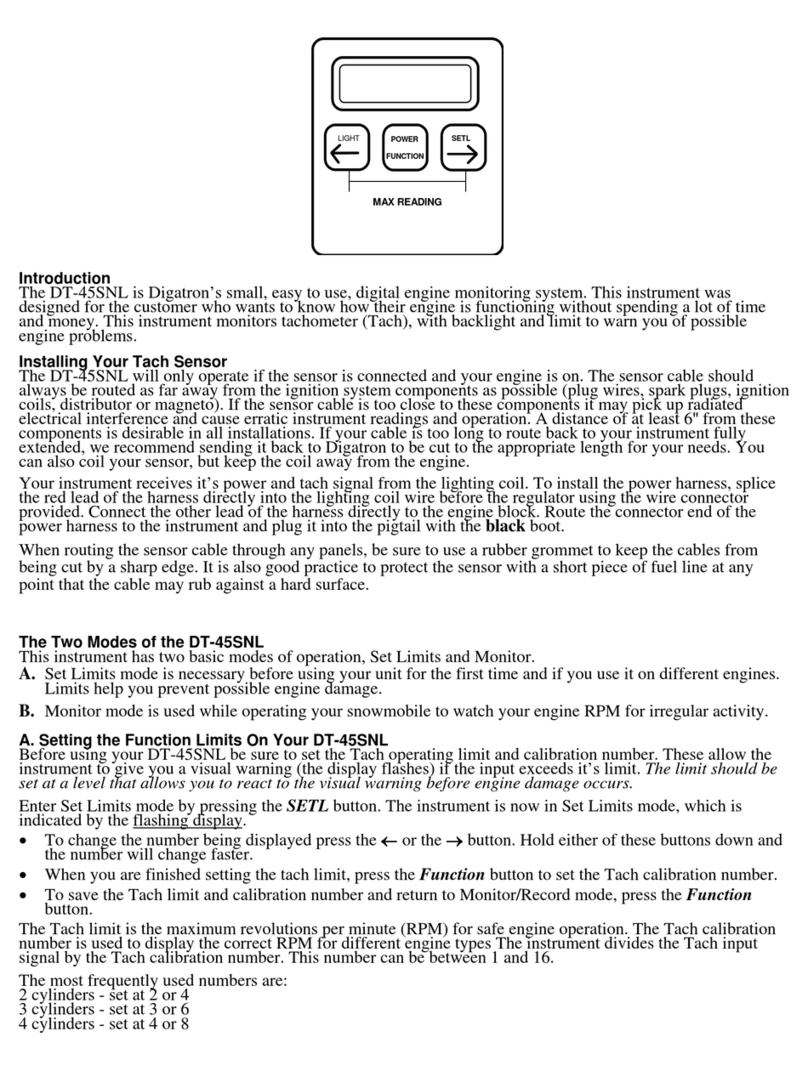
Digatron
Digatron DT-45SNL User manual
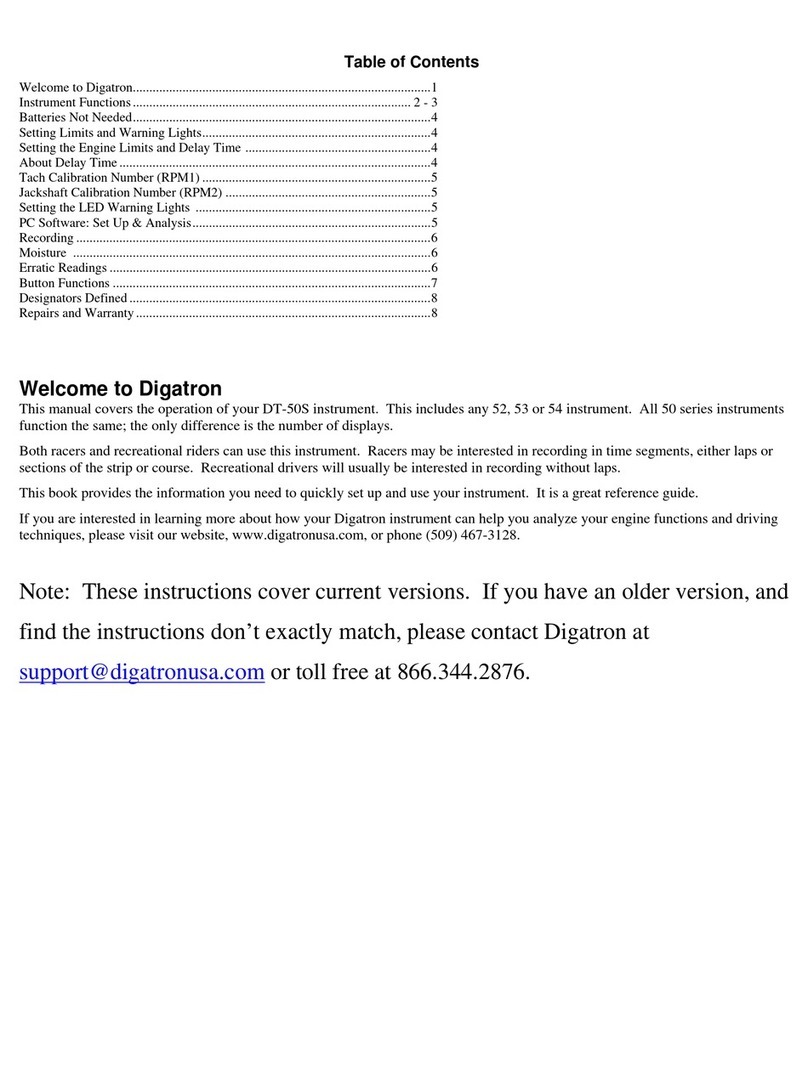
Digatron
Digatron DT-50S User manual
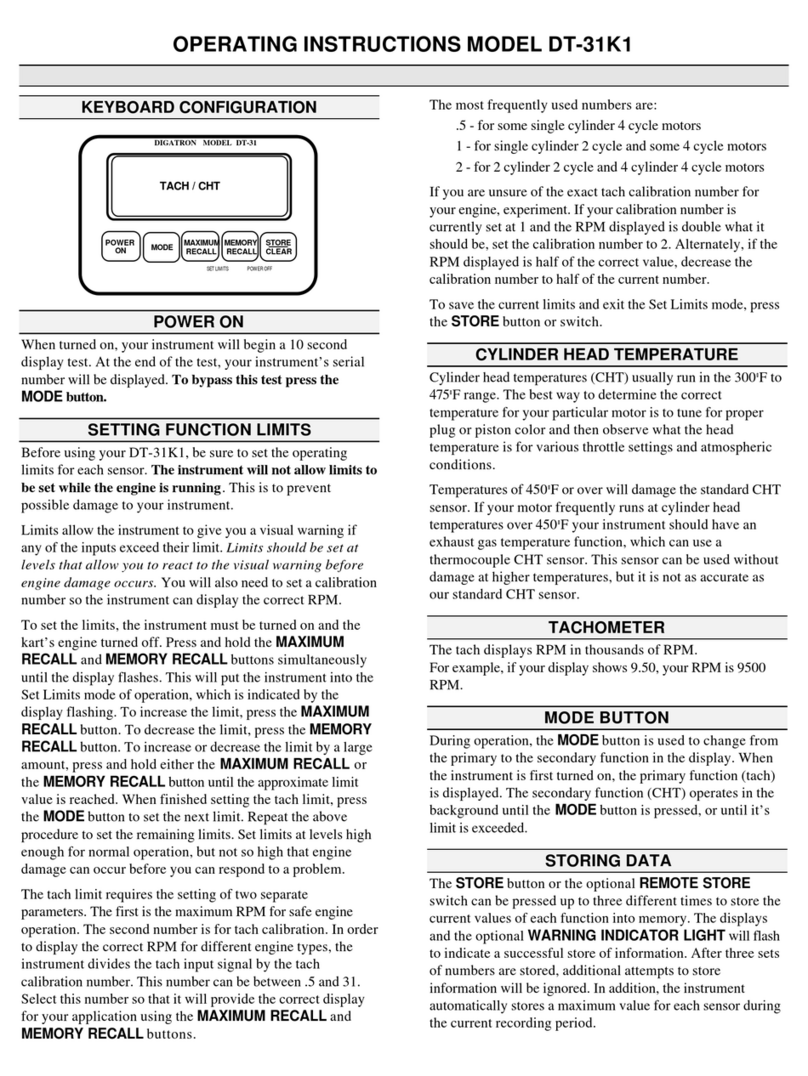
Digatron
Digatron DT-31K1 User manual
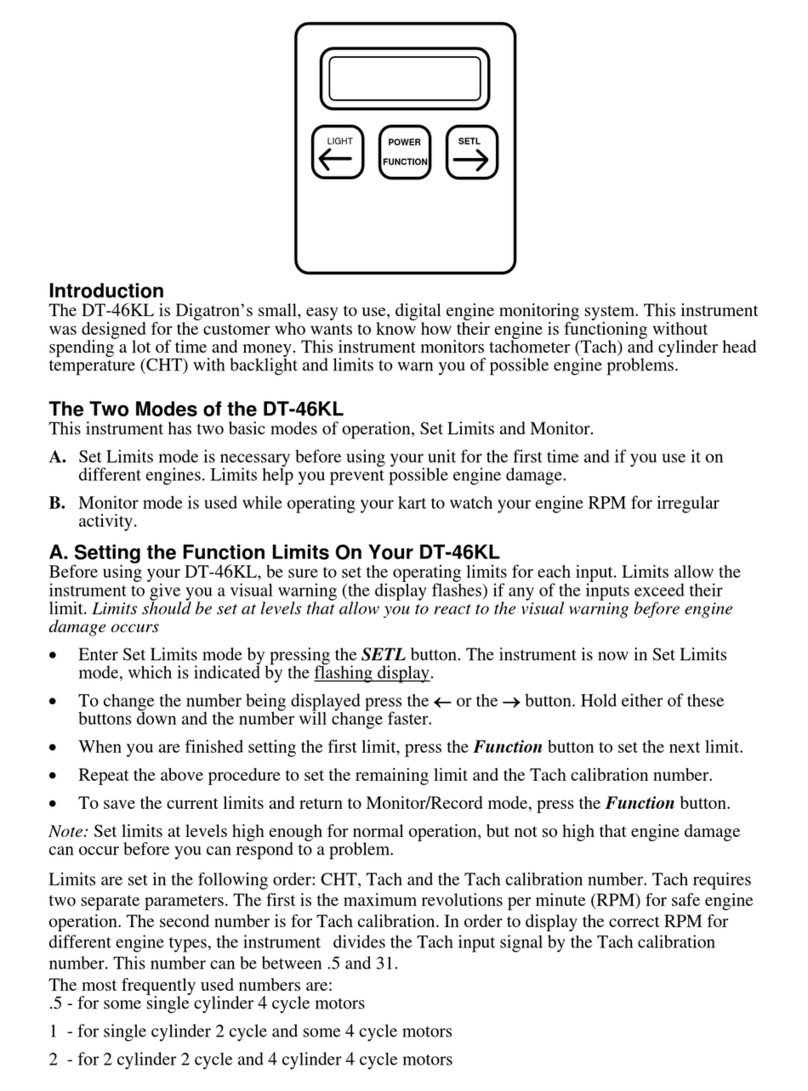
Digatron
Digatron DT-46KL User manual
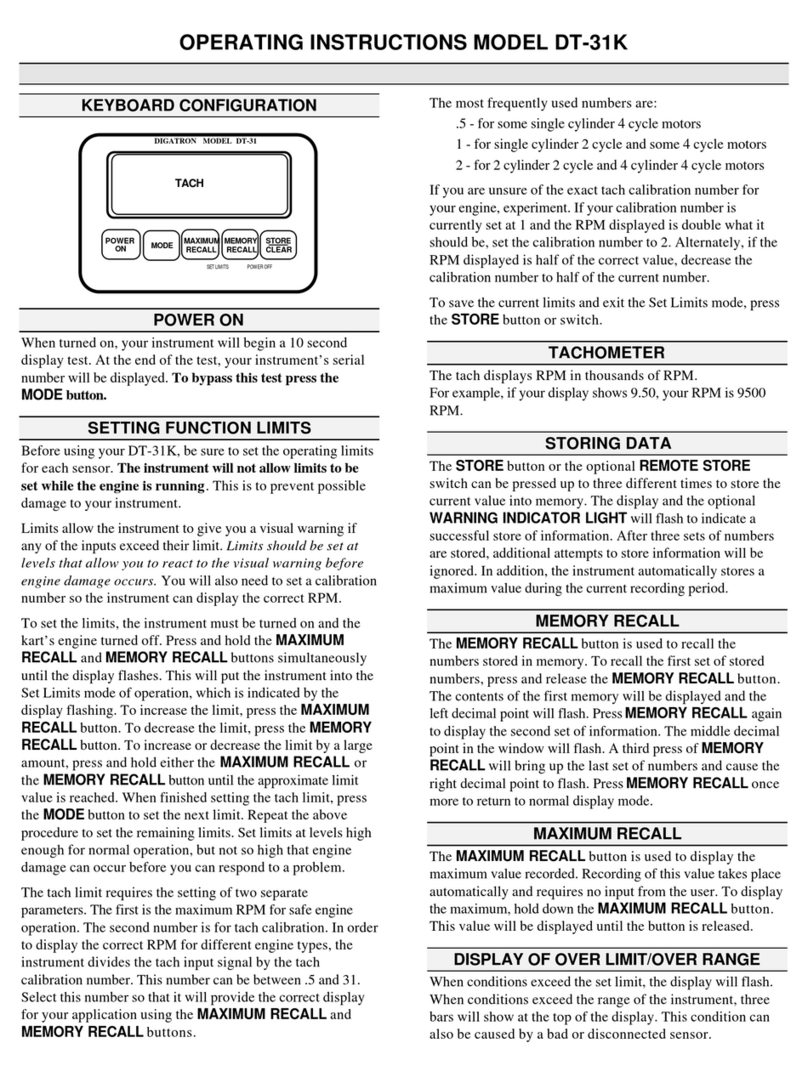
Digatron
Digatron DT-31K User manual
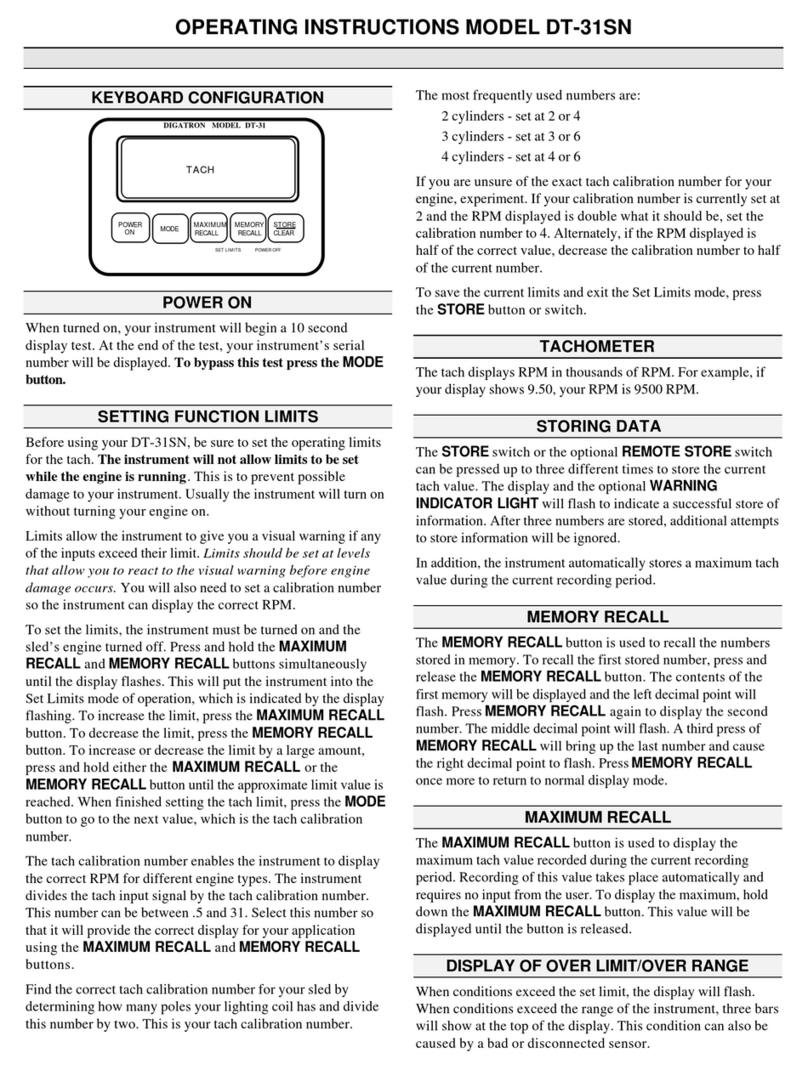
Digatron
Digatron DT-31SN User manual

Digatron
Digatron DT-31SN2 User manual
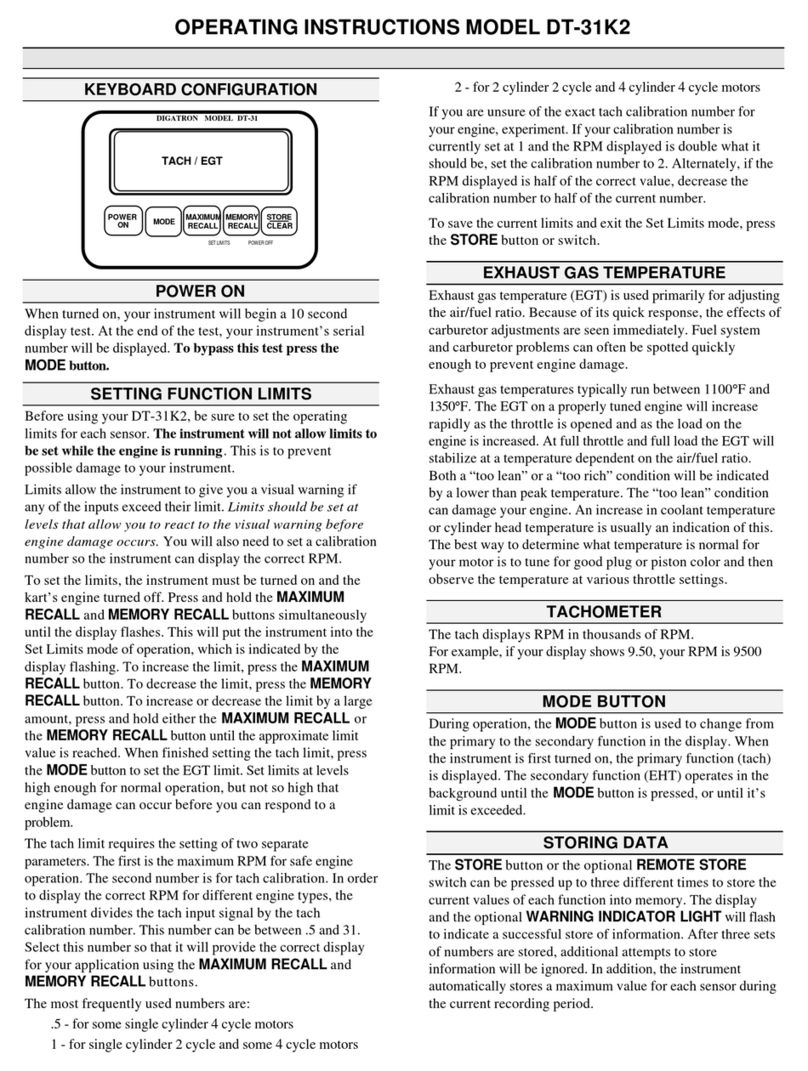
Digatron
Digatron DT-31K2 User manual

Digatron
Digatron DT-40K User manual