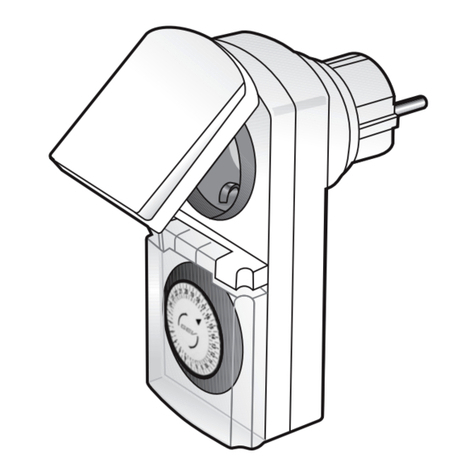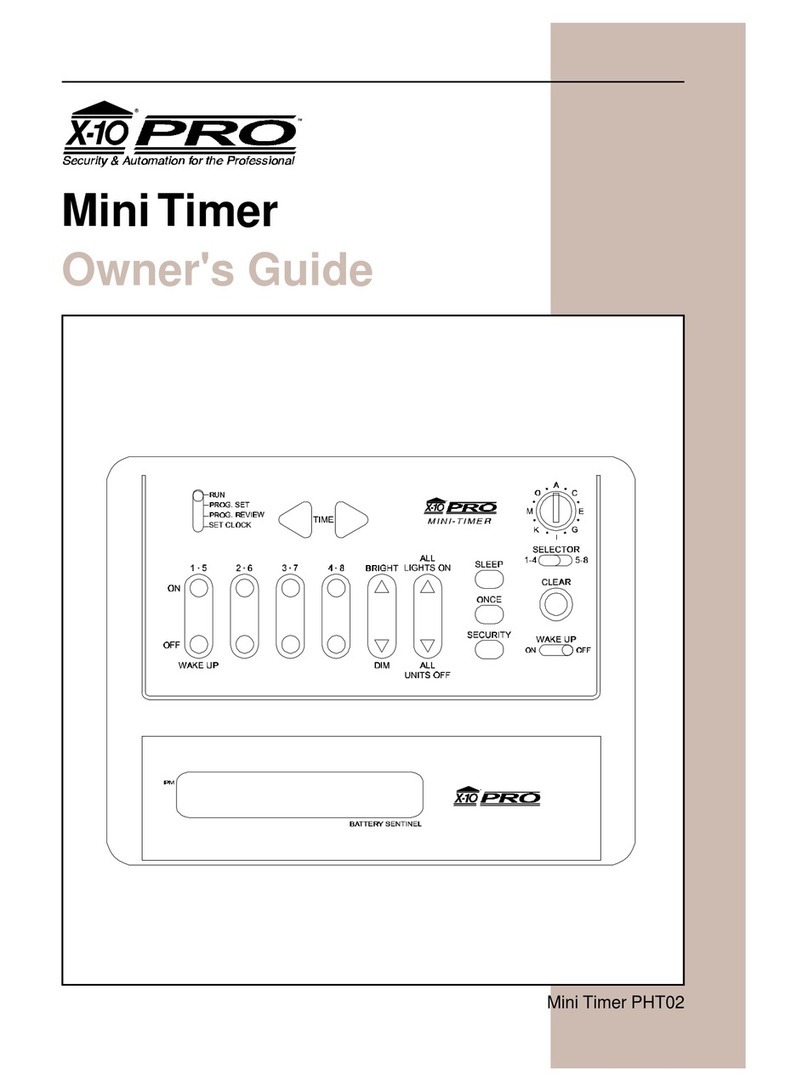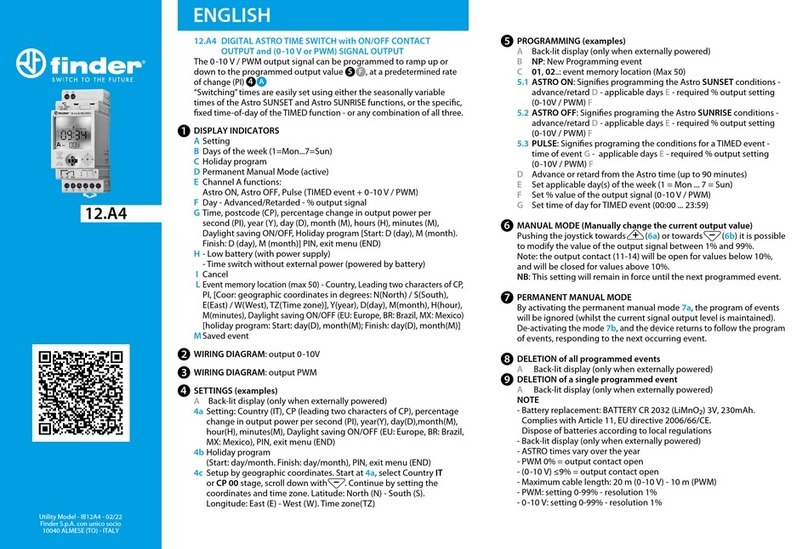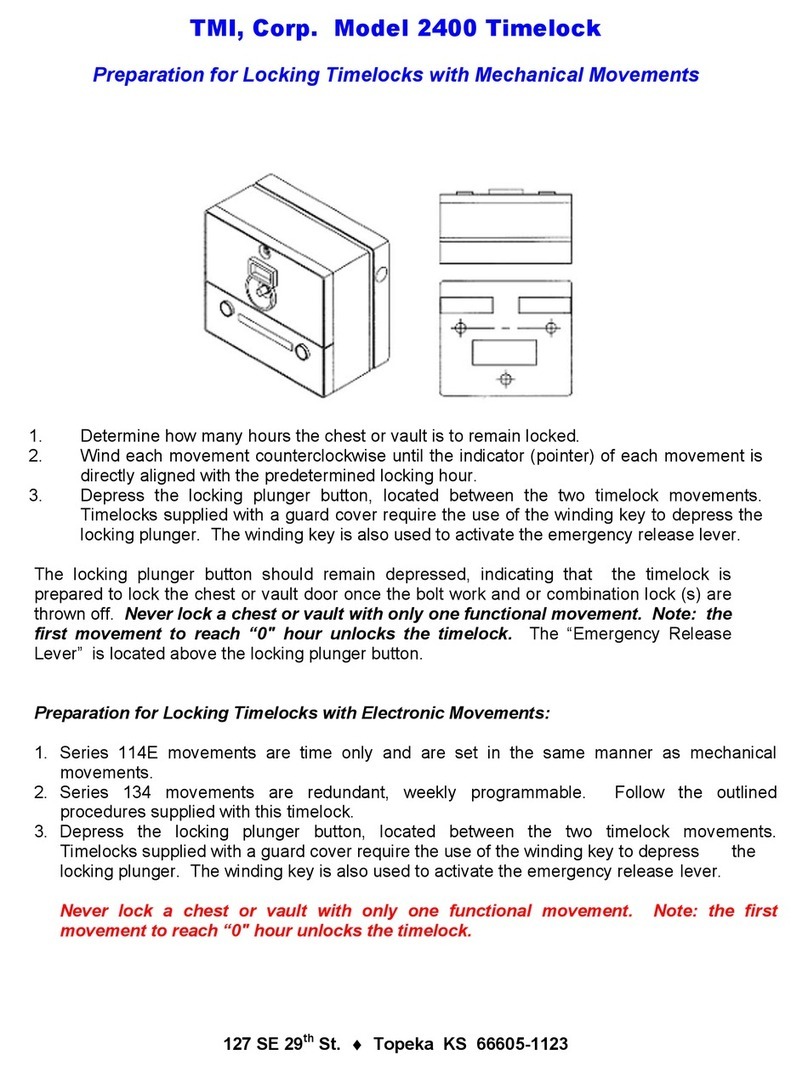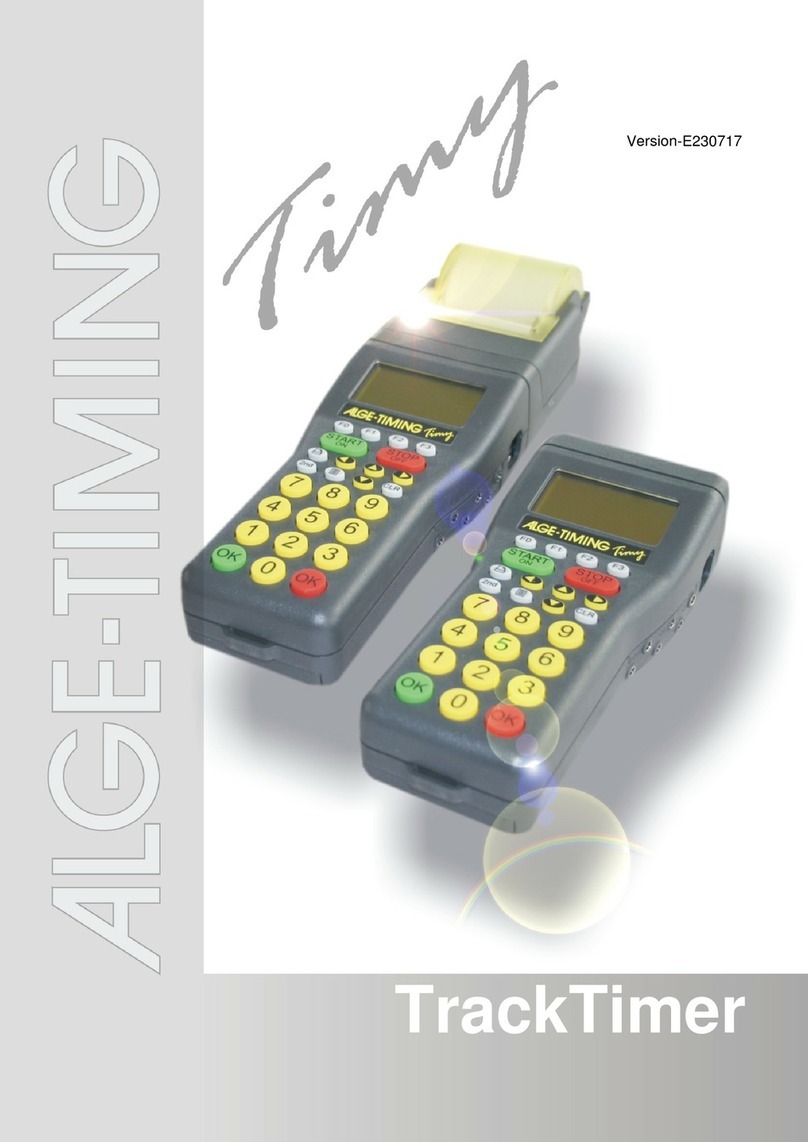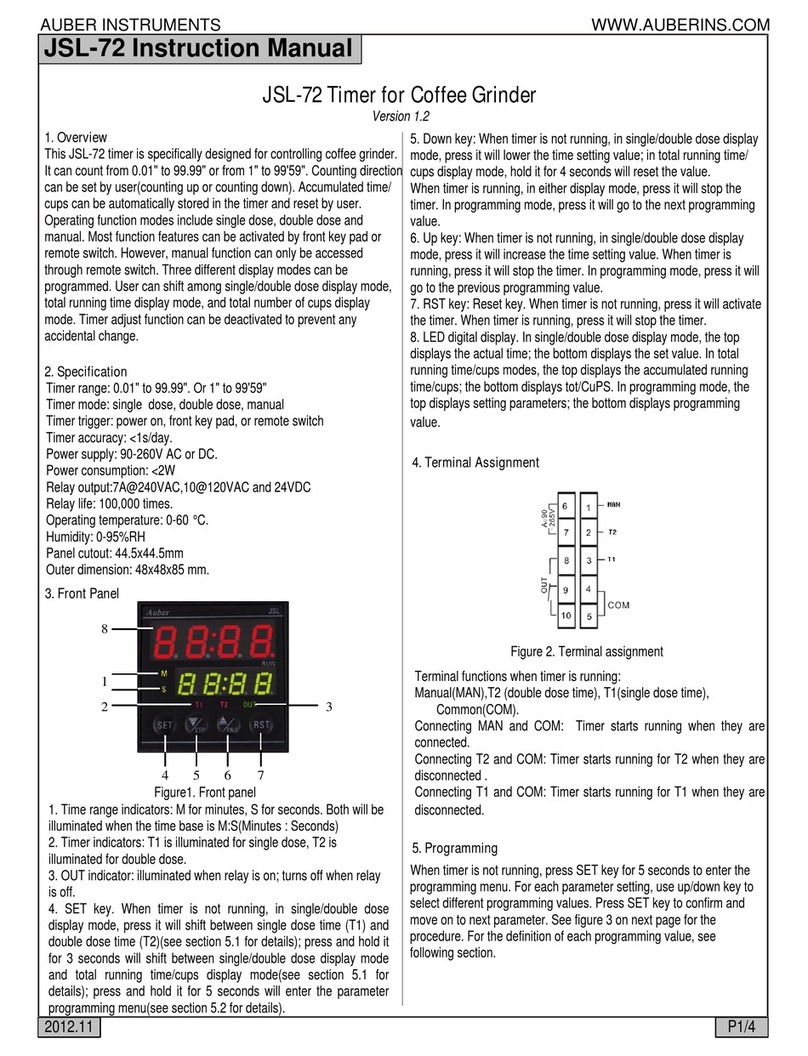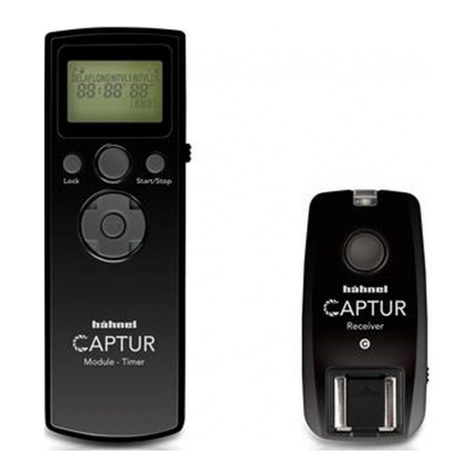Digi Sport Instruments DT710 User manual

PANNEAUX D’AFFICHAGE/SCORE BOARD/
MARCADORES
DT710
Afficheur de temps
(Format heure, compte à rebours,
Chronometer)
Wall timer
(hour format, countdown,
stopwatch)
Marcador
(format hora, cuenta regresiva,
cronómetro)
Features:
24 hours clock display
Count up timer with range to
9h 59min 59sec
Presettable countdown timer
with loud beep
Large 4 inch LCD digits for
viewing from as far away as
(50M) 150 feet
RF remote control –no cords
required
Powered by AC adapter
(included) or batteries (four
D size–not included)
Wall mounted or free
standing
16 different RF channels,
user adjustable to another
channel to avoid interference
with nearby units
Size : 50 cm x 37.5 cm x 6.5
cm
Display size : 12 cm
Weight : 2.9 kg
Características :
Muestra la hora
Cuenta regresiva
programable hasta 9h,
59min, 59seg
Bip sonoro para señalar el
fin de los períodos
Dígitos visibles a 50
metros
Mando a distancia (sin
cables, alcance 50m)
Funciona con 4 pilas tipo D
o con corriente (adaptador
incluído)
Fijación a la pared posible
16 canales de transmisión
de los datos disponibles
para evitar las
interferencias
Dimensiones : 50 cm x
37.5 cm x 6.5 cm
Altura de las cifras : 12 cm
Peso : 2.9 kg
Caractéristiques :
Chronomètre de l’heure
Compte à rebours
jusqu’à 9h, 59min, 59sec
alarme sonore réglable
Bip sonore pour signaler
la fin des périodes
Chiffres visibles à 50
mètres
Taille des chiffres : 12cm
Commande à distance
(sans câble, portée 50m)
Fonctionne avec 4 piles
type D ou avec courant
(adaptateur fourni)
Fixation au mur possible
16 canaux de
transmission de données
disponibles pour éviter
les interférences
Dimensions : 50 cm x
37.5 cm x 6.5 cm
Poids : 2.9 kg

www.digisportinstruments.com
MODE D’EMPLOI
TABLEAU
D’AFFICHAGE DT710
FONCTIONS :
Affichage horaire 24 heures,
Fonction chronomètre totalisateur
(temps cumulé)
Fonction chronomètre décompte
(temps écoulé)
Grand écran à cristaux liquides (LCD
100 mm), lisible jusqu’à 50 m.
Télécommande RF (4 canaux
différents possibles)
Utilisation sur secteur 220v avec
adaptateur ou sur piles pour une
utilisation en plein air
(4 piles 1,5v type D non fournies)
Large espace pour l’affichage du
nom du Club ou du sponsor
CONTENU :
Panneau d’affichage
Télécommande
4 piles alcalines type AAA
Adaptateur secteur 220v
Manuel d’instructions.
MONTAGE DU PANNEAU
D’AFFICHAGE :
Pour insérer le nom du Club ou tout
autre affichage, utiliser un tournevis plat
comme indiqué sur le schéma
(Fig. 2), pour soulever l’encoche du
cache de fixation (côté gauche du
panneau) de la protection en
plexiglas.
Ne forcer pas cela doit s’ouvrir sans
effort.
Le panneau peut être monté sur un
mur à l’aide de deux vis qui doivent
s’insérer dans les trous prévus à cet effet
dans la partie supérieure arrière du
panneau. Veillez à vous assurer que les
vis sont solidement ancrées dans le mur.
Le panneau peut aussi être posé à
même le sol, une fois le trépied fixé avec
la vis située à l’arrière du panneau (Fig.3).
MISE EN MARCHE :
Utilisation sur secteur : utiliser
uniquement l’adaptateur (6VDC) fourni.
S’assurer que la tension du courant
indiquée sur l’adaptateur est identique à
la tension dans votre pays. Brancher
le connecteur de l’adaptateur dans
l’emplacement prévu sur la droite du
panneau. Les chiffres s’allument
automatiquement et le panneau est prêt
à être mis en fonction. Pour une
utilisation sur piles, insérer 4 piles 1,5V
de type D dans le compartiment
prévu à l’arrière du panneau
(Fig.4). Mettre le contacteur ON /
OFF sur ON pour démarrer (Fig.5).
Les piles doivent être mises en place
dans la télécommande.
DÉSIGNATION DU CANAL :
Tous les emballages, celui du tableau
d’affichage, comme celui de la
télécommande, sont marqués
d’un code couleur, correspondant à l’un
des 4 canauxpréprogrammés (jaune,
vert, bleu et orange).
Les emballages doivent avoir le même
code couleur. Comme il se peut qu’il y ait
des interférences
entre 2 tableaux d’affichage programmés
sur le même canal et utilisés à
proximité l’un de
l’autre, assurez- v o u s de choisir,
lorsque vous achetez plusieurs
tableaux d’affichage,
des ensembles aux codes couleurs
différents.

FONCTION HEURE :
A partir de l’écran affichant l’heure,
appuyez sur la touche «Mode »
pendant 3 secondes pour atteindre
l’écran «TIME» (Fig.6 et 7).
Pour régler l’heure, appuyez et relâchez
aussitôt la touche «SET», les chiffres se
mettront à clignoter. Réglez les minutes
en utilisant la touche «+/- TEAM2» et les
heures en utilisant la touche «+/-
TEAM1». Une fois l’heure réglée,
appuyez sur la touche «SET» pour
sortir du mode réglage et revenir à
l’écran affichant l’heure.
FONCTION CHRONOMÈTRE :
A partir de l’écran affichant l’heure,
appuyez sur la touche «Mode»
pendant 3 secondes, répétez l’opération
une seconde fois,
vous atteindrez alors la fonction
Chronomètre Totalisateur et «C Up»
s’affichera à l’écran.
En appuyant et relâchant aussitôt
la touche «SET» puis la touche «
START/STOP», vous pouvez démarrer
ou arrêter
le tableau d’affichage. Appuyez sur la
touche «SET» pendant 3 secondes pour
le remettre à zéro.
FONCTION COMPTE À REBOURS :
A partir de l’écran affichant l’heure,
appuyez sur la touche « Mode » pendant
3 secondes, répétez l’opération deux
autres fois, vous
atteindrez alors la fonction «Compte à
rebours» et «C Dn» s’affichera à l’écran.
En appuyant et relâchant aussitôt la
touche «SET»,
vous atteindrez la fonction Réglage du
Chronomètre Décompte, et les chiffres
du dernier décompte mémorisé se
mettront à clignoter.
Réglez les heures et les minutes en
utilisant la touche «+/- TEAM1» et les
secondes en utilisant la touche «+/-
TEAM2».
Une fois votre temps réglé, appuyez et
relâchez aussitôt la touche «SET» pour
mémoriser les données, puis appuyez
sur la touche «START/STOP» pour le
démarrer ou l’arrêter.
Le décompte peut être remis à la période
mémorisée en appuyant sur la touche
«SET» pendant 3 secondes. Si vous
voulez régler le temps de décompte à
cet instant, appuyez momentanément sur
la touche «MODE» pour atteindre la
fonction Réglage du «Compte à rebours»
et régler les données en utilisant les
touches “+/”, comme auparavant.
ENTRETIEN DE VOTRE TABLEAU
D’AFFICHAGE :
ETANCHEITE : Le tableau d’affichage
n’a pas été élaboré pour une utilisation en
milieu très humide. Conservez–le dans un
endroit sec. Pour une utilisation en
extérieur, évitez tout contact avec la pluie
ou l’eau.
TEMPERATURE : N’exposez pas votre
tableau d’affichage directement au soleil
ou à des températures très élevées, pour
de longues périodes de temps : l’écran
risquerait alors de se noircir.
N’exposez pas votre tableau d’affichage à
des températures très basses, cela aurait
pour conséquence de ralentir la vitesse
des données.
Ces modifications seront corrigées une
fois le tableau d’affichage utilisé dans des
conditions normales.
CHOCS : Assurez-vous de ne pas faire
tomber votre tableau d’affichage et évitez
les chocs contre des surfaces dures, cela
pourrait entraîner des dommages
mécaniques.
MAGNETISME : Pas de conséquences.
SUBSTANCES CHIMIQUES : N’exposez
pas votre tableau d’affichage à des
solvants tels qu’essence, alcool, laques,
détergents,peintures : cela pourrait
entraîner des dommages.
CHANGEMENT DE PILE (utilisation DC
–sans prise secteur) : Lorsque votre
tableau se ternit, s’éteint ou que la
télécommande ne fonctionne plus, il est
temps de changer de pile. Utilisez des
piles alcalines 1,5 V type D, pour le
tableau d’affichage (en utilisation DC –
sans prise secteur) et des piles alcalines
1,5 V type AAA, pour la télécommande.
Enlevez les piles du tableau d’affichage
et de la télécommande, s’ils ne sont pas
utilisés pour une longue période de temps
(plus de 3 mois).
INCIDENTS : Si, pour quelque raison
que ce soit, votre tableau d’affichage ne
fonctionne pas, ramenez-le auprès d’un
service après-vente agréé pour le faire
réparer. N’essayez pas de le réparer
vous-même.

www.digisportinstruments.com
MODO DE EMPLEO
DT710
FUNCIONES :
-Visualización horaria : 24 horas ;
-Función cronómetro totalizador
(tiempo acumulado) ;
-Función cronómetro descuento
(tiempo transcurrido)
-Pantalla grande de cristales líquidos
(LCD 100 mm) que permite una lectura
hasta 50 metros
-Mando a distancia RF
-Utilización con red eléctrica
(adaptador incluido) o pilas para una
utilización en exterior
(4 pilas, 1,5 V tipo D no incluidas).
-Gran espacio para la visualización del
nombre de los equipos u otras
informaciones (posibilidad de añadir
publicidad).
-Selección de 4 canales.
CONTENIDO :
-Marcador de tanteos
-Mando a distancia
-4 pilas alcalinas de tipo AAA
-Adaptador para enchufe
-Manual del usuario.
MONTAJE DEL MARCADOR :
El marcador puede ser instalado en una
pared mediante dos tornillos que deben ser
fijados en la parte trasera superior del
marcador. Tienen que asegurarse que los
tornillos estén solidamente fijados en la
pared. El marcador puede también ser
puesto en el suelo, después de que el
trípode sea fijado con el tornillo situado
detrás del marcador.
PUESTA EN MARCHA :
Utilización con la red eléctrica : utilizar
únicamente el adaptador (6 V) provisto.
Asegúrese que la tensión indicada sobre
el adaptador es igual a la de su país.
Enchufar el adaptador a la derecha del
marcador. Las cifras se encienden
automáticamente y el marcador puede
funcionar. Para una utilización en el
exterior sin enchufe de sector, insertar 4
pilas 1,5 V de tipo D en el compartimento
en la parte trasera del marcador. Poner el
contacto ON/OFF sobre el ON para poner
el marcador en marcha. Las pilas para el
mando a distancia deben estar colocadas.
FUNCIÓN RELOJ :
A partir de la pantalla que muestra la hora,
pulse la tecla « MODE » durante 3
segundos para alcanzar la pantalla
« TIME ». Para ajustar la hora, pulsar y
soltar en seguida la tecla « SET », las
cifras se ponen a parpadear. Ajustar los
minutos utilizando la tecla « +/- TEAM 2 »
y las horas utilizando la tecla«+/- TEAM
1 ». Cuando esté ajustada la hora, apoyar
sobre la tecla « SET », para salir del modo
de ajuste y volver a la pantalla del reloj.
FUNCIÓN CRONÓMETRO
TOTALIZADOR :
A partir de la pantalla que muestra la hora,
pulsar el botón « MODE » durante 3
segundos, y repetir esta operación una
segunda vez : alcanzarán la función
Cronómetro Totalizador y « C Up »
aparecerá en la pantalla. Pulsando y
soltando inmediatamente el botón « SET »,
y después el botón « START / STOP »
pueden poner en marcha o detener el
marcador.
Cuando los cálculos estén terminados,
pulse la tecla « SET » durante 3 segundos
para poner el cronómetro a cero.
FUNCIÓN CRONÓMETRO DESCUENTO
:
A partir de la pantalla que muestra la hora,
pulsar el botón « MODE » durante 3
segundos y repetir esta operación otras
dos veces, alcanzarán así la función
Cronómetro Descuento y « C Dn »
aparecerá en la pantalla.
Pulsando y soltando inmediatamente la
tecla « SET » alcanzarán la función Ajuste
del Cronómetro Descuento y las cifras del
último descuento memorizado se pondrán
a parpadear.
Ajustar las horas y los minutos utilizando la
tecla « + / - TEAM 1 » y los segundos
utilizando la tecla « + / - TEAM 2 ».
Cuándo el tiempo de descuento esté
ajustado, pulsar y soltar inmediatamente la
tecla « SET » para memorizar los datos, y
después pulsar la tecla « START / STOP »
para poner en marcha o detener el
descuento.
El descuento puede ser llevado de nuevo
al periodo memorizado pulsando la tecla
« SET » durante
3 segundos.
Si quiere usted ajustar el tiempo de
descuento a este momento, pulse
momentáneamente la tecla « MODE »
para alcanzar la función « Ajuste del
cronómetro descuento » y ajustar los
datos utilizando las teclas +/-como antes.

MANTENIMIENTO DE SU MARCADOR :
DESIGNACIÓN DEL CANAL:
Todos los embalajes, tanto el del marcador
como el del mando a distancia, están
marcados con un código de color,
correspondiente a uno de los 4 canales
preprogramados (amarillo, verde, azul y
naranja).
Los embalajes deben tener el mismo
código de color.
Es posible que encuentre interferencias
entre dos marcadores de tantos
programados sobre el mismo canal y
utilizados a proximidad uno del otro : en
este caso tiene que asegurarse, cuando
compra varios marcadores de tanteos, que
son de códigos de colores diferentes.
ESTANQUEIDAD:
El marcador no fue elaborado para una
utilización en un ambiente muy húmedo.
Tiene que conservar el marcador de tantos
en un sitio seco. Cuando utilice el DT-710
en exterior, evite contactos con lluvia o
agua.
TEMPERATURA :
No exponga su marcador de tantos
directamente al sol o a temperaturas muy
elevadas, durante largos periodos de
tiempo, ya que la pantalla podría
ensombrecerse.
Tampoco exponga su marcador de tanteos
a temperaturas muy bajas, lo que podría
disminuir la velocidad de los datos.
Estos cambios serán corregidos cuando el
marcador sea utilizado en condiciones
normales.
CHOQUES :
Cuidado con los choques en su marcador
de tantos : este último no debe caer ni
sufrir choques contra superficies duras lo
que podría acarrear daños mecánicos.
MAGNETISMO :
El magnetismo no tiene consecuencias
sobre el DT-710.
SUBSTANCIAS QUÍMICAS :
No exponga su marcador de tanteos a
disolventes como gasolina, alcohol, lacas,
detergentes, pinturas, lo que podría
acarrear daños.
CAMBIO DE PILA :
Cuando su marcador se empaña, se apaga
o cuando el mando a distancia no
funciona, es que tiene que cambiar la pila.
Utilice pilas alcalinas 1,5 V de tipo D para
el marcador (en caso de una utilización sin
red eléctrica) y pilas alcalinas 1,5 V de tipo
AAA, para el mando a distancia.
Tiene que quitar las pilas del marcador y
del mando a distancia, cuando no son
utilizados durante un largo periodo de
tiempo.
INCIDENTES :
Si por cualquier razón, su marcador de
tantos no funciona, puede usted mandarlo
directamente al servicio postventa que
podrá arreglarlo. No intente de hacerlo por
si mismo.

www.digisportinstrument
s.com
INSTRUCTION
MANUALSCOREBOARD
DT710
FEATURES:
-24 hour clock display
-Count up timer with range to 9 hr. 59 min.
59 sec.
-Countdown timer with loud beep
-Large 4 inch LCD digits for viewing from as
far away as 50M (150 feet)
-RF remote control –no cords
required
-Powered by AC adapter (included) or
batteries (four D size –not included)
-Wall mounted or free standing
-16 different RF channels, user-adjustable
to another channel to avoid interference
with nearby units
LIST OF ACCESSORIES
- Wall Timer
- Remote control with four AAA batteries
- Stands
- AC adapter (For indoor use only)
- Instruction manual
HOW TO OPEN NAME PLATE DOORS
Use a suitable screwdriver to open the
side doors as shown in Figure
2. Do this carefully to not damage the
plastic side doors. This allows the
removal or insertion of the nameplates
and ads.
FIXING THE WALL TIMER
The Wall Timer can be fixed on the wall
with two screws hooked into the eyelets on
the back top housing. Make sure the
screws are securely fixed into the wall. The
Wall Timer can also stand-alone on the
floor or on a table using the stands of the
Wall Timer as shown in Figure 3.
POWER UP:
- For AC connection, use only the AC
adapter (9V) supplied with the unit. Check
the power rating indicated on the adapters
is the same as the AC power supplied in
your location. Plug the adapter into the
socket on the right side of the Wall Timer
as shown in Figure 3. The digits will light
up automatically and be ready for setting.
When AC power is not available, insert four
D size batteries into the battery
compartment on the back of the Wall Timer
as shown in Figure 4. When using
batteries, the ON/OFF SWITCH can be
used to turn the Wall Timer on and off. If
the batteries are left in the Wall Timer
during AC operation, they serve as a back
up in the event of AC power interruption.
The volume switch is used to turn the
volume to HIGH, LOW or OFF. The
scoreboard remote control needs four 1.5V
AAA size batteries to operate as shown in
Figure 5.
TIME SETTING:
From the Time Display Mode with display
(as shown in Figure 6). Press and hold
<MODE> for 3 seconds to go to the Time
Setting Mode with display (as shown in
Figure 7). In this mode press <SET> once
for time setting and the time digits will blink.
Adjust the minute by using the <+/-TEAM
2> and the hour by using the <+/-TEAM 1>.
When time is set, press <SET> for exit to
the Time Display Mode.
COUNT UP MODE:
When the Wall Timer is in the Time Display
Mode, press and hold <MODE> 3 seconds
and repeat this action once more. It will
enter the Count Up Mode with the display
showing “C UP” as shown in Figure 8.
Press <SET> once and 0:00:00 will be
displayed. Press <START/STOP> to start
and press again to stop the count up timer.
After timing is stopped, press and hold
<SET> 3 seconds for resetting to zero.
COUNT DOWN MODE:
When the scoreboard is in the Time
Display Mode, press and hold <MODE> 3
seconds and repeat this action twice to
enter the Count Down Mode with the
display showing “C dn”, as shown in Fig. 9.
Press <SET> once to enter SET COUNT
DOWN MODE. The previously set
countdown time digits will be blinking.
Press <+/- TEAM 1> to adjust the minutes
and hours. Press <+/- TEAM 2> to adjust
the seconds. When the countdown period
is set, press <SET> once and the time will
be stored in memory. The countdown timer
can be started and stopped by pressing
<START/STOP >. At 0:00:00 the
scoreboard will give a long beep to indicate
that the time is up. The countdown period
can be reset to the memorized period by
pressing and holding <SET> for 3 seconds.
If setting of countdown period is desired at
this stage, press <MODE> momentarily to
enter SET COUNT DOWN MODE and set
using the <+/-> Buttons as before.

- CHANNEL DESIGNATION
Each packing box, main scoreboard
and remote control box are labelled
with the colour codes of one of the
four preset RF channels (yellow,
green, blue and orange). Each set
should have the same colour code.
You are suggested to choose different
label set for purchasing 2 to 4 set in
order to avoid interference. If you wish
to purchase more than 4 sets, you can
adjust the scoreboard to a different
channel by opening the backs of the
remote control and the lowest
compartment of the scoreboard and
change the 4 position mini-toggles to a
different position. Make sure that both
of the 4 position mini-toggles are set
to identical ON/OFF positions
otherwise the unit will not work. A
maximum of 16 different settings can
be achieved.
CARE OF YOUR SCOREBOARD:
- WATER RESISTANCE
The scoreboard is not water-resistant
so it should be kept and used in a dry
location. For outdoor use, avoid
contact with water or rain.
- TEMPERATURE
Do not leave the scoreboard in direct
sunlight or in very high temperatures
for an extended time, as the display
may become black. Do not leave the
scoreboard in very low temperatures,
as this may result in slow-moving
digits. The above conditions will be
corrected when the scoreboard is
returned to normal temperatures.
- SHOCKS
Be careful not to drop the scoreboard
or hit it against hard surfaces as it may
cause mechanical damages.
- MAGNETISM
Not affected.
- CHEMICALS
Do not expose the scoreboard to
solvents such as gasoline, alcohol,
cosmetic sprays, cleaners, paints,
etc., as they may cause damage to
the scoreboard.
- BATTERY CHANGE (when
powered by DC)
When the display becomes dim or
blank, or the remote control does not
function, battery replacement is
necessary. Replace with alkaline
battery size D 1.5 V for the scoreboard
and alkaline size AAA 1.5V for the
remote control. Remove the batteries
from the scoreboard and remote
control when not being used for an
extended time (over 3 months).
TROUBLESHOOTING
If for any reason the scoreboard does
not function, contact your dealer for an
authorized service centre. Do not try
to repair it yourself.
Table of contents
Languages: