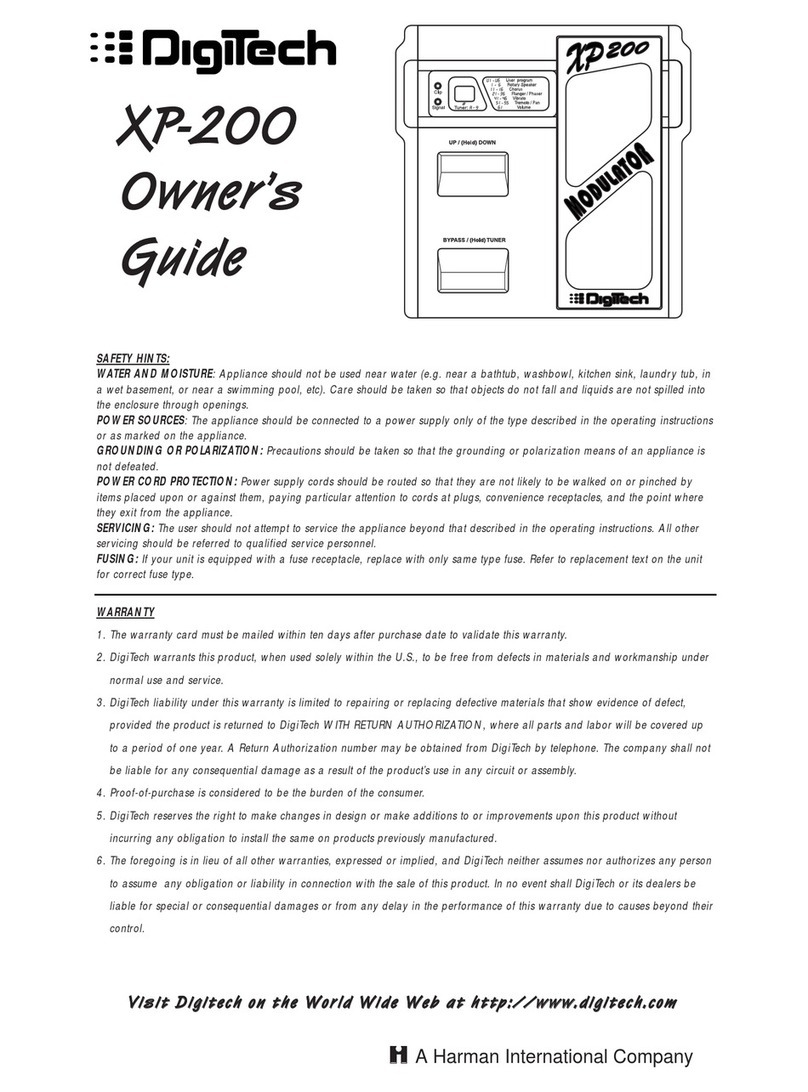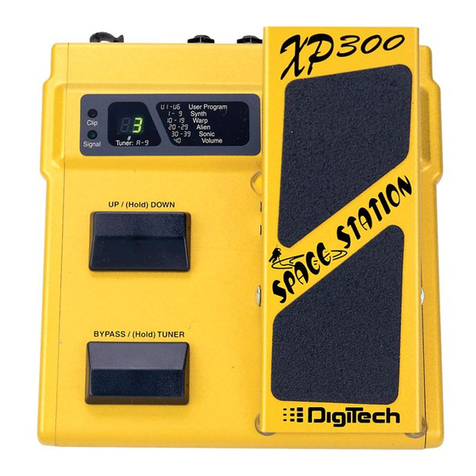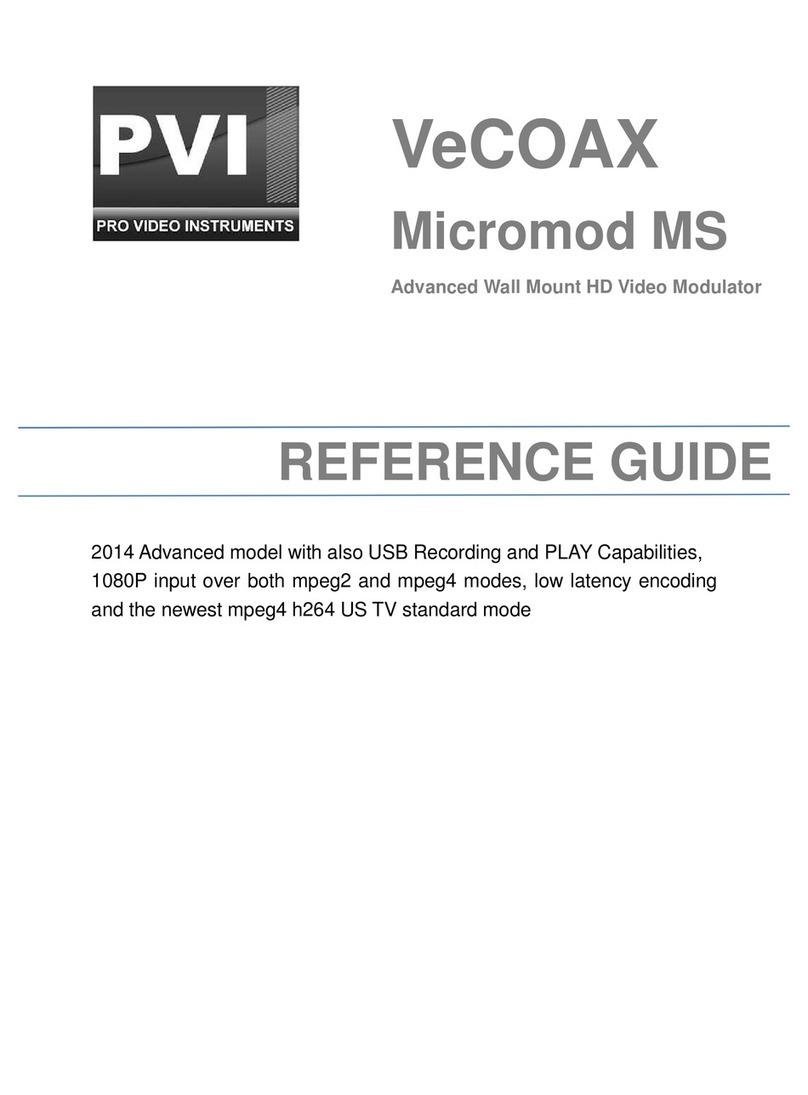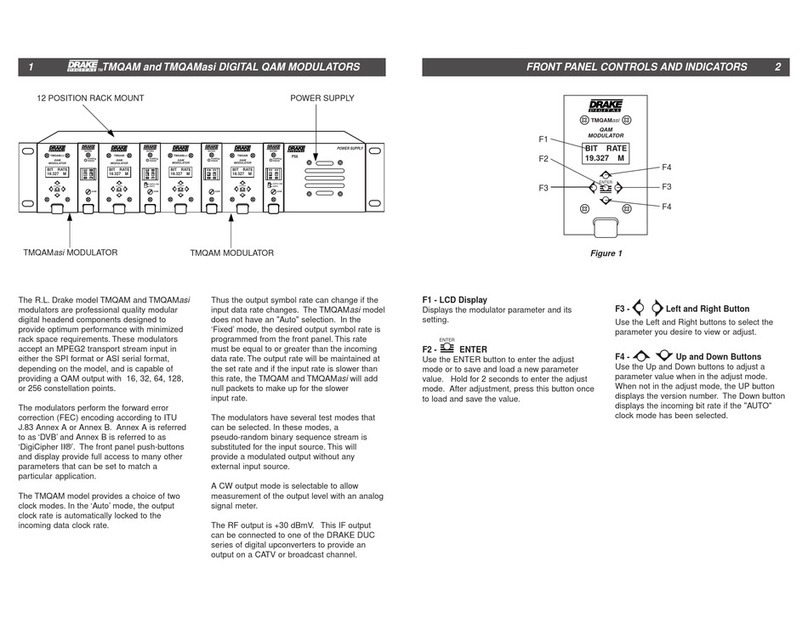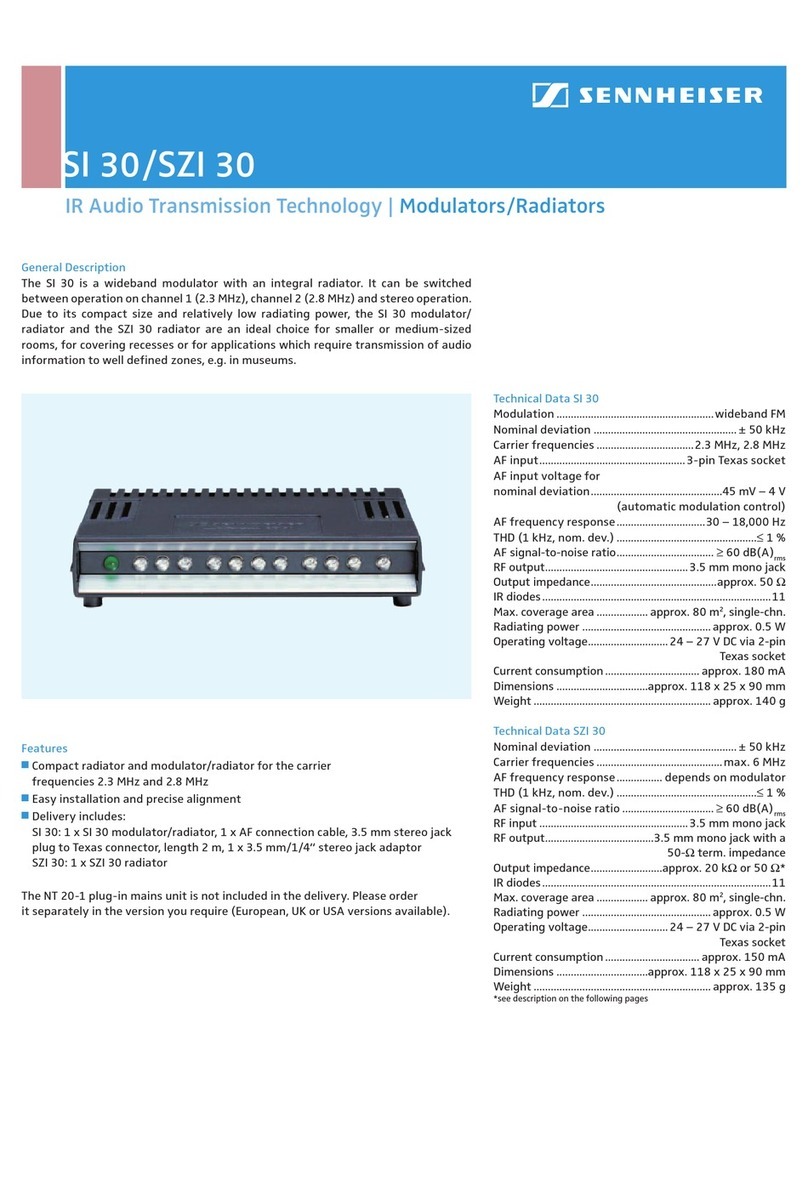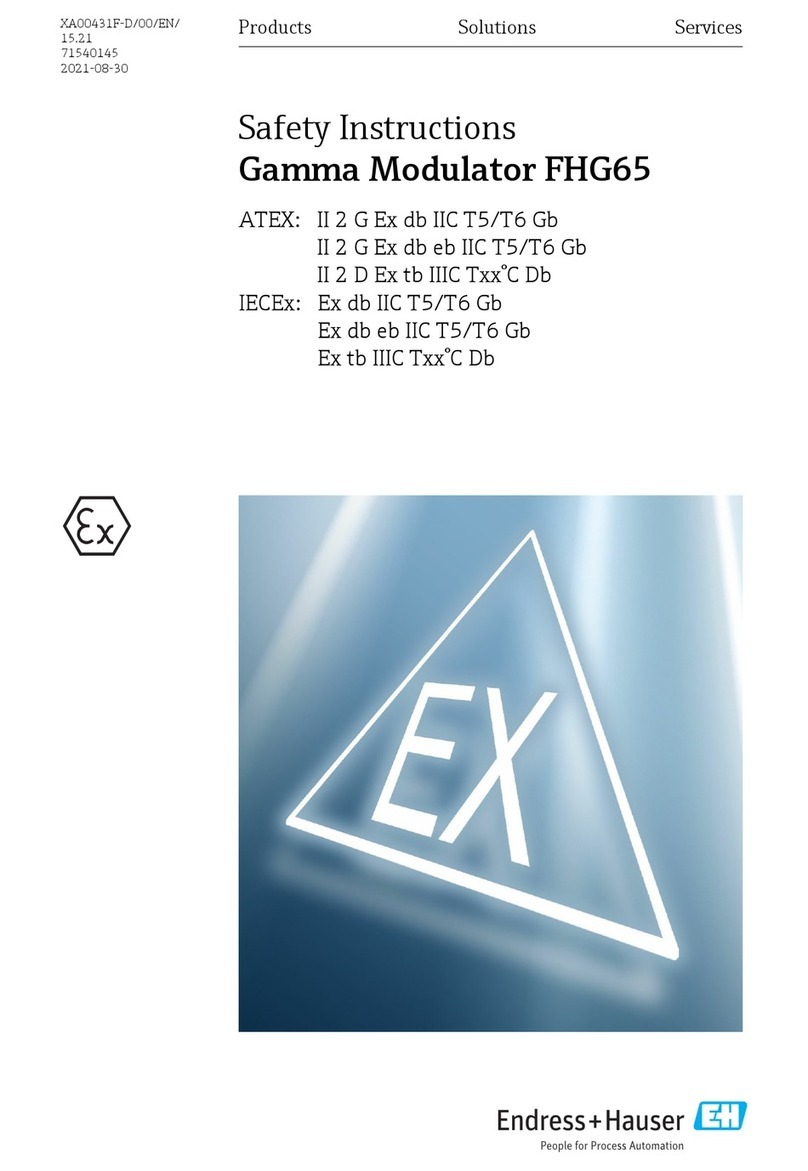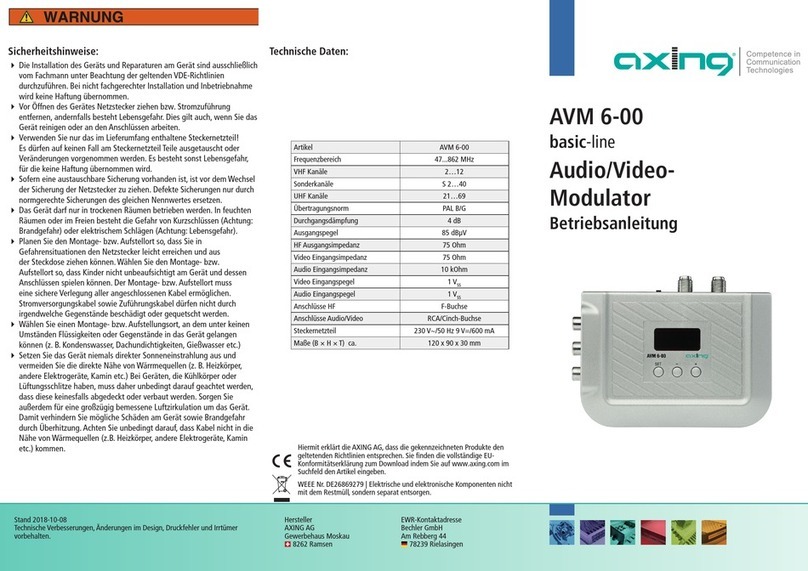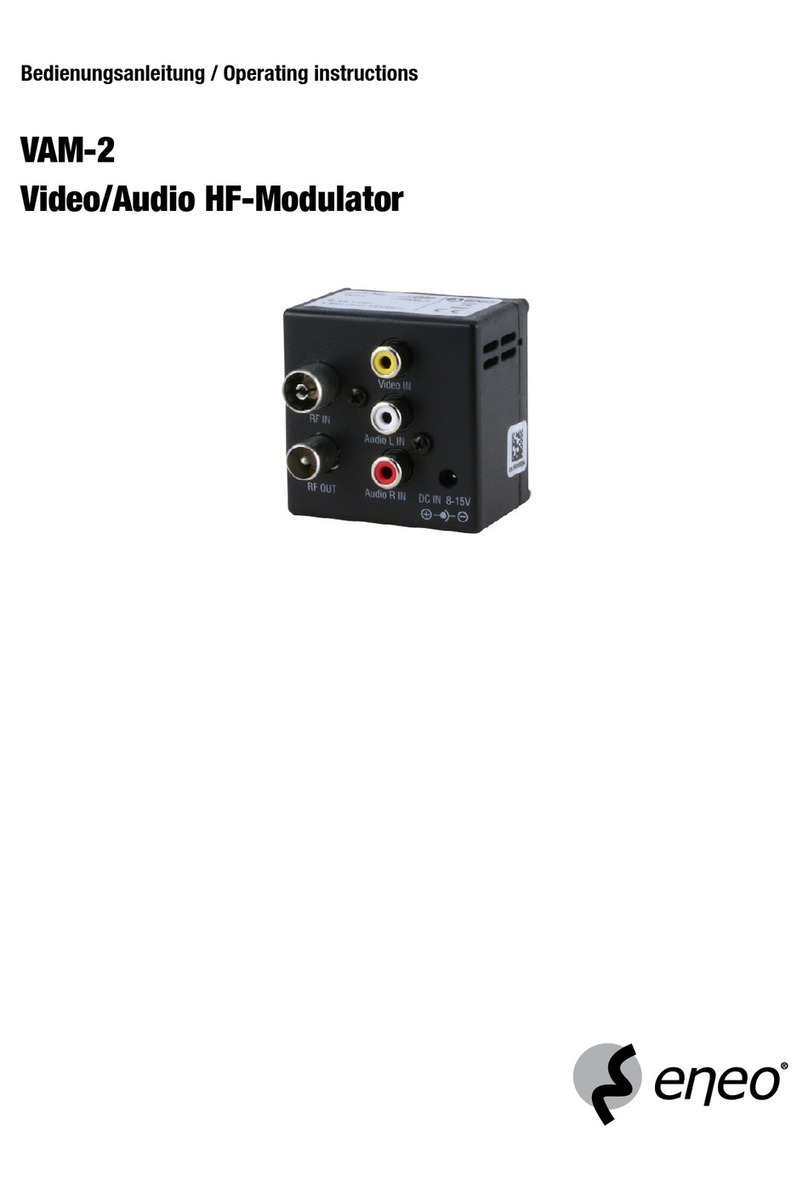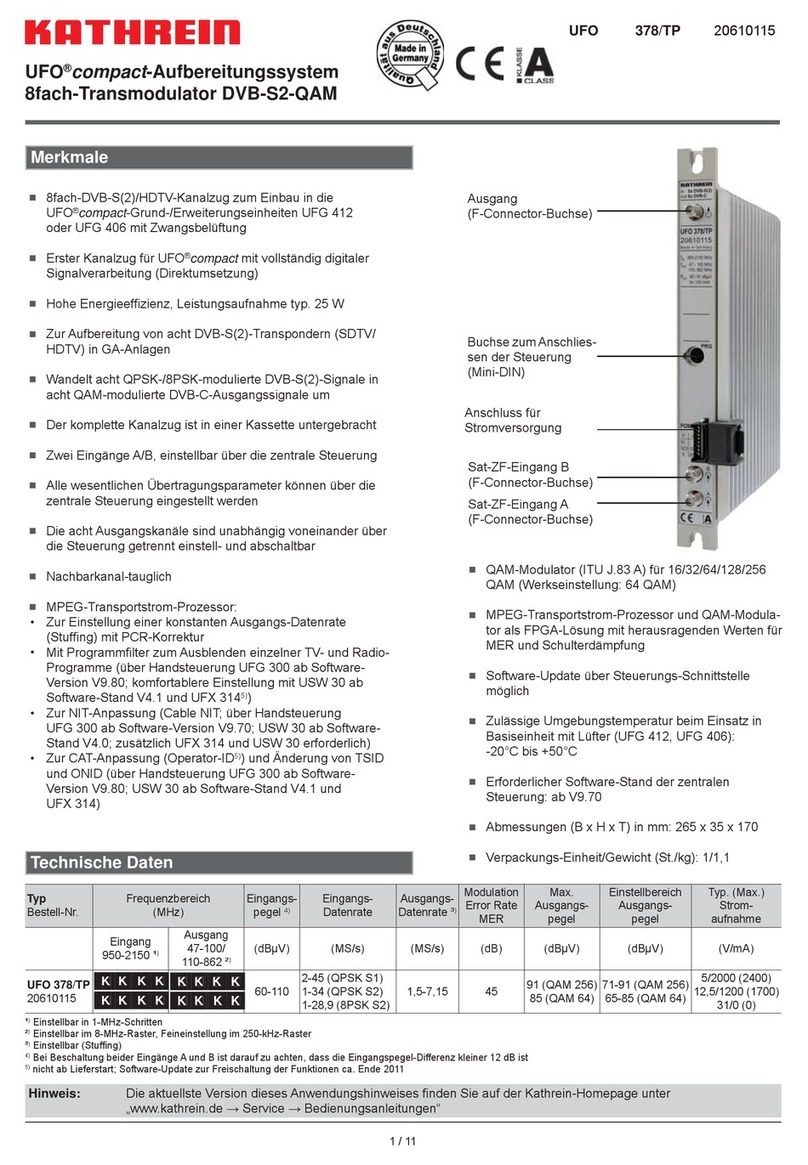digi-tech XP400 User manual

User ProgramUser Program
Arena / HallArena / Hall
Studio / RoomStudio / Room
PlatePlate
SpringSpring
Gated / ReverseGated / Reverse
Volumeolume
U1-U6U1-U6
1- 81- 8
10-1810-18
20-2820-28
30-3830-38
40-4840-48
5050
XP-400
Owner’s
Guide
A Harman International Company
VViissiittDDiiggiitteecchhoonntthheeWWoorrllddWWiiddeeWWeebbaatthhttttpp::////wwwwww..ddiiggiitteecchh..ccoomm
SAFETY HINTS:
WATER AND MOISTURE: Appliance should not be used near water (e.g. near a bathtub, washbowl, kitchen sink, laundry tub, in
a wet basement, or near a swimming pool, etc). Care should be taken so that objects do not fall and liquids are not spilled into
the enclosure through openings.
POWER SOURCES: The appliance should be connected to a power supply only of the type described in the operating instructions
or as marked on the appliance.
GROUNDING OR POLARIZATION: Precautions should be taken so that the grounding or polarization means of an appliance is
not defeated.
POWER CORD PROTECTION: Power supply cords should be routed so that they are not likely to be walked on or pinched by
items placed upon or against them, paying particular attention to cords at plugs, convenience receptacles, and the point where
they exit from the appliance.
SERVICING: The user should not attempt to service the appliance beyond that described in the operating instructions. All other
servicing should be referred to qualified service personnel.
FUSING: If your unit is equipped with a fuse receptacle, replace with only same type fuse. Refer to replacement text on the unit
for correct fuse type.
WARRANTY:
1. The warranty card must be mailed within ten days after purchase date to validate this warranty.
2. DigiTech warrants this product, when used solely within the U.S., to be free from defects in materials and workmanship under
normal use and service.
3. DigiTech liability under this warranty is limited to repairing or replacing defective materials that show evidence of defect, pro-
vided the product is returned to DigiTech WITH RETURN AUTHORIZATION, where all parts and labor will be covered up to a
period of one year. A Return Authorization number may be obtained from DigiTech by telephone. The company shall not be
liable for any consequential damage as a result of the product’s use in any circuit or assembly.
4. Proof-of-purchase is considered to be the burden of the consumer.
5. DigiTech reserves the right to make changes in design or make additions to or improvements upon this product without incur-
ring any obligation to install the same on products previously manufactured.
6. The foregoing is in lieu of all other warranties, expressed or implied, and DigiTech neither assumes nor authorizes any person
to assume any obligation or liability in connection with the sale of this product. In no event shall DigiTech or its dealers be
liable for special or consequential damages or from any delay in the performance of this warranty due to causes beyond
their control.

C
C
ongratulations, and thank you for your purchase of the Digitech XP-400 Reverberator. The XP-400
offers a unique opportunity to add several different reverb types including Spring tank, Plates, Reverse and
many others to a great sounding amplifier that may not have an existing reverb unit. In addition to these
reverb types, the XP-400 also has a chromatic tuner for quick tunings on stage or in the studio and can act
as a volume controller.
This owner’s guide is provided to get you up and going with the XP-400 and use it to its full potential.
Front and Rear Panel Controls and Functions
1
. Signal LED - Indicates that signal is entering the XP-400.
2. Clip LED - Indicates that signal is clipping in the XP-400.
3. Status Display - The Status Display window shows the current information including: bypass, current
effect program number, and Chromatic Tuner information. When the XP-400 is in Program mode
(Factory or User), the display will either read:
1-50
(Factory) or
U1-U6
(User).
*Note- A complete listing of all Factory programs is located on the bottom panel of the XP-400.
4. Program UP/(Hold)DOWN Switch - Lets you select programs. Pressing once will move up through the
program menu. Press and hold and the XP-400 will move down through the program menu.
5. BYPASS/(Hold)TUNER Switch - Puts the unit into Bypass by pressing the footswitch once. To select the
Tuner, press and hold the footswitch until the display reads:
tu
, indicating that you are in Tuner mode.
6. Expression Pedal - Controls the selected effect or volume.
7. Input Level Control - Sets the amount of signal being sent into the unit. The ideal setting for the input
control of the XP-400 is to set the input level at a point where the Clip LED indicator occasionally
lights.
8. Input Jack - Connect instrument here using 1/4” guitar cord.
9. Left/Mono Output - This is the this is the Left/Mono output of the the XP-400.
10. Right Output - This is the Right output of the XP-400.
1
4
5
236
7 8 910 1211
RIGHTRIGHTLEFTLEFT / MONO/ MONO
User Program
Arena / Hall
Studio / Room
Plate
Spring
Gated / Reverse
Volume
U1-U6U1-U6
1- 81- 8
10-1810-18
20-2820-28
30-3830-38
40-4840-48
5050

11. MODE/(Hold)PROGRAM - This button is used to put the XP-400 in and out of User mode. The beauty of
the the User mode is, that the XP-400 will give you the opportunity to store up to 6 of your favorite fac-
tory programs in the same area. This will save you the toe-tap dancing ritual of accessing programs.
This button is also used to calibrate the noise gate threshold of the XP-400. To put the XP-400 in User
mode, simply press the <MODE/(Hold) PROGRAM> button.
To store a Factory program as a User program, the procedure is as follows:
First, select the Program to be stored. Press and hold the <MODE/(Hold)PROGRAM> button. The
display will flash:
U1
. From here, use the <UP/(Hold)DOWN> footswitch to select which user
location. Now just press the <MODE/(Hold)PROGRAM> button to save. The display will read:
SA
to confirm, then return to Program mode.
12. AC Line Input - Connect the power adapter here. Use only the enclosed PS 750 power supply.
Tuner Mode
To access the Tuner mode, press and hold the <BYPASS/(Hold)TUNER> footswitch until
tu
appears in the
display.
T
he currently played note is displayed in the left character of the status display window, while the
intonation is displayed in the RIGHT character of the window.
When the input note is in tune, the display will read:
When the note is flat, the intonation character will rotate counter clockwise as shown:
When the note is sharp, the intonation character will rotate clockwise as shown:
The faster the character spins (either clockwise or counter clockwise), the more out of tune the note is.
Bypass Mode
To place the XP-400 in bypass mode, press the <BYPASS/(Hold)TUNER> footswitch once.
When the XP is in Bypass mode, the Expression pedal is inactive, but programs can still be selected using
the <UP/(Hold)DOWN> footswitch while the unit is in bypass. The new program is loaded once Bypass
mode is exited. When the XP is in bypass mode, the display will read:
Factory Reset/Pedal Calibrate
To reset the User programs to their factory settings and calibrate the expression pedal, press and hold the
<BYPASS/(Hold)TUNER> foot switch and apply power to the unit. Wait until the letters
rS
appear in the
display and release the foot switch. The display will now read:
Pd
and
CA
, indicating that you are in
Pedal calibrate mode. Once
Pb
appears, rock the pedal back and press the <BYPASS> foot switch. When
PF
appears, rock the pedal forward and press the <BYPASS> foot switch.
SA
will next appear in the dis-
play to confirm the pedal is now calibrated.

Specs
A/D Convert - 18bit 128x oversampled
D/A Convert - 18bit 128x oversampled
Sample Rate - 46.8 kHz
Frequency Response - 20Hz ~ 20 kHz
S/N - Greater than 90dB
1/4" Input Jack (1), Output Jacks (2)
Externally powered (PS750)
DECLARATION OF CONFORMITY
Manufacturer’s Name: Digitech
Manufacturer’s Address: 8760 S. Sandy Parkway
Sandy, Utah 84070, USA
declares that the product
Product Name: XP-400
Product Options: All ( with a Class II power adapter that conforms to the requirements of
EN60065, EN60742, or equivalent).
conforms to the following product specifications:
Safety: EN 60065 (1993)
IEC63 (1985) with Amendments 1,2,3
EMC: EN 55013: (1990)
EN 55020: (1991)
Supplementary Information:
The product herewith complies with the requirements of the Low Voltage Directive 73/23/EEC and the EMC Directive 89/336/EEC
as amended by directive 93/68/EEC.
Digitech
President of Digitech
8760 S. Sandy Parkway
Sandy, Utah 84070, USA
Effective: 8/1/97
European Contact: Your Local Digitech Sales and Service Office or
International Sales Office
3 Overlook Drive #4
Amherst, New Hampshire 03031, USA
Tel (603) 672-4244
Fax (603) 672-4246
8760 South Sandy Parkway
Sandy, Utah, 84070
Telephone (801) 566-8800
FAX (801) 566-7005
International Distribution: 3 Overlook Dr Unit 4
Amherst, New Hampshire 03031 U.S.A.
FAX (603) 672-4246
DigiTech™, XP-400™ are registered trademarks of HARMAN INTERNATIONAL
Copyright © 1997
HARMAN MUSIC GROUP
Printed In USA 8/97
Manufactured in the U.S.A.
XP-400 18-2185-A
OS v1.00
Table of contents
Other digi-tech Modulator manuals