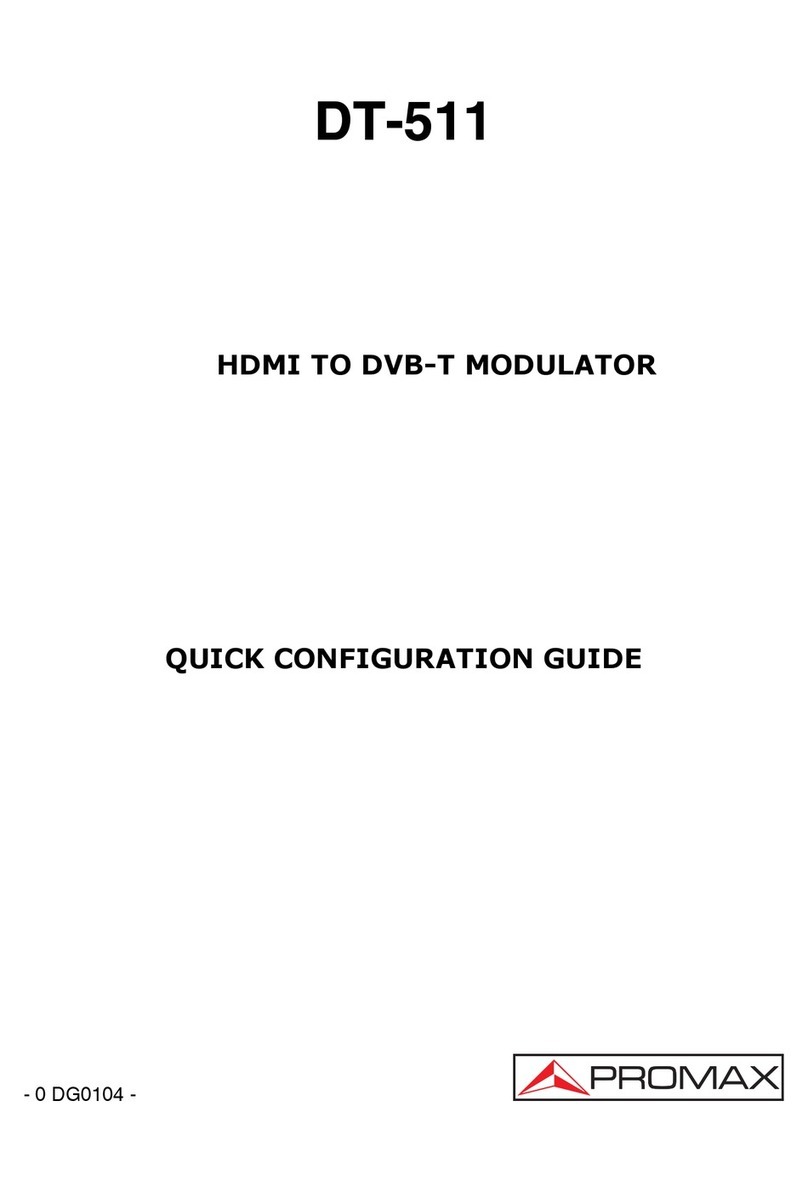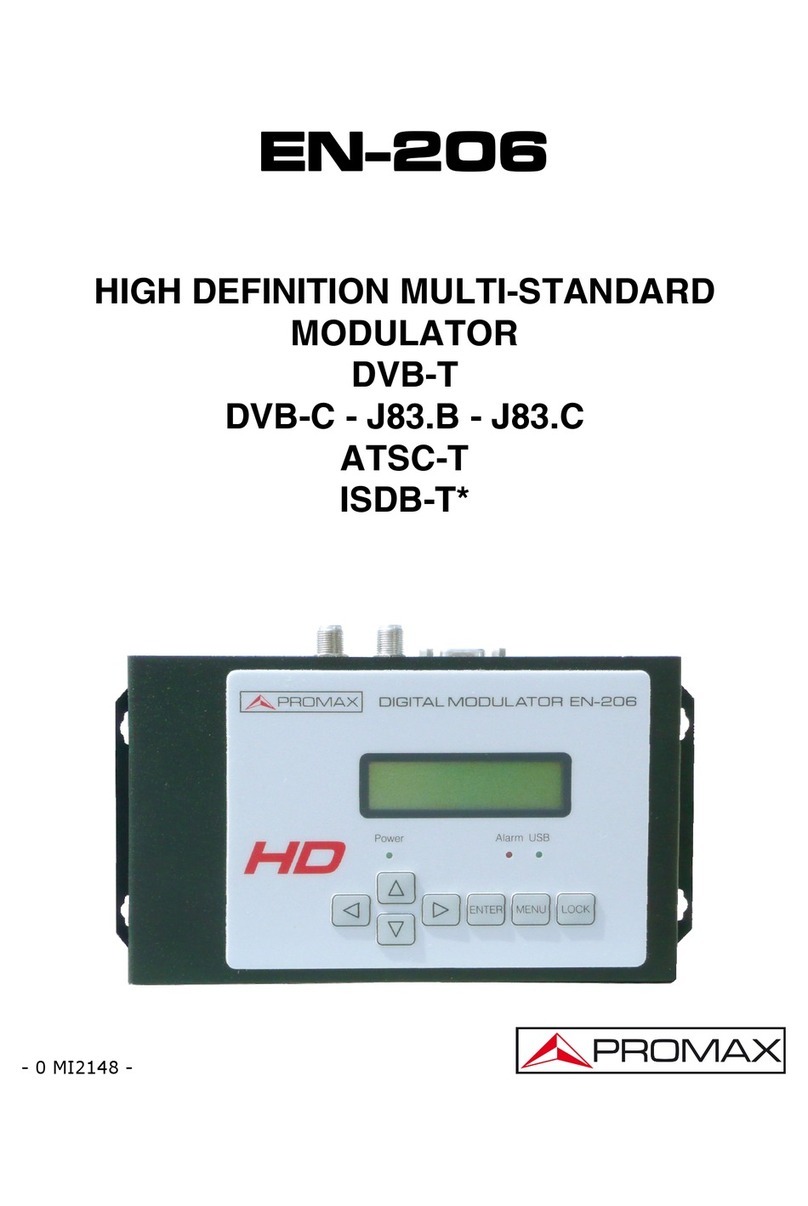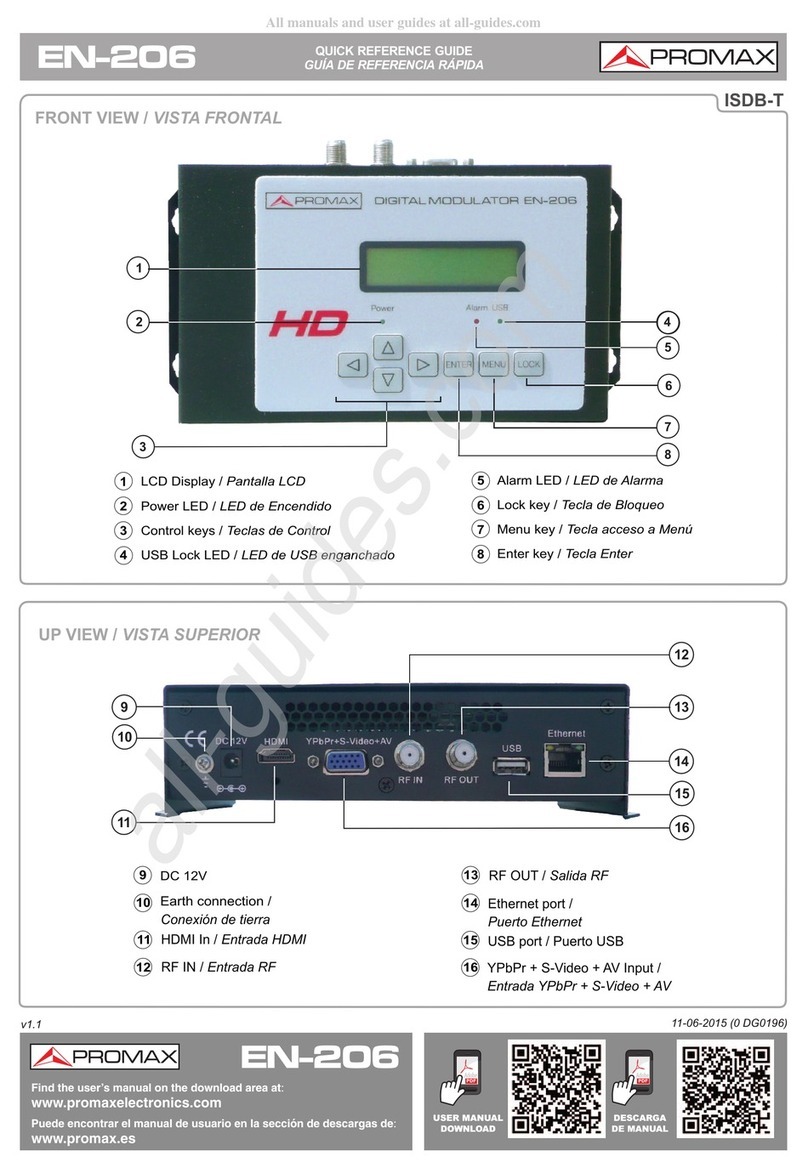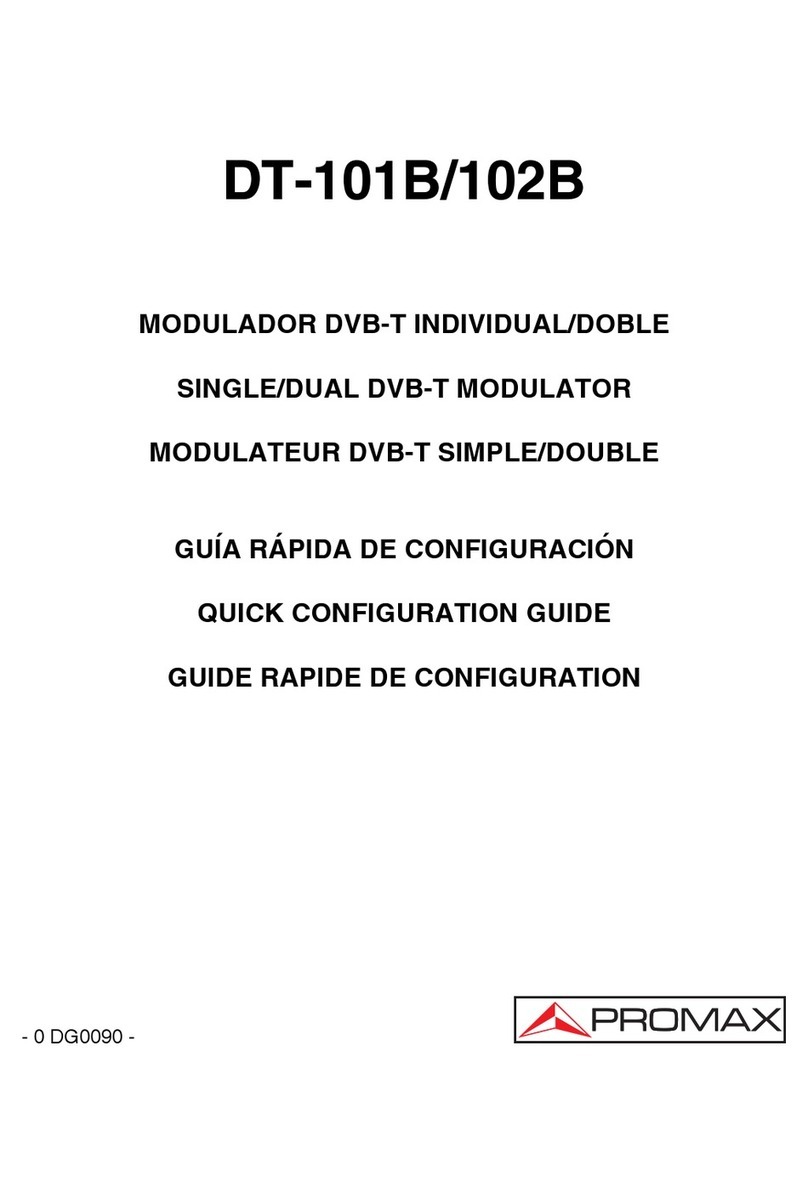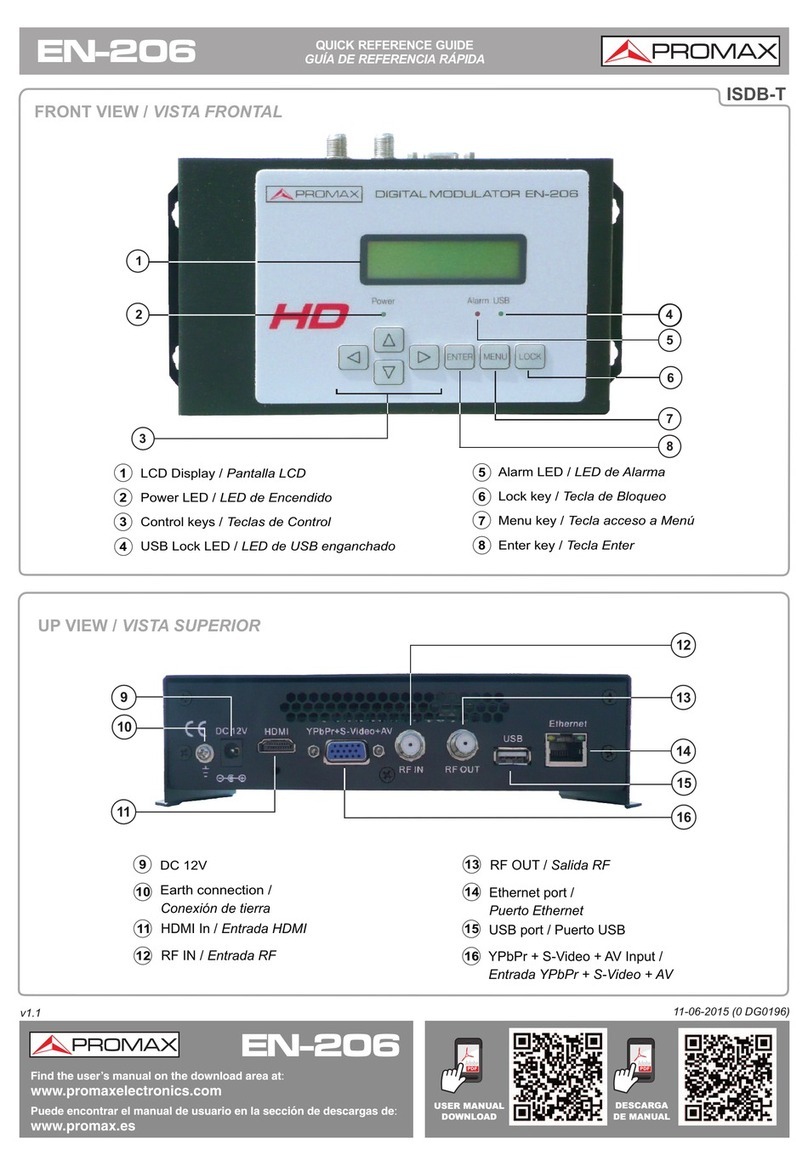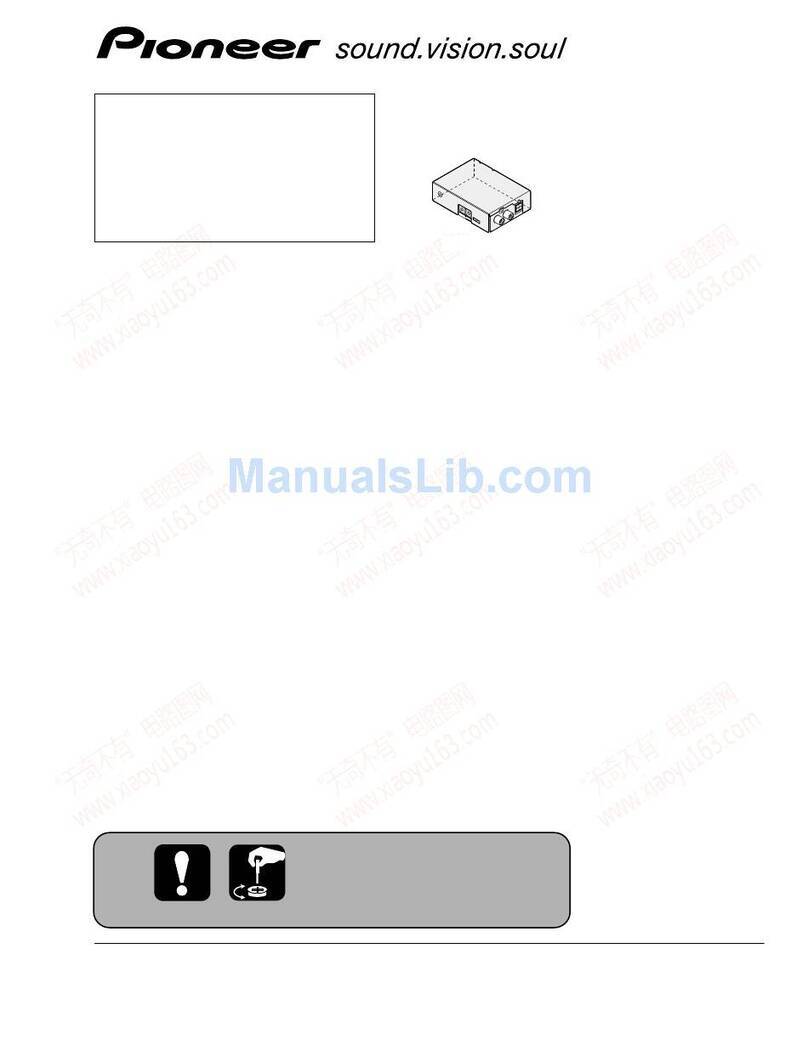USER’S MANUAL. EN-106
TABLE OF CONTENT
1 GENERAL........................................................................................1
1.1 Description ..............................................................................1
1.2 Specifications ..........................................................................2
2 SAFETY RULES ................................................................................5
2.1 General...................................................................................5
2.2 Maintenance ............................................................................6
2.2.1 Cleaning Recommendations ....................................................6
3 INSTALLATION ................................................................................7
3.1 Power Supply...........................................................................7
3.1.1 Operation via external power supply ........................................7
3.2 Connection ..............................................................................7
3.2.1 Connection diagram examples .................................................7
3.3 Navigation and edition of values.................................................8
4 OPERATING INSTRUCTIONS..............................................................9
4.1 Description of controls and components ......................................9
4.2 Starting ................................................................................10
4.3 BASIC configuration menu.......................................................10
4.4 ADVANCED configuration menu................................................11
4.5 Menu tree .............................................................................14
4.6 Parameter only accessible from the Configuration Utility .............15
5 CONFIGURATION UTILITY...............................................................16
5.1 Installing the EN-106 Configuration Utility. ................................16
5.2 EN-106 Configuration Utility ....................................................16
5.2.1 Configuration ......................................................................17
5.2.2 Updating.............................................................................18
5.2.3 Help...................................................................................19
ANNEX 1 REFERENCE TABLE FREQUENCY – CHANNEL FOR UHF .........20
ANNEX 2 RECOMENDED VALUES TABLE ..........................................22
ANNEX 3 TROUBLESHOOTING........................................................24