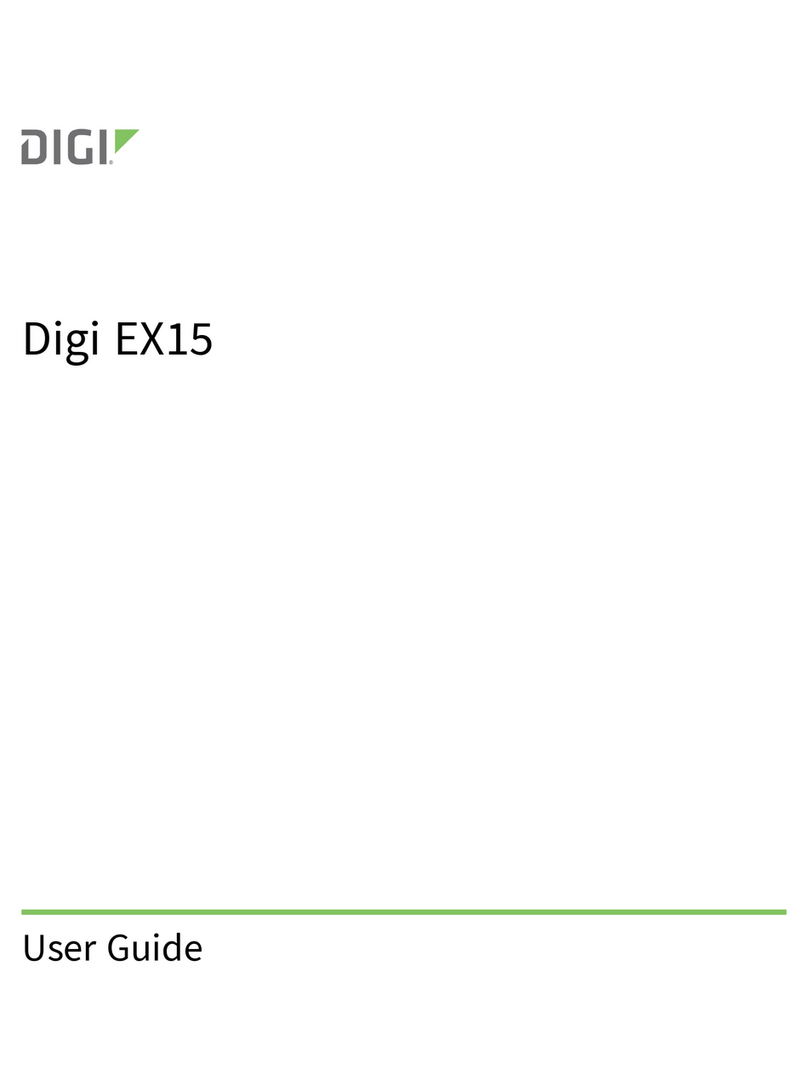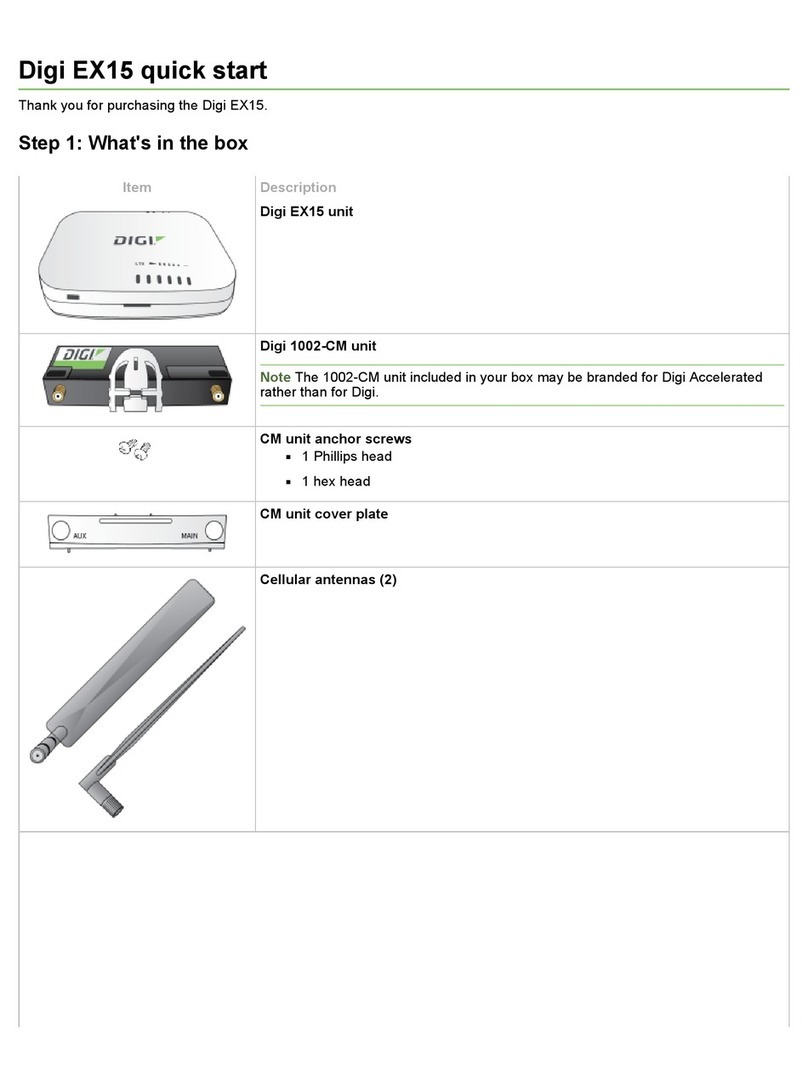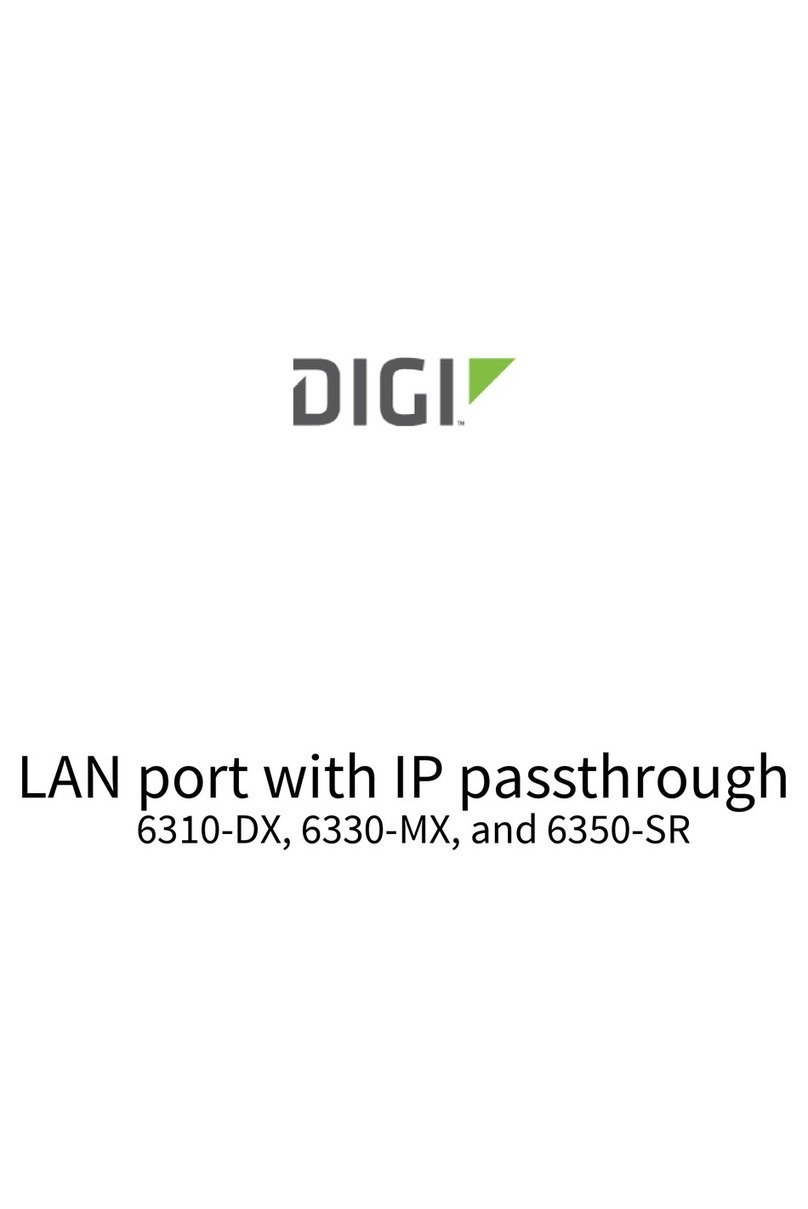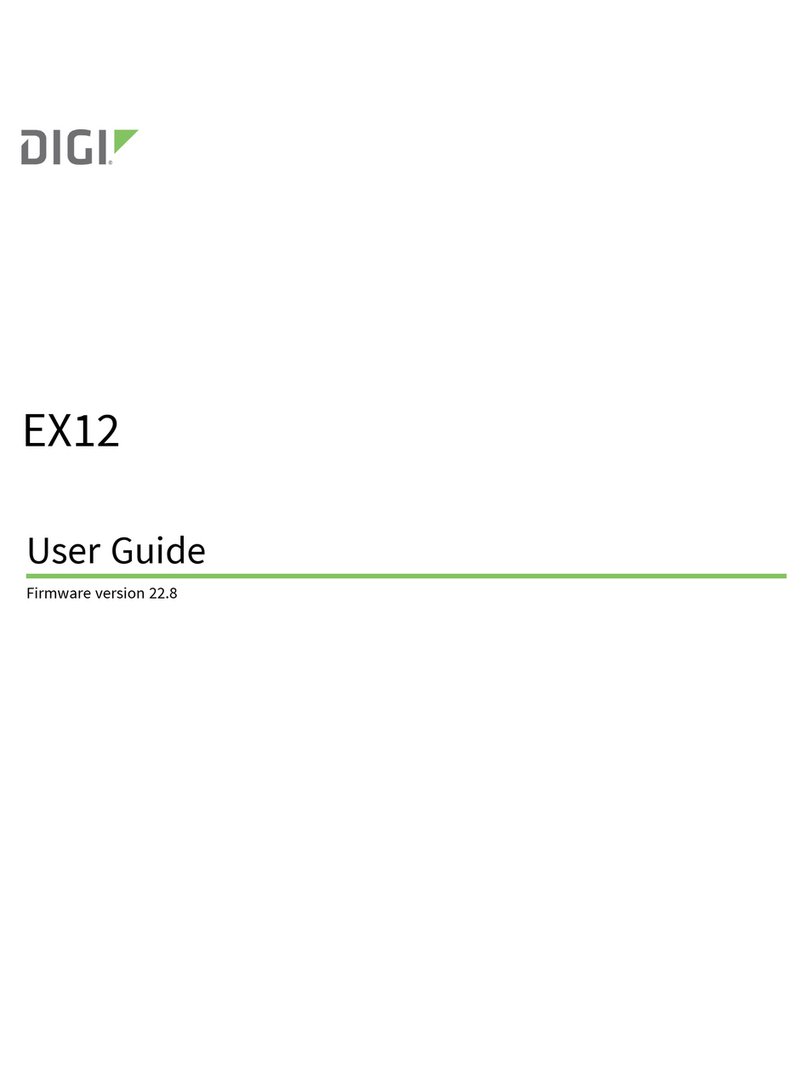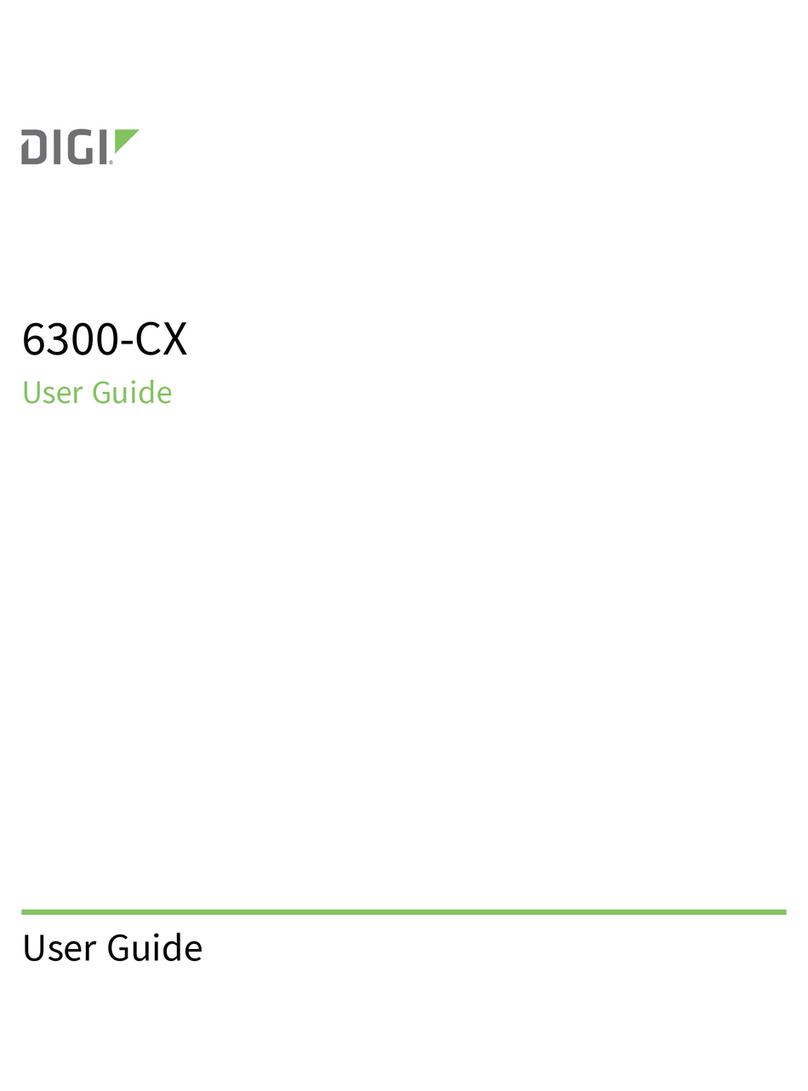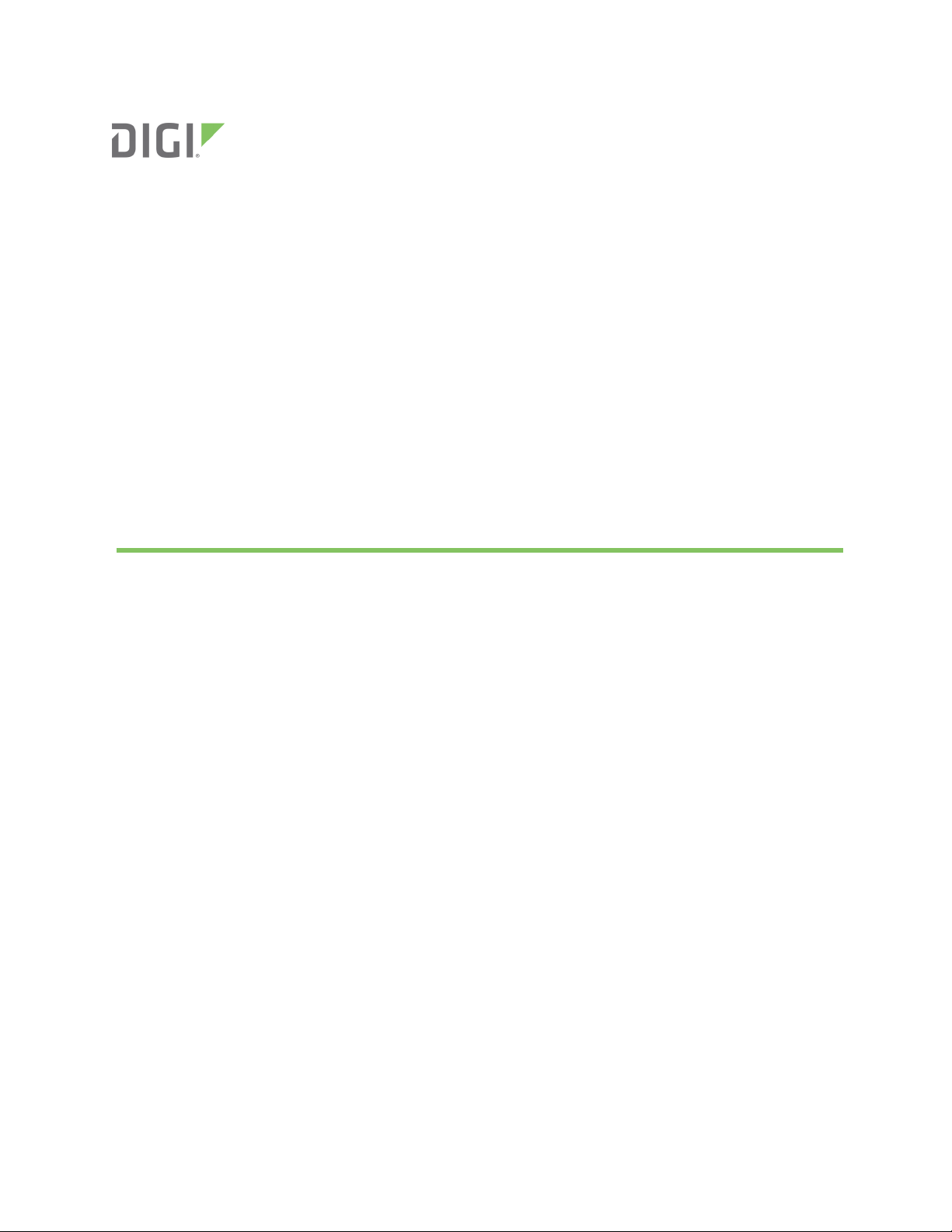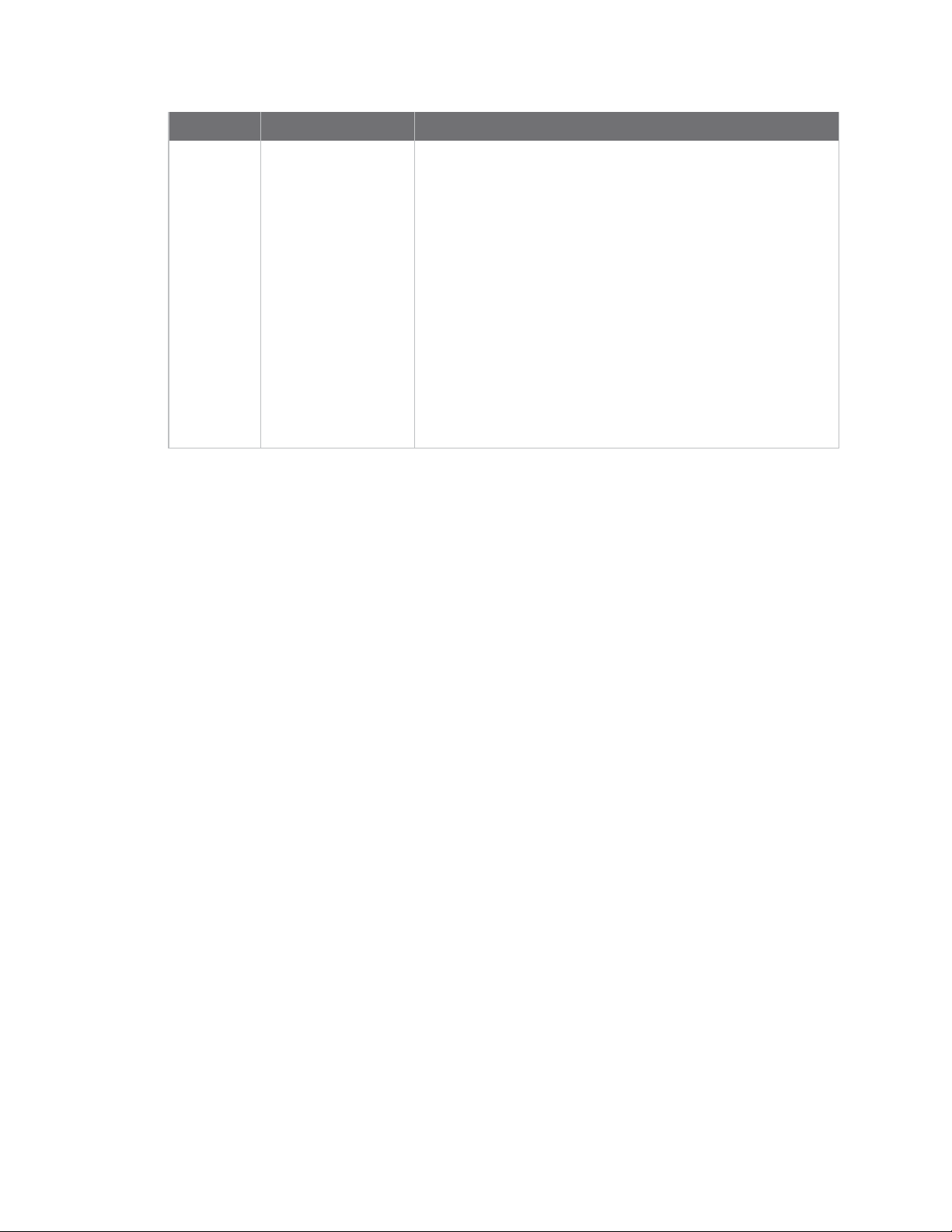6310-DX User Guide 10
Change the default password for the admin user 40
Enable router mode 42
Configuration methods 44
Using Digi Remote Manager 45
Access Digi Remote Manager 45
Configure the device to use aView for central management 45
Using the web interface 49
Log out of the web interface 51
Use the local RESTAPI to configure the 6310-DX device 51
Use the GETmethod to return device configuration information 51
Use the POST method to modify device configuration parameters and list arrays 53
Use the DELETE method to remove items from a list array 54
Using the command line 56
Access the command line interface 56
Log in to the command line interface 56
Exit the command line interface 57
Interfaces
Wide Area Networks (WANs) 59
Wide Area Networks (WANs) and Wireless Wide Area Networks (WWANs) 60
Configure WAN/WWAN priority and default route metrics 60
WAN/WWAN failover 63
Configure SureLink active recovery to detect WAN/WWAN failures 64
Configure the device to reboot when a failure is detected 75
Disable SureLink 83
Example: Use a ping test for WAN failover from Ethernet to cellular 87
Using Ethernet devices in a WAN 91
Using cellular modems in a Wireless WAN (WWAN) 91
Configure a Wide Area Network (WAN) 115
Configure a Wireless Wide Area Network (WWAN) 124
Show WAN and WWAN status and statistics 134
Delete a WAN or WWAN 136
Default outbound WAN/WWAN ports 137
Local Area Networks (LANs) 138
About Local Area Networks (LANs) 139
Configure a LAN 139
Show LAN status and statistics 147
Delete a LAN 149
DHCP servers 151
Create a Virtual LAN (VLAN) route 167
Default services listening on LANports 170
Bridging 171
Configure a bridge 172
Show Surelink status and statistics 175
Show Surelink status for all interfaces 175
Show Surelink status for a specific interface 176
Show Surelink status for all IPsec tunnels 176
Show Surelink status for a specific IPsec tunnel 177
Show Surelink status for all OpenVPN clients 177
Show Surelink status for a specific OpenVPN client 178