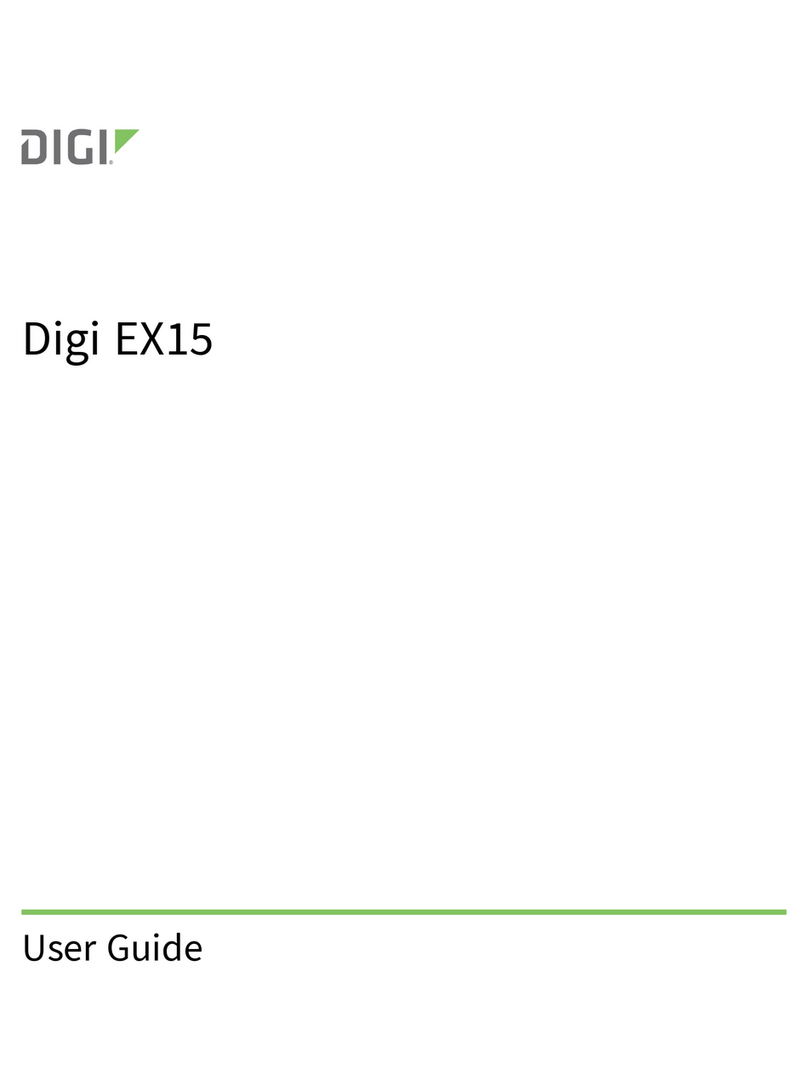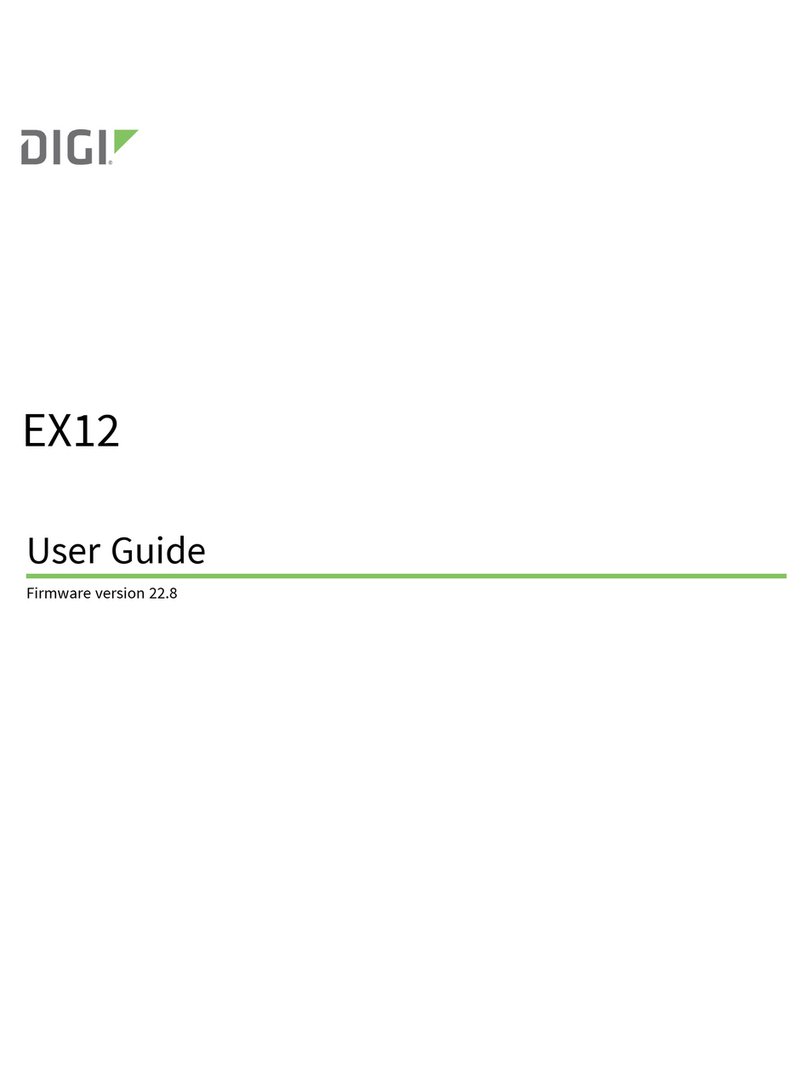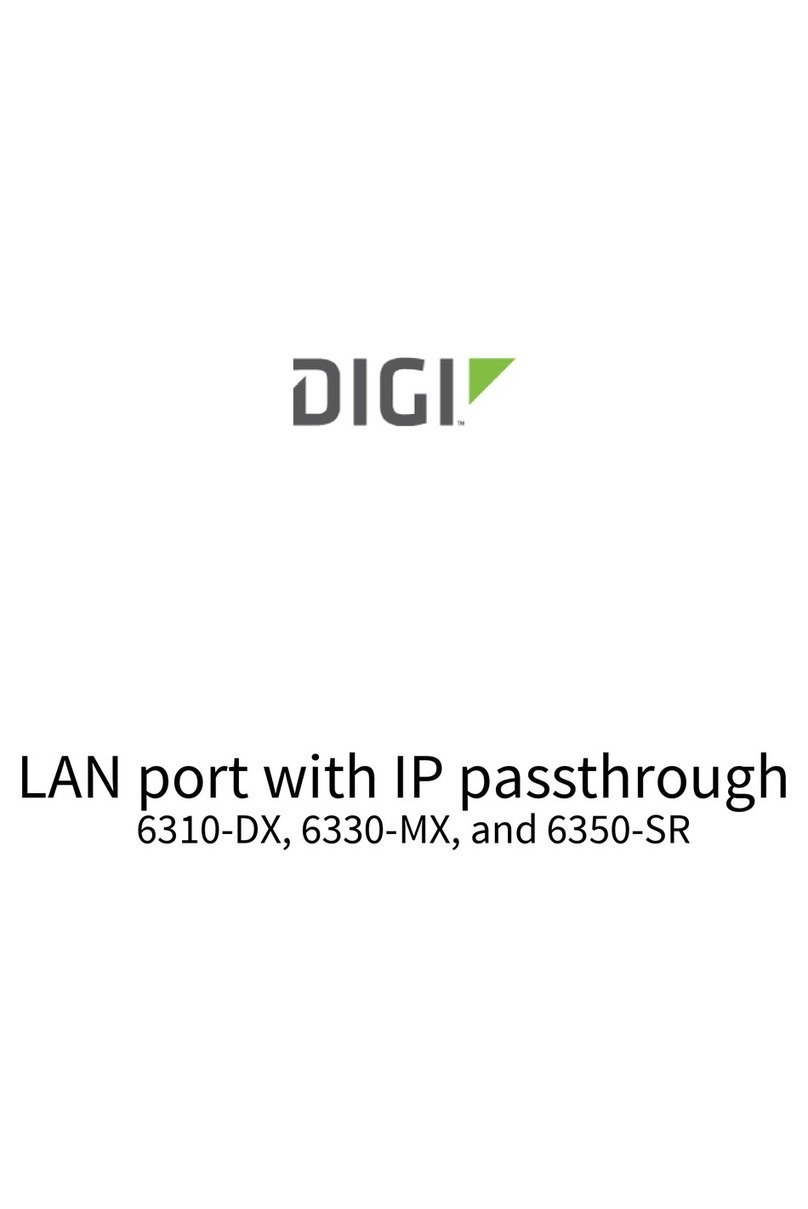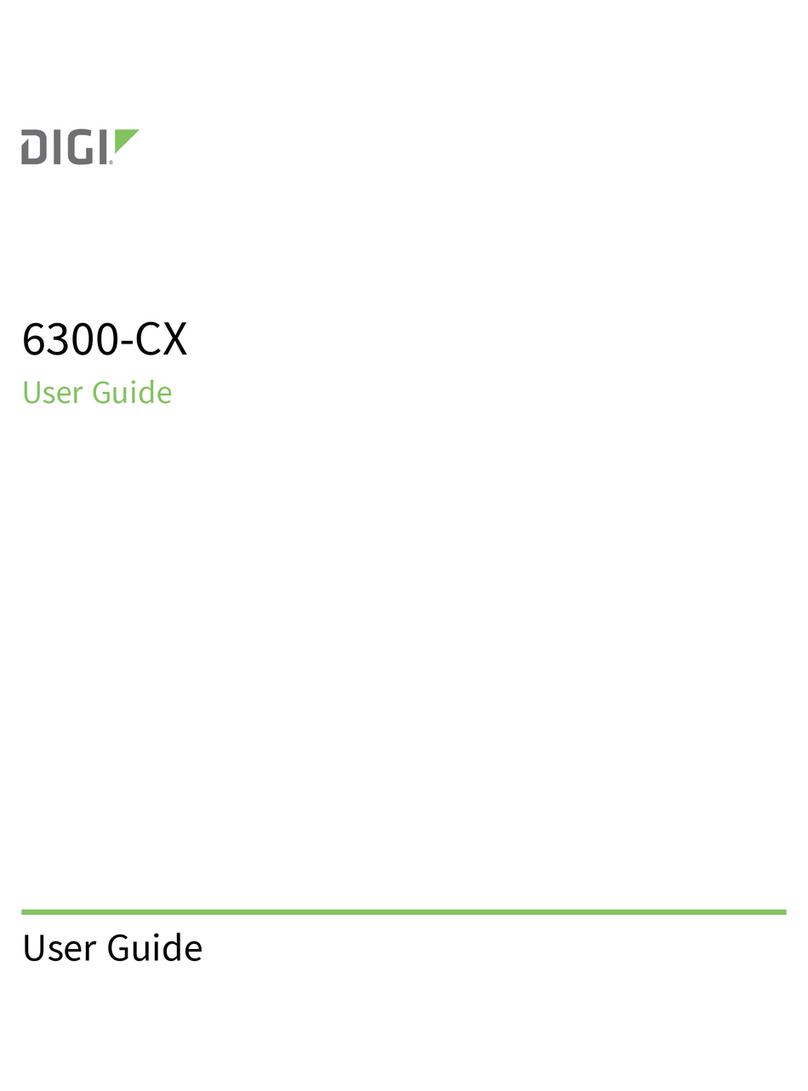Port 1 is configured as a LAN port and will issue a single passthrough IP Address using DHCP based on the IP
received from the cellular connection.
Note By default, the Digi EX15 device is in cellular passthrough mode. This prevents clients that attach to the device's
LAN port from using the device's WAN internet connection. See Enable router mode for instructions regarding how to
configure the Digi EX15 device to provide internet connectivity to more than one connected device at a time.
Port 2 is configured as a WAN port and will accept an IP Address from an existing local network router.
Serial port
The Digi EX15 includes a RS-232 serial port for out-of-band console management.
Logging into the local Web UI
By default, the Digi EX15 device will download its configuration settings from aView when it has an internet connection.
These configuration settings may change the password for the root user on the Digi EX15 device, and as a result you will not
be able to log into the device by using the default password printed on the bottom of the device. If your Digi EX15 device was
pre-staged before you received it, or if you have brought the device online without disabling central management, you will
need to know the root user's password as it is set in its aView configuration profile if you want to log into the device's local
Web UI.
If you do not know this password and want to log into the local Web UI using the default password printed on the bottom of
the device, you will need to reset the device to factory defaults. To reset to factory defaults and use the default password
printed on the bottom of the device:
1. Remove any SIM and WAN connections to prevent the device from connecting to aView after resetting to factory
defaults.
2. Follow the instructions at Resetting your device to reset the device to factory defaults.
3. Log into the local Web UI and disable central management as described in Local device management.
Next steps
Proceed to the remainder of the Digi EX15 User Guide for further information about configuration and use of the Digi EX15
device.
© 2019 Digi International Inc. All rights reserved.
Digi EX15 quick start updated on 08 Apr 2019 08:21 AM