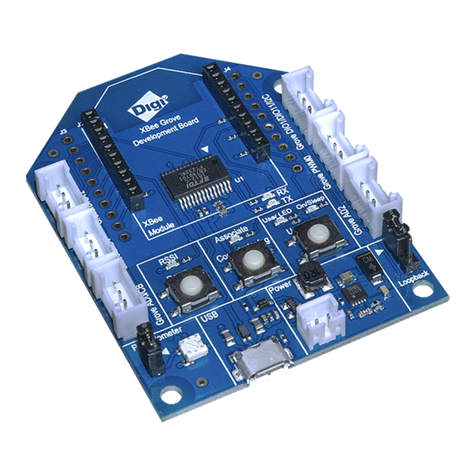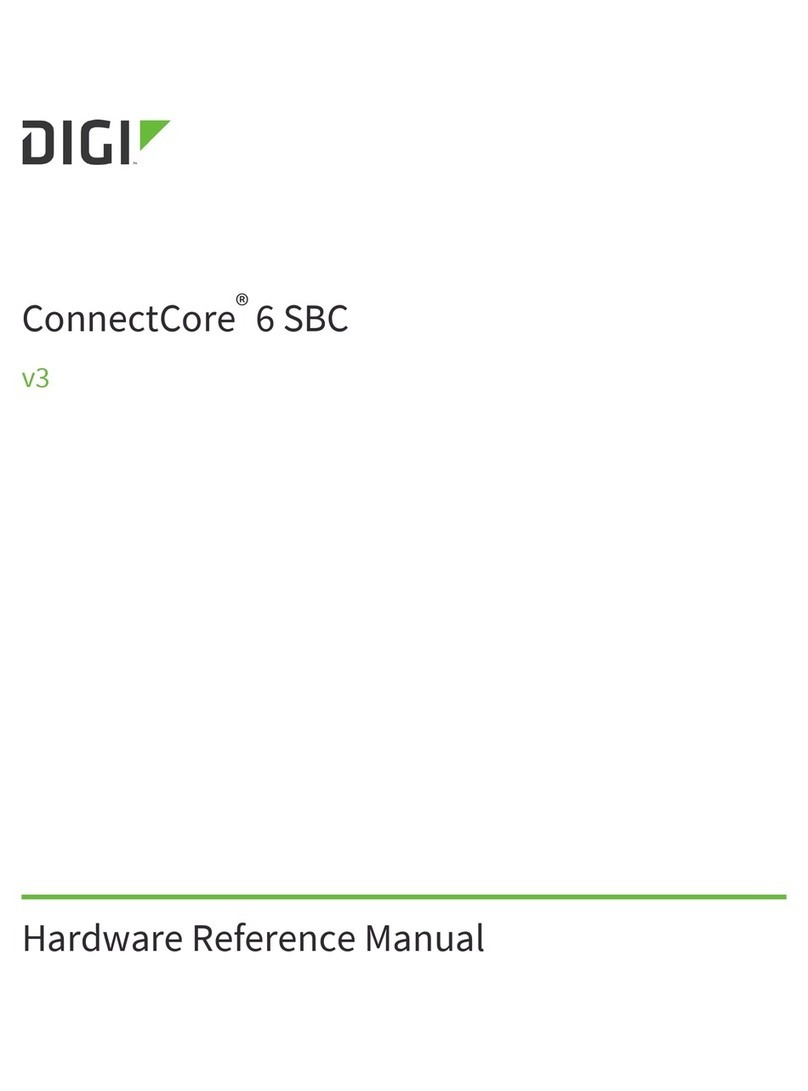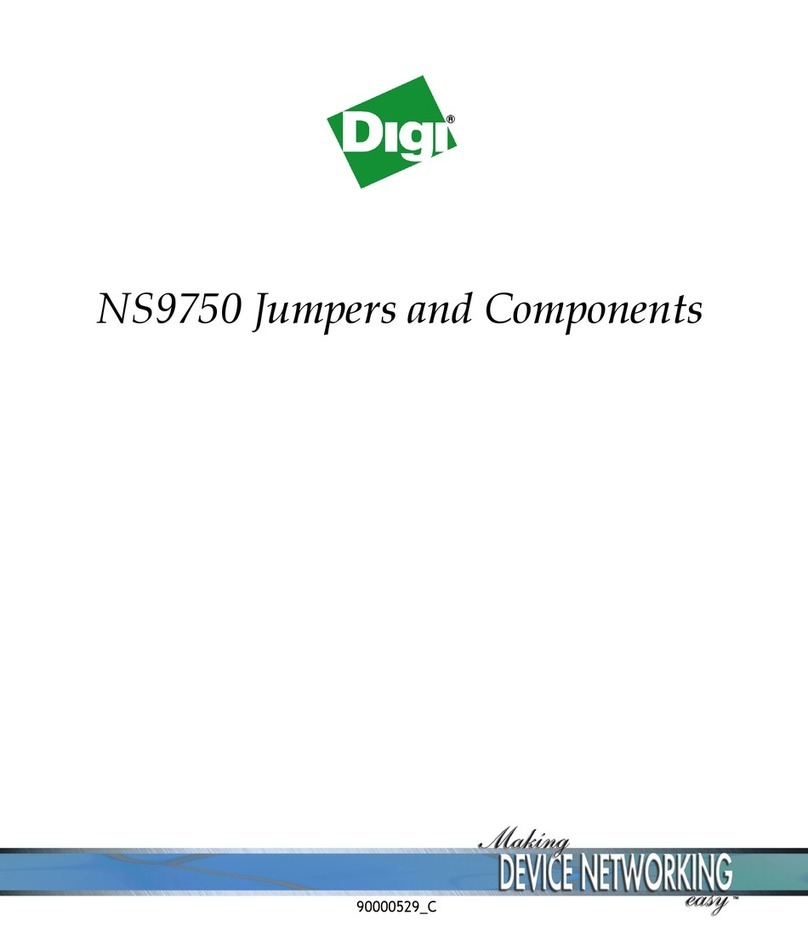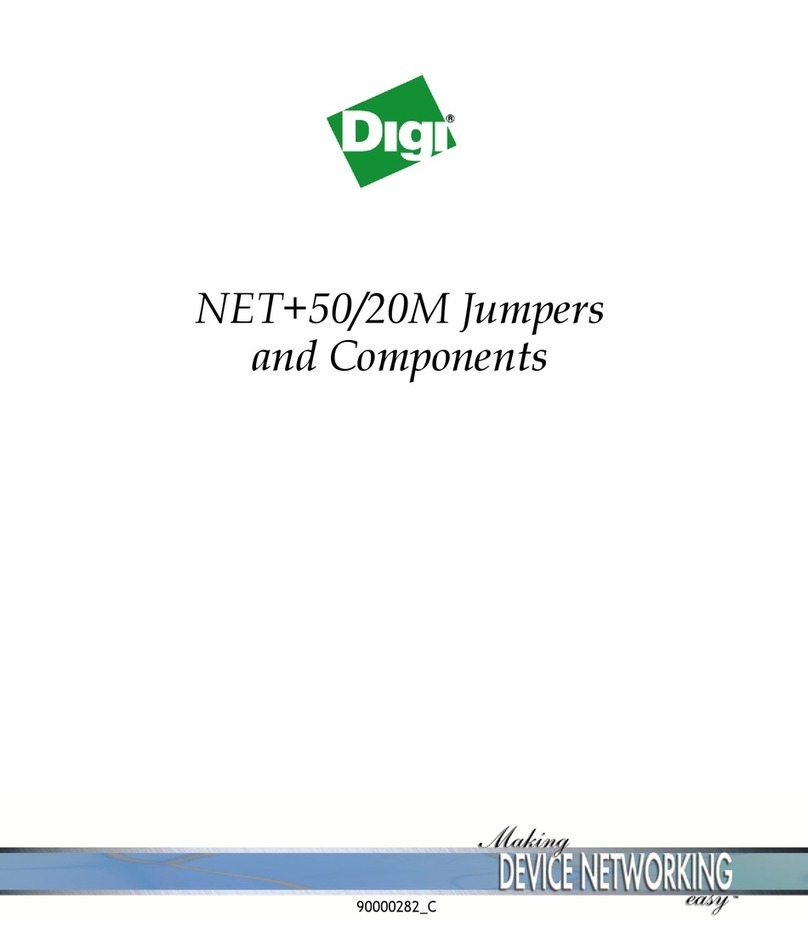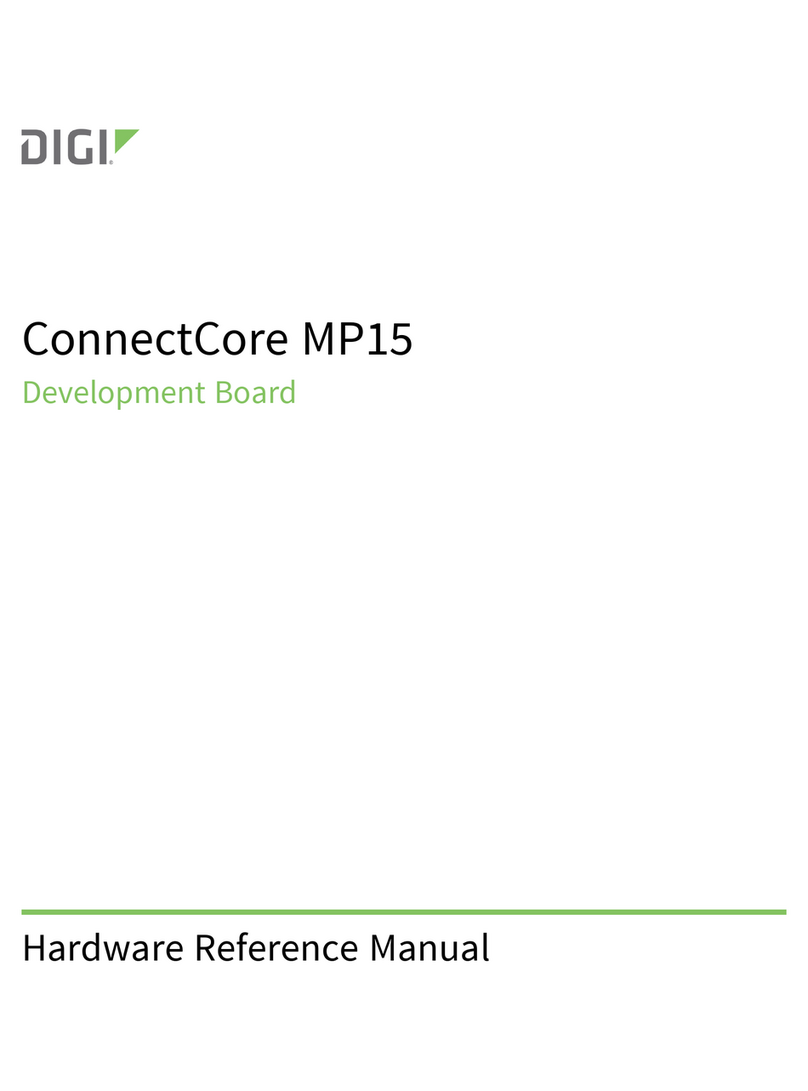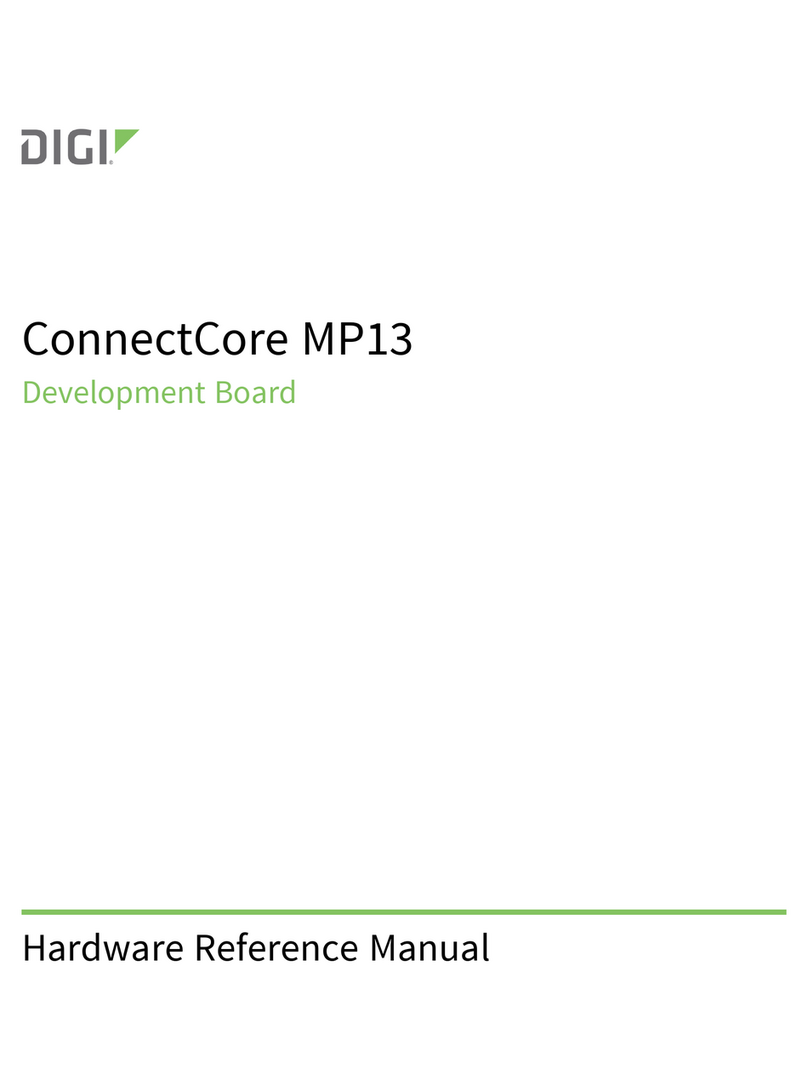ConnectCore 6 SBC overview Introduction
ConnectCore® for i.MX6 SBC Hardware Reference Manual 7
Introduction
The ConnectCore 6 SBC is a Pico-ITX board featuring the Digi ConnectCore 6 module that integrates
an NXP i.MX6 application processor, DDR3 DRAM memory, eMMC memory, WLAN/Bluetooth module,
power management IC for optimized power consumption applications and a programmable
microcontroller assistant for supporting additional interfaces.
The ConnectCore 6 SBC provides a selection of I/O interfaces including two USB 2.0 ports, one micro
USB OTG connector, micro SD card slot, HDMI, audio jack for stereo audio output and a gigabit
Ethernet port. All these connectors together with the main power connector are located on the front
edge of the board making them easily accessible if the board is assembled into an enclosure.
The ConnectCore 6 SBC also provides several multimedia connectors including two LVDS displays,
MIPI CSI-2 camera, MIPI DSI display, two 8-bit parallel cameras and a 24-bit parallel display.
Additional on board connectors provide support for SATA interface, JTAG, SWD, and console debug
ports, a coin cell connector to supply the RTC, and expansion connectors for USB, two CAN ports, I2C,
SPI, three UART ports, twelve GPIOs and audio input and output.
The board provides a mini-PCIe socket for connecting full or half size PCI express mini cards. A micro-
SIM card is connected to the mini PCIe slot making the ConnectCore 6 SBC ready for a mini PCIe
cellular card.
The ConnectCore 6 SBC also has a connector for a Digi XBee module.
The board is powered from a single 5V DC supply. Two expansion connectors with 5V and 3.3V are
provided to supply external circuitry. An overvoltage circuit protects the board from input voltages up
to 12V.
Features and functionality
nConnectCore 6 module
li.MX6 single/dual/quad ARM Cortex-A9 cores operating at speeds of up to 1.2GHz
l64-bit DDR3-1066 memory interface with a density up to 2Gbytes
l8-bit eMMC support
lOptional IEEE802.11a/b/g/n WLAN and Bluetooth 4.0
nPower from a fix 5VDC power supply, +/- 5%
l+5V load switch
lExternal 3.3V power supply connected to PCIe minicard socket
nOvervoltage protection circuit
nBoot source configuration (eMMC, microSD, SATA)
nCoin-cell connector to supply the on module RTC
nPower button and reset button
nPower LED to show the status of the main supply
n5V supply connector to supply external devices
n3.3V supply connector to supply external devices