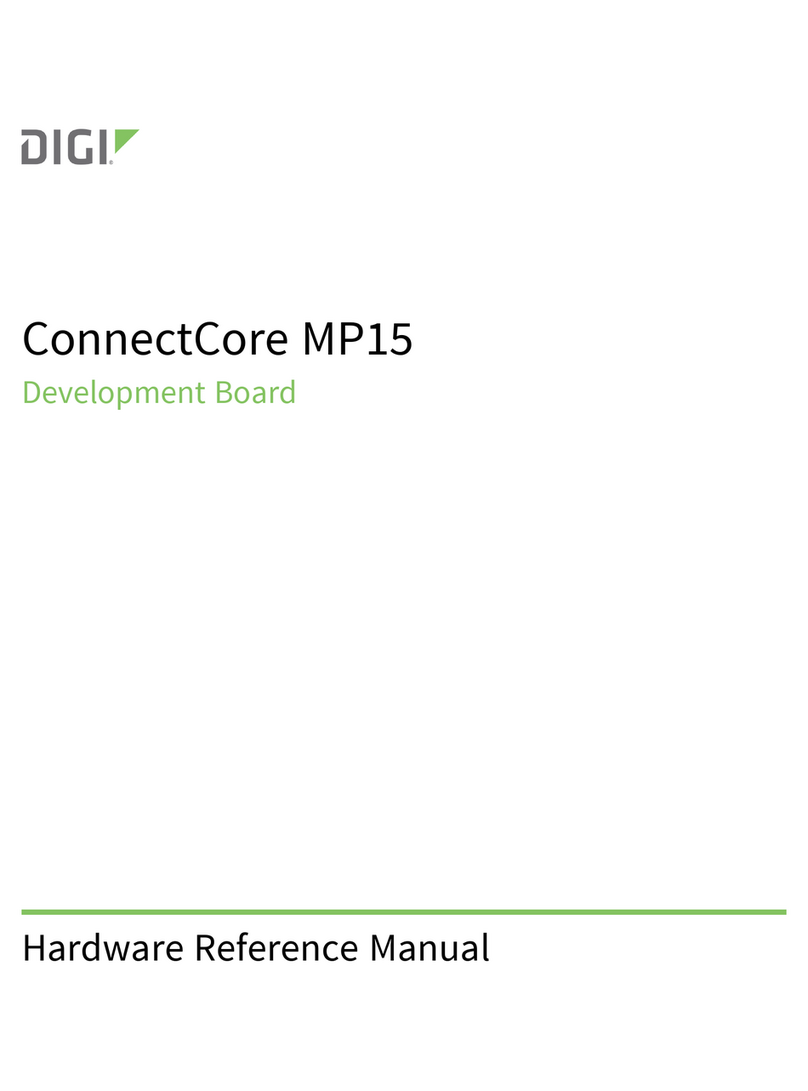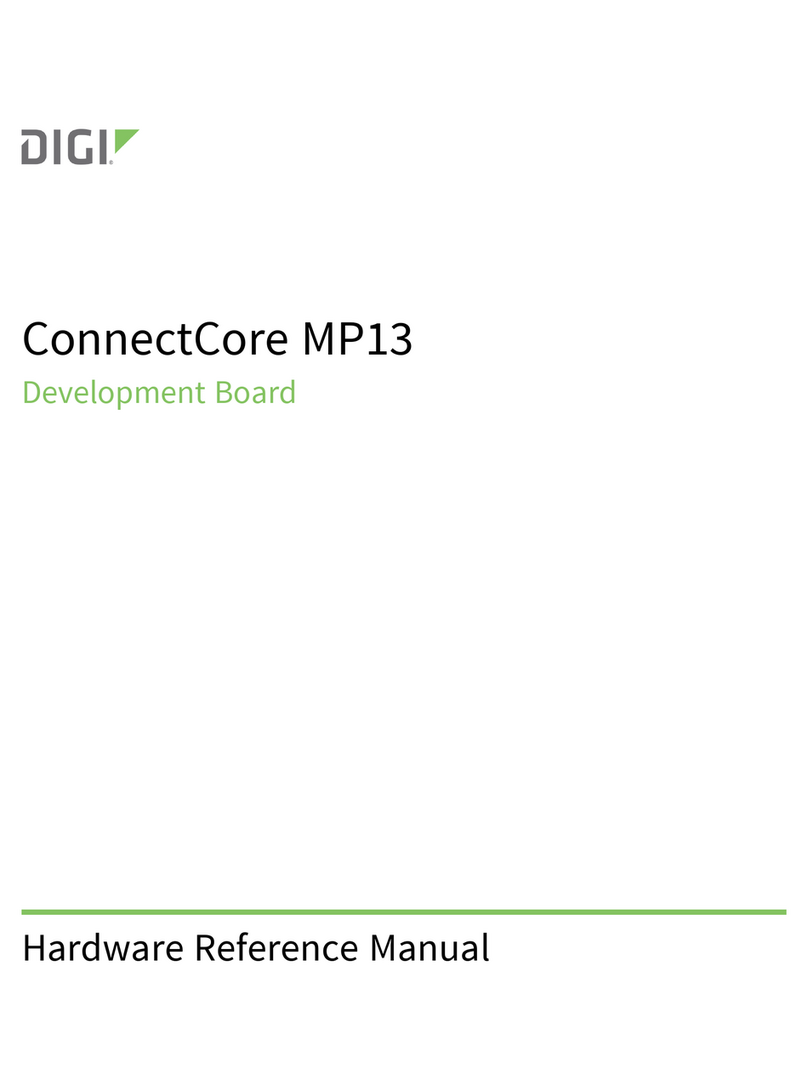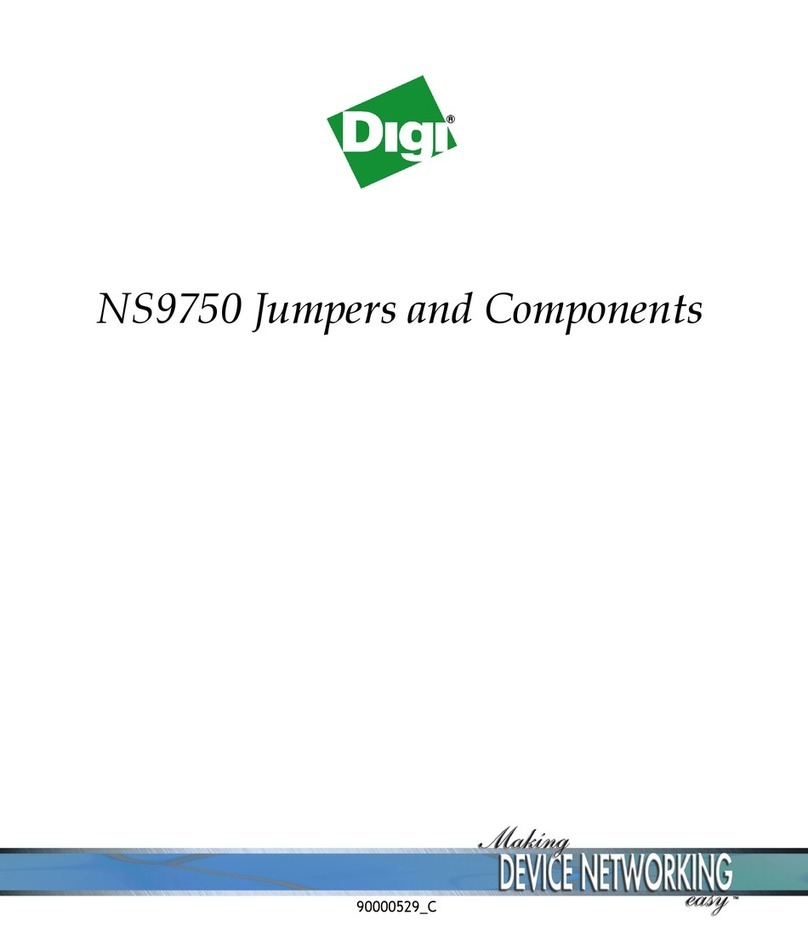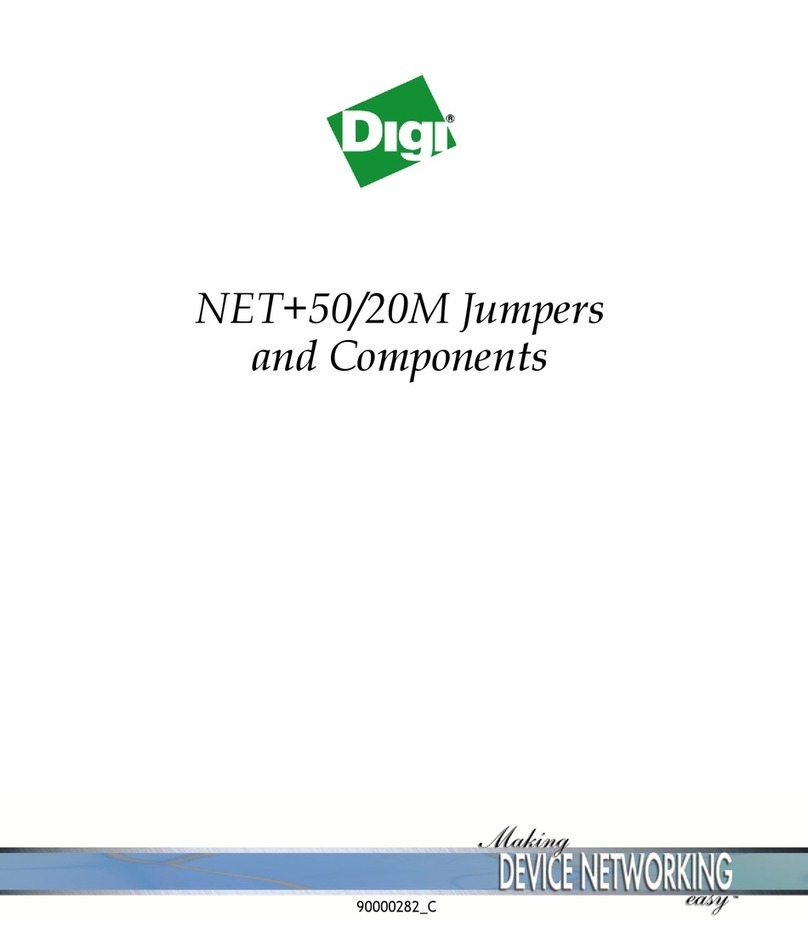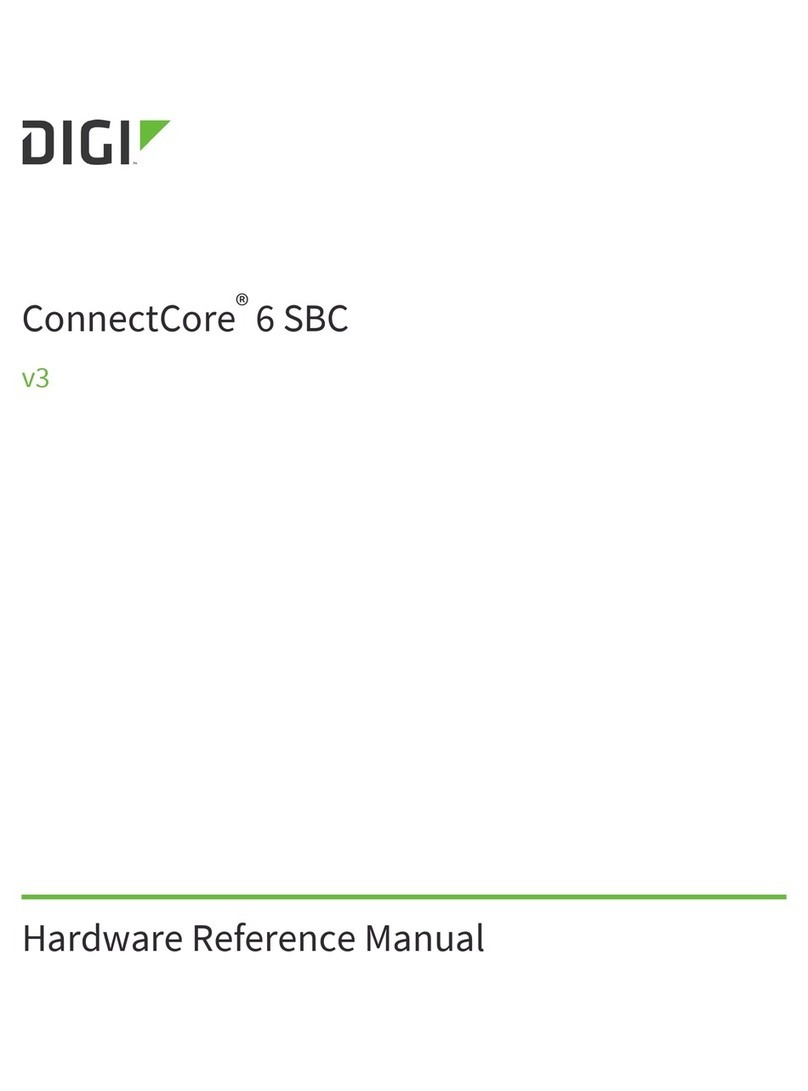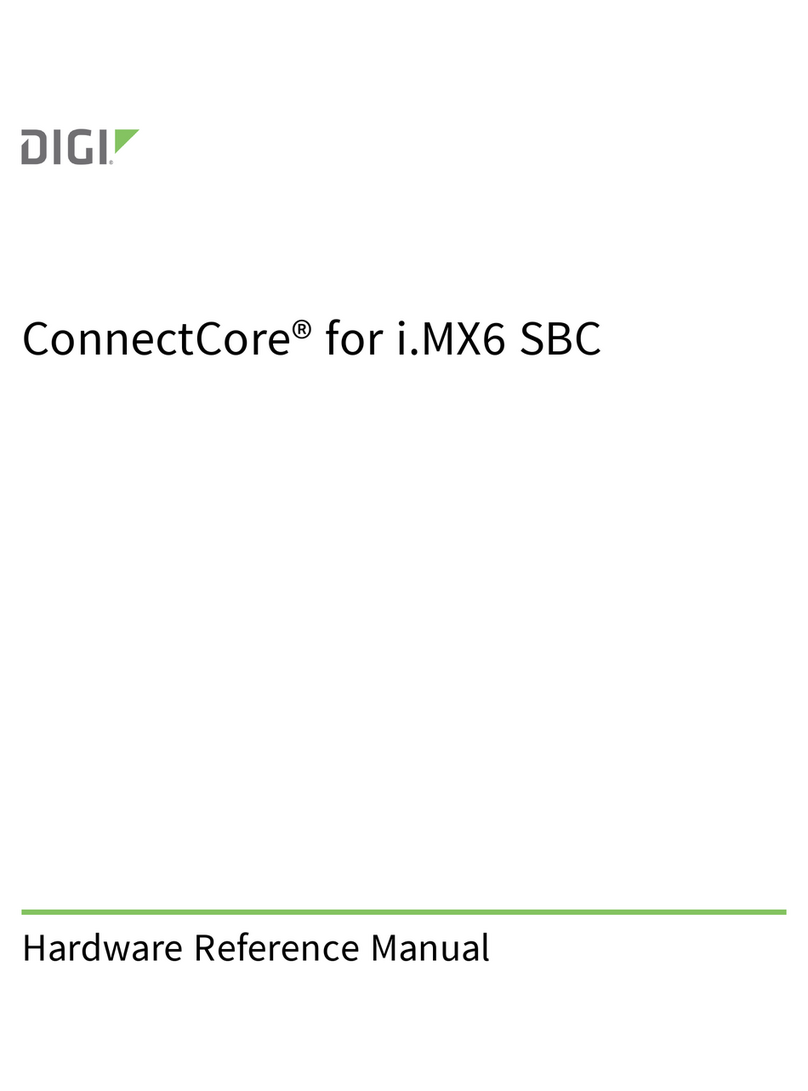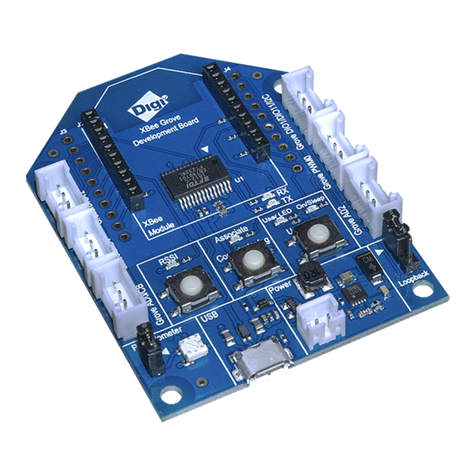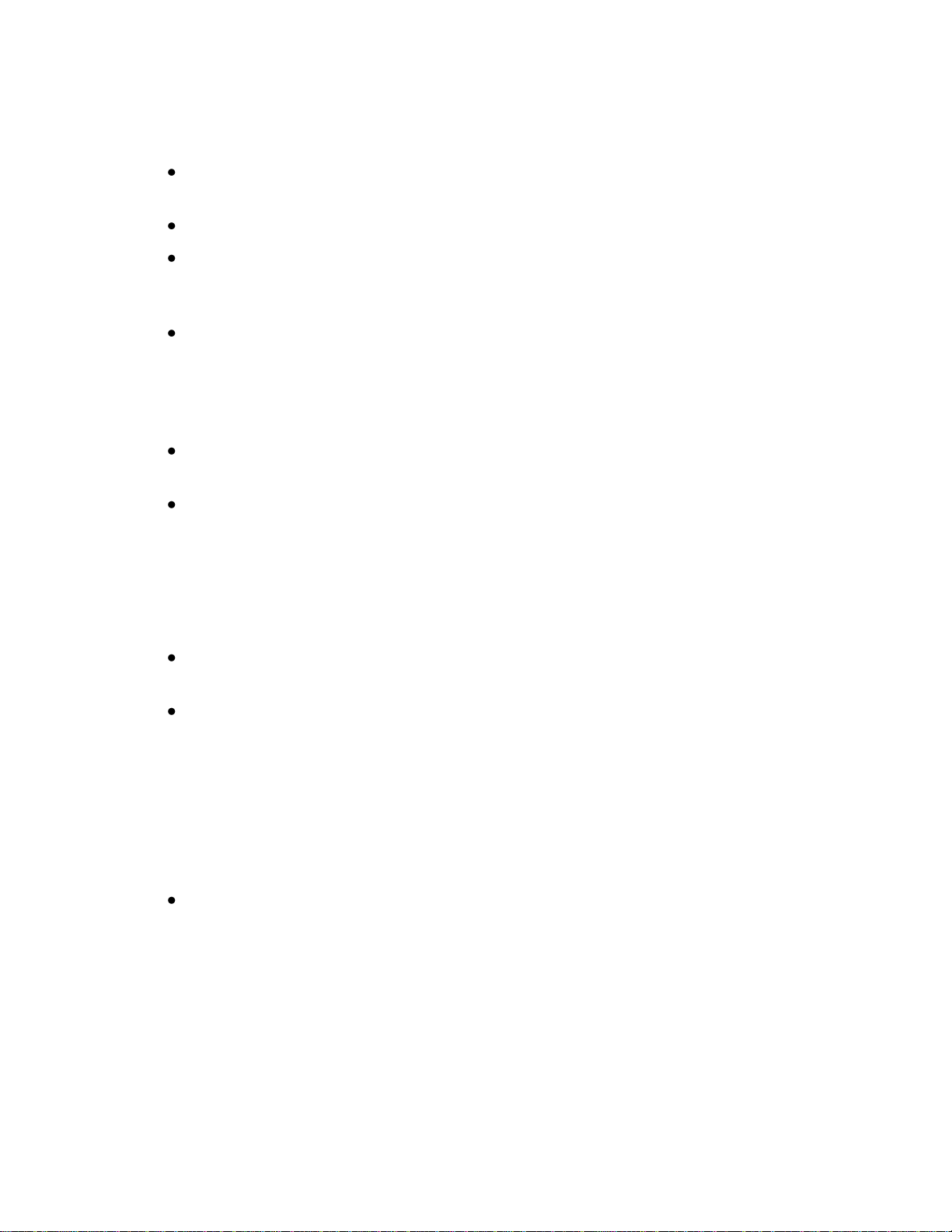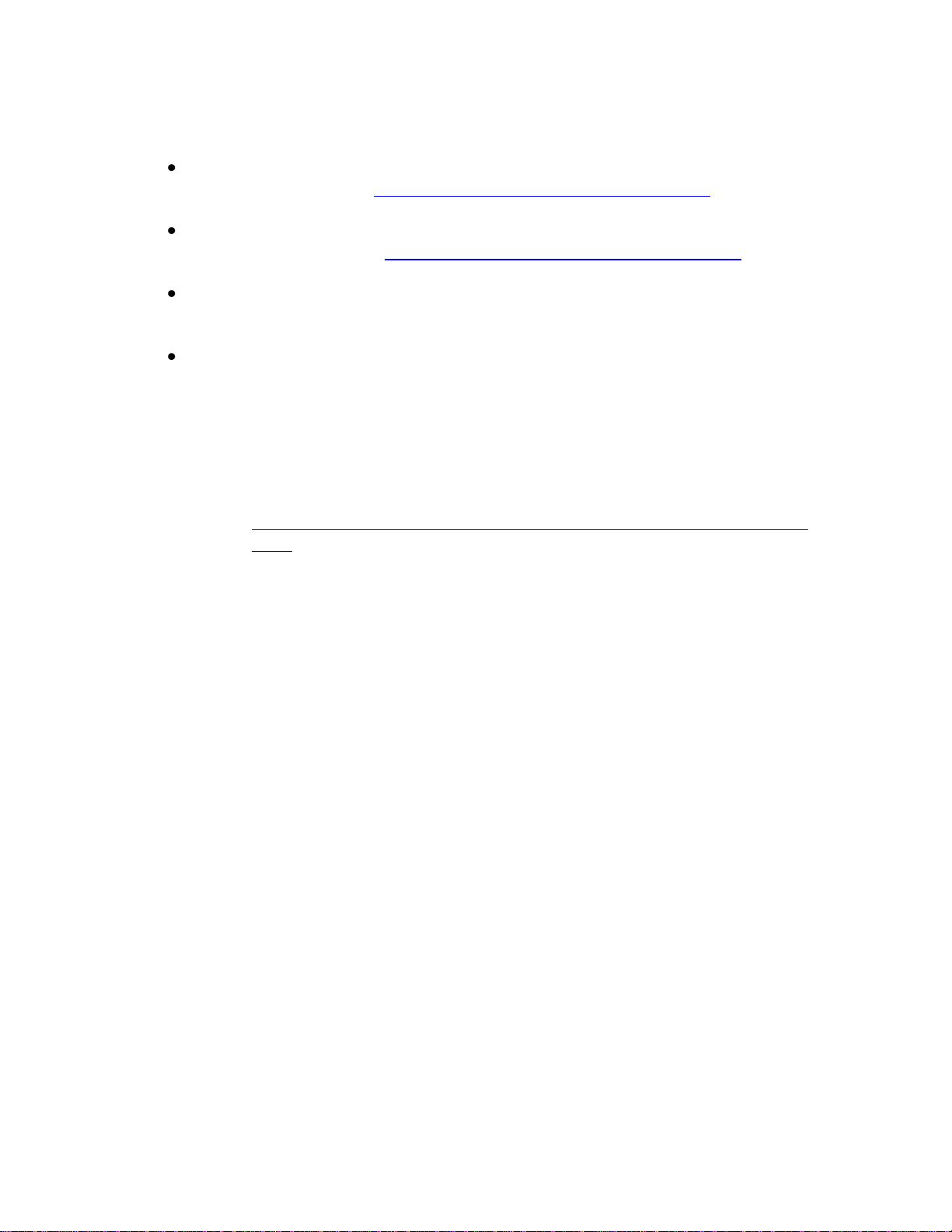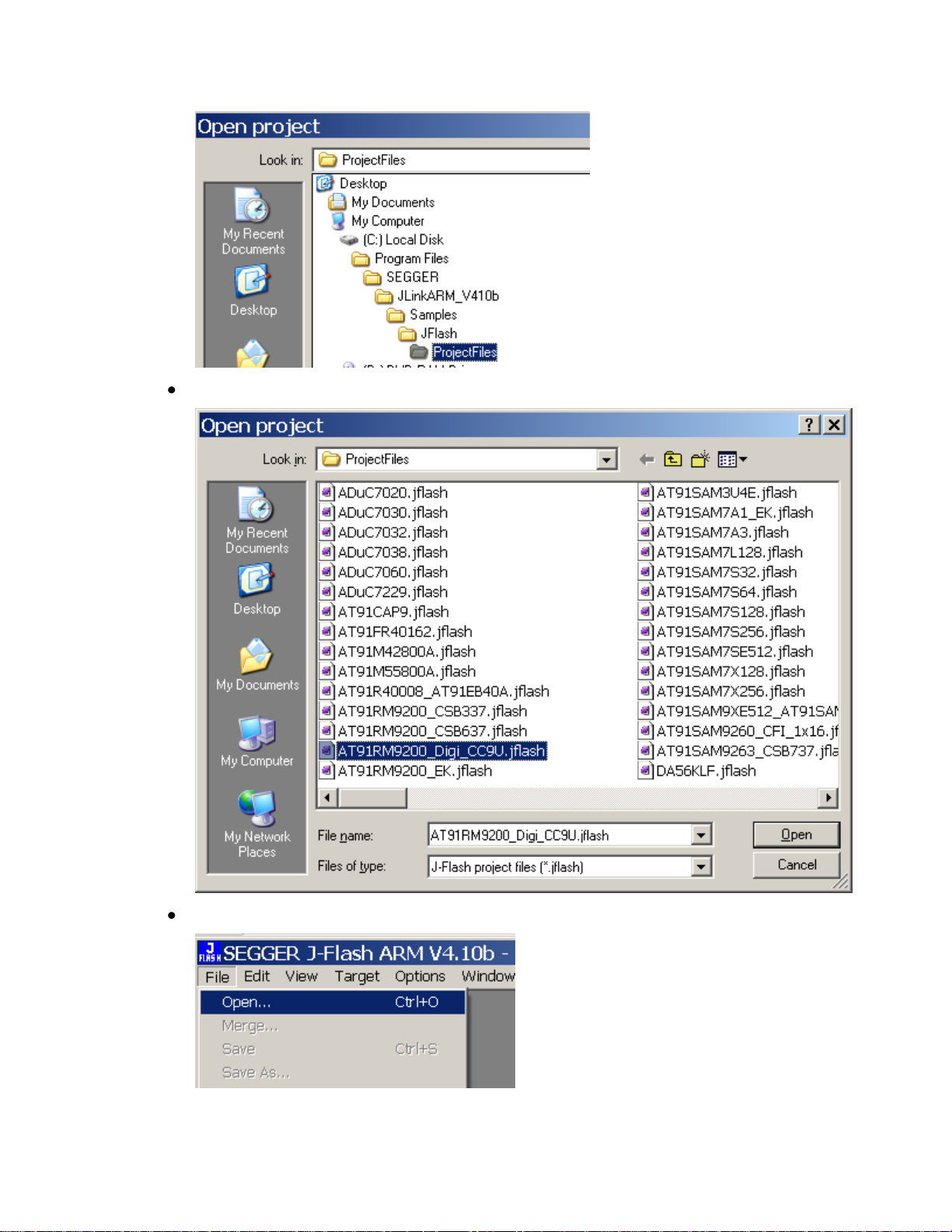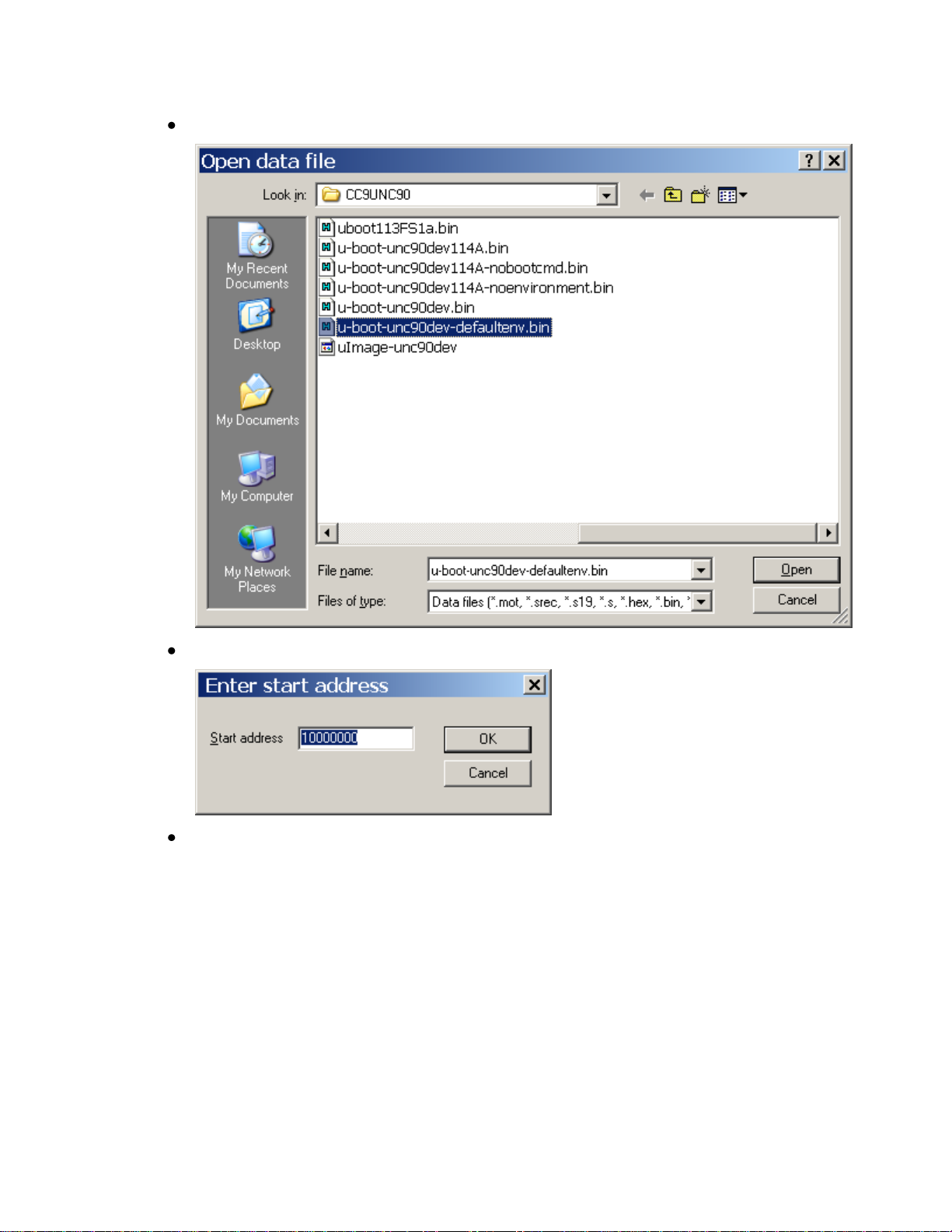Connectcore 9U (UNC90) U-Boot Recovery Guide
Copyright 2010 Digi International Page 3/13
V1.0 recoverU-Boot-CC9P9360-9750.doc
1 Problem Description
U-Boot does no output on the serial port, or it is otherwise inoperable. Before
proceeding try the following:
You might be using the wrong serial port. Try all of them.
Wrong baud rate on the serial terminal. By default U-Boot is at 38400, 8, n, 1, n.
U-Boot on your board might boot with different baud rate. Try all the baud rates
between 4800 and 115200.
U-Boot environment/EEPROM could have bad settings. The variable „silent‟
could be set to „yes‟ or „baudrate‟ is invalid, bootdelay is 0, or bootcmd leads into
an immediate crash you cannot recover from. To fix this you will need to clear
environment and set it to the defaults. This can be recovered by following this
guide.
The U-Boot partition in flash might have a bad block. This is irrecoverable and
the device will need to be replaced.
The U-Boot partition was overwritten or erased by accident with non-working
code, or a power outage during a flash erase or write operation. This can be
recovered by following this guide.
2 Requirements
The recovery in this document requires:
ConnectCore 9U (UNC90) module with available serial port on board, and a J-
TAG connector on the board (e.g. Digi FS-358 UNCBAS_3 board).
DG-ACC-JLNK Digi JTAG Link USB 2.0 Debugger (also known as Segger J-
Link ARM)
ohttp://www.digi.com/products/model.jsp?lid=EN&pgid=41&pfid=37&mti
d=2077&amtid=2433
ohttp://www.segger.com/cms/jlink-software.html
oSegger License for Flash programming:
http://www.segger.com/cms/jflash.html
Desktop PC with USB 2.0 host connector and Windows to install J-Link/Flash
USB driver and J-Flash software. Software can be downloaded an installed
without license, but licensed features cannot be used.