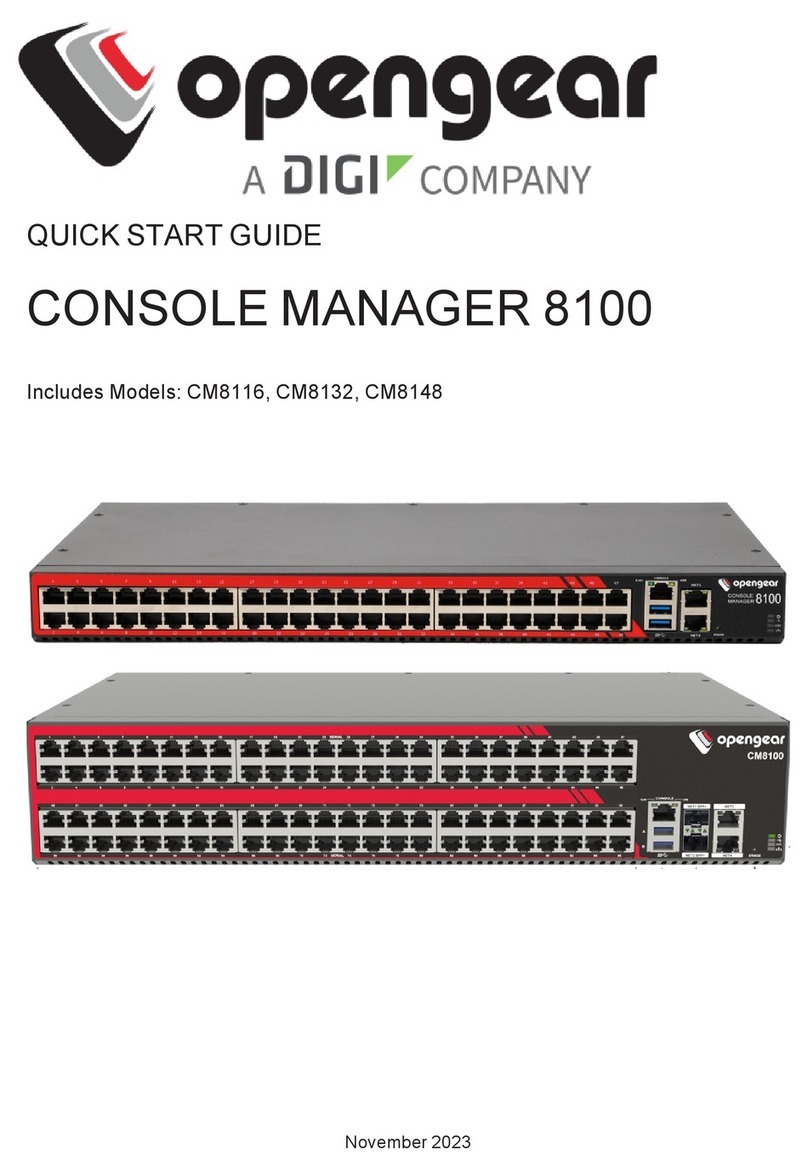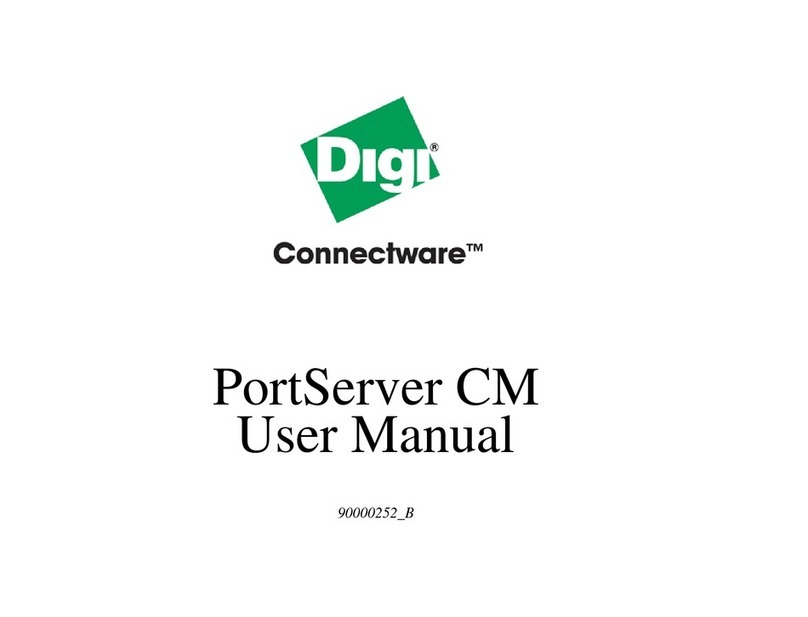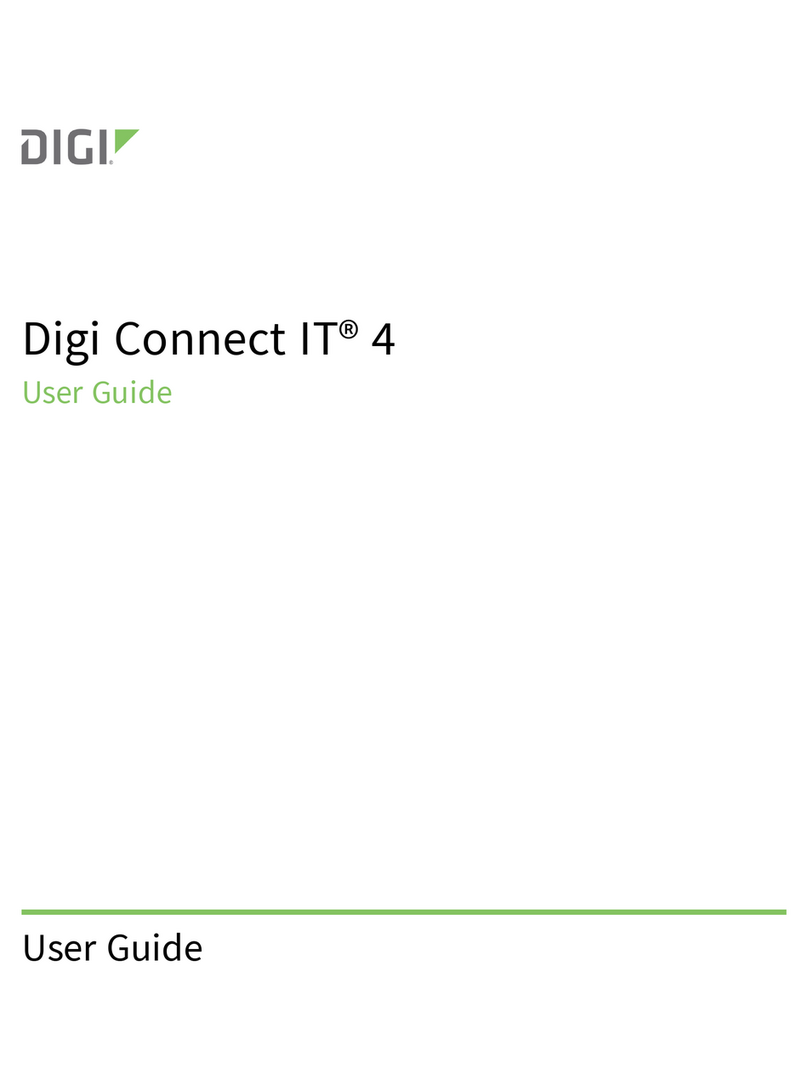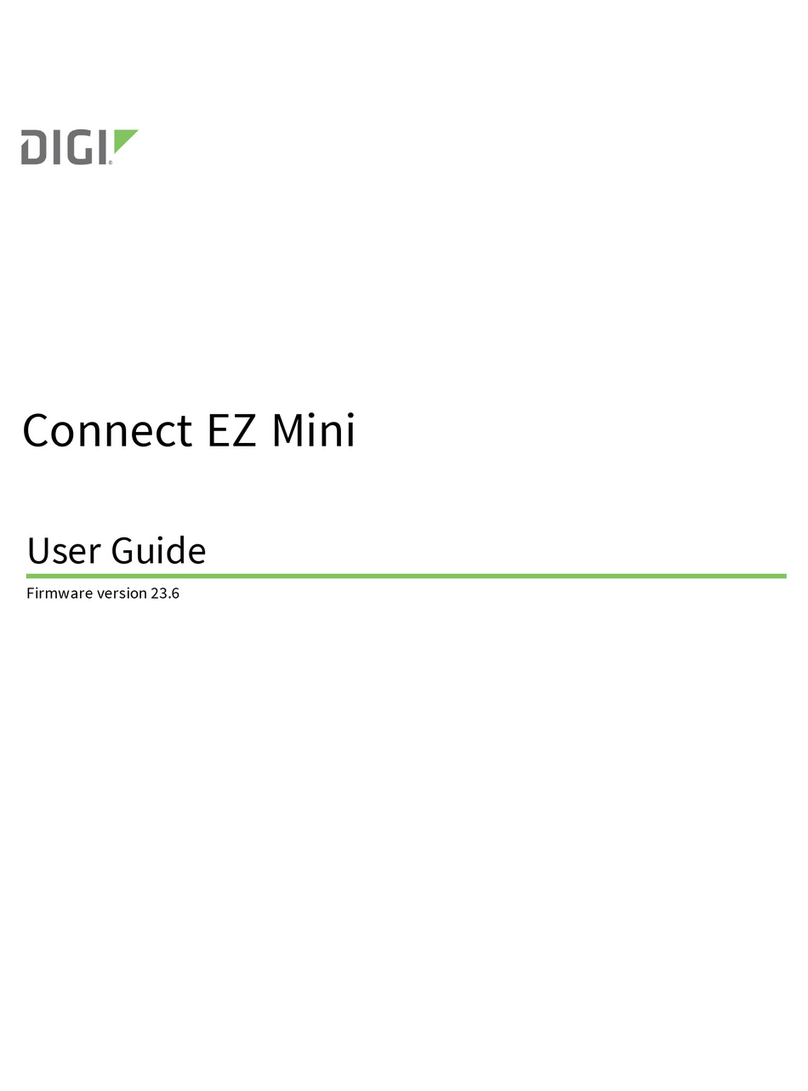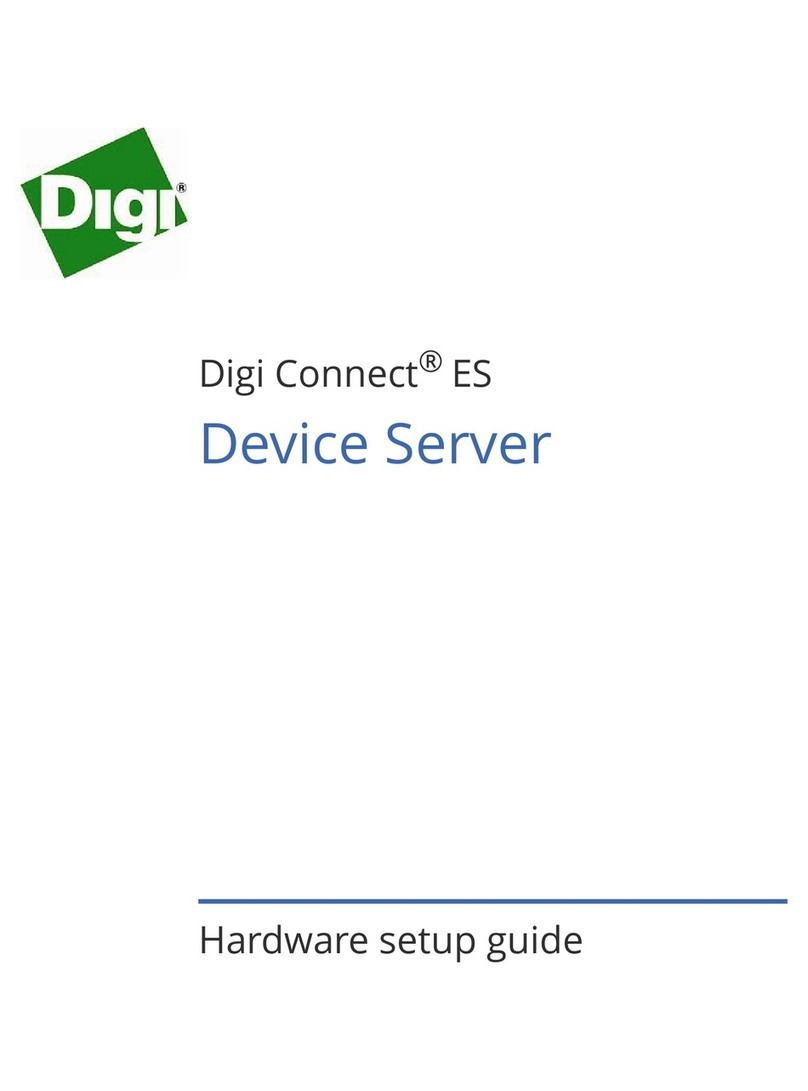91001320
C1/605
© 2004-2005 Digi International Inc.
All rights reserved. Digi, Digi International, the Digi logo, the Making Device Networking Easy logo, RealPort and Digi Connect are either
trademarks or registered trademarks of Digi International Inc. in the United States and other countries. All other trademarks are the property of
their respective holders.
DIGI SERVICE AND SUPPORT
You can purchase with
confidence knowing that Digi is here to support you with expert technical support and a strong five-
year warranty. http://support.digi.com
Model North America International
Digi Connect ES 4 DC-ES-4 DC-ES-4-EU
Digi Connect ES 8 DC-ES-8-SW DC-ES-8-SW-EU
Digi Connect ES 16 DC-ES-16-SW DC-ES-16-SW-EU
Digi Connect ES VESA Mounting Bracket DC-ES-BKT DC-ES-BKT
MODEL......................PART NUMBERS
• IEC 60601-1
• UL 60601-1
• EN60601-1
• EN60601-1-2
• EN55011
• EN55022
• EN55024
• AS/NZS CISPR 22
• ICES-003
• FCC P15 Subpart B Class A
• UL 60950-1
• CAN/CSA 22.2 60950-1-3
• IEC/EN60950-1
REGULATORY
APPROVALS
• AIX
• HP-UX
• Linux
• Windows®XP,
Windows 2000,
Windows
Server™ 2003,
Windows 98,
Windows ME,
Windows NT®
• SCO®
OpenServer™
• SCO
UnixWare™
• Solaris™(Intel)
• Solaris (SPARC)
OPERATING SYSTEMS
•Length: 9.30 in (23.50 cm)
• Width: 10.60 in (26.90 cm)
• Depth: 2.10 in (4.20 cm)
DIMENSIONS
• Operating temperature:
0º C to 55º C (32º F to 130º F)
• Relative humidity: 5% to 95%
(non-condensing)
• Storage and transport temperature:
-30º C to +85º C (-22º F to +185º F)
• Serial port protection (ESD):
+15 kV human body model
ENVIRONMENTAL
DIGI PORT
AUTHORITY-REMOTE
Features/Specifications
REALPORT SOFTWARE
POWER
REQUIREMENTS
• Internal 100-240V, 50-60 Hz
• UL certified
• Surge protection
- 4 kV burst (EFT) per EN61000-4-4
- 4 kV isolation input to output
- 2 kV surge per EN61000-4-5
• Local emulation of UNIX TTY and
Microsoft®COM ports
• Transparent printing under UNIX
• Single TCP/IP connection per
Digi Connect ES reduces
Ethernet traffic and minimizes
host CPU utilization
• RealPort with encryption
available for added security
• Remote monitoring application
• Port status
• Ethernet status
Digi International
11001 Bren Road E.
Minnetonka, MN 55343 USA
PH: 877-912-3444
952-912-3444
FX:
952-912-
4952
www.digi.com
Digi International
GmbH
J
oseph-von-Fraunhofer Str. 23
D-44227 Dortmund
Germany
PH: +49-231-9747-0
FX: +49-231-9747-111
www.digi.de
Digi International
(HK) Limited
Suite 1703-05, 17/F.
K Wah Centre
191 Java Road
North Point, Hong Kong
PH: +852-2833-1008
FX: +852-2572-9989
www.digi.cn
www.digi.com
email:
• 4/8/16 separately isolated
RS-232 serial ports (2.5 kV)
• Separately isolated Ethernet ports
(1.5 kV)
• Connects to 10/100 Mbps
Ethernet LAN
• Integrated 2-port Ethernet switch on
8- and 16-port models
• DHCP, RARP and ARP-Ping for easy
IP address assignment
• HTTP for easy browser configuration
• Telnet, Reverse Telnet, Rlogin and
auto-connect
• Up to 9 Telnet or Rlogin sessions
per port
• TCP and UDP Socket support
• Password access
• Line Printer Daemon (LPD)
• SNMP
• DPA-Remote for easy monitoring
• Easy firmware upgrades via TFTP
• Save/Restore configuration to host
• Surge protection on all ports
• 230 Kbps throughput on all ports
• Full modem and hardware flow
control
• LEDs for serial and Ethernet
activity
• White metal enclosure
• SSH v2 feature available on all ports
simultaneously
FEATURES