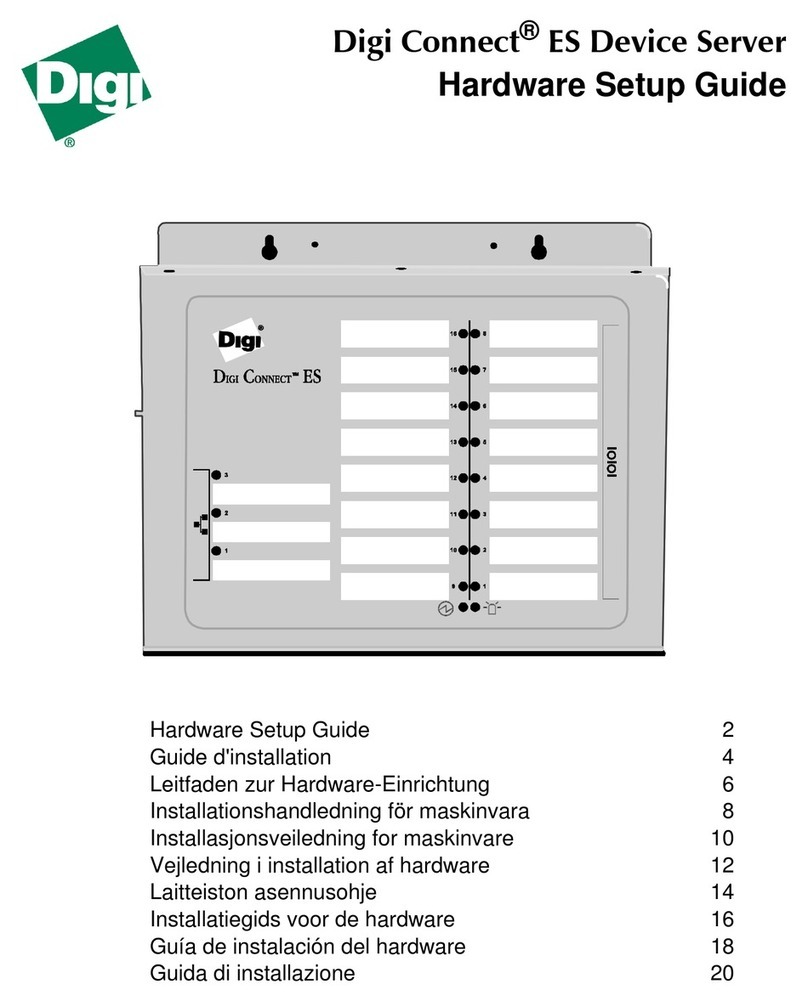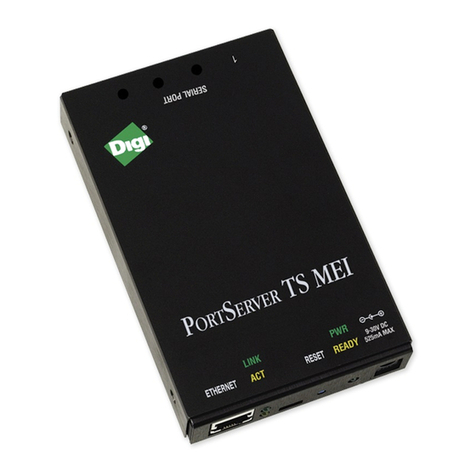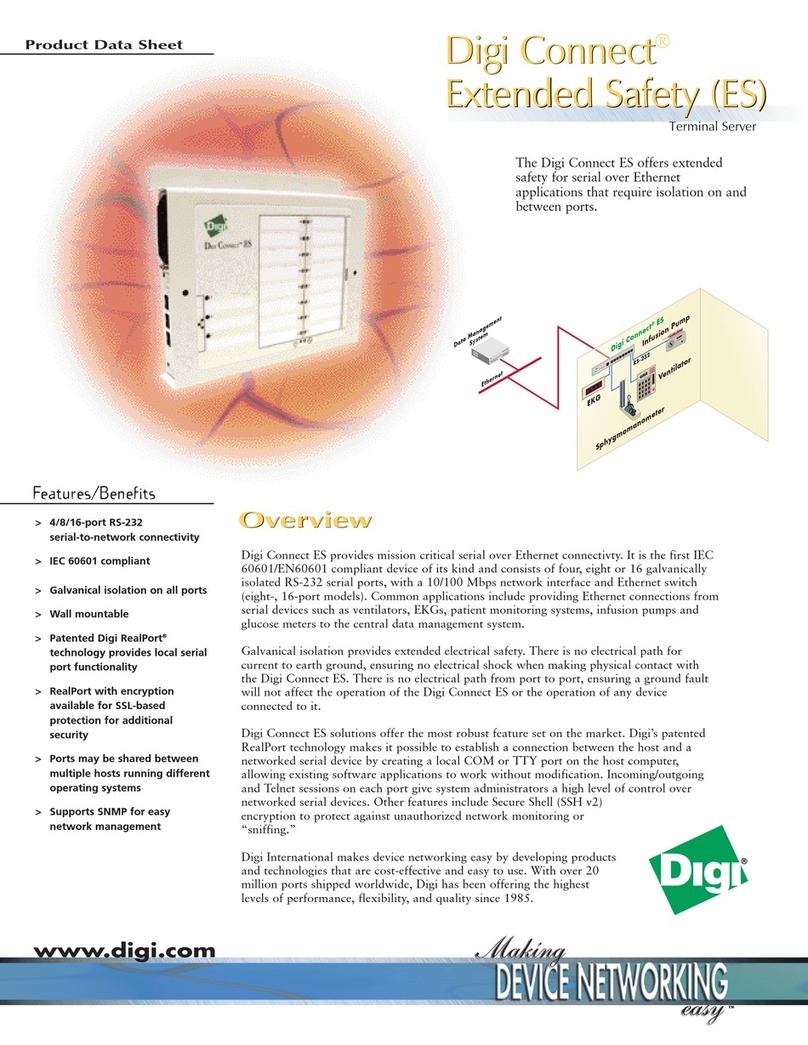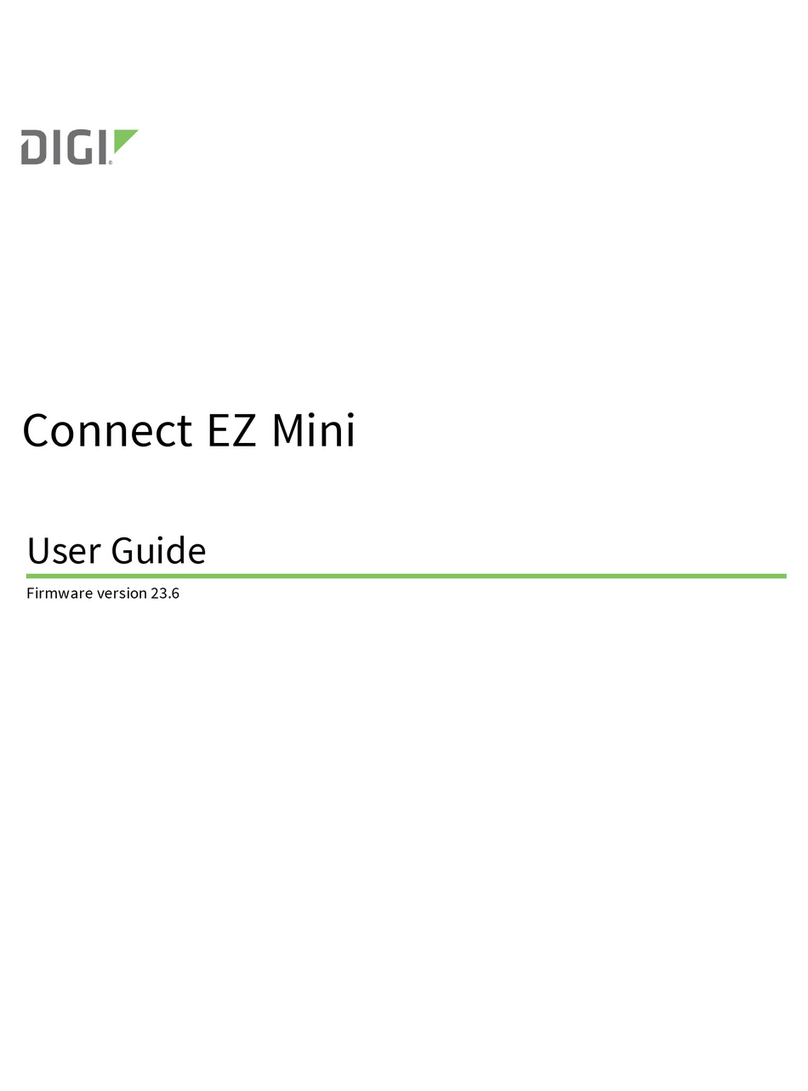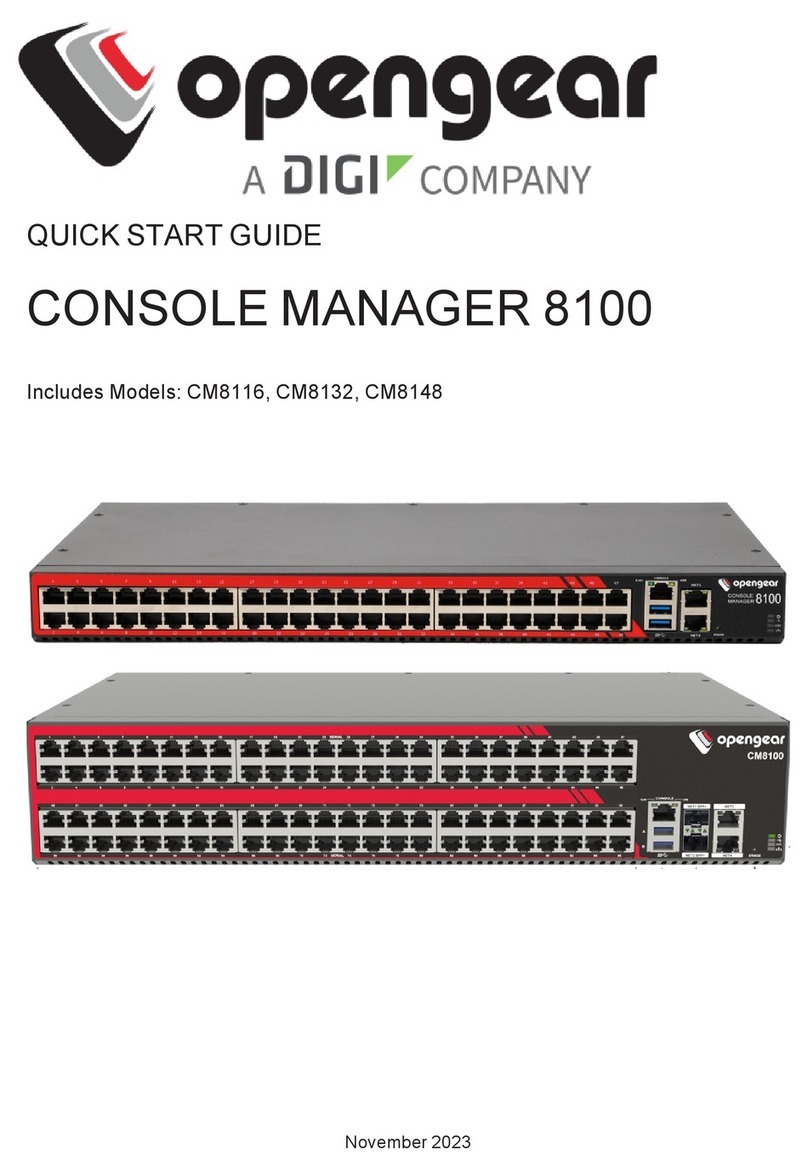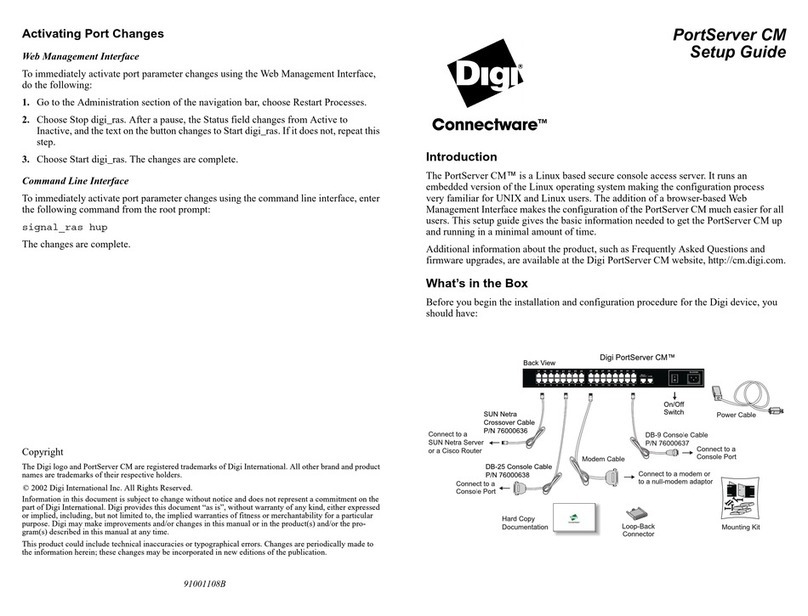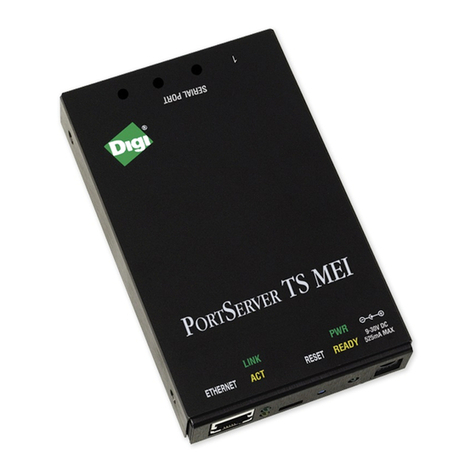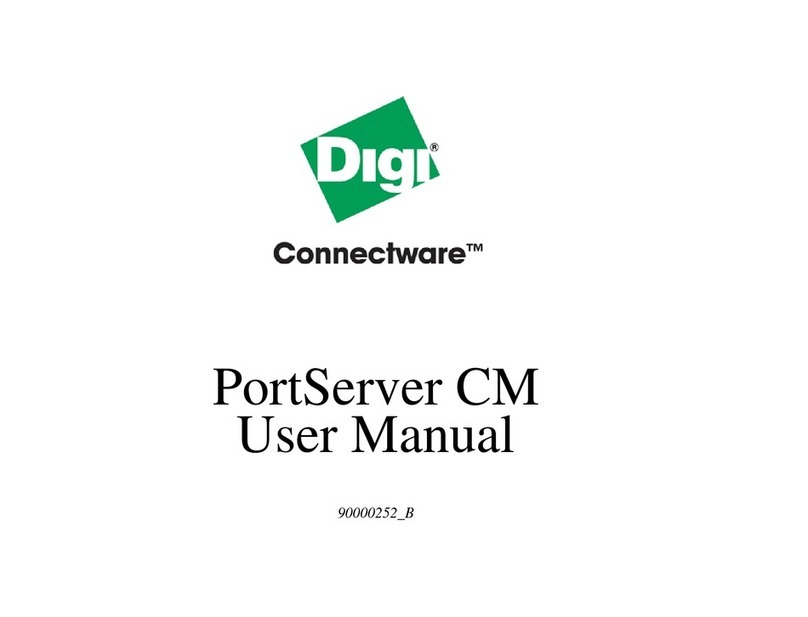Accessing the CD from a UNIX System
Software &
Documentation
Insert CD in system CD drive
Mount the CD by entering one of the commands from
the following table:
1
2
3
4
Determine your CD device
Common names for CD-ROM devices:
NAME EXAMP E
/dev/cdrom /dev/cdrom
/dev/cdrom/cdromn /dev/cdrom/cdrom1
/dev/cdn /dev/cd0
/dev/dsk/cktmdn /dev/c1t2d0
If your system auto mounts the CD, skip to step 5.
Auto Mount pro rams may use the volume information
to define a mount point. If the CD volume label is
"Di i" then the mount point may be /cdrom/di i
AIX
*HPUX
Linux
SCO
UnixWare
SCO
OpenServer
Solaris
(Intel
& SPARC)
Command
mount -r -v cdrfs device mount-directory
do not use mount, it will not operate correctly
pfs_mount device mount-directory
See man pa es for pfs and pfs_mount for more
information.
mount device mount-directory
mount -r -F cdfs device mount-directory
mount -r -f ISO9660 device mount-directory
mount -F hsfs device mount-directory
Most systems use an auto-mounter. See the man pa e
on vold: man vold
Operating
System
device is the path to the device file assi ned to the cdrom drive,
mount-directory is the directory where the Di i CD is mounted
Navi ate to mounted CD directory, enter: ./setup
5
UNIX
To list descriptions of devices:
AIX: lscfg
HPUX: - Make sure you have administrator privile es and
your PATH includes /usr/sbin
ioscan -funC disk
Solaris: Most Solaris systems use an auto-mounter.
See the man pa e on vold: man vold
If you see DISPLAY permission errors when runnin the CD,
you may want to verify your DISPLAY variable is set.
To set the DISPLAY variable:
DISPLAY=localhost:0.0; export DISPLAY
AND/OR
xhost +localhost
Identify the mount-directory.
Some common pre-existin mount points:
/mnt/cdrom /cdrom
Or create your own: mkdir /mnt/mycdrom
HPUX - Check to see if pfs is runnin
ps -ef | grep pfs
If not, start the daemons:
pfs_mountd&; pfsd&
*HPUX When finished, leave the CD directory and pfs_umount
cd
pfs_umount mount-directory
(If you inadvertenly use umount instead of pfs_umount, kill the
pfs daemons to remove the CD-ROM.)