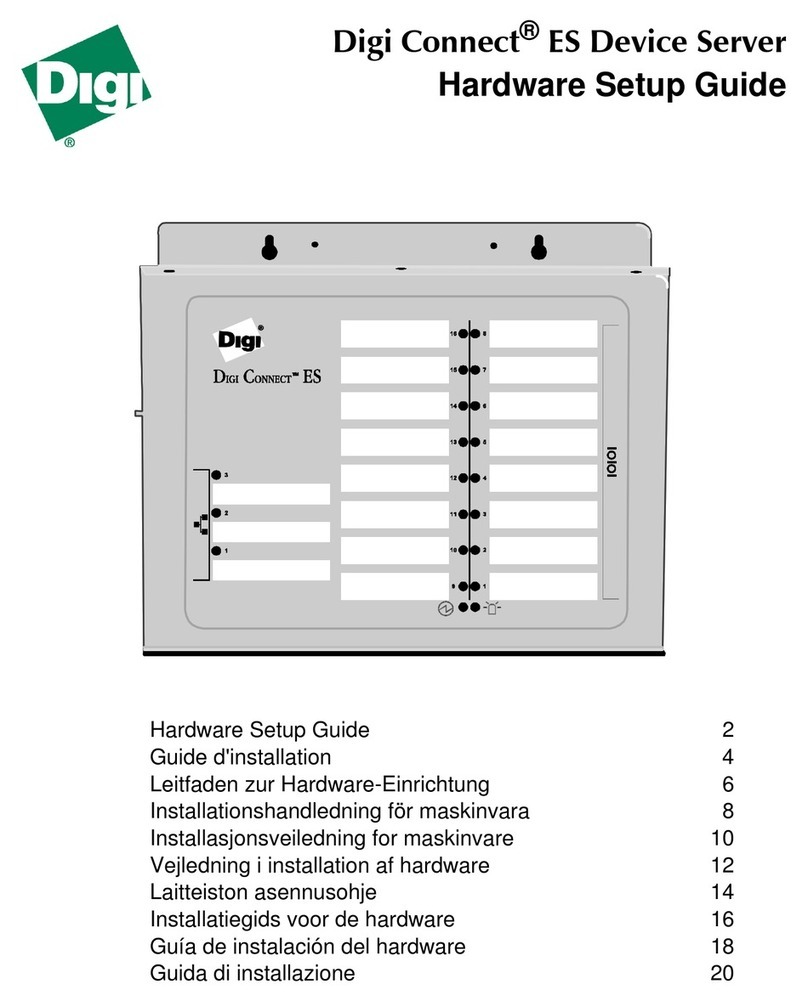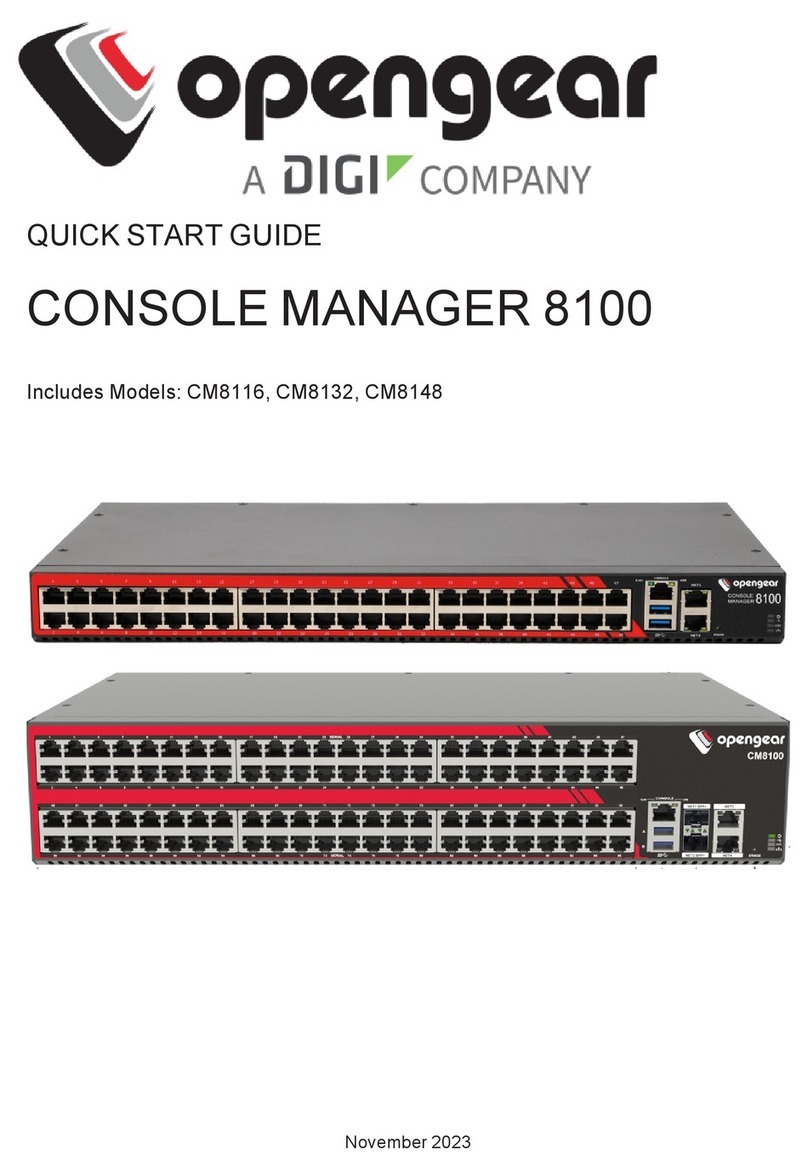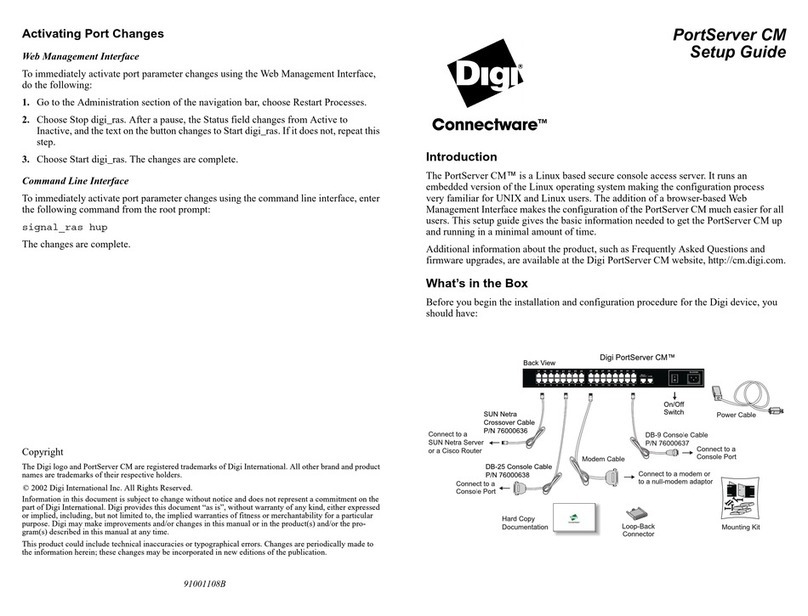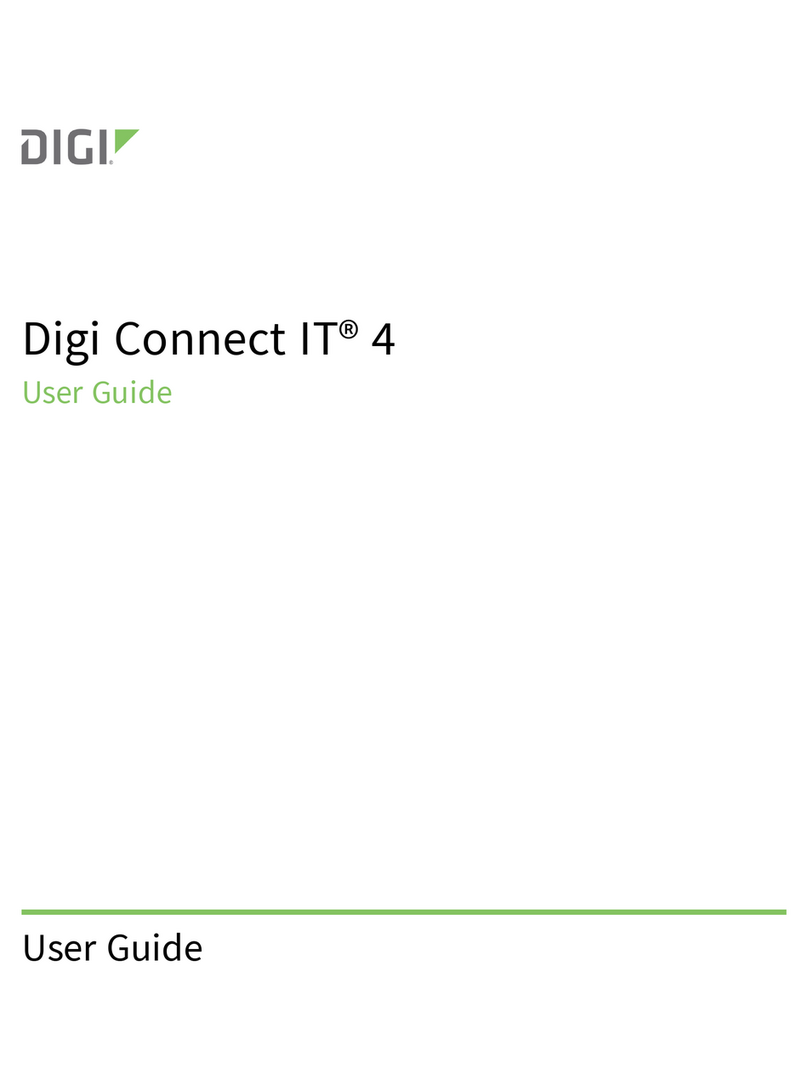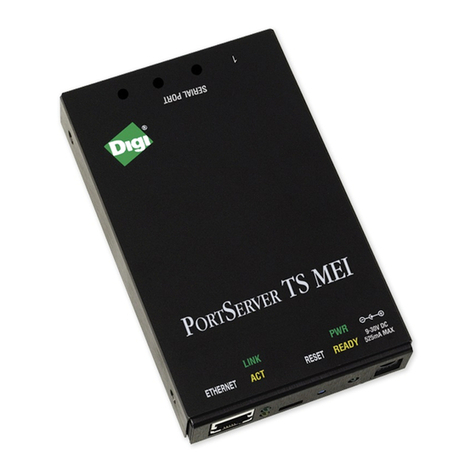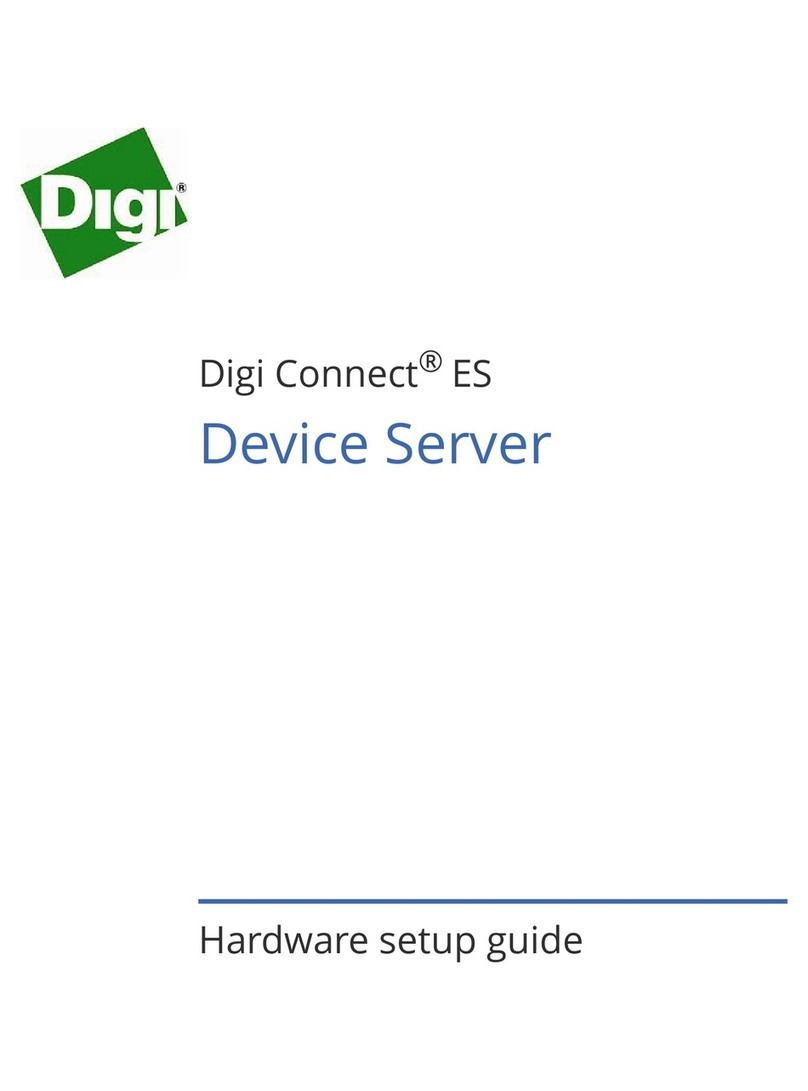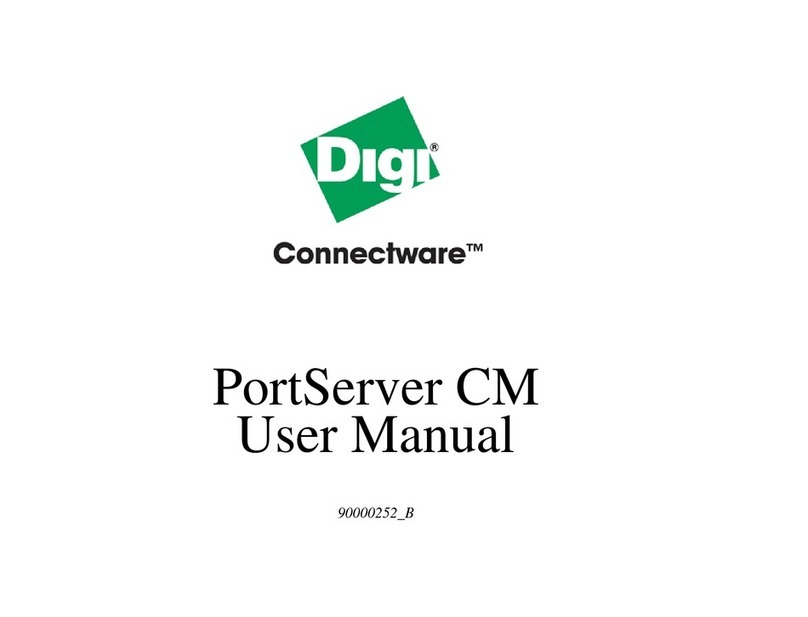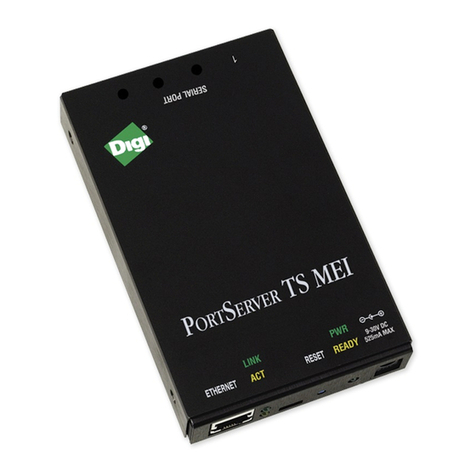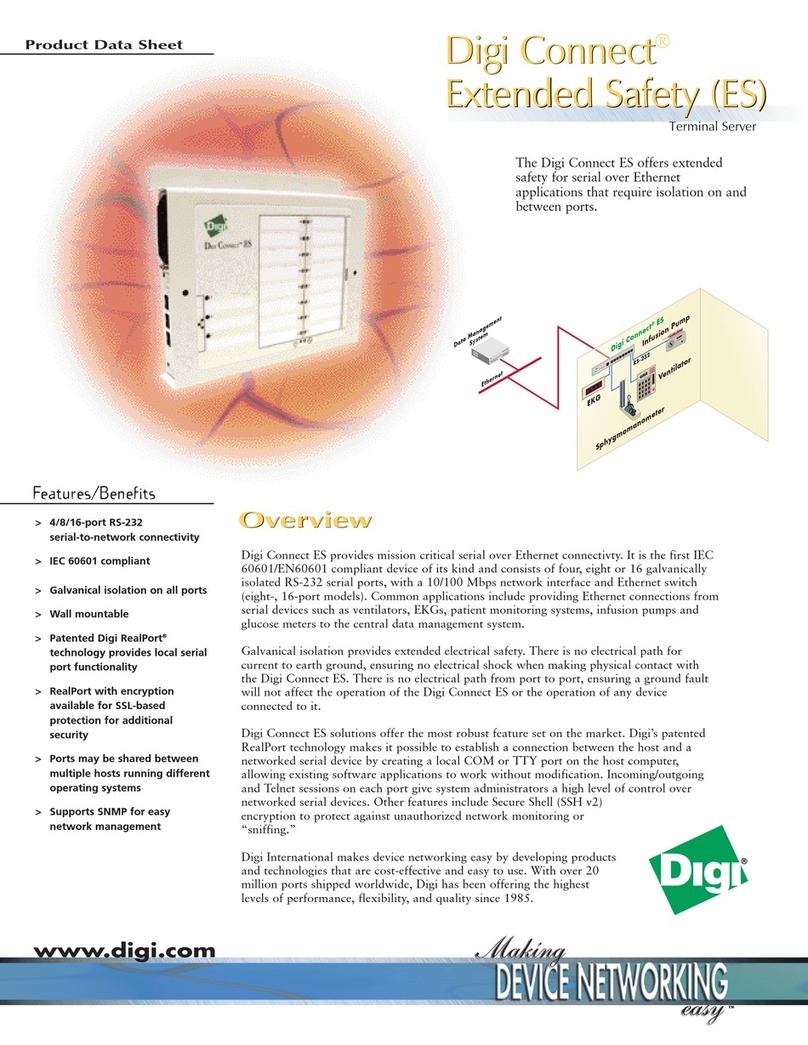Digi Connect IT® Mini User Guide 9
Simple Network Management Protocol (SNMP) 306
SNMP Security 306
Configure Simple Network Management Protocol (SNMP) 306
Download MIBs 310
Configure the Modbus gateway 311
Configure gateway servers 313
Configure clients 314
System time 325
Configure the system time 325
Network Time Protocol 327
Configure the device as an NTP server 328
Configure a multicast route 334
Enable service discovery (mDNS) 337
Use the iPerf service 340
Example performance test using Iperf3 344
Applications
Configure applications to run automatically 346
Task one: Upload the application 346
Task two: Configure the application to run automatically 348
Run a Python application at the shell prompt 352
Start an interactive Python session 354
Digidevice module 355
Use digidevice.cli to execute CLI commands 356
Use digidevice.datapoint to upload custom datapoints to Digi Remote Manager 357
Use digidevice.config for device configuration 359
Use Python to respond to Digi Remote Manager SCI requests 361
Use digidevice runtime to access the runtime database 369
Use Python to upload the device name to Digi Remote Manager 371
Use Python to send and receive SMS messages 373
Use Python to access serial ports 375
Use the Paho MQTTpython library 376
Stop a script that is currently running 379
Show script information 380
User authentication
Connect IT Mini user authentication 384
User authentication methods 384
Add a new authentication method 386
Delete an authentication method 388
Rearrange the position of authentication methods 389
Authentication groups 391
Change the access rights for a predefined group 392
Add an authentication group 394
Delete an authentication group 398
Local users 400
Change a local user's password 401
Configure a local user 402
Delete a local user 409
Terminal Access Controller Access-Control System Plus (TACACS+) 412
TACACS+ user configuration 413
TACACS+ server failover and fallback to local authentication 414