Digimerge DCDHR2532 User manual
Other Digimerge Security Camera manuals

Digimerge
Digimerge DND7220 Series User manual

Digimerge
Digimerge DPZ16TO27 User manual

Digimerge
Digimerge DPB14TLX User manual

Digimerge
Digimerge DCV24DL User manual

Digimerge
Digimerge DPV14D User manual

Digimerge
Digimerge DCBHR1535 User manual
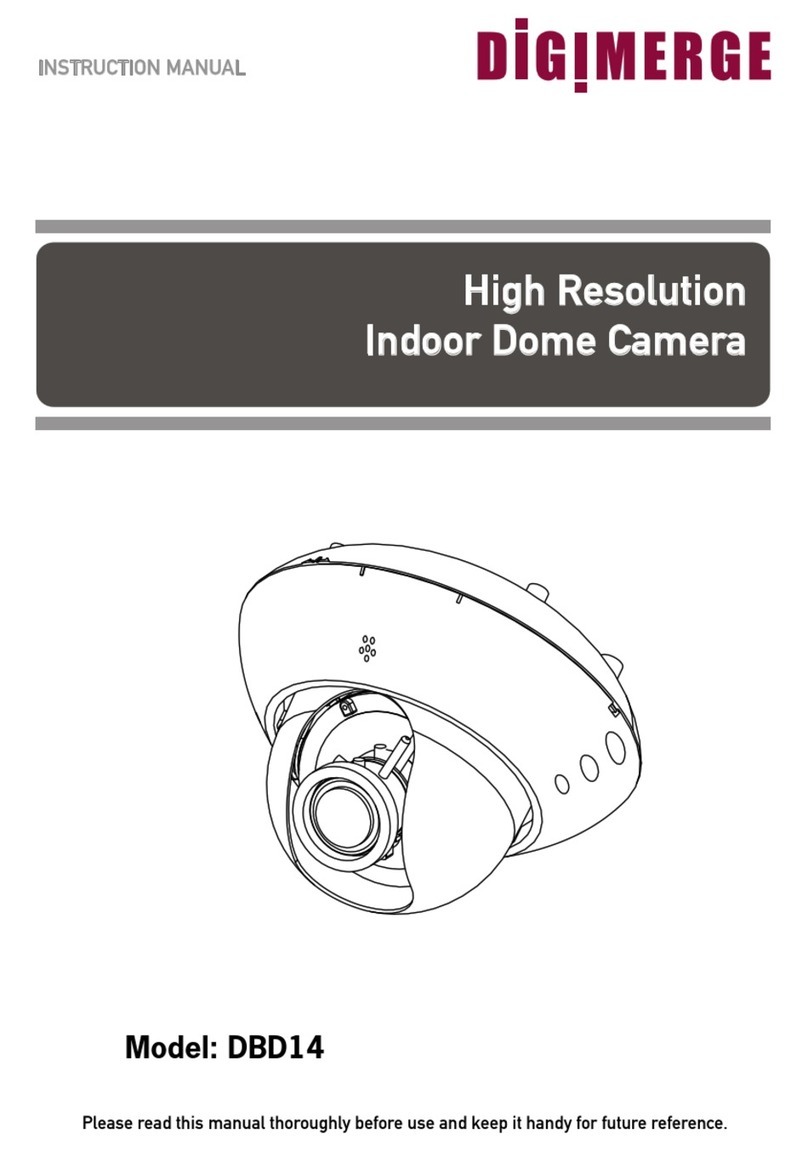
Digimerge
Digimerge DBD14 User manual

Digimerge
Digimerge DPV24D User manual

Digimerge
Digimerge DPV24D User manual
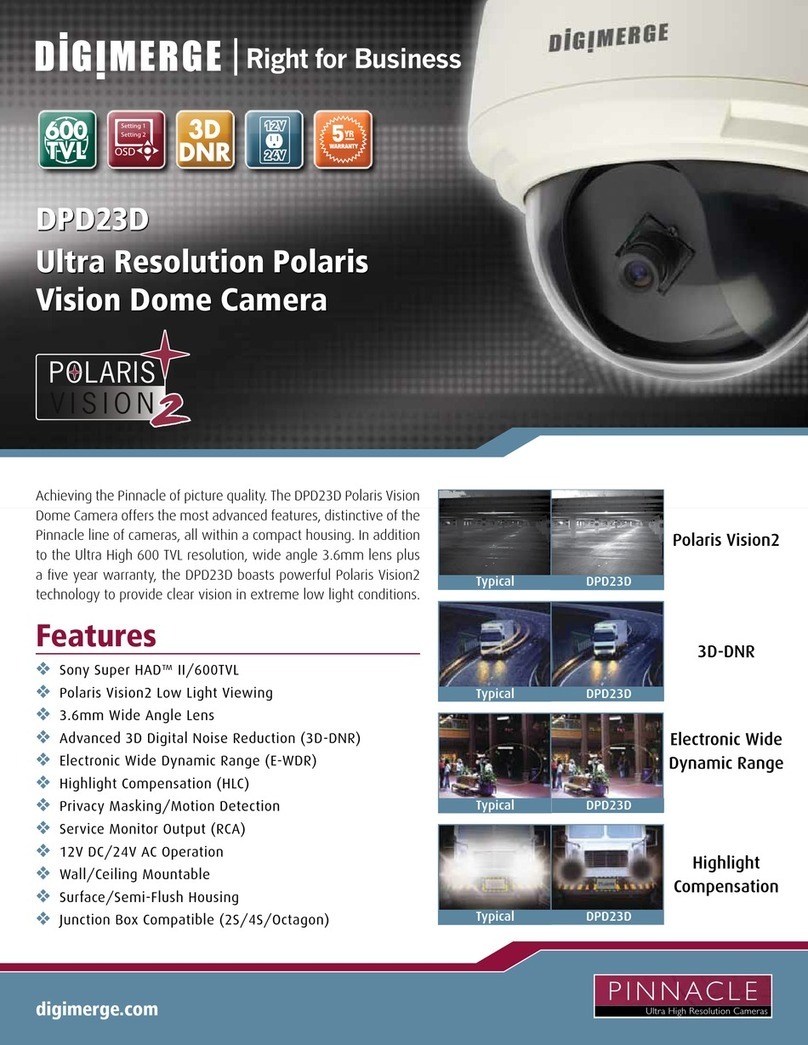
Digimerge
Digimerge DPD23D User manual

Digimerge
Digimerge DCBHR1035 User manual
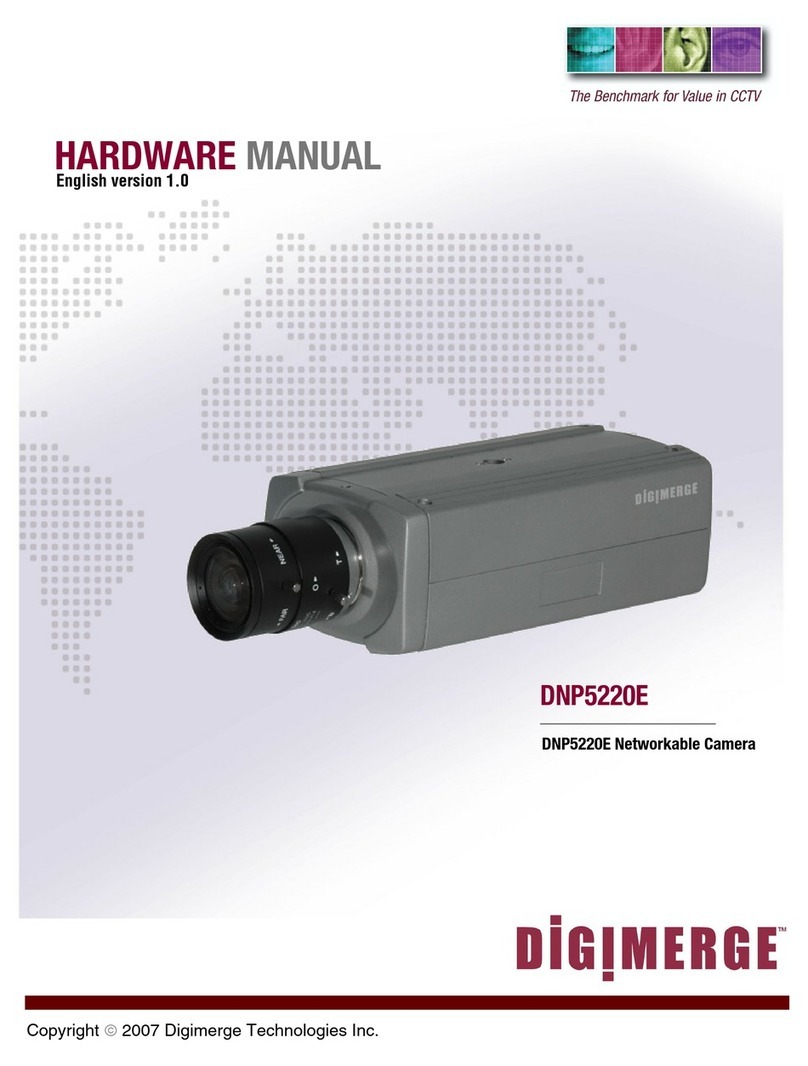
Digimerge
Digimerge DNP5220E User manual

Digimerge
Digimerge DNZ9320W User manual

Digimerge
Digimerge Flir DBV44TL User manual

Digimerge
Digimerge DPV34D User manual

Digimerge
Digimerge DPV24DL User manual
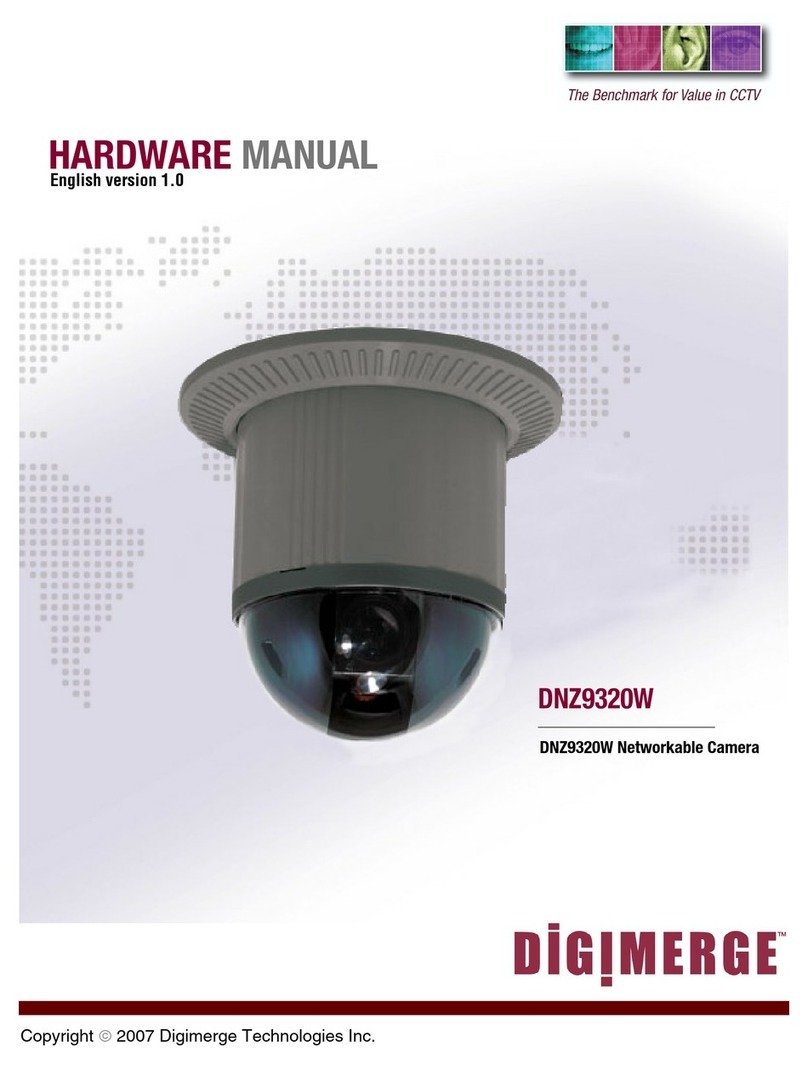
Digimerge
Digimerge DNZ9320W User manual

Digimerge
Digimerge DCV13TL User manual

Digimerge
Digimerge DPP12D Manual

Digimerge
Digimerge DPV24D User manual






















