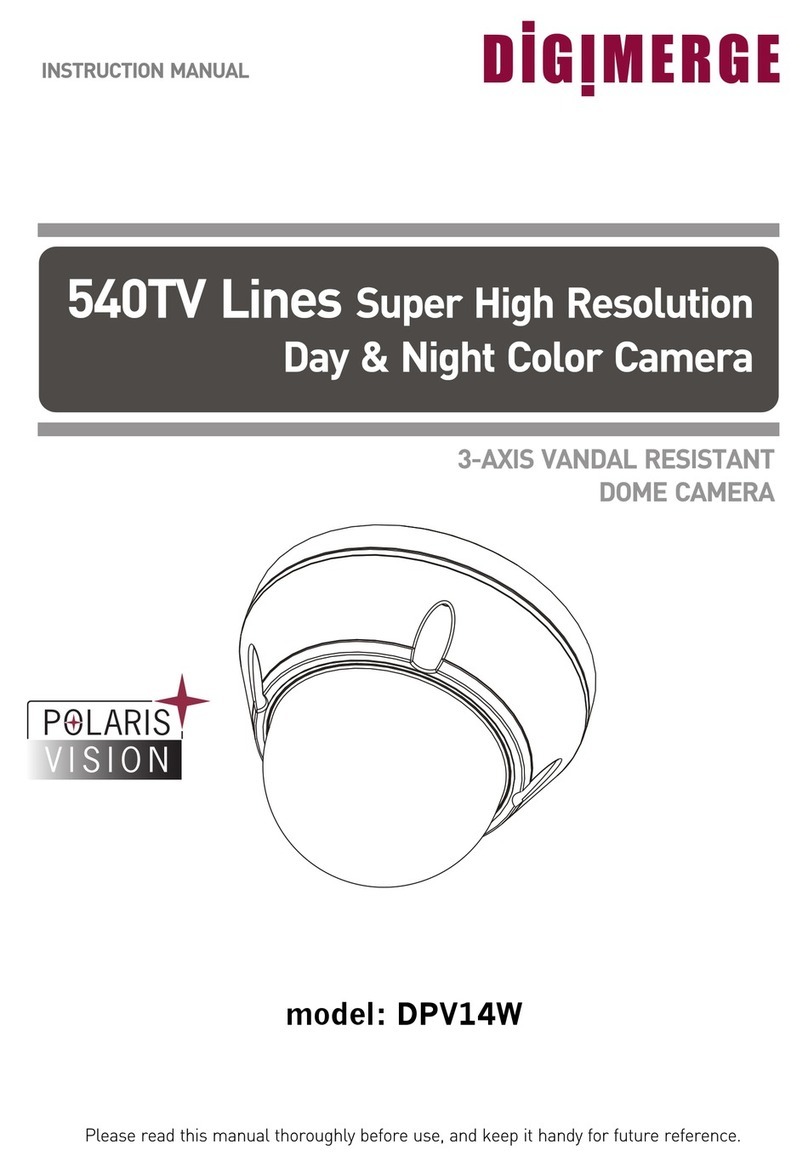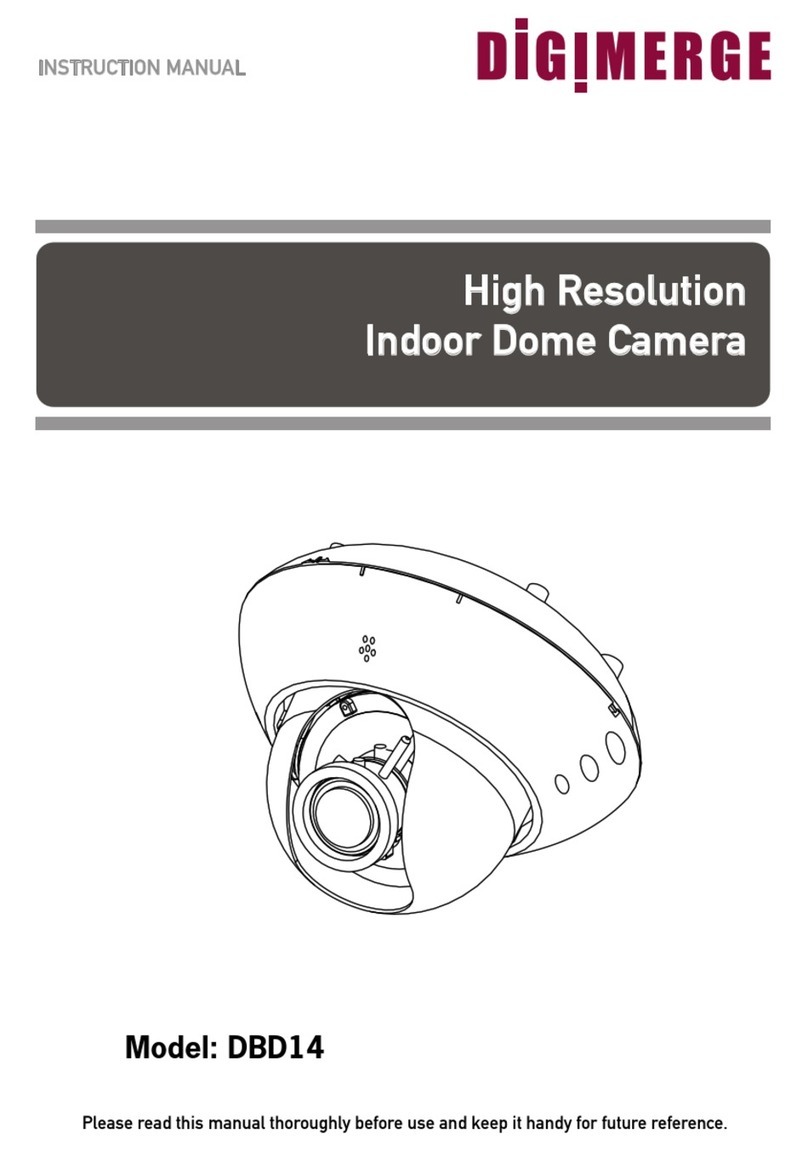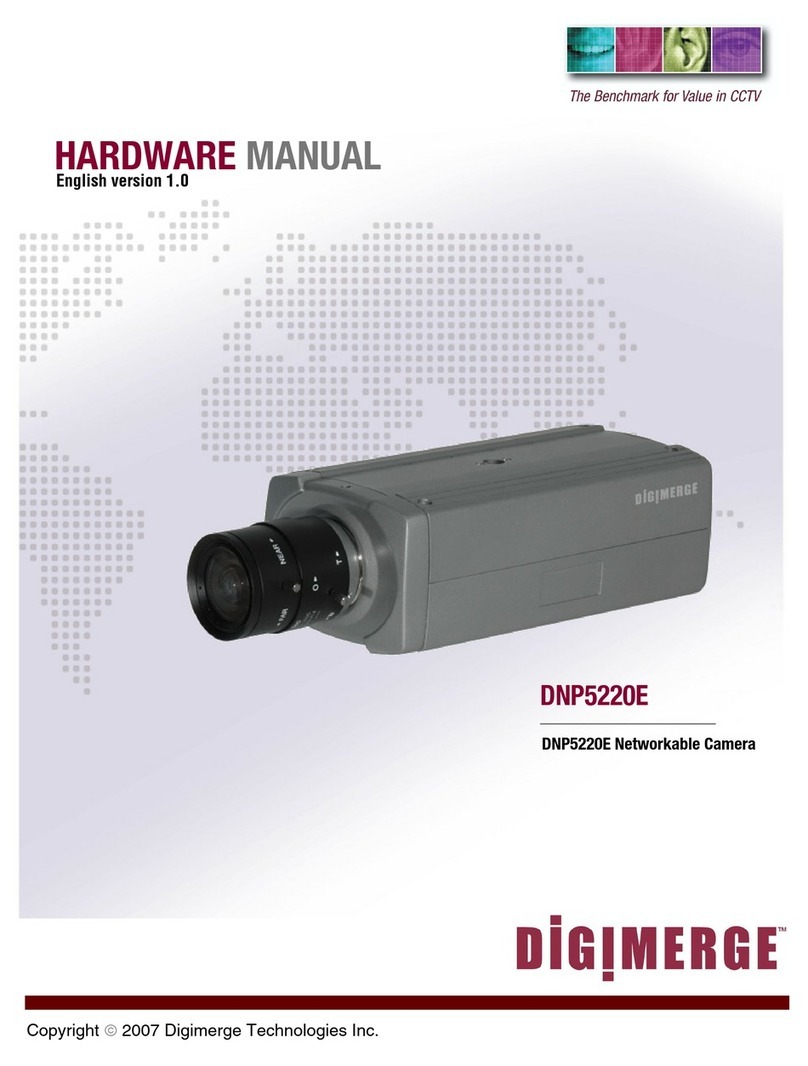4. Connect power to the camera:
•DC Power—Power adaptor: Connect the
included 12V DC Power Adaptor to the camera.
Plug the Power Adaptor into an outlet.
•DC Power—Power Pigtail: Connect the included
Power Pigtail to the camera. Connect the
terminating wires of the cable directly to the DC
power source.
• Red wire on Pig tail is positive (+).
• Black wire on Pig tail is negative ( - )
Contents Installing the camera
1 x Power Pigtail
1 x High Resolution
Color Camera
1. Mount the Camera Base to the ceiling or wall using
the provided screws.
NOTE: You may need to disassemble the camera using the provided
Allen key. Loosen the tighening screws located on the outer ring of the
Dome Cover.
2. Position the Ball Camera to the desired position
and angle.
3. Position the Dome Cover over the Ball Camera.
Holding the cover firmly in place, use the Allen key
to tighten the screws on the outer ring of the Dome
Cover.
Features:
• 1/4” Echelon Series Image Sensor provides a
High Resolution image (480 TV Lines)
• Auto Mechanical IR Cut Filter removal function
ensures accurate color reproduction
• Durable Weatherproof Indoor/Outdoor camera
(IP66)*
• 3-axis design allows for wall or ceiling mounting
• Enhanced Night Vision Capability — up to 40 ft /
12 m **
• 12V DC Operation
* Not intended for submersion in water. Installation in a sheltered
location recommended.
** IR Illumination range of 40 ft. (12 m) under ideal conditions.
Objects at or beyond this range may be partially or completely
obscured, depending on the camera application.
WARNING - A REGULATED UL/CSA APPROVED 12V DC 500mA
power supply is REQUIRED for use with this camera. Use of a non-reg-
ulated, non-conforming power supply can damage this product and will
void the warranty.
4 x Mounting screws
1 x Allen key
Connecting the camera
Setup Diagram:
ATTENTION - This Camera includes a Mechanical Auto IR Cut Filter.
When the camera changes between Day/Night Lighting, an audible
clicking noise may be heard coming from the camera. This clicking is
normal, and indicates that the Camera filter is working.
ATTENTION - Test the camera prior to selecting a permanent
mounting location by temporarily connecting the cameras and
cables to the TV,VCR, DVR or Observation System.
PRECAUTIONS
• Use an appropriate low voltage power cable to prevent fire or
electrical shock.
• Make sure to install the camera in an area that can support the
camera weight.
• There are no user serviceable parts inside the camera. Please
do not disassemble the camera.
• Do not clean the lens cover with an abbrasive cleaning material
- please use a soft cloth to clean the lens cover.