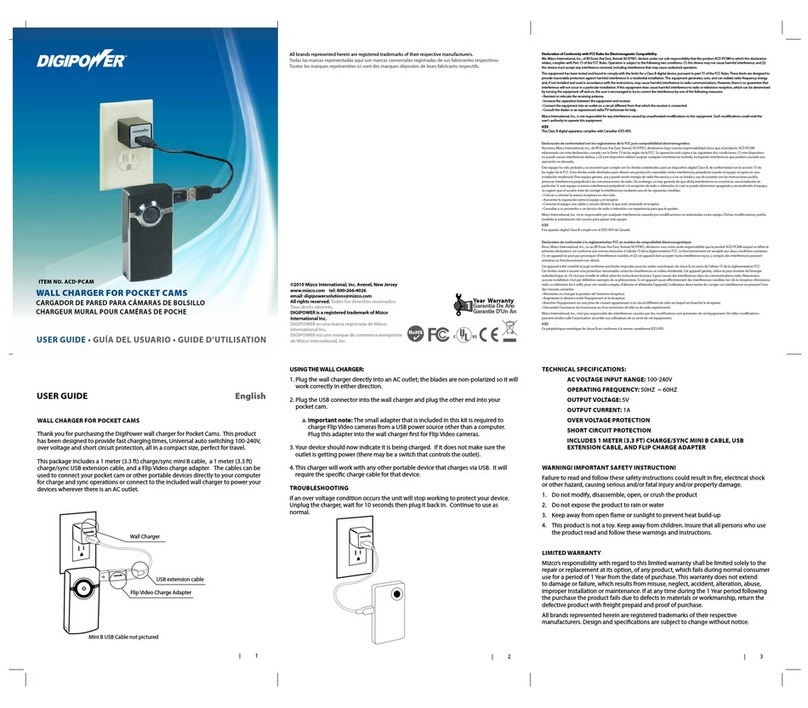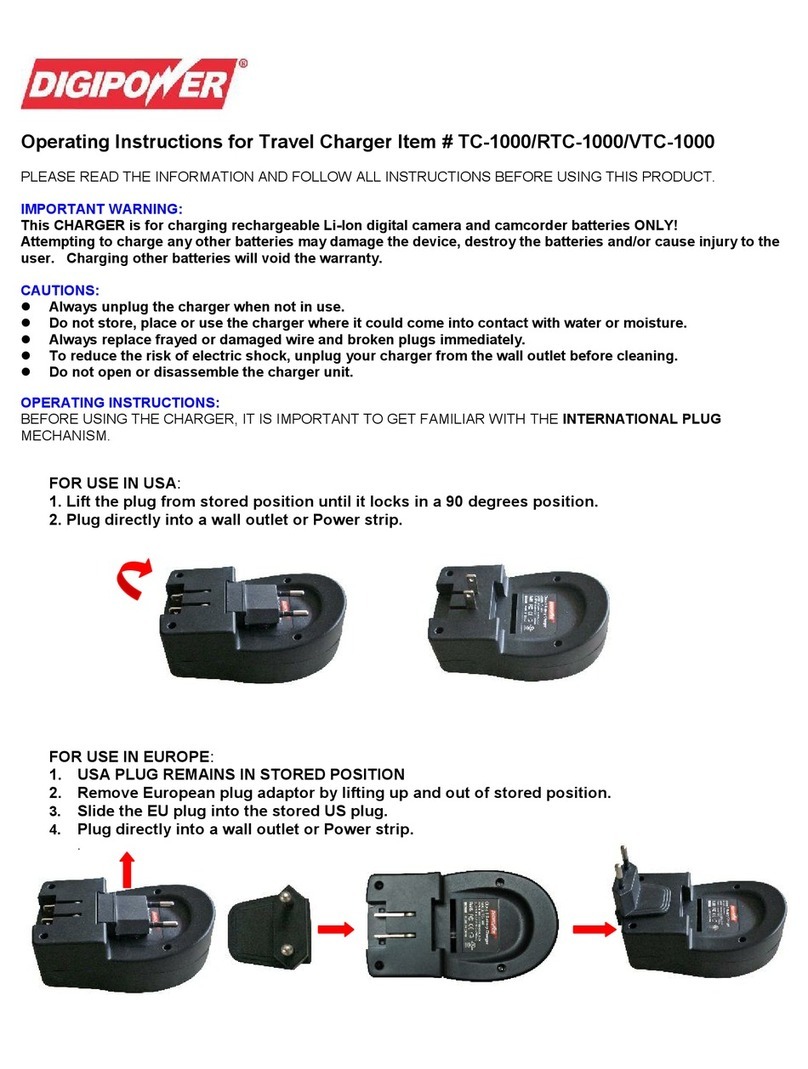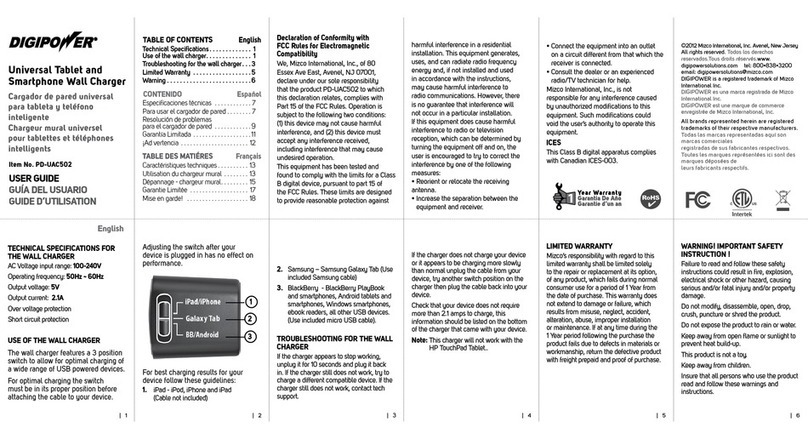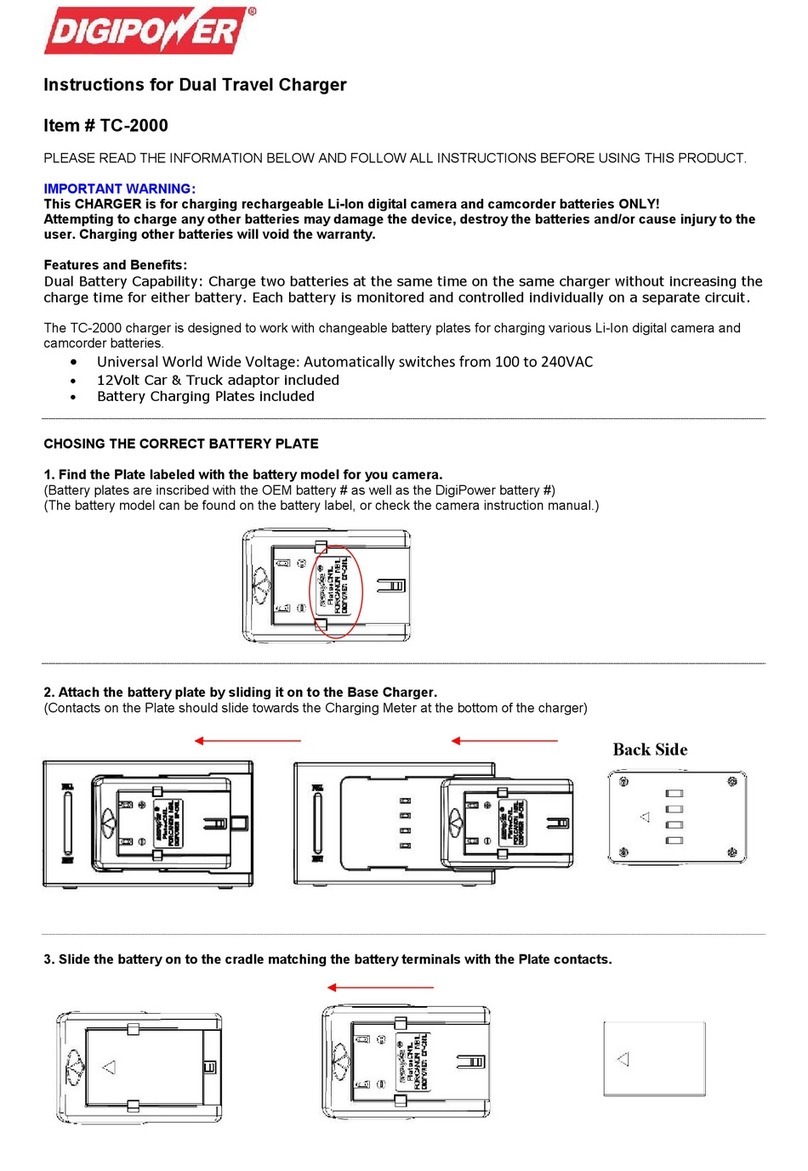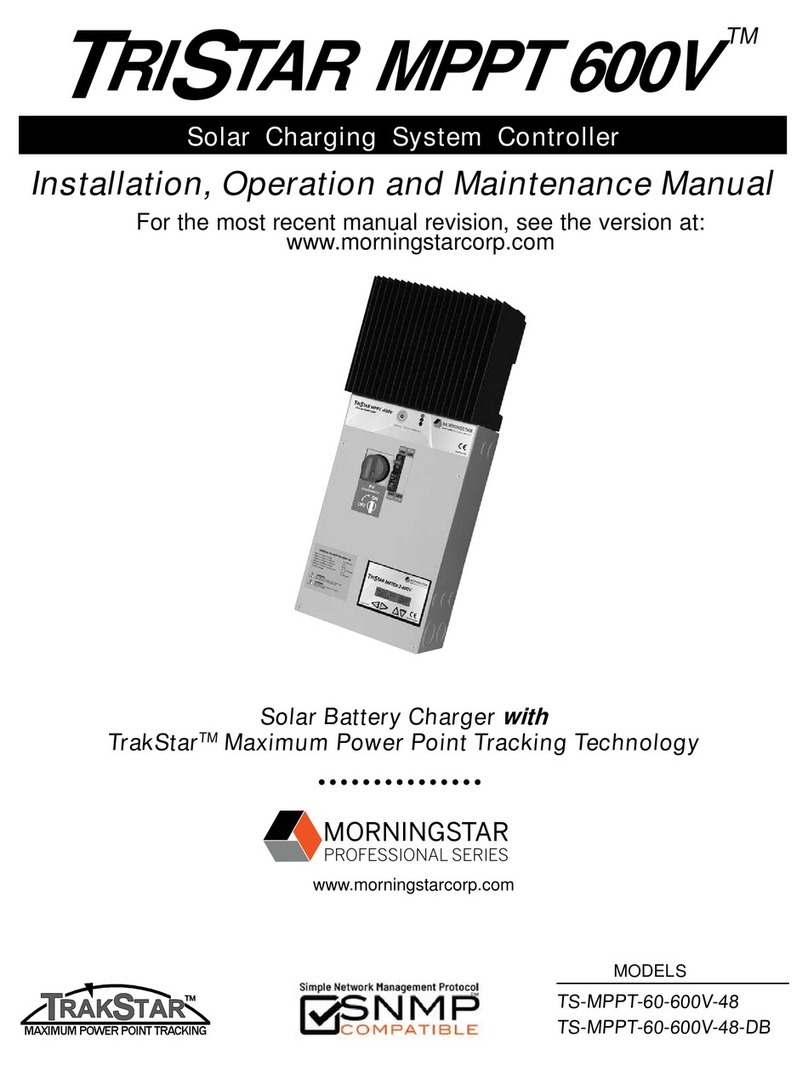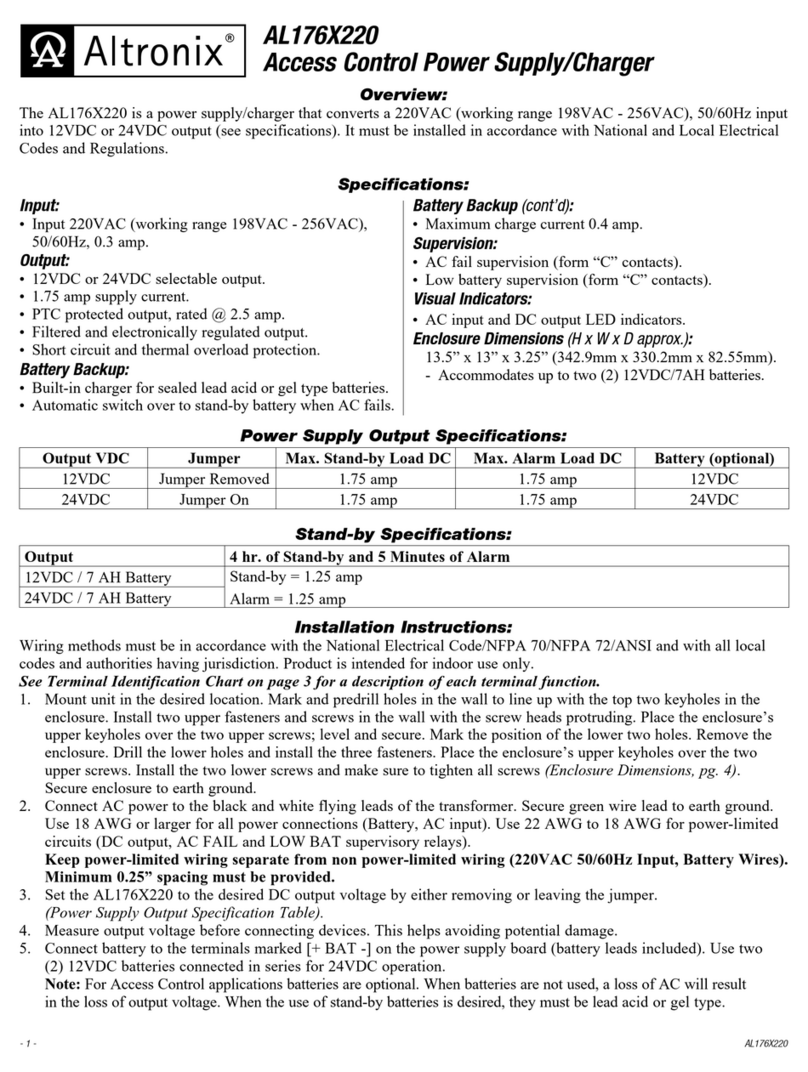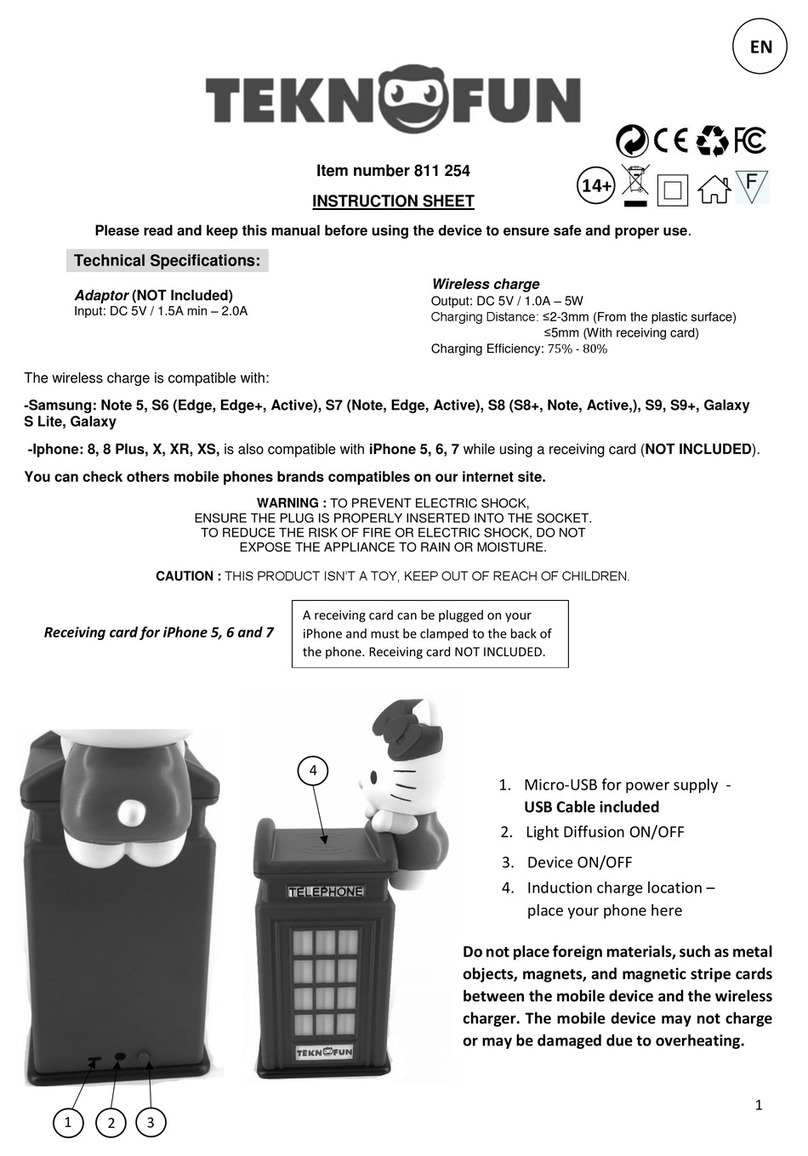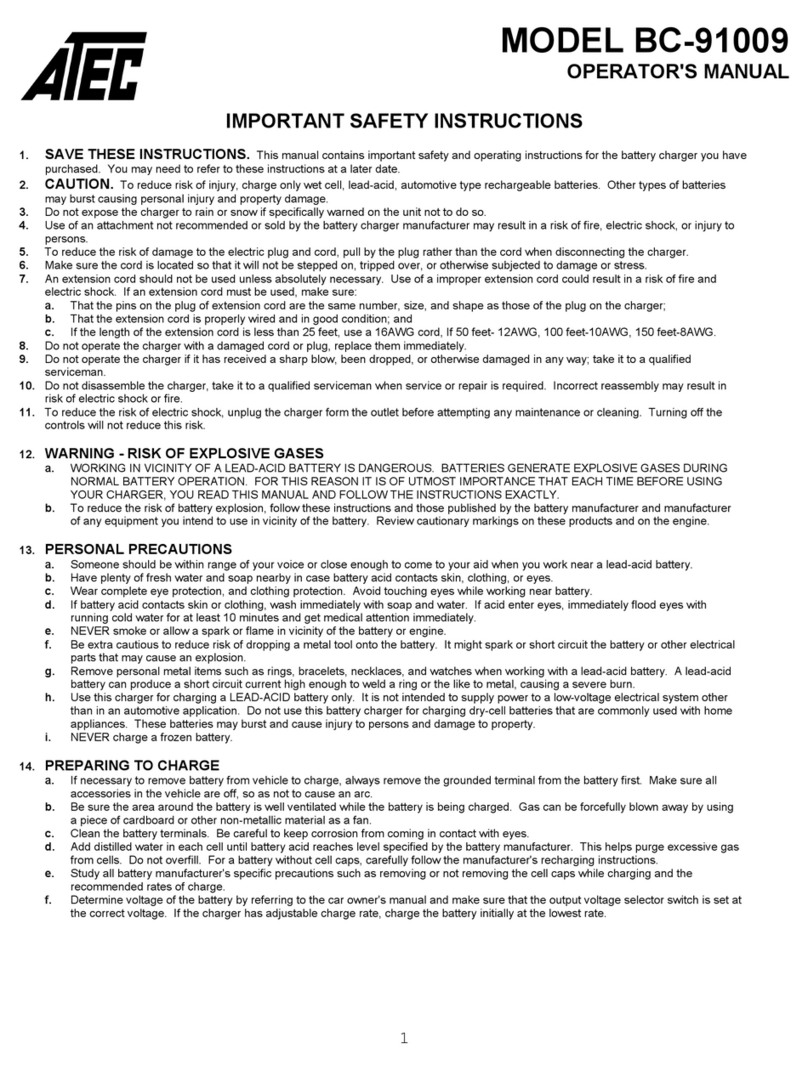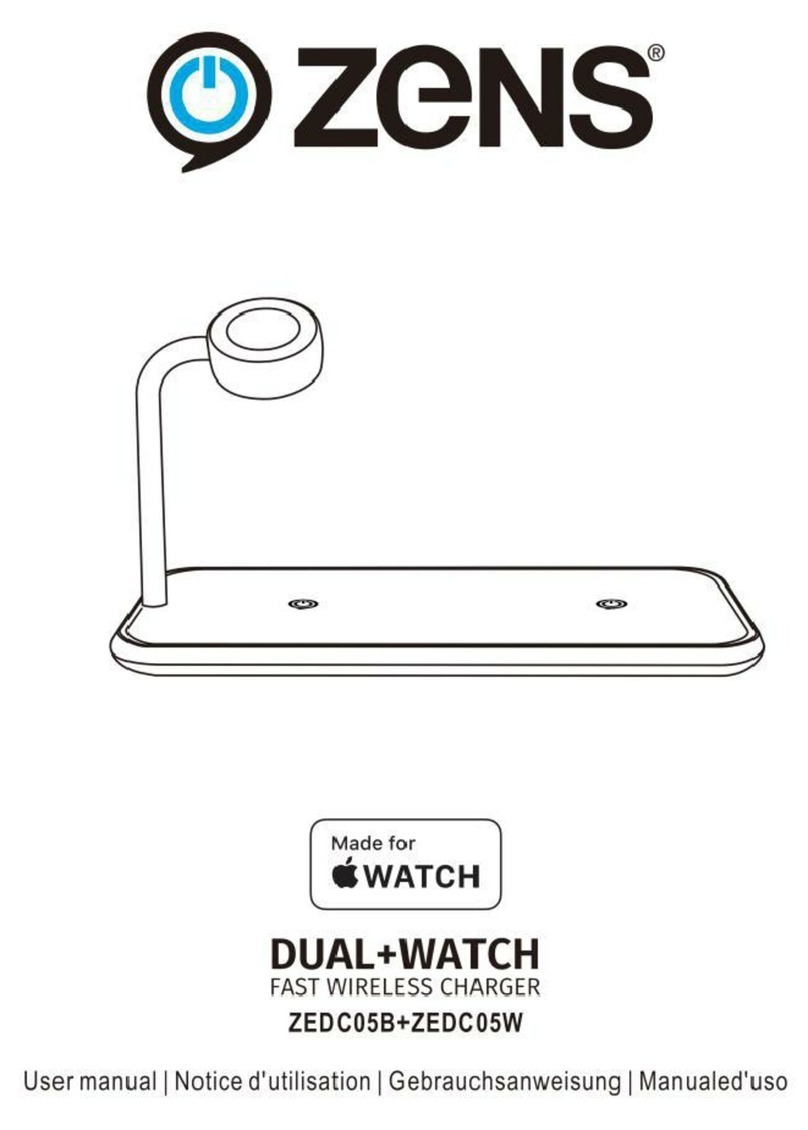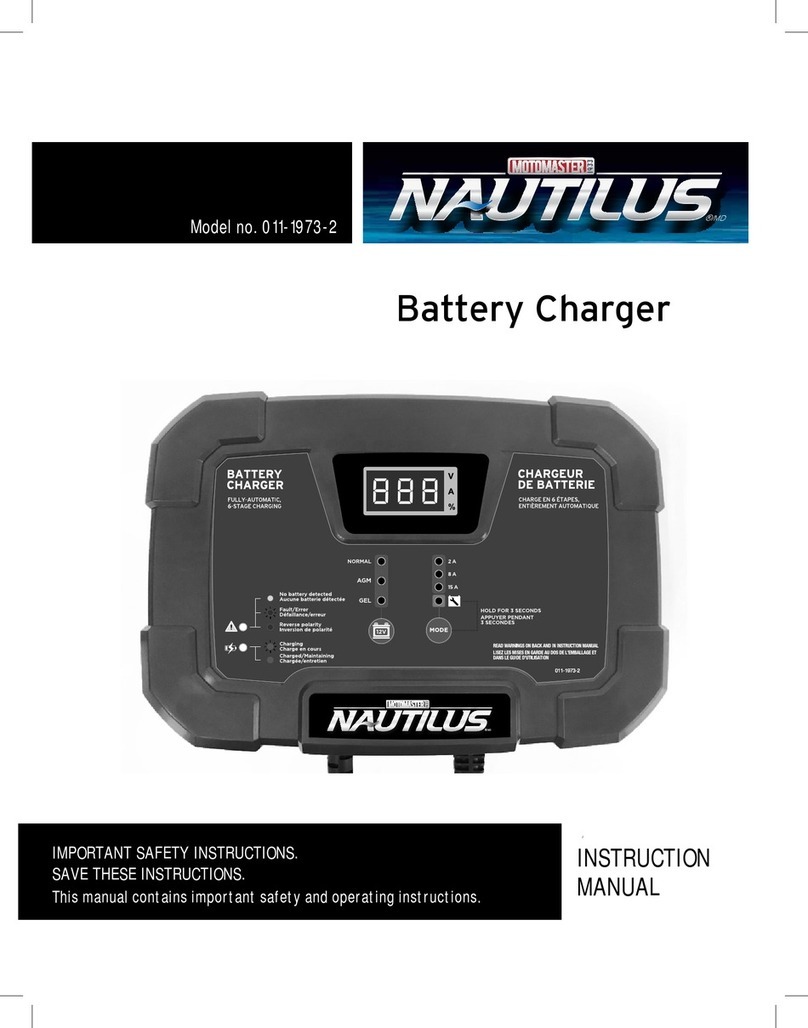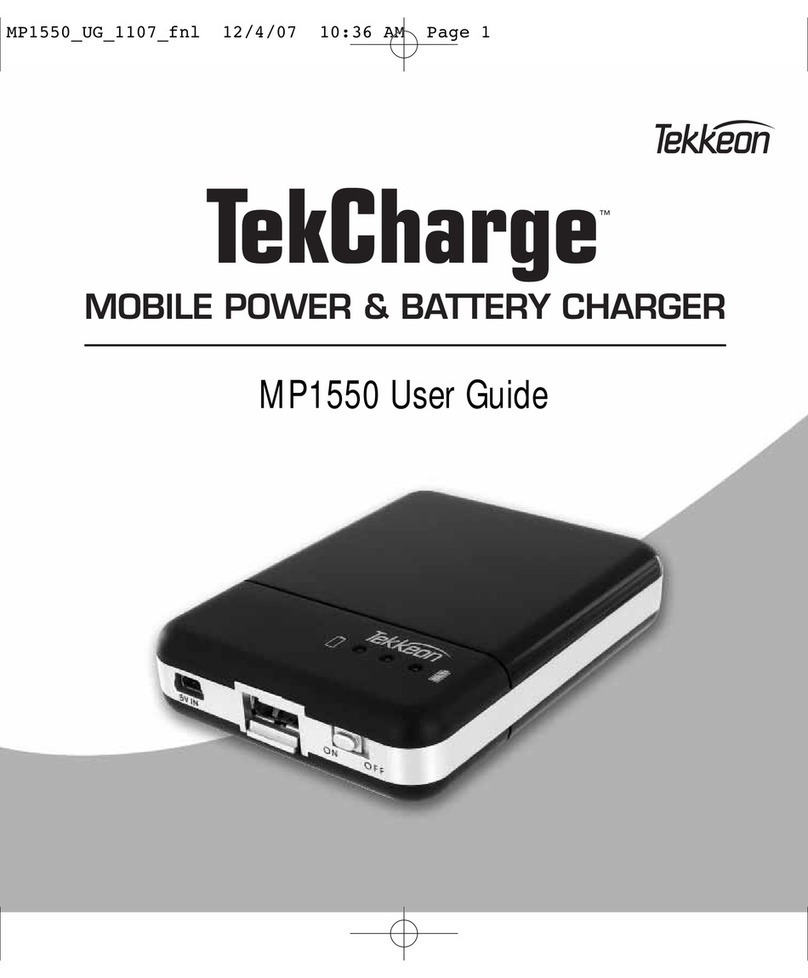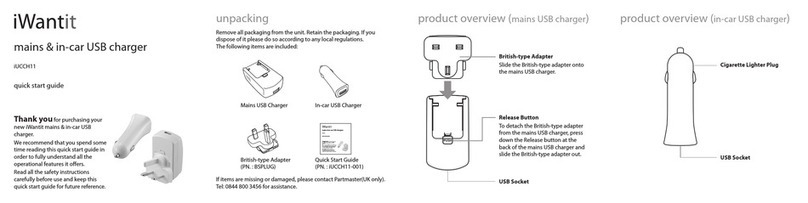DigiPower TC-1000 User manual
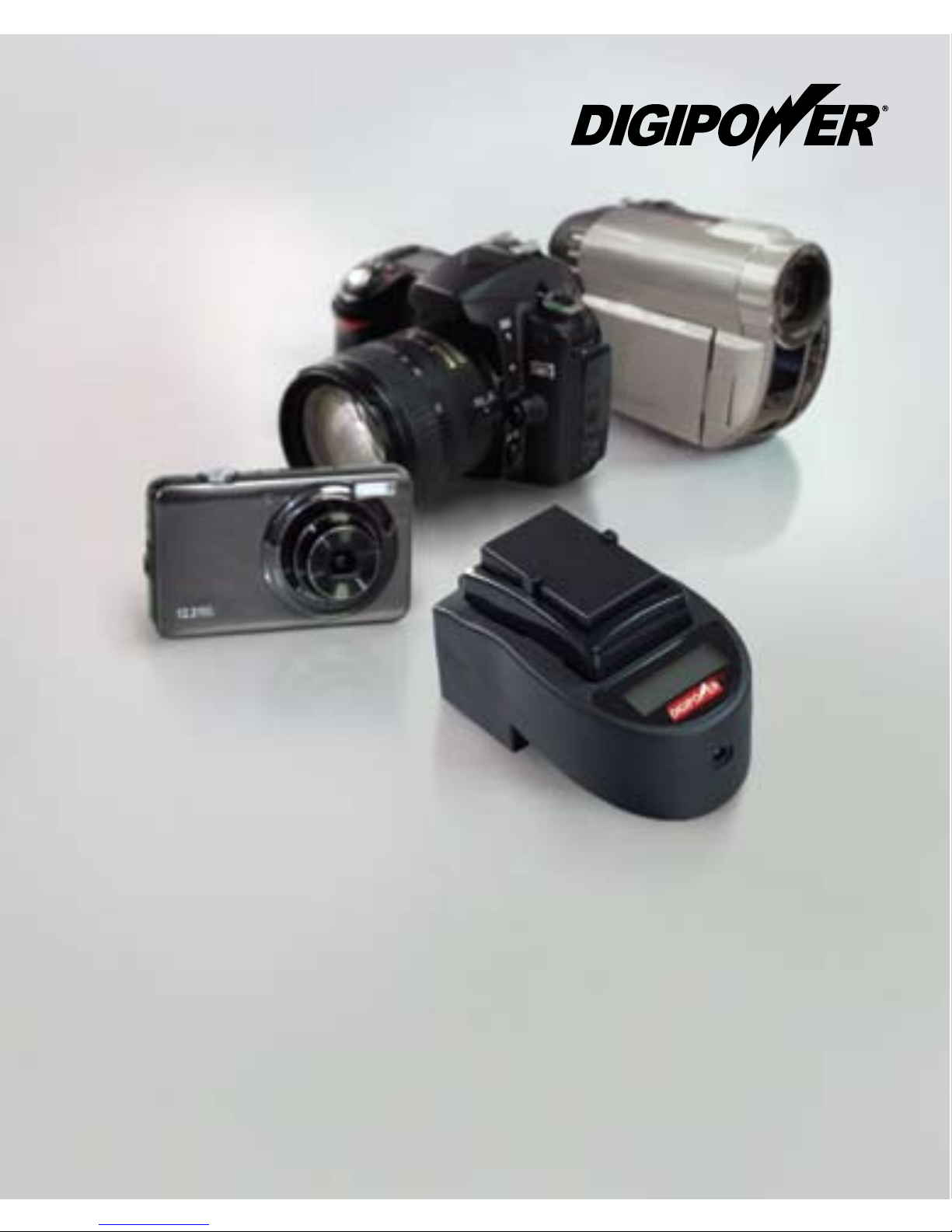
TRAVEL CHARGER
CARGADOR DE VIAJES
CHARGEUR DE VOYAGE
GUÍA DEL USUARIOGUIDE D’UTILISATION
TC1000/VTC1000


TABLE OF CONTENTS
CONTENIDO
TABLE DES MATIÉRES
ENGLISH
Operating Instructions............................... 1
ESPAÑOL
Instrucciones de Operación .......................... 9
FRANÇAIS
Consignes d’utilisation.............................. 17


OPERATING INSTRUCTIONS FOR
TRAVEL CHARGER, ITEM TC-1000/VTC-1000
Please read the information and follow all instructions before
using this product.
IMPORTANT WARNING!
This charger is for charging rechargeable Li-Ion digital camera
and camcorder batteries ONLY! Attempting to charge any other
batteries may damage the device, destroy the batteries and/or
cause injury to the user. Charging other batteries will void the
warranty.
CAUTIONS:
Always unplug the charger when not in use.•
Do not store, place or use the charger where it could come•
into contact with water or moisture.
Always replace frayed or damaged wire and broken plugs•
immediately.
To reduce the risk of electric shock, unplug your charger•
from the wall outlet before cleaning.
Do not open or disassemble the charger unit.•
Before using the charger, it is important to get familiar with the
international plug mechanism.
English
| 1

FOR USE IN USA
Lift the plug from stored position until it locks in a 901.
degree position.
Plug directly into a wall outlet or power strip.2.
English
2 |

FOR USE IN EUROPE
USA plug remains in stored position.
Remove European plug adaptor by lifting up and out of1.
stored position.
Slide the EU plug into the stored US plug.2.
Plug directly into a wall outlet or power strip.3.
English
| 3

FOR USE IN CAR OR TRUCK
USING 12VOLT CLA (CAR LIGHTER ADAPTOR)
USA plug remains in stored position.
Locate Car Lighter Adaptor. Plug pin connector to the1.
bottom of the Charger.
Plug Car Lighter Plug into 12Volt Power out of the vehicle.2.
CHOSING THE CORRECT BATTERY PLATE
The TC-1000/VTC-1000 charger is designed to work with
changeable battery plates to t and charge various Li-Ion digital
camera and camcorder batteries. Each TC-1000/VTC-1000 is
packaged with battery plates to t the dierent battery models
from the same camera manufacturer.
Find the Plate labeled1.
with the battery model
for your camera. (Battery
plates are inscribed with
the OEM battery #, as well
as the DigiPower battery
#. The battery model can
be found on the battery
label, or check the camera
instruction manual.)
English
4 |

Attach the battery plate by sliding it onto the Base Charger.2.
(Contacts on the plate should slide towards the LED at the
bottom of the charger.)
Slide the battery onto the cradle matching the battery3.
terminals with the plate contacts.
English
| 5

OPERATING INSTRUCTIONS
While the battery is on the charger, connect the base charger to
a power source. The LCD panel will light up. The LCD’s charge
indicator bars will begin to appear to show the battery charge
level. The bars will begin to blink at start of each charging level.
Less than 25% capacity the 1st (25%) bar will blink.
Less than 50% capacity the 2nd (50%) bar will blink.
Less than 75% capacity the 3rd (75%) bar will blink.
Less than 100% capacity the 4th (100%) bar will blink.
When the battery is fully charged, all four bars will light but stop
blinking, and a beeping alarm will sound. After 75 seconds, the
LCD will turn o. (Typical charge time is 1-hour for batteries up to
900mAh.)
NOTE:
The charger or battery may become warm when charging, this is
normal.
MAINTENANCE:
Remove from power outlet before cleaning. Use a clean, DRY
cloth when necessary to keep the metal contacts of both charger
and battery clean.
English
6|
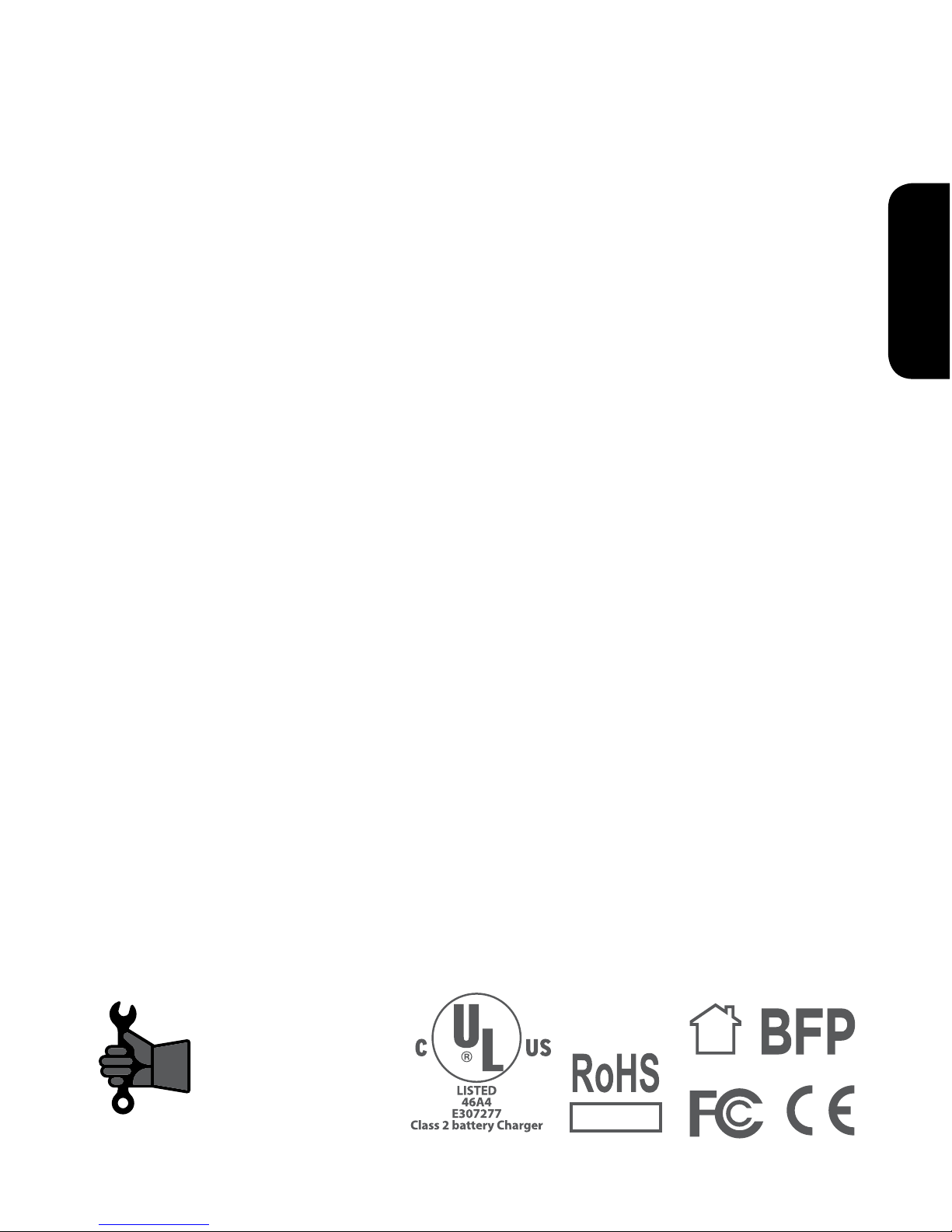
LIMITED WARRANTY
Mizco’s responsibility with regard to this limited warranty shall
be limited solely to the repair or replacement at its option, of any
product, which fails during normal consumer use for a period of 1
Year from the date of purchase. This warranty does not extend to
damage or failure, which results from misuse, neglect, accident,
alteration, abuse, improper installation or maintenance. If at any
time during the 1 Year period following the purchase the product
fails due to defects in materials or workmanship, return the
defective product with freight prepaid and proof of purchase.
All brands represented herein are registered trademarks of their
respective manufacturers. Design and specications are subject
to change without notice.
©2009 Mizco International, Inc. Avenel, New Jersey
www.mizco.com tel: 800•266•4026
email: digipowersolutions@mizco.com
All rights reserved.
DIGIPOWER is a registered trademark of Mizco International Inc.
English
| 7
1Year Warranty
Garantía De Año
Garantie D'Un An 2608


INSTRUCCIONES DE OPERACIÓN PARA EL CARGADOR PARA
VIAJES, ÍTEM TC-1000/VTC-1000
Por favor lea la información y siga todas las instrucciones antes
de usar este producto.
¡ADVERTENCIA IMPORTANTE!
¡El uso de este CARGADOR es SÓLO para recargar las baterías
recargables Li-Ion de cámaras y videograbadoras digitales!
El intento de cargar otro tipo de baterías sólo puede dañar el
aparato, destruir las baterías y/o causar lesiones al usuario.
Cargar otras baterías anula la garantía.
PRECAUCIONES:
Siempre desconecte el cargador cuando no se encuentre en uso.•
No guarde, coloque o use el cargador en sitios donde pueda•
entrar en contacto con agua o humedad.
Remplace de inmediato los cables desgastados o dañados y•
los enchufes rotos.
Para reducir el riesgo de una descarga eléctrica, desconecte•
su cargador del contacto en la pared, antes de limpiar.
No abra ni desarme el cargador.•
Antes de usar el cargador, es importante familiarizarse con el
mecanismo del enchufe internacional.
| 9
Español

PARA USO EN ESTADOS UNIDOS
Levante el enchufe de su posición de guardado hasta que1.
cierre en una posición de 90 grados.
Conecte directamente en el contacto de la pared o en una2.
extensión con tira de contactos.
10 |
Español

PARA USO EN EUROPA
El enchufe para Estados Unidos permanece en la posición de
guardado.
Retire el enchufe del adaptador para Europa, levantándolo1.
de su posición de guardado.
Inserte el enchufe para Europa en el enchufe de Estados2.
Unidos guardado.
Conecte directamente a la conexión en la pared o a la tira de3.
conexión.
| 11
Español

PARA USO EN EL AUTO O CAMIÓN CON UN ADAPTADOR PARA EL
ENCENDEDOR DE CIGARROS DEL AUTO DE 12 VOLTIOS
El enchufe para Estados Unidos permanece en la posición de
guardado.
Localice el adaptador del encendedor en el auto. Conecte el1.
enchufe en la parte inferior del cargador.
Conecte el enchufe del encendedor del auto a un conector2.
de 12 voltios del vehículo.
PARA ELEGIR LA PLACA DE BATERÍA DE CORRECTA
El cargador TC-1000/VTC-1000 está diseñado para funcionar con
placas de batería cambiables para adaptarse y cargar diversas
baterías Li-Ion para cámaras y videograbadoras digitales. Cada
TC-1000/VTC-1000 incluye las placas de baterías para adaptarse
a los diferentes modelos de baterías de un mismo fabricante de
cámaras.
Busque la placa etiquetada1.
con el modelo de la batería
adecuado para su cámara.
(Las placas de las baterías
presentan la inscripción con
el número de la batería OEM
así como el número de batería
de DigiPower. El modelo de la
batería suele encontrarse en
la etiqueta de la batería o bien
en el manual de instrucciones
de la cámara).
12 |
Español

Coloque la placa de batería deslizando ésta en el Cargador2.
Base (Los contactos en la placa deben deslizarse hacia la luz
LED en la parte inferior del cargador).
Deslice la batería en la base, de tal manera que las3.
terminales de la batería correspondan a los contactos en la
placa.
| 13
Español

INSTRUCCIONES DE OPERACIÓN
Cuando la batería se encuentra en el cargador, conecte la base
del cargador a una fuente de energía. Se encenderá la ventana
en la pantalla de LCD. El indicador de las barras de carga en
la pantalla LCD comenzará a aparecer para mostrar el nivel de
carga de la batería. Las barras comenzarán a destellar de manera
intermitente al inicio de cada nivel de carga.
La primera barra (25%) destella cuando hay menos de 25% de
capacidad.
La segunda barra (50%) destella cuando hay menos de 50% de
capacidad.
La tercera barra (75%) destella cuando hay menos de 75% de
capacidad.
La cuarta barra (100%) destella cuando hay menos de 100% de
capacidad.
Cuando la batería se ha cargado por completo, las cuatro barras
se encienden y cesan de destellar; escuchará una alarma sonora.
Al cabo de 75 segundos, la pantalla LCD se apagará. (El tiempo
que suele requerir para cargarse es de una hora para baterías
hasta de 900mAh.)
NOTA:
El cargador o batería puede calentarse durante la carga. Esto es
normal.
MANTENIMIENTO:
Retire el polvo del contacto antes de limpiar. Use un trapo limpio
y SECO cuando sea necesario limpiar los contactos de metal,
tanto del cargador como de la batería.
14 |
Español

GARANTÍA LIMITADA
La responsabilidad de Mizco con lo que respecta esta garantía
limitada se limita exclusivamente a la reparación o el reemplazo,
a su discreción, de cualquier producto que falla durante el uso
normal del consumidor durante un periodo de 1 año a partir
de la fecha de compra. Esta garantía no abarca daños o fallas
que pudieran resultar de su mal uso, descuido, accidente,
modicación, abuso, instalación incorrecta o mantenimiento.
Si en cualquier momento durante el periodo de 1 año después
de la compra del producto, éste falla a causa de un defecto
de materiales o fabricación, por favor devuelva el producto
defectuoso con el porte prepagado y el comprobante de compra.
Todas las marcas representadas aquí son marcas comerciales
registradas de sus fabricantes respectivos. El diseño y sus
especicaciones están sujetos a cambio sin previo aviso.
©2009 Mizco International, Inc. Avenel, New Jersey
www.mizco.com tel: 800•266•4026
email: digipowersolutions@mizco.com
Todos los derechos reservados.
DIGIPOWER es una marca registrada de Mizco International Inc.
1Year Warranty
Garantía De Año
Garantie D'Un An 2608
| 15
Español

Other manuals for TC-1000
1
This manual suits for next models
1
Table of contents
Languages:
Other DigiPower Batteries Charger manuals

DigiPower
DigiPower TC-U400 User manual
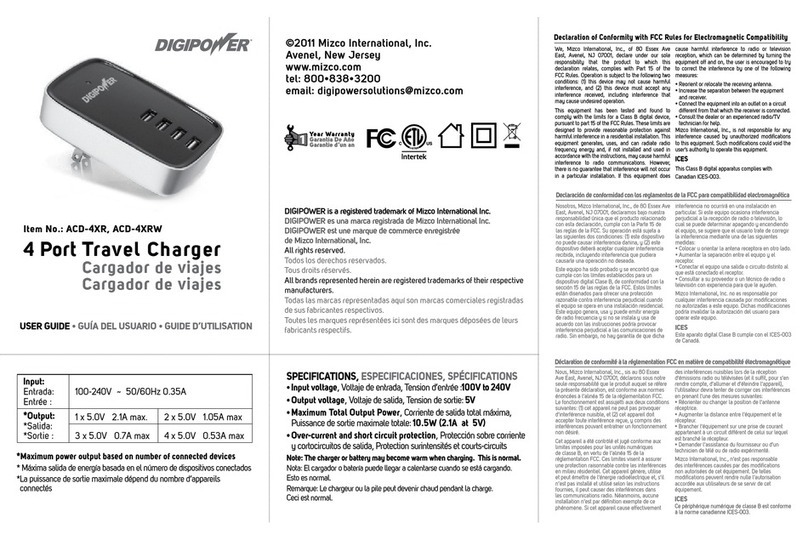
DigiPower
DigiPower ACD-4XR User manual
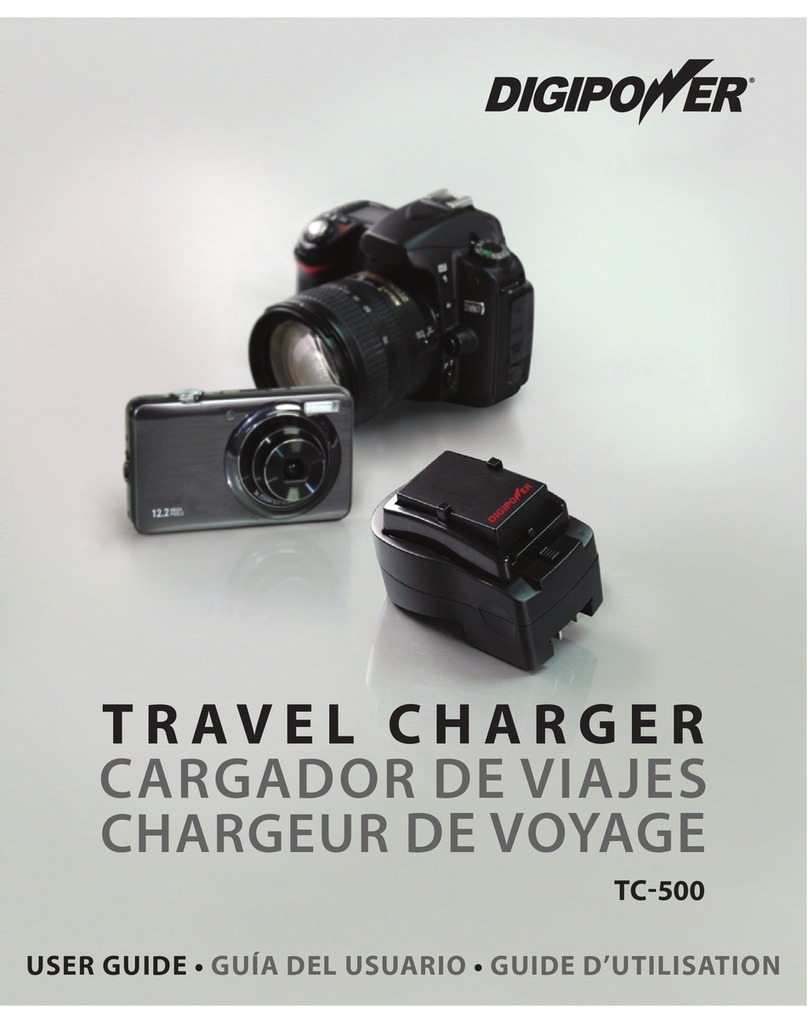
DigiPower
DigiPower TC-500 User manual

DigiPower
DigiPower re-fuel KBP-GP401 User manual

DigiPower
DigiPower TC-55 User manual
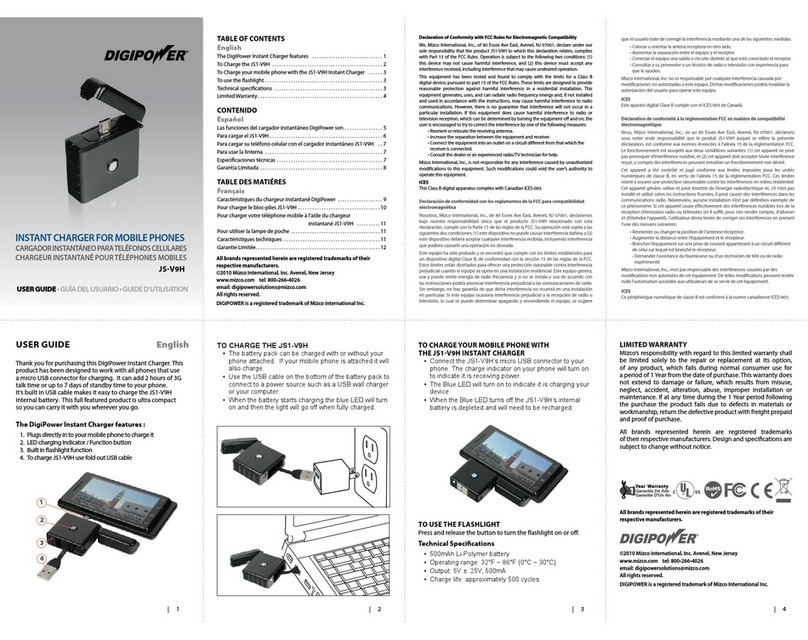
DigiPower
DigiPower JS-V9H User manual
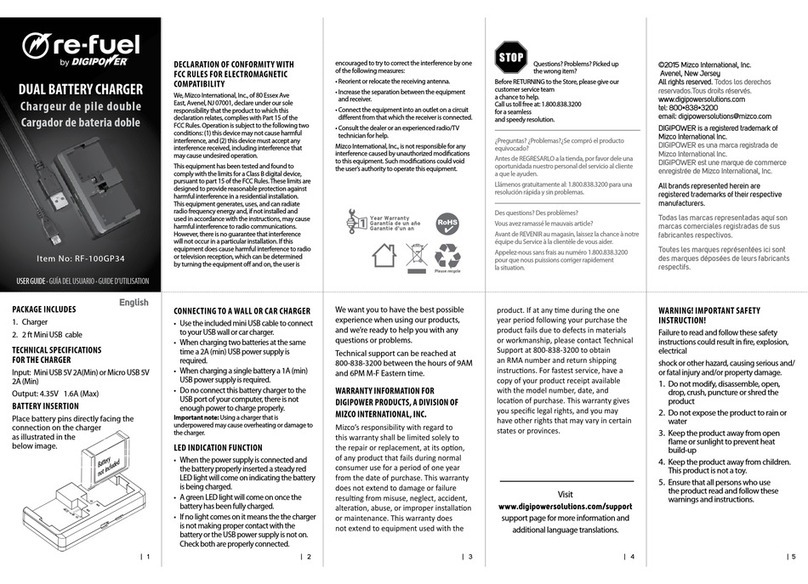
DigiPower
DigiPower re-fuel RF-100GP34 User manual

DigiPower
DigiPower TC-500 User manual
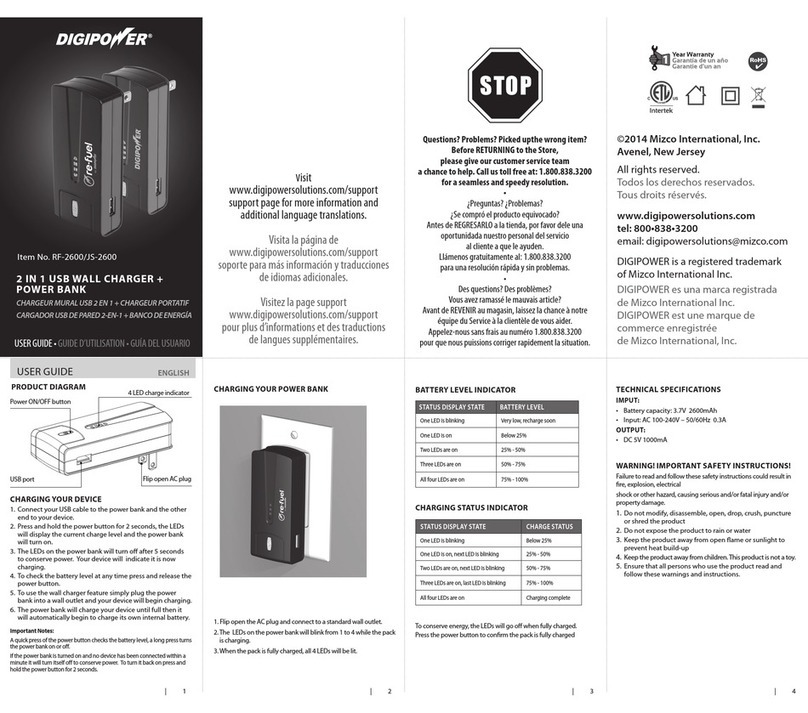
DigiPower
DigiPower RF-2600 User manual
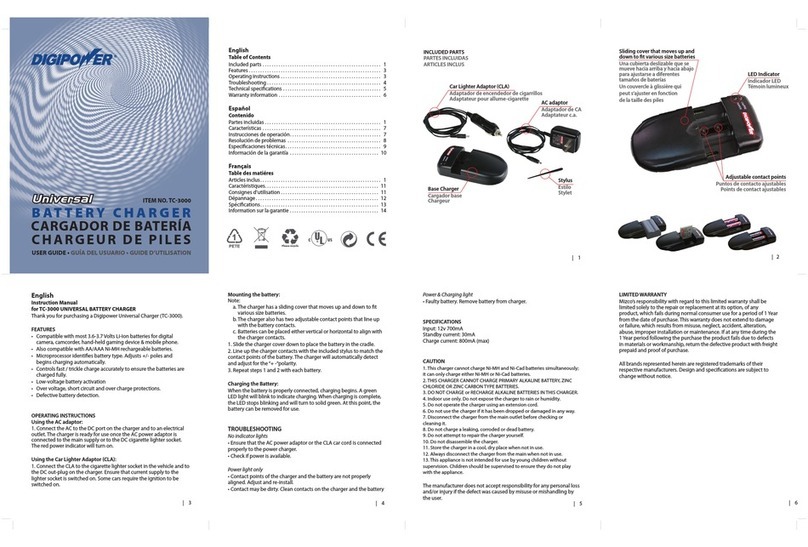
DigiPower
DigiPower TC-3000 User manual