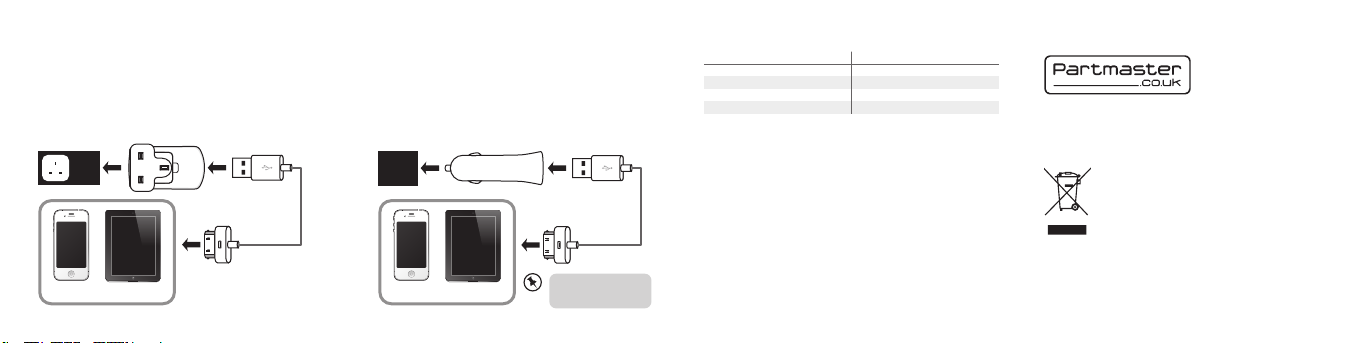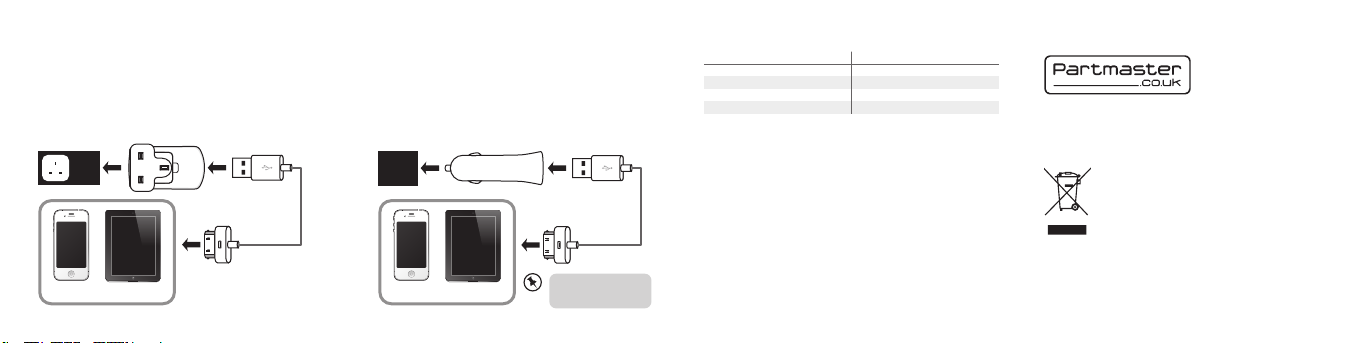
(PN. : iUCCH11-001)
Visit Partmaster.co.uk today for the
easiest way to buy electrical spares
and accessories. With over 1 million
spares and accessories available we
can deliver direct to your door the very next day. Visit www.partmaster.co.uk or
call 0844 800 3456 (UK customers only) Calls charged at National Rate.
This symbol on the product or in the instructions means that
your electrical and electronic equipment should be disposed at
the end of its life separately from your household waste. There
are separate collection systems for recycling in the EU.
For more information, please contact the local authority or your
retailer where you purchased the product.
operation (in-car USB charger)operation (mains USB charger) specication
DSG Retail Ltd • Maylands Avenue • Hemel Hempstead
Herts • HP2 7TG • England
safety
1. Connect one end of the USB cable to one of the USB sockets of the
charger.
2. Connect the other end of the USB cable to your USB device.
3. Insert the cigarette lighter plug of the charger into the cigarette
lighter socket in your car.
4. Unplug the charger from the cigarette lighter socket when not in
use.
• Mains USB Charger is for indoor use only.
• In-car USB Charger is for in-car use only.
• Always insert the USB device in the correct direction. Failure to do so
may result in damage to the USB device and the chargers.
• Only use with products designed to be powered or charged via a
USB socket.
• Electrical interference and electrostatic discharges may cause the
USB device to malfunction and suer damage, resulting in data loss.
• Keep the chargers from any liquid.
• Do not disassemble the chargers.
• Do not use the chargers when it is damaged.
• The mains USB charger is used as a disconnect device.
• The mains socket must be located near the mains USB charger and
should be easily accessible.
cigarette
lighter
socket
iPhone/iPad/iPod
1. Connect one end of the USB cable to the USB socket of the mains
USB charger.
2. Connect the other end of the USB cable to your USB device.
3. Plug the mains USB charger into a 100-240V mains socket.
4. Unplug the mains USB charger from the mains socket when not in
use.
PUSH
mains
socket
iPhone/iPad/iPod
Mains USB Charger In-car USB Charger
Input Voltage:
100-240V ~ 50/60Hz
Output Voltage Current:
Output: DC 5V 2.1A
Input Voltage:
DC 12V
Output Voltage Current:
Output: DC 5V 2.1A
Not for use in 24V
vehicles.
C
M
Y
CM
MY
CY
CMY
K
iUCCH11_60x60_110815.pdf 2 15/08/2011 3:41 PM