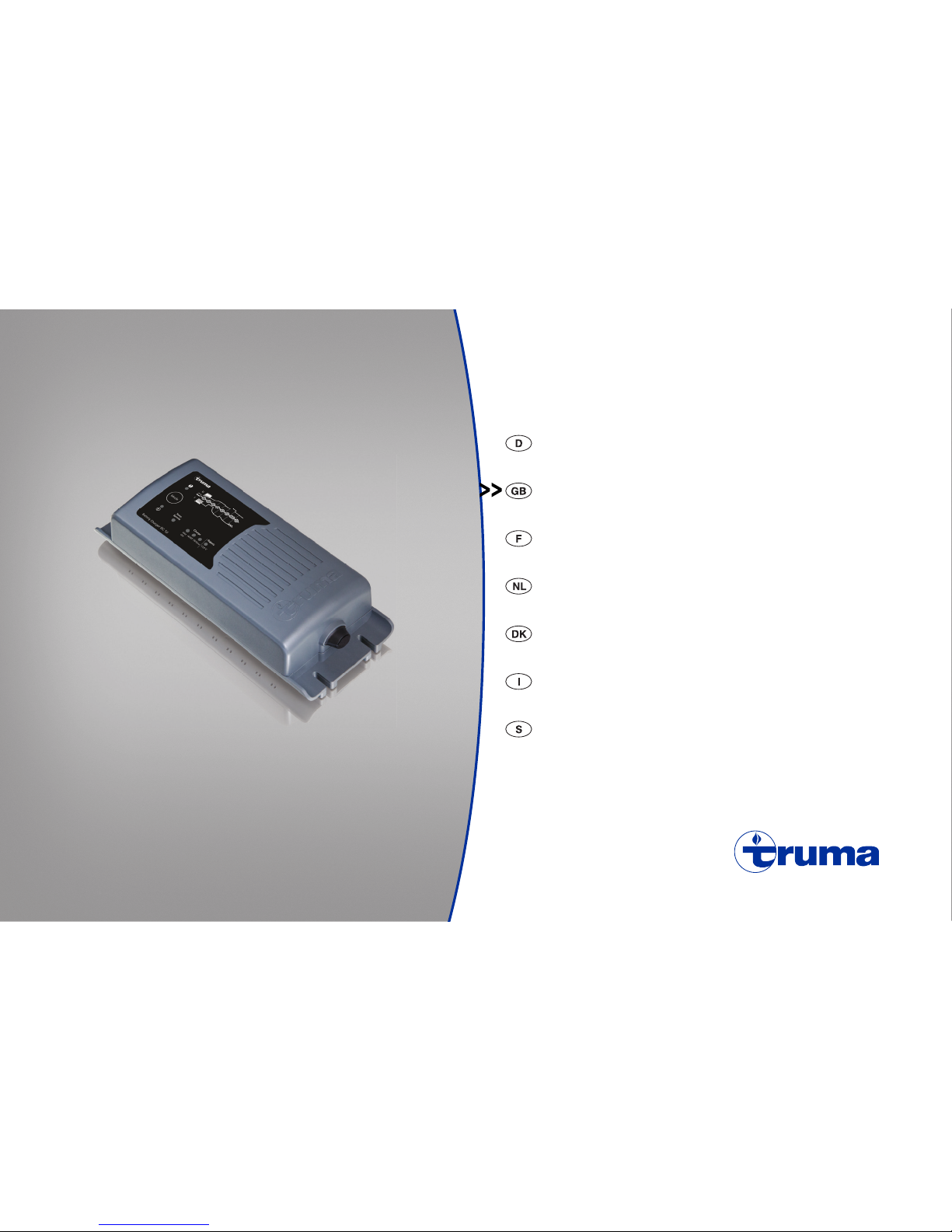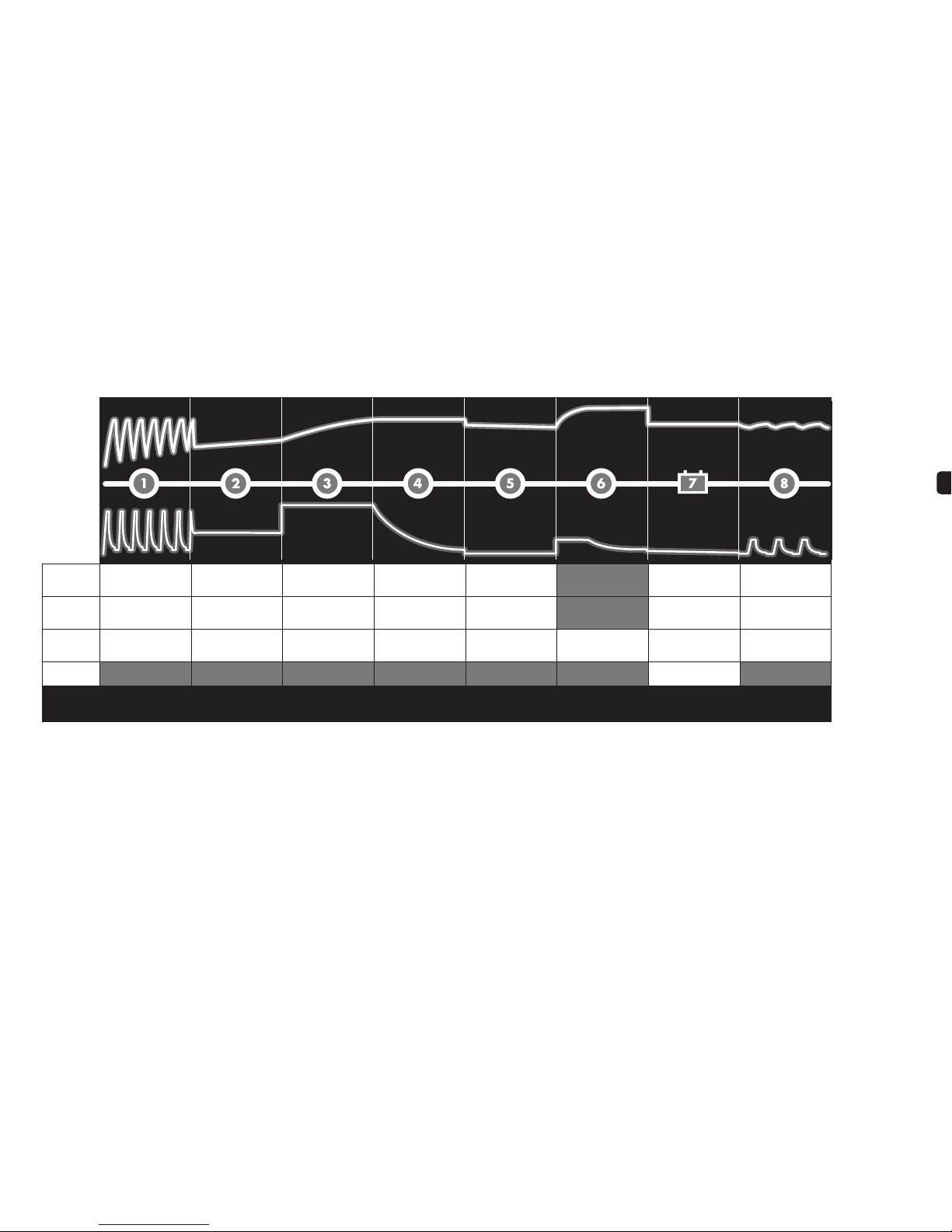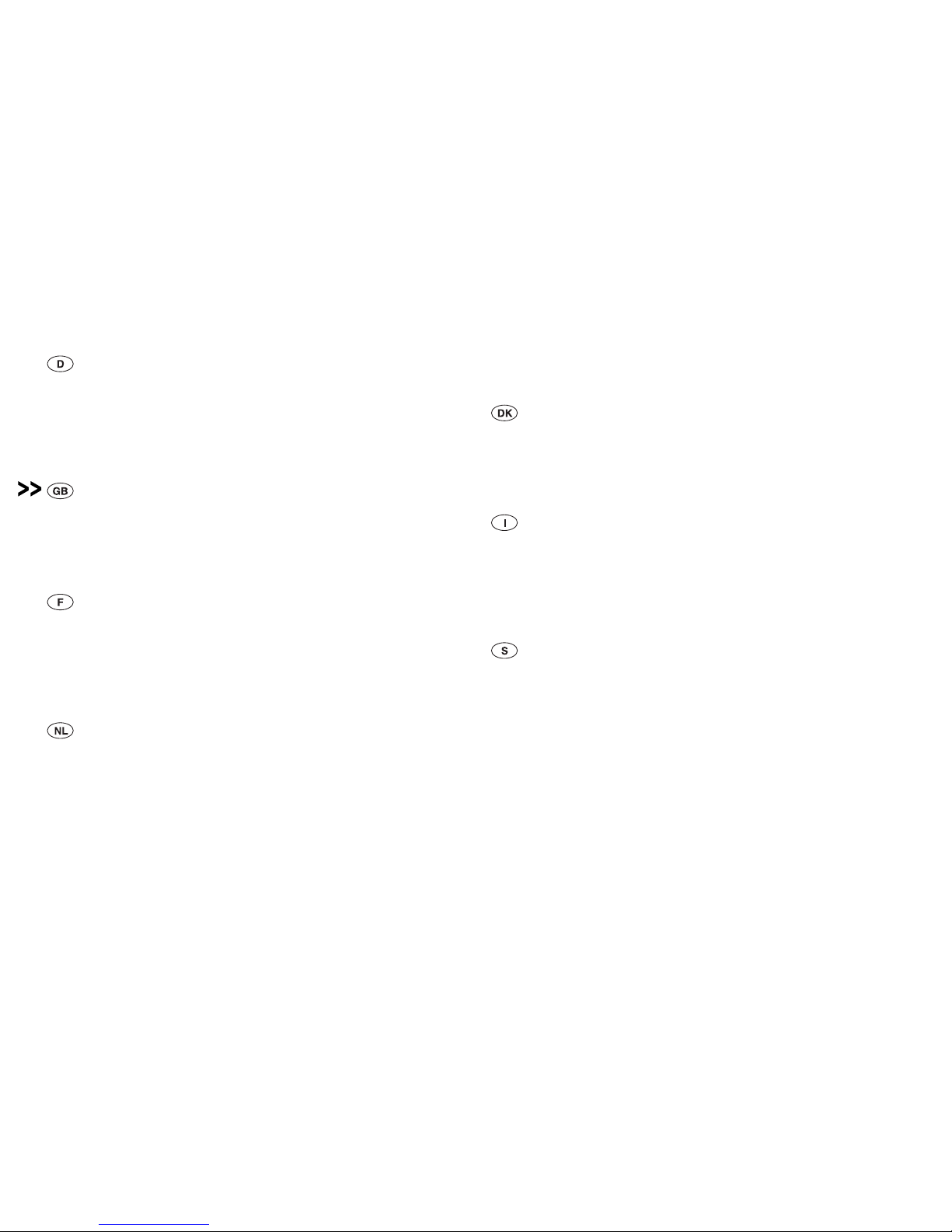10 • GB
TECHNICAL SPECIFICATIONS
Model number 7212
Rated Voltage AC 220–240VAC, 50–60Hz
Charging voltage WET/GEL 14.4V, AGM 14.7V, Optima 15.8V, Supply 13.6V
Start voltage 2.0V
Charging current 10A max
Current, mains 1.0A rms (at full charging current)
Back current drain* <1Ah/month
Ripple** <4%
Ambient
temperature -20°C to +50°C, output power is reduced
automatically at high temperatures
Charger type Eight step, fully automatic charging cycle
Battery types All types of 12V lead-acid batteries
(WET, MF, Ca/Ca, AGM and GEL)
Battery capacity 20―200Ah up to 300Ah for maintenance
Dimensions 230 x 95 x 50 mm (L x W x H)
Insulation class IP65
Weight 0.75kg
*) Back current drain is the current that drains the battery if the charger is not connected
to the mains. The charger has a very low back current.
**) The quality of the charging voltage and charging current is very important. A high
current ripple heats up the battery which has an aging effect on the positive electrode.
High voltage ripple could harm other equipment that is connected to the battery. The
charger produce very clean voltage and current with low ripple.
SAFETY
• The charger is designed for charging only for batteries according to the technical
specification. Do not use the charger for any other purpose. Always follow battery
manufacturers recommendations.
• Never try to charge non rechargeable batteries.
• Check the charger cables prior to use. Ensure that no cracks have occurred in the cables
or in the bend protection. A charger with damaged cables must not be used.
A damaged mains cable must be replaced by a retailer.
Never charge a damaged battery.
• Never charge a frozen battery.
• Never place the charger on top of the battery when charging.
• Always provide for proper ventilation during charging.
• Avoid covering the charger.
• A battery being charged could emit explosive gasses. Prevent sparks close to the
battery. When batteries are reaching the end of their lifecycle internal sparks may occur.
• All batteries fail sooner or later. A battery that fails during charging is normally taken
care of by the chargers advanced control, but some rare errors in the battery could still
exist. Don’t leave any battery during charging unattended for a longer period of time.
• Ensure that the cabling does not jam or comes into contact with hot surfaces or sharp
edges.
• Battery acid is corrosive. Rinse immediately with water if acid comes into contact with
skin or eyes, seek immediate medical advice.
• Always check that the charger has switched to STEP 7 before leaving the charger
unattended and connected for long periods. If the charger has not switched to STEP 7
within 55 hours, this is an indication of an error. Manually disconnect the charger.
• Batteries consume water during use and charging. For batteries where water can be
added, the water level should be checked regularly. If the water level is low add distilled
water.
• This appliance is not designed for use by young children or people who cannot read or
understand the manual unless they are under the supervision of a responsible person to
ensure that they can use the battery charger safely. Store and use the battery charger
out of the reach of children, and ensure that children cannot play with the charger.
• Connection to the mains supply must be in accordance with the national regulations for
electrical installations.