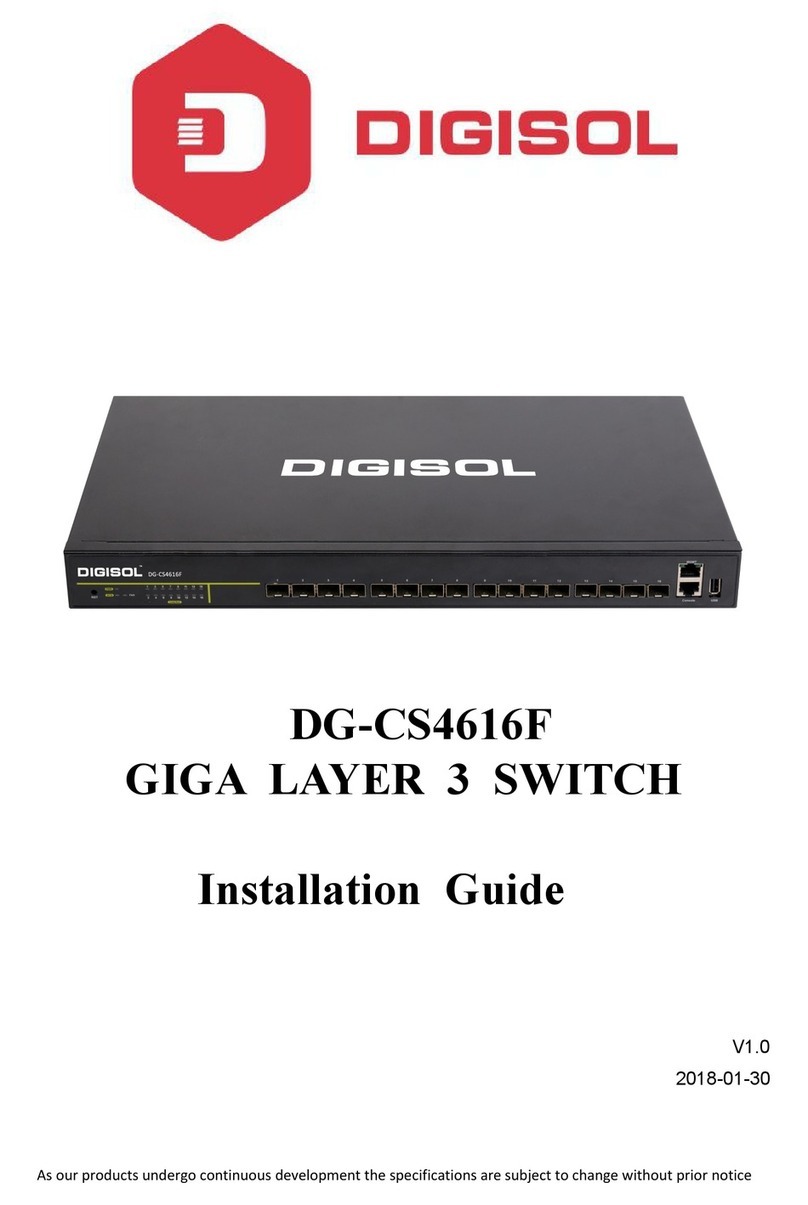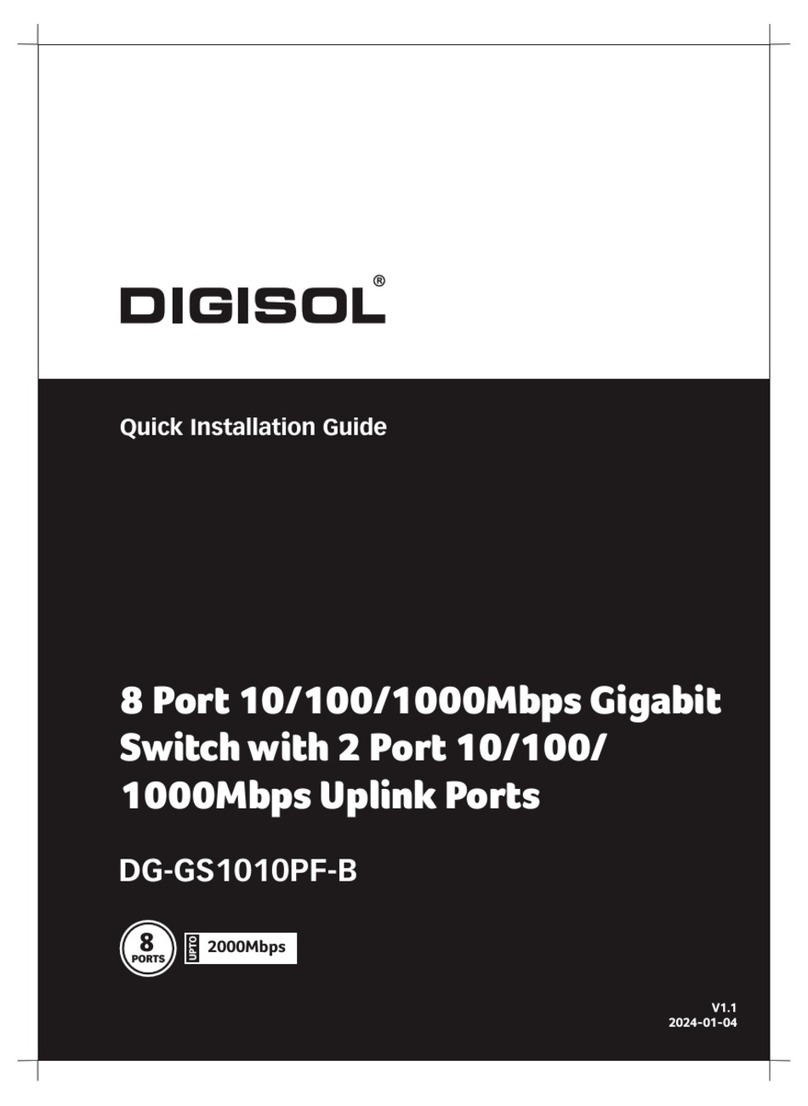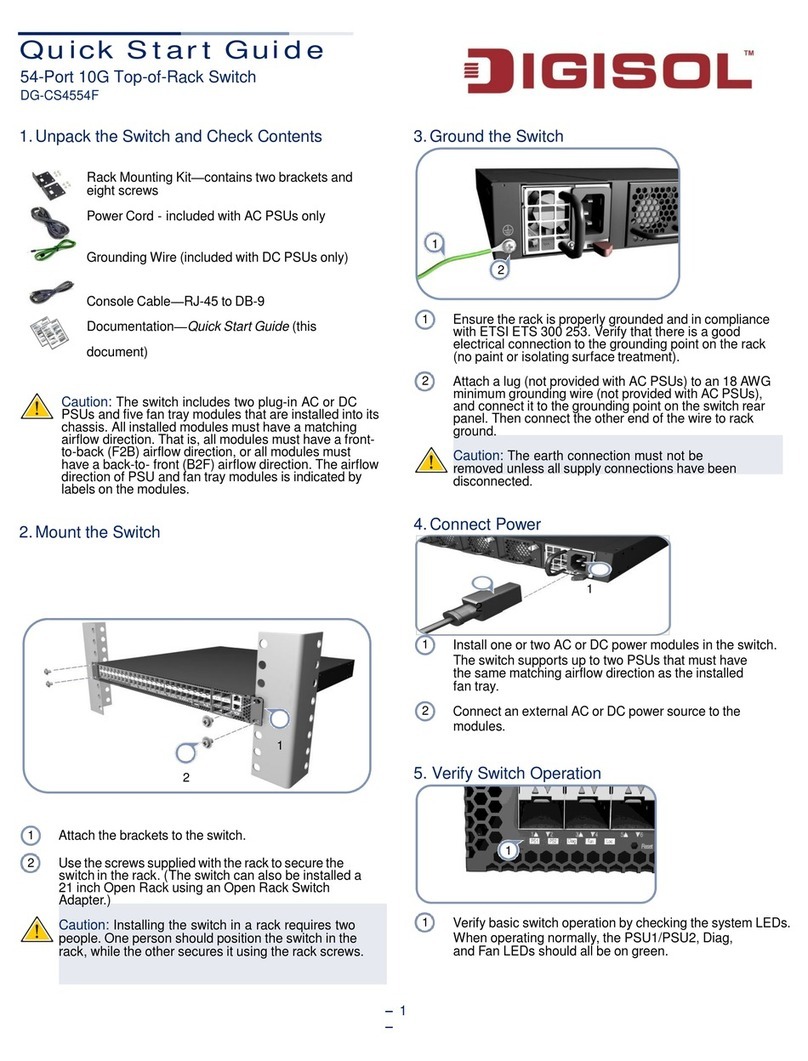DG-GS1510PL User Manual
INDEX
Contents :...........................................................................................................................................................i
About guide................................................................................................................................................................ 4
Terminology / Usage................................................................................................................................................. 4
1 Products introduction.................................................................................................................................................. 5
Front panel................................................................................................................................................................. 5
Real panel...................................................................................................................................................................5
2 Hardware installation.................................................................................................................................................. 6
First step: open a seal.............................................................................................................................................. 6
Second step: switch installation.............................................................................................................................. 6
Desktop or Shelf Installation....................................................................................................................................6
Rack Installation........................................................................................................................................................ 7
Third step: Plugging in the AC Power Cord...........................................................................................................7
Power failure.............................................................................................................................................................. 7
3 Getting Started.............................................................................................................................................................8
Management Option................................................................................................................................................. 8
Using Web-based Management..............................................................................................................................8
Supported Web Browsers........................................................................................................................................ 8
Connecting to the Switch......................................................................................................................................... 8
Login Web-based Management.............................................................................................................................. 9
1.WEB page Introduction............................................................................................................................................... 10
1. Logon dialog box............................................................................................................................................... 10
2. Page button introduction.................................................................................................................................. 11
3. Entry Field.............................................................................................................................................................11
4. Status Field.......................................................................................................................................................... 12