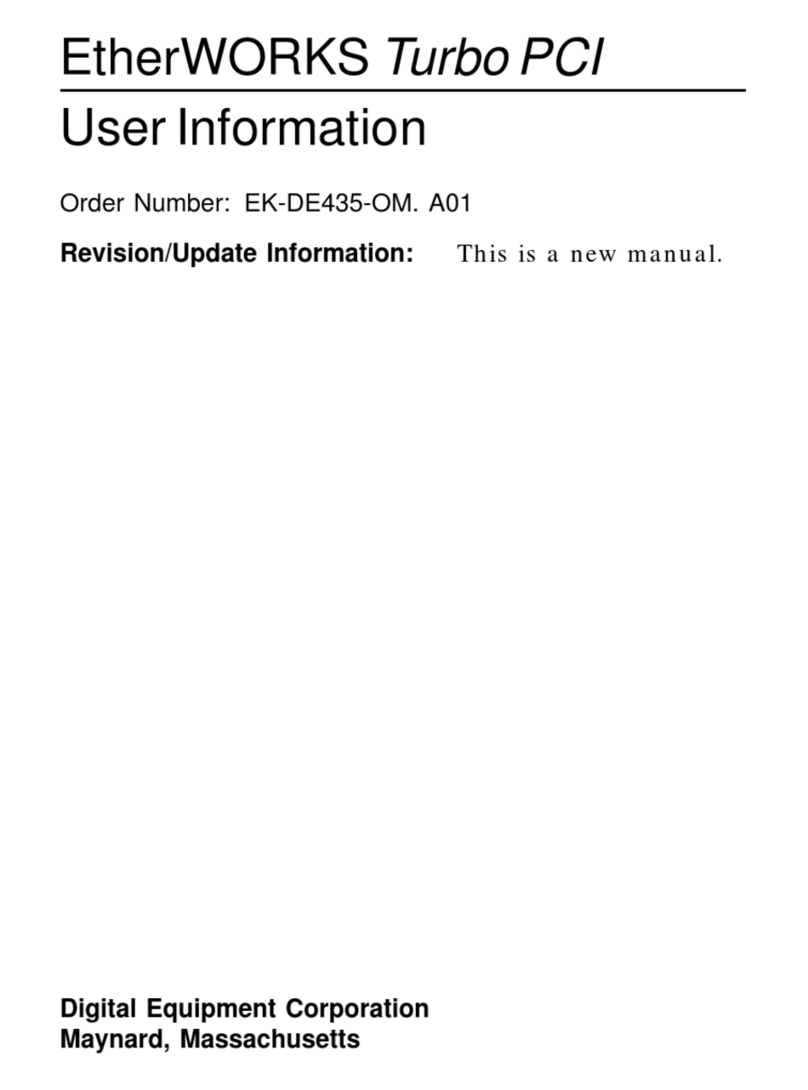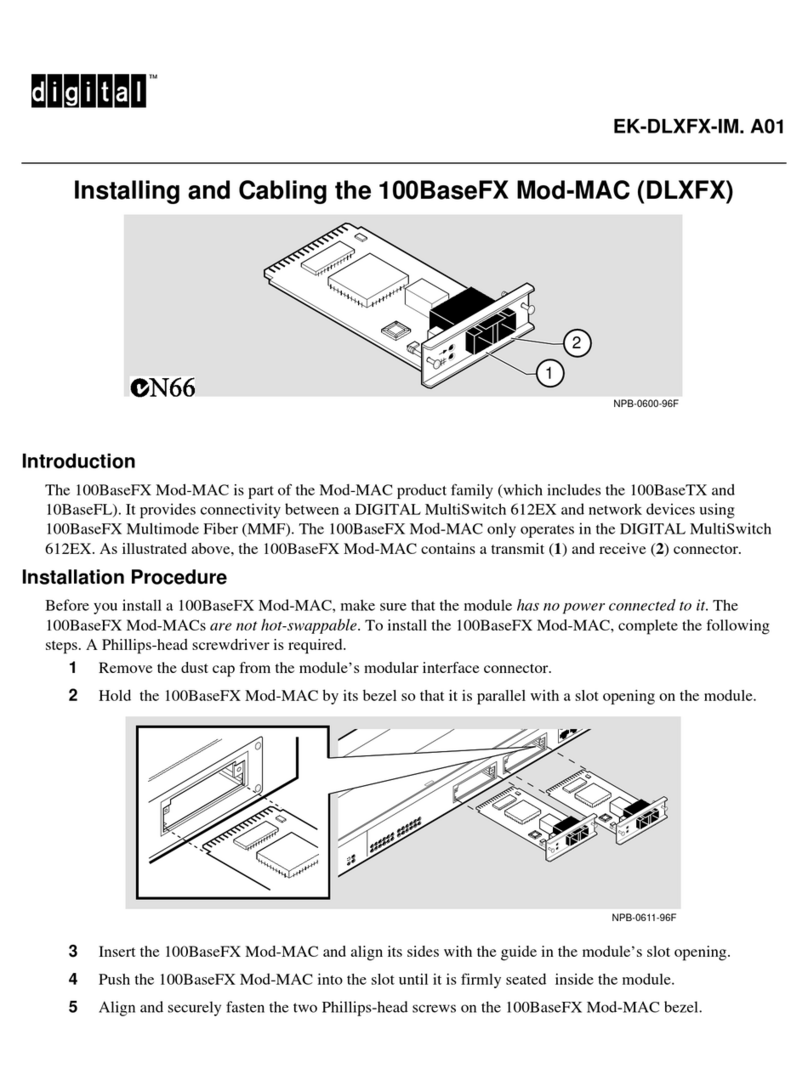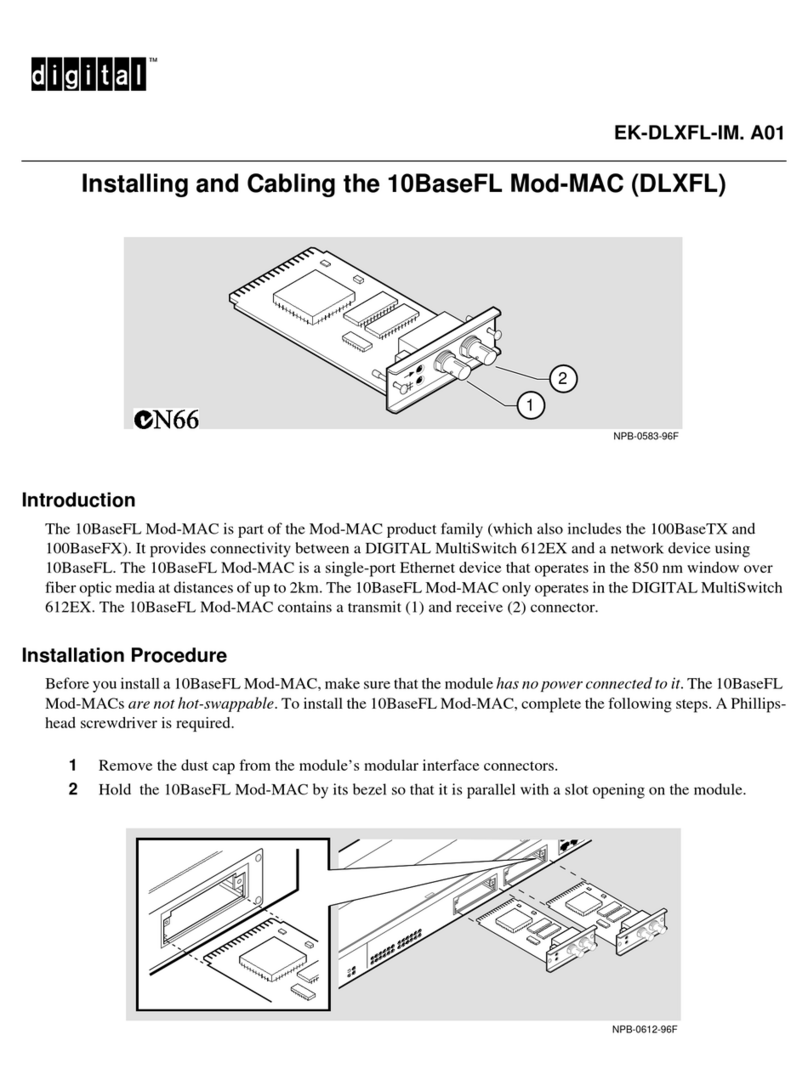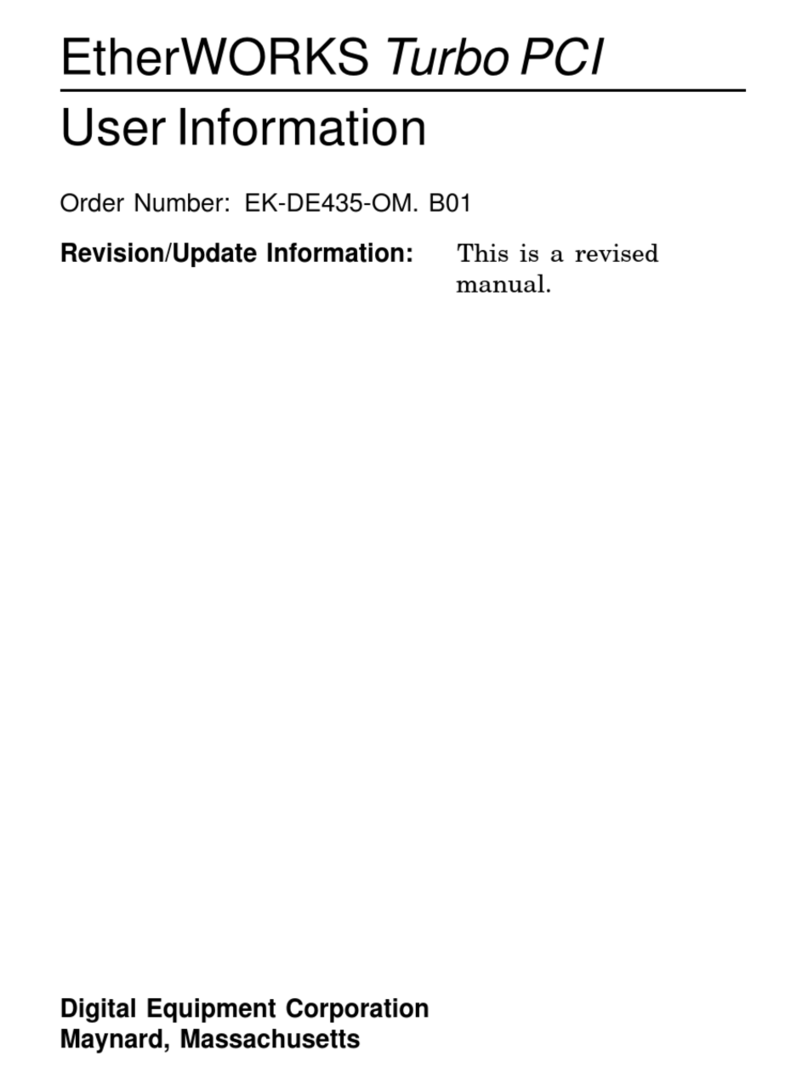Printed: March 1997.
DIGITAL believes the information in this publication is accurate as of its publication
date; such information is subject to change without notice. DIGITAL is not
responsible for any inadvertent errors.
DIGITAL conducts its business in a manner that conserves the environment and
protects the safety and health of its employees, customers, and the community.
© Digital Equipment Corporation 1997. All Rights Reserved.
Printed in Australia.
DEC, DECconnect, DECchip, DECnet, DIGITAL, EtherWORKS, GIGAswitch,
PATHWORKS, ThinWire, OpenVMS, and the DIGITAL logo are trademarks of
Digital Equipment Corporation.
AT, IBM, PowerPC, and OS/2 are registered trademarks of International Business
Machines Corporation.
CompuServe is a registered trademark of CompuServe, Inc.
IEEE is a registered trademark of the Institute of Electrical and Electronics
Engineers, Inc.
Intel is a registered trademark of Intel Corporation.
Macintosh and Mac OS are registered trademarks of Apple Computer, Inc.
MIPS is a trademark of MIPS Computer Systems, Inc.
NetWare and Novell are registered trademarks of Novell, Inc.
SCO OpenServer and UnixWare are trademarks or registered trademarks of The
Santa Cruz Operation, Inc.
UNIX is a registered trademark in the U.S. and other countries, licensed exclusively
through X/Open Company Ltd.
Windows NT and Windows for Workgroups are trademarks, and Microsoft, MS–DOS,
Windows, and Windows 95 are registered trademarks of Microsoft Corporation.
All other trademarks and registered trademarks are the property of their respective
holders.