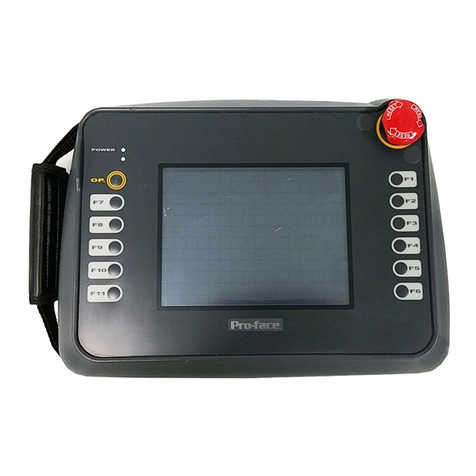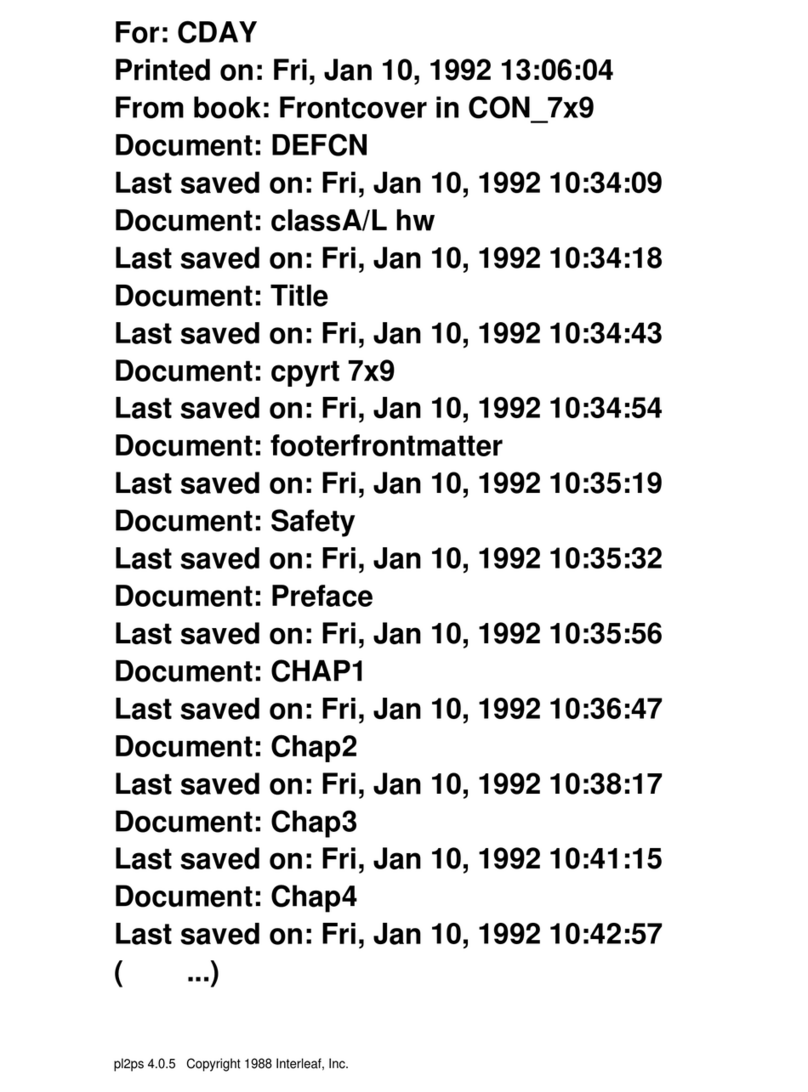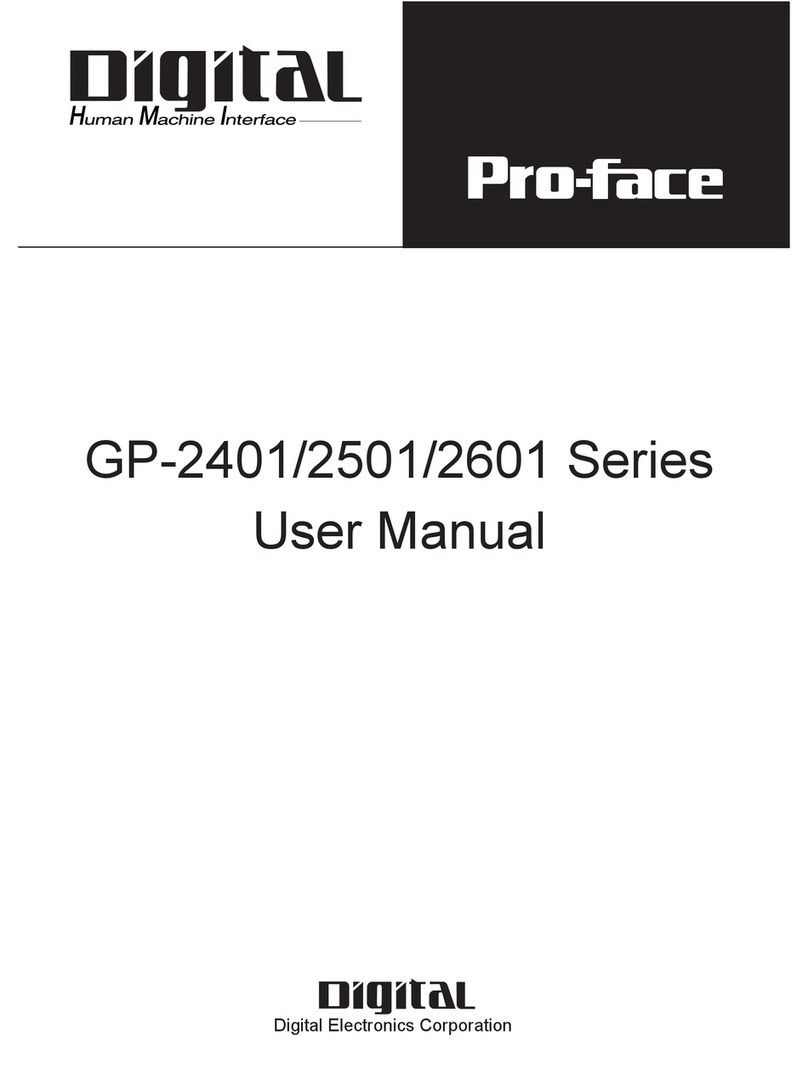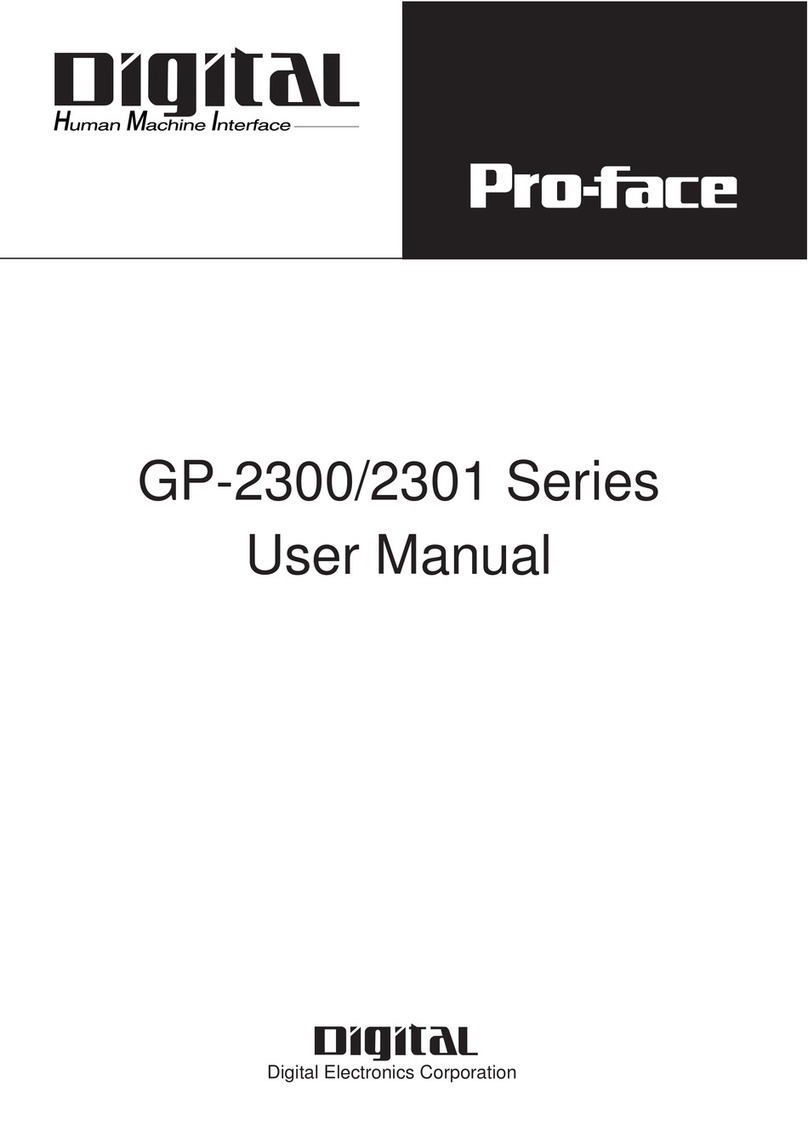12 GENERAL DESCRIPTION
Communication and control between the DTROl subsystem and the host processor is implemented
with seven programmable registers located in each DROl-CL. Communication and control of the user
interface/device is implemented via 8status bits, 8user function bits, 4attention bits, and 1user error
bit along with 18 separate data in and out lines plus optional parity.
13 FEATURES AND CAPABILITIES
The DTROl provides the following features.
•Performs high-speed block transfers (block can be any size to the maximum amount of core in
the system) between main memory and user devices.
•Provides ahigh-speed channel interface with access to KLIO-B, C, Dor Emain memory unit.
•Establishes high-speed interprocessor links between separate computer systems as follows.
KLlO-B, C, Dor Eto KLlO-B, C, Dor E
KLlO-B, C, Dor Eto Unibus PDP-11 system
KLlO-B, C, Dor Eto PDP-1 1/70 system
•Currently provides an interface from any user device interfaced through adirect memory ac-
cess device interface (DRll-B) to aPDP-11 Unibus.
•Provides an interface expanded beyond aPDP-11 Unibus direct memory access interface
(DRll-B) with the following additional features.
Enables data input and output as either word or byte (switch selectable). Byte data is in the
low order bits on 8lines.
Provides optional parity checking for data transferred with the user device.
Provides for additional user-defined status and function bits.
•Amaximum of 8channel interfaces are available to user devices or computers.*
The user interface connects to dedicated slots in the DROl -CL interface unit. The user device currently
interfaced through the DRll-B to the Unibus can be connected to the DTROl subsystem with a
minimum of changes, since the physical signal pins out of these connector slots are almost identical.
In addition to the standard interface connector, asecond expanded interface connector slot is provided
in the DROl-CL unit to increase the flexibility of the user interface.
*For link configurations, DRll-Bs or DR70As are not supplied. They are mounted externally in aPDP-11 cabinet or
mounting box, not a part of the DTROl system.
1-2