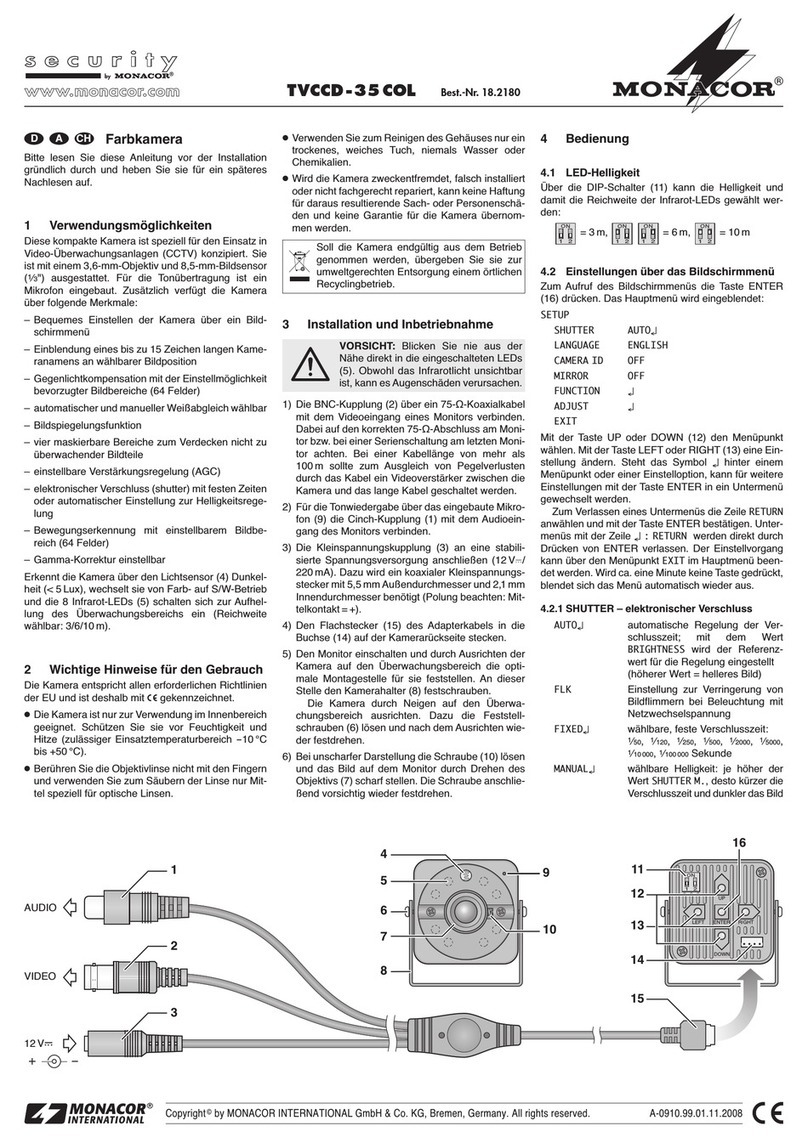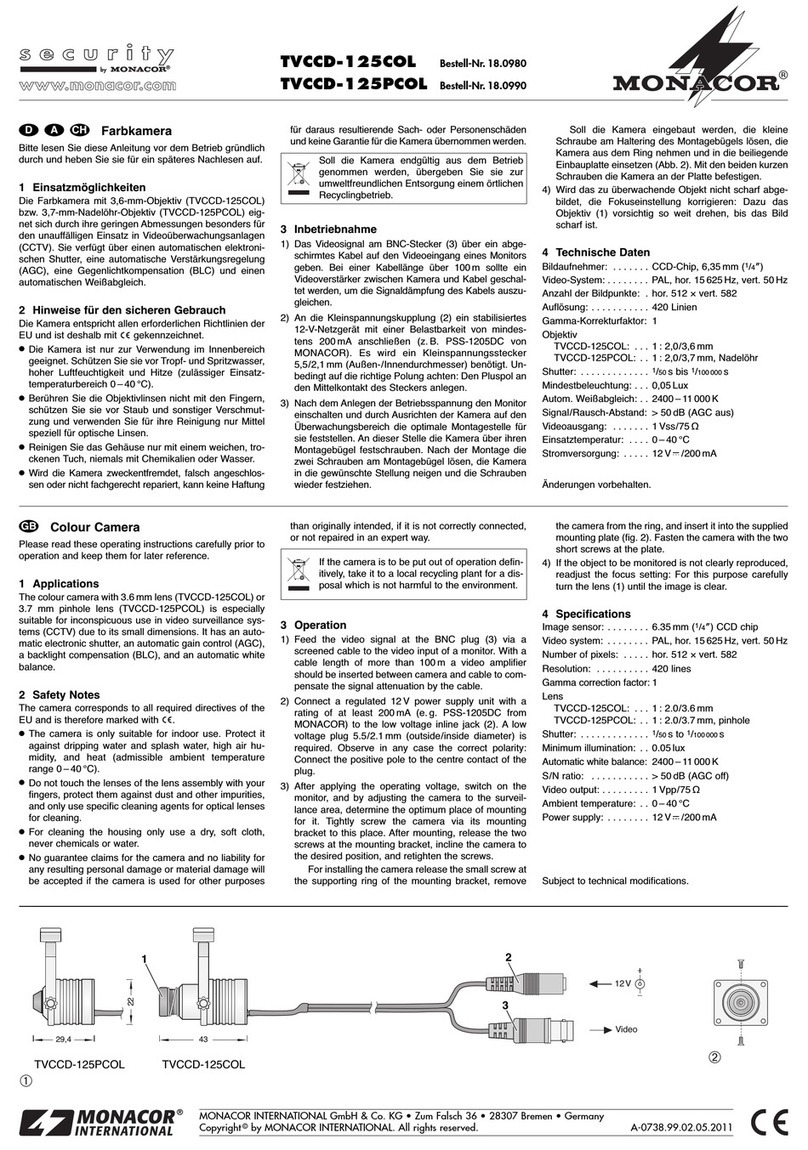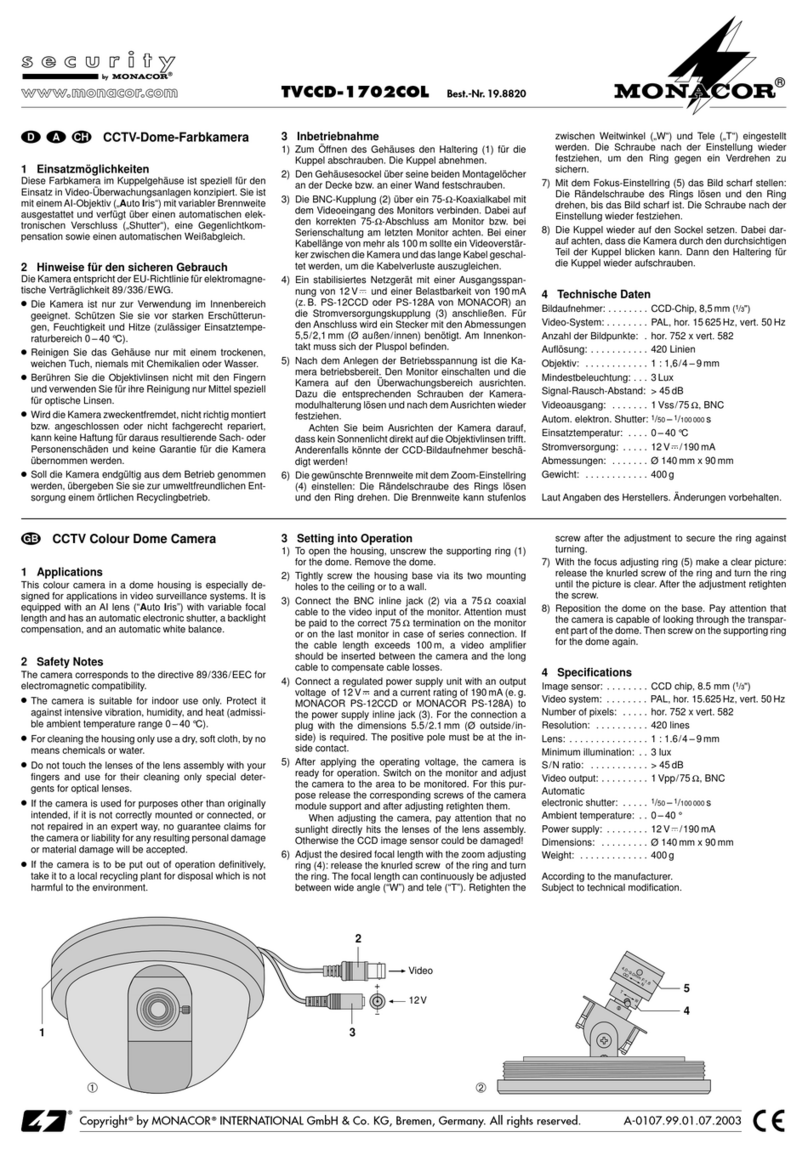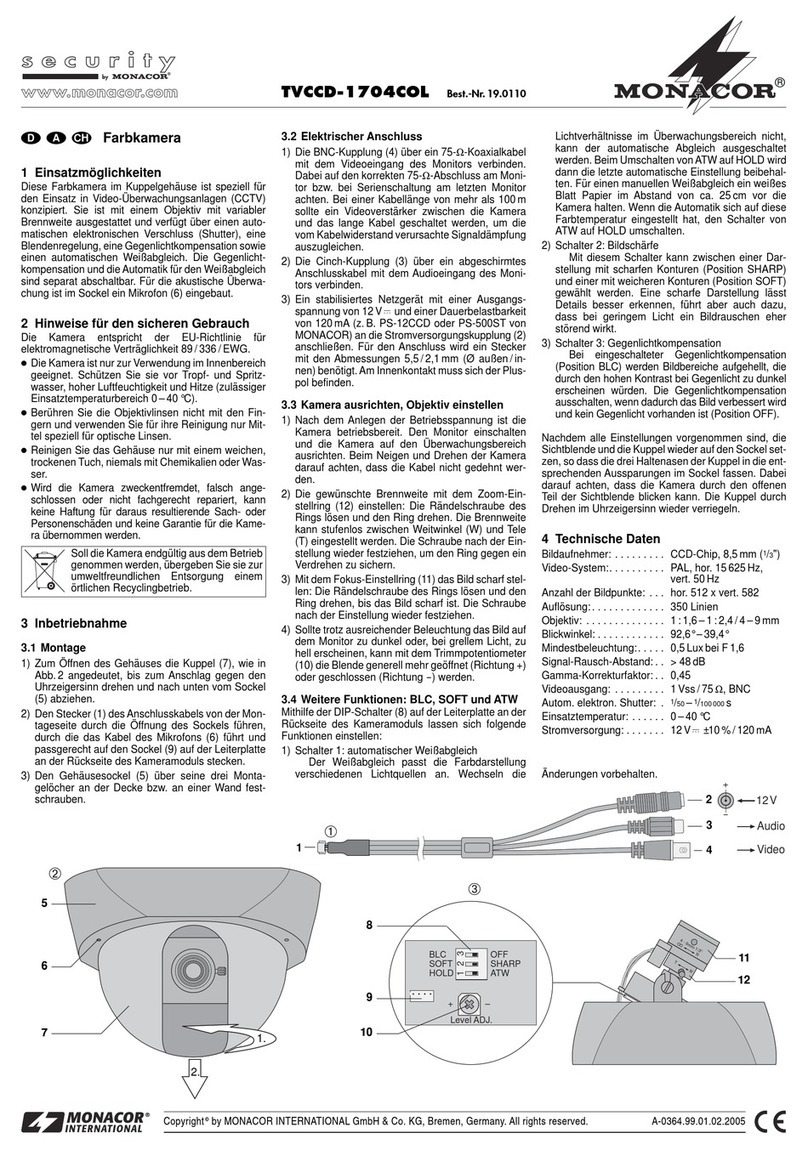Copyright©by MONACOR INTERNATIONAL GmbH & Co. KG, Bremen, Germany. All rights reserved. A-0175.99.01.01.2004
®
CCTV-Farbkameramodul
1 Einsatzmöglichkeiten
Dieses Farbkameramodul mit Fixfokus-Objektiv (Brenn-
weite 3,6mm) ist speziell für die Video-Überwachung kon-
zipiert. Durch seine geringen Abmessungen lässt es sich
z.B. optimal als Türspion einsetzen. Das Modul verfügt
über einen automatischen elektronischen Shutter, eine Ge-
genlichtkompensation, eine automatische Verstärkungsre-
gelung (AGC) und einen automatischen Weißabgleich.
2 Hinweise für den sicheren Gebrauch
●Das Modul ist nach der EMV-Richtlinie 89/336/EWG
(EMV = Elektromagnetische Verträglichkeit) aufgebaut.
Damit es auch im Betrieb diese Richtlinie erfüllt, muss
es in ein abgeschirmtes Gehäuse eingesetzt und der
Videoausgang über eine abgeschirmte Leitung ange-
schlossen werden. Wird die EMV-Richtlinie nicht einge-
halten, erlischt die Konformitätserklärung.
●Das Modul ist nur zur Verwendung im Innenbereich
geeignet. Schützen Sie es vor Feuchtigkeit und Hitze
(zulässiger Einsatztemperaturbereich 0–40°C).
●Berühren Sie die Objektivlinsen nicht mit den Fingern
und verwenden Sie für ihre Reinigung nur Mittel spe-
ziell für optische Linsen.
●Wird das Modul zweckentfremdet, falsch angeschlos-
sen oder nicht fachgerecht repariert, kann keine Haftung
für daraus resultierende Sach- oder Personenschäden
und keine Garantie für das Modul übernommen werden.
●Soll das Modul endgültig aus dem Betrieb genommen
werden, übergeben Sie es zur umweltfreundlichen Ent-
sorgung einem örtlichen Recyclingbetrieb.
3 Anschluss
Das Kameramodul wird über die 3-polige Steckverbin-
dung angeschlossen (siehe Abbildung unten).
Den Videoausgang über ein 75-Ω-Koaxialkabel mit dem
Videoeingang eines Monitors verbinden: Die gelbe Lei-
tung an die Kabelseele und die schwarze Leitung an die
Abschirmung des Koaxialkabels anschließen.
Ein stabilisiertes 12-V-Netzgerät (z.B. das Netzgerät
PS-12CCD von MONACOR) mit der roten (+12V) und der
schwarzen Leitung (Masse) verbinden. Dabei auf die rich-
tige Polung achten.
4 Inbetriebnahme
Nach dem Videoanschluss und dem Anlegen der Versor-
gungsspannung ist das Modul betriebsbereit. Die Schutz-
kappe des Objektivs abnehmen, den Monitor einschalten
und das Modul auf den Überwachungsbereich ausrichten.
Wird das zu überwachende Objekt nicht scharf ab-
gebildet, das Auflagemaß korrigieren: Die kleine Schrau-
be am Objektivhalter lösen, das Objektiv vorsichtig so
weit herein- bzw. herausdrehen, bis das Bild scharf ist
und dann durch Festziehen der Schraube arretieren.
5 Technische Daten
Bildaufnehmer: . . . . . . . CCD-Chip, 8,5mm (1/3")
Video-System: . . . . . . . PAL, hor. 15625Hz, vert. 50Hz
Anzahl der Bildpunkte: . hor. 752 x vert. 582
Auflösung: . . . . . . . . . . 470 Linien
Objektiv: . . . . . . . . . . . . 1 : 2,0/3,6mm
Mindestbeleuchtung: . . 1Lux
Signal/Rausch-Abstand: > 48dB
Videoausgang: . . . . . . . 1Vss/75Ω
Einsatztemperatur: . . . . 0–40°C
Stromversorgung: . . . . . 12V /110mA
Abmessungen, Gewicht: 32 x 32 x 28 mm, 25g
Laut Angaben des Herstellers. Änderungen vorbehalten.
CCTV Colour Camera Module
1 Applications
This colour camera module with fixed focus lens (focal
length 3.6mm) is specially designed for video monitoring.
Due to its small size it is ideal e.g. as a door spy. The
module is provided with an automatic electronic shutter, a
backlight compensation, an automatic gain control (AGC),
and an automatic white balance.
2 Safety Notes
●The module is designed according to the directive for
electromagnetic compatibility 89/336/EEC. In order to
meet the requirements of this directive also during op-
eration, it must be inserted into a screened housing and
the video output must be connected via a screened
cable. If the EMC directive is not observed, the decla-
ration of conformity will be invalid.
●The module is suitable for indoor use only. Protect it
against humidity and heat (admissible ambient temper-
ature range 0–40°C).
●Never touch the lenses of the lens assembly with your
fingers. For cleaning the lenses, only use specific
cleansing agents for optical lenses.
●No guarantee claims for the unit and no liability for any
resulting personal damage or material damage will be
accepted if the module is used for other purposes than
originally intended, if it is not correctly connected or not
repaired in an expert way.
●If the module is to be put out of operation definitively,
take it to a local recycling plant for a disposal which is
not harmful to the environment.
3 Connection
The camera module is connected via the 3-pole plug
connector (see figure below).
Connect the video output to the video input of a monitor
via a 75Ωcoaxial cable: Connect the yellow wire to the
cable core and the black wire to the screening of the
coaxial cable.
Connect a regulated 12V power supply unit (e.g.
MONACOR PS-12CCD) to the red wire (+12V) and the
black wire (ground). Observe the correct polarity.
4 Operation
After video connection and after applying the supply volt-
age, the module is ready for operation. Remove the lens
cover, switch on the monitor and adjust the module to the
surveillance zone.
If the object to be monitored is not in focus, readjust
the mechanical focus setting: Release the small screw at
the lens holder, carefully turn the lens clockwise or count-
er-clockwise until the picture is in focus, then tighten the
screw to fix the lens.
5 Specifications
Image sensor: . . . . . . . CCD chip, 8.5mm (1/3")
Video system: . . . . . . . . PAL, hor. 15625Hz, vert. 50Hz
Number of pixels: . . . . . hor. 752 x vert. 582
Resolution: . . . . . . . . . . 470 lines
Lens: . . . . . . . . . . . . . . 1 : 2,0/3,6mm
Minimum illumination: . . 1lux
S/N ratio: . . . . . . . . . . . > 48dB
Video output: . . . . . . . . 1Vpp/75Ω
Ambient temperature: . . 0–40°C
Power supply: . . . . . . . 12V /110mA
Dimensions, weight: . . . 32 x 32 x 28mm, 25g
According to the manufacturer. Subject to technical modification.
D A CH
GB