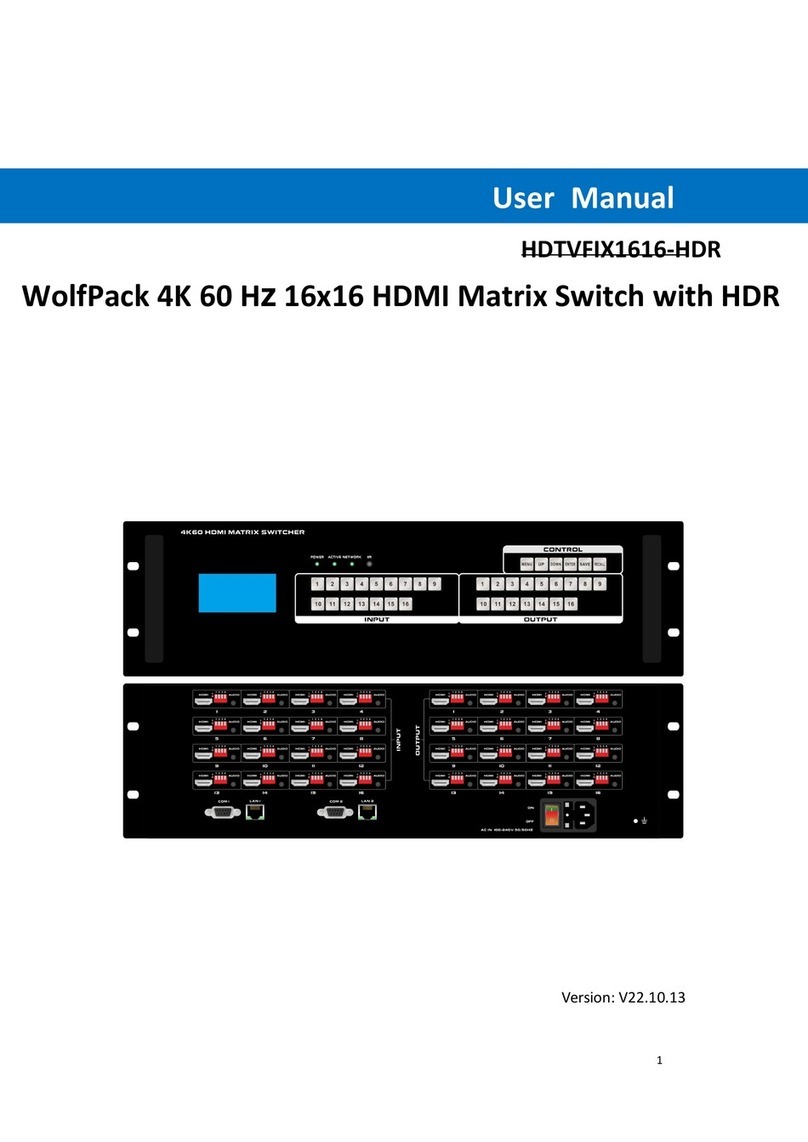Product Introduction:
This HDMI matrix is a 4-by-4 DVI/HDMI true matrix. It allows any source (Blue-Ray
player, HD DVD player, satellite receiver, game system, etc.) to be shown on the any of
the four displays simultaneously, no matter the source is HDCP or not. Extra infrared
receiver extension, IR emitter, RS232 are supplied for remote control.
HDMI matrix 4x4 has the ability of equalization and amplification to ensure HDMI
signal's transmission through long cable without quality loss. This HDMI matrix offers
solutions for digital entertainment center, HDTV retail and show site, HDTV, STB, DVD
and projector factory, noise, space and security concerns, data center control, information
distribution, conference room presentation, school and corporate training environments.
Features:
●Support HDMI 1.4 and HDCP1.4
●Support 3D
●Support high definition resolutions 4Kx2K,1080p, 1080i, 720p and other standard video
formats
●Support audio format DTS-HD/Dolby-trueHD/LPCM/DTS/DOLBY-AC3/DSD
●Input ports can be controlled by IR Remote Control
●Via RS-232 control, the machine can upgrade the software, and the input and the output
can be switched by computer
●The four outputs could show the same or different source simultaneously no matter