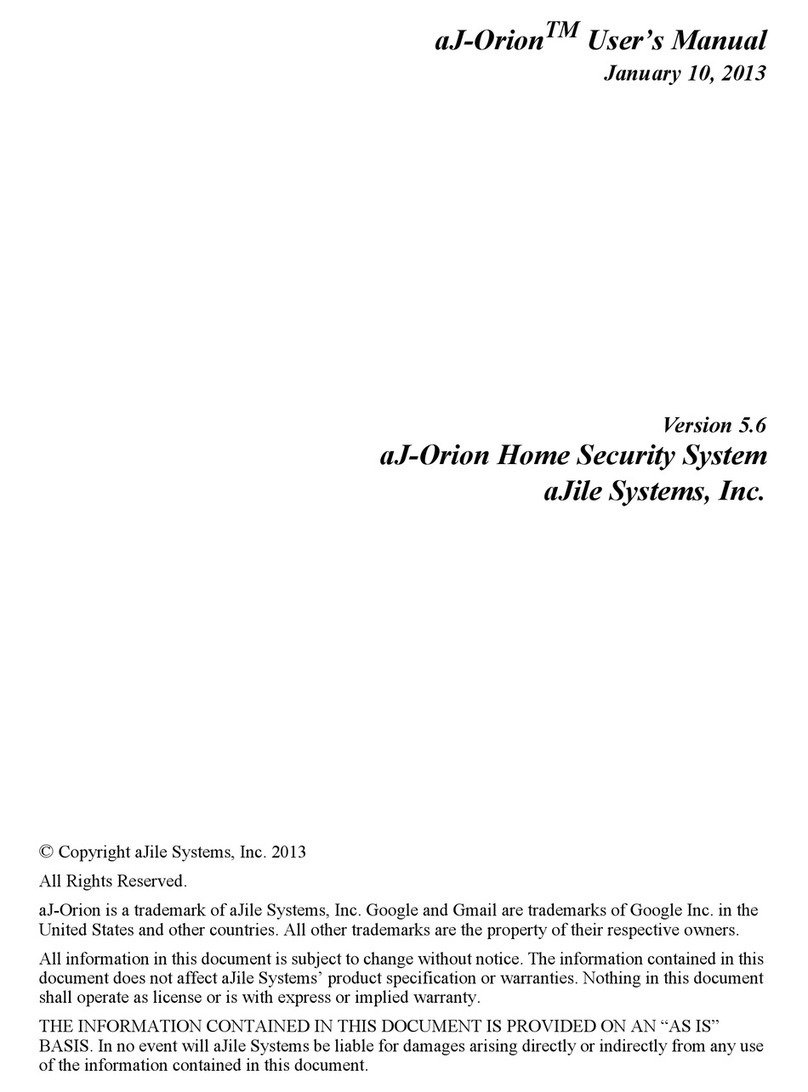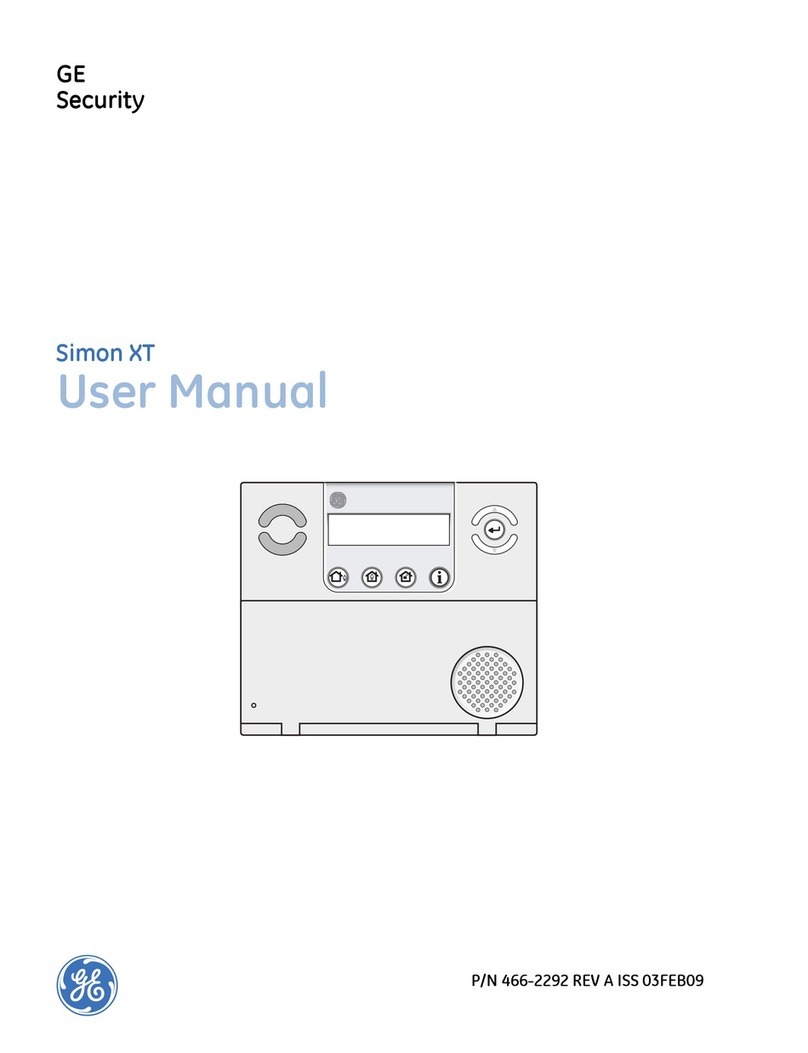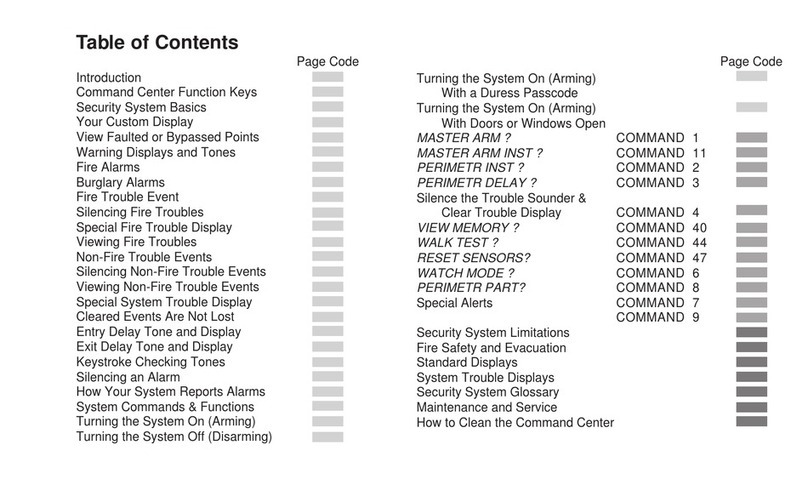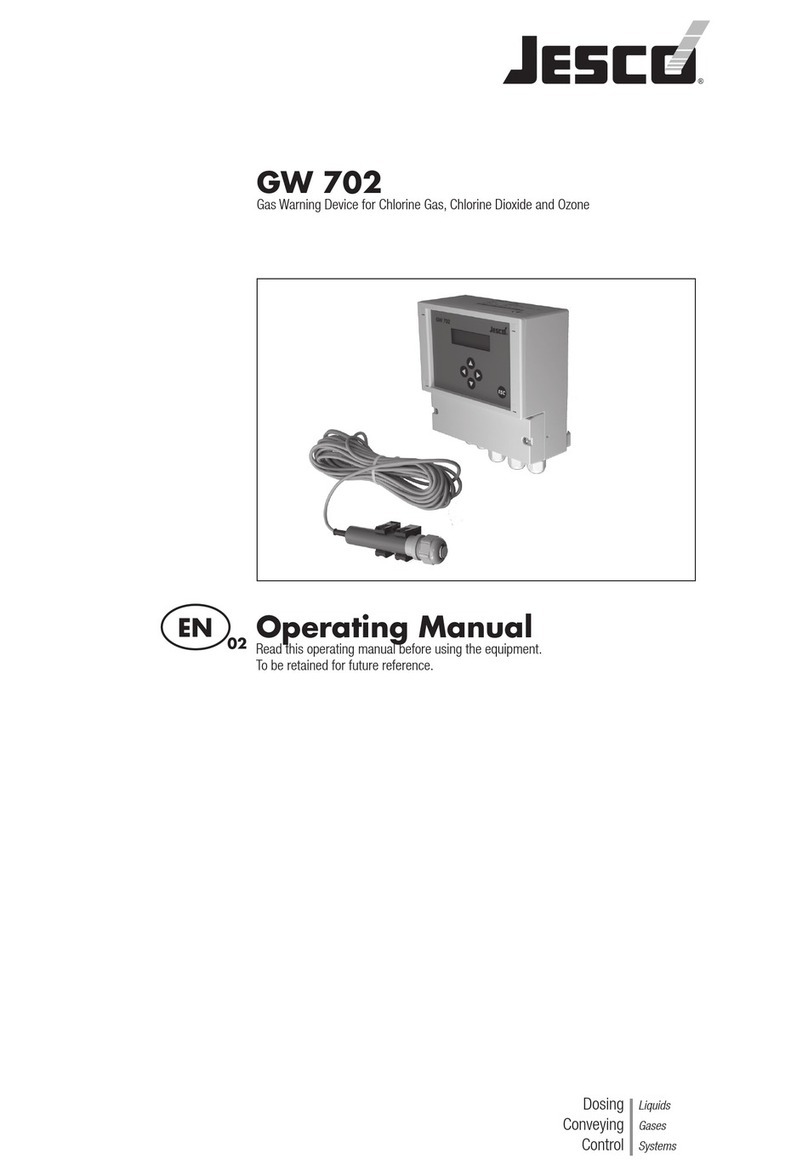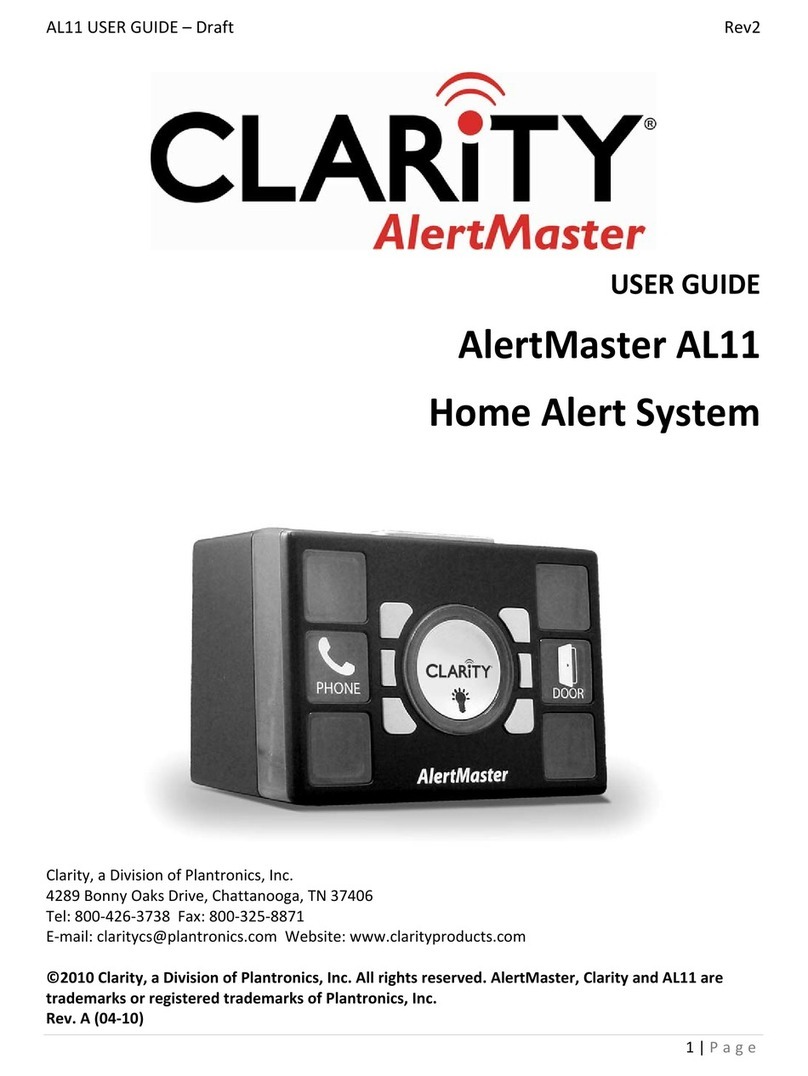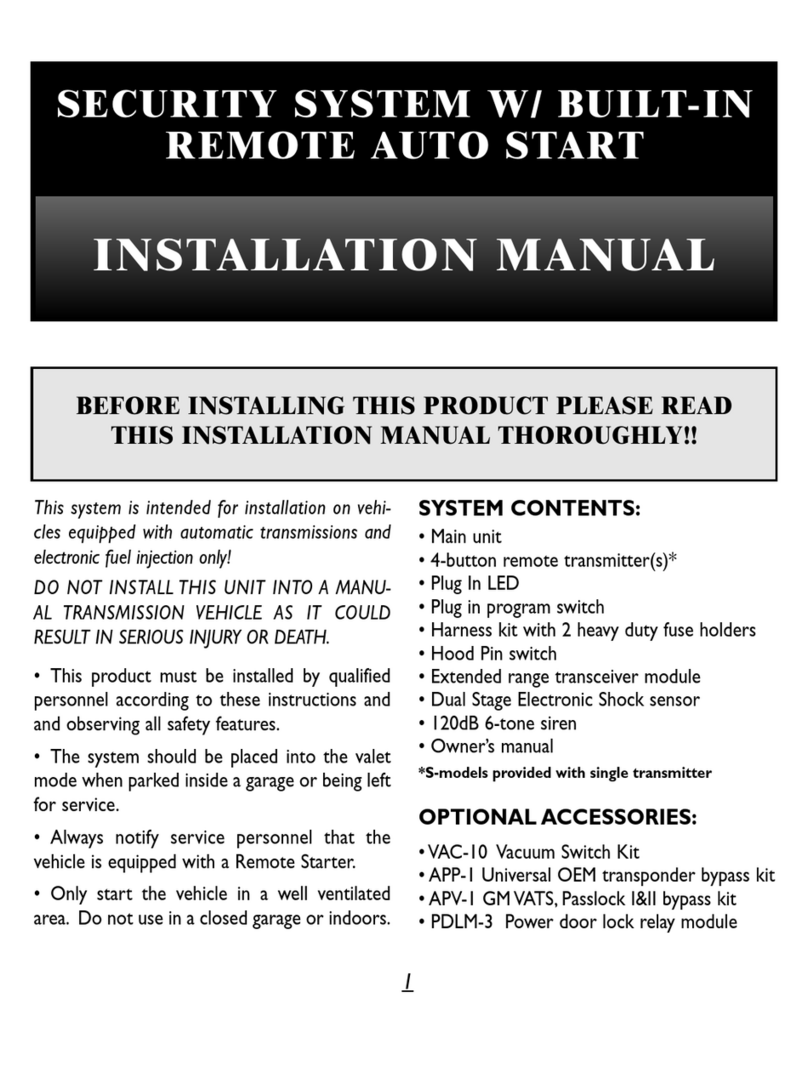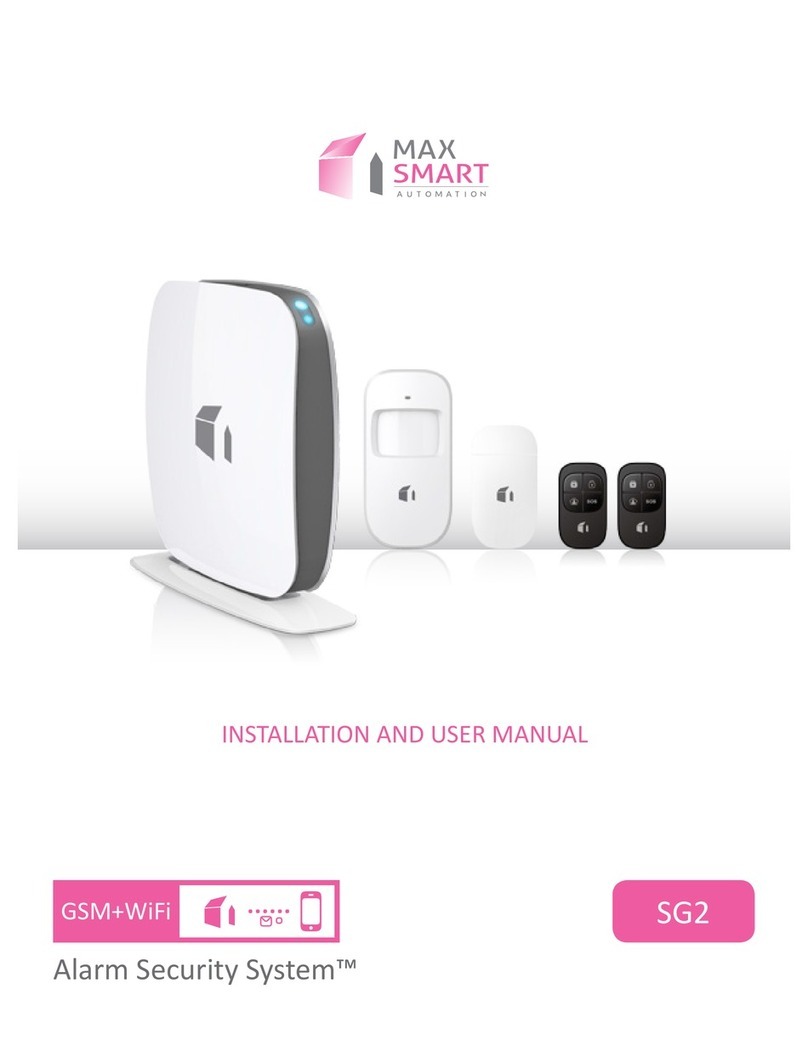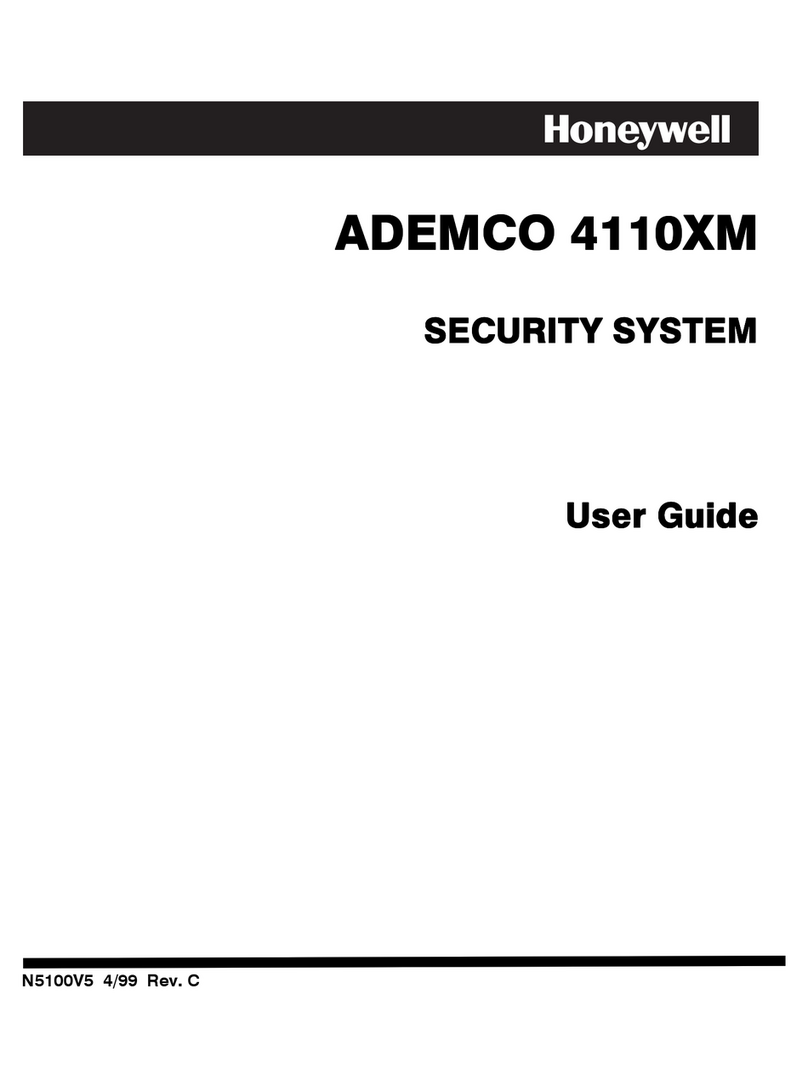Digitek G-Line Pro User manual

1/14
www.digitek-moto.com
Rev05/KM/271113/DigProInst
G-Line ‘Pro’ Alarm
System
Installation Instructions
Thank you for purchasing the new Digitek G-Line ‘Pro’ Thatcham approved CAT 1 alarm system; this security system has
been designed specifically for motorcycles. An additional Digitek G-Link garage/shed wireless ‘PIR’ can also be added to
this system to protect your garage/shed contents providing the motorcycle is within 20meters of the PIR. When the PIR
detects movement it will trigger the Digitek G-Line Pro motorcycle alarm. For further information on the Digitek G-Link
garage/shed wireless PIR please visit us at
‘www.digitek-mot.com’
Please read the following installation instructions carefully to familiarise yourself fully with the alarm system features
and operating procedures, should you have any questions then please contact us at
‘techincal@digitek-moto.com’.
Thatcham Homologation Number; TQA 382
CONTENTS
1.0 –Alarm Positioning
1.1 - Alarm Positioning For Maximum Sensitivity
1.2 - Alarm Unit Sealing
1.3 - Electronic Touch Key Receptacle Positioning
1.4 - Contact switch Positioning
1.5 - Electrical Connections
1.6 - Engine Immobilisation (electronic Ignition)
1.7 - Alarm Connector Wiring Diagram
1.8 –Engine Immobilisation (electronic Ignition) - Wiring Diagram
1.9 - Learning New Devices
2.0 - Programmable Features
2.1 - Replacing Remote Control Batteries
2.2 - Technical Specifications

2/14
www.digitek-moto.com
Rev05/KM/271113/DigProInst
G-Line ‘Pro’ Alarm
System
1.0 –Alarm Positioning
OK!
NO!
Securing the alarm control unit:
Secure/ Dry location, for example under the
motorcycle seat or behind a fixed panel.
It is important to give the rubber sheath a ‘goose-
neck’ bending as shown in the picture opposite and
secure with a tie wrap to help prevent water
ingress.
Pay attention not to muffle the siren speaker.
Secure away from moving mechanical parts.
Keep away from devices that could reach high
temperatures when the vehicle is in use.
Secure into position with the supplied zip-tie.
Attention: Great care should be taken when routing the alarm
power supply wires. Avoid trapping the wires and keep away
from moving parts.
Do not install the alarm unit in this position as water ingress
over time may seep through the rubber sheath and
permanently damage the electronic circuit making the alarm
system unreliable.
Warrant will be void!
!
ATTENTION; Do not jet wash the alarm ECU. The alarm
warranty will not cover damages to the alarm system due to
water ingress caused by improper installation OR jet
washing!

3/14
www.digitek-moto.com
Rev05/KM/271113/DigProInst
G-Line ‘Pro’ Alarm
System
1.1 - Alarm Positioning For Maximum Sensitivity
To ensure correct operation of the built-in motion sensor install the alarm as illustrated below.
1
OK OK OK OK
2
45°
MAX
45°
MAX
Figure 1:
Figure 2:
horizontal
positioning.
maximum
applicable inclination.
OK
3
Figure 3: Motion sensor operation with the siren facing up or down. The sensor will detect any movement of the
motorcycle in any direction (recommended).

4/14
www.digitek-moto.com
Rev05/KM/271113/DigProInst
G-Line ‘Pro’ Alarm
System
4
Figure 4: Motion sensor operation with the siren facing sideways
!
ATTENTION: Only suitable for vehicles with a side stand, the alarm can be fitted on either
the right or left side of the motorcycle as long as the siren is turned toward the right side of the
vehicle (opposite to the side stand).
5
Figure 5: Motion sensor operation with the alarm fitted vertically.
!
ATTENTION: Only for motorcycles with a centre stand. To prevent water from entering the
alarm unit via the rubber sheath the alarm must position with the rubber sheath at the bottom (as
shown in figure 5 above).

5/14
www.digitek-moto.com
Rev05/KM/271113/DigProInst
G-Line ‘Pro’ Alarm
System
1.2 –Alarm Unit Sealing
To seal the alarm, position the rubber cap over the external edge of the alarm housing. Pull the
plastic rectangular flange over the rubber cap and secure with the supplied screws. Do not over
tighten.
Alarm unit sealed

6/14
www.digitek-moto.com
Rev05/KM/271113/DigProInst
G-Line ‘Pro’ Alarm
System
1.3 –Electronic Touch Key Receptacle Positioning
The electronic touch key is a simplified remote control with no batteries. In emergency situations (remote control
failure) it can be used to arm/disarm the alarm by simply touching it to its receptacle. The receptacle incorporates a LED
warning light that serves as both a system status indicator and a visual theft deterrent and must be installed where it
can be seen and accessed by the end user.
For example: ‘A’–side panel or ‘B’- Instrument cluster.
Electronic key
!
ATTENTION: Before drilling with a 13mm drill bit check behind the trim that you have plenty
of room for the receptacle and to be sure that the LED will not be obscured for example by the
handlebars when the vehicle is parked.
A
B
Electronic Touch Key Receptacle
Electronic Touch Key
Electronic Touch Key

7/14
www.digitek-moto.com
Rev05/KM/271113/DigProInst
G-Line ‘Pro’ Alarm
System
1.4 - Contact Switch Positioning
The supplied contact reed switch must be fitted to protect the seat or top-case. It must be installed in such a way as to
detect the opening of the seat/top-case without being accessible from the outside. The trigger threshold must be
carefully set to avoid false alarms. The switch has a self-adhesive backing to assist in mounting, clean and de-grease the
area thoroughly prior to fitting. Fit the magnet on the removable panel/seat adjacent to the switch using the fitting
methods described above. When correctly set; the LED should go out before the panel is removed by 25mm. The
position of the switch/magnet should be adjusted accordingly. If more than one area is to be protected, extra magnets
and switches are available through Digitek Moto-Technic, this is a chargeable extra.
!
ATTENTION: The ENGINE immobilizer 40 second count down is interrupted until the seat/top case is closed!
1.5 –Electrical Connections
Alarm Wire Colour
Alarm Plug Pin
Connection
Black wire marked ‘M’
3
Connect to motorcycle battery negative terminal (Ground)
Black wire marked ‘R’
16
Connect to motorcycle battery positive 12v via supplied 10amp fuse
Orange
15
Connect to motorcycle left turn indicator
Orange
17
Connect to motorcycle right turn indicator
Black wire marked ‘G’
8
Connect to motorcycle ignition under key (+15)
Green/Brown
5
Connect to seat/Top-case contact switch
White/Violet
4
Learning New Device –See section 2.1
Green
11
Electronic Key data line
1.6 - Engine Immobilisation (see diagram 1.9)
Alarm Wire Colour
Alarm Plug Pin
Connection –see wiring diagram section 1.9
Black wire marked ‘B1’
13
Connect to motorcycle starter switch (see diagram 1.9)
Black wire marked ‘H1’
12
Connect to motorcycle starter wire (See section 1.9)
Black wire marked ‘HB’
14
Not used –cut and insulate.
Black wire marked ‘B’
1
Connect to positive under key wire being cut; i.e. fuel/ign (See diag 1.9)
Black wire marked ‘H’
10
Connect to other side of positive under key wire being cut , See diag 1.9

8/14
www.digitek-moto.com
Rev05/KM/271113/DigProInst
G-Line ‘Pro’ Alarm
System
Alarm Plug Pin
Alarm wire Colour / ID
Function
1
Black –‘B1’
Engine Immobilisation
2
Brown
Earth for Electronic Touch Key Receptacle
3
Black –‘M’
Power supply earth
4
White/Violet
Learning New Device –See Section 2.1
5
Green/Brown
Contact Switch Input
6
Empty
Empty
7
Empty
Empty
8
Black –‘G’
Ignition Key 12v (+15)
9
Black
Neg out for LED only
10
Black –‘H1’
Engine Immobilisation
11
Green
Electronic Key data line
12
Black –‘H’
Engine Immobilisation (N/C)
13
Black –‘B’
Engine Immobilisation (COM)
14
Black –‘HB’
Engine Immobilisation (N/A)
15
Orange
Turn Indicator
16
Black –‘R’
Power supply 12v via 10amp fuse / LED 12v Red
17
Orange
Turn Indicator
18
Black
Antenna
1.7 –Alarm Connector Wiring Diagram
Ignition key
Vehicle
battery
Black marked “HB”
Black marked “H1”
Black marked “B”
Black marked “B1”
Black marked “H”
Normallyopen contact
Normallyclose contact
Common contact
Common contact
Normallyclose contact
Orange
Orange
10A Red
Battery
12 Volt
Brown
Yellow
Green/Brown
Ground
Engine immobilizer
Pink
Green/Black
(Max 10 mA)
15A
15A
R ceptacle
with built-in
LED
e
Electronic
key
lack signed “B1”
Brown
3 Black signed “M”
4
5
6
7 Yellow/Black
8 Black signed “G”
9
10 Black signed “H1”
11 Green
2 Black signed “H”
3 Black signed “B”
4 Black signed “HB”
5
6
17 Black signed “R”
8
1 B
2
White/Violet
Green/Brown
Pink
Black
1
1
1
1 Orange
1 Red
15 Orange
1 Black
:Earth for electronickey
:Power supplyearth
: input
: input
:Positive
:
: gnition key
:Negative outputfor
: Electronickeyinput
:Engine immobilizer (N.C.)
: (Com.)
: (N.A.)
: indicator light
:
:
: Antenna
Engine immobilisation
:
output
Negative outputin alarm
I positiveLED
Engine immobilisation
:
Engine immobilizer
Engine immobilizer
Turn
Positive outputfor LED
Turn indicator light
Positive power supply
:
Panicsiren
Contactswitch
WIRING CONNECTOR
Connections
for turn
indicator light
Installation
should be
mandatory
S/eat topcase
switch
Optional fuse ( )recommended
161718 89 12
4
14
610
2
15
711
3
13
5 1
Alarm connecter plug from wire entry side.

9/14
www.digitek-moto.com
Rev05/KM/271113/DigProInst
G-Line ‘Pro’ Alarm
System
Ignition key
Vehicle
battery
Black marked “HB”
Black marked “H1”
Black marked “B”
Black marked “B1”
Black marked “H”
Normallyopen contact
Normallyclose contact
Common contact
Common contact
Normallyclose contact
Orange
Orange
10A Red
Battery
12 Volt
Brown
Yellow
Green/Brown
Ground
Engine immobilizer
Pink
Green/Black
(Max 10 mA)
15A
15A
R ceptacle
with built-in
LED
e
Electronic
key
lack signed “B1”
Brown
3 Black signed “M”
4
5
6
7 Yellow/Black
8 Black signed “G”
9
10 Black signed “H1”
11 Green
2 Black signed “H”
3 Black signed “B”
4 Black signed “HB”
5
6
17 Black signed “R”
8
1 B
2
White/Violet
Green/Brown
Pink
Black
1
1
1
1 Orange
1 Red
15 Orange
1 Black
:Earth for electronickey
:Power supplyearth
: input
: input
:Positive
:
: gnition key
:Negative outputfor
: Electronickeyinput
:Engine immobilizer (N.C.)
: (Com.)
: (N.A.)
: indicator light
:
:
: Antenna
Engine immobilisation
:
output
Negative outputin alarm
I positiveLED
Engine immobilisation
:
Engine immobilizer
Engine immobilizer
Turn
Positive outputfor LED
Turn indicator light
Positive power supply
:
Panicsiren
Contactswitch
WIRING CONNECTOR
Connections
for turn
indicator light
Installation
should be
mandatory
S/eat topcase
switch
Optional fuse ( )recommended
161718 89 12
4
14
610
2
15
711
3
13
5 1
G
Black wire marked ‘G’
Black wire marked ‘M’
Black wire marked ‘R’
12v Battery
ATTENTION: the supplied 10amp fuse must be fitted.
Attention; the supplied reed
switch must be fitted to comply
with Thatcham approval.
2 x Orange: Indicators.
7.5amp
7.5amp
Immobiliser: Black wire
marked ‘H1’ (N/C)
Immobiliser: Black wire
marked ‘B1’ (Com)
Immobiliser: Black wire
marked ‘HB’(N/O)
Immobiliser: Black wire
marked ‘B’(Com)
Immobiliser: Black wire
marked ‘H’(N/C)
Green/Brown
Ground
Antenna.
Electronic Touch Key
Electronic Touch Key
receptacle & LED

10/14
www.digitek-moto.com
Rev05/KM/271113/DigProInst
G-Line ‘Pro’ Alarm
System
1.8 - Engine Immobilisation (electronic Ignition) - Wiring Diagram
ATTENTION:
Max relay capacity is 8amp.
The ENGINE immobilizer 40 second count down
is interrupted until the seat/top case is closed!
G
Black alarm wire
marked ‘H1’ to
Black alarm wire marked
‘B1’to starter switch.
Black alarm wire marked
‘B’to positive under key
wire that is being cut.
Black alarm wire marked ‘H’
to other side of wire being
cut (i.e; fuel or Ign).
Note; Black alarm wire
marked ‘HB’is NOT
USED. Cut & insulate.
+15

11/14
www.digitek-moto.com
Rev05/KM/271113/DigProInst
G-Line ‘Pro’ Alarm
System
1.9 –Learning New Devices
The following 2 procedures below (A or B) can be used for learning additional remote controls and the Digitek G-Link
garage/shed wireless PIR. For further information on the ‘Digitek G-Link’ visit us at ‘www.digitek-moto.com’.
A/ Learn a new device via the alarm Green/Brown wire:
Arm and then dis-arm the alarm system via the original alarm remote control or electronic key.
Lift the seat or open the top-case, if there is no contact switch fitted you will need to ground the alarm
Green/Brown wire.
Connect the alarm White/Violet wire to ground.
Turn ignition key to ‘ON’.
Two flashes of the turn indicators and two beeps (high and low) will confirm the system is in learning mode.
Remove the alarm White/Violet wire from ground.
Depending on which device is to be learned either press one of the new remote control buttons OR insert the
electronic key in its receptacle OR make the magnetic contact transmit of the wireless reed switch to be learnt
(bring contact and magnet together and then move apart) OR set the Digitek G-Link garage/shed wireless PIR to
‘TX Test’ (see relevant kit instructions).
A flash of the turn indicators and a high beep will confirm the operation has been completed successfully.
To learn another device, apply the alarm White/Violet wire to ground for 1 second and repeat one of the above
procedures relative to the device to be learnt.
To exit the learning procedure, turn ignition key ‘OFF’.
A low pitched beep and a flash of the turn indicators will confirm the end of the procedure.
Close the seat/top-case or remove the Green/Brown wire from ground and insulate.
!
ATTENTION –The alarm memory will only store 8 devices; saving an extra device (9) will
automatically delete the first device.
B/ Learn a new device without the alarm Green/Brown wire:
Arm and then dis-arm the alarm system via the original alarm remote control or electronic key.
Turn ignition key to ‘ON’.
The alarm LED will turn ON for 1 second.
While the alarm LED is ON, simultaneously press both buttons on the remote control or insert the electronic
touch key into its receptacle.
Two flashes of the turn indicators and two beeps (high and low) will confirm the system is in learning mode.
Depending on which device is to be learned either press one of the new remote control buttons OR insert the
electronic key in its receptacle OR make the magnetic contact transmit of the wireless reed switch to be learnt
(bring contact and magnet together and then move apart) OR set the Digitek G-Link garage/shed wireless PIR
to ‘TX Test’ (see relevant kit instructions).
A flash of the turn indicators and a high beep will confirm the operation has been completed successfully.
If another device needs to be learnt then wait 2 seconds before doing so.
To exit the learning procedure, turn ignition key ‘OFF’.
A low pitched beep and a flash of the turn indicators will confirm the end of the procedure.
!
ATTENTION –The alarm memory will only store 8 devices; saving an extra device (9) will
automatically delete the first device.

12/14
www.digitek-moto.com
Rev05/KM/271113/DigProInst
G-Line ‘Pro’ Alarm
System
2.0 –Programmable Features
The acoustic Arm/Dis-arm tone and siren panic feature can be switch off if requested by the end user.
NOTE: Factory setting is ON by default.
To enter alarm programing mode:
Arm and then dis-arm the alarm via the remote control or electronic key.
With the alarm disarmed, lift the seat or
topcase.
Turn ignition key to “ON” .
The LED will light up for approx. 1”.
4
2
3
1
While the LED is ON simultaneously
press the 2 buttons on the remote control.
Two beeps (a low and a high tone beep)
will confirm the system is in programming
mode.The LED will light up steady.
After pressing both buttons simultaneously (step 4), program the features according to your needs.
TO ENA BLE TO EDISABL
Pressbutton 1Pressbutton 2
EXIT PROGRAMMING
Acoustic signals
Panic siren
Button 1: TO ENABLE
: DISABLEButton 2 TO
Button 1: TO ENABLE
2: DISABLEButton TO

13/14
www.digitek-moto.com
Rev05/KM/271113/DigProInst
G-Line ‘Pro’ Alarm
System
Programing Example;
With the alarm dis-armed, lift the seat or open the top-case, if there is no contact switch fitted you will need to
ground the alarm Green/Brown wire.
Turn ignition key to ‘ON’, the alarm LED will light up for 1 second.
While the alarm LED is ON, simultaneously press the 2 buttons on the alarm remote control. Two beeps will
confirm that the system is in programming mode. The LED will turn ON steady.
Press button 1 on the alarm remote control, a high-tone beep will confirm that acoustic signals have been
enabled.
Press button 1 again, a high-tone beep will confirm that the panic siren has been enabled.
When the last feature is programmed, the system automatically exits the programming procedure. Three low
tone beeps followed by a high tone beep will confirm the end of the procedure. The alarm LED will also turn
OFF.
Turn ignition key ‘OFF’ and close the seat/top-case or remove the Green/Brown wire from ground and insulate.
NOTE: You can exit the programming procedure at any time by turning ignition key ‘OFF’.
Programmed features will automatically be saved while the others will remain unchanged.
2.1 –Replacing Remote Control Batteries
This compact alarm system is supplied with two ‘2-button’ remote controls. The remote control has a low battery
charge indicator that gives you early warning to avoid malfunctioning. When the batteries are fully charged, the radio
key LED will show a steady light at the press of a button. If the batteries are low the radio key LED will start blinking
rapidly when the button is pressed.
Button 1: Alarm system arming/dis-arming
Panic Alarm
Button 2: Hazard feature activation
Button1
LED
indicator
Button2

14/14
www.digitek-moto.com
Rev05/KM/271113/DigProInst
G-Line ‘Pro’ Alarm
System
When the remote control batteries are too weak, replace them as indicated below.
Separate the radio key halves tacking care not to damage the internal circuit.
Remove the discharged batteries and insert the new ones taking care not to invert the battery polarity.
Close the radio key halves together and make sure the remote works properly by pressing either button (radio
key LED should illuminate).
!
Use only CR1616 batteries. Different type batteries can seriously damage the remote control unit.
Discard used batteries properly in special dedicated containers.
2.2 –Technical Specifications
Power supply
12 Vdc
Supply voltage range
9Vdc - 15Vdc
Current absorption @ 12 Vdc
<1.5ma (System armed and LED flashing)
Current absorption in ’Sleep Mode’
< 1 µA
Realay Capacity
8amp
Siren sound level
118 dB max @1m
Battery
Table of contents