Digiterm COMFORT-4 ECO User manual

COMFORT-4 ECO
Therapy chair
User Manual
V6.1 EN
U.S. Distribution Partner for:

COMFORT-4 ECO
Version 6.1 EN 1 01.04.2016.
Contents
1. Symbols used in the User Manual and on the chair ................................................ 2
2. Function of the chair................................................................................................... 3
3. Putting in operation.................................................................................................... 4
4. Operating the chair..................................................................................................... 8
4.1. Armrest adjustment.............................................................................................................8
4.2. Use of the handset..............................................................................................................8
4.3. Setting the footrest manually...............................................................................................11
4.4. Setting the motorised footrest (*).........................................................................................11
4.5 Comfort-T2 multifunctional table (*)......................................................................................11
4.6 Infusion bottle holder (*).......................................................................................................11
4.7 Reading lamp (*) ..................................................................................................................11
4.8 Transparent protecting plastic cover for legrest and footrest (*) ...........................................12
4.9 Paper roll holder (*)..............................................................................................................12
4.10 Washable net bag (*) .........................................................................................................12
4.11 Stainless steel armrest protection (*)..................................................................................13
4.12 Central brake (*).................................................................................................................13
4.13 Battery unit (*) ....................................................................................................................13
5. Safe operation of the chair......................................................................................... 14
6. Disinfections and cleaning......................................................................................... 16
7. Maintenance and troubleshooting............................................................................. 17
7.1. Routine maintenance ..........................................................................................................17
7.2. Checking the electronic control ...........................................................................................17
8. Technical data............................................................................................................. 18
8.1. Transport and storage conditions........................................................................................19
8.2. Operating conditions ...........................................................................................................19
8.3 EMC requirements ...............................................................................................................19
8.4. Standards applied ...............................................................................................................21
8.5. Recycling of used parts and special waste disposal............................................................21
9. Periodic technical safety inspection
9.1 Check List for inspection
9.2 Protective earth conductor resistance measurement
10. Spare parts list order form
11. Spare parts list
(*) depending on construction
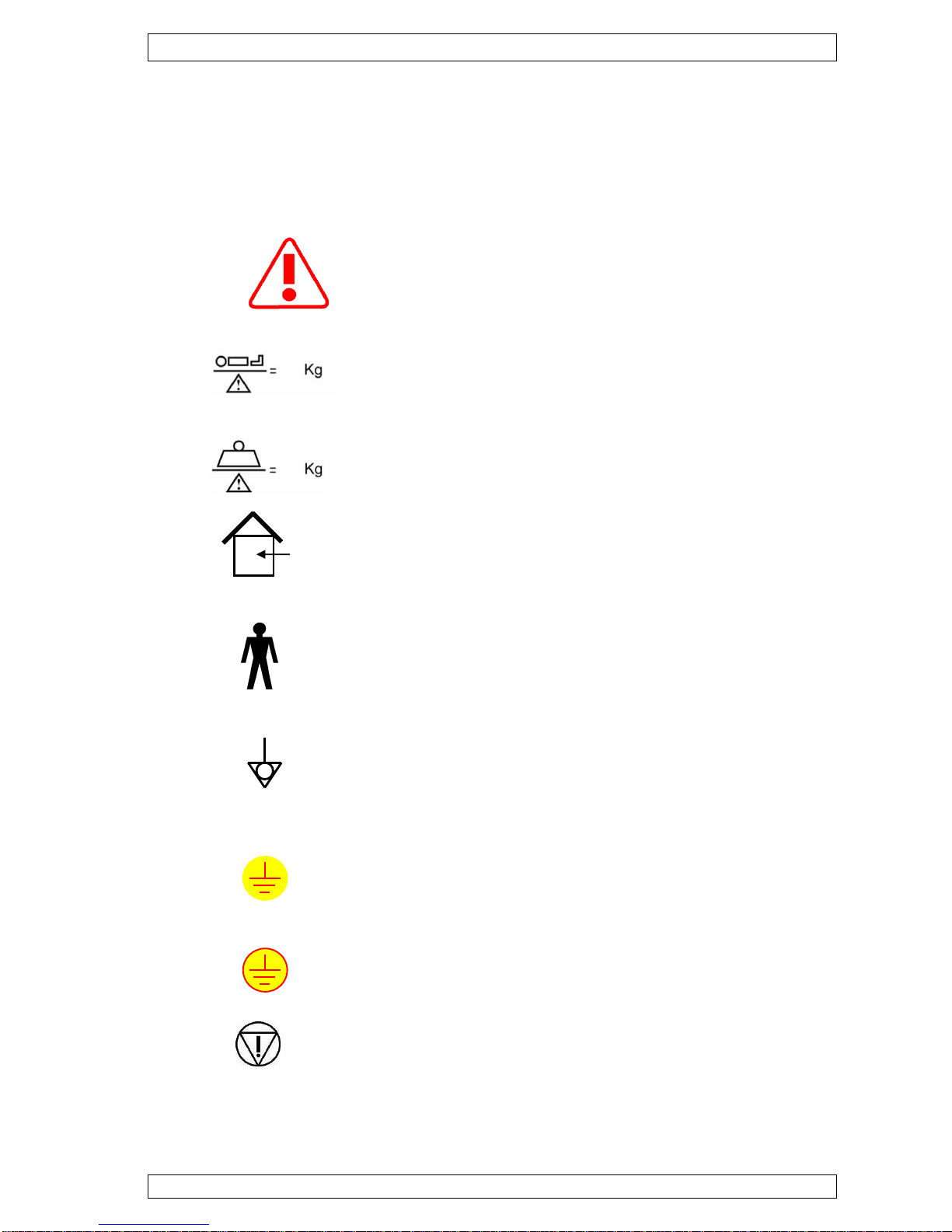
COMFORT-4 ECO
Version 6.1 EN 2 01.04.2016.
The characteristics and operation of the chair have to be known in order to benefit
from its advantages. Therefore please read the User Manual, particularly the sections
entitled Putting in operation and Safe operation of the chair before use.
1. Symbols used in the operating instructions and on the chair
This symbol marks information, which is relevant for the
safety and must be observed.
Maximum patient weight
Safe working load
For inside use only.
Degree of protection against electric shock type B
applied part
Equipotential connector
Measuring earth point
Protecting network
Emergency STOP (*)
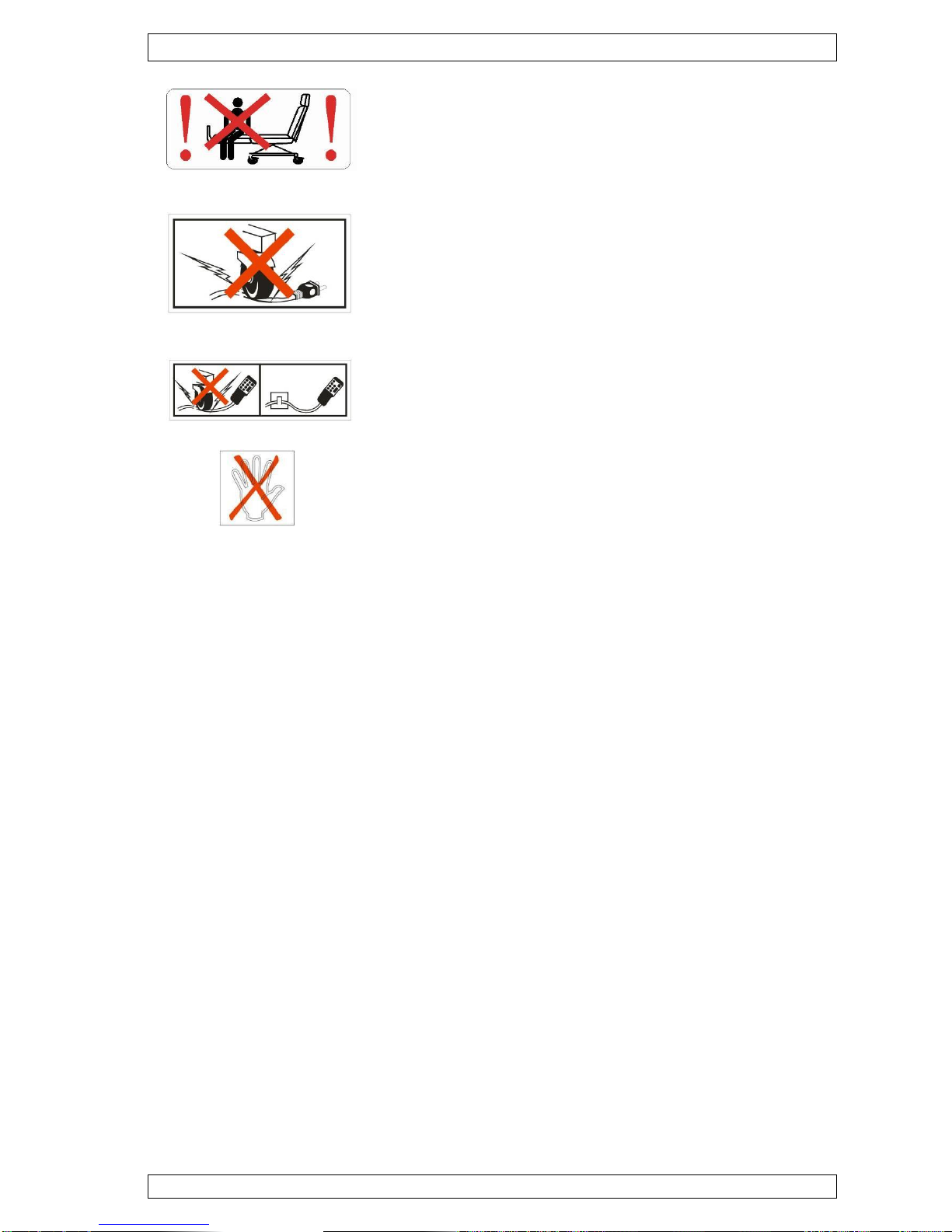
COMFORT-4 ECO
Version 6.1 EN 3 01.04.2016.
Please do not sit to the legrest!
Do not drive onto the mains cable!
Do not drive onto the handset cable!
Do not touch it!
(*) depending on construction
2. Function of the chair
The chair has been designed and constructed primarily for patient medical
treatment, for example hemodialysis, chemotherapy, pre and post-surgical, etc..
With the help of the handset the segments of the therapy chair can be adjusted
to any desired position that makes treatment comfortable for the patient.
Patient population:
Age: from child to old age
Weight: up to 200 kg or 440 lbs.
Patient state: alert and aware
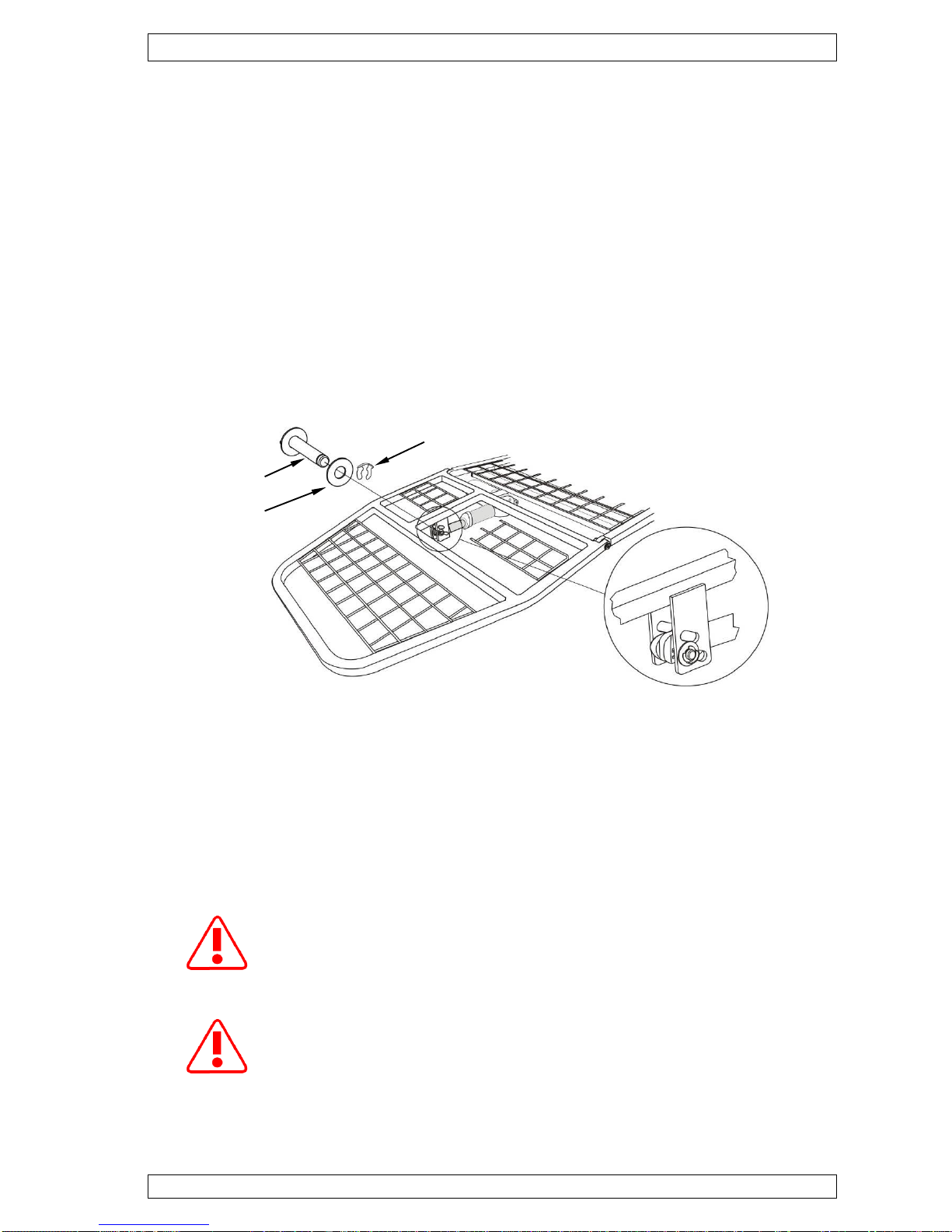
COMFORT-4 ECO
Version 6.1 EN 4 01.04.2016.
3. Putting in operation
●Before commissioning the chair, remove the packaging and protective
plastic wrap.
●The type of chair (and options) is marked on the packaging and the list of
accessories is included in the documentation.
Note! Please check that the chair accessories (remote control
handset, armrest strap and headrest pillow) are present and
complete.
•The motor actuating rod of the legrest is to be connected to the legrest
frame using the pin supplied, according to the illustration. Secure the pin
using the washer and fixing ring. (Figure 1)
Figure 1
●Check whether the handset connection plug is appropriately inserted into
proper connector of electronic control unit (Figure 6/a; 6/b) found under the
seat.
●Check the local mains voltage against the value indicated on the data plate
of the chair before use. If the voltage matches insert the electrical plug into
a mains outlet.
Before switching the chair on, it should be checked whether
condensation (possible with a temperature change) is present on
any electrical components. If there is condensation, then the chair
has to be allowed to reach room temperature.
The control box does not work without closing plug, that should be
connected tightly into this socket (Figure 6/a; 6/b)
pin
fixing ring
washer
Table of contents
Popular Medical Equipment manuals by other brands

Getinge
Getinge Arjohuntleigh Nimbus 3 Professional Instructions for use

Mettler Electronics
Mettler Electronics Sonicator 730 Maintenance manual

Pressalit Care
Pressalit Care R1100 Mounting instruction

Denas MS
Denas MS DENAS-T operating manual

bort medical
bort medical ActiveColor quick guide

AccuVein
AccuVein AV400 user manual











