Digitsole Warm Series User manual

USER MANUAL

Table of contents
Getting started ........................................................................................................................................ 4
Package contents................................................................................................................................. 4
Safety and handling................................................................................................................................. 4
Battery................................................................................................................................................. 4
Exposure to moisture, heat, dust and other elements ....................................................................... 4
Impact resistance ................................................................................................................................ 5
Repairs............................................................................................................................................. 5
Correct care and storage..................................................................................................................... 5
Not a medical device........................................................................................................................... 5
Danger ................................................................................................................................................. 5
Switching on your Digitsole connected insoles....................................................................................... 6
Charging the insoles ............................................................................................................................ 6
Adjusting the soles .............................................................................................................................. 6
Download the dedicated Warm Series application................................................................................. 7
Using the Warm Series app..................................................................................................................... 7
Create your account............................................................................................................................ 7
Privacy Policy....................................................................................................................................... 8
Connect your insoles to the app ......................................................................................................... 9
Adjust the temperature of your insoles............................................................................................ 10
....................................................................................................................................................... 11
Timer (v7 only)............................................................................................................................... 11
Live and history ................................................................................................................................. 11
Start a new walking activity........................................................................................................... 11
Session history............................................................................................................................... 12
Application settings............................................................................................................................... 13
My profile.......................................................................................................................................... 13
........................................................................................................................................................... 14
My insoles.......................................................................................................................................... 14
Units .................................................................................................................................................. 15
Languages.......................................................................................................................................... 15
Version............................................................................................................................................... 16
Terms of Use and Privacy Policy........................................................................................................ 16
Contact us.......................................................................................................................................... 16
........................................................................................................................................................... 17

Log out............................................................................................................................................... 17
Specifications of the insole battery....................................................................................................... 17
Radio module ........................................................................................................................................ 18
Product maintenance............................................................................................................................ 18
Recycling of insoles............................................................................................................................ 18
Declaration of conformity ..................................................................................................................... 18
CE........................................................................................................................................................... 19
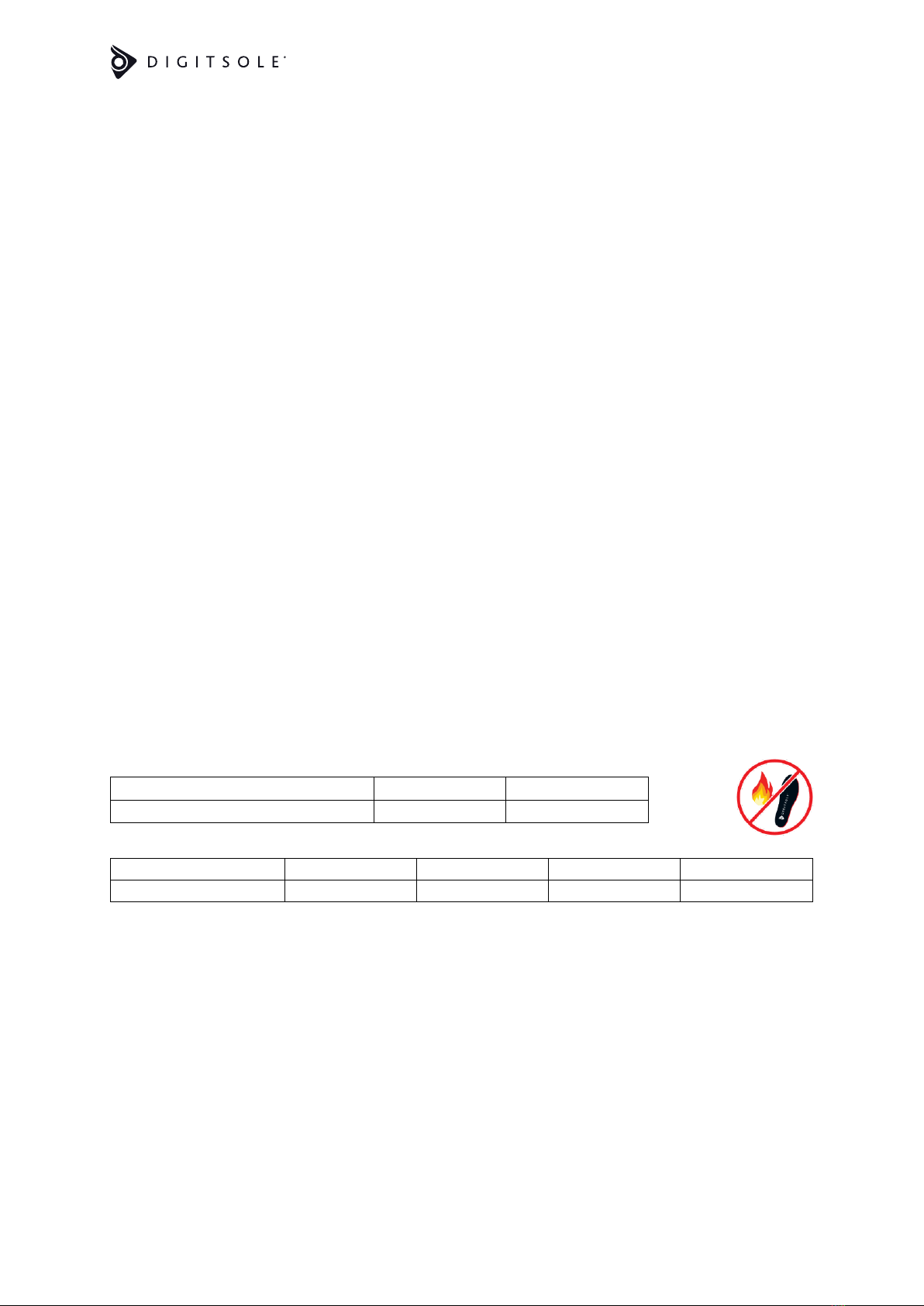
Getting started
The first connected insoles that allow the user to warm his or her feet while analysing physical activity.
Package contents
In the box, you will find:
•A pair of Warm Series insoles
•A user manual
•A cable (1 Micro USB 2.0 USB –XGW08-047-02)
Safety and handling
Important safety and handling information for your Warm Series insoles.
Battery
STANDBY MODE: The insoles are programmed to go into "standby mode" if they are not connected to
a phone, when no movement is detected for five minutes. This mode is designed to save battery power
when the insoles are not in use. When the insoles are in standby mode, the red LED does not flash. A
simple shake of the insoles will wake them up, and the light will start flashing again.
Do not attempt to remove or replace the batteries built into the insoles, as this may damage them.
Please refer to page 31 for instructions on battery and insole recycling.
Exposure to moisture, heat, dust and other elements
The connected insoles have a protection class of IPX6 and are water resistant.
The battery can be damaged by temperatures above 100 °C.
Charge
Discharge
Operating temperature
0 ~ 25 °C
-20 ~ 60°C
-10°C
0°C
23°C
60°C
Capacity
50%
80%
100%
95%

Impact resistance
The insoles have been tested and can withstand impacts of up to
600 kg.
Do not bend, hit or perforate the Sport Profiler insoles.
Repairs
Do not use the connected insoles if they are damaged; do not attempt to repair or modify
them in any way, as this may damage the electronic components inside.
Correct care and storage
If your insoles need to be cleaned, we recommend using chemical-free wet
wipes for the outside of the insoles. Avoid letting moisture get into the USB
ports. Never put the Sport Profiler insoles in the washing machine.
Information about correct storage:
•Do not expose to sunlight, excessive heat or fire
•Avoid storing them in the basement, bathroom or other damp areas
•Store the soles with a charge of approximately 30–50%
•We recommend charging the insoles about once every six months to prevent them from
running out of charge completely
•Storage temperature:
oLess than one year: -20 ~ 45 °C
oLess than 3 months: -20 ~ 40 °C
Not a medical device
This device is not a medical device within the meaning of the MDD 93/42/EC. It is not intended to be
used for the diagnosis, treatment or prevention of disease.
Danger
Sport Profiler insoles may present a choking hazard to young children. Keep the
modules out of the reach of young children.
The use of these insoles during air transport is not recommended.

Switching on your Digitsole connected insoles
Charging the insoles
To charge your insoles:
1. Connect the charging cable to a USB power
supply (preferred) or to your computer's
USB port. Use only the cable model supplied
with the device.
2. Next, connect your insoles to the Micro USB
2.0
A full charge takes about two and a half hours. Once
charged, the insoles can last up to 8 hours. The
battery discharge time varies according to usage:
heating set point, type of shoes worn, etc.
PLEASE NOTE: The insoles are programmed to go into "standby mode" if they are not connected to a
phone, when no movement is detected for five minutes. This mode is designed to save battery power
when the insoles are not in use.
Charging and connecting your insoles
The insoles must be fully charged before first use.
•To charge them, open the protective cap on each insole.
•Insert the two micro USB connectors from the cable supplied into the insoles.
•Connect the only remaining USB part to a computer or wall socket.
•When charging, the LED on the module is red; it goes out automatically when the battery is
100% charged.
Adjusting the soles
To adjust the size of the insoles to your shoes, you can cut them along the lines.
Be careful not to cut beyond the dotted lines on the underside of the insoles, as this could damage the
electrical components and the insoles may no longer heat up. In addition, the guarantee would no
longer take effect.

Download the dedicated Warm Series application
The Warm Series app is free and compatible with phones that
support iOS (minimum: iOS 9.0) and Android (minimum: Android
5.0). To see if your phone is compatible with the application, check
your phone version in the settings.
You can find the Warm Series application by typing 'Warm Series' in
the search bar:
•
On App Store® for iOS
•
On Play Store® for Android
1. Install the app.
2. Activate Bluetooth and location tracking on your smartphone.
3. Launch the app.
4. Create your account on the app.
Using the Warm Series app
Create your account
To create your account:
1. Click on "Register".
2. Enter your personal information, such as your first name, surname, gender, date of birth and
measurements.
3. Enter your email address and the password you wish to use
Your account is now active and you can use the app.

Privacy Policy
You must read and accept our Privacy Policy before continuing.

Connect your insoles to the app
To connect your heating insoles, make sure they are fully charged: when the red light is off, the
insoles are fully charged, with an average battery life of eight hours.
Carefully follow the instructions provided by the app:
•
Choose your insole type, V4/V5 or V6/V7
•
Turn on your Bluetooth
•
Activate location tracking
•
Connect your insoles
oIf you have selected V6/V7 insoles, you can simply scan the QR code.
oIf you have selected V4/V5 insoles, you will need to plug in your insoles, click on next,
unplug them and then click on connect.

Adjust the temperature of your insoles
To adjust the temperature of your insoles, click on "ON".
The remaining battery life for each of your insoles is displayed at
the bottom of the screen.
You can then set the temperature, within the range of 25 °C to 45
°C, by clicking on the slider.
You can stop the heating by clicking on "STOP".

Timer (v7 only)
If you have V7s, you can activate and deactivate the timer by clicking
on the "ON/OFF" button.
Once activated, the insoles will heat up until the timer runs out.
Live and history
Start a new walking activity
To start a new activity, your insoles
must be linked to the app.
Click on "GO" to start a new session.
Click on "STOP" to end your session
and check your session statistics.
If, during your activity, the insoles
become disconnected from the
phone, the activity will still continue
to be analysed.
The insoles will automatically
reconnect when you press "STOP" to
stop the activity.

Session history
Automatically access all your activity history in the History tab.
Then select the activity you wish to view at the bottom of the
screen. This tab allows you to compare all your activities by month.

Application settings
The "Settings" tab allows you to see more information about the app and the insoles.
My profile
On the "My profile" icon, you can:
•
Add a profile photo,
•
Adjust your height,
•
Adjust your weight,
•
Adjust your shoe size.

My insoles
By clicking on "My Insoles", you can delete your insoles if
you want to replace them with another pair.

Units
By clicking on the "Units" icon, you can set the units of
measurement by clicking on "Imperial" or "Metric" and the
temperature unit by clicking on "Celsius" or "Fahrenheit".
Languages
By clicking on "Language" you can change the language of the
app.
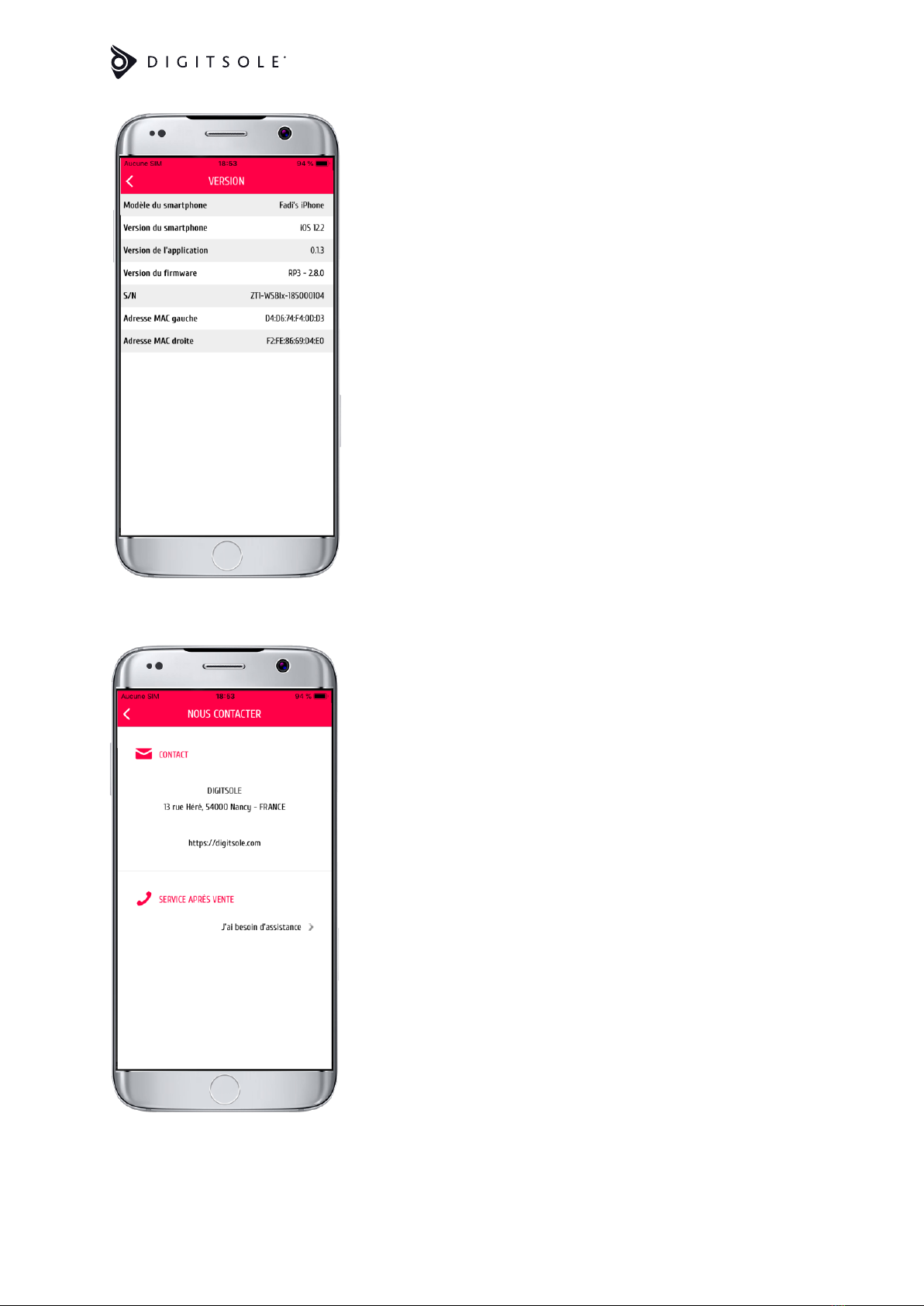
Version
By clicking on "Version" you can access information about
your insoles and your phone.
Terms of Use and Privacy Policy
When you click on the "Terms of Use" or "Privacy Policy" tab,
you will be automatically redirected to the dedicated web
pages.
Contact us
By clicking on "Contact us", you can directly access the
information necessary in order to contact the customer
services team.
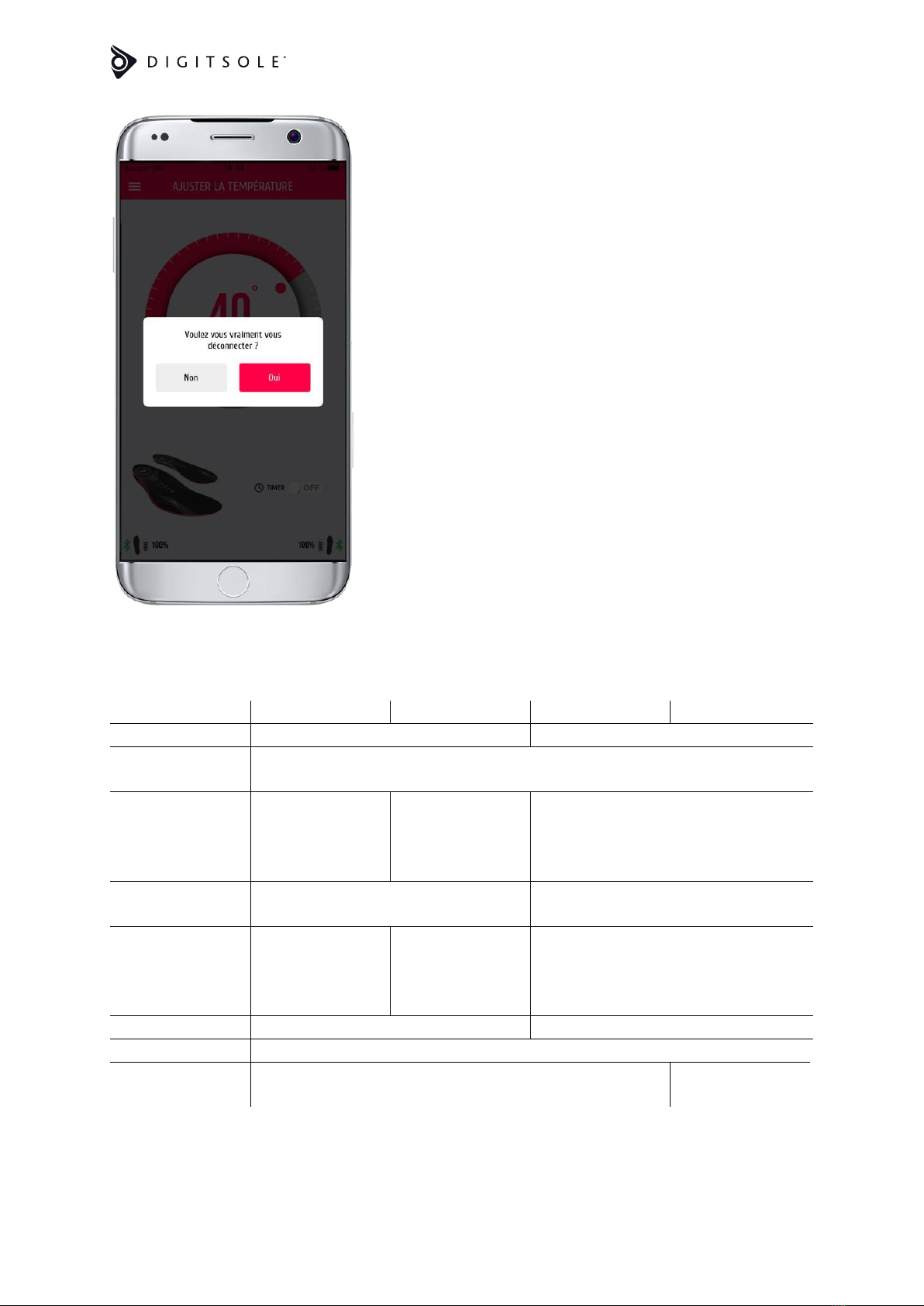
Log out
When you click on "Log out", you will log out of the app.
Specifications of the insole battery
Warm V4
Warm V5
Warm V6
Warm V7
Battery type
Rechargeable Lithium-ion Polymer
Rechargeable Lithium Ceramic Battery
Type of
connector
USB
Capacity
EU size 34 to 41:
1500 mAh
EU size 42 to 47:
2150 mAh
1300 mAh
1450 mAh
Operating
voltage
3.8 V
3.75 V
Energy
EU size 34 to 41:
5.7 Wh
EU size 42 to 47:
8.2 Wh
4.9 Wh
5.4 Wh
Battery power
Lithium-ion Polymer
Lithium Ceramic
Charging time
Approximately 2.5 hours
Heating power
2.2 W
2.4 W

You must not:
•Dismantle the insoles
•Bring them into contact with fire
•Submerge them in a liquid
•Use them if the batteries are damaged
•Replace the battery
Radio module
Frequency band: 2400–2483.5 MHz
Max power: 10 mW
Warm V4
Warm V5
Warm V6
Warm V7
Frequency band
2400–2483.5 MHz
Maximum power
10 mW
Product maintenance
Recycling of insoles
Lithium-ion batteries are subject to recycling regulations that vary by country and
region. In the interest of responsible environmental practices, please check the
regulations in your area before disposing of these insoles.
Use the collection and recycling system for waste electrical and electronic
equipment where you live (e.g. drop it off at your local special waste collection
centre, in the container for electronic waste).
Declaration of conformity
You can find the declaration of conformity for the United States (FCC), Canada (IC) and the European
Union (EU) by following this link: https://www.digitsole.com/safety-instructions
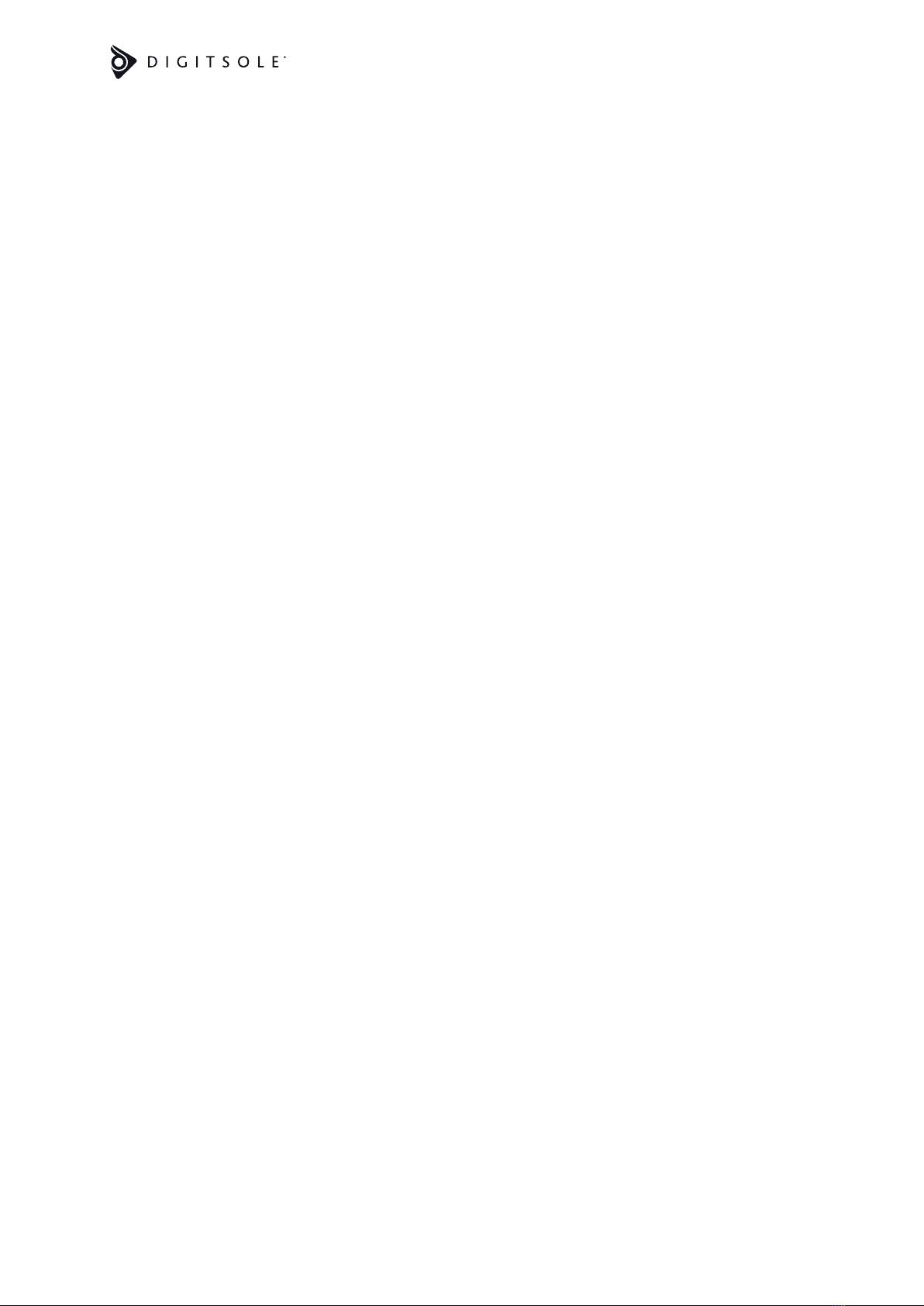
CE
•CE Directive 2014/53/EU of the European Parliament and of the Council of 16 April 2014 on
the harmonisation of the laws of Member States relating to the making available on the
market of radio equipment (RED).
•Directive 2011/65/EU of the European Parliament and of the Council of 8 June 2011 on the
restriction of the use of certain hazardous substances (ROHS) in electrical and electronic
equipment.
•Directive 2012/19/EU of the European Parliament and of the Council of 4 July 2012 on waste
electrical and electronic equipment (WEEE)
•EMC Directive 2014/30/EU
©2019 Digitsole. All rights reserved. Digitsole and the Digitsole logo are trademarks or registered
trademarks of Digitsole in the United States and other countries.
Other manuals for Warm Series
3
This manual suits for next models
4
Table of contents

















