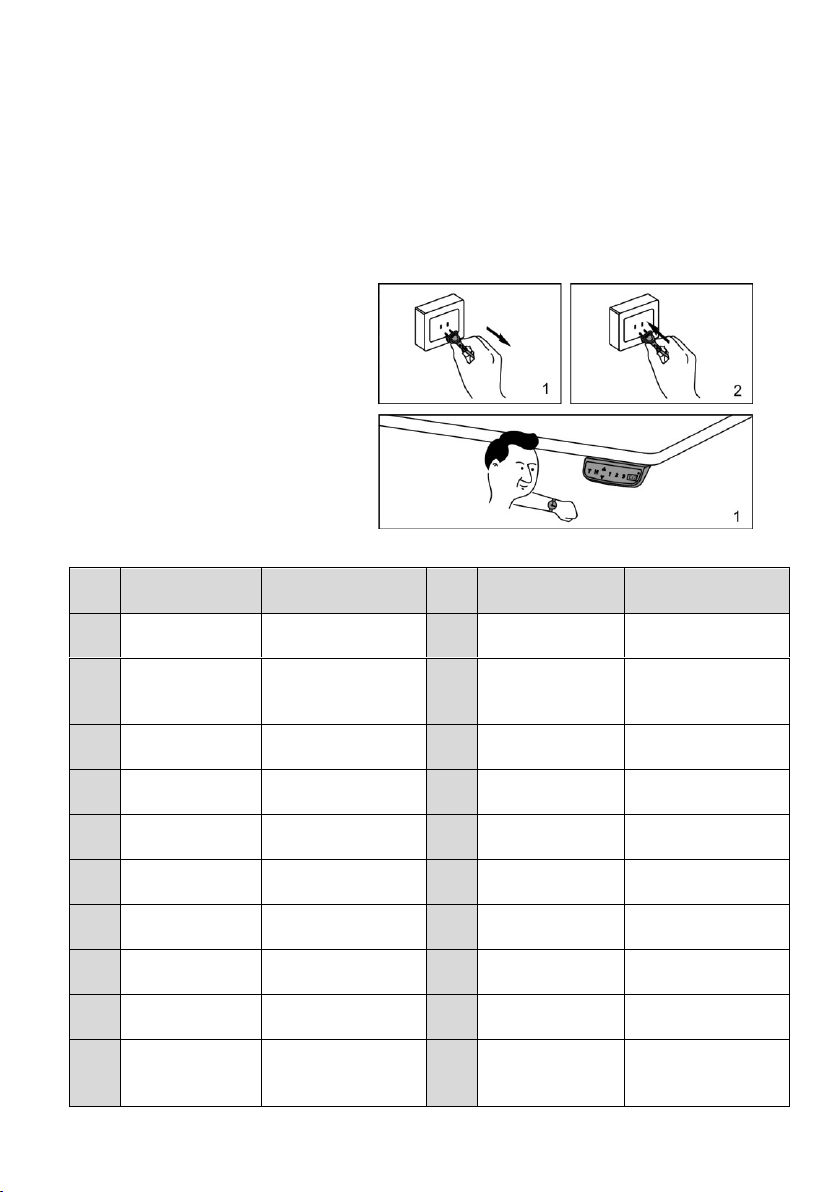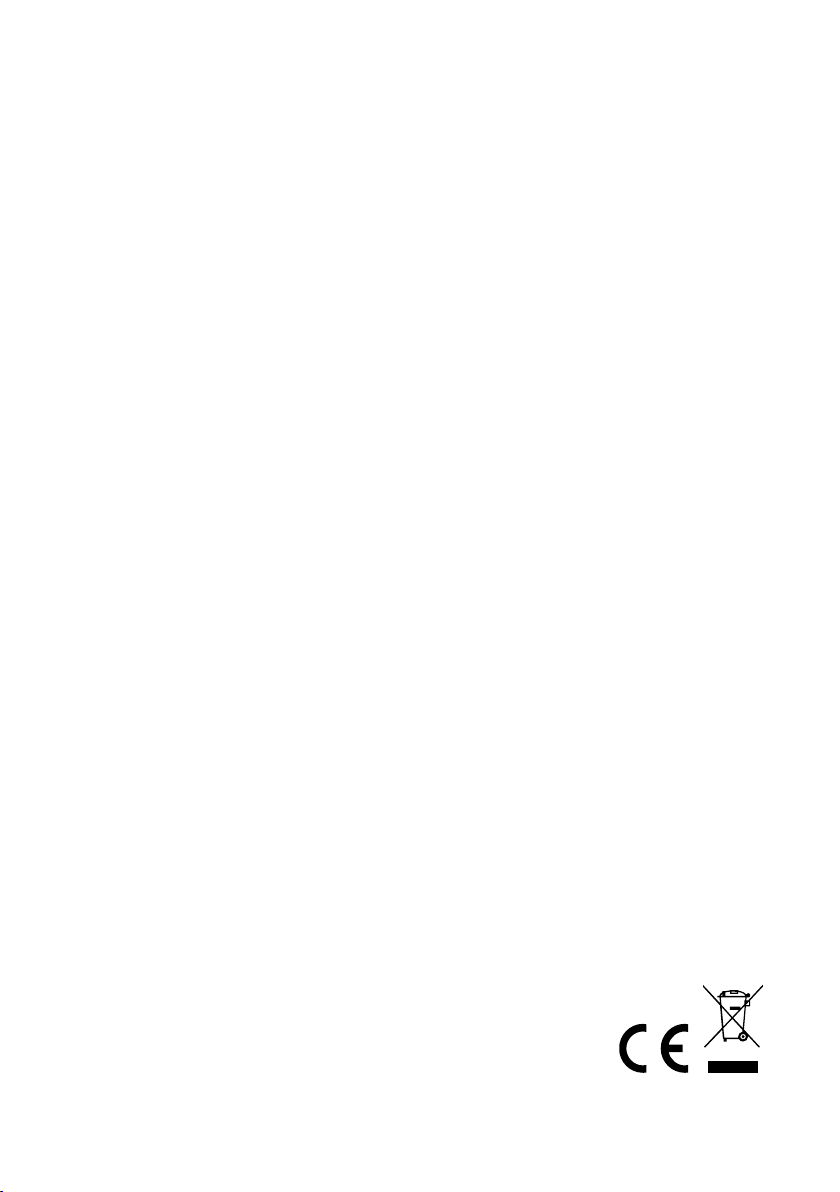4
3. Custom Programming Guide
Note: Press “M” and “T” simultaneously for 5s, the buzzer beeps once and the “S-1” is
displayed. You have enter the setting menu successfully. The setting process will exit
automatically if no action for 10s. You can cancel the unsaved settings by pressing “T”.
Minimum & Maximum Height Settings
To set a minimum height limit
1. Press “M” and “T” simultaneously for 5s, the buzzer beeps once and the “S-1” is displayed.
2. Press “M” once, then press “UP”/“DOWN” to set your desired min. height.
3. Press “M” to save. “L-S” will be displayed if successfully save while “L-F” shows fail
Note:Default min. height is 62cm (24.4”), and the adjustable range is 62-118 cm
(24.4” ~ 46.4”).
To set a maximum height limit
1. Press “M” and “T” simultaneously for 5s, the buzzer beeps once and the “S-1” is displayed.
2. Press “UP”/“DOWN” and switch to “S-2”
3. Press “M” once, then press “UP”/“DOWN” to set your desired max. height.
4. Press “M” to save. “H-S” will be displayed if successfully save while “H-F”shows fail.
Note:Default max. height is 128 cm (50.4”), and the adjustable range is 72-128 cm
(28.3” ~ 50.4”).
Adjust the Anti-Collision Sensitivity (Current Sensor)
To set a upwards current sensitivity
1. Press “M” and “T” simultaneously for 5s, the buzzer beeps once and the “S-1” is displayed.
2. Press “UP”/“DOWN” and switch to “S-3”
3. Press “M” once, then press “UP”/“DOWN” to change the sensitivity level.
4. Press “M” to save. “S-S” will be displayed if successfully save while “S-F” shows fail.
Note:Default sensitivity is 4, and the adjustable range is 0-8. (0: off / 8: maximum)
To set a downwards current sensitivity
1. Press “M” and “T” simultaneously for 5s, the buzzer beeps once and the “S-1” is displayed.
2. Press “UP”/“DOWN” and switch to “S-4”
3. Press “M” once, then press “UP”/“DOWN” to change the sensitivity level.
4. Press “M” to save. “S-S” will be displayed if successfully save while “S-F” shows fail.
Note:Default sensitivity is 4, and the adjustable range is 0-8. (0: off / 8: maximum)
Adjust the Anti-collision Sensitivity (Gyro Sensor)
1. Press “M” and “T” simultaneously for 5s, the buzzer beeps once and the “S-1” is displayed.
2. Press “UP”/“DOWN” and switch to “S-5”
3. Press “M” once, then press “UP”/“DOWN” to change the sensitivity level.
4. Press “M” to save. “S-S” will be displayed if successfully save while “S-F” shows fail.
Note:Default sensitivity is 4, and the adjustable range is 0-8. (0: off / 8: maximum)