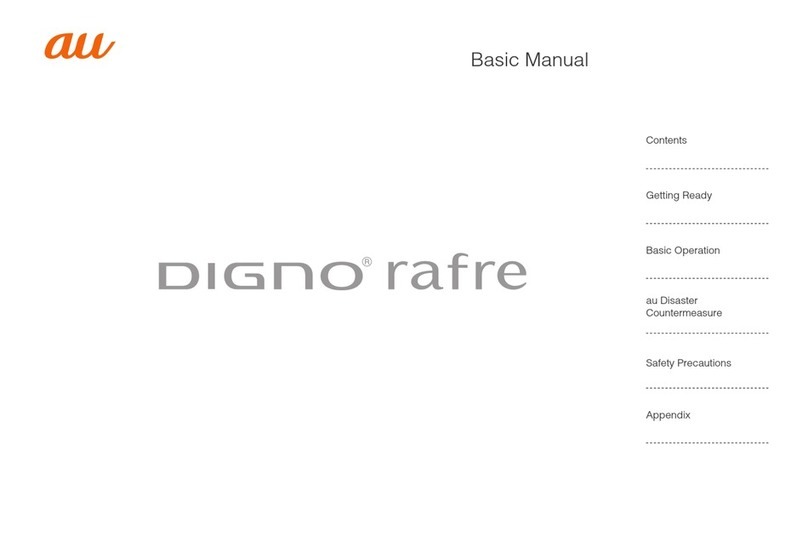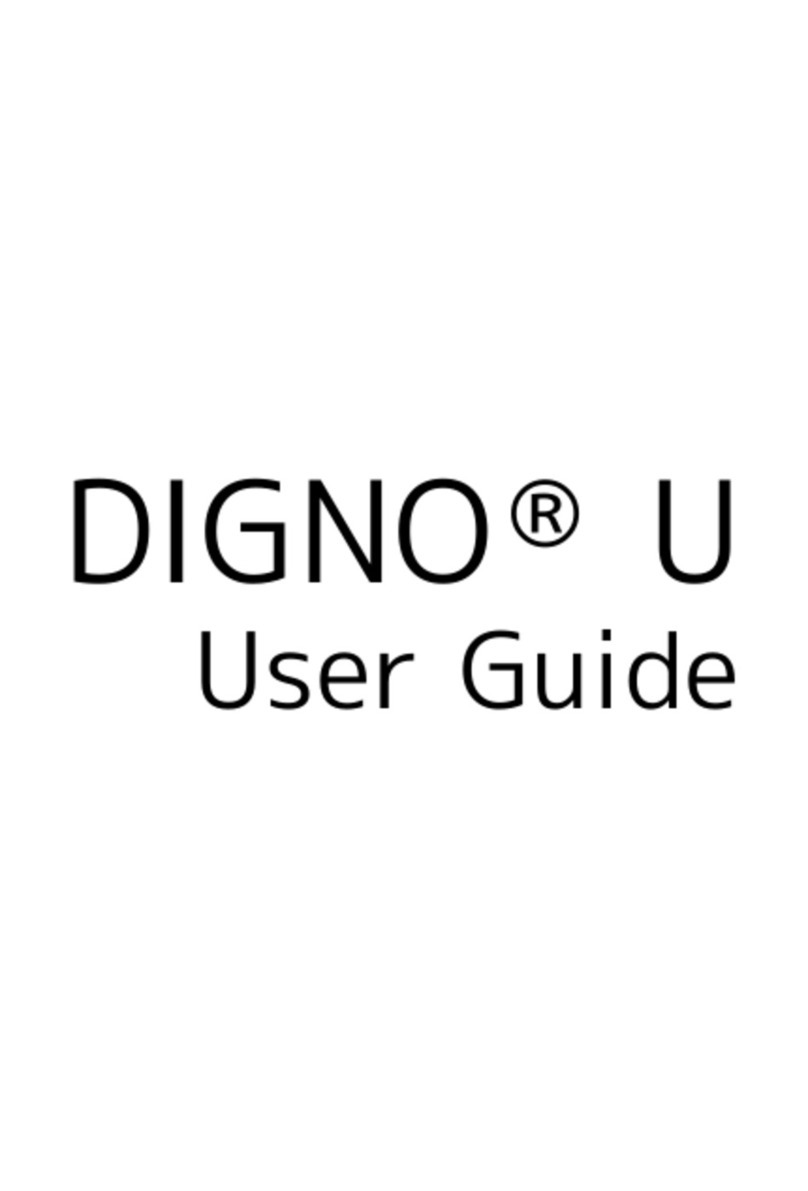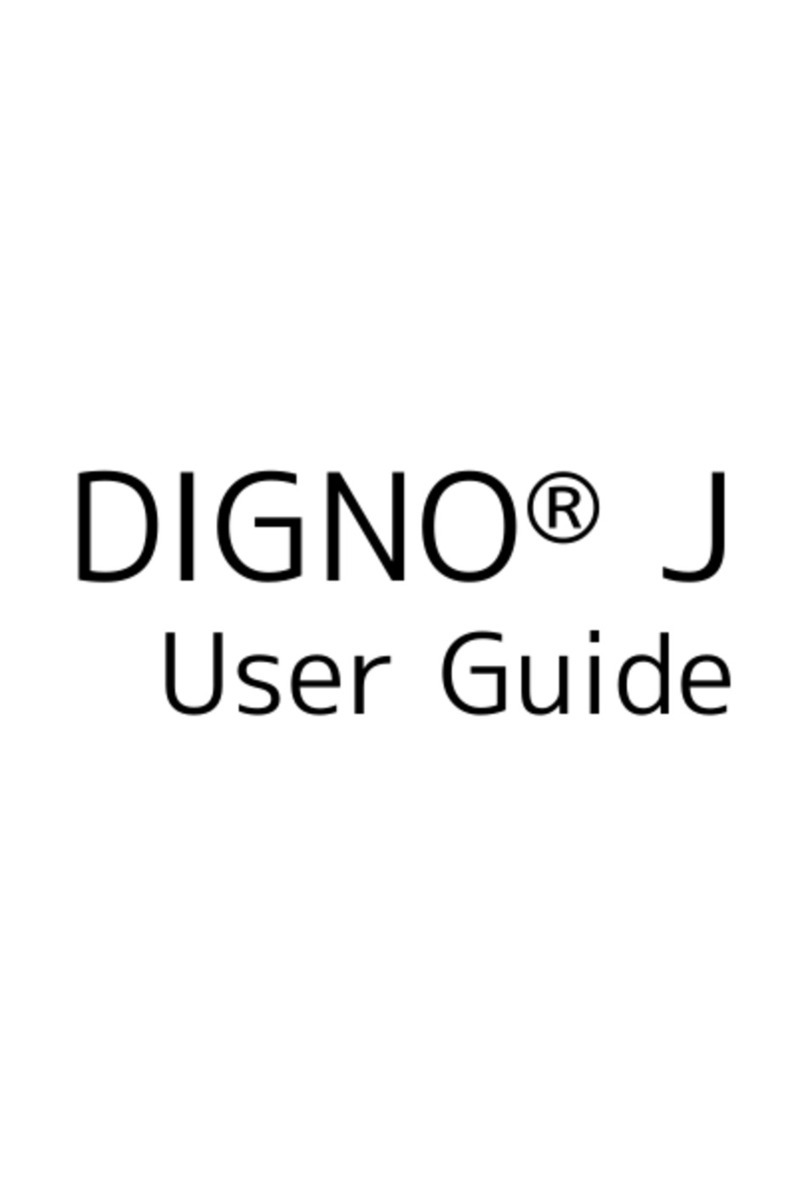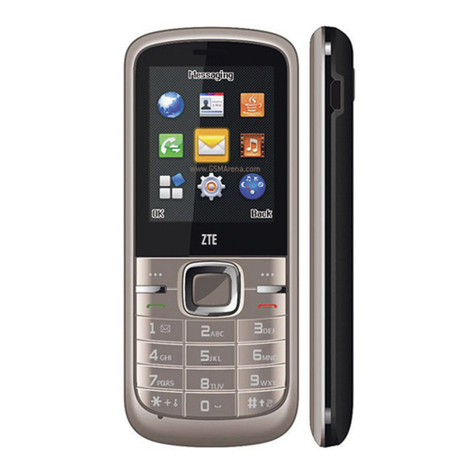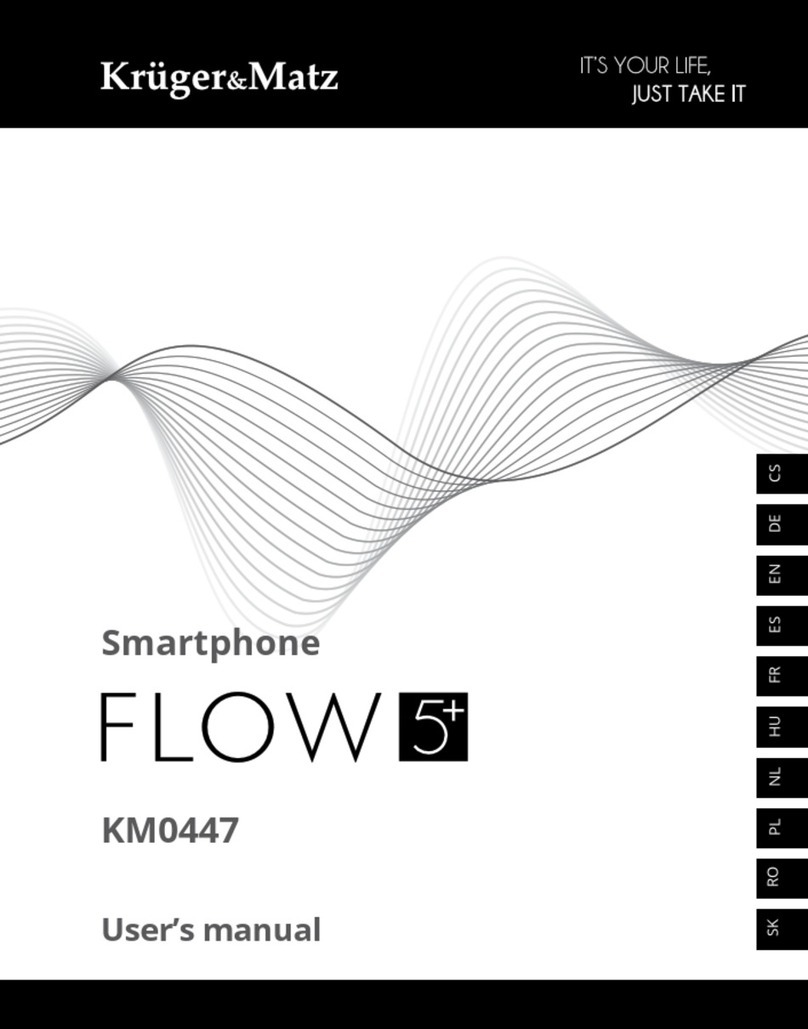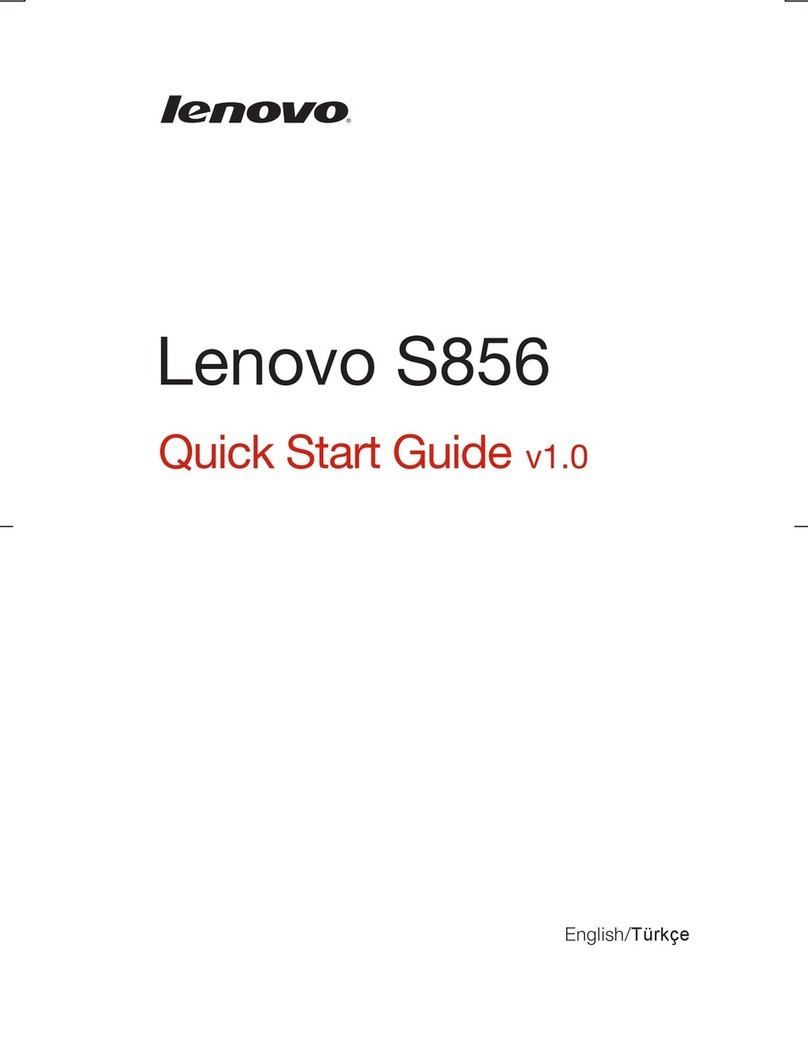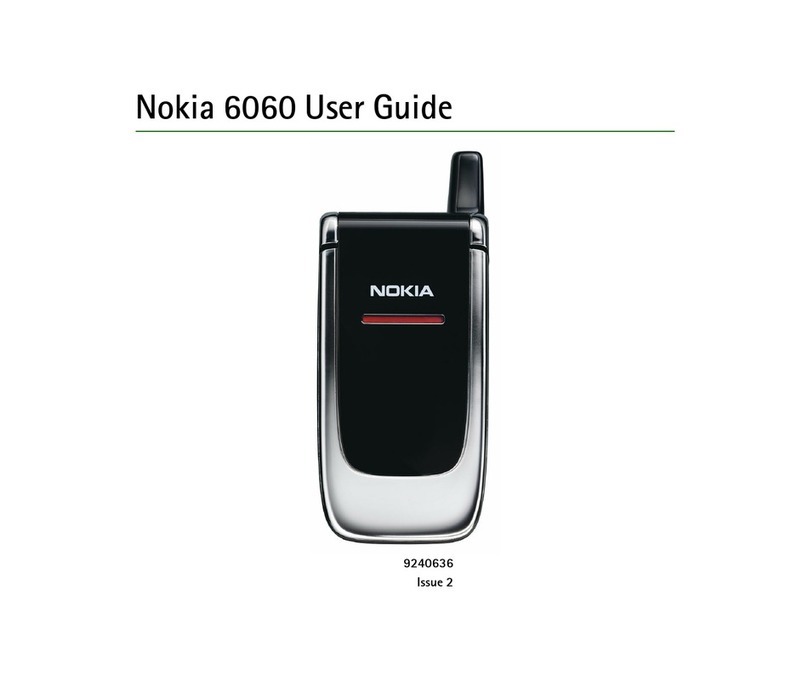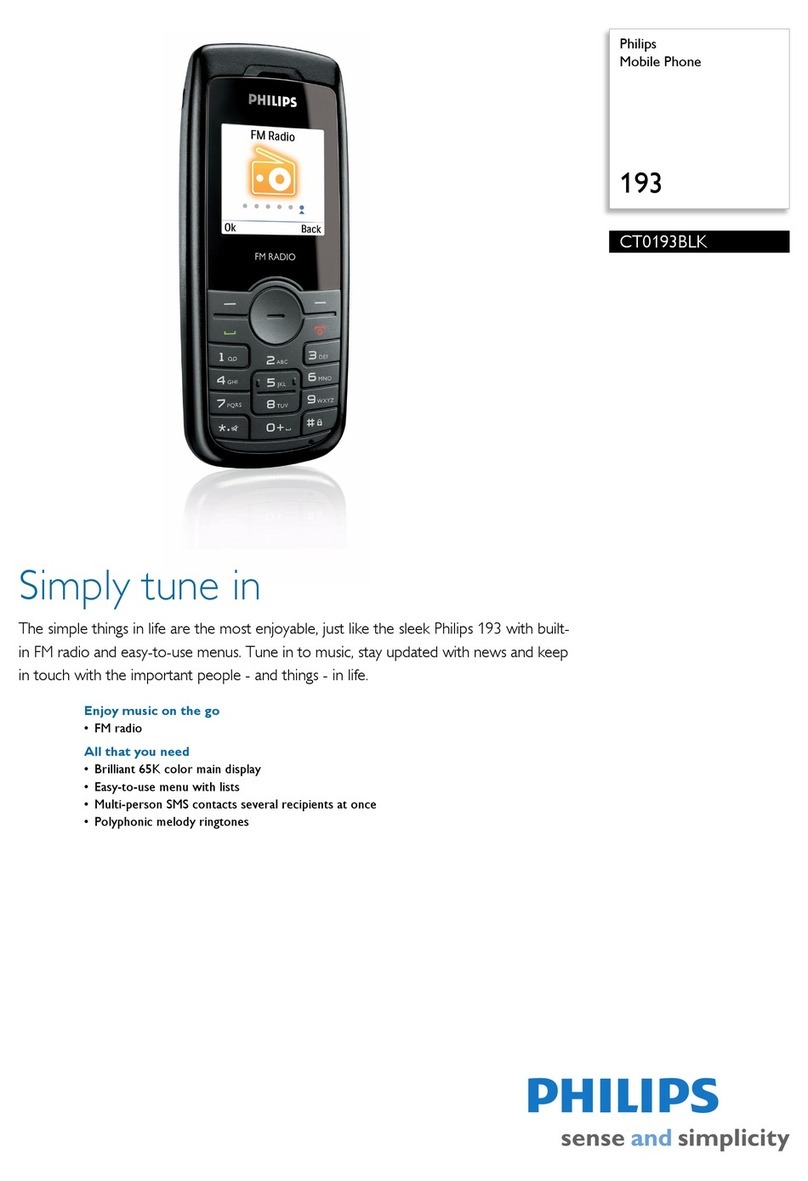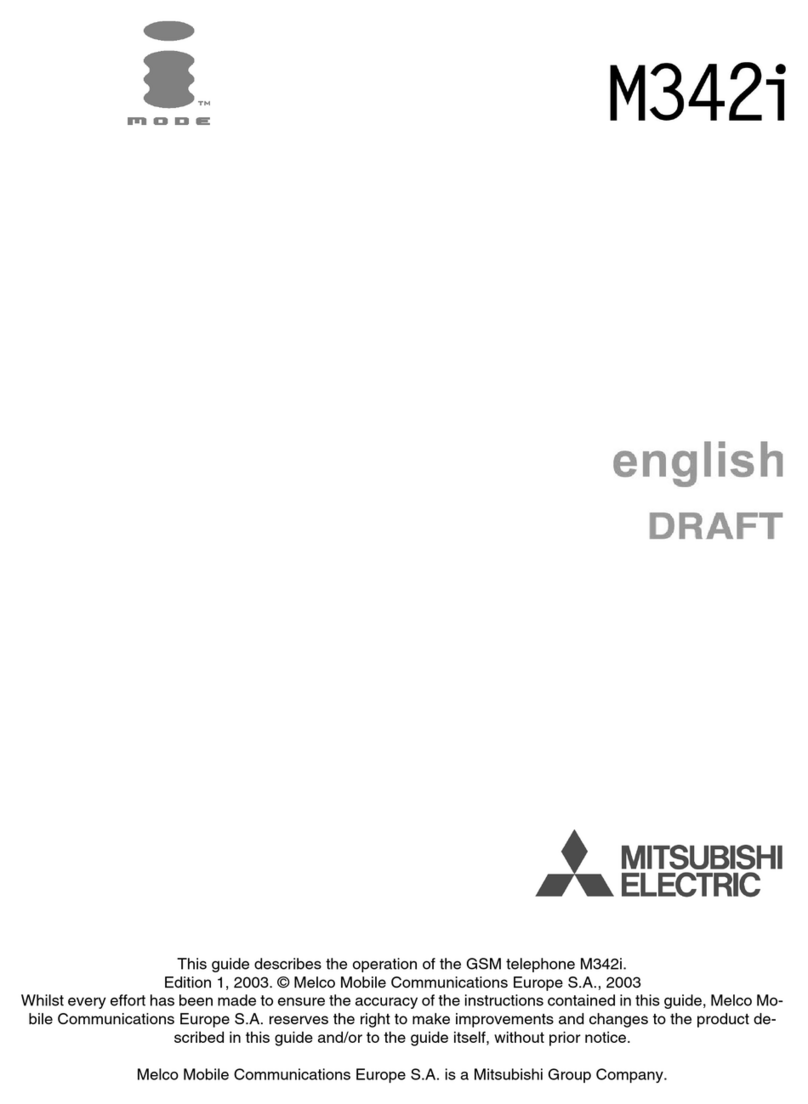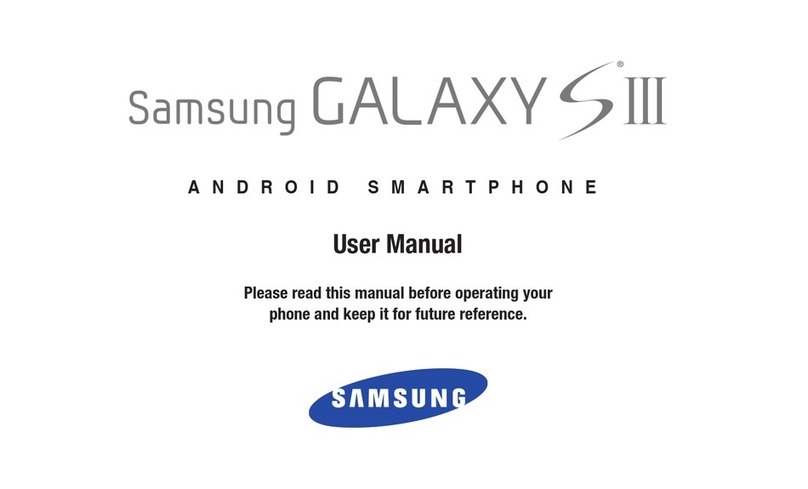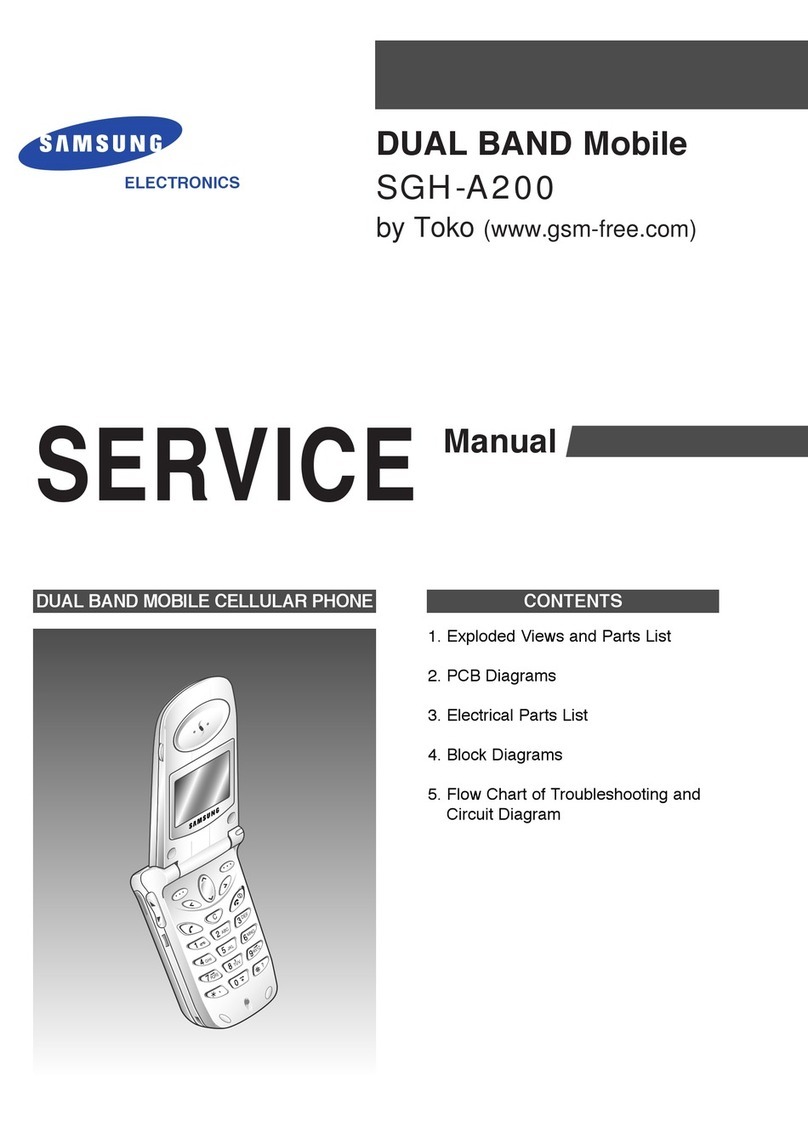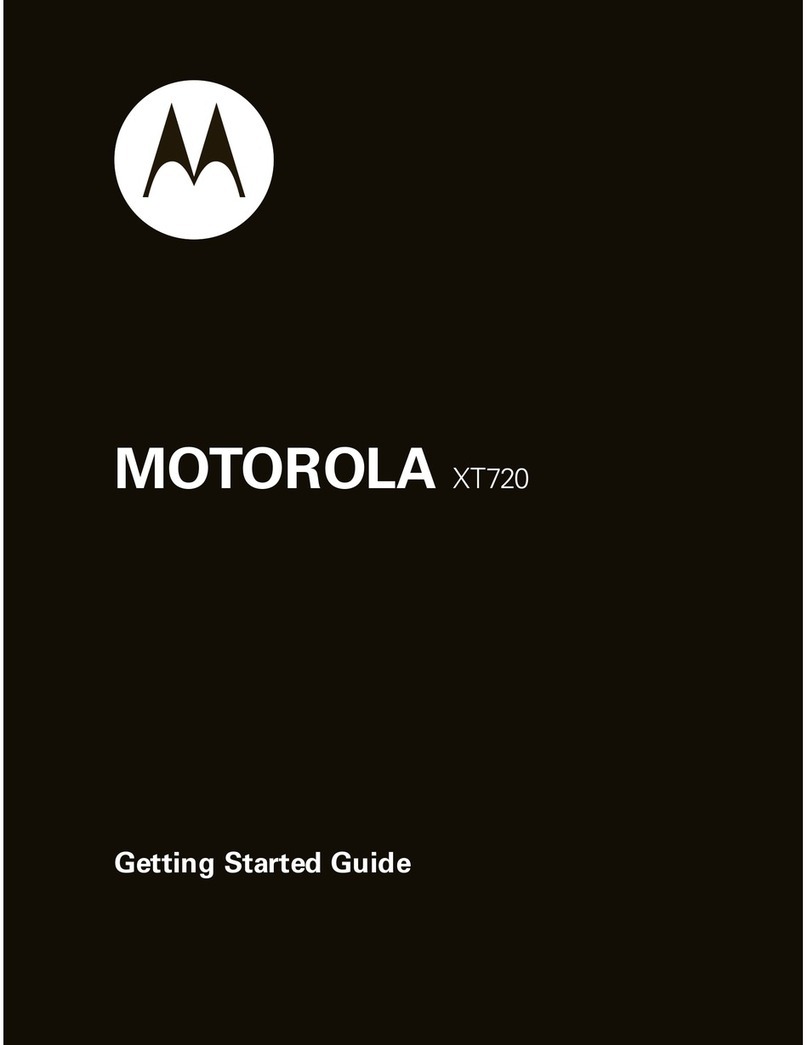Digno Progresso Installation guide

Basic Manual
Contents
Safety Precautions
Getting Ready
Basic Operation
Phone
Tool/Applications
File Management
Settings
Appendix/Index
In case above numbers are not available,
Business hours 9:00 – 21:00 (7 days a week)
0077
-
7
-
111 157
0077
-
7
-
113 113
For inquiries, call: Customer Service Center
For general information and charges (toll free)
Secure cell phone support center
For loss, theft or damage and operation information
(toll free)
From fixed-line phones:
0120
-
925
-
919
For loss, theft or damage (toll free)
From fixed-line phones/au cell phones,
PRESSING ZERO WILL CONNECT YOU TO AN OPERATOR
AFTER CALLING 157 ON YOUR au CELL PHONE
From au cell phones:
From fixed-line phones: From au cell phones:
Cell phone and PHS operators collect and recycle unused
telephones, batteries and battery chargers at stores
bearing the logo regardless of brand and manufacturer
to protect the environment and reuse valuable resources.
area code not required
area code not required
(except Okinawa)
(Okinawa)
0120
-
977
-
033
0120
-
977
-
699
April20121stEdition
Sales:KDDICORPORATION•OKINAWACELLULARTELEPHONECOMPANY
Manufacturedby:KYOCERACorporation

ii
Preface
Thank you for purchasing "URBANO PROGRESSO" (called "URBANO
PROGRESSO" or the product from here on).
Before using the product, be sure to read the "Basic Manual" (this
manual) to ensure correct use.
After you have finished reading this PDF and the printed manuals,
be sure to store them in safe places so that you can retrieve them
whenever needed.
About Operating Instructions
■"Setting Guide"/"Basic Manual" (This manual)
Handles only basic operations for main features.
For detailed descriptions on various functions, refer to the
"Instruction Manual" application (Japanese) installed on the URBANO
PROGRESSO or "取扱説明書詳細版 (Full Instruction Manual)
(Japanese)" available on the au homepage.
http://www.au.kddi.com/torisetsu/index.html
•
Company names and product names referred to in this manual are
trademarks or registered trademarks of respective companies.
■"Instruction Manual" application (Japanese)
You can use the "Instruction Manual" application (Japanese) on the
URBANO PROGRESSO to confirm detailed operational procedures.
Certain functions can be directly activated from the application
screens on which their operations are described.
From the Home screen, [ ] →[Apps]→[Instruction Manual
URBANO PROGRESSO]
• When you activate for the first time, follow the onscreen instructions
to download and install application.
■For Those Requiring an English Instruction Manual
You can download the English version of the Instruction Manual from
the au website (available from approximately one month after the
product is released).
Download URL:
http://www.au.kddi.com/torisetsu/index.html
Safety precautions
Before you start using the product, make sure to read the "Safety
precautions" to ensure correct use.
Before you assume that the product is malfunctioning, check for
possible remedies in the following au Customer Support site of au
homepage:
http://cs.kddi.com/support/komatta/kosho/index.html
When using the product
• Communication is not possible even inside the service area
in places where the signal does not reach (e.g. tunnels and
basements). Also, communication is sometimes not possible in poor
reception areas. Communication is sometimes interrupted if you
move into a poor reception areas during communications.
• A feature of digital communications used on the product is
that consistent, high communications quality continues to be
maintained even under the weak signal down to a limit. Accordingly,
communication is sometimes interrupted if this limit is reached and
exceeded during communications.
• Since this product uses radio waves, the possibility of
communication intercepts by third parties cannot be eliminated.
(Though CDMA/GSM/UMTS system has highly secure confidential
communication features.)

1
• This product is compatible with the international roaming service.
Each network service described in this manual varies depending on
the area and service content. For details, refer to the supplied
"グローバルパスポートご利用ガイド (GLOBAL PASSPORT User's
Guide".
• Since this product is a radio station under the Radio Law, you
may be asked to temporarily submit the product for inspection in
accordance with the Radio Law.
• When the micro au IC-Card is inserted in your cell phone, the
product number of the cell phone is automatically sent to KDDI
CORPORATION for maintenance and monitoring operational status
of your cell phone.
• Take care not to inconvenience people around you when you use
the product in a public place.
• When the product is used by an inexperienced to cell phone user,
a person who purchased the product should thoroughly read the
"Basic Manual" (this manual) and teach the child how to use it.
■ Use of the product is not allowed in the following
places!
• Do not use a cell phone while driving a car, riding a motorbike or
bicycle or walking. Failure to do so might cause a traffic accident.
Use of a cell phone while driving a car or motorbike is prohibited by
law. Use of a cell phone while riding a bicycle may be punishable
by some regulations.
• Do not use this product while you are aboard an airplane. Use of
electric devices transmitting radio waves in airplane is prohibited
by law. Some airline companies, however, allow their passengers to
use cell phones. For details, contact the airline company you use.
List of Packaged Items
Before your start using the product, make sure that you have all the
following packaged with the product.
URBANO
PROGRESSO
microSD memory card
(2GB) (sample)
When you purchase the product, it is
attached to the main unit.
Battery Pack
(KYY04UAA)
Desktop Holder
(KYY04PUA)
● 取扱説明書 (Instruction Manual) (Japanese)
● 設定ガイド (Setting Guide) (Japanese)
● Warranty
● ご使用上の注意 (Notes on usage) (Japanese)
● グローバルパスポートご利用ガイド (GLOBAL PASSPORT User's
Guide) (Japanese)
The following items are not included in the package.
・AC adapter ・microUSB cable ・Earphones
• Purchase a specified charger (sold separately).

2
Contents
Preface ............................................................ ii
About Operating Instructions ....................... ii
Safety precautions ......................................... ii
When using the product ................................ ii
List of Packaged Items .................................. 1
Contents ...................................... 2
Regarding notations used
in this document ............................................ 4
Exemptions .................................................... 5
Safety Precautions (Observe Strictly) .......... 6
Handling precautions .................................. 13
Available Security Codes............................... 17
PIN code ........................................................ 17
Notes on waterproof and dustproof ........... 19
Bluetooth®/Wireless LAN (Wi-Fi®)
function ......................................................... 24
Cautions on using 2.4 GHz band .................. 24
Cautions on using 5 GHz band ..................... 25
Notes on packet communication charge ... 25
Notes on Play Store/au Market/
applications .................................................. 26
Getting Ready ............................ 27
Names and functions of parts .................... 27
About "Smart Sonic Receiver" ........................ 29
Attaching a strap ........................................... 29
Attaching/Removing the battery pack ........ 30
Attaching the battery pack ............................ 30
Removing the battery pack ........................... 31
micro au IC-Card .......................................... 31
Attaching the micro au IC-Card ..................... 32
Removing micro au IC-Card .......................... 32
Charging ....................................................... 33
Turning the power on/off ............................. 36
Turning the power on ..................................... 36
Turning the power off ..................................... 36
Sleep mode ................................................... 36
Switching to English display ......................... 36
Setting au ID .................................................. 37
Setting up Google account ............................ 37
Basic Operation ........................ 38
Basic Operation ..................................... 38
Using the Touch panel ................................. 38
Using Home screen ..................................... 39
Using the Home screen menu ....................... 40
Using My Selection ........................................ 40
Using the World clock.................................... 40
Using the Simple menu/
Applications list ........................................... 40
Using the Simple menu ................................. 40
Using the Applications list ............................. 41
Using the menu of Applications list ............... 45
Adding shortcuts/widgets/folders to the Home
screen ............................................................ 45
Moving an icon on the Applications list ......... 46
Using Quick launch area ............................... 46
Checking the status of URBANO
PROGRESSO ................................................ 47
Icons .............................................................. 47
Notification/Status Panel ................................ 48
Learning the common operations .............. 48
Switching Orientation ..................................... 48
Displaying available menu ............................ 49
Character entry ...................................... 50
Entering characters ..................................... 50
Switching keyboards ..................................... 50
Inputting text with the 10-key/QWERTY ......... 50
Entering by handwriting ................................. 52
Using convenient functions for character
entry .............................................................. 54
Entering Emoji/Symbol/Facemark .................. 54
Cutting/Copying characters and pasting ...... 54
Using Mushroom applications ....................... 55
Setting iWinn IME ......................................... 55
Registering to the user dictionary .................. 56
Phone ......................................... 57
Making a call ................................................57
Making a call using incoming/
outgoing history ............................................ 58
Calling overseas
(au International Call Service) .......................59
Receiving a call ............................................ 60
Using menu during an incoming call ............. 60
Tool/Applications ...................... 61
Using E-saving mode ............................ 61
Managing running applications ..................... 62
Contents

3
Contents
Using au災害対策
(au Disaster Countermeasure) ............. 62
Using Disaster Message Board..................... 62
Using emergency early warning mail ............ 63
Using 災害用音声お届けサービス
(Disaster voice message service) ................. 64
File Management....................... 65
Using microSD Memory Card............... 65
Attaching/Removing microSD
Memory Card................................................ 65
Attaching microSD Memory Card.................. 65
Removing microSD Memory Card................. 66
Settings...................................... 67
Settings .................................................. 67
Opening settings screen ............................. 67
Setting Airplane mode ................................... 68
Setting the Silent Mode.................................. 68
Appendix/Index ......................... 69
Appendix ................................................ 69
Introduction of related accessories ........... 69
Troubleshooting........................................... 70
Using earphones.......................................... 71
Using microUSB Stereo Earphone Conversion
Adapter 01 (sold separately) ........................ 71
Using microUSB Monaural Earphone 01
(sold separately) ............................................ 71
Ending a call.................................................. 71
Updating Software ....................................... 72
Downloading and updating software............. 72
Connecting to a PC for updating software .... 72
After-sales service ....................................... 73
Image, video, music, other files .................. 74
Playable files.................................................. 74
Main specifications...................................... 75
Specific Absorption Rate of
Mobile Phone ............................................... 76
Index ....................................................... 77
Intellectual property rights.......................... 79
Gracenote®End User License
Agreement ................................................... 81
Precaution to be observed in using
"Osaifu-Keitai"-compartible service .......... 82
OpenSSL License ........................................ 83
FCC Notice ................................................... 84
European RF Exposure Information...........85
Declaration of Conformity for URBANO
PROGRESSO................................................ 85
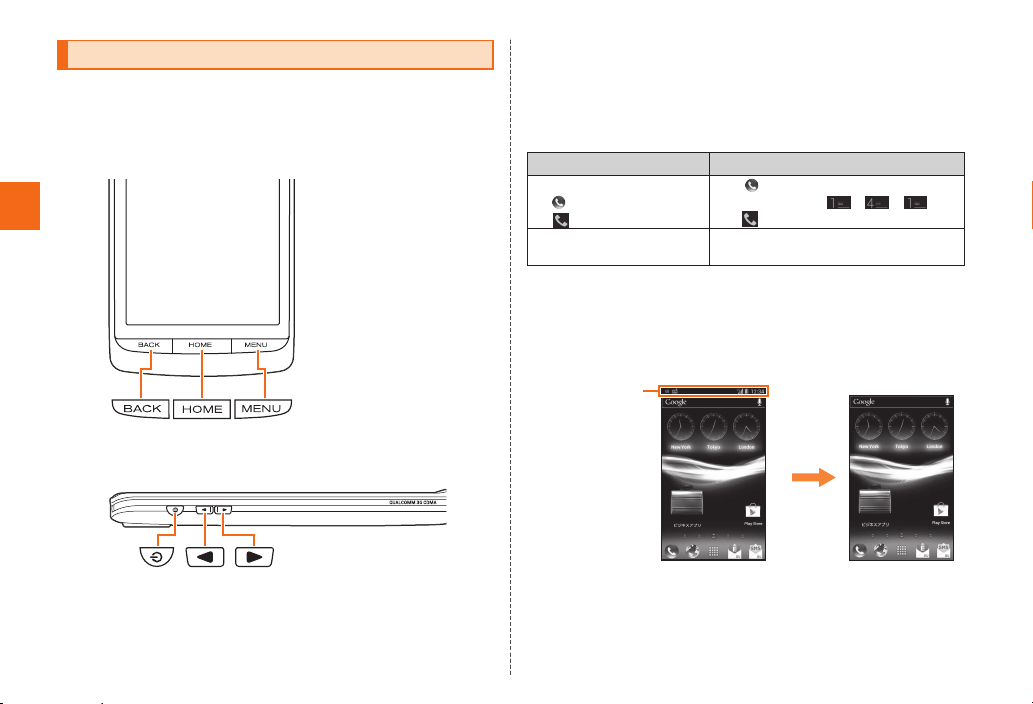
4
Safety Precautions
Regarding notations used in this document
■ Key indications used in this manual
In this manual, keys are represented by simplified illustrations as
shown below.
■ Indications used for the operation of selecting
items/icons/buttons, etc.
Notations used for operation procedures in this manual are as follows.
Tapping is to select a button or icon displayed on the screen by lightly
tapping it with your finger (▶P. 38).
Description Explanation
From the Home screen
→[ (Phone)]→[1][4][1]
→[ ]
Tap " " at the bottom of the Home
screen. Then tap " ", " ", " " and
tap " ".
From the Home screen→
M→[System settings]
Press M on the Home screen. And
tap "System settings".
■ Illustrations/screen displayed used in this manual
Screen illustrations shown in this manual may look different from the
actual screens. In some cases, minor details or a part of a screen
may be omitted.
Actual screen
Notations used in this
manual
In this manual, some
icons on a screen are
omitted.

5
Safety Precautions
◎ Operations from the vertical display are mainly described. Menu items/
icons/keys on a screen may be different from the ones in the horizontal
display.
◎ Menu items/layers/icons may be different depending on functions,
conditions, etc.
◎ In this manual, "microSD™ memory card" and "microSDHC™ memory
card" are abbreviated as "microSD memory card" or "microSD".
Exemptions
◎ The Company is not liable for any damages arising from earthquakes,
lightning, storms, floods or other natural disasters, as well as fires, actions
by third parties, other accidents, intentional or mistaken misoperation by the
customer, or use under other unusual conditions outside the responsibility of
the Company.
◎ The Company is not liable for any incidental damages (change/disappearance
of described content, loss of business income, disruption of business, etc.)
arising from use of or inability to use the product. You are recommended to
maintain a separate record of important phone numbers etc.
◎ The Company is not liable for any damages arising from failure to observe the
described content of this manual.
◎ The Company is not liable for any damages arising, for example, from
malfunction caused by combination with connected devices or software not
related to the Company.
◎ Captured image data or downloaded data may sometimes be altered or lost
due to faults, repair or other handling of the product. The Company is not liable
for any damage or lost income resulting from recovery of these data.
◎ It is recommended you keep a copy of important data in your PC's hard disk,
etc. Whatever the cause of fault or malfunction may be, the Company assumes
no responsibility for alteration or loss of saved information.
* "The Company" as appears on the product refers to the following companies:
Sold by: KDDI CORPORATION, OKINAWA CELLULAR TELEPHONE COMPANY
Manufactured by: KYOCERA CORPORATION
■ Information
• Reproduction of the content of this manual in part or in whole is prohibited.
• The content of this manual is subject to change without notice.
• Every effort has been made in the preparation of this manual. Should you
notice any unclear points, omissions, etc., feel free to contact us.
• Wrong page order or missing pages will be replaced.
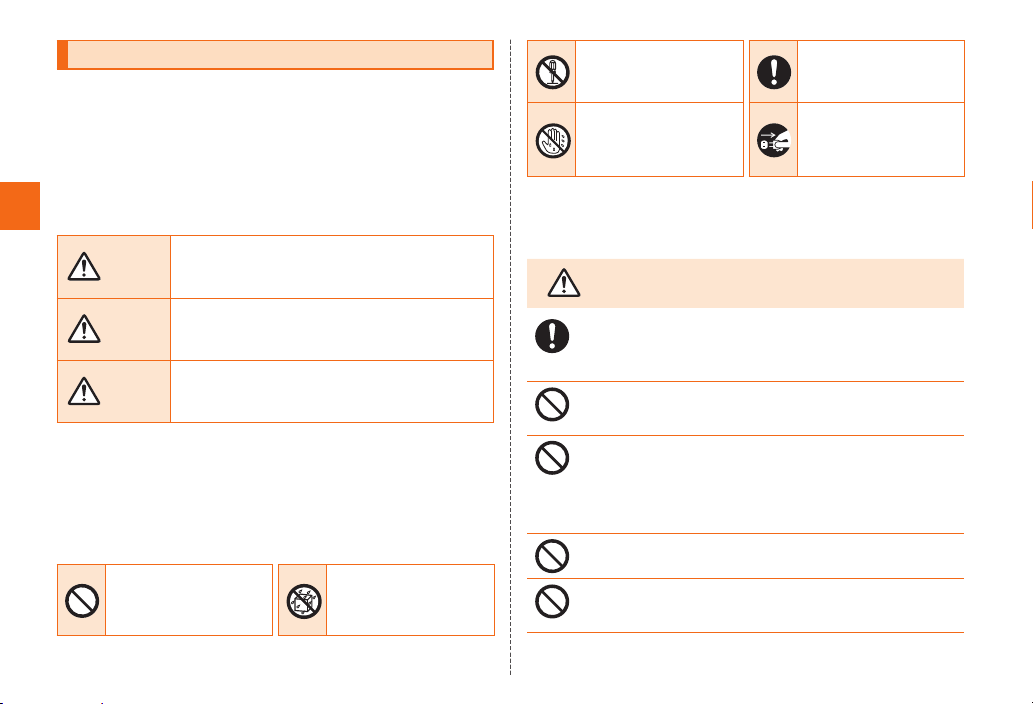
6
Safety Precautions
Safety Precautions (Observe Strictly)
■ Before using this product, thoroughly read these safety
precautions for proper use. After reading, store the precautions
in a safe place.
● These "Safety Precautions" describe instructions that should be
observed to prevent damage to property or injury to the customer
or others using the product.
● These instructions are divided into the following categories.
■ Explanation of indications used in this manual
DANGER
This symbol indicates the potential and imminent
danger of death or serious injury (*1) to a person.
WARNING
This symbol indicates the possibility of death or
serious injury (*1) to a person.
CAUTION
This symbol indicates the possibility of personal
injury (*2) to a person or physical damage (*3).
*1 Serious injury: This refers to loss of sight, injury, burns (high- and low-temperature), electric
shock, broken bones, injuries with residual aftereffects from poisoning, etc.,
and injuries requiring hospital admission for treatment or long term hospital
attendance as an outpatient.
*2 Injury: This refers to injuries, burns (high- and low-temperature), electric shock, etc. that do
not require hospital admission for treatment or long-term hospital attendance as an
outpatient.
*3 Physical damage: This refers to extended damage to buildings, furniture, livestock, or pets.
■ Explanation of graphic symbols used in this manual
Indicates an action that
is not allowed.
Indicates that use in a
place where the product
is likely to get wet is not
allowed.
Indicates that
disassembly is not
allowed.
Indicates an action that
must be done.
Indicates that handling
with wet hands is not
allowed.
Indicates that the
power plug must be
disconnected from the
power outlet.
■ Precautions common to the URBANO PROGRESSO
main unit, battery pack, charging equipment, micro
au IC-Card, peripheral devices
DANGER
Be sure to read the following hazards
before use.
Be sure to use only the exclusive peripheral devices for battery pack,
charging equipment, microUSB cable, conversion adapter, earphones,
etc. Failure to do so might cause overheating, ignition, rupture, fault, or
leakage.
Do not use, store or leave the product in hot places (e.g. by the fire,
near a heater, in direct sunlight). Doing so might cause rupture, ignition,
fire, or overheating.
Before entering an area where flammable gas is generated such as a
gas station, be sure to turn off the product. Do not charge the battery.
Failure to observe these precautions might cause the gas to catch fire.
In addition, when using Osaifu-Keitai® at a gas station, be sure to turn
off the power in advance. (If Osaifu-Keitai® function has been locked,
cancel the lock before turning off the power.)
Do not throw the product into a fire or heat it. Doing so might cause
rupture, ignition, fire, or overheating.
Do not put the product in a cooking apparatus (microwave oven, etc.)
or a pressure vessel. Doing so might cause rupture, ignition, fire, or
overheating.

7
Safety Precautions
Do not disassemble, remodel, or repair the equipment. Doing so might
cause rupture, ignition, fire, or overheating, electric shock or injury.
Remodeling cell phones violates the Radio Law. For repairs of fault
etc., contact au shop or Secure cell phone support center.
The Company is not liable even in the event of any nonconformities
arising on the URBANO PROGRESSO or peripheral devices as a result
of modification, etc.
Do not short-circuit the connection jack. Do not contact/put
conductive materials (metal pieces, pencil lead, etc.) with/into the
connection jack. Doing so might cause rupture, ignition, overheating or
electric shock.
Do not drop from a height or subject to strong impact, such as throwing
or stomping. Doing so might cause rupture, ignition, fire, overheating or
leakage.
Do not use if there is smoke, abnormal odor or noise, excessive
overheating, or other abnormalities. If an abnormality occurs,
disconnect the specified charger (sold separately) from the power
outlet or cigarette lighter if you are charging the battery, make sure that
the product is not overheating before turning the power off, and contact
an au shop or Customer Service Center. Continued use of the product
in this state might cause rupture, ignition, fire or overheating.
WARNING
Be sure to read the following warnings
before use.
Do not let your hands, fingers and other parts of the body touch the
connection jack during power distribution. Doing so might cause
electric shock or injury.
Never charge the battery if the URBANO PROGRESSO main unit is wet.
Doing so might cause electric shock or short-circuit resulting in a fault
or fire. Faults caused by charging when the product is wet with water
are not covered by the warranty and the repair cannot be accepted.
Although this product model has waterproof property, stop use if liquid
such as water gets inside the URBANO PROGRESSO main unit from
the external connection jack cover or the battery cover. Continued use
of the product in this state might cause overheating, fire or a fault.
If you have dropped or damaged the product, do not continue to use
it in that state, and contact an au shop or Secure cell phone support
center.
Do not leave in places within the reach of small children. Failure to do
so might cause injury, etc. if they accidentally swallow the parts, battery
pack, etc. and choke on it.
Do not store the product in places subject to direct sunlight (e.g. in
automobiles), places that get extremely cold, and in humid or dusty
places. Doing so might cause ignition or fire.
CAUTION
Be sure to read the following cautions
before use.
Wearing the product in a pocket of clothes etc. might cause low
temperature burn depending on state of contact with body or
surrounding environment. Try not to contact with your body or put in a
pocket for a long time especially under the environment of letting the
product get warm such as near the heating equipment (kotatsu, heater,
electric blanket), under the hot sun or while charging the battery. The
product may get warm and it might cause low temperature burn such
as red on skin or itching depending on your constitution or physical
condition.
Do not leave on unstable places such as rocky stands or tilting
surfaces. The product may fall and it might cause injury. Especially
when the vibrator is set on the product, the product might be dropped
by the vibration.
Do not touch the main unit, battery pack or specified charger (sold
separately) for a long time while power is being supplied from an
external source. Doing so might cause low temperature burn.
Do not place near corrosive chemicals or in places where corrosive
gas is generated. Doing so might cause loss of internal data by a fault.
Do not fold, bend or place a heavy object on the micro au IC-Card.
Doing so may cause a fault.
Do not touch the IC (metal) part of the micro au IC-Card or short-circuit
it. Doing so might cause loss of data or a fault.
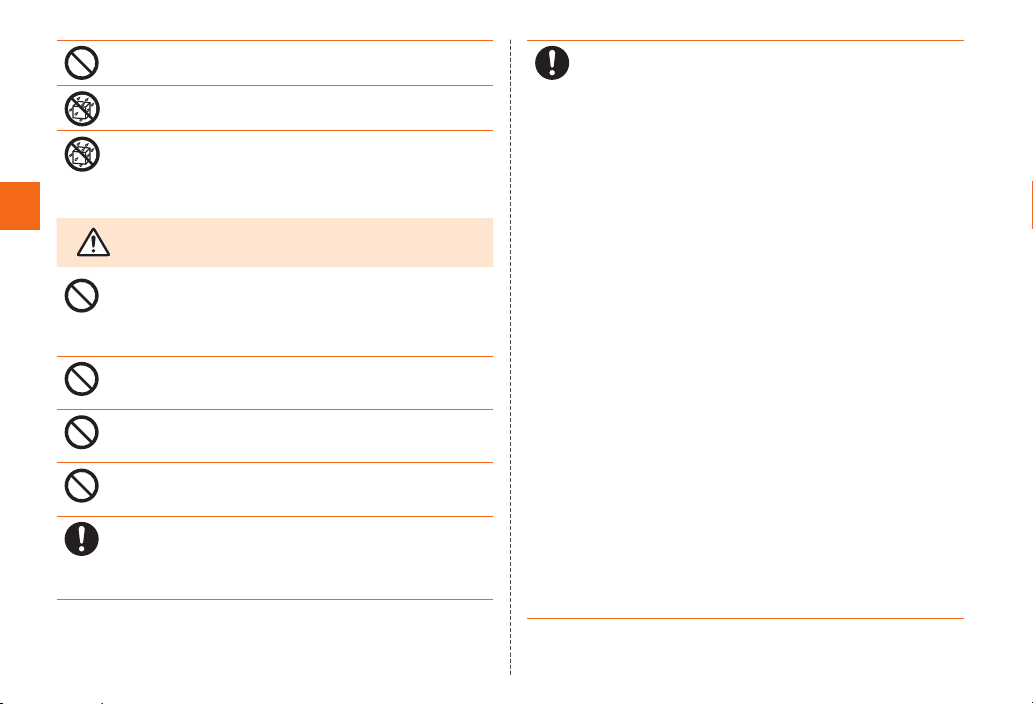
8
Safety Precautions
Do not scratch the IC (metal) part of the micro au IC-Card. Doing so
may cause a fault.
Do not wet the micro au IC-Card. Doing so may cause a fault.
Do not use in humid places. If you wear the product, humidity of sweat
might cause a fault. Faults caused by wetting with water or humidity
are not covered by the warranty and the repair cannot be accepted.
■ URBANO PROGRESSO main unit
DANGER
Be sure to read the following hazards
before use.
Do not use a cell phone while driving a car, riding a motorbike or
bicycle or walking. Failure to do so might cause a traffic accident. Use
of a cell phone while driving a car or motorbike is prohibited by law
because it is danger. Use of a cell phone while riding a bicycle may be
punishable by some regulations.
Do not light the photo light/simple light toward a driver of a car, etc.
Doing so may cause traffic accidents by dazzling or astounding other
people.
Use of the main unit in an automobile sometimes affects on-vehicle
electronic devices, though this rarely happens. If this happens, stop
use since this may impair safe travel.
Hardened glass is used for the display of the product. In case it is
broken, do not touch the broken part. Doing so might cause injury by
the broken part. Contact au shop or Secure cell phone support center.
Do not use the URBANO PROGRESSO while you are aboard an
airplane. Use of electric devices transmitting radio waves in airplane
is prohibited by law. Some airline companies, however, allow their
passengers to use cell phones. For details, contact the airline
company you use.
When using the product near an implanted pacemaker, implanted
cardioverter-defibrillator or other electronic medical device, radio
waves might affect these units and devices. So, please observe the
following.
1. Those with an implanted pacemaker or implanted cardioverter-
defibrillator should carry or use the product at least 22 cm away
from the pacemaker or cardioverter-defibrillator.
2. Turn the product off in crowded trains or other crowded places,
since there may be people with a cardiac pacemaker or implanted
cardioverter-defibrillator nearby.
3. Pay attention to the following points when using the product inside
medical institutions.
• Do not bring the product into operating theaters, intensive-care
units (ICU) and coronary care units (CCU).
• Turn the product off in hospital wards. If the product is set to be
automatically powered on, cancel the setting in advance and then
turn the power off. When connecting the product to a PC with
microUSB cable 01 (sold separately), the product automatically
turns on. Do not connect in a hospital wards.
• Even if you are in a lobby, etc., be sure to turn the product off
when there are electronic medical devices nearby.
• When a medical institution has laid down designated areas where
use of the product is prohibited or is not allowed to be brought in,
abide by the instructions of that medical institution.
4. When using electronic medical devices other than an implanted
pacemaker and implanted cardioverter-defibrillator outside a
medical institution (e.g. home medical treatment), check individually
with the manufacturer of the electronic medical device regarding
the influence of radio waves. Contents described here is compliant
with "Guidelines on the Use of Radio communications Equipment
such as Cellular Telephones and Safeguards for Electronic Medical
Equipment" (March, 1997 at the Electromagnetic Compatibility
Conference Japan) and referred to "Results of the Study on the
Effects of Radio Waves on Medical and Other Equipment" (March,
2005 "Association of Radio Industries and Businesses"). For CDMA
system, an investigation is conducted in 2004 and published validity
of the above guideline and results of study by Ministry of Internal
Affairs and Communications in 2005.

9
Safety Precautions
Turn the product off near high precision electronic device. Failure to do
so may affect electronic devices (examples of electronic devices that
might be affected by the product include cardiac pacemakers, hearing
aids, other electronic medical devices, fire alarms, and automatic
doors. If you are using an electronic medical device, contact the
device manufacturer or retailer for information about the possible affect
of radio waves.)
Sometimes, very rarely some people demonstrate symptoms such
as temporary muscle spasms, loss of consciousness, etc. by getting
stimulated by strong light or watching repeatedly flickering screens.
Those with a past history of this should consult with a physician
beforehand.
Stay alert to your surroundings when calling, messaging, shooting still
pictures, playing games, browsing the Internet, watching TV (1Seg) or
listening to music. Failure to do so might cause a fall or traffic accident.
Pay attention to volume when using earphones (sold separately).
Surrounding sounds may not be heard clearly. It might cause a traffic
accident.
Do not use the product outside when you can hear thunder. Doing so
might cause lightning strikes and electric shock. Turn off the power
and then move to a safe place.
WARNING
Be sure to read the following warnings
before use.
The URBANO PROGRESSO main unit is not fully waterproof/dustproof.
Failure to follow the contents described in the following 1 - 4 and P. 19 -
23 "Notes on waterproof and dustproof" may cause ignition, overheating,
injury, electric shock or a fault.
1. Do not use the product underwater (including key operations).
2. Do not immerse the product in any liquid other than fresh water or
tap water in room temperature.
3. Do not apply strong water flow exceeding the prescription (IPX5,
IPX7) (▶P. 19) or submerge under the water for a long time.
4. Do not place the product on sand at a beach, etc.
Do not light the photo light/simple light in front of a person's eyes or
look straight to the light emitting part when flash lights. Doing so might
cause impairment of eyesight. Be especially careful not to shoot small
children from a very close distance.
Do not send data by infrared communication with the infrared port
pointing toward eyes. Doing so might cause impairment of eyesight.
Also, sending data with the infrared port pointing toward some other
infrared device might cause false operation, etc.
If the product is damaged or the internal parts are exposed, do not
touch the damaged part or exposed parts with your hands. Doing so
might cause electric shock or injury. Do not continue using in the state.
Contact an au shop or Secure cell phone support center.
If you have a weak heart, be careful when setting the incoming
vibration and ringtone volume to prevent adverse effects on your heart.
Do not gaze strong light on the screen or flicking light in dark room.
Sometimes, very rarely some people demonstrate symptoms such as
temporary muscle spasms, loss of consciousness, etc. by watching
repeatedly flickering screens. Those with a past history of this should
consult with a physician beforehand.
Do not expose the camera lens to direct sunlight for an extended
period. Doing so might cause ignition or fire by the light-collecting
mechanism of the lens.

10
Safety Precautions
Use the product with the external connection jack cover, battery
cover, etc. closed. If the covers are open, dirt or water may get inside
causing electric shock or a fault by short-circuit.
CAUTION
Be sure to read the following cautions
before use.
Never use modified au cell phones. Use of a modified device violates
the Radio Law. This product has acquired the certification of conformity
with technical regulations for the specified radio station based on the
Radio Law, and the "Technical Conformity Mark ( )" is printed on the
nameplate of the product as a certificate.
If the screws of the au cell phone are removed and modifications
are made to the internal components, the certification of conformity
with technical regulations will become invalid. Never use the product
without the valid certification. Doing so violates the Radio Law.
Do not swing the URBANO PROGRESSO product around by holding the
strap, etc. Doing so might cause a fault or injury by hitting persons or
objects around you.
Do not keep listening at full volume stimulating ears directly or using
earphones (sold separately) for a long time. Doing so might affect
ears.
Do not bring a magnetic recording medium, electronic device, metal
product such as cash card, floppy disc, credit card, etc. close to the
product. Doing so might cause magnetic data loss.
Use the URBANO PROGRESSO main unit within an ambient
temperature range of 5℃ to 35℃ (Temporary use at 36℃ to 40℃ is
allowed.) and humidity range of 35% to 90%. When judged as a fault
due to use in extreme hot or cold places exceeding the range, repairs
by the warranty is not be possible.
Remove the protective sheet on the display to use. Failure to do so
might cause injury. Also pay attention not to cut your finger when
removing the sheet.
Do not forcibly pull out a microSD memory card. Failure to do so might
cause a fault or loss of internal data.
Use specified microSD memory card. Failure to do so might cause a
fault or loss of internal data. For the au specified devices, see P. 65 or
contact an au shop or Customer Service Center.
If you feel any abnormality with your skin, immediately consult a
dermatologist. Itching, rashes, eczema, etc. sometimes occurs
depending on your physical constitution and condition (see the
following table).
The materials of parts used on the product are as follows.
Part Material Surface treatment
Exterior case (Display side, Lateral
side)
PA resin Acrylic UV hard coating
Exterior case (Front end cover),
F key, l/r keys, C/
H/M keys, Antenna top
PC resin Acrylic UV hard coating
Display Chemical
hardened glass
Antifouling treatment
Battery cover PC resin Urethane thermal hard
coating (Orange, Silver),
Acrylic UV hard coating
(Pink)
External connection jack cover PC resin +
Polyester
elastomer resin
Acrylic UV hard coating
Camera lens PMMA resin Hard coating
TV antenna shaft SUS None
Charging jack Phosphorus
bronze
Gold plating
(Base: Nickel)
Do not swing the product with TV antenna extended. Doing so might
cause injury or deformation/fault of TV antenna.
Stow the TV antenna when not watching TV (1Seg). If you operate the
product for calling, etc. with the TV antenna extended, it might cause
unexpected injury by hitting your face, etc.
When using function of the product, be careful not to keep the product
in direct contact with your skin for a prolonged period, or not to cover
the product with paper, cloth, bedding, etc. A part of the URBANO
PROGRESSO main unit might get hot, causing fire, burns or a fault.
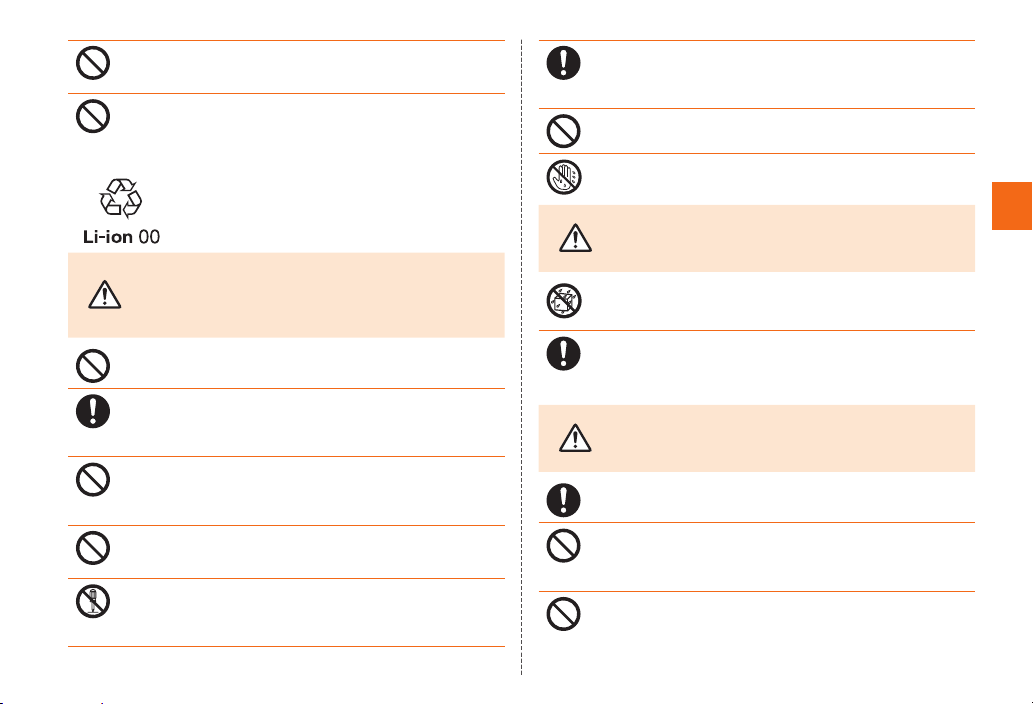
11
Safety Precautions
Do not perform touch panel operations using ballpoint pens, pencils
or other sharp-pointed objects. Doing so might cause damage of the
display.
Do not operate the touch panel with fingernails. Doing so might cause
injury such as cracking fingernail.
■ Battery pack
(The battery pack of this product is a lithium-ion
battery.)
The battery pack is not fully charged at the time of
purchase. Charge the battery before using the product.
DANGER
Mishandling is dangerous as it might
cause overheating, leakage or rupture. Be
sure to read the following hazards before
use.
Do not short-circuit (+) and (-) jack of the battery pack. Doing so might
cause rupture, ignition or overheating.
Do not allow metal objects (such as necklaces and hairpins) to come
in contact with the connection jack when carrying or storing the battery
pack. A battery pack is short-circuited and it may cause too much
current of electricity flow resulting rupture, ignition or overheating.
Do not reverse (+) and (-) of the battery pack when connecting to the
product or the charger. Doing so might rupture, ignition or overheating.
Do not try to forcibly connect the battery pack, instead thoroughly
check the connection jack before connection.
Do not puncture the battery pack with a nail, hit it with a hammer
or step on it. Doing so might cause rupture, ignition, overheating or
leakage.
Do not solder directly or disassemble/modify the battery pack. Doing
so might cause spilling of the battery liquid resulting in an accident
such as loss of eyesight if it gets into eyes, or cause rupture, ignition or
overheating.
Stop using the battery pack immediately if leakage or abnormal odor
happens and do not touch directly the leaked liquid. Move the battery
pack away from fire if the fire is near. Failure to do so might cause the
leaked liquid to catch fire resulting in rupture or ignition.
Do not wet the battery pack with water, seawater, etc. A wet battery
pack might cause ignition, overheating or a fault.
Never use the product with wet hands.
WARNING
Mishandling might cause overheating,
ignition, electric shock, etc. Be sure to
read the following warnings before use.
The battery pack is not waterproof. Do not wet the battery pack with
water, seawater, pet urine, etc. Never charge the wet battery pack. A
wet battery pack might cause overheating, damage or ignition.
If the inside liquid gets into your eyes, do not rub but wash your eyes
with water, and immediately consult a doctor. Untreating might cause
risk of losing your eyesight. If the liquid gets on a device, wipe it off
without touching it with your finger.
CAUTION
Mishandling might cause overheating,
ignition, electric shock, etc. Be sure to
read the following warnings before use.
If the leaked inside liquid gets on your skin or clothes, immediately
rinse it off with water. Failure to do so might cause rash skin.
Do not discard unnecessary battery packs together with regular trash.
Please cooperate in the collection of used battery packs to protect
the environment and effectively use resources. au shops and other
retailers collect used battery packs.
Do not remove the sticker on the battery pack. Doing so may cause a
fault.

12
Safety Precautions
■ Charging equipment
DANGER
Mishandling is dangerous as it might
cause overheating, leakage or rupture. Be
sure to read the following hazards before
use.
Install and position in-car devices such as Common DC adapter 01/03
(sold separately) where they do not hinder driving or safety equipment
such as airbags. Failure to do so might cause a traffic accident. Install
in-car devices following the instructions of their manuals.
Do not use the desktop holder in a car. Doing so might cause an
accident by dropping or hindering driving. The desktop holder is
designed for use in stable somewhere in a room.
If charging is not completed after the specified charging time, stop
charging. It might cause leakage, rupture, ignition, fire or overheating
of the battery pack. Contact au shop or Secure cell phone support
center.
If you hear thunder, do not touch the specified charger (sold
separately). Doing so might cause an electric shock as a result of a
lightning strike.
WARNING
Mishandling might cause overheating,
ignition, electric shock, etc. Be sure to
read the following warnings before use.
Do not use at other voltages than the specified power supply voltage.
Doing so might cause fire, overheating or electric shock.
• Common AC adapter 01 (sold separately): AC 100 V (home use in
Japan)
Do not charge in single-phase 200 V or using transformer for
international travel.
• AC adapter (sold separately) that can be charged overseas except
above: AC 100 V - 240 V
• DC adapter (sold separately): DC 12/24 V (for negative grounded
vehicles only)
Do not wear or twist specified AC adapter (sold separately) around the
neck. It might be a danger of suffocation.
When plugging the specified AC adapter into an outlet, do not allow a
metal strap or accessory come in contact with the power plug. Doing
so might cause ignition, fire, electric shock or injury.
Except for charging, unplug the power plug from the outlet or cigarette
lighter socket. Failure to do so might cause ignition, fire or electric
shock.
Firmly insert a power plug of specified charger (sold separately) into
the power outlet or cigarette lighter socket down to the base of its
pins. Incomplete insertion of the power plug might cause ignition, fire,
overheating or electric shock.
The specified charger (sold separately) is not waterproof. Do not use
in places subject to splashing with water, pet urine or other liquids.
Doing so might cause overheating, ignition, fire, electric shock, or
short-circuiting of electronic circuits. In the event that the product is
splashed with liquid, immediately disconnect the power plug from the
power outlet or cigarette lighter socket.
Never use the product with wet hands.
Never use the product in humid places as a bath area. Doing so might
cause electric shock or a fault.
Never charge the wet battery pack.
Do not cover or wrap the product with a cloth or bedding while
charging. Doing so might cause ignition or fire.
Do not use power outlets or wiring apparatus beyond its rating.
Exceeding rating, for example, by connecting multiple devices to a
single power strip might cause ignition, fire or overheating.
Do not damage, modify, twist, pull or place a heavy object on the
power cord of the specified charger (sold separately) or do not use
with the power cord bundled. Do not use a damaged power cord.
Doing so might cause ignition, fire, electric shock or short-circuit.
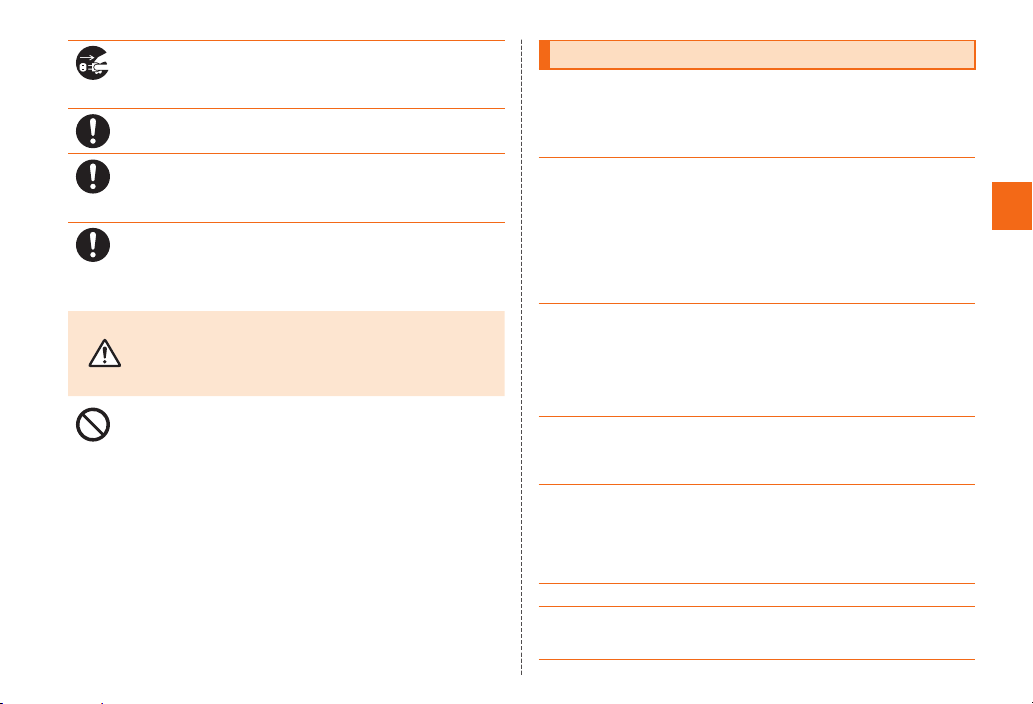
13
Safety Precautions
Before cleaning the charging equipment, unplug its power plug of the
specified charger (sold separately) from the outlet or cigarette lighter
socket. If the plug remains plugged in when you clean the equipment,
it might cause an electric shock or short-circuit.
Wipe off dust on the power plug of specified charger (sold separately).
If the plug is left covered with dust, it might cause ignition or fire.
When unplugging the power plug of specified charger (sold
separately) from the outlet or cigarette lighter socket, hold and pull the
power plug. If you pull the power cord, the cord might be damaged
resulting in ignition, fire or electric shock.
Use a specified fuse (250 V, 1A) for the Common DC adapter 01/03
(sold separately). Replacing with a different type of fuse might cause
ignition, fire or overheating. (For information about fuse replacement,
carefully read the manual for the Common DC adapter 01/03 (sold
separately).)
CAUTION
Mishandling is dangerous as it might
cause overheating, leakage or rupture. Be
sure to read the following hazards before
use.
Do not use the Common DC adapter 01/03 (sold separately) with
the car engine stopped. Doing so might result in draining of the car
battery.
Handling precautions
These precautions are provided to ensure that performance can be
fully demonstrated. Thoroughly read these precautions to ensure
correct use.
■ Saved contents
● Contents saved in the product, such as contacts/mails/bookmarks/data
created and saved by user might be altered or lost by an accident, fault,
repair or mishandling. Be sure to keep a copy of important contents. Note
that the Company assumes no responsibility for any damages or lost profits
resulting from altered or lost contents.
■ Precautions common to the URBANO PROGRESSO main unit,
battery pack, charging equipment, micro au IC-Card, peripheral
devices
● The display or internal substrate might be damaged if it is subject to forcible
impact resulting in a fault. Do not sit down with the product in a pocket
of trousers or skirt or place the product under the heavy object in a bag.
Keeping an external device connected to the external connection jack or
earphone jack might damage the connector resulting in a malfunction. Such
damage and malfunction are not covered by the warranty, even if there is no
external damage.
● Avoid extremely hot, cold and humid places (use within an ambient
temperature range of 5℃ to 35℃ and humidity range of 35% to 85%).
- Charging equipment
- Peripheral devices
● Avoid extremely hot, cold and humid places. Use within an ambient
temperature range of 5℃ to 35℃ (Temporary use at 36℃ to 40℃ is allowed),
and humidity range of 35% to 90%.
- URBANO PROGRESSO main unit
- micro au IC-Card (attached to the URBANO PROGRESSO main unit)
- Battery pack (attached to the URBANO PROGRESSO main unit)
● Do not use in places subject to lots of dust or vibration.
● Clean the connection jack with dry cotton swabs, etc. every now and then.
Soiled jack might cause poor connection. Do not exert a strong force to clean
the jack part to prevent damage.

14
Safety Precautions
● When the product is dirt, wipe with a soft wry cloth. Wiping the product using
benzene, thinner, alcohol, detergent, etc. might erase the printing on the
outer casing or cause discoloration.
● Use as far away as possible from land-line phones, TVs and radios. Use
nearby might affect them.
● The URBANO PROGRESSO main unit may become warm depending on the
situation, e.g. during a call, communication, while using TV function, camera
or while charging, but this is not abnormal.
● If the product becomes warm when using, some functions may be stopped
because of protection. Also, brightness of the display may be dropped
according to decreasing battery level or increasing the temperature of
product when using.
● Turn off the power before removing the battery pack. If you remove the battery
pack with the power on, saved data might be altered or lost.
● Do not put stickers on the product main unit. Sound may not be emitted or
voice sound may not be delivered to the party.
● When the product is used by a child, parents or guardians should thoroughly
read the "Basic Manual" (this manual) and teach the child how to use it to
avoid a risk. Also, take care that the child uses the product according to the
instructions.
■ URBANO PROGRESSO main unit
● Do not remove the stickers printed with the serial numbers that can be seen
on the URBANO PROGRESSO main unit (when the battery cover is removed).
These stickers prove that the product and the communication module you
are using comply with the Wireless Telegraphy Act and Telecommunications
Operations Act.
● Note that information saved on the product cannot be returned to the
customer when the product is replaced for repair of a fault, for example.
● Although the display used on the product is made using high-precision
technology, some pixels (dots) might be lit or out at all times. This is not a
malfunction.
● Take care not to inconvenience people around you when you use the product
in a public place.
● Do not forcefully press, tap or intentionally subject the display to strong
impact. Doing so might cause scratching or damage.
● Do not scratch the display or camera lens by rubbing with hard object.
● When storing the product in a pocket or bag, do not touch the display with
the metal or other hard part. Also, be careful not to scratch or damage the
display by using a strap whose metal or other hard part comes in contact
with the display.
● Note that if you wear polarized sunglasses, the display may be seen as dim
or deformed depending on the angle.
● Take care not to cover the microphone with your fingers during a call. The
other party may not hear your voice clearly.
● When suddenly brought into a warm place from a cold place, or when in a
humid location, water droplets (i.e. condensation) sometimes are formed
inside the product. Note that using under conditions such as this might cause
a fault.
● Do not leave the product near the air discharge port of an air conditioner.
Condensation by extreme changes in temperature might cause inside
corrosion resulting in a fault.
● Note that putting strong magnetism close to the product might cause a fault.
● Note that when the photo monitor screen is displayed continuously for a long
time when shooting still pictures or recording videos is operated repeatedly
and continuously for a long time, parts of the URBANO PROGRESSO main
unit may get warm, and that contact by your skin with these parts for a long
time might cause low-temperature burns.
● Environment brightness is sensed by the light sensor (▶P. 28). Do not cover
the light sensor with your finger or put a sticker on it. Doing so may hinder the
light sensor from detecting the ambient brightness and functioning correctly.
● Do not put a sticker, etc. on the proximity sensor (▶P. 28). Doing so may
cause the sensor to malfunction and turn off the display during a call, then
disable operation.
● Do not discard the product together with regular trash. Please cooperate in the
collection of the used product to protect the environment and effectively use
resources. Old products are collected at au shops and other places.

15
Safety Precautions
■ Touch Panel
● Perform touch operation with one finger (only for pinch-in/out, with two
fingers). Do not use ballpoint pens, pencils or other sharp-pointed objects,
fingernail or hard object such as metal. Using such objects does not only
hinder correct operation of the touch panel, but also might cause scratching
or damage to the display.
● Do not put stickers or sheets (e.g. commercially available protective sheet,
peep prevention sheets) on the display. Doing so might hinder correct
operation of the touch panel.
● Do not operate the touch panel with fingernails. Doing so might result in split
nails or jammed fingers.
● Do not press the touch panel strong, operate with wet finger or humid finger
with sweat, or operate when water droplets are attached on the display
or condensation is formed on the display. Doing so might hinder correct
operation of the touch panel.
● If the display surface is dirty, wet with sweat or water, or attached with dust, it
may not function correctly. In such case, wipe the display surface with a dry,
soft cloth. Note that forceful rubbing with a dry cloth may scratch the display.
● The touch panel may not be operated correctly while charging because
noise from the other electronic equipment affects the product. In such case,
remove the charger and operate only with the battery.
■ Battery pack
● Use in very hot or cold environments, for example, when left in an automobile
with the windows closed in summer, will cause the battery capacity to drop
and shorten the available battery usage time. This will also shorten the
battery pack's service life. Try to use the battery pack as far as possible at
room temperature.
● When you do not use the product for a long period, remove the battery from
the product and put it in the battery pack case, and then store it keeping
away from the high-temperature and humidity (the battery pack case is
supplied with spare battery pack (sold separately)). Note that if the battery
has not been charged for a long period, data saved in the product may be
lost.
● Charge the battery before using the product for the first time after purchase,
or if you have not used the product for a long time (the battery pack might
become warm while charging, but it is not abnormal).
● The battery pack is a consumable item. If the performance of a battery pack
does not recover after charge or an expansion occurs, the battery pack is at
the end of service life, so buy a new one of the specified type. Note that the
length of service life varies depending on the usage condition, etc.
● Do not discard battery packs together with regular trash. Please cooperate
in the collection of used battery packs to protect the environment and
effectively use resources. au shops and other retailers collect used battery
packs.
● Battery packs sometimes swell up as they approach the end of their service
life. This is due to the properties of lithium-ion batteries, and is not a problem
in terms of safety.
■ AC adapter
● Clean the external connection jack of the product and the connection jack of
the desktop holder with dry cotton swabs, etc. every now and then. Soiled
jack might cause poor connection.
● Do not wrap the power cord of specified charger around the power plug or
the desktop holder. Doing so might cause electric shock, ignition or fire.
■ micro au IC-Card
● The micro au IC-Card is lent to you by au. In case of loss or damage, the
card will be replaced at your expense. When malfunction is suspected, or in
case of theft or loss, contact an au shop or PiPit.
● Do not forcibly remove or insert the micro au IC-Card.
● You are responsible for any damage caused by inserting your micro au IC-
Card into some other IC card reader/writer, etc.
● Keep the IC (metal) part of your micro au IC-Card clean.
● Wipe the card with a dry, soft cloth for cleaning. Do not exert a strong force
to clean the jack part to prevent damage.
● Do not put labels, etc. on the micro au IC-Card.
● The micro au IC-Card may become warm during use, but this is not a
malfunction and you can continue to use the card.
● Do not disassemble or modify the micro au IC-Card. Doing so might cause
loss of data or a fault.

16
Safety Precautions
■ Communication function
● Communication function might be turned OFF forcibly because of increasing
temperature of the product. After that, even if the environment or status is
changed, the communication function cannot be turned ON automatically.
Turn the function ON manually.
■ Camera
● Do not leave the camera lens exposed to direct sunlight. Imaging elements
might be discolored or burnt.
● When using the camera, follow common rules of etiquette regarding camera
use.
● When photographing important occasions (such as a wedding), take a trial
shot and check the shot image to make sure it is correctly shot or the sound
is recorded clearly.
● Image data (hereinafter, "Data") might be altered or lost due to malfunction,
repair or mishandling of this product. The Company takes no responsibility
for recovery of altered or lost data, damages resulting from altered or lost
data, and lost profits.
● Do not record information in a place where shooting is prohibited or book
store using camera function.
● The camera function may be turned OFF forcibly because of increasing the
temperature of the product.
■ FeliCa reader/writer
● Use FeliCa reader/writer function only in Japan. FeliCa reader/writer function
of the jack conforms to Japanese radio standards. Use overseas may be
subject to punishment by law.
■ Copyrights/Portrait rights
● Avoid reproducing, altering, or editing taken or recorded pictures or sounds
using the jack without the copyright holders authorization, because, except
for personal use etc., they are prohibited by the Copyright law. Avoid using or
altering pictures of others or names without their consent, because they may
infringe on portrait rights.
● Disclosing recorded pictures of others to general public through Internet
websites etc., take care of the copyrights or portrait rights. Note that taking
photos or recordings at some demonstrations, performances or exhibitions
may be prohibited even when only for personal use.
● Note that transferring images or sounds involved in copyrights cannot be
used except for use in the scope of copyright law.
■ Music, videos and TV (1Seg)
● Do not listen to music or watch videos or TV (1Seg) while driving a car or
motorbike, or riding a bicycle. Surrounding sounds may not be heard clearly,
and gazing at the screen might distract your attention causing a traffic
accident. (Use of cell phones while riding a bicycle is punishable by law.) In
addition, stay alert to the traffic around you even when walking. Be especially
careful at railroad crossings and pedestrian crossings.
● Do not keep listening at full volume stimulating ears directly or using
earphones (sold separately) for a long time. Doing so might affect ears.
● Be careful of sound leakage from earphones (sold separately) in trains or
other places with many people around you.
■ Organic light emitting display (OLED)
● This product uses organic light emitting display (OLED) for its display.
Although lightning intensity of OLED can be decreased partly when the
same image has been displayed for a long time, extreme continuous use
is performed with "Brightness" setting set to be always bright, etc., it is not
abnormal because that is the characteristic of OLED.
● When "Brightness" setting is set to be always bright, brightness of the display
may be dim automatically depending on the screen.
● OLED is produced by highly accuracy technology, but very little lack of
pixels or always lighted pixels may be included. Or color may be changed or
unevenness of brightness may be shown if looked at from different angles.
Note that that is because of the structure of OLED, not a fault.
● Keeping the OLED exposed to the direct sunlight might cause a fault. Take
care when you place the product by the window or outside.
● Even when watching 1Seg, the display is turned off automatically if four hours
has passed without any other operations.
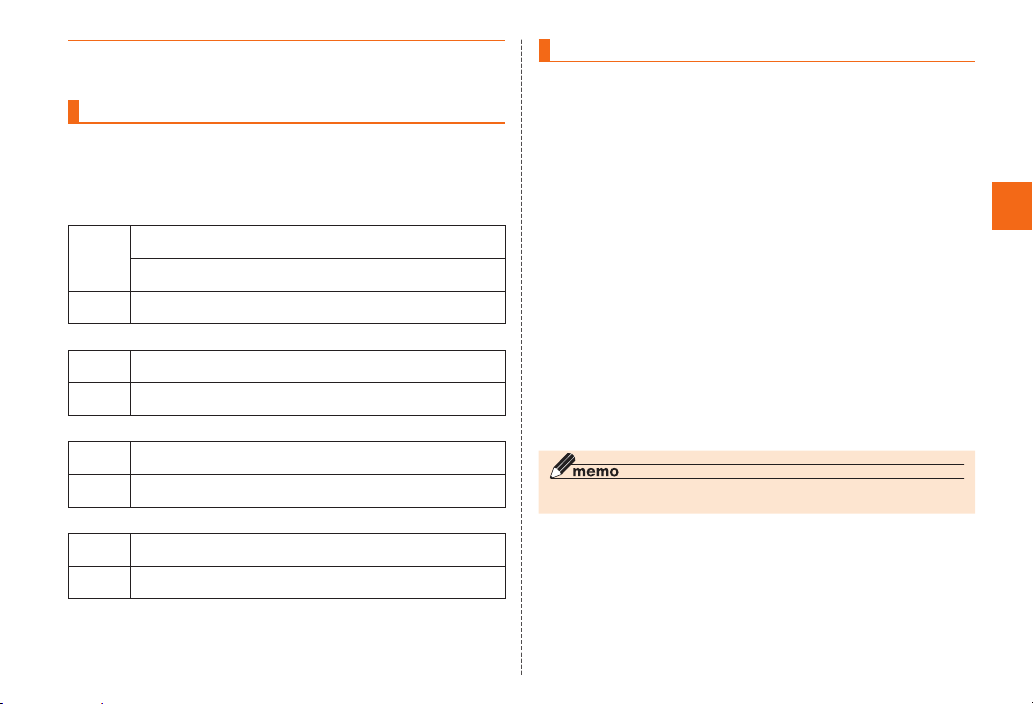
17
Safety Precautions
● Brightness of the display may become dropped because of increasing the
temperature of the product or decreasing the battery level.
Available Security Codes
The product has various security codes that you can use. The
available security codes are as follows. Do not forget the various
security codes that are set as they are necessary for various
operations and contracts.
● Security code
Example
of usage
① To do remote operation of voice mail and call forwarding services
from a landline phone
② To use Customer Service Center and to do various inquiries,
applications, and modifications on the au homepage
Initial
value
A four digit number chosen by the customer and noted on the
application form
● Setting screen lock
Example
of usage
To set and release the screen lock
Initial
value
None
● PIN code
Example
of usage
To prevent unauthorized use of the micro au IC-Card by third parties
Initial
value
1234
● Osaifu-Keitai lock setting
Example
of usage
To use the "Osaifu-Keitai lock setting"
Initial
value
None
PIN code
■ PIN code
To prevent unauthorized use of the micro au IC-Card by a third party,
you can set the product to require PIN code entry each time the
power is turned on. If PIN code is incorrectly entered three times
consecutively, the PIN code will be locked. You can unlock the PIN
code using PUK code.
• Entering PIN code is not required by default state. You can change
the entry not to be required. Note that setting "Setting up UIM card
lock" requires entry of PIN code.
• PIN code is set to "1234" and you can change the PIN code to any
four- to eight-digit number as necessary.
■ PUK code
In case PIN code is locked, you can unlock it by entering PUK code.
• PUK code is an eight-digit number given at the time of purchase,
which is printed on the back side of the plastic card on which your
micro au IC-Card is attached.
• After entering PUK code, you need to set a new PIN code.
• If PUK code is incorrectly entered ten times consecutively, contact
an au shop, PiPit or Customer Service Center.
◎ PIN code is not reset by initializing the product.
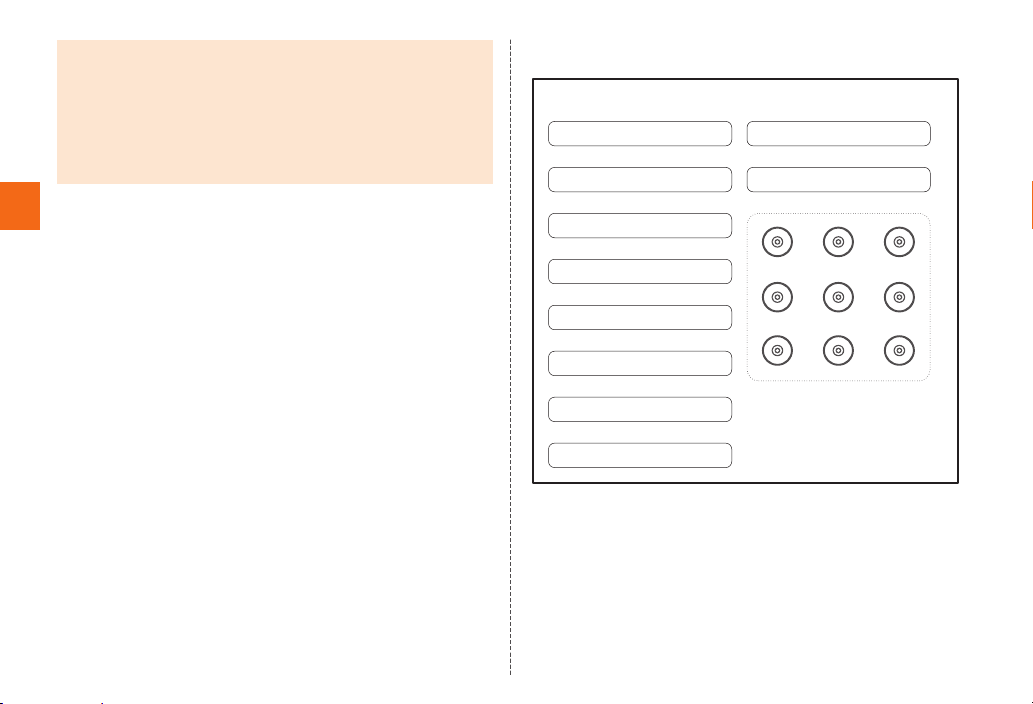
18
Safety Precautions
<Backup content on the product>
● Please back up* important content received or downloaded to the
product to an outside source. Content recorded to memory on the product
sometimes disappears or is altered by unexpected factors, such as static
electricity or a fault, repair, mishandling, etc.
* How to make backups
Store important data such as phonebook data, music, shot still pictures and videos on a
microSD memory card. You can also send files as mail attachment to transfer to your PC.
Note, however, that there are some data that cannot be copied by using these means.
<Please copy this section and use>
@gmail.com
Google account ID
Google account password
au ID account ID Screen Lock: Pattern
au ID account password
Skype account ID
Skype account password
Facebook account ID
Facebook account password
Screen Lock: PIN (Lock No.)
Screen Lock: Password
【Password entry field】
This manual suits for next models
1
Table of contents
Other Digno Cell Phone manuals