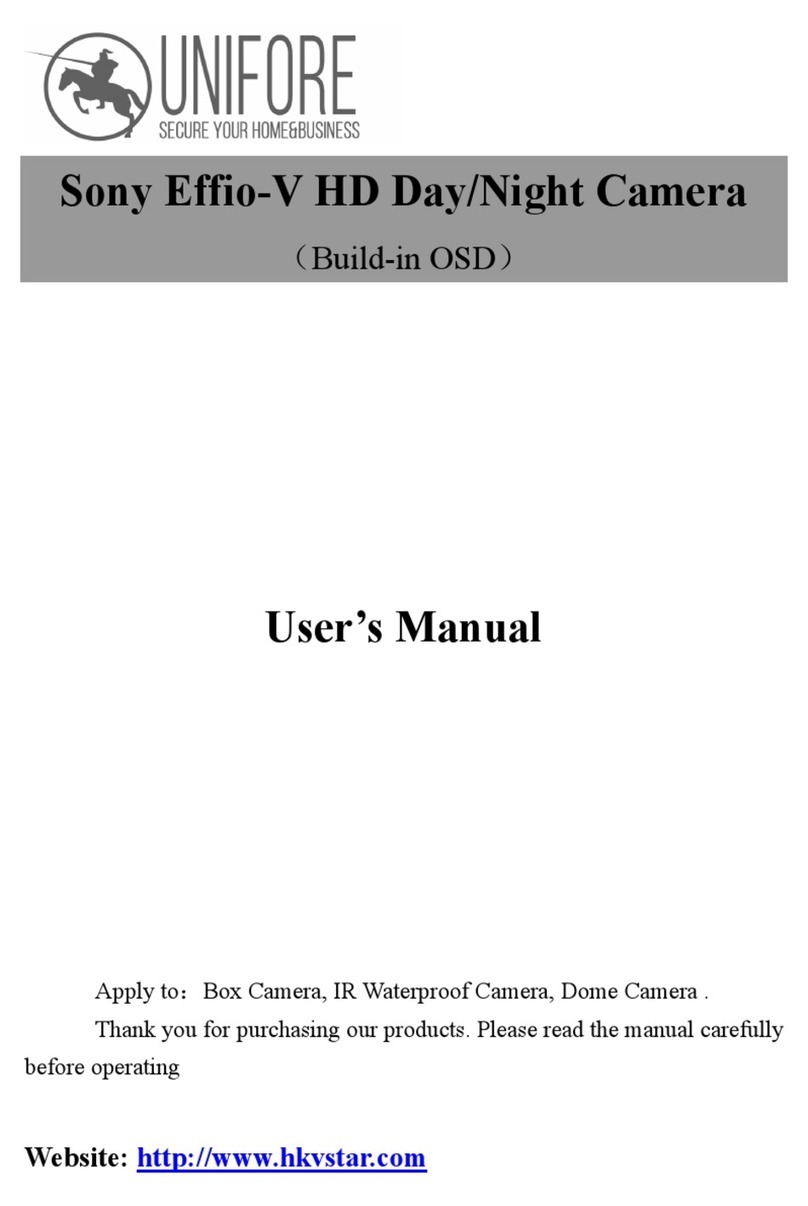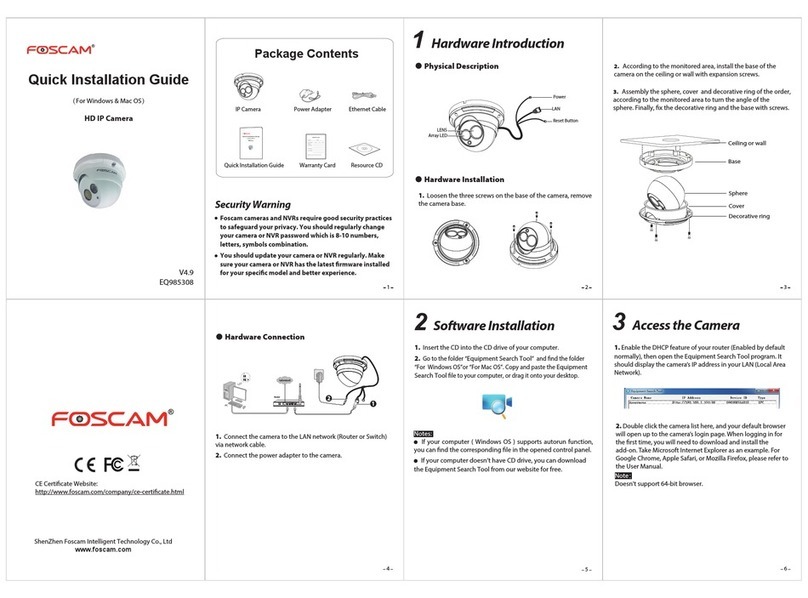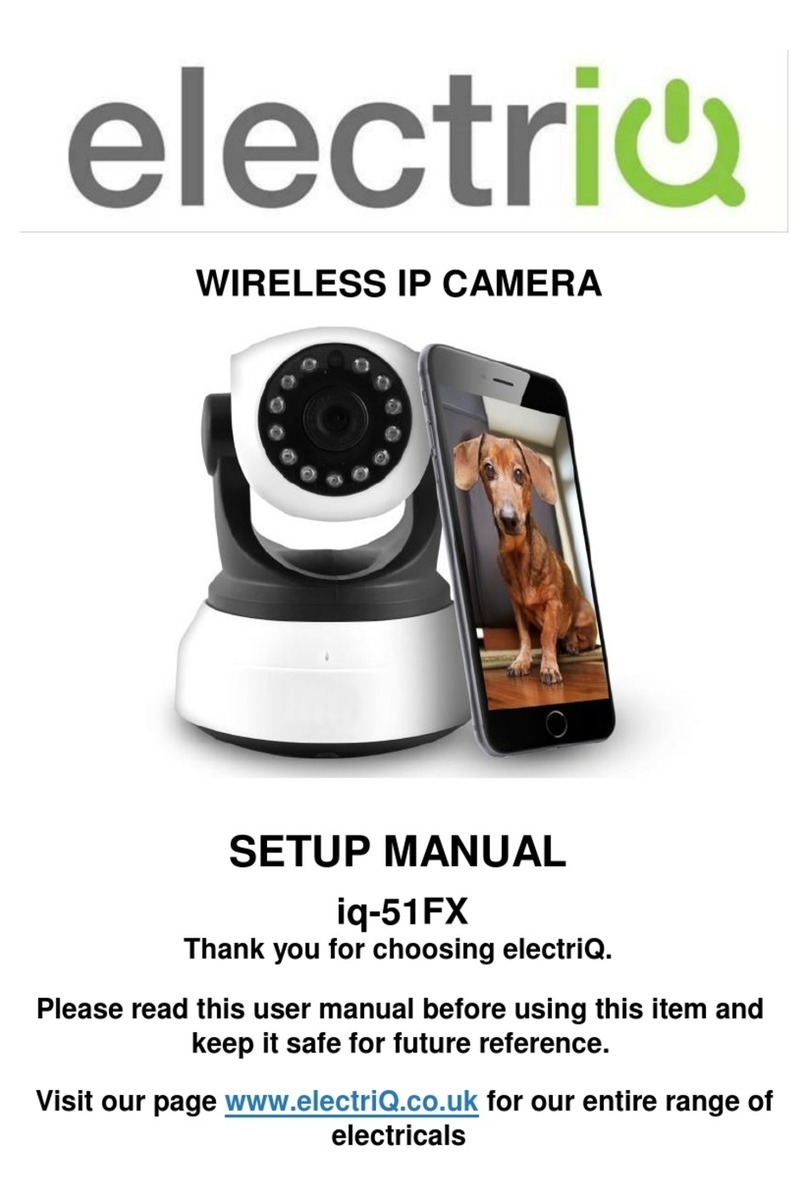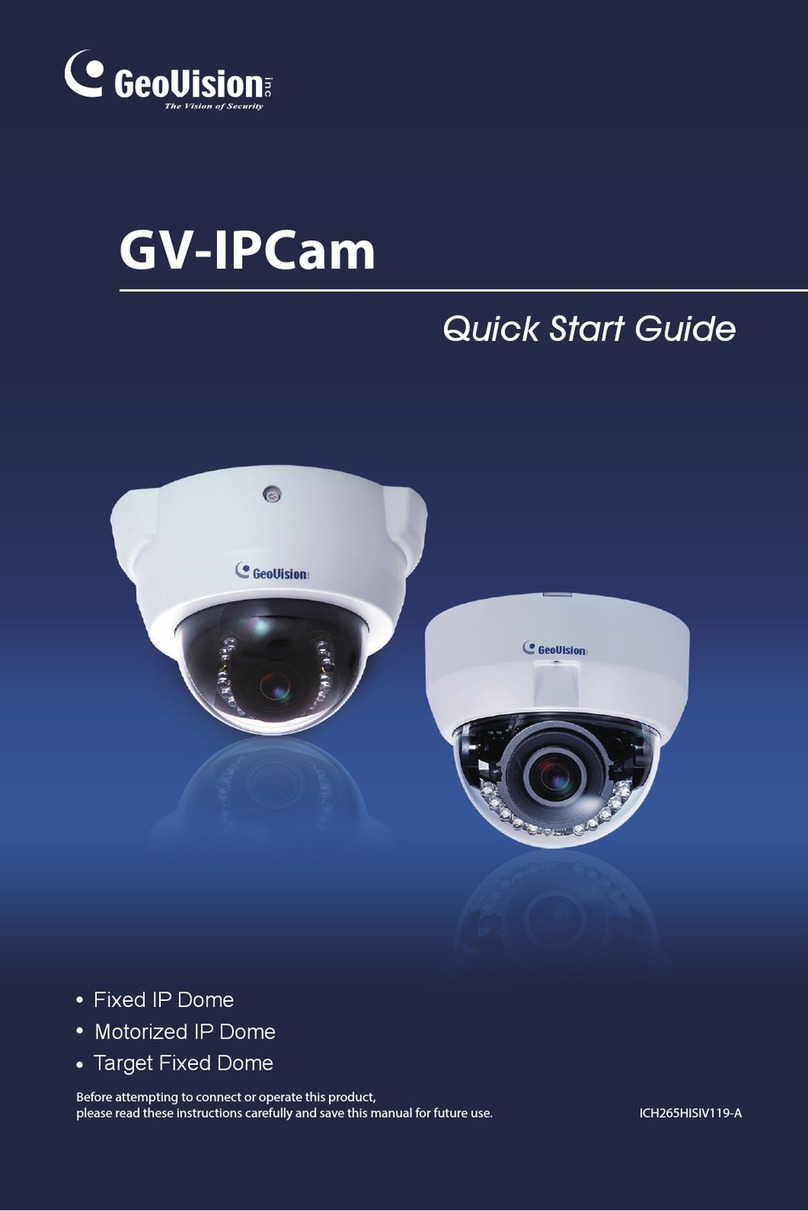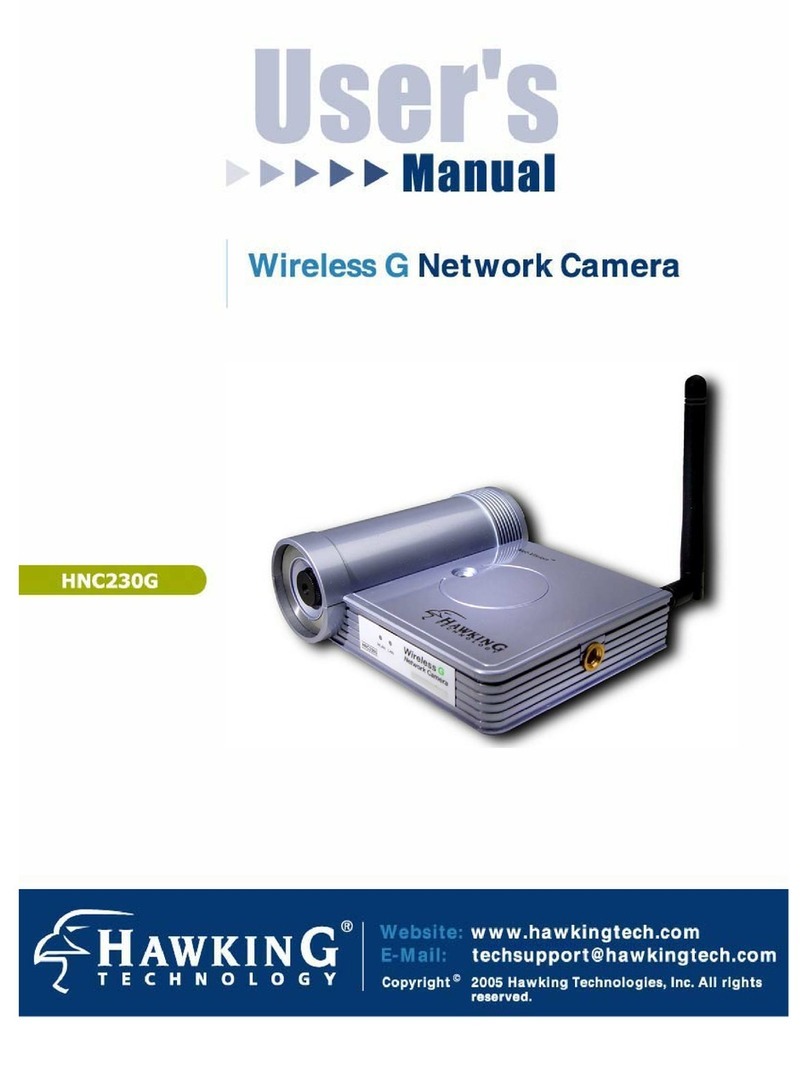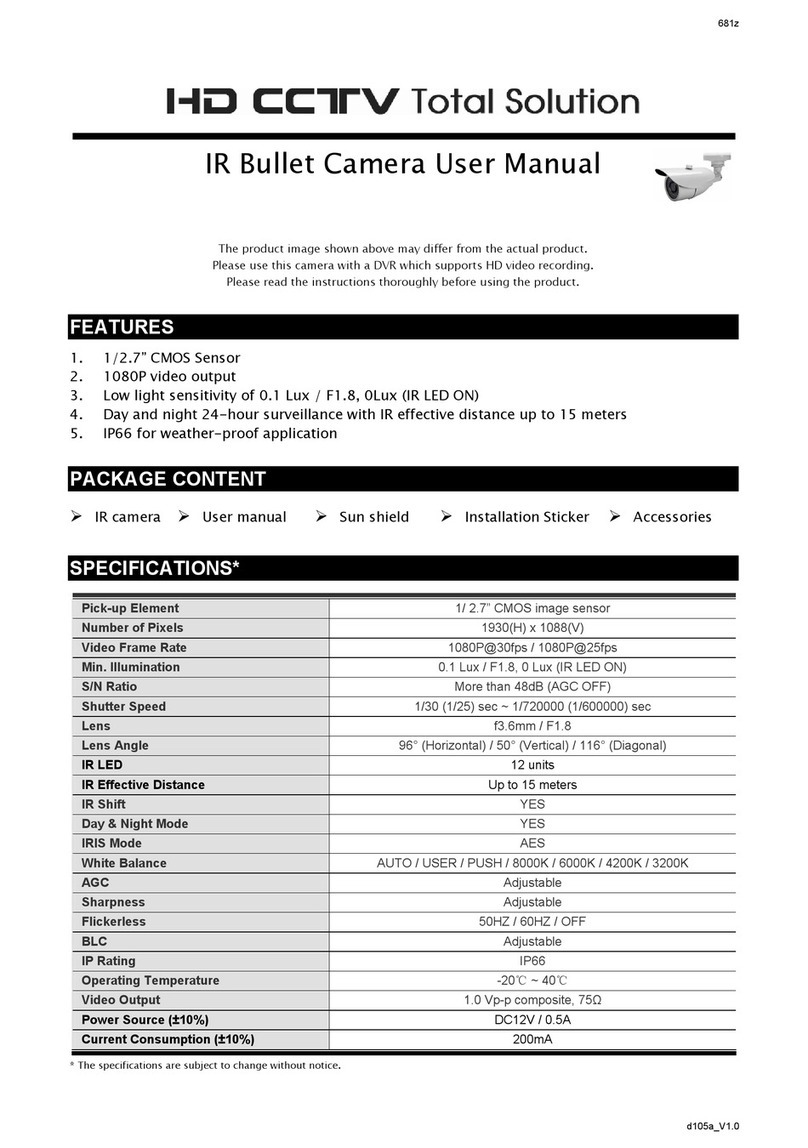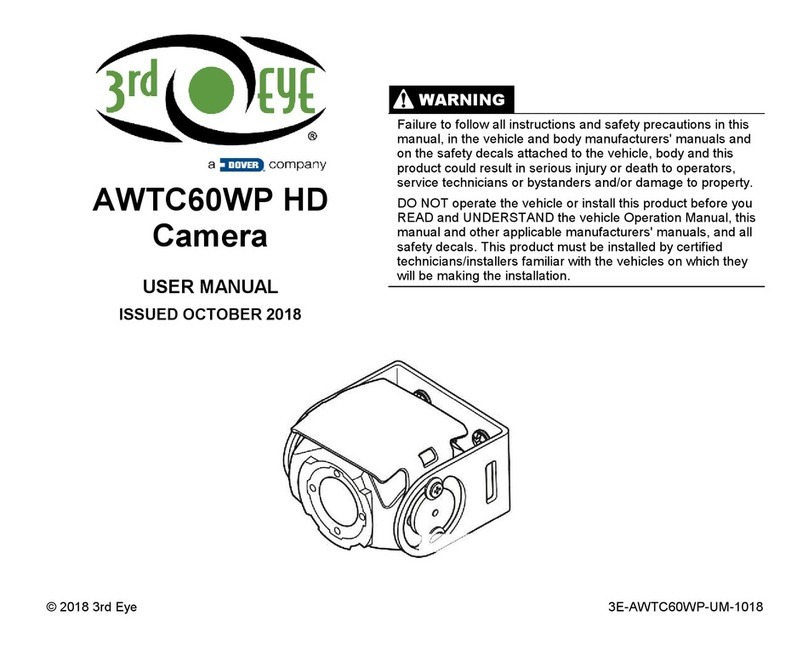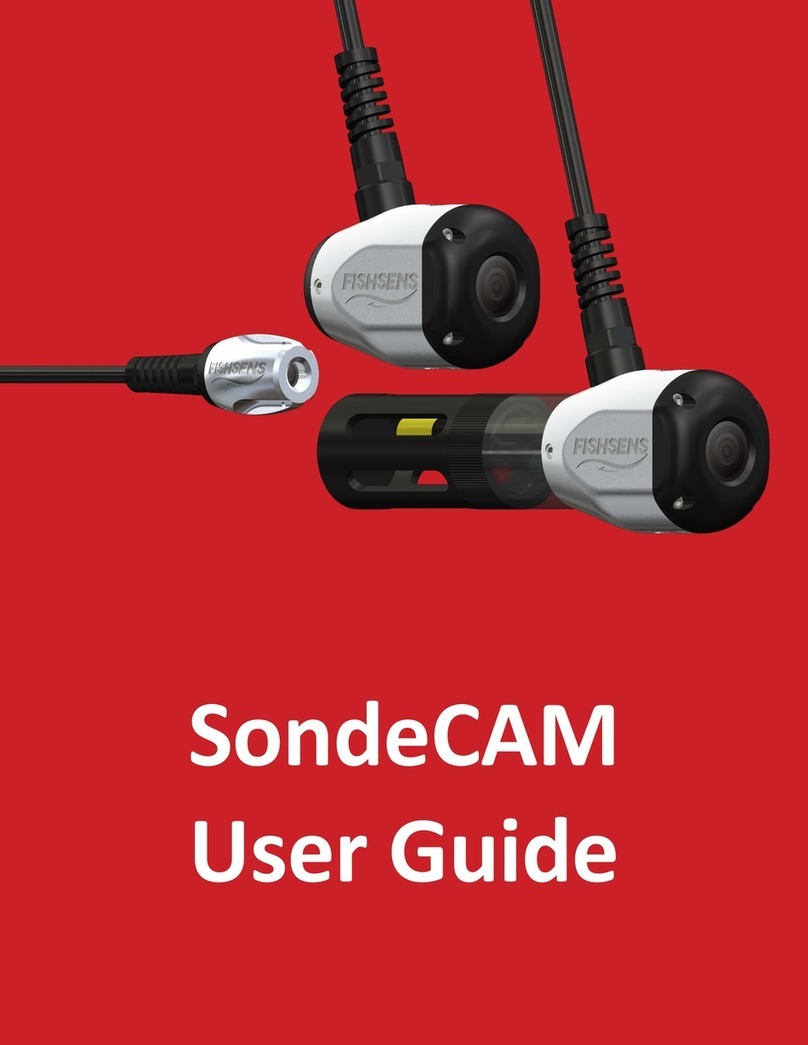Digoo BB-M1 Installation guide

Mobile
Watch
Quick
Manuaî
I,
Software
installation
-
phone
software
download;
Search
"BôOEye"
in
Iphone
App
Store
.
And
install,
or
scan
right
code,
more
détails
Search
"360Eye"in
android
market
or
Scan
W
TT
QRcode
to
download
and
install
it
pleasevîsit
:
360eye.cc
Scan
QR
code
to
install
n
.Add,
View
[caméra
connection
Internet
(Note
voIce
prompts)
]
One
way:
WIFI
Smart
link
(support
for
Apple
and
Android
phones)
(î)
Default
is
"WIFI
Smart
link*
mode.
(2;Long
press
•RESET
button"
We
will
restore
the
factory
settings
And
enter
"WIFI
Smart
link
"mode
Short
press
(Click)
■RESET
button"
to
enter'
AP
"mode
WiFt
Sman
linK
#
'5)
#
Phone
connected
to
the
router
WIFI,
Then
click
"WIFI
Smart
link*
on
the
APP
1.
Enter
WIFI
router
name
and
password
in
configuration
page
(with
voice
prompts),
and
then
click
"Next"
(Figure
1)

V.More
features
®
receive
push
pictures
prompt
settings
(2)
view
and
save
the
captured
images
0)
can
be
set
to
open
the
software
gesture
password
@
online
automatic
upgrade
to
the
latest
version
of
the
phone
software
©
exit
the
software
(Figure
13)
Long
press
device
name
to
bring
up
the
Device
Manager
device
interface
:(
Figurel4)
®
modifying
device:
You
can
modify
the
device
ID
number,
user
name
and
password
(if
user
name
and
password
input
error
can
be
modified
directiy
in
this,do
not
have
to
re-add
the
device)
(2)
Delete
Device:
You
can
delete
a
single
device
(3)
Batch
Remove:
You
can
delete
multiple
devices:
(
Figureiy
) (
FigurelS
)
ApiiPmwc<4
«WOBdiW
modifying
device^ii
Oeiete
Devtce^^
Batch
Remove
41

2.
In
the
software
search
process,
device
will
automatically
connect
to
the
router,
after
configuration
is
complété,
it
will
automatically
appear
in
the
device
list
of
the
device
(Figure
1/2)
(
Figurel
) (
Figure2
)
input
ihe
SSlD
and
Mttwwd
3.
Click
the
device
to
view
the
image
(Figure
3/4)
(
Figure3
) (
Fi9ure4
)
m
@
® ®
i)
M
^
®
*
'à'
^f.
'
ô
iminmi
biMnan
Sm»
SmiI
MMm
@
®
®
é)
©

©Network
setting
©Record
Setting
(
l
APmofle(houpa(
moOf
iiik
i.t2l
«pMe:
7
430
jm
Viira
RticWion
^
HO
Smoolh
-g.'
O
(S)
'9
a
©Alarm
Settings
0Account
o
-à.

(î)
PTZ
control
(2)
image
capture
(S)
image
inversion
®
voice
intercom
(B)
voice
switch
(B)
ciarity
Second
way:
Quick
AP
Configuration
(Iphone
does
not
support
this
feature)
(Figure
5/6)
1.
Long
Press
"
reset
button
(the
reset
button
in
the
bottom
of
caméra
with
a
small
hole,
put
a
toothpickto
press)"
There
will
be
a
voice
prompt
"restore
factory
settings
successfully"
and
then
enter
"WIFI
Smart
l
ink
"mode
(voice
prompts),
enter
router
password,
the
device
in
the
case
of
LAN
device
configuration
31064373
»
Settlngs-
Network
^
AP
mode(hotspot
mode
without
Connecting
a
router)
to
save
the
tick,
the
voiceprompts
will
build
a
successfui
hot
spot)
return
my
device
(the
device
will
display
Internet
Online),
long
press
device
name
"Delete
Device"
,Click
AP
Quick
Configuration
-»
Click
Searched
the
device
name
can
be
connected
(if
the
device
did
not
corne
out,
pis
refresh):
(
Figures
)
(
Figureô
)

(p
Network
Configuration:
A
P
mode
and
station
mode
can
be
switched
with
each
other;
A
P
mode:
The
device
hotspots
(it
means
the
device
can
send
WIFI
signal
named
"MV..."
,
it
can
be
found
in
the
mobile
phone
WLAN
setting)
Station
modes:
the
device
connected
with
router,
throughout
router
to
connect
the
Internet
;
L'
Record
settings:
automatic
recording
24
hours
ail
day;
Alarm
recording:
take
video
after
image
will
change;
Audio
recording:
recording
sound;
Video
Resolution:
SD
(VG
A),
HD
(7
2
0
P)
(Select
HD
video
recording,
video
file
size
will
be
larger,
memory
card
storage
time
is
short)
Alarm
and
tips:
Arming
and
disarming
switch:
Push
picture
switch;
Voice
master
switch:
AN
voice
prompts
device
master
switch;
Device
alarm
audio:
mobile
audio
alarm
switch;
Voice
prompt
language:
choose
English
or
Chinese;
®
Time
and
date:
adjust
device
time;
1).)
Account:
You
can
modify
the
caméra
user
name
and
password;
ifi
Version&Upgrades:
Remotely
upgrade
equipment
Systems,
equipment
and
query
system
and
hardware
information.

2.
Selectthe
router,
enter
the
router
password,
click
"Save",
and
after
devices
connected
to
the
router,
the
device
will
appear
in
the
device
list.
(Figure
7/8)
(
Figure?
)
n
-AP
TO
-Je
(tiollpot
mode,
no
easrnsi
roulmg)
(
Figures
)
®
(g)
©
® ®
#
Three
ways:
hot
configuration
(support
for
Apple
and
Android
phones)
Short
press
(Reset
key
In
a
small
hole
in
the
bottom
of
caméra,
put
a
toothpick
to
ciick)
"reset
button"
to
enter
"AP
hot
spots"
mode
1.
open
the
phone
WIFI
settings,
connected
devices
hot
spot(MV
beginning
hotspots)
:(Figure9)
2.in
the
APP,
click
on
the
"Search
Device"
(Figure
10)

(
FigurelS
)
&
■
■■
H.)
M-
(i)
é) é) é)
é)
IV.Device
settings
Select
the
device
and
configure
the
device,
below
for
the
device
functions
introduction
(Figure
16)
(
FigurelS
)
■«'
:0)
O

(
Figure9
)
(
FigurelO
)
13823I420SS
360Q8
SCAN
@
©
3.After
search
out
the
device,
click
"Settings"
-
"Network"
-"Station
",
Select
the
router
WIFI,
and
enter
WIFI
password,
and
saved,
after
hearing
the
voice
prompt
"complété
routing
connections
"That
Ends
(Figurell/12)
(
Figurell
) (
Figurel2)
31064373
(
I
AP
rraOe
|l>o(e«oi
moOT,
ns
«««mal
tt>ut>ng)
j7}
Siaocn
ra
sde
(rouin
1234S678
OAORCKSU
@
®
®)

m
.Playback
1.®
video
search
(Figure
13)
•
(2)
video
files
(Figure
14)
(
Figurel3
) (
Figurel4
)
ixoiMn
Select
Devicé
Vdeetyor
unecaa
CHctftOiview
■#
Ç
Çi;
S)
2.
®
Play
0
Photo
Ci)
last
file
®
stop
/
playback
(S)
next
file
©
Sound
(Figure
15)
Table of contents