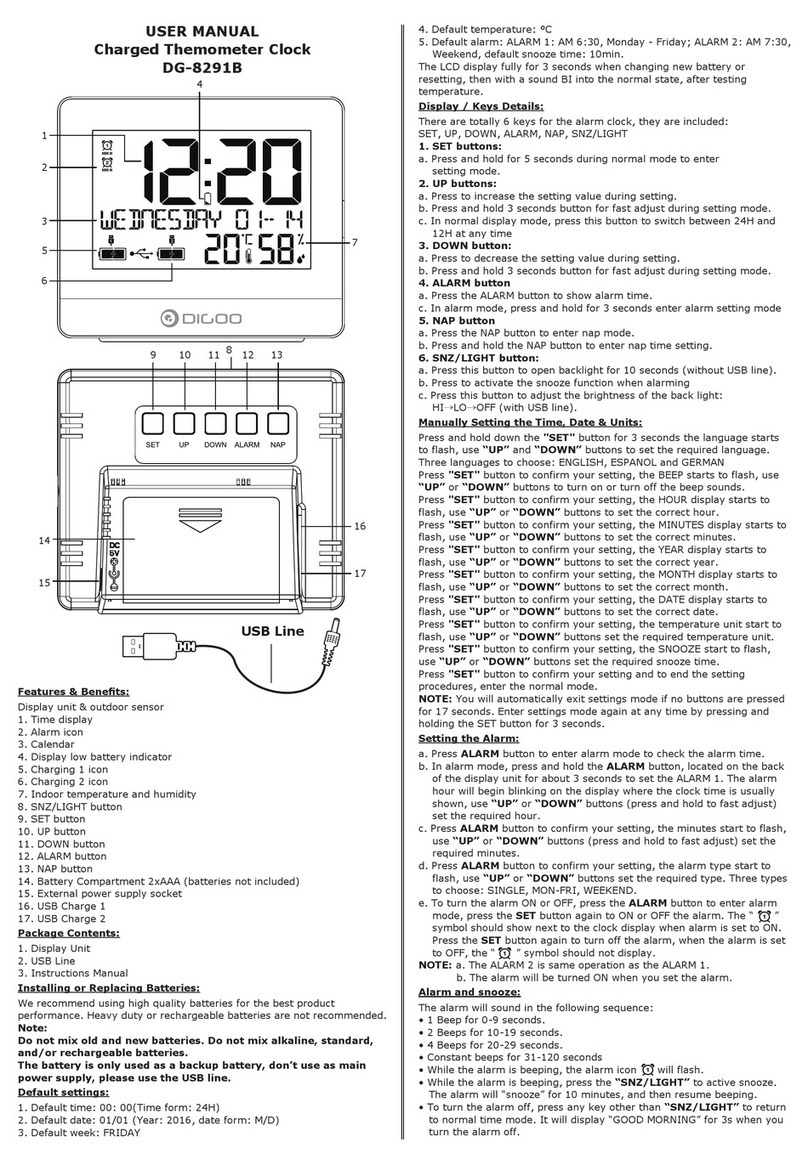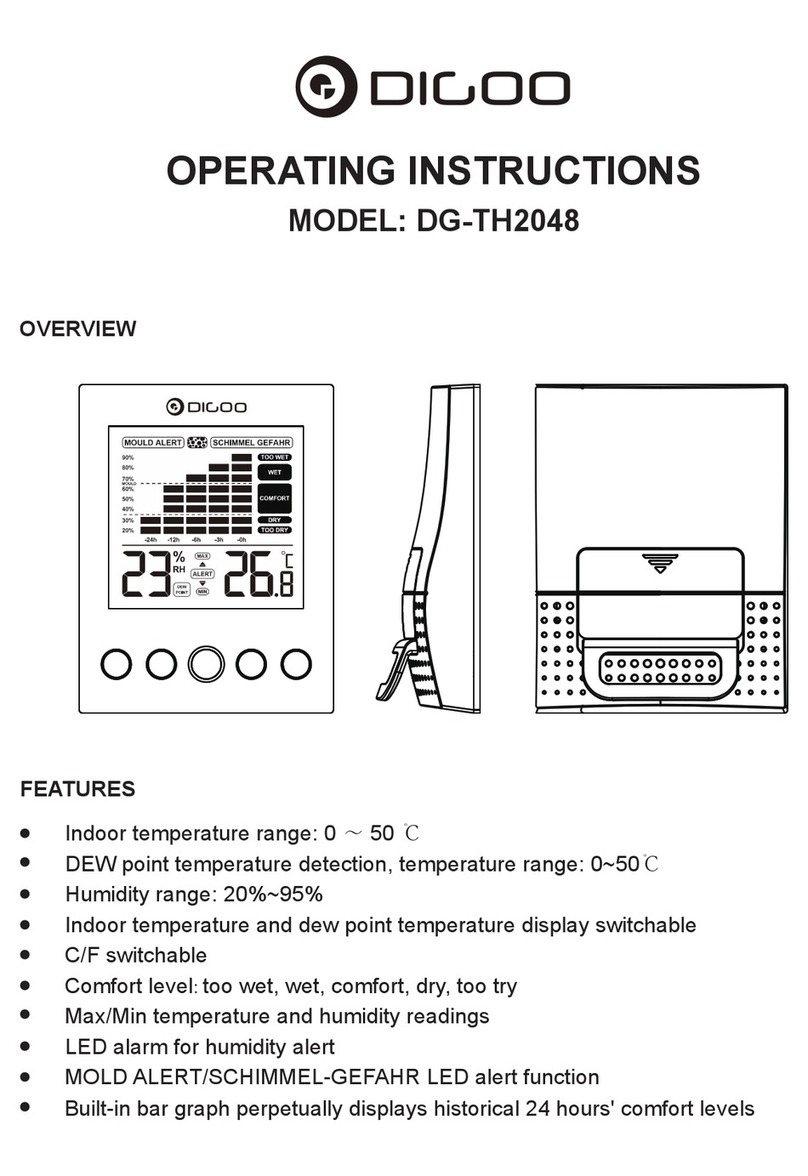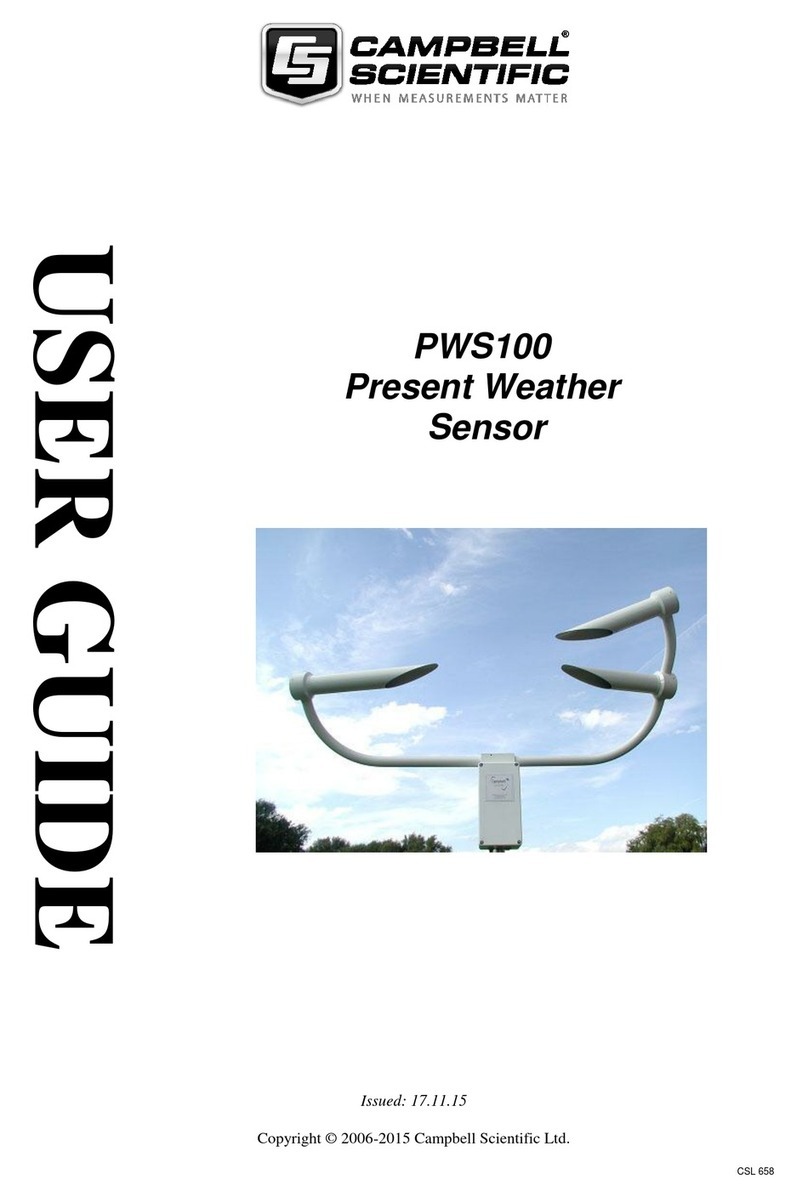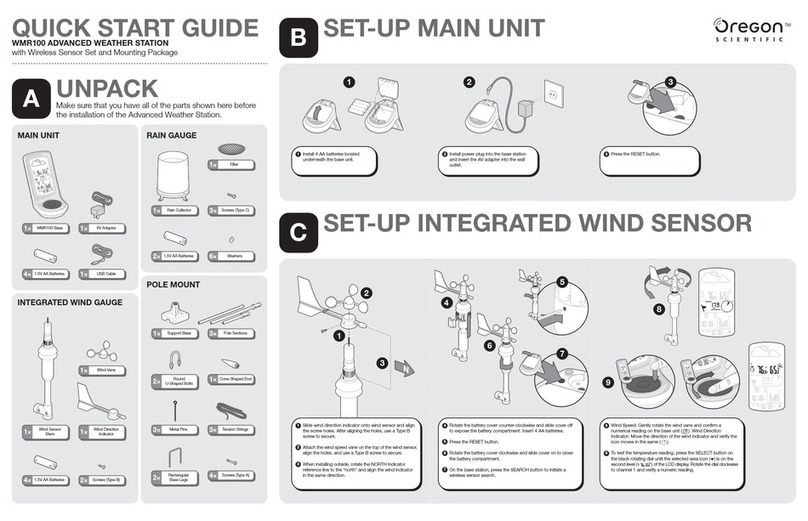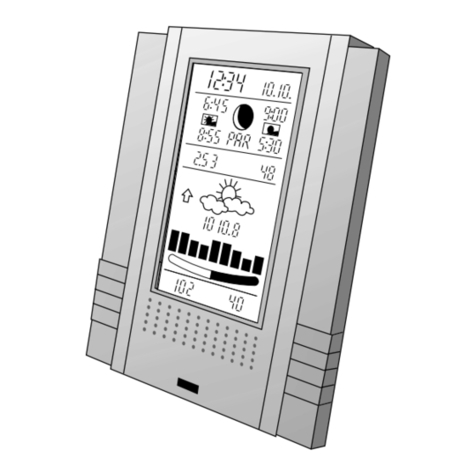Digoo DG-TH8805 User manual
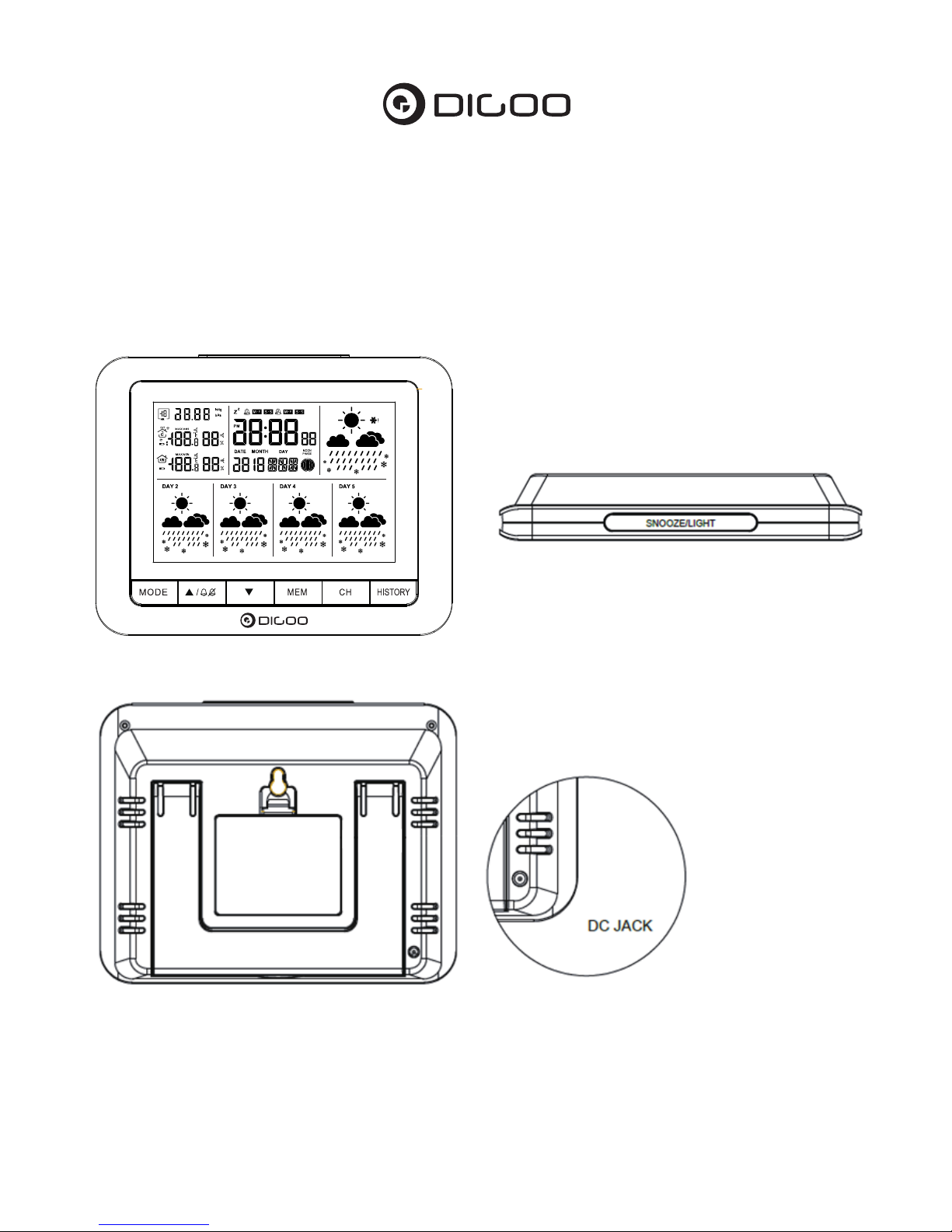
Operating Instructions
5 Day Weather Station with Color Screen
Model: DG-TH8805
INDOOR UNIT

Buttons: MODE, , ,MEM, CH, HISTORY,
5 day weather forecast in the following combinations:
Sunny, Partly cloudy, Cloudy, Rainy, Stormy, Snowy, Freezing point indicator
Barometric pressure ( inHg and HpA selectable) with history tracing function
Altitude height and first day weather forecast settable
Connect with max 3 outdoor sensors
Outdoor temperature with high and low temperature alert function
Outdoor humidity
Indoor temperature and humidity
In & outdoor temperature and humidity trend
In & outdoor temperature in ℃or ℉
Time in 12/24H format
Dual alarms with snooze function (each with two alarm modes: Monday-Friday/Saturday-Sunday)
Built-in calendar in D-M order
Weekday in 7 languages:
English, German, French, Italian, Spanish, Dutch and Danish
Real time moonphase
Low power indicator
USB cable for perpetual backlight ( 3*AA back-up batteries for memorizing time when cutting off DC
power)
OUTDOOR SENSOR
FEATURES
GETTING POWERED
RF (Outdoor Temperature and Humidity)
Open the battery compartment cover. Insert 3 x AA back-up batteries to main unit or connect it with USB
cable, and insert 2 x AAA batteries to transmitter according to the correct polarity showed in the compartment.
Hygrometer will automatically receive signal sending back from the external sensor after powering on,
the receiving status will last for max 3 minutes, the receiving antenna signal will flash, if no signal
received in 3 minutes, will exist and stop receiving outdoor signal. If no signal matched within 1 hour,
no outdoor data “---“ will be displayed on the screen.
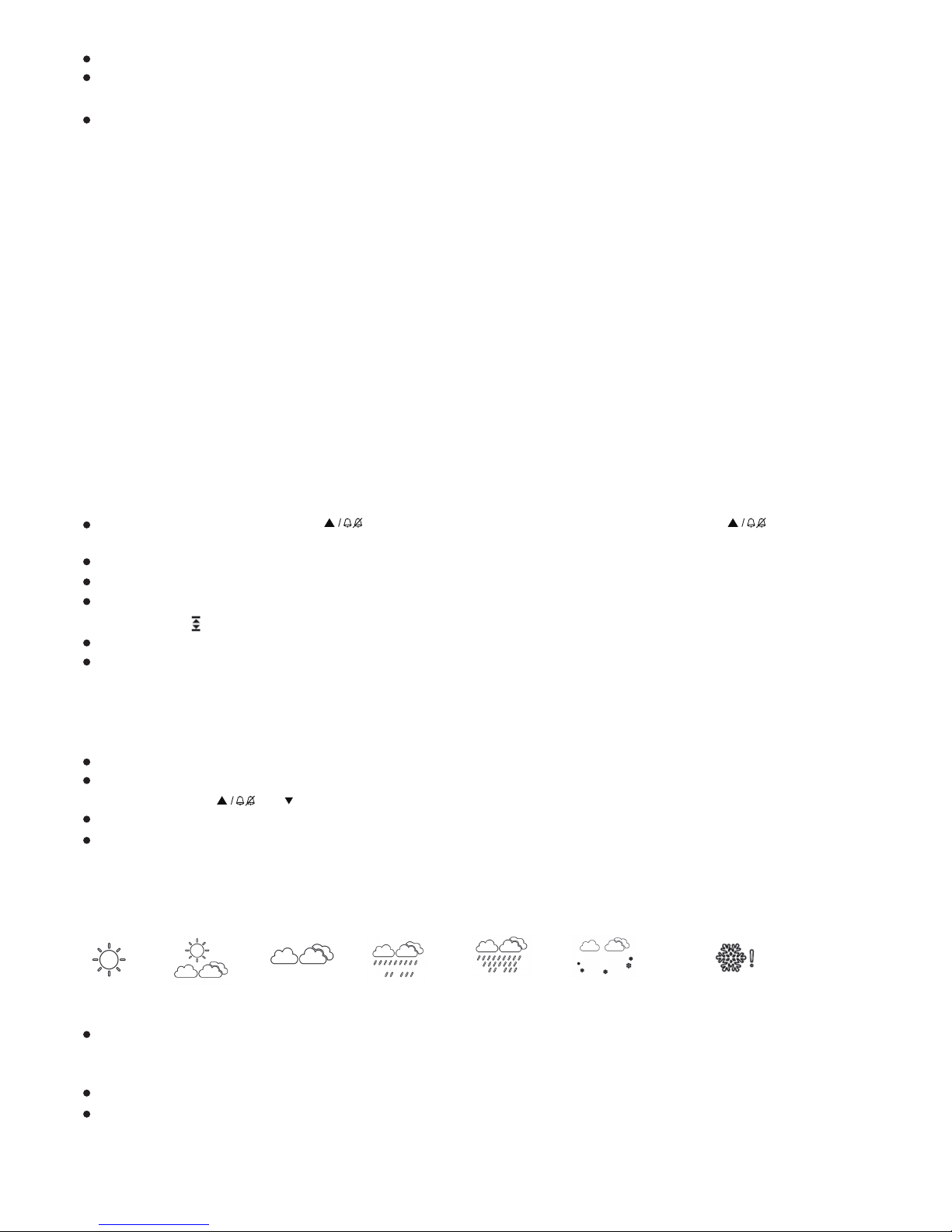
In normal time mode, press HISTORY to trace the barometric pressure data of the past 12 hours.
In normal time mode, press and hold HISTORY to set altitude height→weather status→air pressure unit
→ exit. Press or to set desired values.
The default value is 1012hpa/70M. Air pressure unit is either hPa or inHg.
The sequence of weather status setting is partly-cloudy, cloudy, rainy, stormy and sunny.
In normal time mode, press to check alert temperature value; press and hold to enter alert
setting, the digits begin flashing.
Press MODE to set items. The sequence is ON/OFF→temperature upper limit→lower limit→exit.
Default temperature upper limit is +70 ℃/lower limit is -50℃/the alert function defaults to be OFF.
When outdoor temperature reaches the preset alert value, it will start sounding; the temperature and
alert icon flash simultaneously.
Press any button will stop the alert, but the temperature and alert icon will still flash.
When the temperature returns to the range within two limits, the alert stops. Users could set the
temperature alert function to be off to stop the function.
TEMPERATURE AND HUMIDITY
Press CH button on main unit to change channel display.
The channel switch order is CH1 --> CH2--> CH3 -->Channel scan (from CH1 to CH2 to CH3, 10
seconds intervals).
Press and hold CH button more than 3 seconds, then manually enter into RF re-registration.
Remarks:
1. The distance of main unit or transmitter should be at least 5~6.5 feet (1.5~2 meters) away from any
interfering sources such as computer monitors or TV sets.
2. The main unit cannot stand close to metal window frames.
3. Please do not use other electrical products such as headphones or speakers operating at the same signal
frequency, which may cause interference.
4. Neighbors using electrical devices operating on the same signal frequency can also cause interference.
1. Indoor temperature range: 0℃~+50℃(+32℉~+122℉)
2. Outdoor temperature range: -20℃~+50℃(-4℉~+122℉)
Remarks: LL.L or HH.H will display when out of the above range
3. Indoor and outdoor humidity range: 20%~95%
Remarks: 20% or 95% will display when out of range
4. Press MEM to check maximum and minimum data
Weather forecast will appear in one of following combinations:
Real time weather forecast is based on the change of air pressure. Therefore the weather icon changes
according to the alteration of air pressure value: if the air pressure changes by +/- 2 hpa, when it goes
up the unit displays sunny; it turns to rainy while it goes down.
The following four days’ forecast are based on change of present trend.
Remarks:
1. When temperature is lower than 3.9℃and it rains, then the forecast would change to Snowy status.
2. Freezing point indicator will appear when RF temperature is lower than 3.9℃.
OUTDOOR TEMPERATURE ALERT SETTING
BAROMETRIC PRESSURE AND WEAHTER SETTING
WEATHER FORECAST
Sunny Partly cloudy Cloudy Rainy Stormy Snowy Freezing Point Icon

In normal time mode, press MODE once to switch to AL1 or AL2, then press and hold MODE for 3
seconds, the alarm time begins flashing.
Choose the alarm mode between (Monday to Friday) and ( (Saturday and Sunday).
Press or to set the alarm to the desired hour and minute. Press or for advancing/
backwarding by one step per second; press and hold or for fast advancing/ backwarding by
eight steps per second.
While setting, press MODE to confirm present item and proceed to next. If there is no operation in 20
seconds, it will quit setting.
To turn on or off the alarm, press MODE again to switch to AL1 or AL2 preset alarm time and press ;
when the alarm is on, the alarm symbol or appears or appear.
The alarm sound lasts 2 minutes. When it sounds, press for 5 minutes’ snooze; press any other
button to stop alarm or quit snooze.
In normal time mode, press and hold MODE button for 3 seconds, the digits begin to flash. Press
or to set the clock by sequence to the desired year→month→date→weekday language→12 or 24
hour→ hour→ minute→exit. Press or for advancing/ backwarding by one step per second;
press and hold or for fast advancing/ backwarding by eight steps per second.
Press MODE to confirm present item and proceed to next. If there is no operation in 20 seconds, it will
quit setting.
While setting the language of weekday, the sequence is English→ German→ French→ Italian →Dutch
→Spanish→Danish.
TIME SETTING
ALARM SETTING & SNOOZE FUNCTION
7 LANGUAGES WEEKDAY DISPLAY
Language
German
English
Italian
French
Dutch
Spanish
Danish
GER
ENG
ITA
FRE
DUT
SPA
DAN
SUNDAY
SON
SUN
DOM
DIM
ZON
DOM
SON
MONDAY
MON
MON
LUN
LUN
MAA
LUN
MAN
TUESDAY
DIE
TUE
MAR
MAR
DIN
MAR
TIR
WEDNESDAY
MIT
WED
MER
MER
WOE
MIE
ONS
THURSDAY
DON
THU
GIO
JEU
DON
JUE
TOR
FRIDAY
FRE
FRI
VEN
VEN
VRI
VIE
FRE
SATURDAY
SAM
SAT
SAB
SAM
ZAT
SAB
LOR

MOON PHASE
PRECAUTIONS
1. Do not clean any part of the product with benzene, thinner or other solvent chemicals. When necessary,
clean it with a soft cloth.
2. Never immerse the product in water. This will damage the product.
3. Do not subject the product to extreme force, shock, or fluctuations in temperature or humidity.
4. Do not tamper with the internal components.
5. Do not mix new and old batteries or batteries of different types.
6. Do not mix alkaline, standard or rechargeable batteries with this product.
7. Remove the batteries if storing this product for a long period of time.
8. Do not dispose of this product as unsorted municipal waste. Collection of such waste separately for
special treatment is necessary.
Table of contents
Other Digoo Weather Station manuals