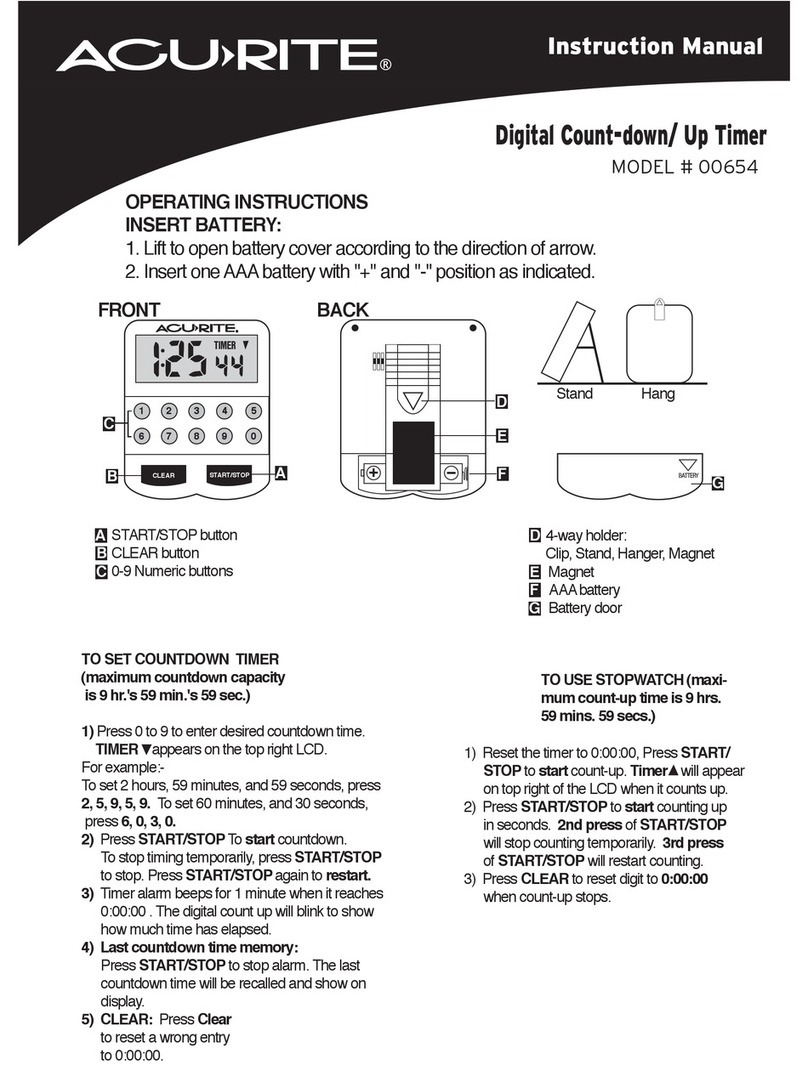Diivoo WT-03 User manual

Diivoo
Bluetooth
Water
Timer
UT
ANTE
WT-03
Need
Help?
64):
Diivoo
Er
te
The
best
range
for
connection
and
control
is
within
49.2ft
in
the
open
area.
The
bluetooth
water
timer
does
not
support
Alexa
&
Google
voice
or
remote
control.
Do
not
use
your
timer
when
the
air
temperature
is
below
40
(4.5°C),
the
timers
should
be
removed
from
the
hose
faucet
and
stored
indoors
to
avoid
potential
frozen
damage.
Filter
can
trap
dirt
particles,
please
clean
filter
regularly
and
replace
if
worn.
Do
not
mix
alkaline,
standard
(carbon-zinc),
or
rechargeable
(nickel
cadmium)
batteries.
Used
up
or
dead
batteries
must
be
removed
from
the
timer
and
disposed
of
properly.
Please
replace
batteries
when
the
low
battery
indicator
appears
the
display.
When
replacing
the
power
unit,
please
make
sure
that
the
water
timer
is
dry.
To
prevent
leakage,
make
sure
that
the
water
timer
is
tightly
attached
to
the
faucet
and
hose,
add
rubber
washer
and
thread
seal
tape
if
necessary.
2.
Meet
the
Diivoo
Hose
Faucet
Timer
Hose
Faucet
Connection
LED Light
Outlet
Specification:
Bluetooth
Range
50ft
without
interference
Working
Water
Pressure
|
7.25-116
psi
Working
Temperature
40.1°F
-113°F
(4.5°C-45°C)
Rain
Delay
Time
24H/48H/72H
Waterproof
IPX5
ON/OFF
Button
Fitting
NH3/4”
EM
ela
asa
h
1
Insert
Two
AA
Batteries
1,
Remove
the
tray
on
the
back
of
the
timer
by
sliding
or
pulling
it
out.
2.
Insert
two
AA
(1.5V)
alkaline batteries
and
replace
the
tray.
Please
do
not insert
rechargeable
batteries
to
avoid
low
voltage.
Note:
a.
Need
to
pull
out
forcefully
when
installing
the
battery.
bh.
The
Battery
slot
cannot
be
inserted
backwards,
forcibly
inserting
it
will
cause
damage
to
the
battery
slot.
2
Install
the
Timer
Connect
the
timer
to
an
outdoor
hose
faucet.
Your
timer
is
now
ready
to
be
used
with
any
product
that
can
be
attached
to
a
standard
hose
faucet.
Note:
Do
not
place
the
timer
in
an
underground
valve
box
or
anywhere
your
Bluetooth
signal
will
be
obstructed.
3
Turn
on
Your
Water
The
water
must
remain
on
for
the
timer
to
work
properly.
4.
Initial
Smart
Life
App
Setup
1
Download
the
Smart
Life
App
Scan
the
QR
code
and
download
the
free
Android
or
IOS
app,
then
install
the
APP.
If
you
have
already
installed
the
Smart
Life
APP,
go
to
step
2.
on
2
___
Enter
configuration
Mode
Long
press
water
timer
the
“On/OFF
button”
for
6s
until
the
green
light
flashes
quickly,
Keep
the
water
timer
is
in
pairing
mode.
On/OFF
button
3
Open
the
Smart
Life
App
Create
an
account
or
login
with
an
existing
account
to
begin
timer
setup.
4
Add
a
Device
Tap
"Add
device"
or
"+"
to
add
the
smart
device
in
app.
Select
"Industry&Agriculture"
>
"Water
valve
controller(BLE)".
Waiting
for
connecting
to
be
100%.
Edit
the
name
of
your
water
timer
completed.

Diivoo
Bluetooth
Water
Timer
UT
ANTE
WT-03
Need
Help?
64):
Diivoo
Er
te
The
best
range
for
connection
and
control
is
within
49.2ft
in
the
open
area.
The
bluetooth
water
timer
does
not
support
Alexa
&
Google
voice
or
remote
control.
Do
not
use
your
timer
when
the
air
temperature
is
below
40
(4.5°C),
the
timers
should
be
removed
from
the
hose
faucet
and
stored
indoors
to
avoid
potential
frozen
damage.
Filter
can
trap
dirt
particles,
please
clean
filter
regularly
and
replace
if
worn.
Do
not
mix
alkaline,
standard
(carbon-zinc),
or
rechargeable
(nickel
cadmium)
batteries.
Used
up
or
dead
batteries
must
be
removed
from
the
timer
and
disposed
of
properly.
Please
replace
batteries
when
the
low
battery
indicator
appears
the
display.
When
replacing
the
power
unit,
please
make
sure
that
the
water
timer
is
dry.
To
prevent
leakage,
make
sure
that
the
water
timer
is
tightly
attached
to
the
faucet
and
hose,
add
rubber
washer
and
thread
seal
tape
if
necessary.
2.
Meet
the
Diivoo
Hose
Faucet
Timer
Hose
Faucet
Connection
LED Light
Outlet
Specification:
Bluetooth
Range
50ft
without
interference
Working
Water
Pressure
|
7.25-116
psi
Working
Temperature
40.1°F
-113°F
(4.5°C-45°C)
Rain
Delay
Time
24H/48H/72H
Waterproof
IPX5
ON/OFF
Button
Fitting
NH3/4”
EM
ela
asa
h
1
Insert
Two
AA
Batteries
1,
Remove
the
tray
on
the
back
of
the
timer
by
sliding
or
pulling
it
out.
2.
Insert
two
AA
(1.5V)
alkaline batteries
and
replace
the
tray.
Please
do
not insert
rechargeable
batteries
to
avoid
low
voltage.
Note:
a.
Need
to
pull
out
forcefully
when
installing
the
battery.
bh.
The
Battery
slot
cannot
be
inserted
backwards,
forcibly
inserting
it
will
cause
damage
to
the
battery
slot.
2
Install
the
Timer
Connect
the
timer
to
an
outdoor
hose
faucet.
Your
timer
is
now
ready
to
be
used
with
any
product
that
can
be
attached
to
a
standard
hose
faucet.
Note:
Do
not
place
the
timer
in
an
underground
valve
box
or
anywhere
your
Bluetooth
signal
will
be
obstructed.
3
Turn
on
Your
Water
The
water
must
remain
on
for
the
timer
to
work
properly.
4.
Initial
Smart
Life
App
Setup
1
Download
the
Smart
Life
App
Scan
the
QR
code
and
download
the
free
Android
or
IOS
app,
then
install
the
APP.
If
you
have
already
installed
the
Smart
Life
APP,
go
to
step
2.
on
2
___
Enter
configuration
Mode
Long
press
water
timer
the
“On/OFF
button”
for
6s
until
the
green
light
flashes
quickly,
Keep
the
water
timer
is
in
pairing
mode.
On/OFF
button
3
Open
the
Smart
Life
App
Create
an
account
or
login
with
an
existing
account
to
begin
timer
setup.
4
Add
a
Device
Tap
"Add
device"
or
"+"
to
add
the
smart
device
in
app.
Select
"Industry&Agriculture"
>
"Water
valve
controller(BLE)".
Waiting
for
connecting
to
be
100%.
Edit
the
name
of
your
water
timer
completed.

Diivoo
Bluetooth
Water
Timer
UT
ANTE
WT-03
Need
Help?
64):
Diivoo
Er
te
The
best
range
for
connection
and
control
is
within
49.2ft
in
the
open
area.
The
bluetooth
water
timer
does
not
support
Alexa
&
Google
voice
or
remote
control.
Do
not
use
your
timer
when
the
air
temperature
is
below
40
(4.5°C),
the
timers
should
be
removed
from
the
hose
faucet
and
stored
indoors
to
avoid
potential
frozen
damage.
Filter
can
trap
dirt
particles,
please
clean
filter
regularly
and
replace
if
worn.
Do
not
mix
alkaline,
standard
(carbon-zinc),
or
rechargeable
(nickel
cadmium)
batteries.
Used
up
or
dead
batteries
must
be
removed
from
the
timer
and
disposed
of
properly.
Please
replace
batteries
when
the
low
battery
indicator
appears
the
display.
When
replacing
the
power
unit,
please
make
sure
that
the
water
timer
is
dry.
To
prevent
leakage,
make
sure
that
the
water
timer
is
tightly
attached
to
the
faucet
and
hose,
add
rubber
washer
and
thread
seal
tape
if
necessary.
2.
Meet
the
Diivoo
Hose
Faucet
Timer
Hose
Faucet
Connection
LED Light
Outlet
Specification:
Bluetooth
Range
50ft
without
interference
Working
Water
Pressure
|
7.25-116
psi
Working
Temperature
40.1°F
-113°F
(4.5°C-45°C)
Rain
Delay
Time
24H/48H/72H
Waterproof
IPX5
ON/OFF
Button
Fitting
NH3/4”
EM
ela
asa
h
1
Insert
Two
AA
Batteries
1,
Remove
the
tray
on
the
back
of
the
timer
by
sliding
or
pulling
it
out.
2.
Insert
two
AA
(1.5V)
alkaline batteries
and
replace
the
tray.
Please
do
not insert
rechargeable
batteries
to
avoid
low
voltage.
Note:
a.
Need
to
pull
out
forcefully
when
installing
the
battery.
bh.
The
Battery
slot
cannot
be
inserted
backwards,
forcibly
inserting
it
will
cause
damage
to
the
battery
slot.
2
Install
the
Timer
Connect
the
timer
to
an
outdoor
hose
faucet.
Your
timer
is
now
ready
to
be
used
with
any
product
that
can
be
attached
to
a
standard
hose
faucet.
Note:
Do
not
place
the
timer
in
an
underground
valve
box
or
anywhere
your
Bluetooth
signal
will
be
obstructed.
3
Turn
on
Your
Water
The
water
must
remain
on
for
the
timer
to
work
properly.
4.
Initial
Smart
Life
App
Setup
1
Download
the
Smart
Life
App
Scan
the
QR
code
and
download
the
free
Android
or
IOS
app,
then
install
the
APP.
If
you
have
already
installed
the
Smart
Life
APP,
go
to
step
2.
on
2
___
Enter
configuration
Mode
Long
press
water
timer
the
“On/OFF
button”
for
6s
until
the
green
light
flashes
quickly,
Keep
the
water
timer
is
in
pairing
mode.
On/OFF
button
3
Open
the
Smart
Life
App
Create
an
account
or
login
with
an
existing
account
to
begin
timer
setup.
4
Add
a
Device
Tap
"Add
device"
or
"+"
to
add
the
smart
device
in
app.
Select
"Industry&Agriculture"
>
"Water
valve
controller(BLE)".
Waiting
for
connecting
to
be
100%.
Edit
the
name
of
your
water
timer
completed.

Diivoo
Bluetooth
Water
Timer
UT
ANTE
WT-03
Need
Help?
64):
Diivoo
Er
te
The
best
range
for
connection
and
control
is
within
49.2ft
in
the
open
area.
The
bluetooth
water
timer
does
not
support
Alexa
&
Google
voice
or
remote
control.
Do
not
use
your
timer
when
the
air
temperature
is
below
40
(4.5°C),
the
timers
should
be
removed
from
the
hose
faucet
and
stored
indoors
to
avoid
potential
frozen
damage.
Filter
can
trap
dirt
particles,
please
clean
filter
regularly
and
replace
if
worn.
Do
not
mix
alkaline,
standard
(carbon-zinc),
or
rechargeable
(nickel
cadmium)
batteries.
Used
up
or
dead
batteries
must
be
removed
from
the
timer
and
disposed
of
properly.
Please
replace
batteries
when
the
low
battery
indicator
appears
the
display.
When
replacing
the
power
unit,
please
make
sure
that
the
water
timer
is
dry.
To
prevent
leakage,
make
sure
that
the
water
timer
is
tightly
attached
to
the
faucet
and
hose,
add
rubber
washer
and
thread
seal
tape
if
necessary.
2.
Meet
the
Diivoo
Hose
Faucet
Timer
Hose
Faucet
Connection
LED Light
Outlet
Specification:
Bluetooth
Range
50ft
without
interference
Working
Water
Pressure
|
7.25-116
psi
Working
Temperature
40.1°F
-113°F
(4.5°C-45°C)
Rain
Delay
Time
24H/48H/72H
Waterproof
IPX5
ON/OFF
Button
Fitting
NH3/4”
EM
ela
asa
h
1
Insert
Two
AA
Batteries
1,
Remove
the
tray
on
the
back
of
the
timer
by
sliding
or
pulling
it
out.
2.
Insert
two
AA
(1.5V)
alkaline batteries
and
replace
the
tray.
Please
do
not insert
rechargeable
batteries
to
avoid
low
voltage.
Note:
a.
Need
to
pull
out
forcefully
when
installing
the
battery.
bh.
The
Battery
slot
cannot
be
inserted
backwards,
forcibly
inserting
it
will
cause
damage
to
the
battery
slot.
2
Install
the
Timer
Connect
the
timer
to
an
outdoor
hose
faucet.
Your
timer
is
now
ready
to
be
used
with
any
product
that
can
be
attached
to
a
standard
hose
faucet.
Note:
Do
not
place
the
timer
in
an
underground
valve
box
or
anywhere
your
Bluetooth
signal
will
be
obstructed.
3
Turn
on
Your
Water
The
water
must
remain
on
for
the
timer
to
work
properly.
4.
Initial
Smart
Life
App
Setup
1
Download
the
Smart
Life
App
Scan
the
QR
code
and
download
the
free
Android
or
IOS
app,
then
install
the
APP.
If
you
have
already
installed
the
Smart
Life
APP,
go
to
step
2.
on
2
___
Enter
configuration
Mode
Long
press
water
timer
the
“On/OFF
button”
for
6s
until
the
green
light
flashes
quickly,
Keep
the
water
timer
is
in
pairing
mode.
On/OFF
button
3
Open
the
Smart
Life
App
Create
an
account
or
login
with
an
existing
account
to
begin
timer
setup.
4
Add
a
Device
Tap
"Add
device"
or
"+"
to
add
the
smart
device
in
app.
Select
"Industry&Agriculture"
>
"Water
valve
controller(BLE)".
Waiting
for
connecting
to
be
100%.
Edit
the
name
of
your
water
timer
completed.

Last
Irrigation
Time
—+}-
©
e
nn20¢
acm
1294
atom
11904
atom
<
AddManualy
2usoSen
Canc
x
Reset
the
device
frst.
P|
smart
water
Ter
°
Battery
Life
—
zg
—_
Setting
————
Weather
wo
2c
we
me me we we
o 6 6 6 @ 6 6
+—
Manual
Watering
Function
—#—
_
Next
Schedule
Remote
Control
—4
©
=
Irigation
Record
Rain
Delay
|
Se
e
Cyele/Soak
cancel
@
Clickthe
@
and
@
button
to
add
a
watering
scheduel.
@
Two
irrigation
modes:
©
Normal
Scheduel:
Water
for
a
particular
period
in
a
day.
At
this
mode,
you
can:
Select
(Start
time)to
decide
when
you
want
the
device
to
start
watering.
©
Cycle/Soak:
Water
for
a
certain
period
for
several
time
in a
day.
At
this
mode,
you
can:
Select
(Start
time)to
decide
when
you
want
the
device
to
start
watering
and
Select
(End
time)to
stop
watering.
6094
ne
6094
ae
x
‘Add
Timer
x
‘Add
Cycle
Timer
Start
Time
End
Time
AM.
6 9
|
BQOOQCCOO
©
Weekdays
To
Water
SSOcsoed
cycle/soak
©
Normal
Scheduel
°
‘Soak
3
(OF)
Manual
watering
Your
timer
has
the
ability
to
allow
you
to
manually
water
without
disturbing
the
programmed
schedule.
Manual
is
used
to
test
equipment,
run
an
extra
watering
cycle
in
an
area,
or
to
use the
hose
faucet
without
removing
the
timer.
Click the
@
button
to
activate
manual
watering.
Using
the
app
you
can
click
Ose
how
long
you
want
the
preset
manual
cycle
to
run
for.
eG
Stop
Watering
You
can
stop
the
flow
of
water
at
any
time
whether
it
is
during
manual
watering,
or
during
a
programmed
time.
Clickthe
''
button
once
to
stop
watering.
(93)
Rain
Delay
Function
The
rain
delay
function
allows
you
to
postpone
watering
for
24h,
48h
or
72h
due
to
rain
or
when
the
ground
is
already
wet.
Click
the
button
to
activate
manual
watering.
Using
the
app
you
can
click
Qa
set
how
long
you
want
the
preset
rain
delay
feature
.
Programming
is
incorrect
Water
pressure
is
too
low
Particles
of
dirt
or
debris
stuck
in
valve
More
than
one
start
time
is
programmed
with
overlapping
schedules
Manual
watering
is
on
Faulty
valve
The
batteries
were
low
The
faucet
is
off.
@
The
Bluetooth
of
water
timer
is
currently
in
sleep
mode,
please
wait
5-10
seconds,
the
device
will
automatically
reconnect.
Or
scroll
down
to
refresh
the
home
page
of
the
APP,
or
disconnect
the
Bluetooth
from
your
phone
and
turn
it
on
again
e
Ifthe
device
has
been
connected
by
other
mobile
phones,
please
disconnect
first.
@
Make
sure
the
device
battery
is
charged
and
place
the
phone
as
close
to
the
device
as
possible.
@
Please
note
that
you
don't
need
to
stay
connect
once
you
setup
your
schedule.
The
device
will
always
keep
your
watering
settings
and
work
automatically
according
to
the
schedule.
If
your
are
gravity
feed
system
such
as
rain
barrel
system,
then
it
won't
work
and
will
keep
low
water
pressure.
Gravity
feed
has
no
real
pressure
when
dealing
with
a
rain
barrel.
It
needs
pressure
measuring.
The
timer
have
1
year
warranty
since
the
day
of
purchase.
If
you
have
any
questions,
please
feel
free
to
contact
via
We
will
follow
up
and
respond
within
24
hours.
The
following
conditions
are
not
included:
e
Problems
occur
due
to
its
use
for
other
purposes,
or
improper
use
or
use
of
components
not
supplied
by
Diivoo.
e@
Damages
caused
by
improper
use,
for
example,
wrong
of
power
supply,
artificial
damage,
etc.

Last
Irrigation
Time
—+}-
©
e
nn20¢
acm
1294
atom
11904
atom
<
AddManualy
2usoSen
Canc
x
Reset
the
device
frst.
P|
smart
water
Ter
°
Battery
Life
—
zg
—_
Setting
————
Weather
wo
2c
we
me me we we
o 6 6 6 @ 6 6
+—
Manual
Watering
Function
—#—
_
Next
Schedule
Remote
Control
—4
©
=
Irigation
Record
Rain
Delay
|
Se
e
Cyele/Soak
cancel
@
Clickthe
@
and
@
button
to
add
a
watering
scheduel.
@
Two
irrigation
modes:
©
Normal
Scheduel:
Water
for
a
particular
period
in
a
day.
At
this
mode,
you
can:
Select
(Start
time)to
decide
when
you
want
the
device
to
start
watering.
©
Cycle/Soak:
Water
for
a
certain
period
for
several
time
in a
day.
At
this
mode,
you
can:
Select
(Start
time)to
decide
when
you
want
the
device
to
start
watering
and
Select
(End
time)to
stop
watering.
6094
ne
6094
ae
x
‘Add
Timer
x
‘Add
Cycle
Timer
Start
Time
End
Time
AM.
6 9
|
BQOOQCCOO
©
Weekdays
To
Water
SSOcsoed
cycle/soak
©
Normal
Scheduel
°
‘Soak
3
(OF)
Manual
watering
Your
timer
has
the
ability
to
allow
you
to
manually
water
without
disturbing
the
programmed
schedule.
Manual
is
used
to
test
equipment,
run
an
extra
watering
cycle
in
an
area,
or
to
use the
hose
faucet
without
removing
the
timer.
Click the
@
button
to
activate
manual
watering.
Using
the
app
you
can
click
Ose
how
long
you
want
the
preset
manual
cycle
to
run
for.
eG
Stop
Watering
You
can
stop
the
flow
of
water
at
any
time
whether
it
is
during
manual
watering,
or
during
a
programmed
time.
Clickthe
''
button
once
to
stop
watering.
(93)
Rain
Delay
Function
The
rain
delay
function
allows
you
to
postpone
watering
for
24h,
48h
or
72h
due
to
rain
or
when
the
ground
is
already
wet.
Click
the
button
to
activate
manual
watering.
Using
the
app
you
can
click
Qa
set
how
long
you
want
the
preset
rain
delay
feature
.
Programming
is
incorrect
Water
pressure
is
too
low
Particles
of
dirt
or
debris
stuck
in
valve
More
than
one
start
time
is
programmed
with
overlapping
schedules
Manual
watering
is
on
Faulty
valve
The
batteries
were
low
The
faucet
is
off.
@
The
Bluetooth
of
water
timer
is
currently
in
sleep
mode,
please
wait
5-10
seconds,
the
device
will
automatically
reconnect.
Or
scroll
down
to
refresh
the
home
page
of
the
APP,
or
disconnect
the
Bluetooth
from
your
phone
and
turn
it
on
again
e
Ifthe
device
has
been
connected
by
other
mobile
phones,
please
disconnect
first.
@
Make
sure
the
device
battery
is
charged
and
place
the
phone
as
close
to
the
device
as
possible.
@
Please
note
that
you
don't
need
to
stay
connect
once
you
setup
your
schedule.
The
device
will
always
keep
your
watering
settings
and
work
automatically
according
to
the
schedule.
If
your
are
gravity
feed
system
such
as
rain
barrel
system,
then
it
won't
work
and
will
keep
low
water
pressure.
Gravity
feed
has
no
real
pressure
when
dealing
with
a
rain
barrel.
It
needs
pressure
measuring.
The
timer
have
1
year
warranty
since
the
day
of
purchase.
If
you
have
any
questions,
please
feel
free
to
contact
via
We
will
follow
up
and
respond
within
24
hours.
The
following
conditions
are
not
included:
e
Problems
occur
due
to
its
use
for
other
purposes,
or
improper
use
or
use
of
components
not
supplied
by
Diivoo.
e@
Damages
caused
by
improper
use,
for
example,
wrong
of
power
supply,
artificial
damage,
etc.

Last
Irrigation
Time
—+}-
©
e
nn20¢
acm
1294
atom
11904
atom
<
AddManualy
2usoSen
Canc
x
Reset
the
device
frst.
P|
smart
water
Ter
°
Battery
Life
—
zg
—_
Setting
————
Weather
wo
2c
we
me me we we
o 6 6 6 @ 6 6
+—
Manual
Watering
Function
—#—
_
Next
Schedule
Remote
Control
—4
©
=
Irigation
Record
Rain
Delay
|
Se
e
Cyele/Soak
cancel
@
Clickthe
@
and
@
button
to
add
a
watering
scheduel.
@
Two
irrigation
modes:
©
Normal
Scheduel:
Water
for
a
particular
period
in
a
day.
At
this
mode,
you
can:
Select
(Start
time)to
decide
when
you
want
the
device
to
start
watering.
©
Cycle/Soak:
Water
for
a
certain
period
for
several
time
in a
day.
At
this
mode,
you
can:
Select
(Start
time)to
decide
when
you
want
the
device
to
start
watering
and
Select
(End
time)to
stop
watering.
6094
ne
6094
ae
x
‘Add
Timer
x
‘Add
Cycle
Timer
Start
Time
End
Time
AM.
6 9
|
BQOOQCCOO
©
Weekdays
To
Water
SSOcsoed
cycle/soak
©
Normal
Scheduel
°
‘Soak
3
(OF)
Manual
watering
Your
timer
has
the
ability
to
allow
you
to
manually
water
without
disturbing
the
programmed
schedule.
Manual
is
used
to
test
equipment,
run
an
extra
watering
cycle
in
an
area,
or
to
use the
hose
faucet
without
removing
the
timer.
Click the
@
button
to
activate
manual
watering.
Using
the
app
you
can
click
Ose
how
long
you
want
the
preset
manual
cycle
to
run
for.
eG
Stop
Watering
You
can
stop
the
flow
of
water
at
any
time
whether
it
is
during
manual
watering,
or
during
a
programmed
time.
Clickthe
''
button
once
to
stop
watering.
(93)
Rain
Delay
Function
The
rain
delay
function
allows
you
to
postpone
watering
for
24h,
48h
or
72h
due
to
rain
or
when
the
ground
is
already
wet.
Click
the
button
to
activate
manual
watering.
Using
the
app
you
can
click
Qa
set
how
long
you
want
the
preset
rain
delay
feature
.
Programming
is
incorrect
Water
pressure
is
too
low
Particles
of
dirt
or
debris
stuck
in
valve
More
than
one
start
time
is
programmed
with
overlapping
schedules
Manual
watering
is
on
Faulty
valve
The
batteries
were
low
The
faucet
is
off.
@
The
Bluetooth
of
water
timer
is
currently
in
sleep
mode,
please
wait
5-10
seconds,
the
device
will
automatically
reconnect.
Or
scroll
down
to
refresh
the
home
page
of
the
APP,
or
disconnect
the
Bluetooth
from
your
phone
and
turn
it
on
again
e
Ifthe
device
has
been
connected
by
other
mobile
phones,
please
disconnect
first.
@
Make
sure
the
device
battery
is
charged
and
place
the
phone
as
close
to
the
device
as
possible.
@
Please
note
that
you
don't
need
to
stay
connect
once
you
setup
your
schedule.
The
device
will
always
keep
your
watering
settings
and
work
automatically
according
to
the
schedule.
If
your
are
gravity
feed
system
such
as
rain
barrel
system,
then
it
won't
work
and
will
keep
low
water
pressure.
Gravity
feed
has
no
real
pressure
when
dealing
with
a
rain
barrel.
It
needs
pressure
measuring.
The
timer
have
1
year
warranty
since
the
day
of
purchase.
If
you
have
any
questions,
please
feel
free
to
contact
via
We
will
follow
up
and
respond
within
24
hours.
The
following
conditions
are
not
included:
e
Problems
occur
due
to
its
use
for
other
purposes,
or
improper
use
or
use
of
components
not
supplied
by
Diivoo.
e@
Damages
caused
by
improper
use,
for
example,
wrong
of
power
supply,
artificial
damage,
etc.

Last
Irrigation
Time
—+}-
©
e
nn20¢
acm
1294
atom
11904
atom
<
AddManualy
2usoSen
Canc
x
Reset
the
device
frst.
P|
smart
water
Ter
°
Battery
Life
—
zg
—_
Setting
————
Weather
wo
2c
we
me me we we
o 6 6 6 @ 6 6
+—
Manual
Watering
Function
—#—
_
Next
Schedule
Remote
Control
—4
©
=
Irigation
Record
Rain
Delay
|
Se
e
Cyele/Soak
cancel
@
Clickthe
@
and
@
button
to
add
a
watering
scheduel.
@
Two
irrigation
modes:
©
Normal
Scheduel:
Water
for
a
particular
period
in
a
day.
At
this
mode,
you
can:
Select
(Start
time)to
decide
when
you
want
the
device
to
start
watering.
©
Cycle/Soak:
Water
for
a
certain
period
for
several
time
in a
day.
At
this
mode,
you
can:
Select
(Start
time)to
decide
when
you
want
the
device
to
start
watering
and
Select
(End
time)to
stop
watering.
6094
ne
6094
ae
x
‘Add
Timer
x
‘Add
Cycle
Timer
Start
Time
End
Time
AM.
6 9
|
BQOOQCCOO
©
Weekdays
To
Water
SSOcsoed
cycle/soak
©
Normal
Scheduel
°
‘Soak
3
(OF)
Manual
watering
Your
timer
has
the
ability
to
allow
you
to
manually
water
without
disturbing
the
programmed
schedule.
Manual
is
used
to
test
equipment,
run
an
extra
watering
cycle
in
an
area,
or
to
use the
hose
faucet
without
removing
the
timer.
Click the
@
button
to
activate
manual
watering.
Using
the
app
you
can
click
Ose
how
long
you
want
the
preset
manual
cycle
to
run
for.
eG
Stop
Watering
You
can
stop
the
flow
of
water
at
any
time
whether
it
is
during
manual
watering,
or
during
a
programmed
time.
Clickthe
''
button
once
to
stop
watering.
(93)
Rain
Delay
Function
The
rain
delay
function
allows
you
to
postpone
watering
for
24h,
48h
or
72h
due
to
rain
or
when
the
ground
is
already
wet.
Click
the
button
to
activate
manual
watering.
Using
the
app
you
can
click
Qa
set
how
long
you
want
the
preset
rain
delay
feature
.
Programming
is
incorrect
Water
pressure
is
too
low
Particles
of
dirt
or
debris
stuck
in
valve
More
than
one
start
time
is
programmed
with
overlapping
schedules
Manual
watering
is
on
Faulty
valve
The
batteries
were
low
The
faucet
is
off.
@
The
Bluetooth
of
water
timer
is
currently
in
sleep
mode,
please
wait
5-10
seconds,
the
device
will
automatically
reconnect.
Or
scroll
down
to
refresh
the
home
page
of
the
APP,
or
disconnect
the
Bluetooth
from
your
phone
and
turn
it
on
again
e
Ifthe
device
has
been
connected
by
other
mobile
phones,
please
disconnect
first.
@
Make
sure
the
device
battery
is
charged
and
place
the
phone
as
close
to
the
device
as
possible.
@
Please
note
that
you
don't
need
to
stay
connect
once
you
setup
your
schedule.
The
device
will
always
keep
your
watering
settings
and
work
automatically
according
to
the
schedule.
If
your
are
gravity
feed
system
such
as
rain
barrel
system,
then
it
won't
work
and
will
keep
low
water
pressure.
Gravity
feed
has
no
real
pressure
when
dealing
with
a
rain
barrel.
It
needs
pressure
measuring.
The
timer
have
1
year
warranty
since
the
day
of
purchase.
If
you
have
any
questions,
please
feel
free
to
contact
via
We
will
follow
up
and
respond
within
24
hours.
The
following
conditions
are
not
included:
e
Problems
occur
due
to
its
use
for
other
purposes,
or
improper
use
or
use
of
components
not
supplied
by
Diivoo.
e@
Damages
caused
by
improper
use,
for
example,
wrong
of
power
supply,
artificial
damage,
etc.
Other manuals for WT-03
1
Table of contents
Other Diivoo Timer manuals
Popular Timer manuals by other brands

Timeguard
Timeguard FSTWiFi Installation & operating instructions

Timeguard
Timeguard TGBT6 Boostmaster operating instructions

K-Rain
K-Rain RPS469 instruction manual

Green Blue
Green Blue GB107 quick start guide

Green Brook
Green Brook T109 Installation & operating instructions

CO/Tech
CO/Tech EMT799-30M instruction manual