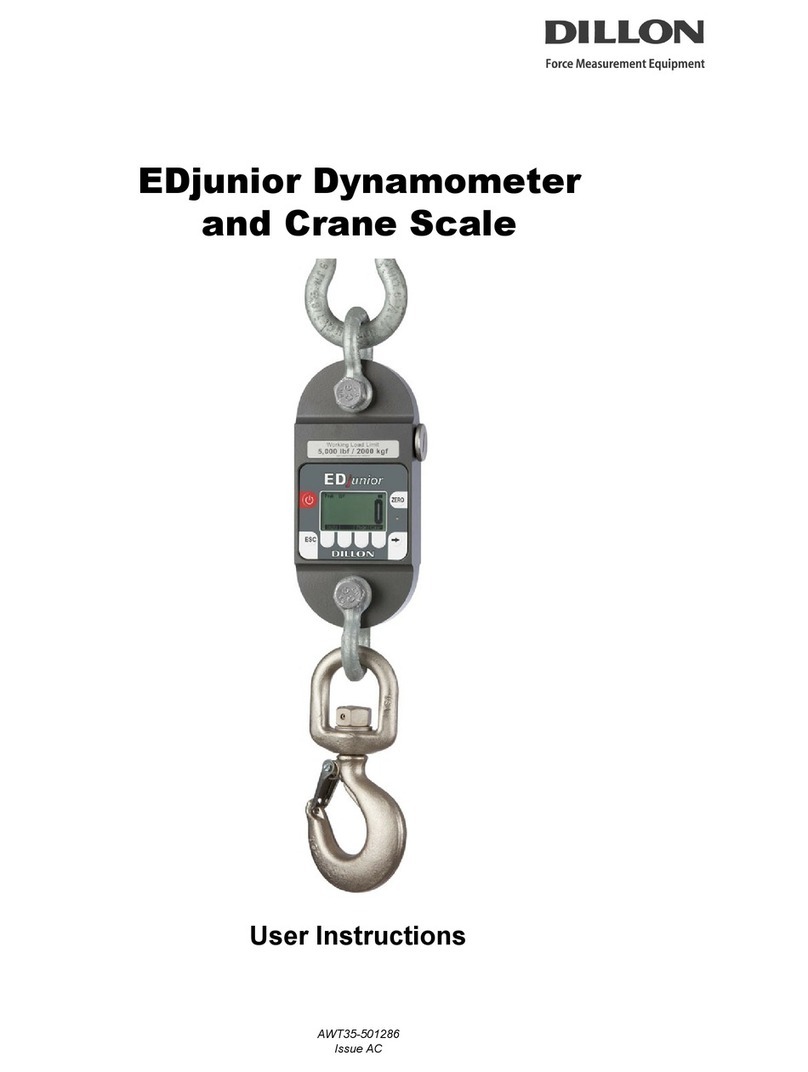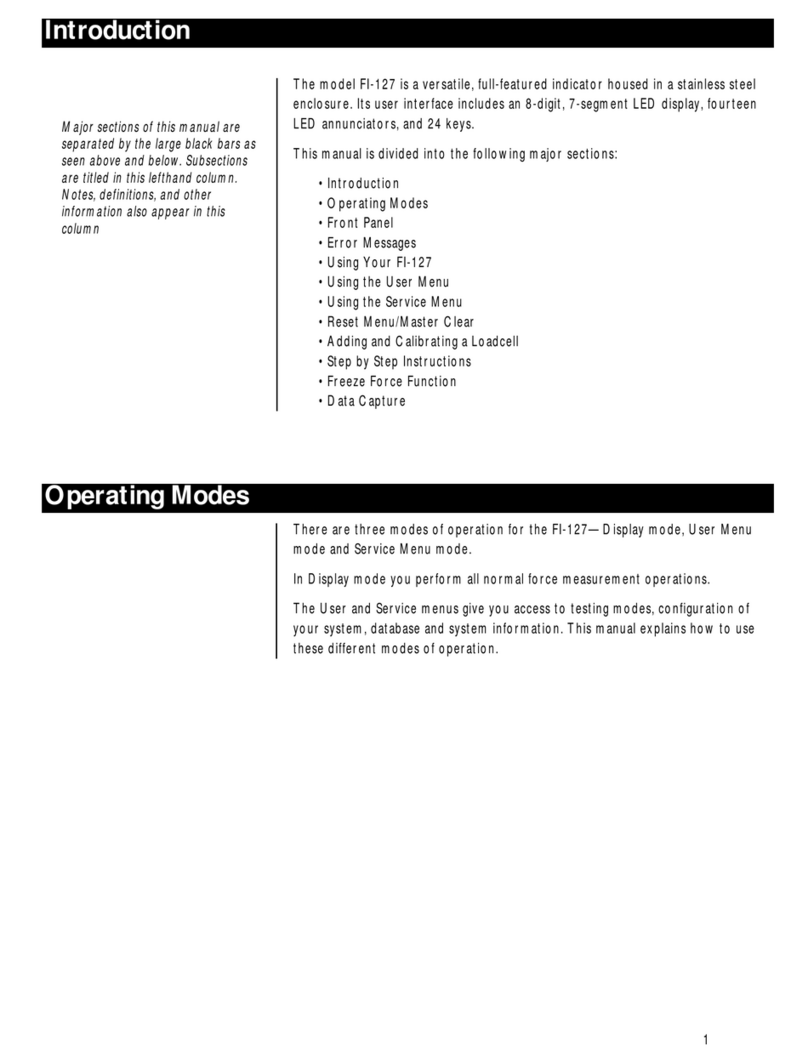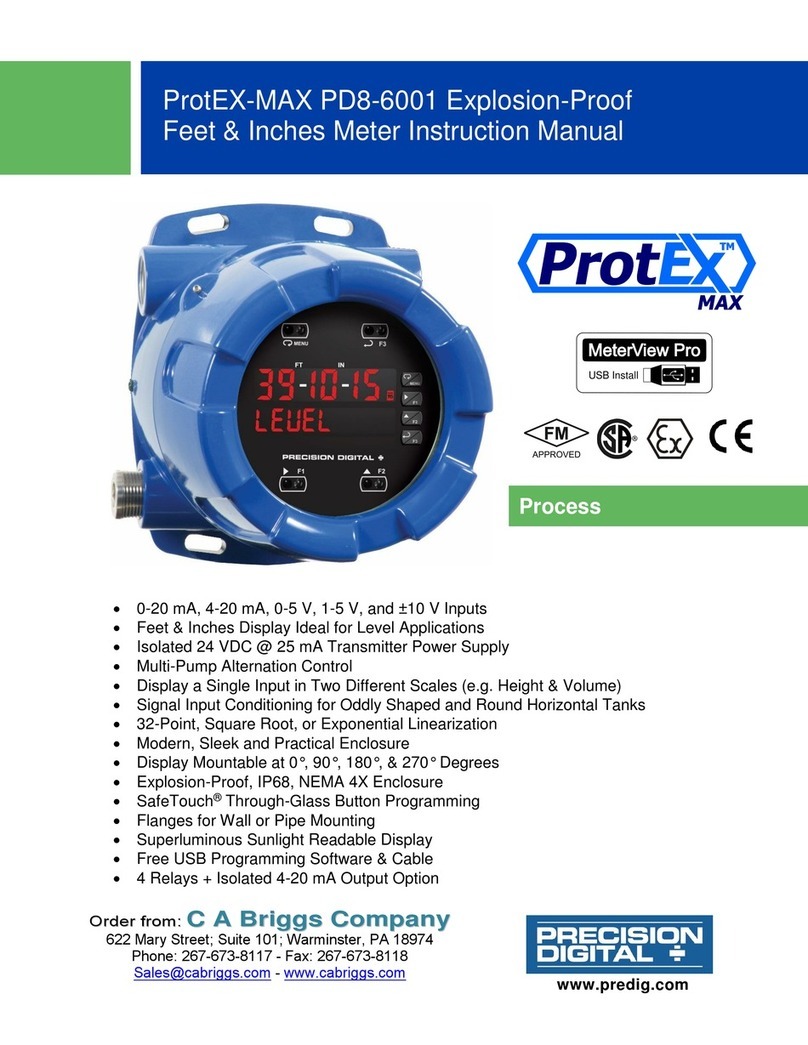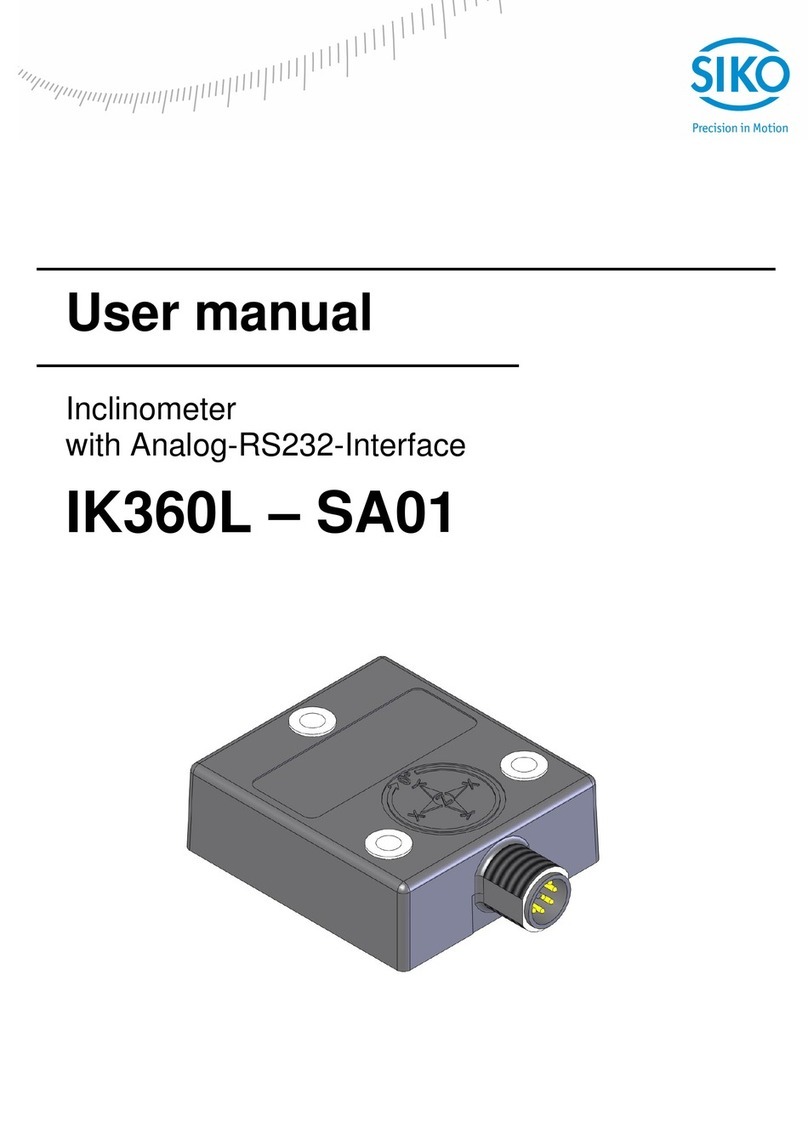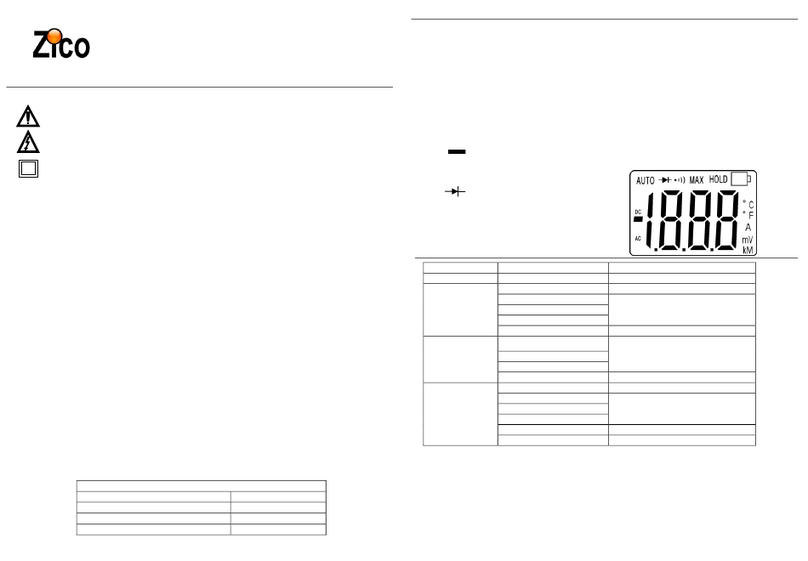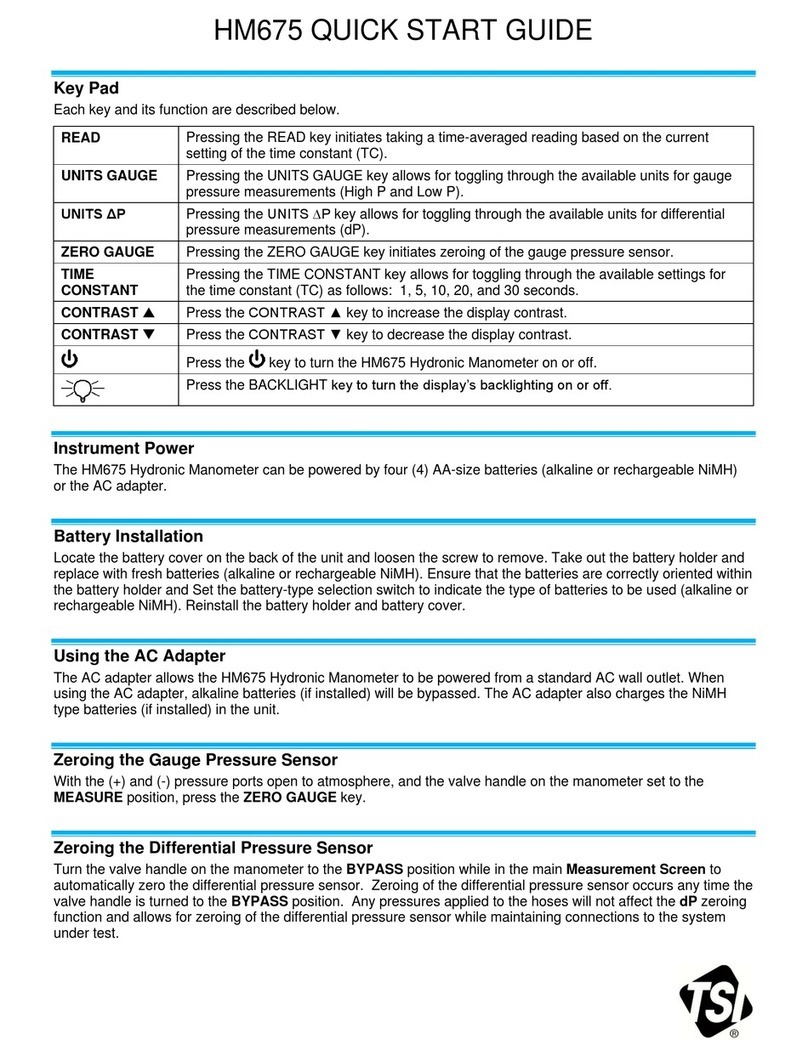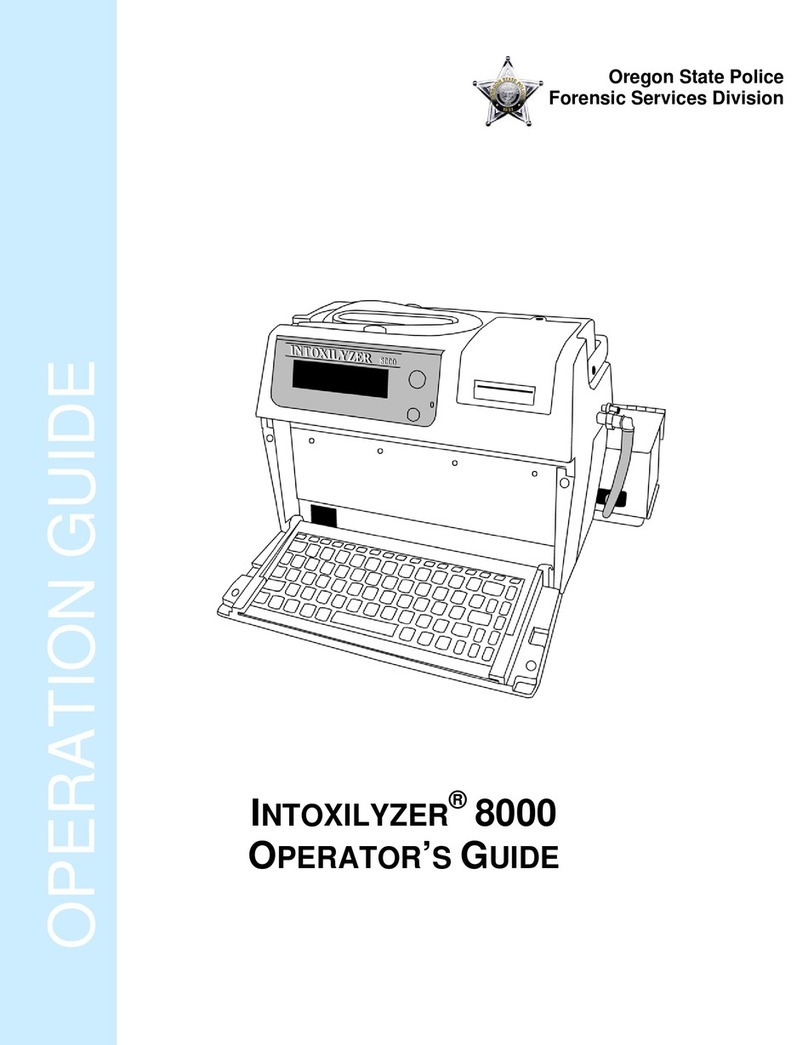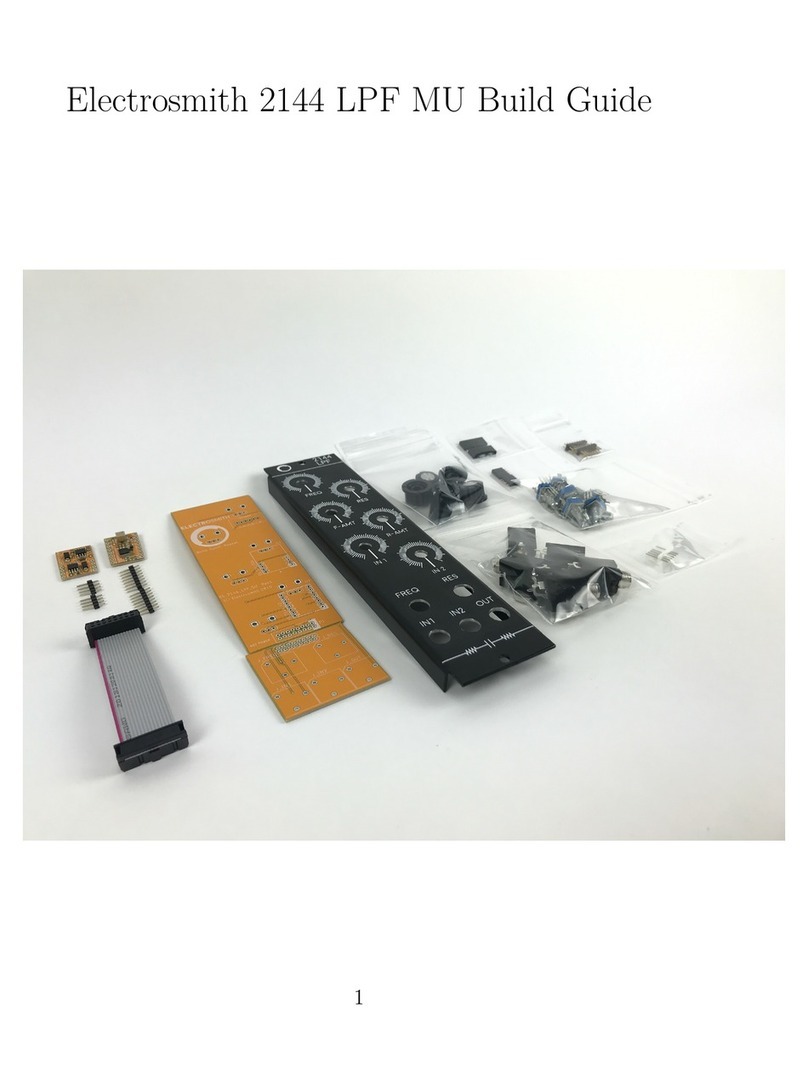Dillon EDXtreme EDX-1T User manual

EDXtreme
Dynamometer and Crane Scale
User Instructions
AWT35-501242
Issue AI
Optional Communicator

edx_u_en_501242.book
Dillon is a trademark of the Illinois Tool Works group of companies whose ultimate parent company is
Illinois Tool Works Inc (“Illinois Tool Works”). Copyright © 2019 Illinois Tool Works. All rights reserved.
No part of this publication may be reproduced by making a facsimile copy, by the making of a copy in three dimensions of a two-dimensional
work and the making of a copy in two dimensions of a three-dimensional work, stored in any medium by electronic means, or transmitted in
any form or by any means, including electronic, mechanical, broadcasting, recording or otherwise without the prior written consent of the
copyright owner, under license, or as permitted by law.
This publication was correct at the time of going to print, however Avery Weigh-Tronix reserves the right to alter without notice the
specification, design, price or conditions of supply of any product or service at any time.

EDXtreme User Instructions 1
Table of Contents
Chapter 1 General Information and Warnings ........................................................................................ 3
About this Manual ..............................................................................................................3
Text Conventions ........................................................................................................ 3
Special Messages ....................................................................................................... 3
Safe Operation ................................................................................................................... 4
Safe Handling of Equipment with Batteries ................................................................. 5
Routine Maintenance ......................................................................................................... 5
Cleaning the Machine ........................................................................................................ 6
Training .............................................................................................................................. 6
Sharp Objects .................................................................................................................... 6
FCC and EMC Declarations of Compliance ....................................................................... 6
Modifications ............................................................................................................... 6
Radio Safety ................................................................................................................ 6
Radio Communications Reliability ............................................................................... 7
Declaration of Conformity (EDX and Communicator II) ..................................................... 8
Declaration of Conformity (EDX PSU) ............................................................................... 9
Chapter 2 Introduction ............................................................................................................................ 11
EDX Front Panel .............................................................................................................. 11
EDX Keys .................................................................................................................. 12
EDXtreme Connector ....................................................................................................... 12
External Power Supply Connection (EDX 4-Pin) ....................................................... 13
Communicator Front Panel .............................................................................................. 14
Communicator Keys .................................................................................................. 15
Communicator Connectors .............................................................................................. 16
External Power Supply Connection (Communicator 4-Pin) ....................................... 16
Power On and Annunciators ............................................................................................ 17
Soft Keys .......................................................................................................................... 18
Chapter 3 EDX Operation ........................................................................................................................ 19
Display Modes ................................................................................................................. 20
Force Measurement ......................................................................................................... 20
Force Measurement Rezero and Net Force Display ................................................. 21
Displaying Peak Force ..................................................................................................... 22
Log Mode ......................................................................................................................... 23
Chapter 4 EDX Setup ...............................................................................................................................26
Setup Menu ...................................................................................................................... 28
Setup--Ptfmt .............................................................................................................. 28
Setup--Misc ............................................................................................................... 29
Setup--About ............................................................................................................. 31
Setup--Test ................................................................................................................ 32
Clock ......................................................................................................................... 32
Communicator II alarm settings ................................................................................. 33
Chapter 5 EDX Configuration ................................................................................................................. 36
EDX Configuration Menu ................................................................................................. 37
Config--Setup ............................................................................................................ 38
EDX Config--Comm ................................................................................................... 38
Config--Mode ............................................................................................................. 41
Config--Units ............................................................................................................. 42
Config--Power ........................................................................................................... 42
Config--ChPwd .......................................................................................................... 44
Config--Reset ............................................................................................................ 44
Config--Reso ............................................................................................................. 44

2 EDXtreme User Instructions
Chapter 6 Communicator Operation ...................................................................................................... 45
Powerup Display .............................................................................................................. 45
Communicator Setup Menu ............................................................................................. 46
Communicator Config Menu ............................................................................................ 49
Communicator Print Formats ........................................................................................... 51
Chapter 7 General Information ............................................................................................................... 54
Changing Batteries .......................................................................................................... 54
EDXtreme .................................................................................................................. 54
Communicator ........................................................................................................... 54
Battery Life ....................................................................................................................... 56
Care ................................................................................................................................. 56
Radio Information ............................................................................................................. 57
Installing Spacers .............................................................................................................57
Chapter 8 Common Configurations ....................................................................................................... 59
Chapter 9 Troubleshooting ..................................................................................................................... 61
Chapter 10 Weighing and Force Measurement Practices .................................................................... 63
Load Centering ................................................................................................................ 63
Alignment ......................................................................................................................... 63
Proper Pin Fit ................................................................................................................... 63
Torque and Bending ........................................................................................................ 63
Certified Gear ................................................................................................................... 63
Good Force Measurement Practice ................................................................................. 64
Chapter 11 Specifications ....................................................................................................................... 65
Dynamometer Specifications ........................................................................................... 65
Communicator II Specifications ....................................................................................... 66
Radio Specifications ........................................................................................................ 66
Bluetooth Specifications ................................................................................................... 67
Capacity and Resolution .................................................................................................. 67
EDX PSU Power Supply Specifications ........................................................................... 67

EDXtreme User Instructions 3
1 General Information and Warnings
1.1 About this Manual
This manual is divided into chapters by the chapter number and the large text at the top
of a page. Subsections are labeled as shown by the 1 and 1.1 headings shown above.
The names of the chapter and the next subsection level appear at the top of alternating
pages of the manual to remind you of where you are in the manual. The manual name
and page numbers appear at the bottom of the pages.
1.1.1 Text Conventions
Key names are shown in bold and reflect the case of the key being described. This
applies to hard keys and onscreen or soft keys.
Displayed messages appear in bold italic type and reflect the case of the displayed
message.
1.1.2 Special Messages
Examples of special messages you will see in this manual are defined below. The
signal words have specific meanings to alert you to additional information or the relative
level of hazard.
WARNING!
This is a Warning symbol.
Warnings mean that failure to follow specific practices and procedures may
have major consequences such as injury or death.
CAUTION!
This is a Caution symbol.
Cautions give information about procedures that, if not observed, could result
in damage to equipment or corruption to and loss of data.
NOTE: This is a Note symbol. Notes give additional and important information, hints
and tips that help you to use your product.

4 EDXtreme User Instructions
1.2 Safe Operation
Keep all the following in mind as you use the EDX dynamometer.
The system capacity is equal to the rating of the dynamometers. The shackle rating
should not be used to determine lift capacity of the system.
The shackles are rated in metric tons. Thus the 12-ton shackles are rated to 26,450 lbf
and are suitable for use on the 25,000 lbf dynamometer.
Any zeroed deadload must be considered as part of the ultimate load.
Although this instrument has a substantial overload protection rating, the instrument
should not be used above the rated capacity. Doing so can significantly impact fatigue
life of the instrument and cause premature and abrupt failure. If a higher capacity
reading is needed, Dillon insists that a larger instrument be used.
Safety is always a concern in overhead lifting and tensioning applications. To limit your
liability always insist upon factory supplied shackles and pins and factory tested and
certified safe optional equipment. All DILLON products are designed to meet the
published Safe Working Load (SWL) and Ultimate Safety Factor (USF) standards of the
United States Military.
Do not grind, stamp, drill or deform the metal on the dynamometer body in any way.
Protect the instrument from impact in use and storage.
Any significant damage or deformation to the loading element is cause for evaluation
by Dillon, particularly in the element side members to the right and left of the display.
Relieve all torsional and off axis loads.
Apply load in the center of the shackle bow with this instrument.
Off center loading results in substandard performance.
Instrument requires time to stabilize when changing temperatures.
Use only the hardware supplied with this instrument. If no hardware was supplied,
insure that the mating pin and shackle bow is equivalent to the hardware used at
calibration. Otherwise substandard performance or failure can result.
WARNING: If you overload this dynamometer you could suffer severe injuries
or death. The total load on the dynamometer should NEVER exceed the rated
capacity.
WARNING: Do not use the dynamometer if there is any significant damage or
deformation visible.
CAUTION: Remove batteries from instrument when using the external EDX PSU
power supply.

EDXtreme User Instructions 5
Dillon recommends only using qualified rigging hardware and cannot be responsible for
unapproved hardware.
This instrument is not designed for the following:
lApplications that see rapid, dramatic temperature swings or thermal shock.
Wide variation in readings can occur.
lEnvironments with high electromagnetic fields such as cranes employing
electromagnets to lift metal. These induce trace voltages that are picked up
within the load cell lead wiring and appear as inaccurate loads.
lIntrinsically safe environments. This unit has not been Factory Mutual
tested.
1.2.1 Safe Handling of Equipment with Batteries
1.3 Routine Maintenance
CAUTION: Danger of explosion if battery is incorrectly replaced. Replace only
with the same or equivalent type recommended by the manufacturer. Dispose
of used batteries according to the manufacturer’s instructions.
ATTENTION: Il y a danger d'explosion s'il y a remplacement incorrect de la
batterie, remplacer uniquement avec une batterie du même type ou d'un type
équivalent recommandé par le constructeur. Mettre au rebut les batteries
usagées conformément aux instructions du fabricant.
IMPORTANT: This equipment must be routinely checked for proper operation
and calibration.
Application and usage will determine the frequency of calibration required for
safe operation.

6 EDXtreme User Instructions
1.4 Cleaning the Machine
1.5 Training
Do not attempt to operate or complete any procedure on a machine unless you have
received the appropriate training or read the instruction books.
To avoid the risk of RSI (Repetitive Strain Injury), place the machine on a surface which
is ergonomically satisfactory to the user. Take frequent breaks during prolonged usage.
1.6 Sharp Objects
Do not use sharp objects such as screwdrivers or long fingernails to operate the keys.
1.7 FCC and EMC Declarations of Compliance
1.7.1 Modifications
The FCC states that any changes or modifications to this device that are not expressly
approved by Dillon may void the user’s authority to operate the equipment.
1.7.2 Radio Safety
The radiated output power of this device is far below the FCC radio frequency exposure
limits. Nevertheless, the device shall be used in such manner that the potential for
human contact during normal operation is minimized.
In order to avoid the possibility of exceeding the FCC radio frequency exposure limits,
human proximity to the antenna shall not be less than 3 inch (7.5 cm) during normal
operation. The antenna is located internal to the Communicator.
Table 1.1 Cleaning DOs and DON’Ts
DO DO NOT
Wipe down the outside of standard products
with a clean cloth, moistened with water and
a small amount of mild detergent
Attempt to clean the inside of the machine
Use harsh abrasives, solvents, scouring cleaners or
alkaline cleaning solutions
Spray the cloth when using a proprietary
cleaning fluid
Spray any liquid directly on to the display windows

EDXtreme User Instructions 7
1.7.3 Radio Communications Reliability
Radio systems are vulnerable to interference, resulting in delays between the
dynamometer scale and remote. In some instances of interference, the display shown
on the remote may be several seconds old. This can result in a hazardous situation
when the system is used as the reference for acceptable loads in cases such as proof
loading and monitoring of binding or overload. In these applications where timely
updates are critical, a communication cable should be used to physically connect the
EDXtreme and Communicator remote (see setup of wired communications).
Alternately, the EDXtreme display can be observed directly.
United States
Canada
European Countries
WARNING: Low power radio systems should not be used in applications where
timely updates of readings are required for safety purposes.
This equipment has been tested and found to comply with the limits for a Class A digital device, pursuant to Part 15 of the FCC Rules.
These limits are designed to provide reasonable protection against harmful interference when the equipment is operated in a
commercial environment. This equipment generates, uses, and can radiate radio frequency energy and, if not installed and used in
accordance with the instruction manual, may cause harmful interference to radio communications. Operation of this equipment in a
residential area is likely to cause harmful interference in which case the user will be required to correct the interference at his own
expense.
This digital apparatus does not exceed the Class A limits for radio noise emissions from digital apparatus set out in the Radio
Interference Regulations of the Canadian Department of Communications.
Le présent appareil numérique n’émet pas de bruits radioélectriques dépassant les limites applicables aux appareils numériques de
la Classe A prescrites dans le Règlement sur le brouillage radioélectrique edicté par le ministère des Communications du Canada.
WARNING: This is a Class A product. In a domestic environment, this product may cause radio interference in which the user may be
required to take adequate measures.
Agency Identification Numbers
US/FCC CAN/IC
OUR-XBEEPRO 4214A-XBEEPRO
SQGBL652 3147A-BL652

8 EDXtreme User Instructions
1.8 Declaration of Conformity (EDX and Communicator II)
8.
'HFODUDWLRQRI
&RQIRUPLW\
'LOORQ
('[('MU&RPPXQLFDWRU,,
('[('MU6HULDO1XPEHU
'('5[[[[[[[
7('[6HULDO1XPEHU
'('52QZDUGV
&RPPXQLFDWRU,,6HULDO1XPEHU'&20
2QZDUGV
1DPHDQGDGGUHVVRIWKHPDQXIDFWXUHU
$YHU\:HLJK7URQL[
)RXQGU\/DQH
6PHWKZLFN
:HVW0LGODQGV
%/3
(1*/$1'
7KLVGHFODUDWLRQRIFRQIRUPLW\LVLVVXHGXQGHUWKHVROHUHVSRQVL
ELOLW\RIWKHPDQXIDFWXUHU
2EMHFWRIWKHGHFODUDWLRQ
7KHPDFKLQHU\IXOILOOVDOOWKHUHOHYDQWSURYLVLRQVRIWKH
0DFKLQHU\'LUHFWLYH(&
7KHREMHFWRIWKHGHFODUDWLRQGHVFULEHGDERYHLVLQFRQIRUPLW\
ZLWKWKHUHOHYDQWVWDWXWRU\UHTXLUHPHQWVDSSOLFDEOHWRWKHVSHFLILF
SURGXFW
6WDWXWRU\5HTXLUHPHQWV8.
VWDQGDUGV
RURWKHUWHFKQLFDO
VSHFLILFDWLRQV
(OHFWURPDJQHWLF&RPSDWLELOLW\5HJXODWLRQV
%6(1
%6(1
$
7KH5HVWULFWLRQRIWKH8VHRI&HUWDLQ
+D]DUGRXV6XEVWDQFHVLQ(OHFWULFDODQG
(OHFWURQLF(TXLSPHQW5HJXODWLRQV
DVDPHQGHG
%6(1
$GGLWLRQDOLQIRUPDWLRQ
1RWH
,7:/WGWUDGLQJDV$YHU\:HLJK7URQL[
5HJ2IILFH1H[XV+RXVH6WDWLRQ5RDG(JKDP
6XUUH\7:/%(QJODQG
1RWH
'LOORQLVSDUWRI$YHU\:HLJK7URQL[
1RWH
$FRS\RIWKH7HFKQLFDO)LOHIRUWKLVHTXLSPHQWLVDYDLODEOH
IURP06:LOOLDPVDWWKHDGGUHVVDERYH
6LJQHGIRUDQGRQEHKDOIRI
$YHU\:HLJK7URQL[
DW
$UPVWURQJ'ULYH)DLUPRQW0186$
RQ
(+ROODQG
ŝƌĞĐƚŽƌͲZΘĂŶĚ/ŶŶŽǀĂƟŽŶ
8.,VVXH
8.
'HFODUDWLRQRI
&RQIRUPLW\
('[368V
1DPHDQGDGGUHVVRIWKHPDQXIDFWXUHU
$YHU\:HLJK7URQL[
)RXQGU\/DQH
6PHWKZLFN
:HVW0LGODQGV
%/3
(1*/$1'
7KLVGHFODUDWLRQRIFRQIRUPLW\LVLVVXHGXQGHUWKHVROHUHVSRQVL
ELOLW\RIWKHPDQXIDFWXUHU
2EMHFWRIWKHGHFODUDWLRQ
'LOORQ
(';5('9'&
$:7
'LOORQ
(';5('9'&:56
$:7
7KHREMHFWRIWKHGHFODUDWLRQGHVFULEHGDERYHLVLQFRQIRUPLW\
ZLWKWKHUHOHYDQWVWDWXWRU\UHTXLUHPHQWVDSSOLFDEOHWRWKHVSHFLILF
SURGXFW
$SSOLFDEOH'LUHFWLYHV8.
VWDQGDUGV
RURWKHUWHFKQLFDO
VSHFLILFDWLRQV
(OHFWURPDJQHWLF&RPSDWLELOLW\5HJXODWLRQV
%6(1
%6(1
$
7KH5HVWULFWLRQRIWKH8VHRI&HUWDLQ
+D]DUGRXV6XEVWDQFHVLQ(OHFWULFDODQG
(OHFWURQLF(TXLSPHQW5HJXODWLRQV
DVDPHQGHG
%6(1
$GGLWLRQDOLQIRUPDWLRQ
1RWH
,7:/WGWUDGLQJDV$YHU\:HLJK7URQL[
5HJ2IILFH1H[XV+RXVH6WDWLRQ5RDG(JKDP
6XUUH\7:/%(QJODQG
1RWH
'LOORQLVSDUWRI$YHU\:HLJK7URQL[
6LJQHGIRUDQGRQEHKDOIRI
$YHU\:HLJK7URQL[
DW
$UPVWURQJ'ULYH)DLUPRQW0186$
RQ
(+ROODQG
ŝƌĞĐƚŽƌͲZΘĂŶĚ/ŶŶŽǀĂƟŽŶ
(OHFWULFDO(TXLSPHQW6DIHW\5HJXODWLRQV
%6(1
$
8.,VVXH

EDXtreme User Instructions 9
1.9 Declaration of Conformity (EDX PSU)
E (8
'HFODUDWLRQRI
&RQIRUPLW\
'LOORQ
('[('MU&RPPXQLFDWRU,,
('[('MU6HULDO1XPEHU
'('5[[[[[[[
7('[6HULDO1XPEHU
'('52QZDUGV
&RPPXQLFDWRU,,6HULDO1XPEHU
'&202QZDUGV
1DPHDQGDGGUHVVRIWKHPDQXIDFWXUHU
$YHU\:HLJK7URQL[
)RXQGU\/DQH
6PHWKZLFN
:HVW0LGODQGV
%/3
(1*/$1'
7KLVGHFODUDWLRQRIFRQIRUPLW\LVLVVXHGXQGHUWKHVROHUH
VSRQVLELOLW\RIWKHPDQXIDFWXUHU
2EMHFWRIWKHGHFODUDWLRQ
7KHPDFKLQHU\IXOILOOVDOOWKHUHOHYDQWSURYLVLRQVRIWKH
0DFKLQHU\'LUHFWLYH(&
7KHREMHFWRIWKHGHFODUDWLRQGHVFULEHGDERYHLVLQFRQIRUPLW\
ZLWKWKHUHOHYDQW8QLRQKDUPRQLVDWLRQOHJLVODWLRQ
$SSOLFDEOH'LUHFWLYHV+DUPRQLVHG
VWDQGDUGV
RURWKHUWHFKQLFDO
VSHFLILFDWLRQV
(8
(OHFWURPDJQHWLF&RPSDWLELOLW\
(1
(1
$
(8
5HVWULFWLRQRIWKHXVHRIFHUWDLQKD]DUGRXV
VXEVWDQFHVLQHOHFWULFDODQGHOHFWURQLF
HTXLSPHQW
(1
$GGLWLRQDOLQIRUPDWLRQ
1RWH
,7:/WGWUDGLQJDV$YHU\:HLJK7URQL[
5HJ2IILFH1H[XV+RXVH6WDWLRQ5RDG(JKDP
6XUUH\7:/%(QJODQG
1RWH
'LOORQLVSDUWRI$YHU\:HLJK7URQL[
1RWH
$FRS\RIWKH7HFKQLFDO)LOHIRUWKLVHTXLSPHQWLV
DYDLODEOHIURP06:LOOLDPVDWWKHDGGUHVVDERYH
6LJQHGIRUDQGRQEHKDOIRI
$YHU\:HLJK7URQL[
DW
$UPVWURQJ'ULYH)DLUPRQW01
86$
RQ
.'HWHUW
,QQRYDWLRQV0DUNHWLQJ'LUHFWRU
,VVXH
(8
.RQIRUPLWlWVHUNOlUXQJ
'LOORQ
('[('MU&RPPXQLFDWRU,,
('[('MU6HULHQQXPPHU
'('5[[[[[[[
7('[6HULHQQXPPHU
$E'('5
&RPPXQLFDWRU,,6HULHQQXPPHU
$E'&20
1DPHXQG$QVFKULIWGHV+HUVWHOOHUV
$YHU\:HLJK7URQL[
)RXQGU\/DQH
6PHWKZLFN
:HVW0LGODQGV
%/3
(1*/$1'
'LHDOOHLQLJH9HUDQWZRUWXQJIUGLH$XVVWHOOXQJGLHVHU.RQ
IRUPLWlWVHUNOlUXQJWUlJWGHU+HUVWHOOHU
*HJHQVWDQGGHU(UNOlUXQJ
'LHVH0DVFKLQHHUIOOWGLHHQWVSUHFKHQGHQ%HVWLPPXQJHQ
GHU0DVFKLQHQULFKWOLQLH(*
'HUREHQEHVFKULHEHQH*HJHQVWDQGGHU(UNOlUXQJHUIOOWGLH
HLQVFKOlJLJHQ+DUPRQLVLHUXQJVUHFKWVYRUVFKULIWHQGHU8QLRQ
$QJHZDQGWH5LFKWOLQLHQ +DUPRQLVLHUWH
1RUPHQRGHU
VRQVWLJHQ
WHFKQLVFKHQ
6SH]LILNDWLRQHQ
(8
(OHNWURPDJQHWLVFKH9HUWUlJOLFKNHLW
(1
(1
$
(8
%HVFKUlQNXQJGHU9HUZHQGXQJ
EHVWLPPWHUJHIlKUOLFKHU6WRIIHLQ
(OHNWURXQG(OHNWURQLNJHUlWHQ
(1
=XVDW]DQJDEHQ
$QPHUNXQJ
,7:/WG+DQGHODOV$YHU\:HLJK7URQL[
6LW]1H[XV+RXVH6WDWLRQ5RDG(JKDP
6XUUH\7:/%(QJODQG
$QPHUNXQJ
'LOORQLVWHLQ7HLOYRQ$YHU\:HLJK7URQL[
$QPHUNXQJ
(LQH.RSLHGHUWHFKQLVFKHQ8QWHUODJHQIUGLHVHV*HUlW
NDQQYRQ06:LOOLDPVEHLGHUEHUVWHKHQGHQ$GUHVVH
DQJHIRUGHUWZDUGHQ
8QWHU]HLFKQHWIUXQGLP1DPHQYRQ
$YHU\:HLJK7URQL[
EHL
$UPVWURQJ'ULYH)DLUPRQW01
86$
DP
.'HWHUW
,QQRYDWLRQHQ0DUNHWLQJGLUHNWRU
&Z
ĠĐůĂƌĂƟŽŶh
ĚĞ
ŽŶĨŽƌŵŝƚĠ
'LOORQ
('[('MU&RPPXQLFDWRU,,
('[('MU1XPpURGHVpULH
$SDUWLUGH'('5[[[[[[[
7('[1XPpURGHVpULH
$SDUWLUGH'('5
&RPPXQLFDWRU,,1XPpURGHVpULH
$SDUWLUGH'&20
1RPHWDGUHVVHGXIDEULFDQW
$YHU\:HLJK7URQL[
)RXQGU\/DQH
6PHWKZLFN
:HVW0LGODQGV
%/3
$1*/(7(55(
/DSUpVHQWHGpFODUDWLRQGHFRQIRUPLWpHVWpWDEOLHVRXVOD
VHXOHUHVSRQVDELOLWpGXIDEULFDQW
2EMHWGHODGHFODUDWLRQ
/DPDFKLQHUHPSOLWO¶HQVHPEOHGHVVSHFLILFDWLRQVGXFDKLHU
GHVFKDUJHVGHOD'LUHFWLYHUHODWLYHDX[PDFKLQHV
&(
/¶REMHWGHODGpFODUDWLRQGpFULWFLGHVVXVHVWFRQIRUPHjOD
OpJLVODWLRQG¶KDUPRQLVDWLRQGHO¶8QLRQDSSOLFDEOH
/HVGLUHFWLYHVHQYLJXHXU /HVQRUPHV
KDUPRQLVpHVRX
G¶DXWUHV
VSpFLILFDWLRQV
WHFKQLTXHV
8(
&RPSDWLELOLWpeOHFWURPDJQpWLTXH
(1
(1
$
8(
/DOLPLWDWLRQGHO¶XWLOLVDWLRQGHFHUWDLQHV
VXEVWDQFHVGDQJHUHXVHVGDQVOHV
pTXLSHPHQWVpOHFWULTXHVHW
pOHFWURQLTXHV
(1
,QIRUPDWLRQVFRPSOpPHQWDLUHV
1RWD
,7:/WGH[HUoDQWpJDOHPHQWVRXVOHQRPGH$YHU\:HLJK
7URQL[
6LqJHVRFLDO1H[XV+RXVH6WDWLRQ5RDG(JKDP
6XUUH\7:/%$QJOHWHUUH
1RWD
'LOORQIDLWSDUWLHG$YHU\:HLJK7URQL[
1RWD
3RXUREWHQLUXQH[HPSODLUHGHOD)LFKHWHFKQLTXHGHFHW
pTXLSHPHQWV¶DGUHVVHUj06:LOOLDPVjO¶DGUHVVH
FLGHVVXV
6LJQpSDUHWDXQRPGH
$YHU\:HLJK7URQL[
j
$UPVWURQJ'ULYH)DLUPRQW01
86$
OH
.'HWHUW
,QQRYDWLRQV'LUHFWHXU0DUNHWLQJ
E> (8
&RQIRUPLWHLWVYHUNODU
LQJ
'LOORQ
('[('MU&RPPXQLFDWRU,,
('[('MU6HULHQXPPHU
9DQDI;
7('[6HULHQXPPHU
9DQDI'('5
&RPPXQLFDWRU,,6HULHQXPPHU
9DQDI'&20
1DDPHQDGUHVYDQGHIDEULNDQW
$YHU\:HLJK7URQL[
)RXQGU\/DQH
6PHWKZLFN
:HVW0LGODQGV
%/3
(1*(/$1'
'H]HFRQIRUPLWHLWVYHUNODULQJZRUGWYHUVWUHNWRQGHUYROOHGLJH
YHUDQWZRRUGHOLMNKHLGYDQGHIDEULNDQW
9RRUZHUSYDQGHYHUNODULQJ
'HPDFKLQHYROGRHWDDQDOOHUHOHYDQWHEHSDOLQJHQYDQGH
5LFKWOLMQLQ]DNHPDFKLQHV(*
+HWKLHUERYHQEHVFKUHYHQYRRUZHUSLVLQRYHUHHQVWHPPLQJ
PHWGHGHVEHWUHIIHQGHKDUPRQLVDWLHZHWJHYLQJYDQGH8QLH
7RHSDVVHOLMNHULFKWOLMQHQ *HKDUPRQLVHHUGH
VWDQGDDUGHQ
RIDQGHUH
WHFKQLVFKH
VSHFLILFDWLHV
(8
(OHNWURPDJQHWLVFKHFRPSDWLELOLWHLW
(1
(1
$
(8
%HSHUNLQJYDQKHWJHEUXLNYDQEHSDDOGH
JHYDDUOLMNHVWRIIHQLQHOHNWULVFKHHQHO
HNWURQLVFKHDSSDUDWXXU
(1
$DQYXOOHQGHLQIRUPDWLH
1RRW
,7:/WGWUDGLQJDOV$YHU\:HLJK7URQL[
=HWHO1H[XV+RXVH6WDWLRQ5RDG(JKDP
6XUUH\7:/%(QJODQG
1RRW
'LOORQLVHHQRQGHUGHHOYDQ$YHU\:HLJK7URQL[
1RRW
(HQNRSLHYDQKHWWHFKQLVFKEHVWDQGYRRUGH]H
DSSDUDWXXULVYHUNULMJEDDUYDQ06:LOOLDPVRSKHW
ERYHQVWDDQGHDGUHV
2QGHUWHNHQGYRRUHQQDPHQV
$YHU\:HLJK7URQL[
ELM
$UPVWURQJ'ULYH)DLUPRQW01
96
RS
.'HWHUW
,QQRYDWLHV0DUNHWLQJ'LUHFWRU
/d 'LFKLDUD]LRQH
GL
&RQIRUPLWj8(
'LOORQ
('[('MU&RPPXQLFDWRU,,
('[('MU1GLVHULH
$SDUWLUHGD;
7('[1GLVHULH
$SDUWLUHGD'('5
&RPPXQLFDWRU,,1GLVHULH
$SDUWLUHGD'&20
1RPHHLQGLUL]]RGHOIDEEULFDQWH
$YHU\:HLJK7URQL[
)RXQGU\/DQH
6PHWKZLFN
:HVW0LGODQGV
%/3
,1*+,/7(55$
/DSUHVHQWHGLFKLDUD]LRQHGLFRQIRUPLWjqULODVFLDWDVRWWROD
UHVSRQVDELOLWjHVFOXVLYDGHOIDEEULFDQWH
2JJHWWRGHOODGLFKLDUD]LRQH
/¶DSSDUHFFKLRULVSHWWDWXWWHOHGLVSRVL]LRQLULOHYDQWLGHOOD
'LYHUWLYD0DFFKLQH&(
/¶RJJHWWRGHOODGLFKLDUD]LRQHGLFXLVRSUDqFRQIRUPHDOOD
SHUWLQHQWHQRUPDWLYDGLDUPRQL]]D]LRQHGHOO¶8QLRQH
'LUHWWLYHDSSOLFDELOL $UPRQL]]DWR
VWDQGDUG
RDOWUHVSHFLILFD]LRQL
WHFQLFKH
8(
&RPSDWLELOLWjHOHWWURPDJQHWLFD
(1
(1
$
8(
5HVWUL]LRQHGHOO¶XVRGLGHWHUPLQDWH
VRVWDQ]HSHULFRORVHQHOOHDSSDUHFFKLD
WXUHHOHWWULFKHHGHOHWWURQLFKH
(1
,QIRUPD]LRQLVXSSOHPHQWDUL
1RWD
,7:/WGWUDGLQJFRPH$YHU\:HLJK7URQL[
6HGHGHOOXIILFLR1H[XV+RXVH6WDWLRQ5RDG(JKDP
6XUUH\7:/%(QJODQG
1RWD
'LOORQqSDUWHGL$YHU\:HLJK7URQL[
1RWD
8QDFRSLDGHOODVFKHGDWHFKLFDGLTXHVWRDSSDUHFFKLRq
GLVSRQLELOHSUHVVR06:LOOLDPVDOO¶LQGLUL]]RVRSUD
)LUPDWRDQRPHHSHUFRQWRGL
$YHU\:HLJK7URQL[
D
$UPVWURQJ'ULYH)DLUPRQW01
86$
VX
.'HWHUW
,QQRYDWLRQV'LUHWWRUH0DUNHWLQJ
^
ĞĐůĂƌĂĐŝſŶh
ĚĞ
ŽŶĨŽƌŵŝĚĂĚ
'LOORQ
('[('MU&RPPXQLFDWRU,,
('[('MU1~PHURGHVHULH
$SDUWLUGHO;
7('[1~PHURGHVHULH
$SDUWLUGHO'('5
&RPPXQLFDWRU,,1~PHURGHVHULH
$SDUWLUGHO'&20
1RPEUH\GLUHFFLyQGHOIDEULFDQWH
$YHU\:HLJK7URQL[
)RXQGU\/DQH
6PHWKZLFN
:HVW0LGODQGV
%/3
,1*/$7(55$
/DSUHVHQWHGHFODUDFLyQGHFRQIRUPLGDGVHH[SLGHEDMROD
H[FOXVLYDUHVSRQVDELOLGDGGHOIDEULFDQWH
2EMHWRGHODGHFODUDFLyQ
/DPiTXLQDFXPSOHFRQWRGDVODVGLVSRVLFLRQHVSHUWLQHQWHV
GHOD'LUHFWLYD&(UHODWLYHDODVPiTXLQDV
(OREMHWRGHODGHFODUDFLyQGHVFULWDDQWHULRUPHQWHHV
FRQIRUPHFRQODOHJLVODFLyQGHDUPRQL]DFLyQSHUWLQHQWHGHOD
8QLyQ
'LUHFWLYDVDSOLFDEOHV 1RUPDV
DUPRQL]DGDVX
RWUDV
HVSHFLILFDFLRQHV
WpFQLFDV
8(
&RPSDWLELOLGDGHOHFWURPDJQpWLFD
(1
(1
$
8(
5HVWULFFLRQHVDODXWLOL]DFLyQGHGHWHU
PLQDGDVVXVWDQFLDVSHOLJURVDVHQ
DSDUDWRVHOpFWULFRV\HOHFWUyQLFRV
(1
,QIRUPDFLyQDGLFLRQDO
1RWD
,7:/WGWUDGLQJDV$YHU\:HLJK7URQL[
2ILFLQDUHJLVWUDGD1H[XV+RXVH6WDWLRQ5RDG(JKDP
6XUUH\7:/%$QJOHWHUUH
1RWD
'LOORQHVSDUWHGH$YHU\:HLJK7URQL[
1RWD
3XHGHVROLFLWDUVHD06:LOOLDPVXQDFRSLDGHO
H[SHGLHQWHWpFQLFRFRUUHVSRQGLHQWHDHVWHHTXLSRHQOD
GLUHFFLyQTXHVHLQGLFD
)LUPDGRHQQRPEUHGH
$YHU\:HLJK7URQL[
HQ
$UPVWURQJ'ULYH)DLUPRQW01
((88
HO
.'HWHUW
,QQRYDFLRQHV'LUHFWRUGH0DUNHWLQJ

10 EDXtreme User Instructions
E (8
'HFODUDWLRQRI
&RQIRUPLW\
('[368V
1DPHDQGDGGUHVVRIWKHPDQXIDFWXUHU
$YHU\:HLJK7URQL[
)RXQGU\/DQH
6PHWKZLFN
:HVW0LGODQGV
%/3
(1*/$1'
7KLVGHFODUDWLRQRIFRQIRUPLW\LVLVVXHGXQGHUWKHVROHUH
VSRQVLELOLW\RIWKHPDQXIDFWXUHU
2EMHFWRIWKHGHFODUDWLRQ
'LOORQ
(';5('9'&
$:7
'LOORQ
(';5('9'&:56
$:7
7KHREMHFWRIWKHGHFODUDWLRQGHVFULEHGDERYHLVLQFRQIRUPLW\
ZLWKWKHUHOHYDQW8QLRQKDUPRQLVDWLRQOHJLVODWLRQ
$SSOLFDEOH'LUHFWLYHV+DUPRQLVHG
VWDQGDUGV
RURWKHUWHFKQLFDO
VSHFLILFDWLRQV
(8
(OHFWURPDJQHWLF&RPSDWLELOLW\
(1
(1
(8
5HVWULFWLRQRIWKHXVHRIFHUWDLQKD]DUGRXV
VXEVWDQFHVLQHOHFWULFDODQGHOHFWURQLF
HTXLSPHQW
(1
$GGLWLRQDOLQIRUPDWLRQ
1RWH
,7:/WGWUDGLQJDV$YHU\:HLJK7URQL[
5HJ2IILFH1H[XV+RXVH6WDWLRQ5RDG(JKDP
6XUUH\7:/%(QJODQG
1RWH
'LOORQLVSDUWRI$YHU\:HLJK7URQL[
6LJQHGIRUDQGRQEHKDOIRI
$YHU\:HLJK7URQL[
DW
$UPVWURQJ'ULYH)DLUPRQW01
86$
RQ
.'HWHUW
,QQRYDWLRQV0DUNHWLQJ'LUHFWRU
(8
(OHFWULFDOHTXLSPHQWGHVLJQHGIRUXVHZLWKLQ
FHUWDLQYROWDJHOLPLWV
(1
$
,VVXH
(8
.RQIRUPLWlWVHUNOlUXQJ
('[368V
1DPHXQG$QVFKULIWGHV+HUVWHOOHUV
$YHU\:HLJK7URQL[
)RXQGU\/DQH
6PHWKZLFN
:HVW0LGODQGV
%/3
(1*/$1'
'LHDOOHLQLJH9HUDQWZRUWXQJIUGLH$XVVWHOOXQJGLHVHU.RQ
IRUPLWlWVHUNOlUXQJWUlJWGHU+HUVWHOOHU
*HJHQVWDQGGHU(UNOlUXQJ
'LOORQ
(';5('9'&
$:7
'LOORQ
(';5('9'&:56
$:7
'HUREHQEHVFKULHEHQH*HJHQVWDQGGHU(UNOlUXQJHUIOOWGLH
HLQVFKOlJLJHQ+DUPRQLVLHUXQJVUHFKWVYRUVFKULIWHQGHU8QLRQ
$QJHZDQGWH5LFKWOLQLHQ +DUPRQLVLHUWH
1RUPHQRGHU
VRQVWLJHQ
WHFKQLVFKHQ
6SH]LILNDWLRQHQ
(8
(OHNWURPDJQHWLVFKH9HUWUlJOLFKNHLW
(1
(1
(8
%HVFKUlQNXQJGHU9HUZHQGXQJ
EHVWLPPWHUJHIlKUOLFKHU6WRIIHLQ
(OHNWURXQG(OHNWURQLNJHUlWHQ
(1
=XVDW]DQJDEHQ
$QPHUNXQJ
,7:/WG+DQGHODOV$YHU\:HLJK7URQL[
6LW]1H[XV+RXVH6WDWLRQ5RDG(JKDP
6XUUH\7:/%(QJODQG
$QPHUNXQJ
'LOORQLVWHLQ7HLOYRQ$YHU\:HLJK7URQL[
8QWHU]HLFKQHWIUXQGLP1DPHQYRQ
$YHU\:HLJK7URQL[
EHL
$UPVWURQJ'ULYH)DLUPRQW01
86$
DP
.'HWHUW
,QQRYDWLRQHQ0DUNHWLQJGLUHNWRU
(8
(OHNWULVFKHU%HWULHEVPLWWHO]XU
9HUZHQGXQJLQQHUKDOEEHVWLPPWHU
6SDQXQJVJUHQ]HQ
(1
$
&Z
ĠĐůĂƌĂƟŽŶh
ĚĞ
ŽŶĨŽƌŵŝƚĠ
('[368V
1RPHWDGUHVVHGXIDEULFDQW
$YHU\:HLJK7URQL[
)RXQGU\/DQH
6PHWKZLFN
:HVW0LGODQGV
%/3
$1*/(7(55(
/DSUpVHQWHGpFODUDWLRQGHFRQIRUPLWpHVWpWDEOLHVRXVOD
VHXOHUHVSRQVDELOLWpGXIDEULFDQW
2EMHWGHODGHFODUDWLRQ
'LOORQ
(';5('9'&
$:7
'LOORQ
(';5('9'&:56
$:7
/¶REMHWGHODGpFODUDWLRQGpFULWFLGHVVXVHVWFRQIRUPHjOD
OpJLVODWLRQG¶KDUPRQLVDWLRQGHO¶8QLRQDSSOLFDEOH
/HVGLUHFWLYHVHQYLJXHXU /HVQRUPHV
KDUPRQLVpHVRX
G¶DXWUHV
VSpFLILFDWLRQV
WHFKQLTXHV
8(
&RPSDWLELOLWpeOHFWURPDJQpWLTXH (1
(1
8(
/DOLPLWDWLRQGHO¶XWLOLVDWLRQGHFHUWDLQHV
VXEVWDQFHVGDQJHUHXVHVGDQVOHV
pTXLSHPHQWVpOHFWULTXHVHW
pOHFWURQLTXHV
(1
,QIRUPDWLRQVFRPSOpPHQWDLUHV
1RWD
,7:/WGH[HUoDQWpJDOHPHQWVRXVOHQRPGH$YHU\:HLJK
7URQL[
6LqJHVRFLDO1H[XV+RXVH6WDWLRQ5RDG(JKDP
6XUUH\7:/%$QJOHWHUUH
1RWD
'LOORQIDLWSDUWLHG$YHU\:HLJK7URQL[
6LJQpSDUHWDXQRPGH
$YHU\:HLJK7URQL[
j
$UPVWURQJ'ULYH)DLUPRQW01
86$
OH
.'HWHUW
,QQRYDWLRQV'LUHFWHXU0DUNHWLQJ
8(
0DWpULHOpOHFWULTXHGHVWLQpjrWUH
HPSOR\pGDQVFHUWDLQHVOLPLWHVGH
WHQVLRQ
(1
$
E> (8
&RQIRUPLWHLWVYHUNODU
LQJ
('[368V
1DDPHQDGUHVYDQGHIDEULNDQW
$YHU\:HLJK7URQL[
)RXQGU\/DQH
6PHWKZLFN
:HVW0LGODQGV
%/3
(1*(/$1'
'H]HFRQIRUPLWHLWVYHUNODULQJZRUGWYHUVWUHNWRQGHUYROOHGLJH
YHUDQWZRRUGHOLMNKHLGYDQGHIDEULNDQW
9RRUZHUSYDQGHYHUNODULQJ
'LOORQ
(';5('9'&
$:7
'LOORQ
(';5('9'&:56
$:7
+HWKLHUERYHQEHVFKUHYHQYRRUZHUSLVLQRYHUHHQVWHPPLQJ
PHWGHGHVEHWUHIIHQGHKDUPRQLVDWLHZHWJHYLQJYDQGH8QLH
7RHSDVVHOLMNHULFKWOLMQHQ *HKDUPRQLVHHUGH
VWDQGDDUGHQ
RIDQGHUH
WHFKQLVFKH
VSHFLILFDWLHV
(8
(OHNWURPDJQHWLVFKHFRPSDWLELOLWHLW
(1
(1
(8
%HSHUNLQJYDQKHWJHEUXLNYDQEHSDDOGH
JHYDDUOLMNHVWRIIHQLQHOHNWULVFKHHQHO
HNWURQLVFKHDSSDUDWXXU
(1
$DQYXOOHQGHLQIRUPDWLH
1RRW
,7:/WGWUDGLQJDOV$YHU\:HLJK7URQL[
=HWHO1H[XV+RXVH6WDWLRQ5RDG(JKDP
6XUUH\7:/%(QJODQG
1RRW
'LOORQLVHHQRQGHUGHHOYDQ$YHU\:HLJK7URQL[
2QGHUWHNHQGYRRUHQQDPHQV
$YHU\:HLJK7URQL[
ELM
$UPVWURQJ'ULYH)DLUPRQW01
96
RS
.'HWHUW
,QQRYDWLHV0DUNHWLQJ'LUHFWRU
(8
(OHNWULVFKPDWHULDDOEHVWHPGYRRU
JHEUXLNELQQHQEHSDDOGHVSDQ
QLQJVJUHQ]HQ
(1
$
/d 'LFKLDUD]LRQH
GL
&RQIRUPLWj8(
('[368V
1RPHHLQGLUL]]RGHOIDEEULFDQWH
$YHU\:HLJK7URQL[
)RXQGU\/DQH
6PHWKZLFN
:HVW0LGODQGV
%/3
,1*+,/7(55$
/DSUHVHQWHGLFKLDUD]LRQHGLFRQIRUPLWjqULODVFLDWDVRWWROD
UHVSRQVDELOLWjHVFOXVLYDGHOIDEEULFDQWH
2JJHWWRGHOODGLFKLDUD]LRQH
'LOORQ
(';5('9'&
$:7
'LOORQ
(';5('9'&:56
$:7
/¶RJJHWWRGHOODGLFKLDUD]LRQHGLFXLVRSUDqFRQIRUPHDOOD
SHUWLQHQWHQRUPDWLYDGLDUPRQL]]D]LRQHGHOO¶8QLRQH
'LUHWWLYHDSSOLFDELOL $UPRQL]]DWR
VWDQGDUG
RDOWUHVSHFLILFD]LRQL
WHFQLFKH
8(
&RPSDWLELOLWjHOHWWURPDJQHWLFD
(1
(1
8(
5HVWUL]LRQHGHOO¶XVRGLGHWHUPLQDWH
VRVWDQ]HSHULFRORVHQHOOHDSSDUHFFKLD
WXUHHOHWWULFKHHGHOHWWURQLFKH
(1
,QIRUPD]LRQLVXSSOHPHQWDUL
1RWD
,7:/WGWUDGLQJFRPH$YHU\:HLJK7URQL[
6HGHGHOOXIILFLR1H[XV+RXVH6WDWLRQ5RDG(JKDP
6XUUH\7:/%(QJODQG
1RWD
'LOORQqSDUWHGL$YHU\:HLJK7URQL[
)LUPDWRDQRPHHSHUFRQWRGL
$YHU\:HLJK7URQL[
D
$UPVWURQJ'ULYH)DLUPRQW01
86$
VX
.'HWHUW
,QQRYDWLRQV'LUHWWRUH0DUNHWLQJ
8(
0DWHULDOHHOHWWULFRGHVWLQDWRDHVVHUH
DGRSHUDWRHQWURWDOXQLOLPLWLGLWHQ
VLRQH
(1
$
^
ĞĐůĂƌĂĐŝſŶh
ĚĞ
ŽŶĨŽƌŵŝĚĂĚ
368V
1RPEUH\GLUHFFLyQGHOIDEULFDQWH
$YHU\:HLJK7URQL[
)RXQGU\/DQH
6PHWKZLFN
:HVW0LGODQGV
%/3
,1*/$7(55$
/DSUHVHQWHGHFODUDFLyQGHFRQIRUPLGDGVHH[SLGHEDMROD
H[FOXVLYDUHVSRQVDELOLGDGGHOIDEULFDQWH
2EMHWRGHODGHFODUDFLyQ
'LOORQ
(';5('9'&
$:7
'LOORQ
(';5('9'&:56
$:7
(OREMHWRGHODGHFODUDFLyQGHVFULWDDQWHULRUPHQWHHV
FRQIRUPHFRQODOHJLVODFLyQGHDUPRQL]DFLyQSHUWLQHQWHGHOD
8QLyQ
'LUHFWLYDVDSOLFDEOHV 1RUPDV
DUPRQL]DGDVX
RWUDV
HVSHFLILFDFLRQHV
WpFQLFDV
8(
&RPSDWLELOLGDGHOHFWURPDJQpWLFD (1
(1
8(
5HVWULFFLRQHVDODXWLOL]DFLyQGHGHWHU
PLQDGDVVXVWDQFLDVSHOLJURVDVHQ
DSDUDWRVHOpFWULFRV\HOHFWUyQLFRV
(1
,QIRUPDFLyQDGLFLRQDO
1RWD
,7:/WGWUDGLQJDV$YHU\:HLJK7URQL[
2ILFLQDUHJLVWUDGD1H[XV+RXVH6WDWLRQ5RDG(JKDP
6XUUH\7:/%$QJOHWHUUH
1RWD
'LOORQHVSDUWHGH$YHU\:HLJK7URQL[
)LUPDGRHQQRPEUHGH
$YHU\:HLJK7URQL[
HQ
$UPVWURQJ'ULYH)DLUPRQW01
((88
HO
.'HWHUW
,QQRYDFLRQHV'LUHFWRUGH0DUNHWLQJ
8(
0DWHULDOHOpFWULFRGHVWLQDGRDXWLOL]
DUVHFRQGHWHUPLQDGRVOtPLWHVGH
WHQVLyQ
(1
$

EDXtreme User Instructions 11
2 Introduction
The EDXtremeTM (EDX) electronic dynamometer from Dillon is a force measurement
load sensor and digital readout in one instrument. The EDX can be used to measure
tension or weight. It can operate stand-alone or be coupled with a remote Dillon
Communicator, via radio communication or direct wire connection, for improved
convenience, functionality and safety.
This manual covers the setup and operation of the EDX and optional Communicator.
General information is covered in the right column of each page with major sections
separated by the black bar shown above. Subheads appear in the left column along
with any special notes, cautions or warnings.
This manual covers the following:
lEDX & Communicator Description
lEDX Setup, Configuration and Operation
lCommunicator Setup
lGeneral Information on the EDX
lTroubleshooting
Be sure to read the safety precautions found in Safe Operation on page 4.
2.1 EDX Front Panel
The EDX comes in several weight capacities. All have the same front panel, shown in
Figure 2.1.
Figure 2.1 EDXtreme Front Panel
WARNING: If you overload this dynamometer, you could suffer severe injuries
or death. The total load on the dynamometer should NEVER exceed the rated
capacity.

12 EDXtreme User Instructions
2.1.1 EDX Keys
There are four “hard” keys and four “soft” keys. The hard keys are permanently labeled
and the soft keys are just below the display. The soft key functions change and the key
label appears above each key on the display. Sometimes the individual soft keys are
referred to as the F1, F2, F3 and F4 keys as numbered from left to right.
2.2 EDXtreme Connector
The connector on the EDXtreme is recessed for protection. It is used to connect the
instrument to a Communicator remote display/controller, printer, PC or external power
supply. See your Dillon distributor for details.
Figure 2.2 EDXtreme Connector
On/Off key Use this key to turn the unit on and off.
ZERO key Use this key to zero the force indicated on the display.
ESC key Use this key to escape from portions of the menu structure and
return to previous choices or displays.
Arrow key Use this key to access any available soft keys not currently
viewed.

EDXtreme User Instructions 13
2.2.1 External Power Supply Connection (EDX 4-Pin)
Plug the 4-pin end of the power supply cable into the EDXtreme 4-pin connector
located on the back of the unit. Plug the power supply adapter into an AC power outlet.
Refer to Figure 2.4 for a photo of the external power supply.
Figure 2.3 External Power Supply Connection (EDXtreme)
Figure 2.4 External Power Supply (EDX PSU)

EDXtreme User Instructions 15
2.3.1 Communicator Keys
The Communicator has the same keys as the EDX but also some extra ones. They are
all explained below:
On/Off key Use this key to turn the unit on and off.
ZERO key Use this key to zero the force indicated on the
EDX and Communicator displays.
ESC key
Use this key to escape from portions of the menu
structure and return to previous choices or
displays.
Arrow key Use this key to access any available soft keys not
currently viewed.
Up and Down key
Use these arrow keys to move through menu
choices, when applicable. Also scrolls through any
active links.
Remote Setup key Use this key to access the Setup menu.
Display Mode key
Use this key to cycle between Communicator
display modes. They are EDX specific force value,
EDX specific peak value, multiple display of force
values and multiple display of peak values.
Keypad keys
Use these keys to enter numeric characters. Use
for address assignments and other miscellaneous
data entry.
Display
Mode

16 EDXtreme User Instructions
2.4 Communicator Connectors
The Communicator has 2 connectors. CELL is for wireline communications with an
EDXtreme. COM1 is for serial communications or an external power supply.
Figure 2.6 CELL and COM1 Connectors
2.4.1 External Power Supply Connection (Communicator 4-Pin)
Plug the 4-pin end of the power supply cable into the COM1 4-pin connector located
on the top of the unit. Plug the power supply adapter into an AC power outlet. Refer to
Figure 2.4 for a photo of the external power supply.
Figure 2.7 External Power Supply Connection (Communicator)

EDXtreme User Instructions 17
2.5 Power On and Annunciators
When the EDX powers up you will see a display similar to the example shown on the
left in Figure 2.8.
Figure 2.8 Initial Displays
The display sample above shows several symbols you may see on your display but
usually not all at the same time.
Press the Arrow key, , to move between the two displays shown in Figure 2.8.
Force
Force
lbf lbf
00
Mode
Config
Setup
Print Clear
Units
Arrow key
press
ESC key
press
Log
Depending on permission settings and/or revision of firmware, various soft keys may
be in a different location or not visible.
Force Indicates that the display is showing live force measurement at the moment. Will show
Peak when viewing Peak Mode.
lbf Current unit of measure is lbf in this example. May also be kgf, N, or up to 2 other
custom units.
~Motion symbol. This appears when the force is in motion. This symbol disappears
when motion ceases.
Battery annunciator. This shows approximate remaining battery life.
Capture of a new peak value. This annunciator will remain lit for a few seconds.
lbf and kgf are units of force, not weight. See Config--Units on page 42 for more
information.

18 EDXtreme User Instructions
2.6 Soft Keys
Below the display are four yellow keys called ‘soft keys’. Each has a different function.
.
Figure 2.9 Soft Key Menu
Units Cycle through the configured and available units of measure.
Print Send data to an attached printer, remote display or computer.
Mode Cycle between the configured and enabled display modes.
Clear Clear Peak Weight
Log Configure and view data logging settings.
Setup Enter Setup Menu. See page 26.
Config Enter Configuration menu. See page 36.
Press
Arr ow
Key
Uni t s Pri nt Mode Clear Log
Set up ID Send Cl ear
Setup Conf i g
See Confi g
section
See Set up
section
This manual suits for next models
18
Table of contents
Other Dillon Measuring Instrument manuals
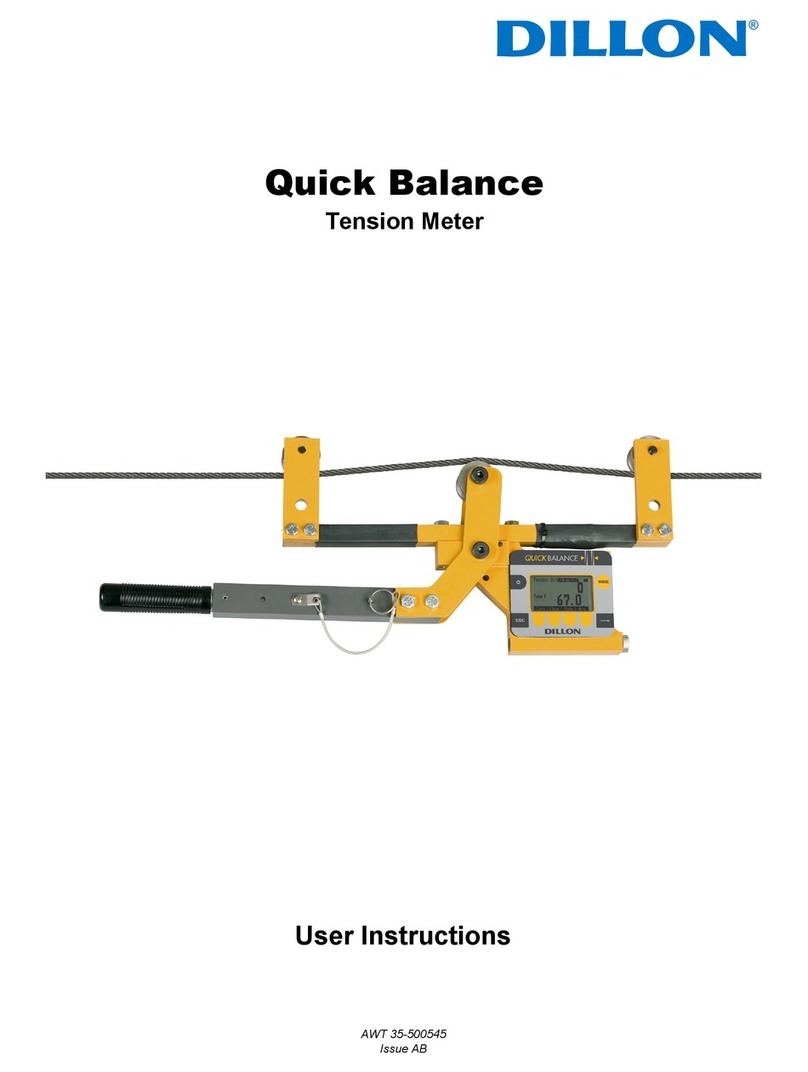
Dillon
Dillon Quick Balance User manual

Dillon
Dillon AP Dynamometer User manual
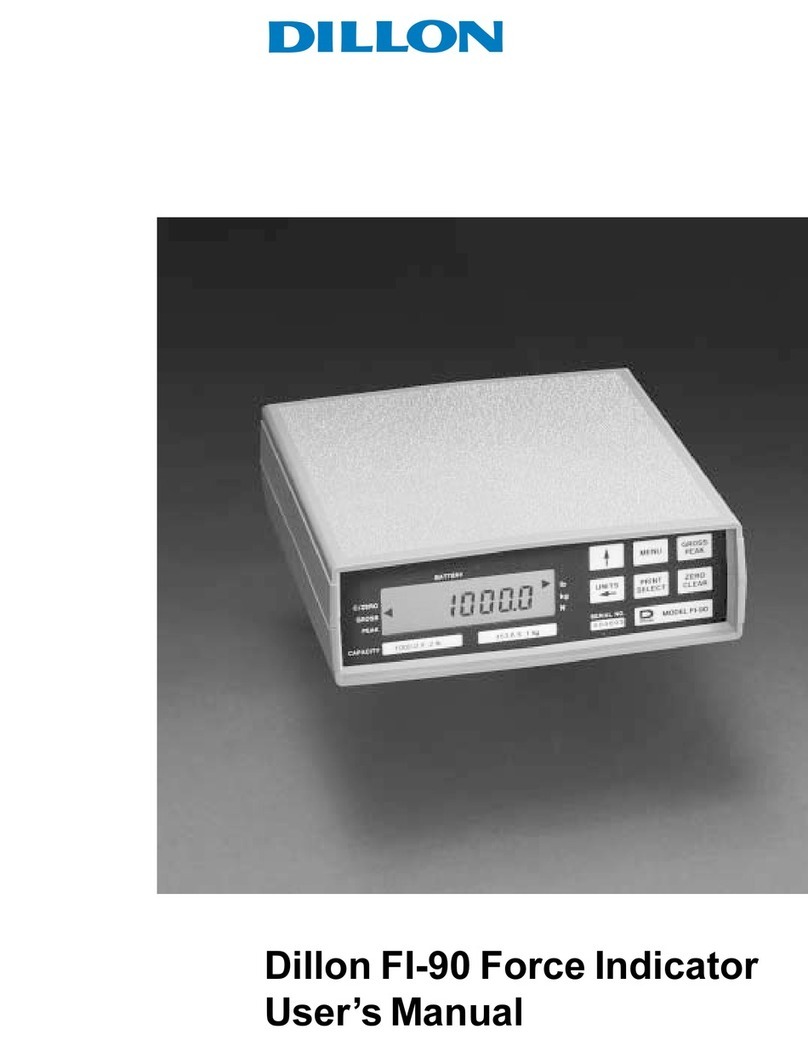
Dillon
Dillon FI-90 User manual

Dillon
Dillon AP User manual
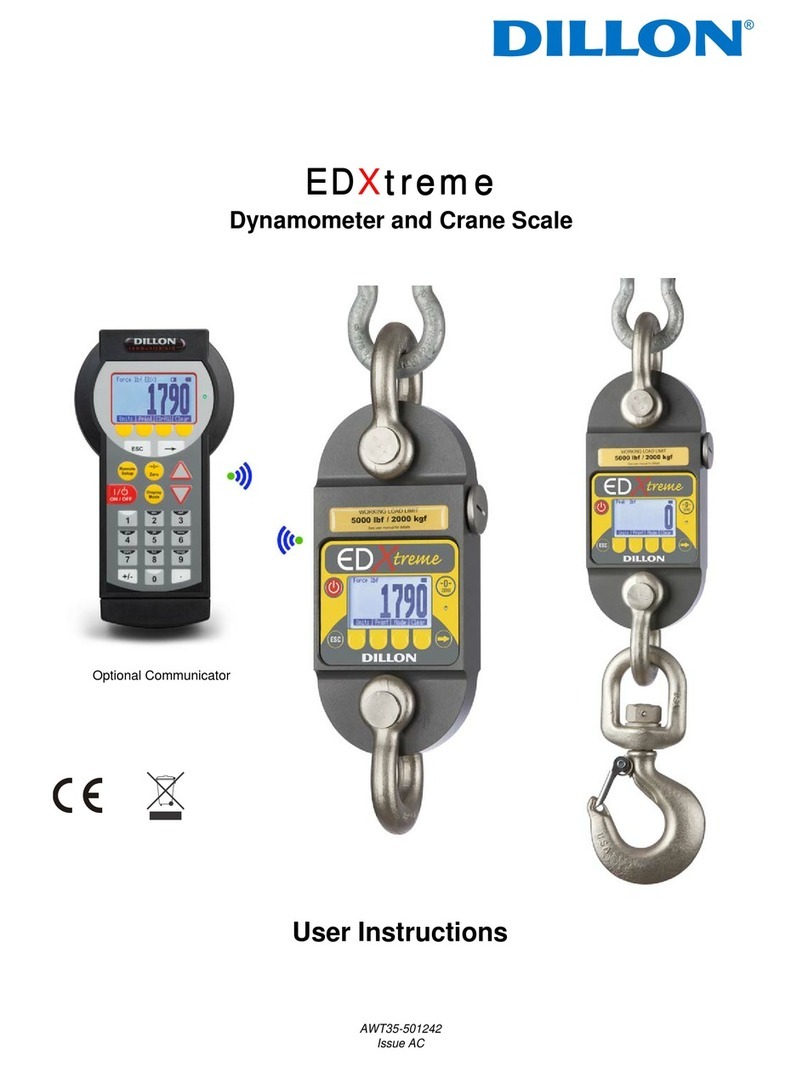
Dillon
Dillon EDXtreme User manual

Dillon
Dillon EDXtreme User manual

Dillon
Dillon ED-2000plus User manual

Dillon
Dillon AP User manual
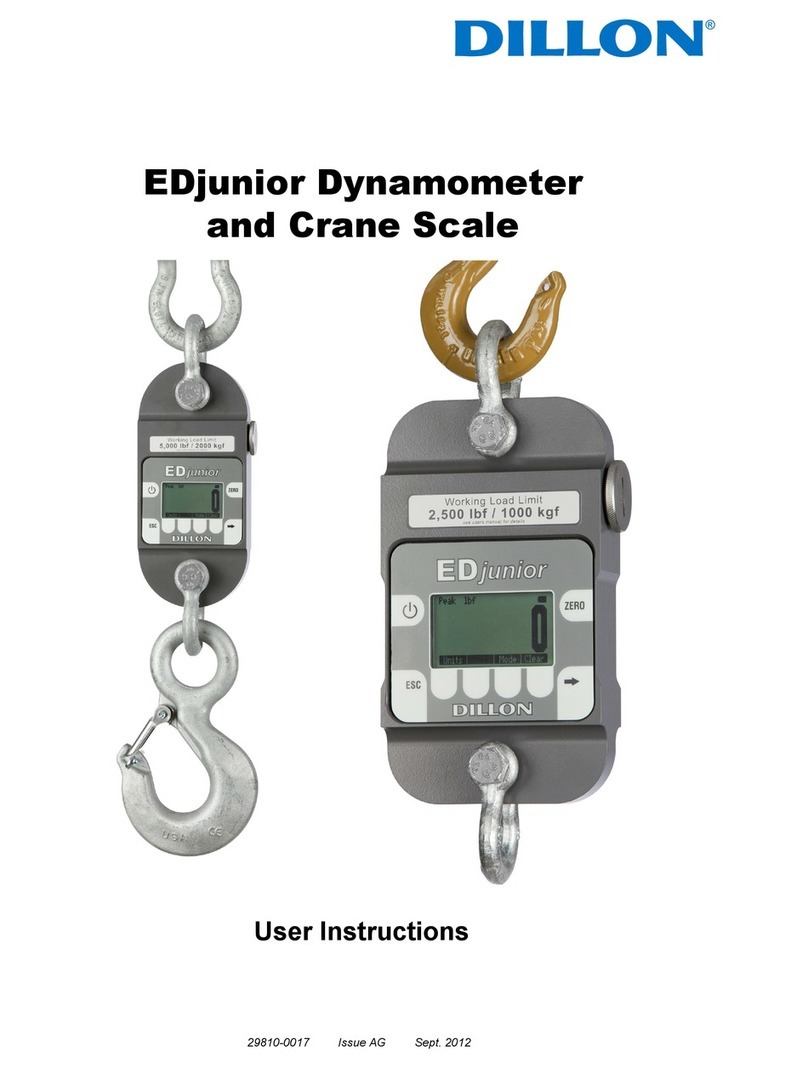
Dillon
Dillon EDjunior User manual

Dillon
Dillon FI-80 LCD User manual