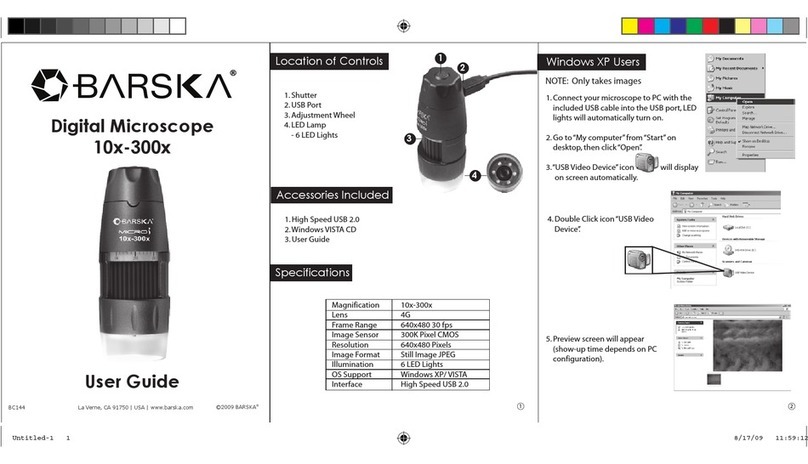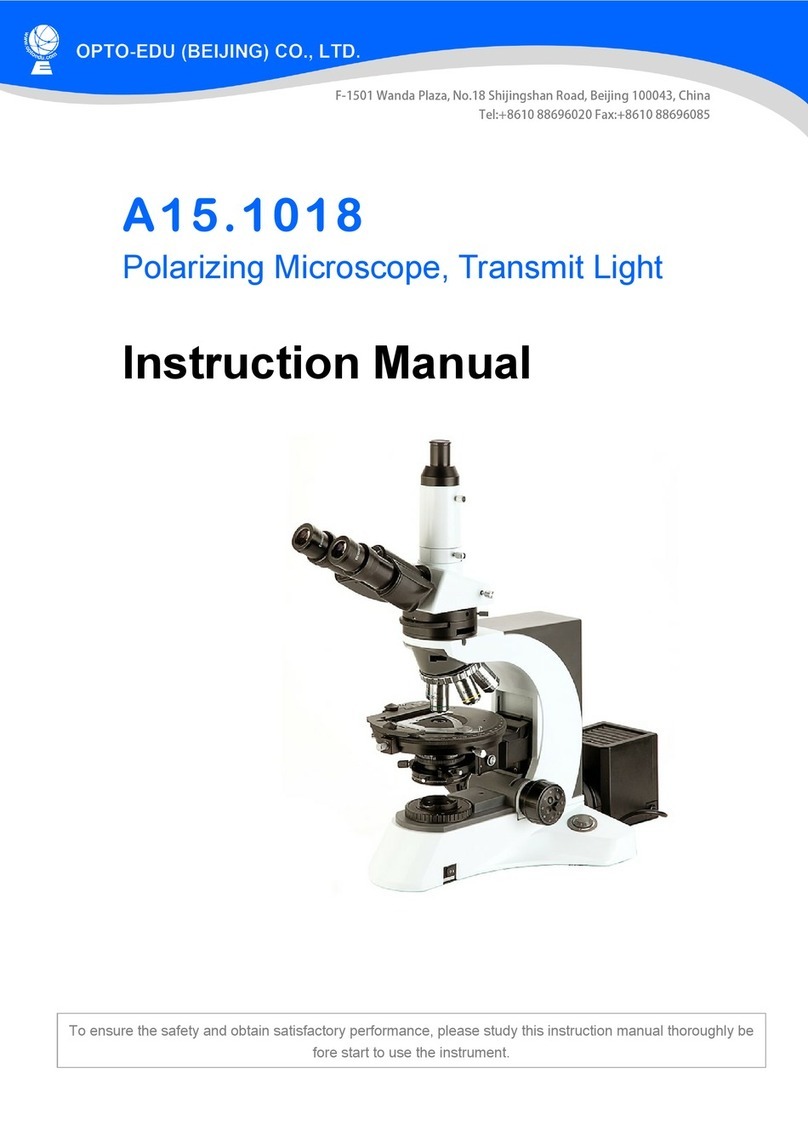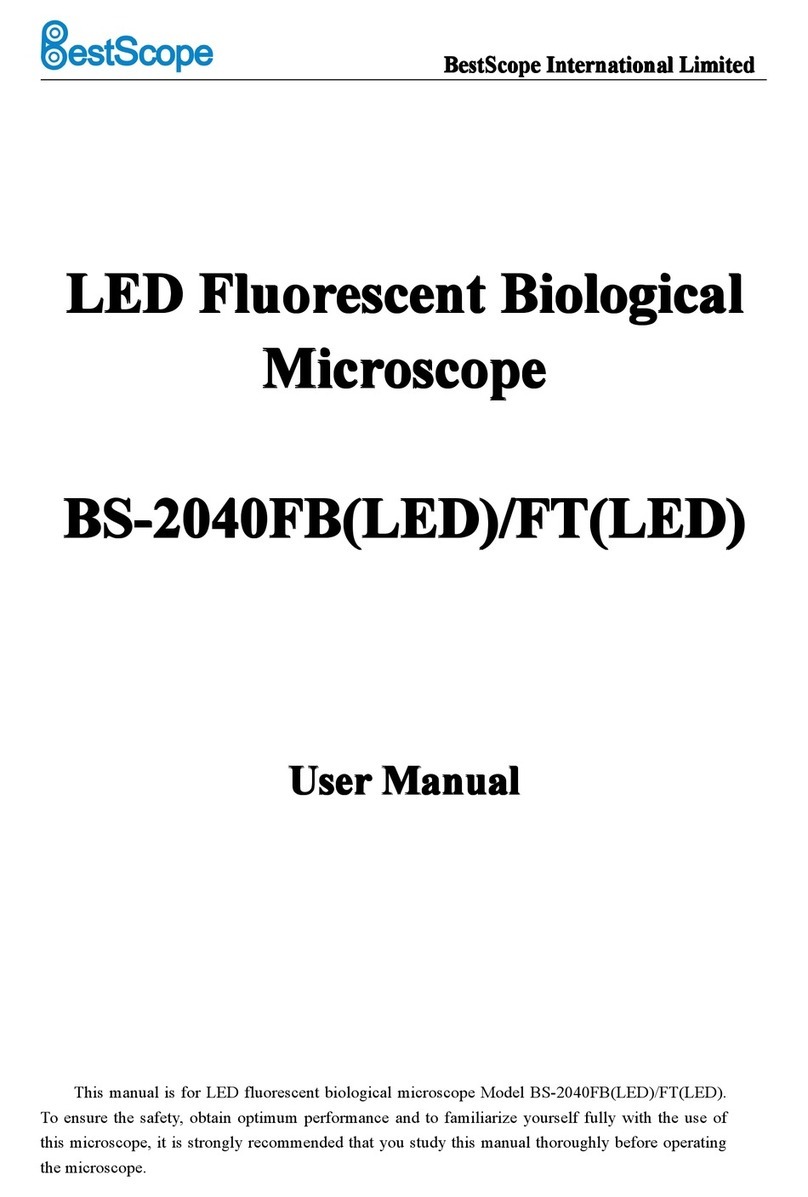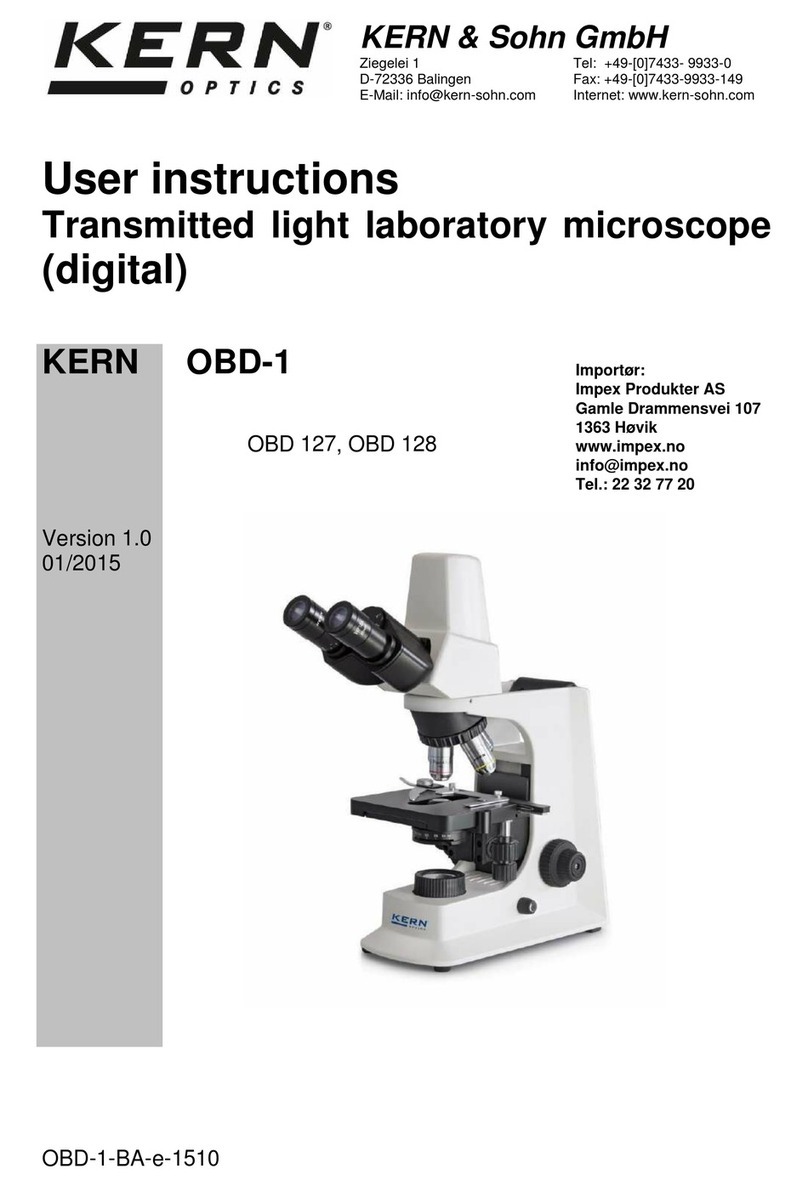Dimensions Technology AutoGet WiFi User manual


Intelligent Wireless Portable Fiber End Face Microscope
1
Introduction
Dear customer:
Thank you for choosingAUTOGETWIFIproduct. This product has high quality and excellent
performance. To make full use of this product, please read this manual carefully before using.
Whenever you have any questions, please contact us and we are happy to support.
Symbols
The following symbols are used for the important information in this manual.
Attention
1. Any change of this manual will not do any notice. Please kindly understand.
2. As far as possible, the content of this manual is to maintain accurate. However , If it is found
that there is no clear, erroneous or ambiguous content, please contact us.
Considerations about the product
1.Keep the face clean video microscope, no fat, no pollution.
2.Keep the handheld display clean, prevent TFT LCD screen by the sharp cut, or crushed by the
weight.
3.Put it in suit box if longtime no use.
4.Please check the device before use, if you only have a lamp flashing that lights
please charge before use.
prompt
The notice andrestrictions in the process.

Intelligent Wireless Portable Fiber End Face Microscope
2
Product Warranty
We warrants that for a period of one (1) year from the Shipping Date, the product purchased by
customer shall be free of defects in material and workmanship under normal authorized use
consistent with the product instructions.
In the event that we receives notice during the warranty period that any part does not conform to
its warranty, our sole and exclusive liability shall be, at its sole option, to either repair or replace
the non-conforming part in accordance with this limited warranty.
No warranty will apply if
1) Device damage caused by wrong operation;
2) Unconventional repair or modification;
3) The causes of failure outside of the instrument;
4) Used in high temperature and humidity, corrosive gas, harsh conditions such as vibration;
5) Fires, earthquakes and other natural disasters as well as the pollution caused by radioactive
substances and harmful substances, and when the other force majeure such as war, riot, crime.
6) Consumables and consumable parts.
Warranty Term
Warranty Content
Warranty Exception

Intelligent Wireless Portable Fiber End Face Microscope
3
Structure OfThis Manual
1
2
3
Hardware
basic
operation
Software
basic
operation
Profile
This chapter describes the name and function of each part.
This chapter describes performance characteristics and the
basic operation of the equipment.
This chapter introduces software installation, features,
interface and basic operation instructions.
4
Contact us
This chapter mainly list the contact information.

Intelligent Wireless Portable Fiber End Face Microscope
4
CONTENTS
INTRODUCTION................................................................................................... 1
PRODUCT WARRANTY ...................................................................................... 2
STRUCTURE OF THIS MANUAL ....................................................................... 3
CONTENTS ............................................................................................................ 4
1 PROFILE .............................................................................................................. 6
1.1 CHECK THE PACKAGING......................................................................................... 6
1.2 PRODUCT DESCRIPTION ......................................................................................... 6
2 HARDWARE BASIC OPERATION .................................................................. 9
2.1 FEATURES ............................................................................................................ 9
2.2 PERFORMANCE.................................................................................................... 9
2.3 HARDWARE OPERATION ....................................................................................... 10
2.3.1 Power On/Off............................................................................................... 10
2.3.2 Remove the battery ..................................................................................... 10
2.3.3 Handle angle adjustment ............................................................................ 11
2.3.4 Install WiFi module ...................................................................................... 12
2.3.5Measurement ............................................................................................... 12
2.3.6 Floodlight switch.......................................................................................... 13
2.3.7Replace the adapter ..................................................................................... 13
3 SOFTWARE BASIC FUNCTIONS....................................................................14
3.1 SOFTWARE INSTALLATION AND UPDATE ............................................................... 14

Intelligent Wireless Portable Fiber End Face Microscope
5
3.2 MOBILE TERMINAL INTERFACE ............................................................................ 14
3.2.1 Main interface ............................................................................................. 14
3.3.2...................................................................................................................... 15
Measurement task setting.................................................................................... 15
3.3.3 Device Settings............................................................................................. 16
3.3.4 About ........................................................................................................... 16
3.4 MOBILE TERMINAL SOFTWARE OPERATION INSTRUCTIONS .................................. 17
3.4.1 Measurement .............................................................................................. 17
3.4.2 Layer ............................................................................................................ 17
3.4.3 Image magnification and reduction ............................................................ 18
3.4.4 File view ....................................................................................................... 18
4CONTACT US......................................................................................................20

Intelligent Wireless Portable Fiber End Face Microscope
6
1 Profile
1.1 Check the packaging
Check whether include the following parts. We very carefully delivered of each package, such
as found missing, Please contact our after-sales staff.
According to the packing list of the products, please check whether all items contained, if
there are any missing items, please according to provide the way to contact us.
1.2 Product description
Figure 1- 1
Adapter interface: connect different connector.
Nut: Fixed interface.
Floodlight LED:Conducive to the operation of various environments.
Status Indicator:Indicates the status of the device. The operating status is blue. If the
measurement passes, it is green, if the measurement fails, it is red.

Intelligent Wireless Portable Fiber End Face Microscope
7
Power button:Switch need long press power button.
Touch screen: Display image and software operation interface.
Label: Indicates important information about the product.
WiFi module:Support wireless transmission.
Floodlight switch: Used for control lighting.
Measurement button:Trigger measurement.
Battery switch:For battery removal.
Figure 1- 2
Touch pen:For touch screens.
Handle angle adjustment button:
SD card slot:Install SD card to store data and reports.

Intelligent Wireless Portable Fiber End Face Microscope
8
Figure 1- 3
USB interface:The battery can be charged using the supplied USB cable and the adapter.
Battery LEDlight:Displays the battery power and the storage status during the charging
process.
Figure 1-4
Light-Sensor:The screen brightness can be adjusted according to the ambient light intensity.
Touch screen:Display image and software operation interface.
Focus button:Manual focus button.

Intelligent Wireless Portable Fiber End Face Microscope
9
2 Hardware basic operation
2.1 Features
1.Varies of adapters meet different requirements on inspect male fiber connectorfemale fiber
connector, such as FC SC ST E2000 LCMU and TOSA ROSA fiber end-face.
2.AutoGetWiFihas high quality optical component and high resolution CCD sensor.
3.Support SD card storage.
4. Equipped with a dedicated rechargeable battery, a charge can work continuously for more
than 5 hours.
5. User-friendly design, the use of lighting in the dark when the use of more convenient light;
the use of protective cover in the use of transport process, the equipment interface to protect and
prevent dust fall.
6.The device is equipped with a quick measurement button function, which can record the
measurement of the optical fiber end face at any time by data and report and store it on the SD
card.
2.2 Performance
parameter
performance
Optical magnification
8.72X
Visual range
480µm*480µm
Focus Mode
Manual/Auto
Power consumption
2.5W
working temperature
-20℃~+60℃
Storage Temperature
-20℃~+50℃
Communication interface
2.4G-WiFi 802.11b, g, n
power supply mode
Removable battery module
Power Adapter
DC 5V/2A
Charging time
4h
Usage time
More than 5h
Weight
565g
Size
281mm*201mm*57mm

Intelligent Wireless Portable Fiber End Face Microscope
10
2.3 Hardware operation
2.3.1 Power On/Off
Figure 2- 1
2.3.2 Remove the battery
Figure 2- 2

Intelligent Wireless Portable Fiber End Face Microscope
11
NOTE:
1. Use a power supply to charge during the shutdown state of the device, and it will take
about 4 hours to charge.
2. When the low light of the power indicator is flashing, the equipment needs to be charged,
otherwise, the equipment will be automatically cut off after a certain time. In order not to
affect the performance of the equipment and normal use, please charge in time.
4. In the charging process, the power indicator will be in sequence: the four indicators will
blink in sequence. The four lights are always bright and the battery is full.
2.3.3 Handle angle adjustment
Figure 2- 3

Intelligent Wireless Portable Fiber End Face Microscope
12
2.3.4 Install WiFi module
Figure 2- 4
2.3.5Measurement
Figure 2- 5
Note:The wifi module is a custom module, single module cannot work. Can only be used after being paired with the product.

Intelligent Wireless Portable Fiber End Face Microscope
13
2.3.6Floodlight switch
Figure 2- 6
Turn on the light switch to illuminate when the outside light is dark.
2.3.7Replace the adapter
Figure 2- 7
Replace the adapter:
1.Loosen the lock nut of the adapter.
2. Remove the adapter.
3. Insert a new adapter.
4. Groove alignment.
5. Re-tighten the lock nut

Intelligent Wireless Portable Fiber End Face Microscope
14
3 Software basic functions
3.1 Software installation and update
1. Copy the software that needs to be updated to the AUTOGETWIFI device SD card, and
then install the SD card to the AUTOGETWIFI device card slot.
2. Start the AUTOGETWIFI device and enter the Software Settings - About interface, click
Upgrade. After the upgrade is complete, it prompts you to restart the device.
Note:
1. If there is no updateable software in the SD card, the system will prompt "No upgradeable
version found inSDCard"
3.2Mobile terminal interface
3.2.1 Main interface
AutoGetWiFi power on,Enter the software main interface.
Figure 3- 1 Main interface

Intelligent Wireless Portable Fiber End Face Microscope
15
Image display area: Display real-time images, measurement results.
Image sharpness:The progress bar green indicates that the image is in a clear state.
Setting: Software system settings and measurement task settings.
ID: ID number.
INC□:ID automaticallyincrease.
AF On: Auto focus switch.
Measurement results area: PASS or FAIL.
Task:Measurement task, optional.
Save: Data or report saving mode.
+:Image magnification.
_: Image reduction.
Layer on:Can switch Layer Off.
3.3.2Measurement task setting
Click “Setting” on the interface to enter the measurement task setting interface as
follows:
Figure 3- 2
Note: The default measurement task cannot be deleted or modified.

Intelligent Wireless Portable Fiber End Face Microscope
16
3.3.3 DeviceSettings
Click “Setting - Device” on the interface to enter the device setting interface as follows:
Figure 3- 3
3.3.4 About
Click “Setting - About” on the interface to enter the about interface as follows:
Figure 3- 4

Intelligent Wireless Portable Fiber End Face Microscope
17
Note:
It is necessary to restart the device after restoring factory settings and
switching languages.3.4 Mobile terminal software operation
instructions
3.4.1 Measurement
In the real-time image display state, press the device measurement button to measure. After
the measurement is completed, the measurement result is displayed. Press the measurement
button again to display the real-time image.
Figure 3- 5
3.4.2 Layer
Figure 3- 6

Intelligent Wireless Portable Fiber End Face Microscope
18
3.4.3 Image magnification and reduction
Figure 3- 7
3.4.4 File view
The storage file format is: data and report, saved in the device SD card.
The file storage method is:
1. Not
2. Data
3. Report
4. Data and report

Intelligent Wireless Portable Fiber End Face Microscope
19
Data file:
Figure 3- 8
Report file:
Figure 3- 9
Table of contents