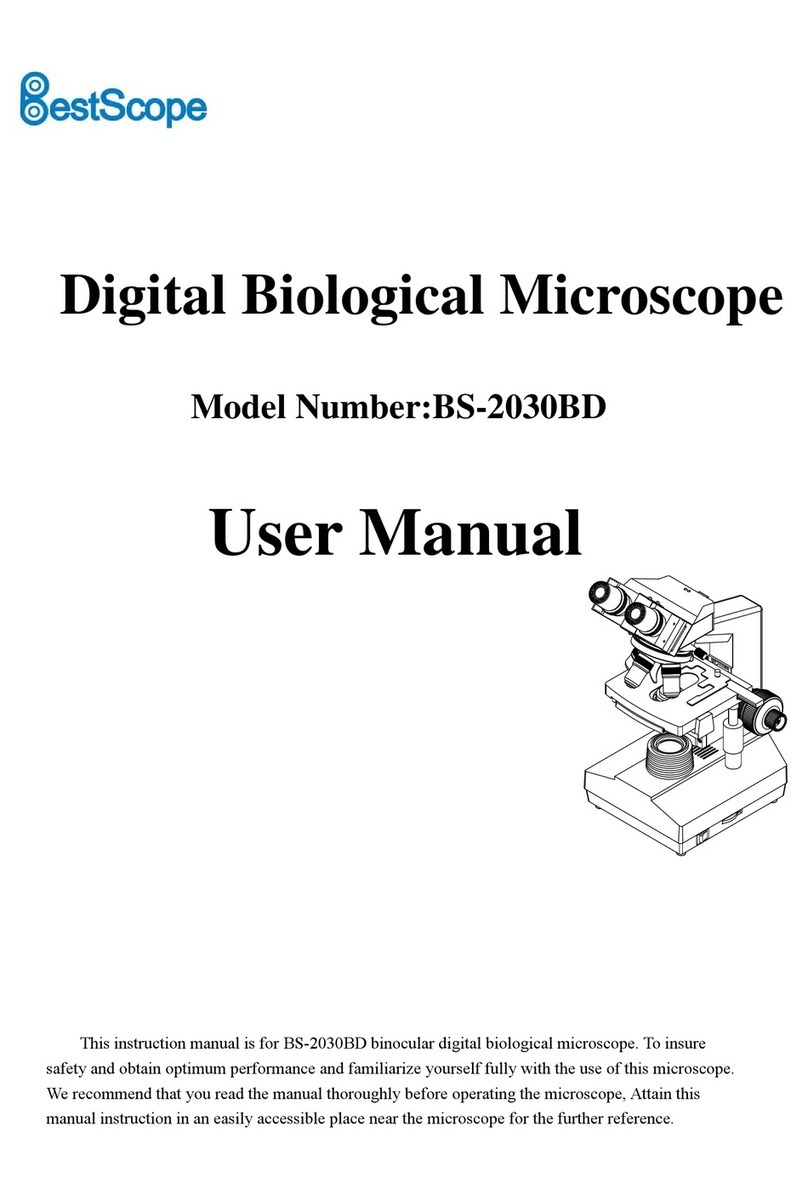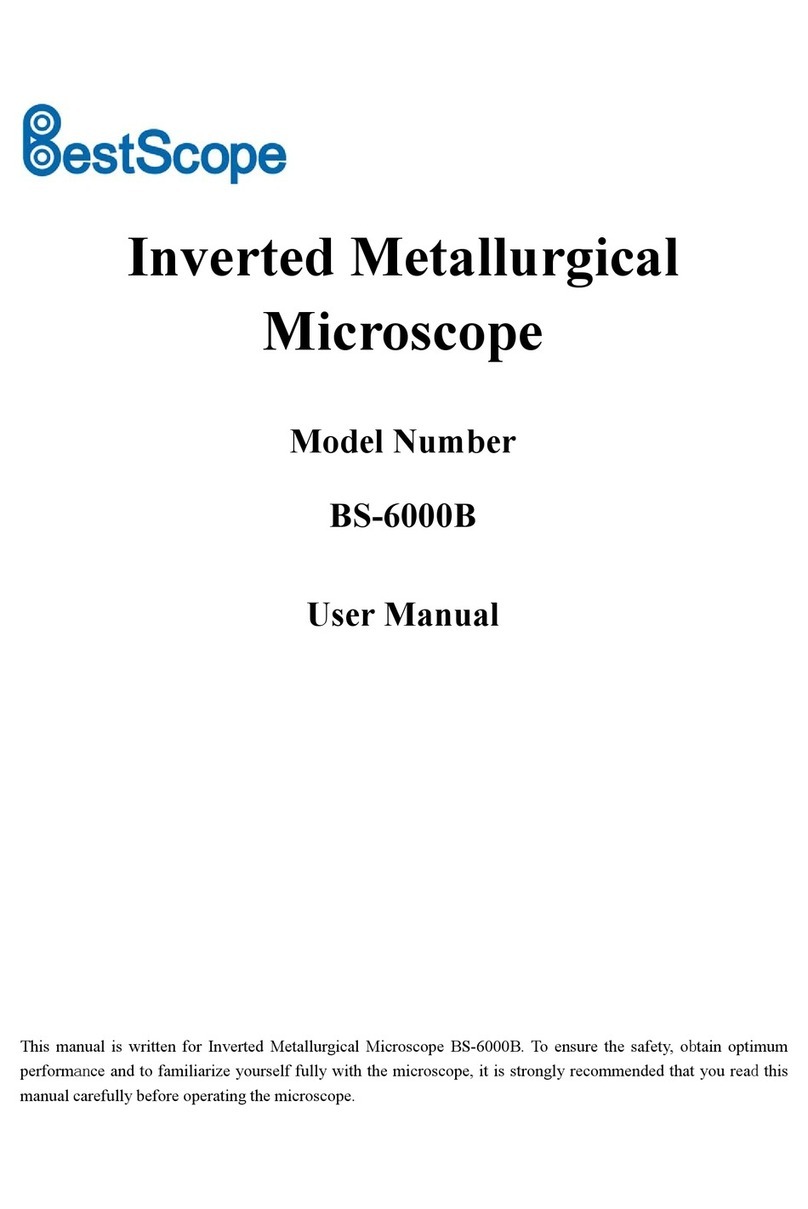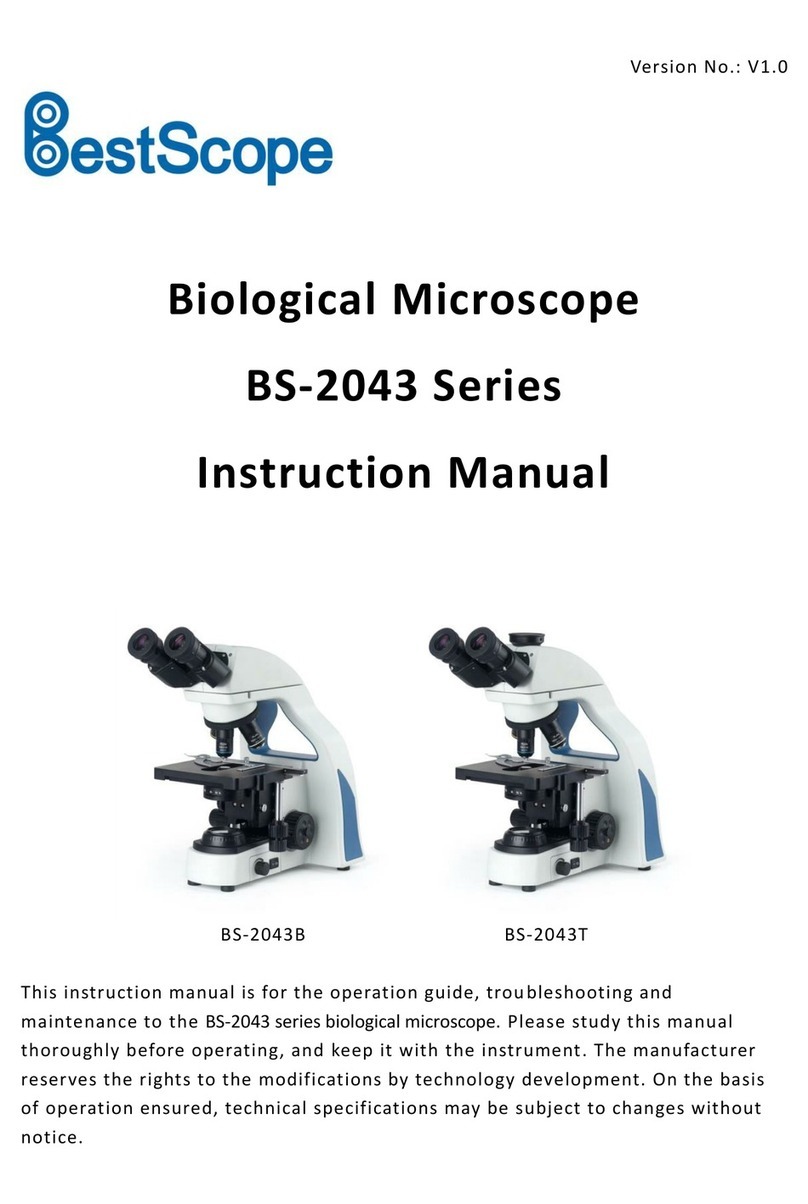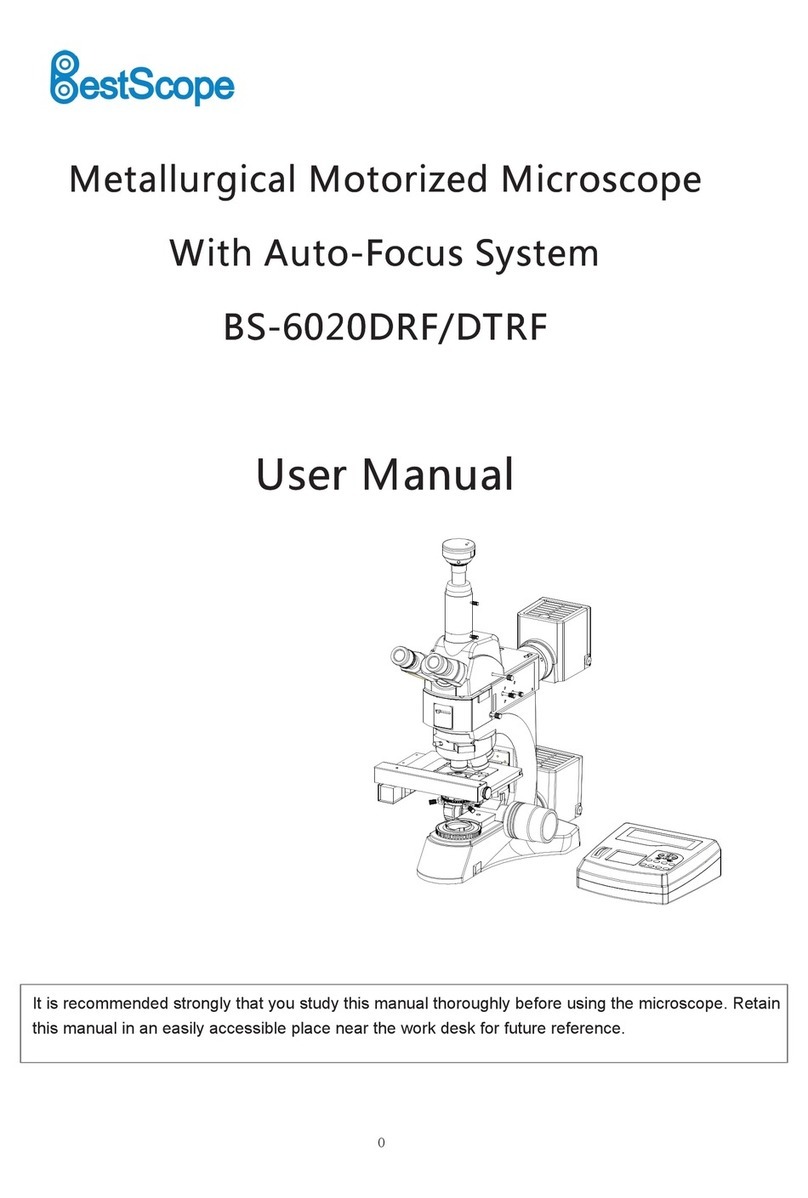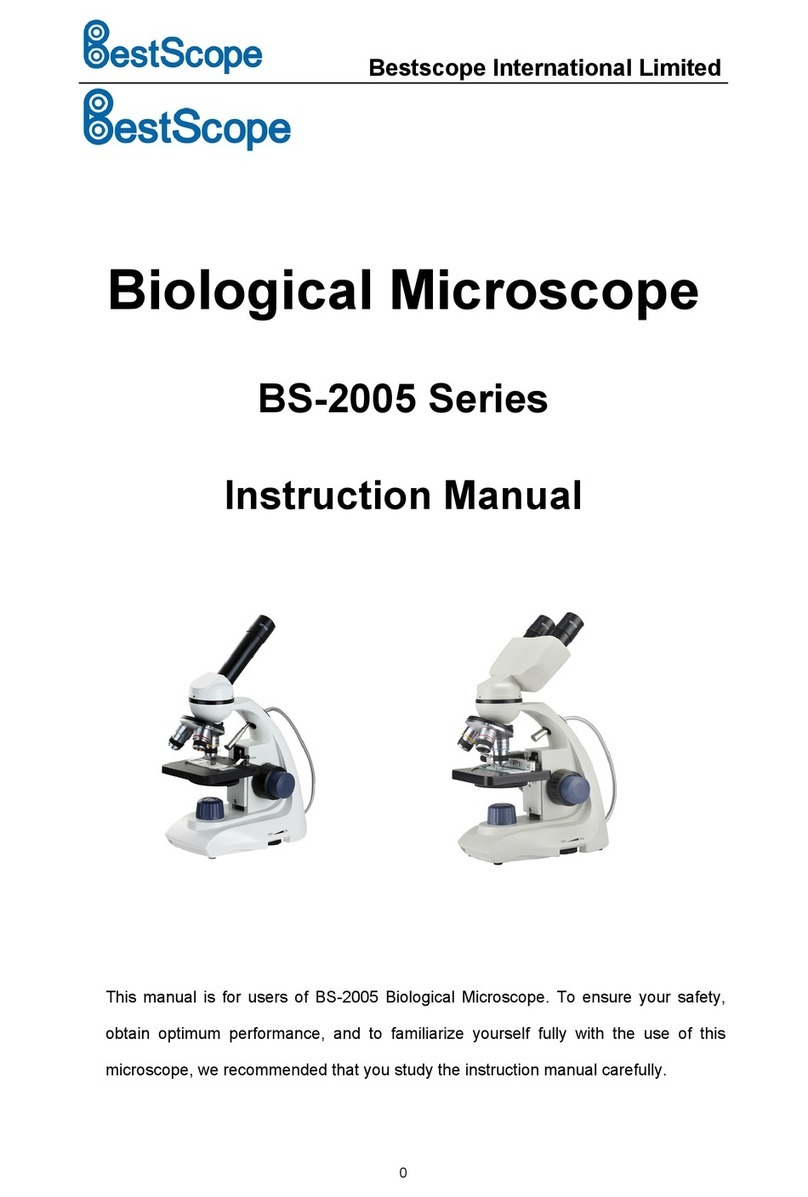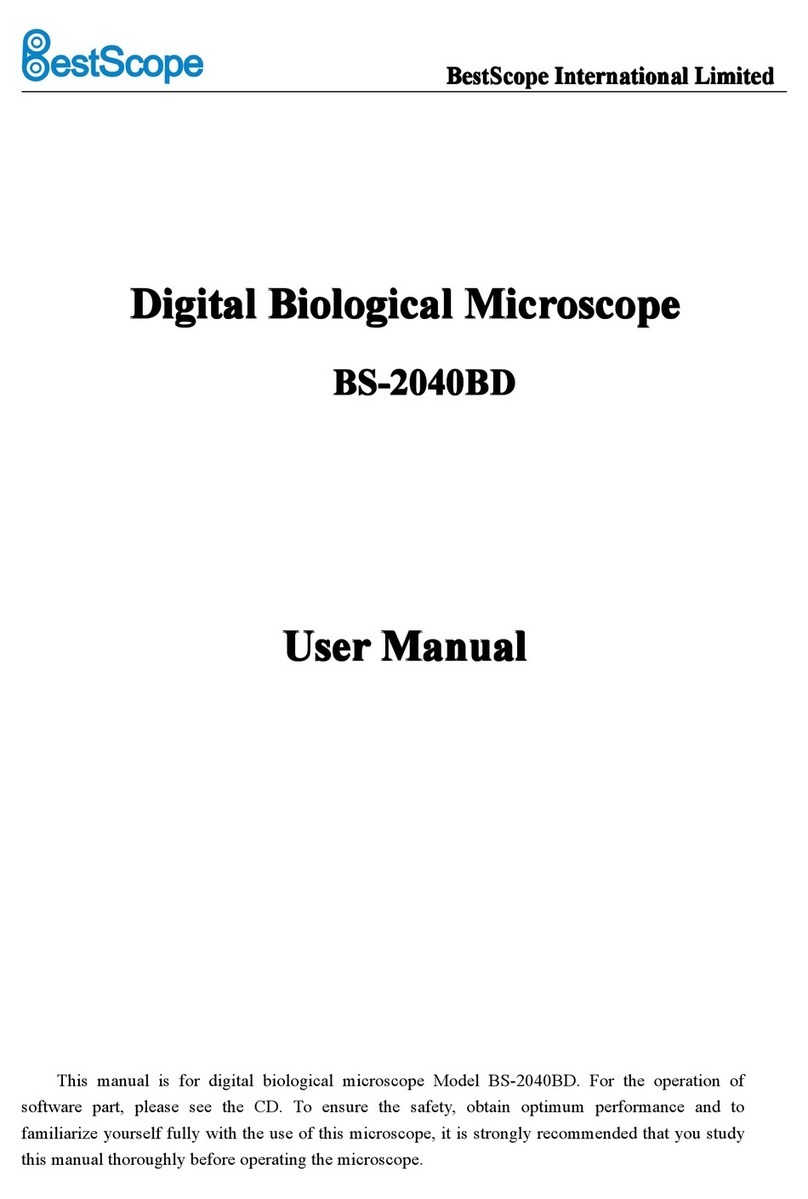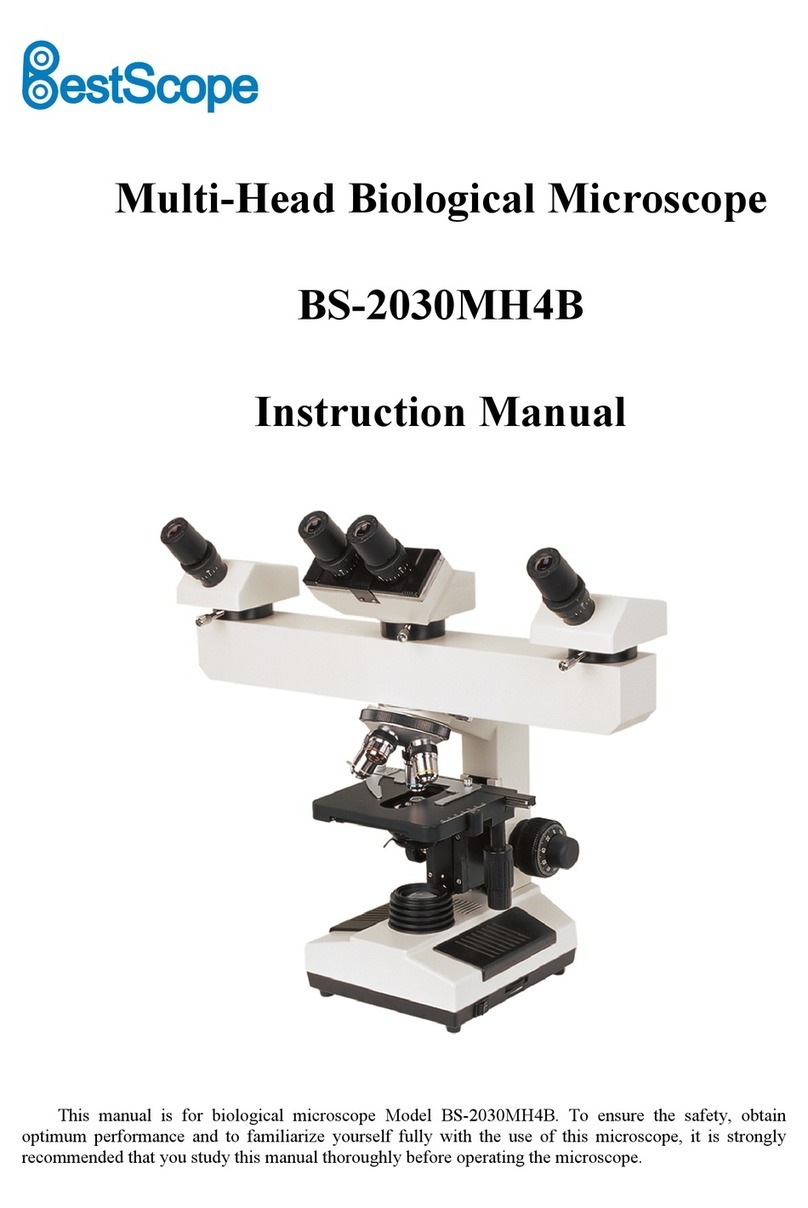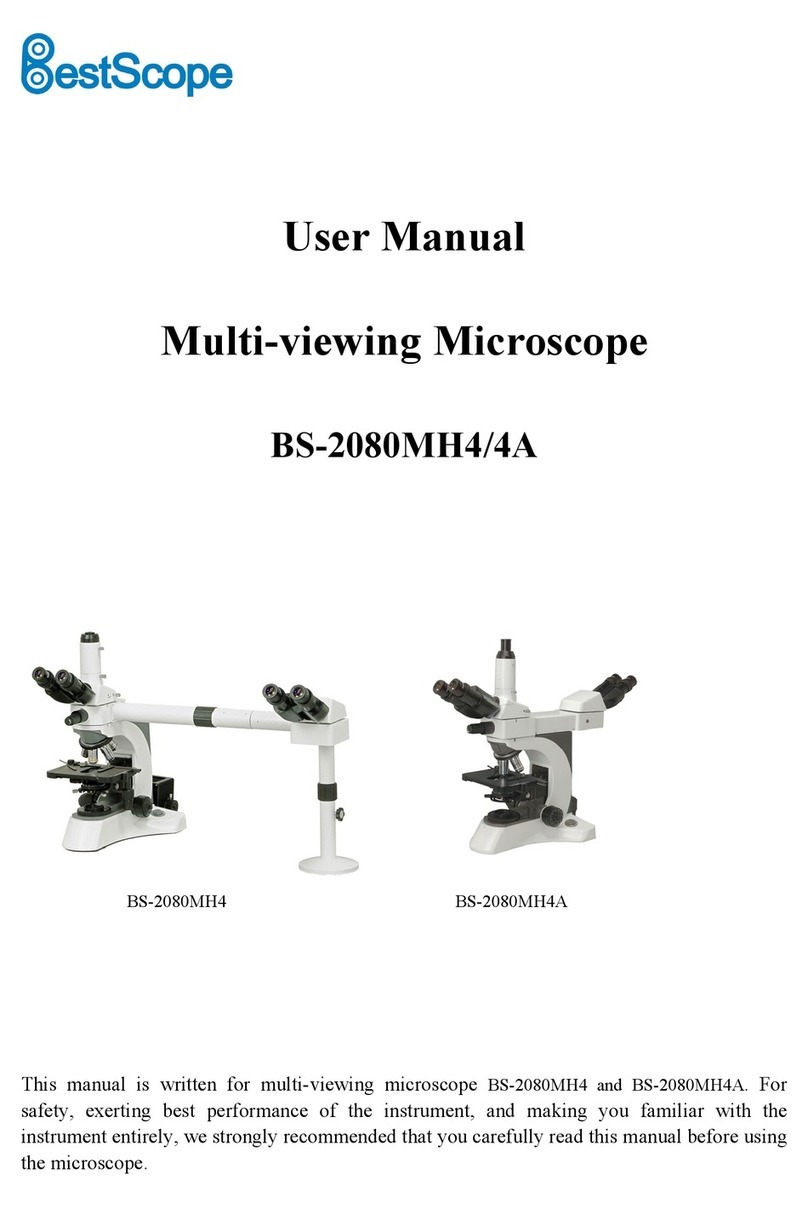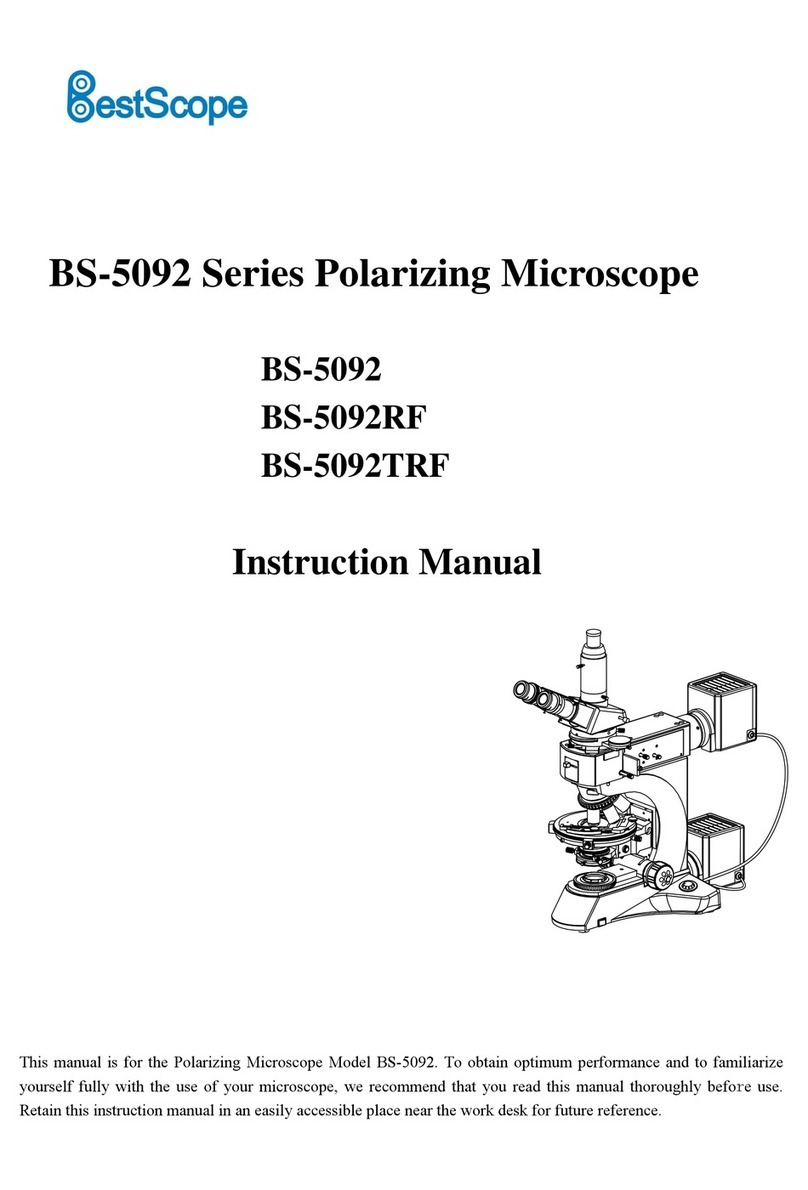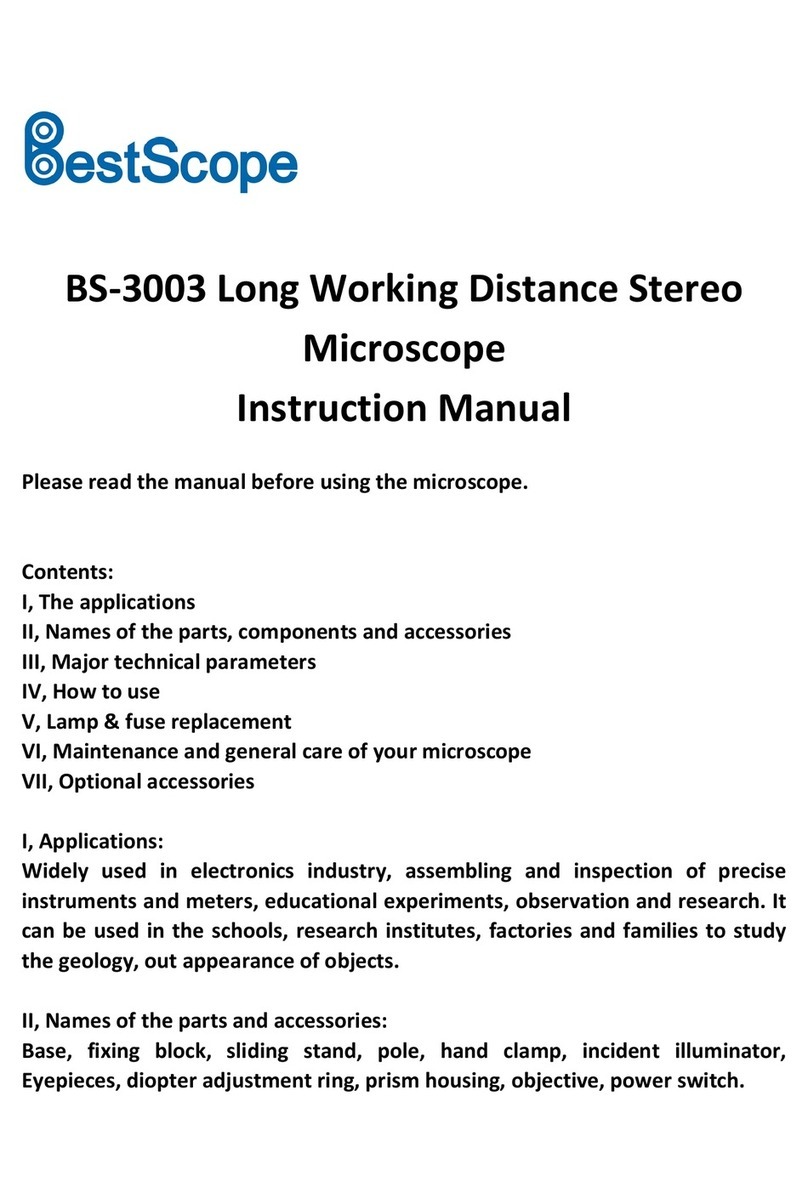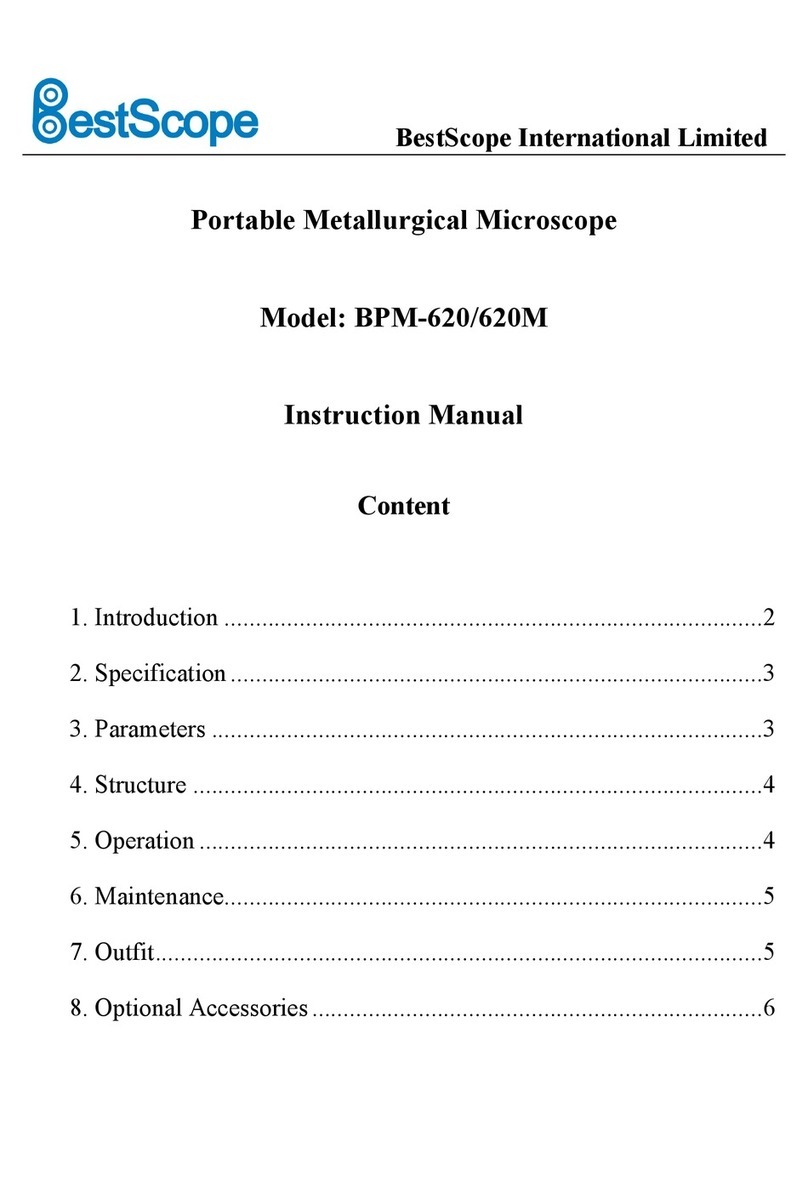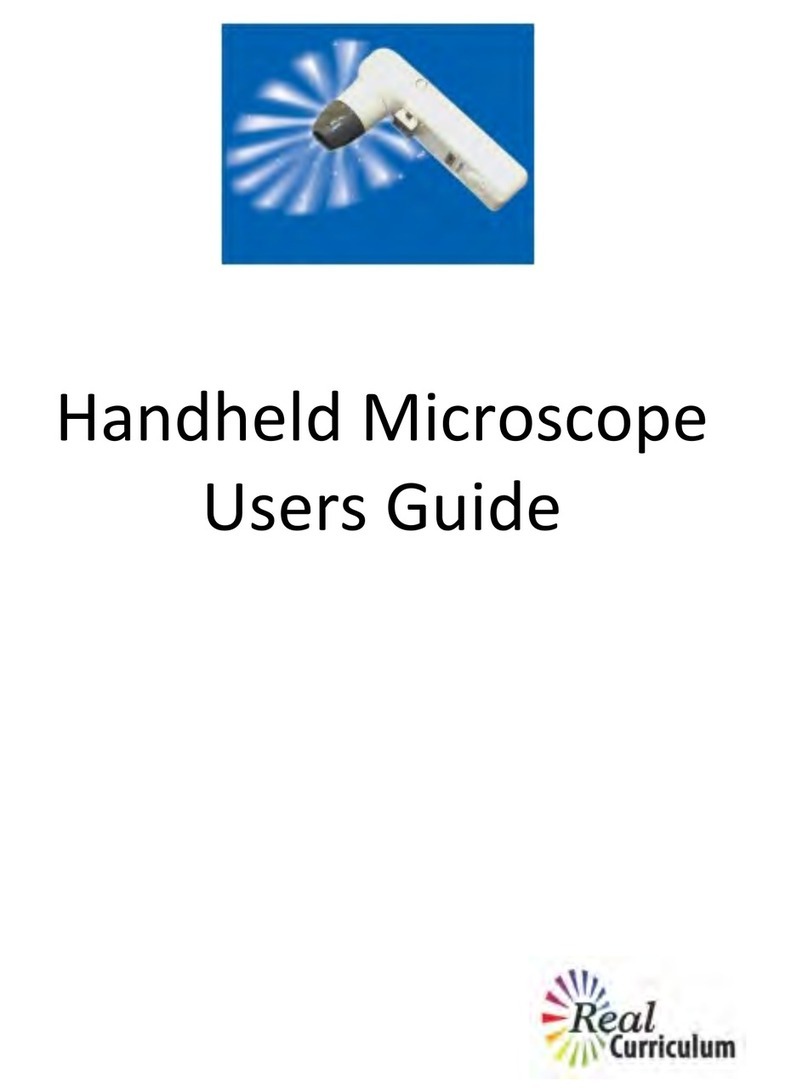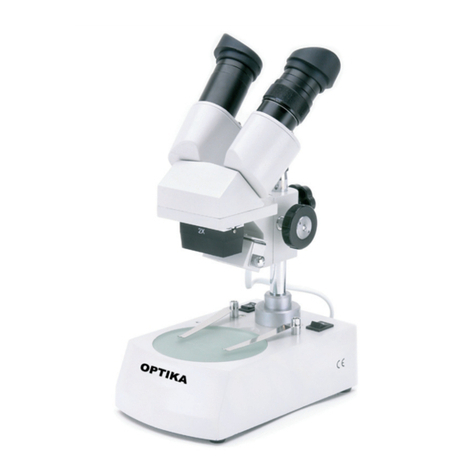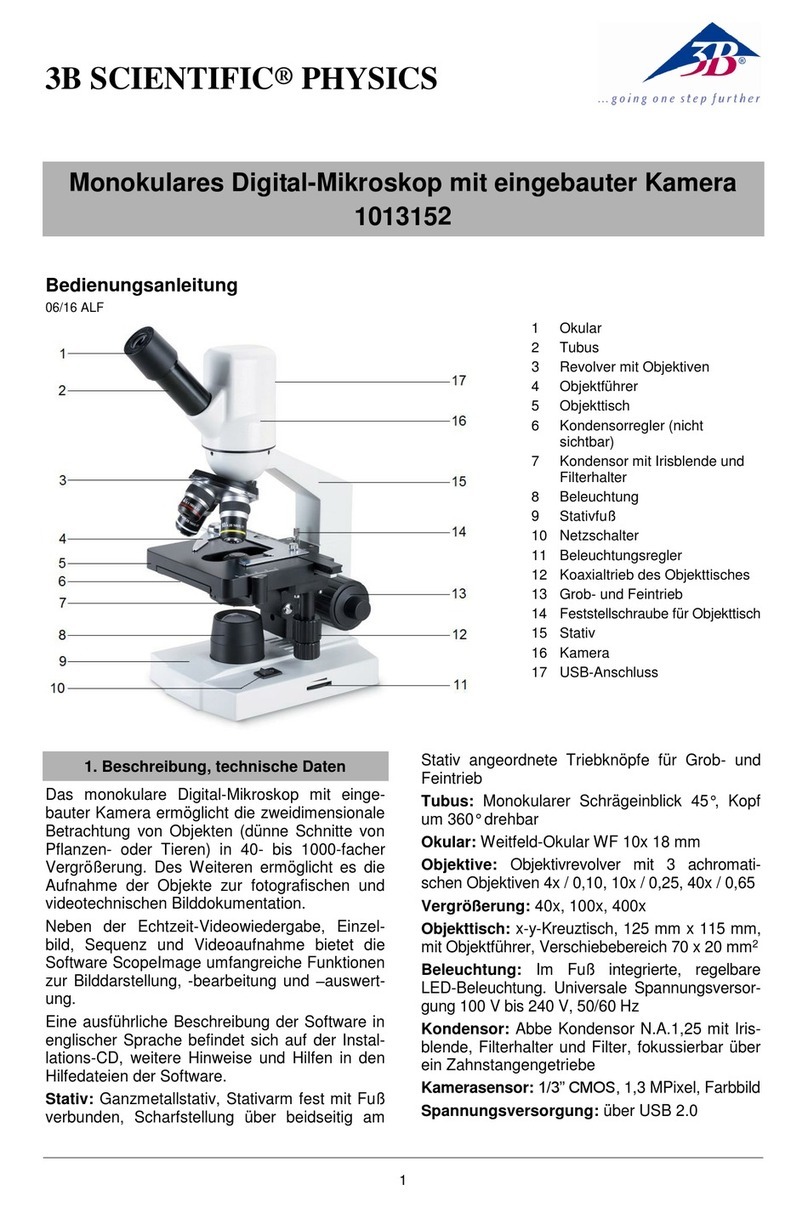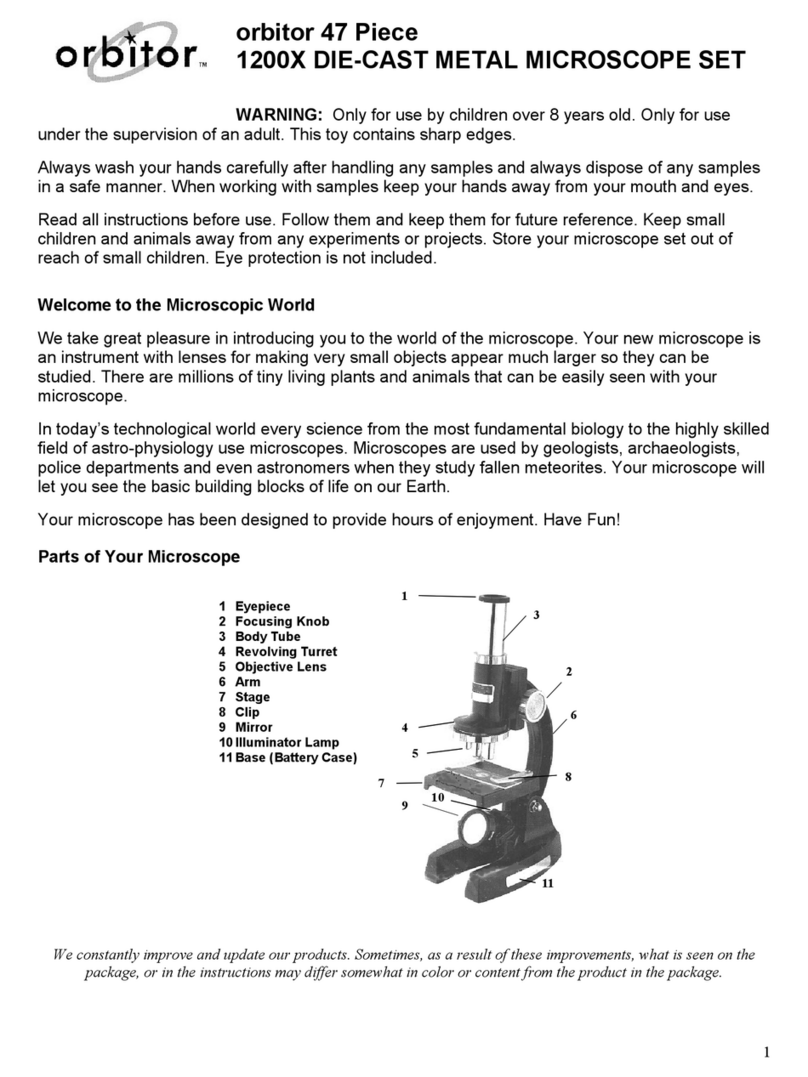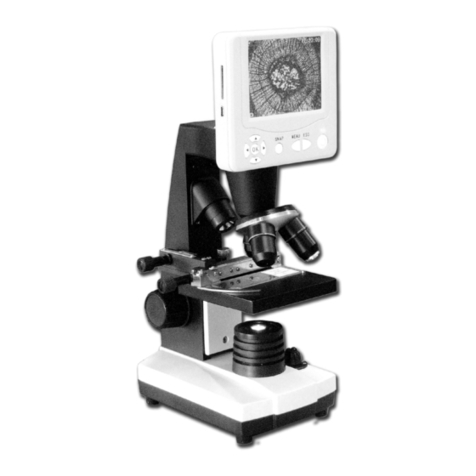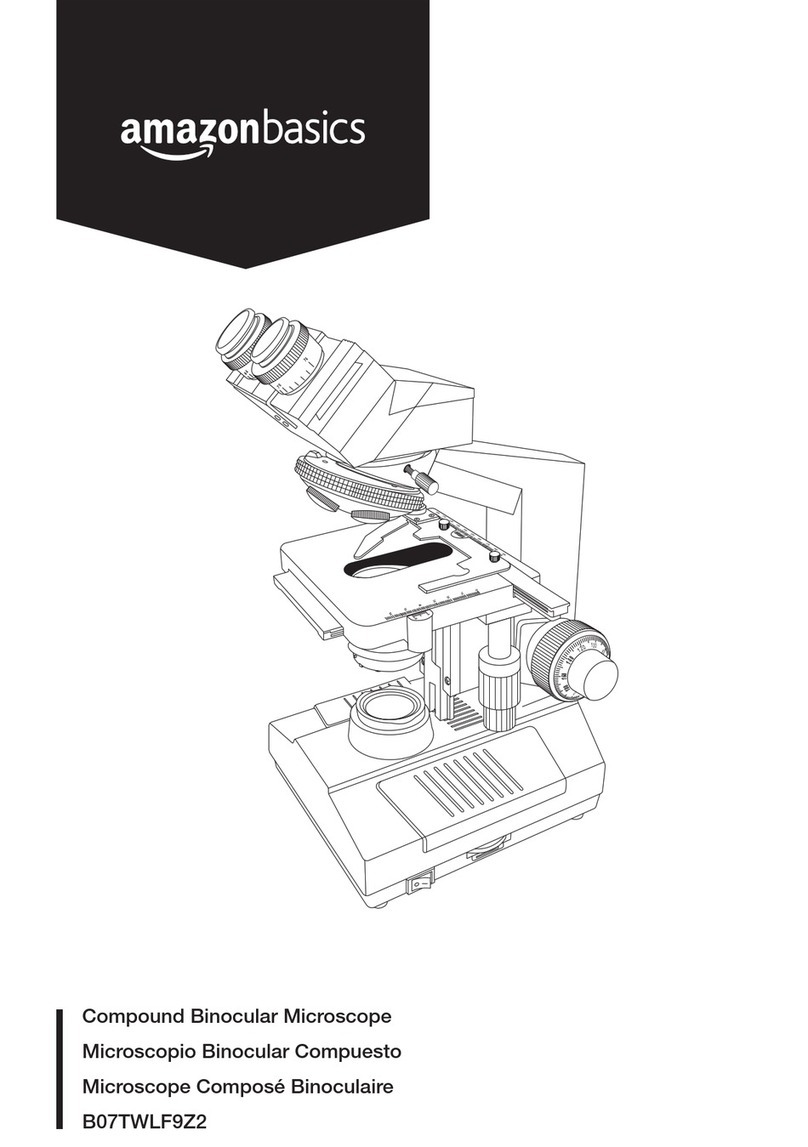BestScope
BestScope
BestScope
BestScope International
International
International
International Limited
Limited
Limited
Limited
2
User
User
User
User Notice
Notice
Notice
Notice
1.
1.
1.
1. Safety
Safety
Safety
Safety Note
Note
Note
Note
1. Open the box carefully to avoid the accessories, like lens, dropping to ground or being damaged.
2. Do keep the instrument out of direct sunlight, high temperature or humidity, dusty and easy
shaking environment. Make sure the stage is flat, horizontal and firm enough.
3. When moving the microscope, carefully carry it with the handle and the base.
4. When running, the lamp house and nearby parts will be very hot. Please ensure there is enough
cooling room for them.
5. Make sure the instrument is earthed, to avoid lighting strike.
6. For safety, be sure the main switch is in “ O ” (off) state and cut off the power supply before
replacing the bulb or the fuse. If you replace the bulb during use or right after use, allow the lamp
bulb and the lamp house to cool completely before touching.
(Designated
(Designated
(Designated
(Designated bulb
bulb
bulb
bulb :6V/20W
6V/20W
6V/20W
6V/20W Halogen
Halogen
Halogen
Halogen Lamp)
Lamp)
Lamp)
Lamp)
7. Check the input voltage: be sure the input voltage which is signed in the back of the microscope is
consistent with the power supply voltage, or it will bring a serious damage to the instrument.
8. Always use the power cord provided by Novel.
2.
2.
2.
2. Maintenance
Maintenance
Maintenance
Maintenance and
and
and
and Care
Care
Care
Care
1. All the lenses have been adjusted properly; do not dismount them by yourself please.
2. The nosepiece and coarse and fine focusing parts are so delicate that it is forbidden to
disassemble them carelessly by yourself.
3. Keep the instrument clean, and do not pollute the optical element when wiping away the dust on
the instrument.
4. The contaminations on the prism, like fingerprints and oil smudges, could be gently wiped with
a piece of soft cloth or tissue paper, gauze which has been immersed in pure alcohol or ether.
(Note
(Note
(Note
(Note that
that
that
that the
the
the
the alcohol
alcohol
alcohol
alcohol and
and
and
and ether
ether
ether
ether are
are
are
are highly
highly
highly
highly flammable,
flammable,
flammable,
flammable, do
do
do
do keep
keep
keep
keep them
them
them
them away
away
away
away from
from
from
from the
the
the
the fire
fire
fire
fire or
or
or
or
potential
potential
potential
potential sources
sources
sources
sources of
of
of
of electrical
electrical
electrical
electrical sparks,
sparks,
sparks,
sparks, and
and
and
and use
use
use
use them
them
them
them in
in
in
in a
a
a
a drafty
drafty
drafty
drafty room
room
room
room as
as
as
as possible
possible
possible
possible as
as
as
as you
you
you
you
can.)
can.)
can.)
can.)
5. Do not attempt to use organic solvents to clean the microscope components other than the glass
components. To clean them, use a lint-free, soft cloth slightly moistened with a diluted neutral
detergent.
6. When using, if the microscope is splashed by liquid, cut off the power at once, and wipe away
the splash.
7. Do not disassemble any parts of the microscope, as this will affect the function or reduce the
performance of the microscope.
8. Place the instrument in a cool, dry position. When not using the microscope, keep it covered
with a dust cover. Make sure the lamp socket is cool before covering the microscope.