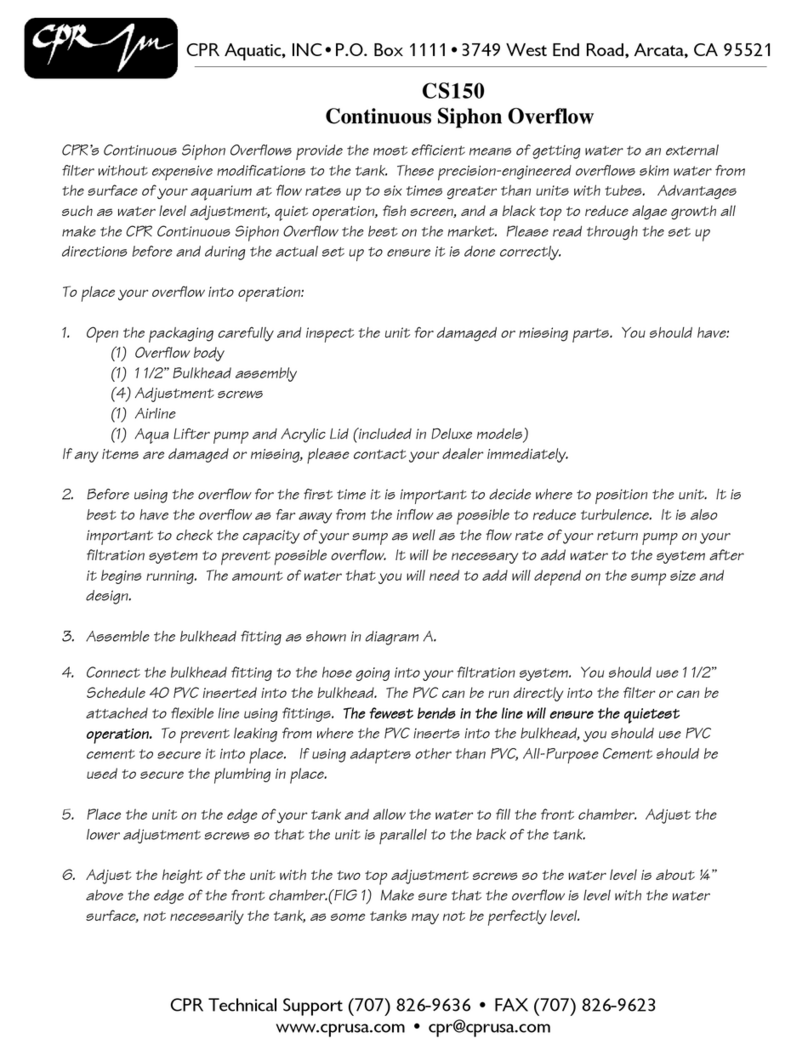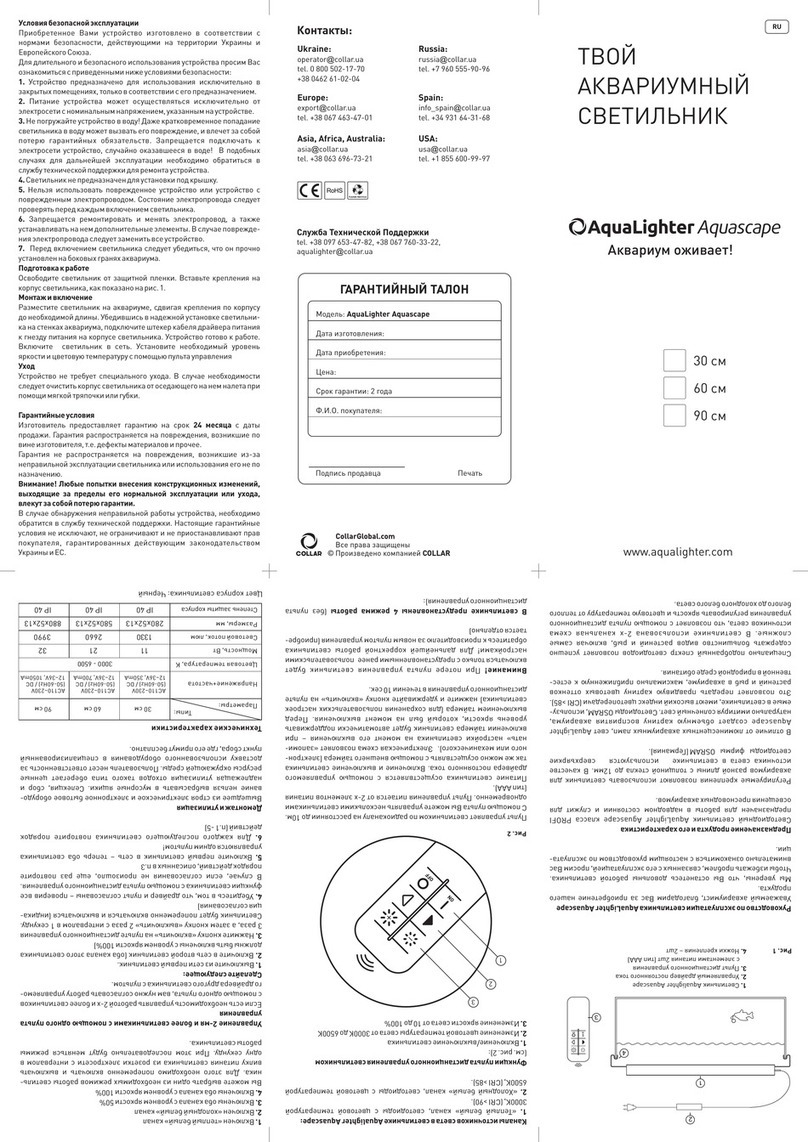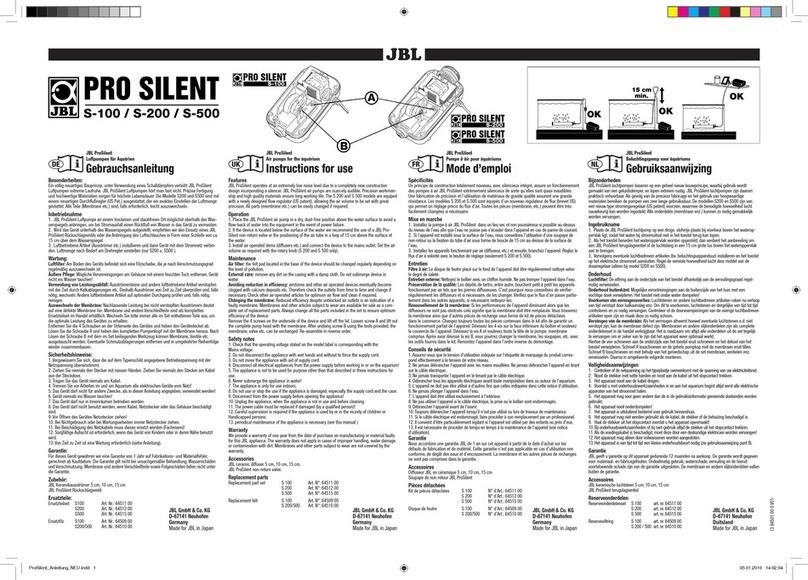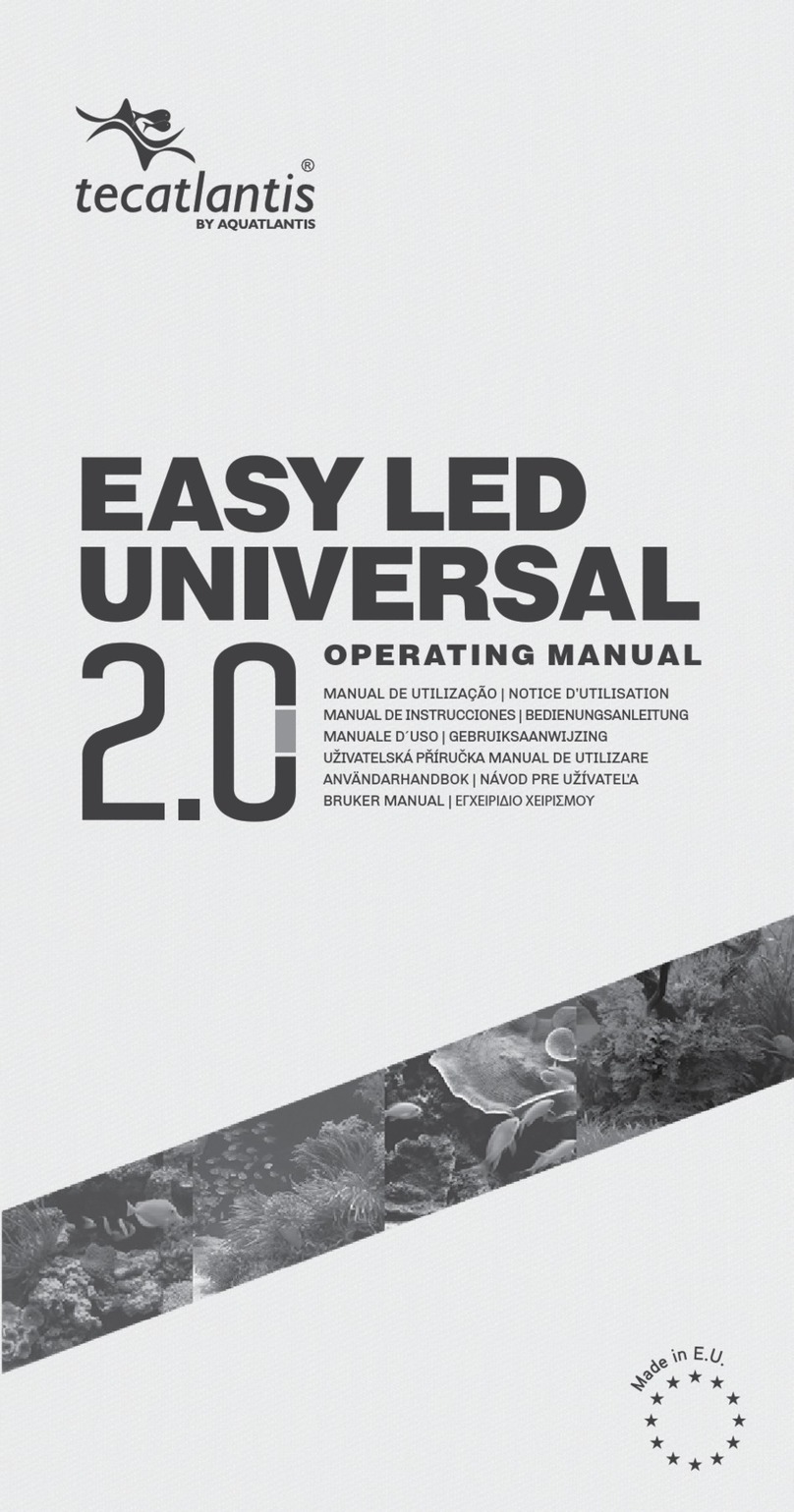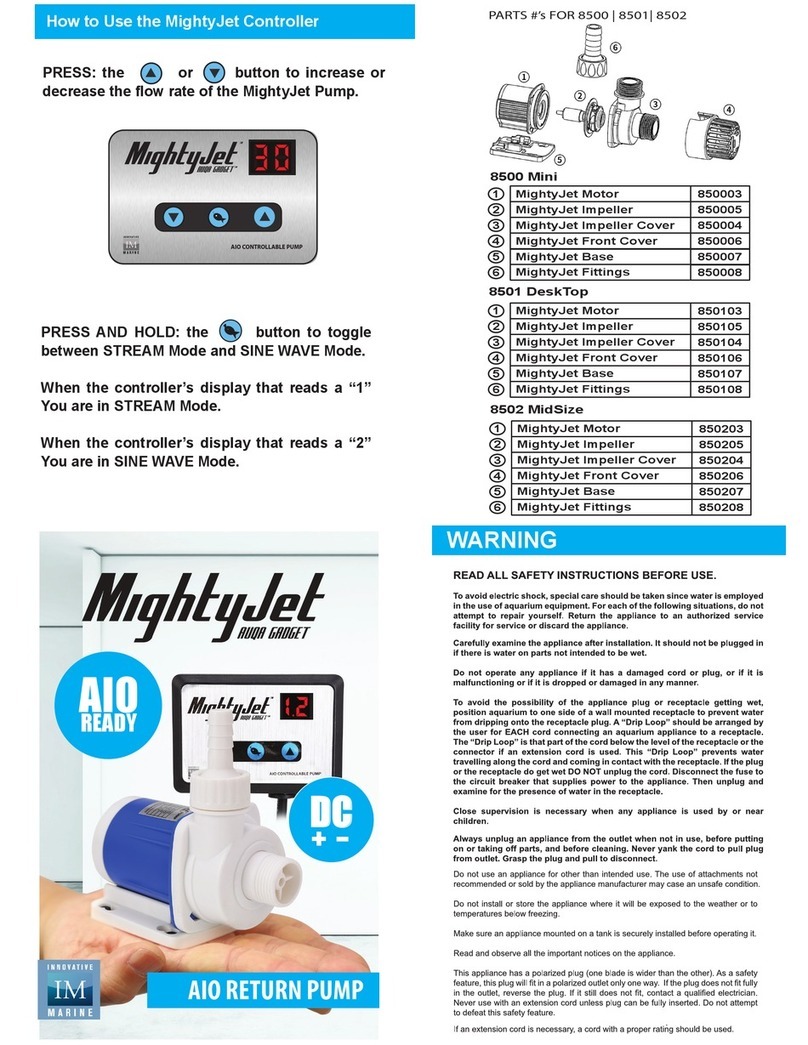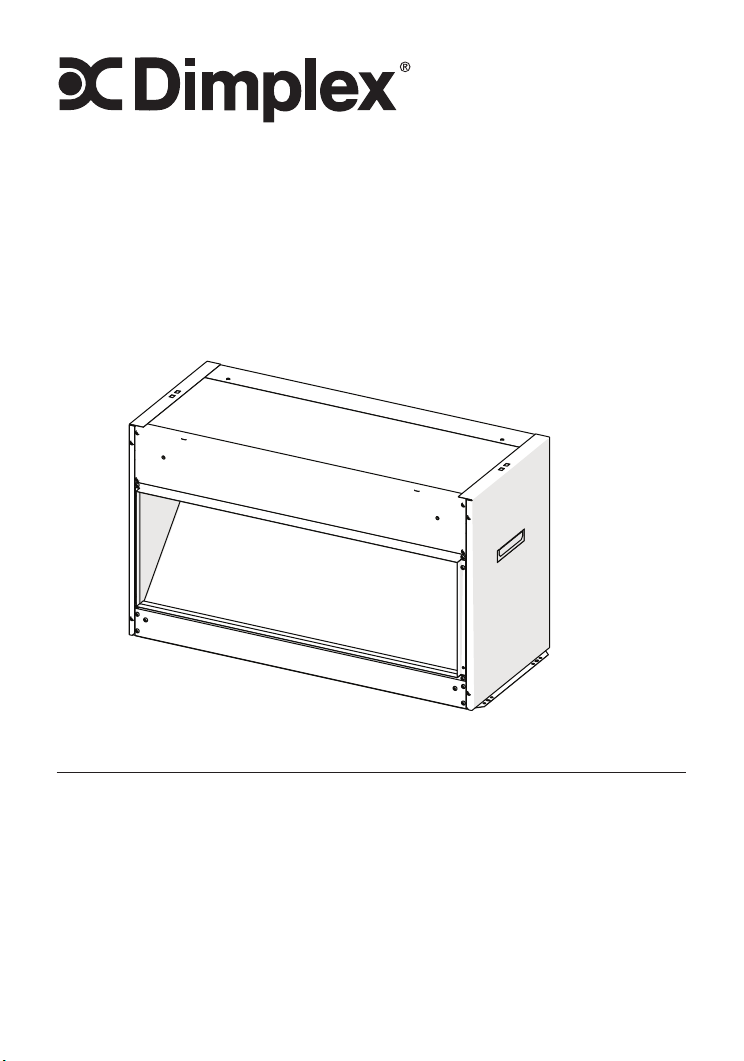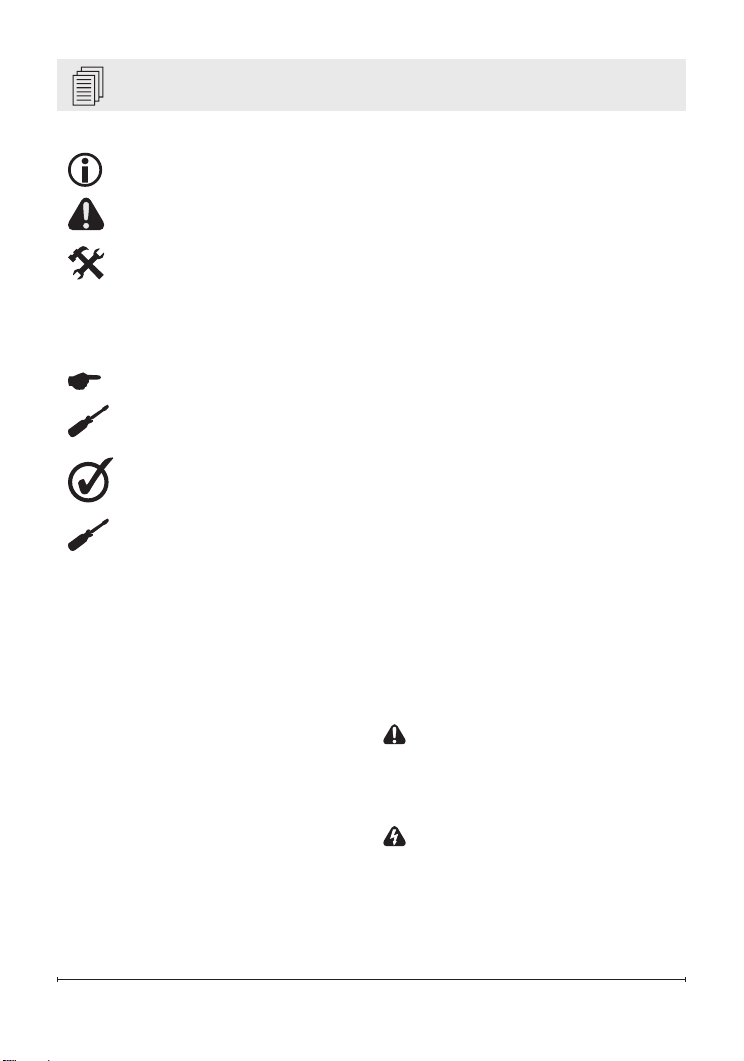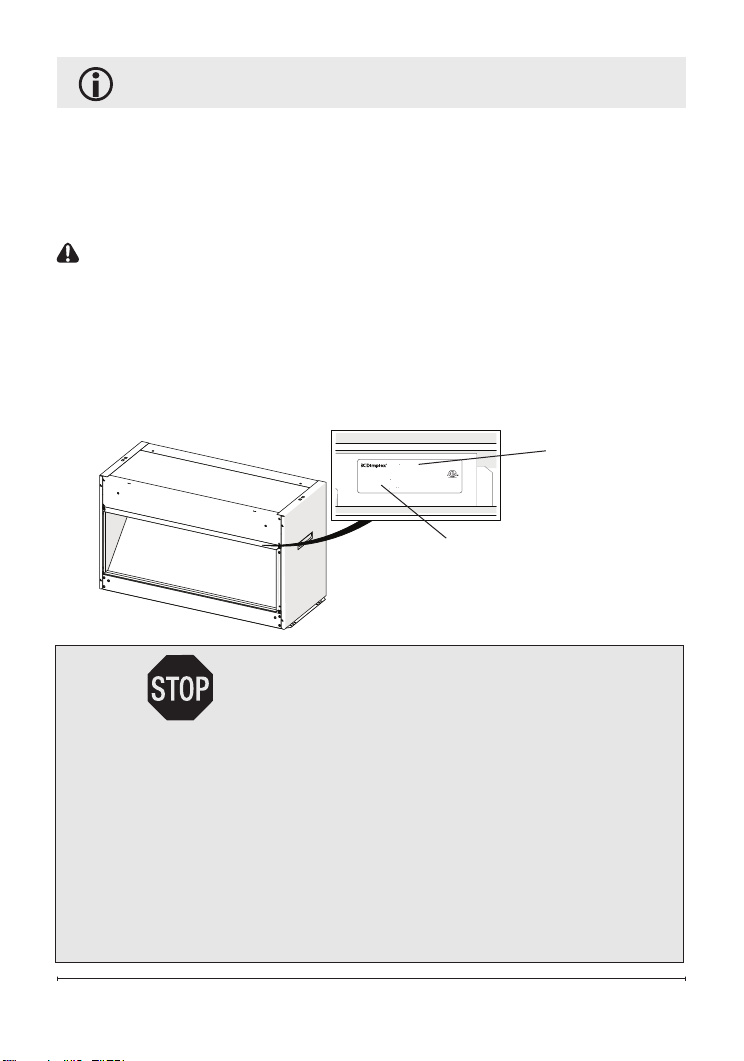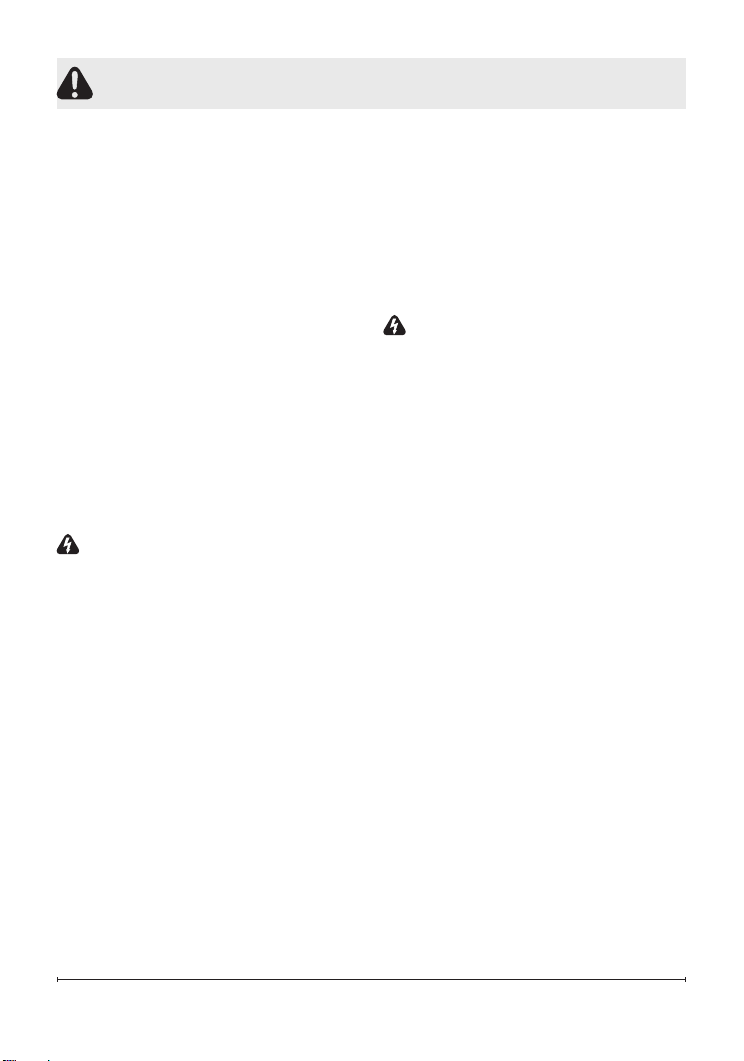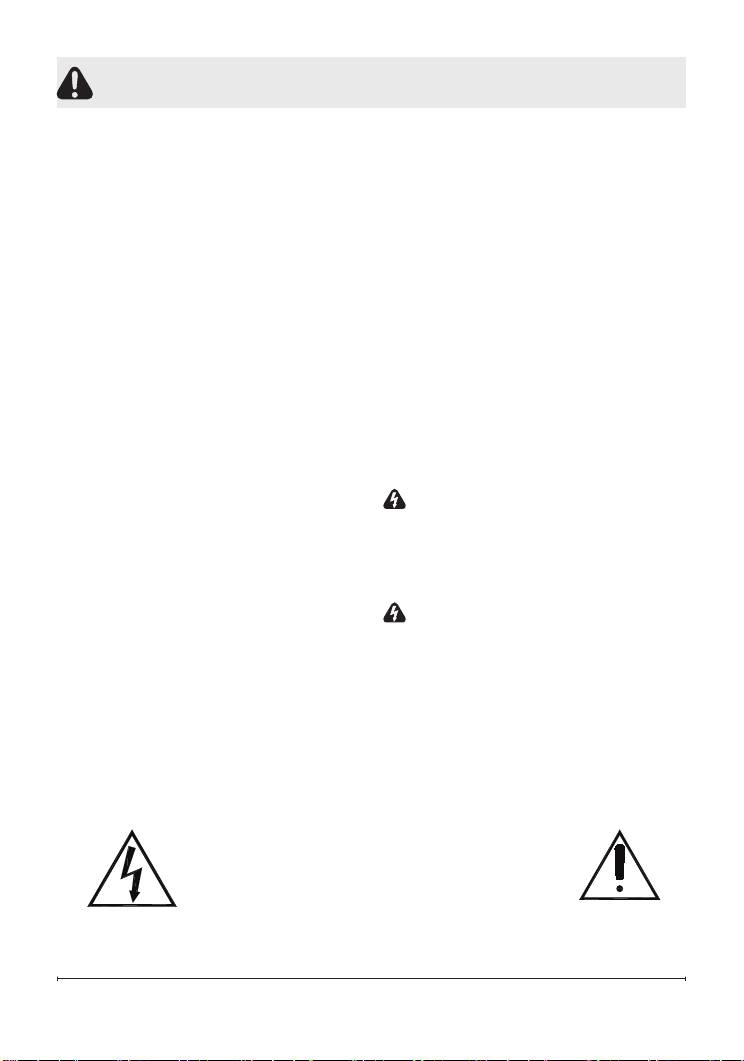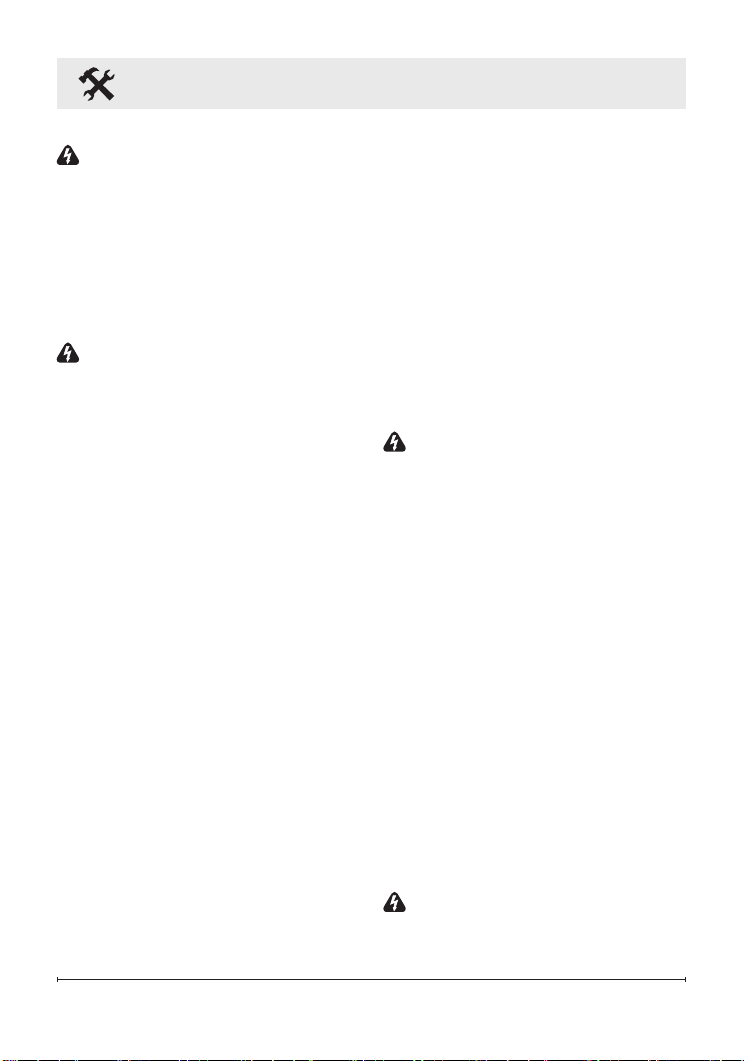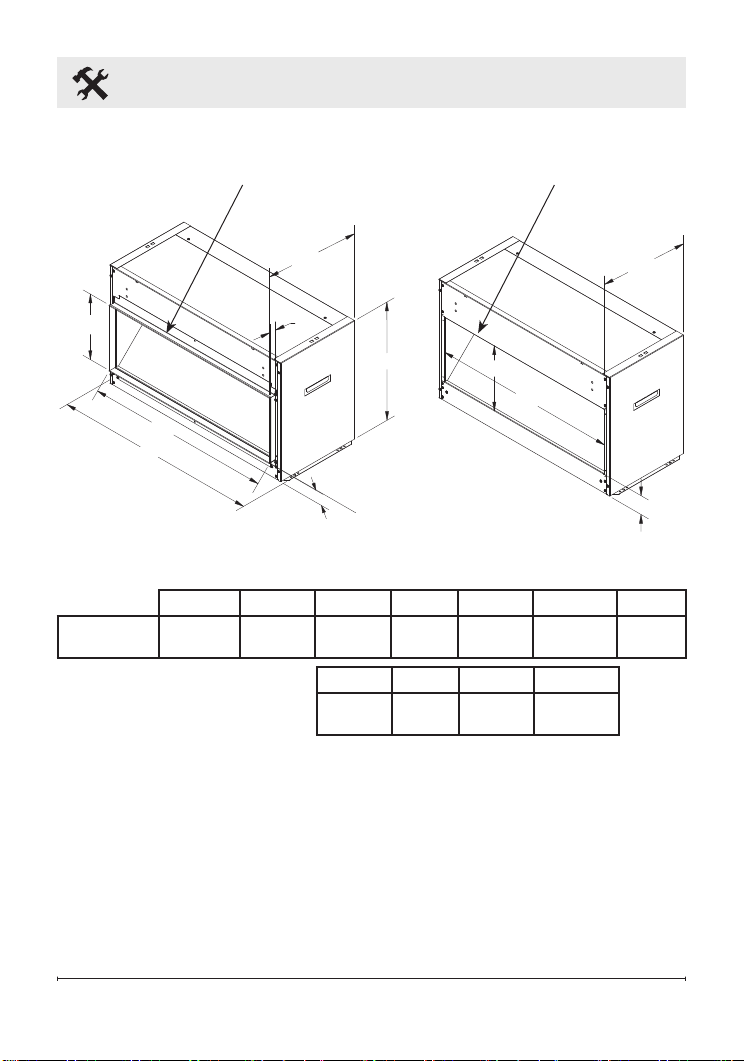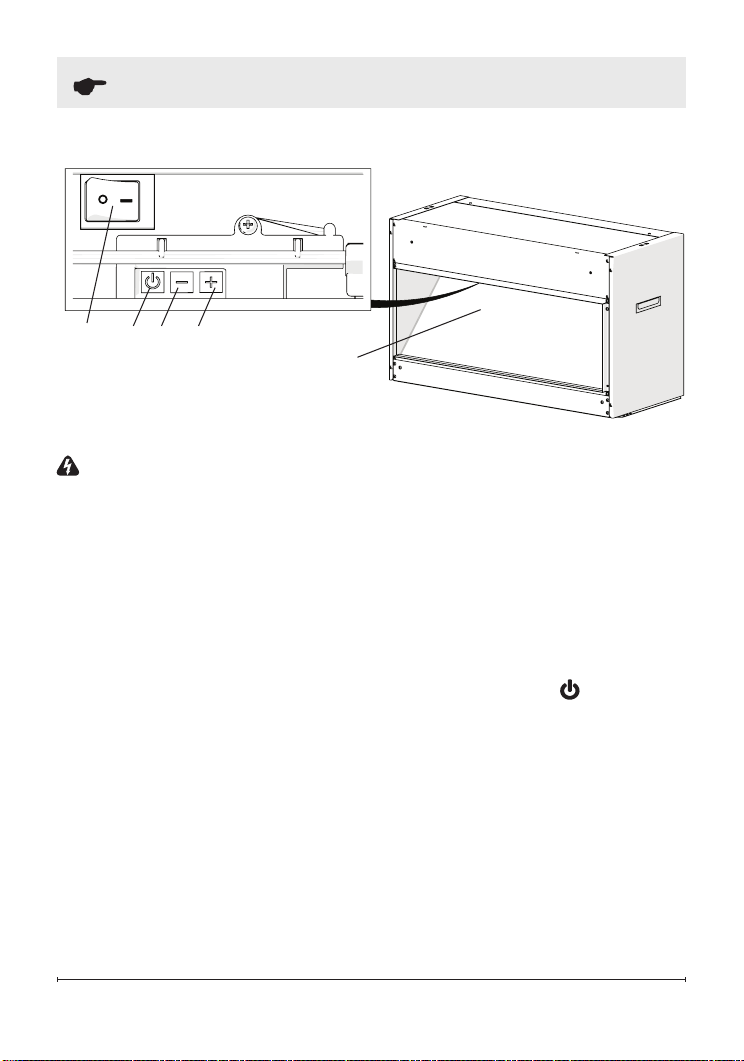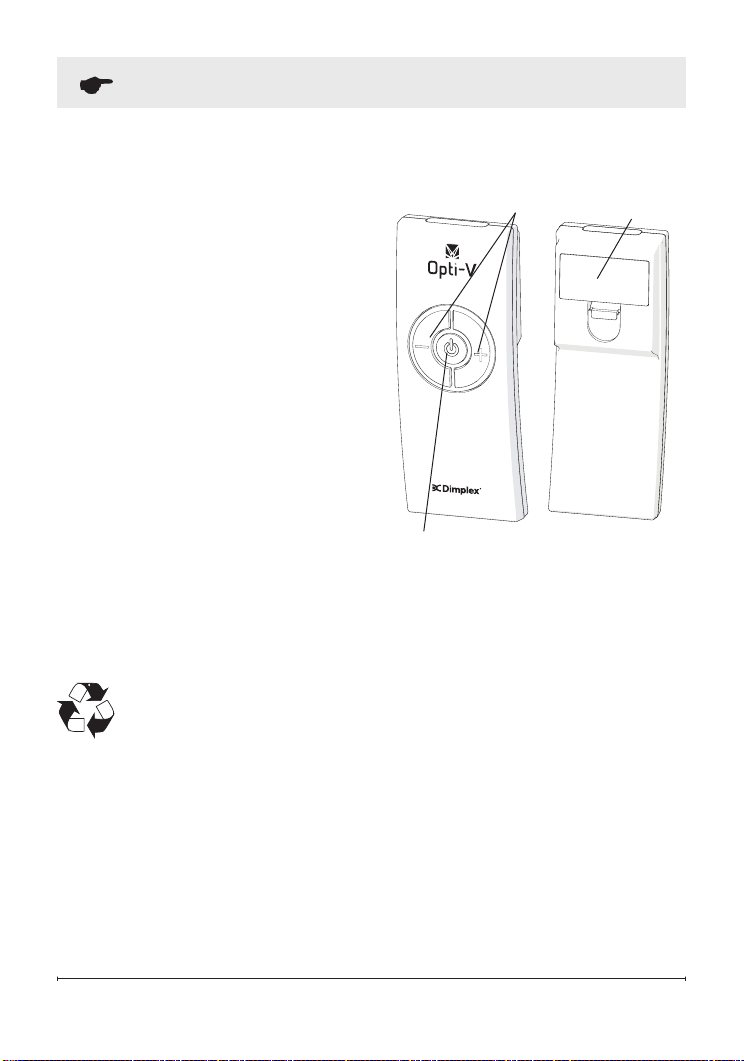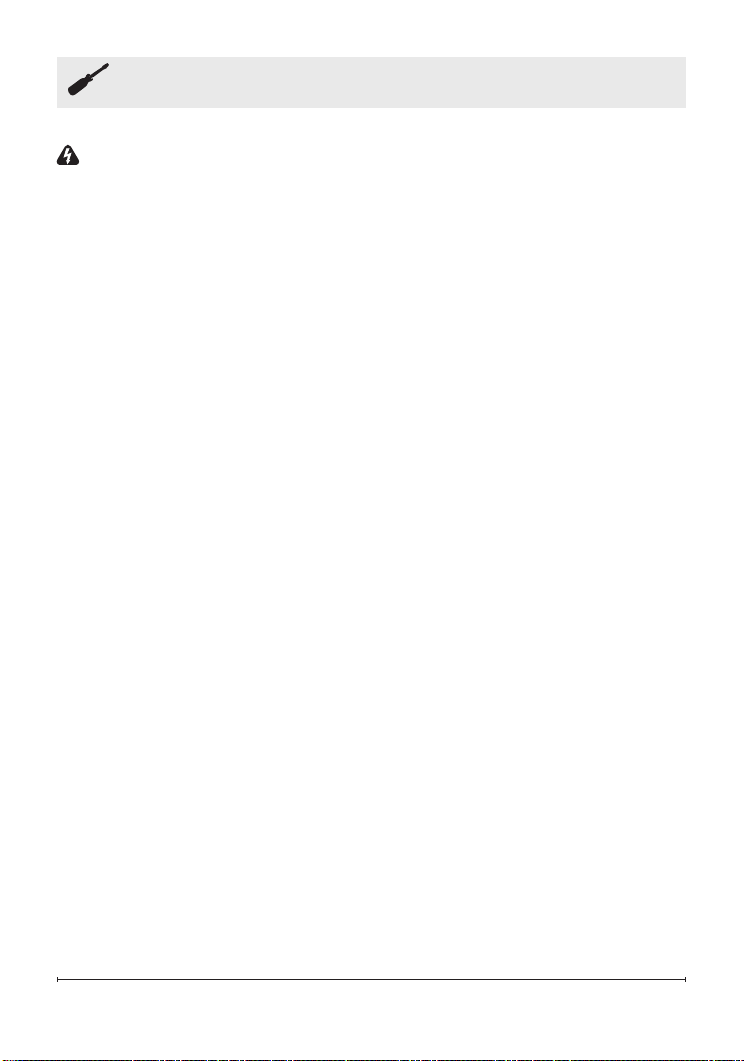4 www.dimplex.com
IMPORTANT INSTRUCTIONS
When using electrical appliances,
basic precautions should always be
followed to reduce the risk of fire,
electric shock, and injury to persons,
including the following:
①Read these instructions.
② Keep these instructions.
③ Heed all warnings.
④ Follow all instructions.
⑤ Do not use this apparatus near
water.
⑥ The appliance shall not be
exposed to dripping or splashing
and that no objects lled with liquid,
such as vases, shall be placed on
the apparatus.
WARNING: To reduce the risk of
re or electric shock, do not expose
this apparatus to rain or moisture.
⑦ Clean only with dry cloth.
⑧ Do not block any ventilation
openings. Install in accordance with
the manufacturer’s instructions.
⑨ Do not install near any heat
sources such as radiators, heat
registers, stoves, or other apparatus
(including ampliers) that produce
heat.
⑩ No naked ame sources, such
as candles should be placed on this
apparatus.
⑪ Do not defeat the safety purpose
of the polarized or grounding-type
plug. A polarized plug has two
blades with one wider than the
other. A grounding type plug has
two blades and a third grounding
prong. The wide blade or the third
prong are provided for your safety.
If the provided plug does not t into
your outlet, consult an electrician for
replacement of the obsolete outlet.
WARNING: This appliance is of
Class I construction and must be
connected to a power outlet with a
protective grounded connection.
⑫ Protect the power cord from being
walked on or pinched particularly at
plugs, convenience receptacles, and
the point where they exit from the
apparatus.
⑬ Only use attachments/
accessories specied by the
manufacturer.
⑭Use only with the cart, stand,
tripod, bracket, or table specied
by the manufacturer, or sold with
the apparatus. When a cart is used,
use caution when moving the cart/
apparatus combination to avoid
injury from tip-over.
⑮Unplug or disconnect power at
the service panel during lightning
storms or when unused for long
periods of time.
⑯Refer all servicing to qualied
service personnel. Servicing is
required when the apparatus has
been damaged in any way, such
as power-supply cord or plug is