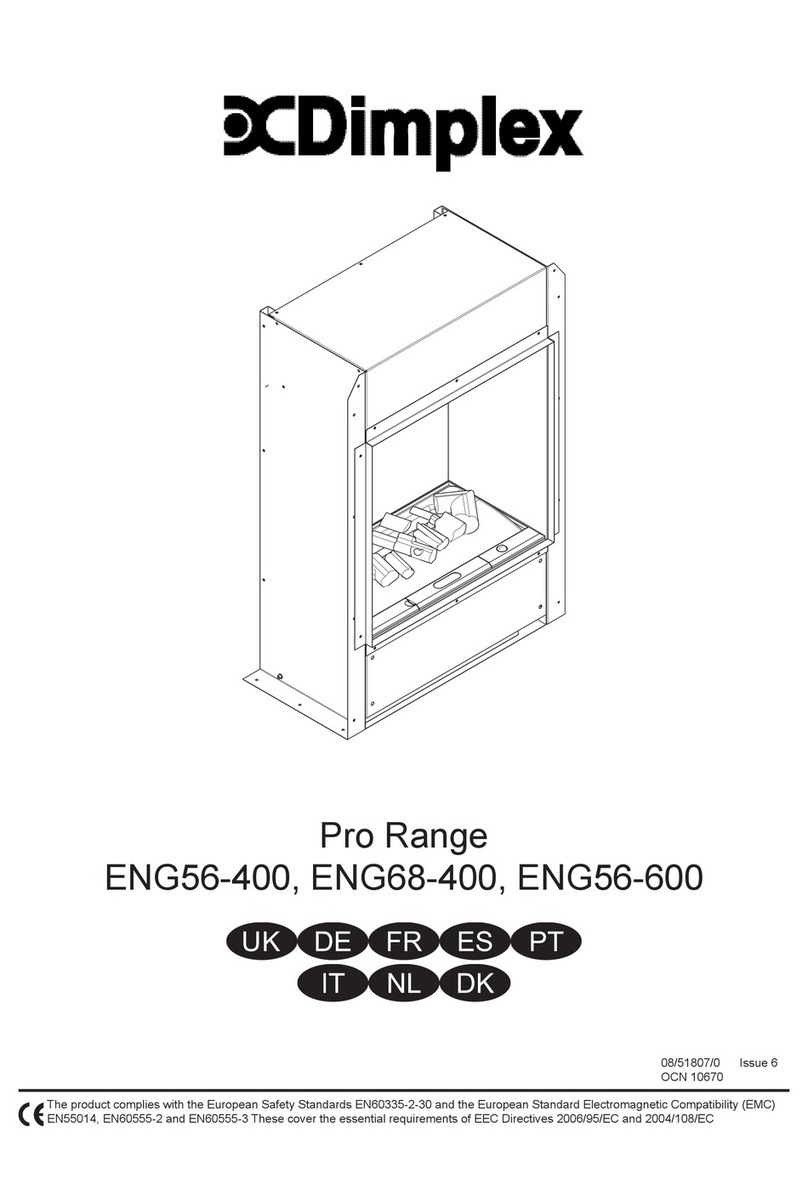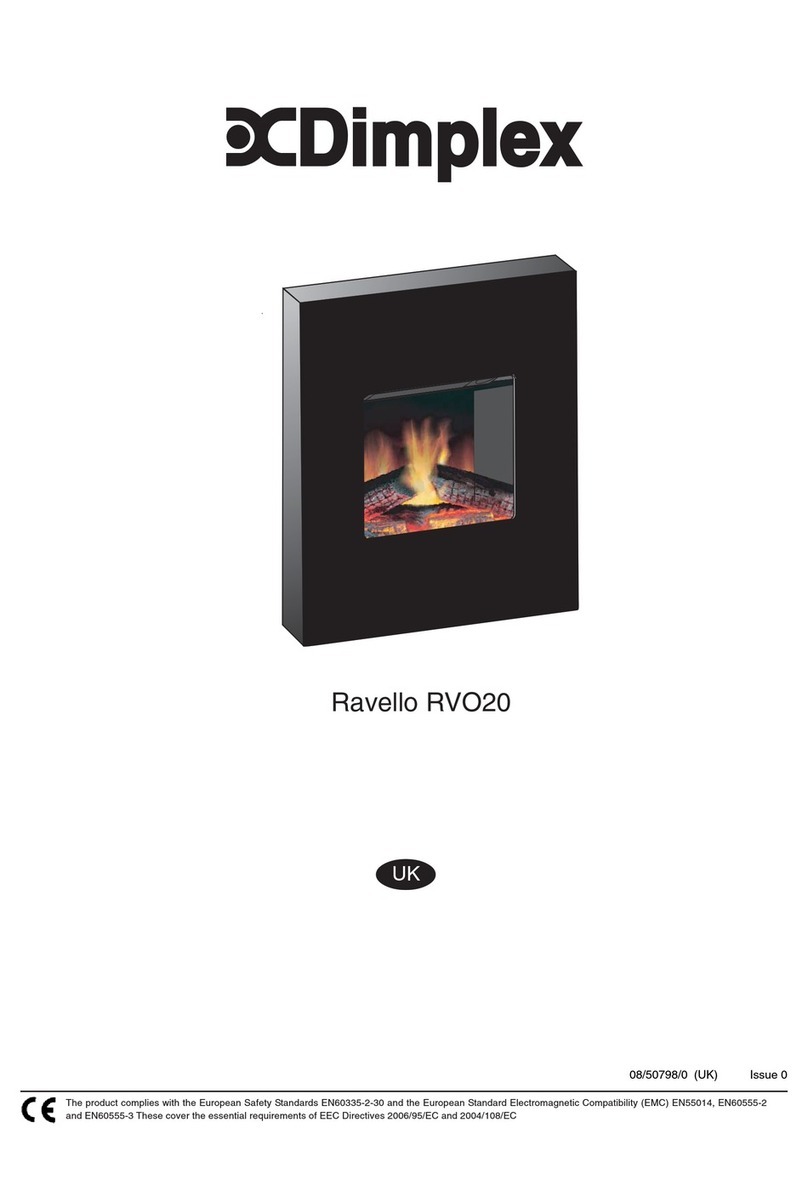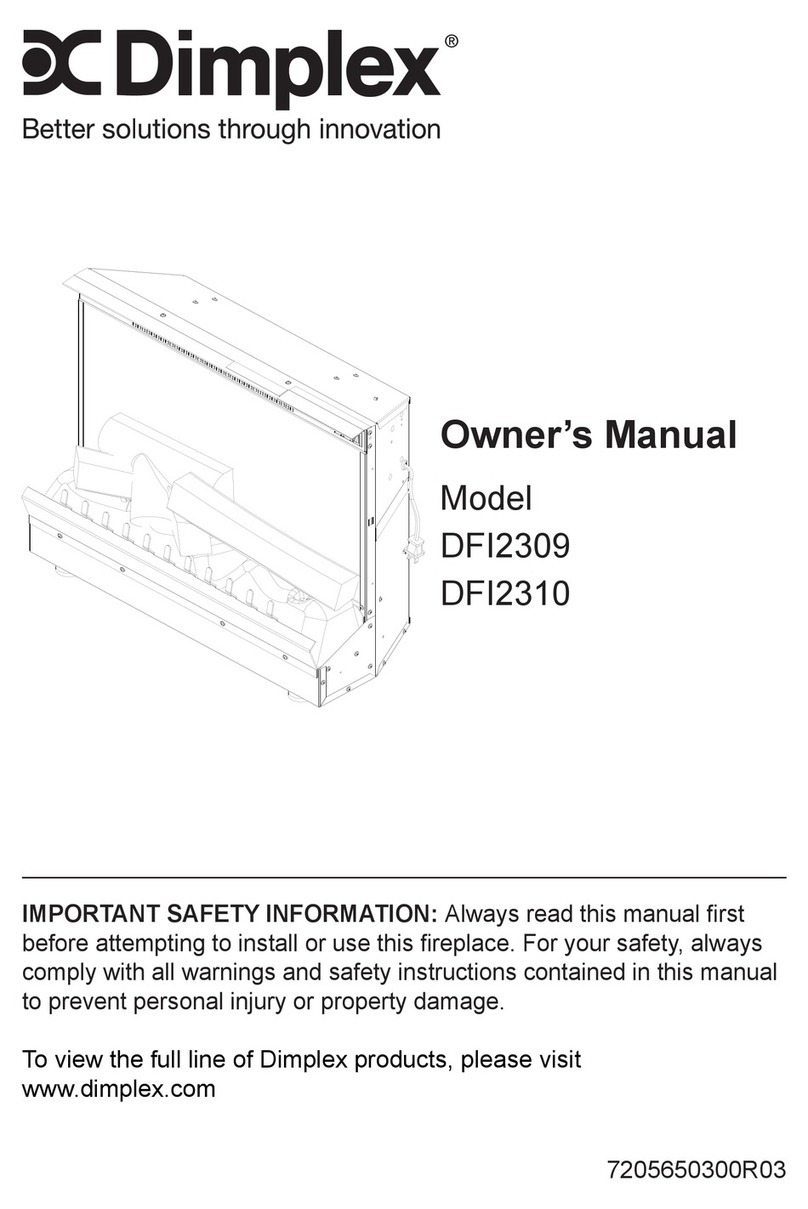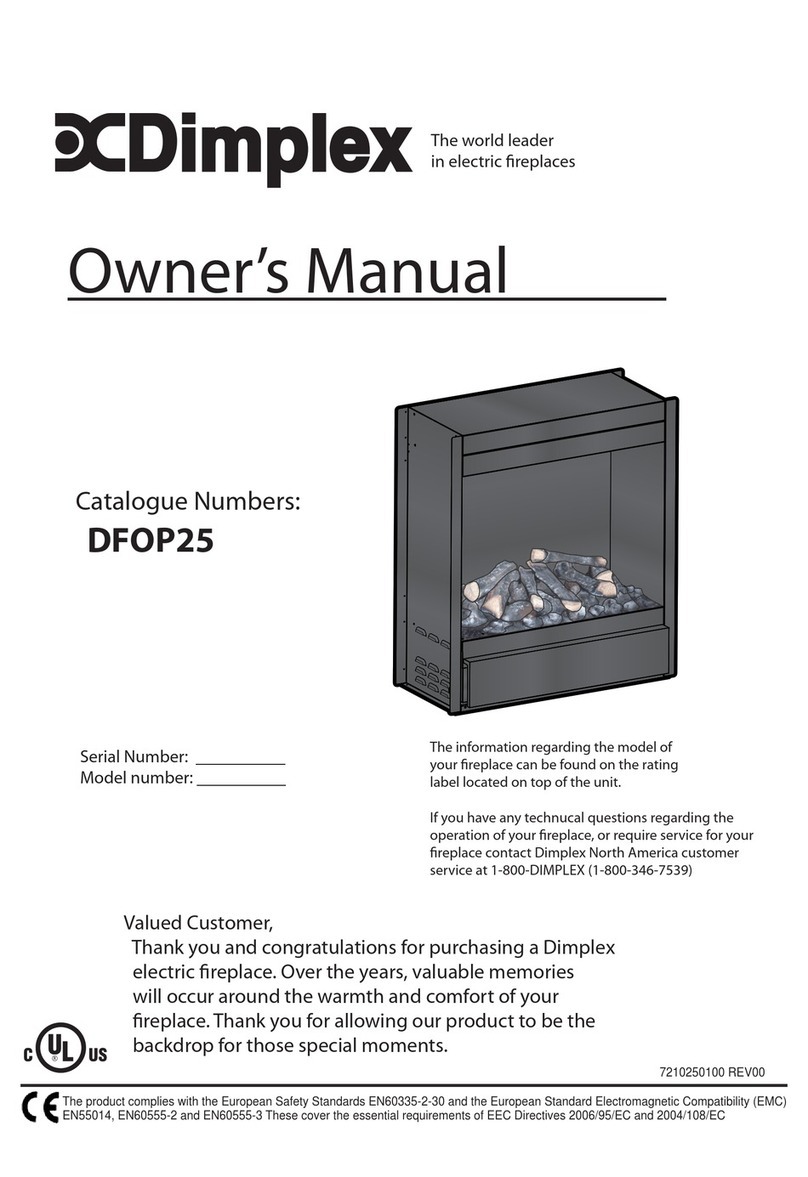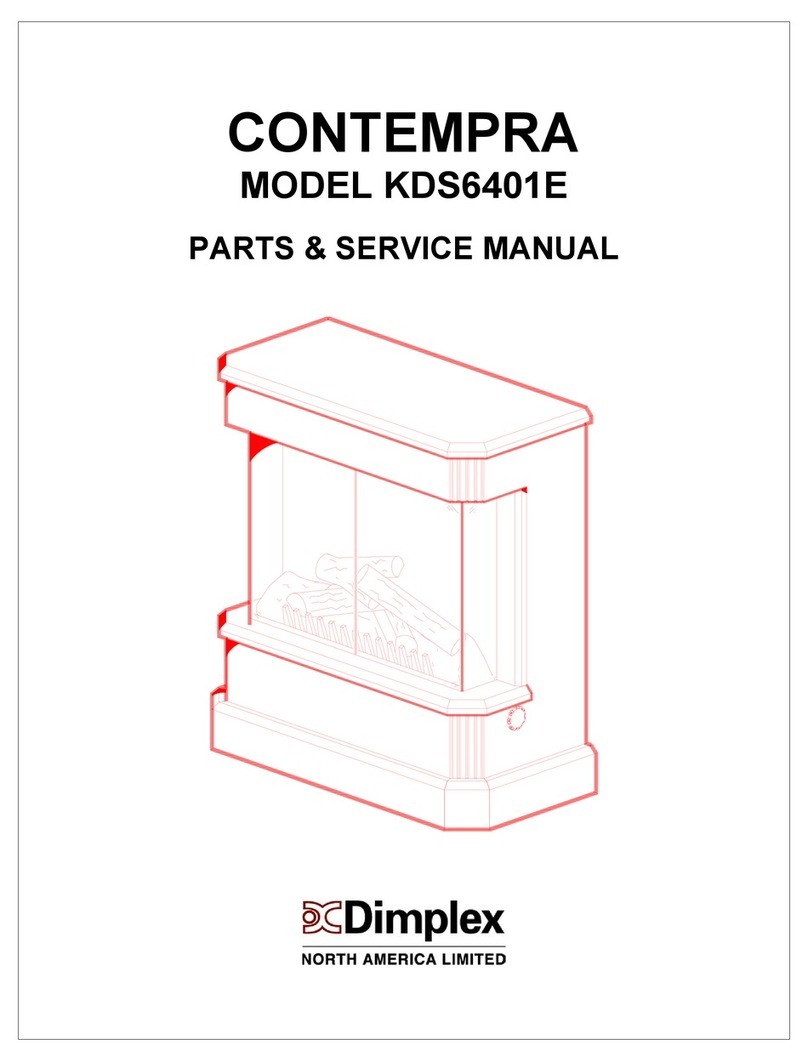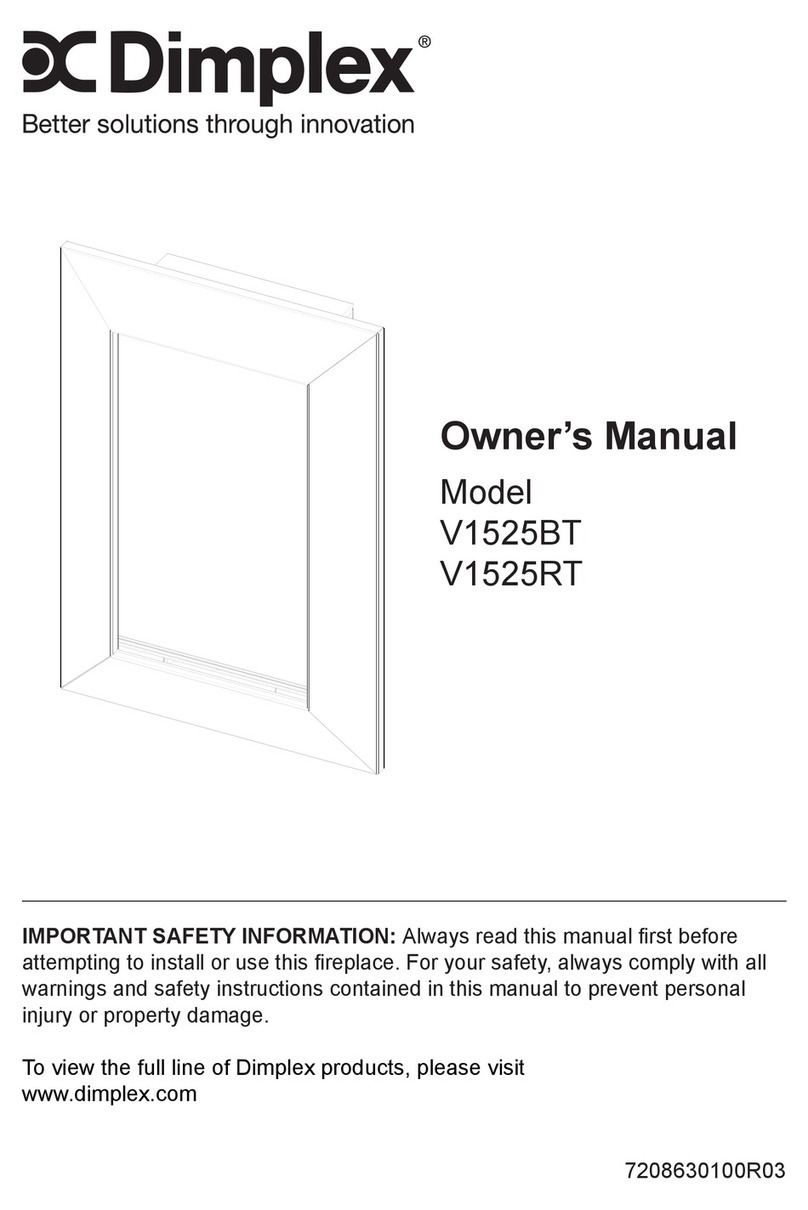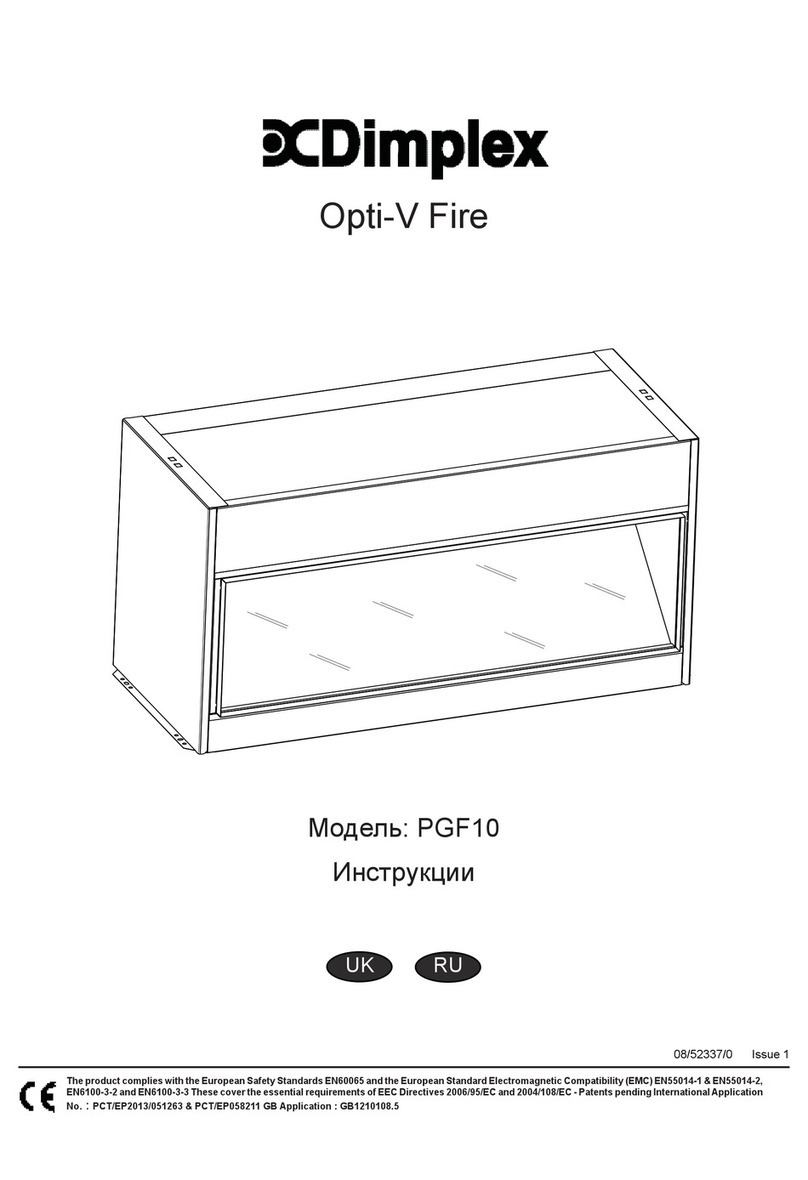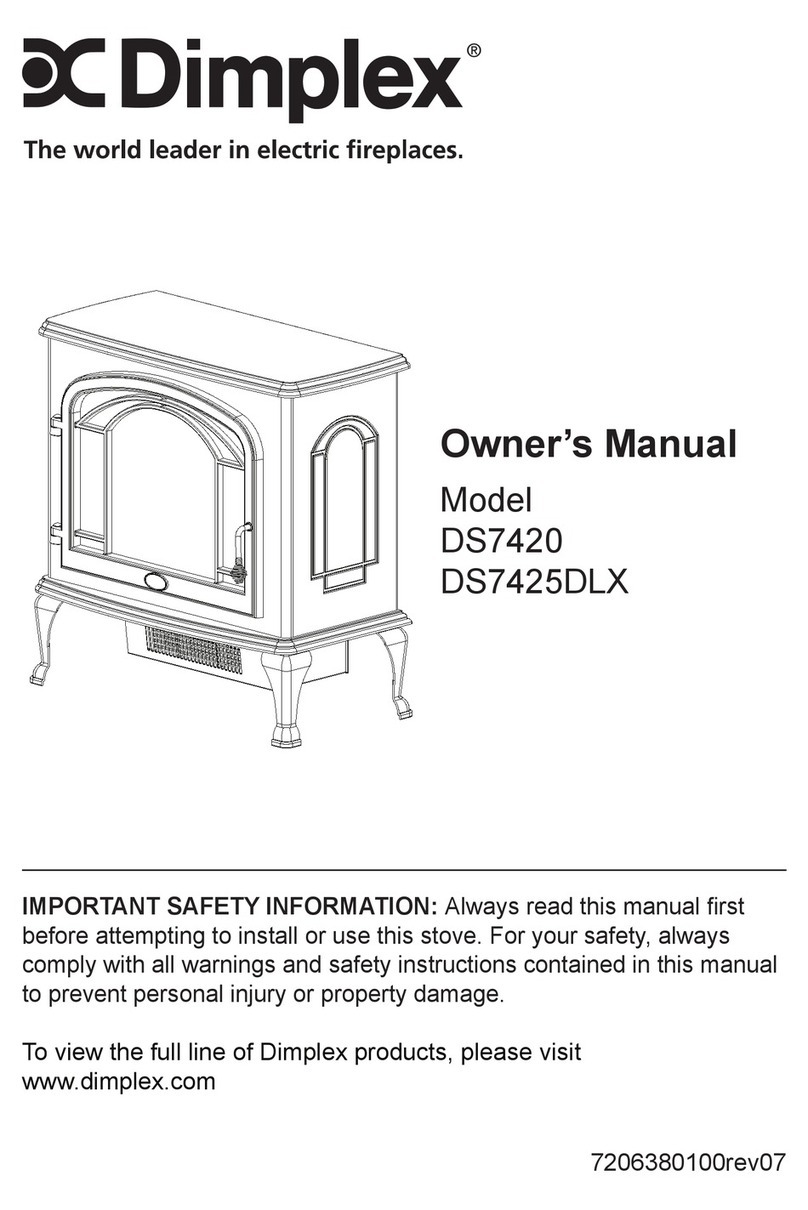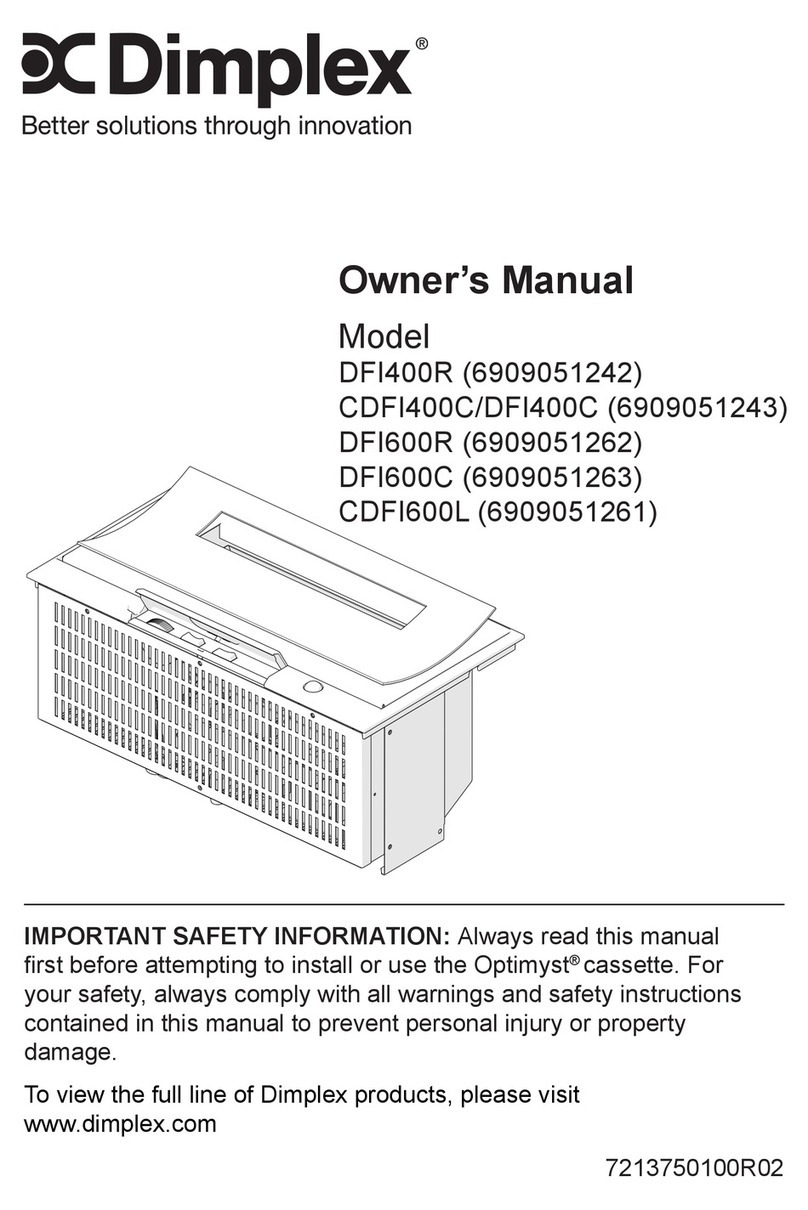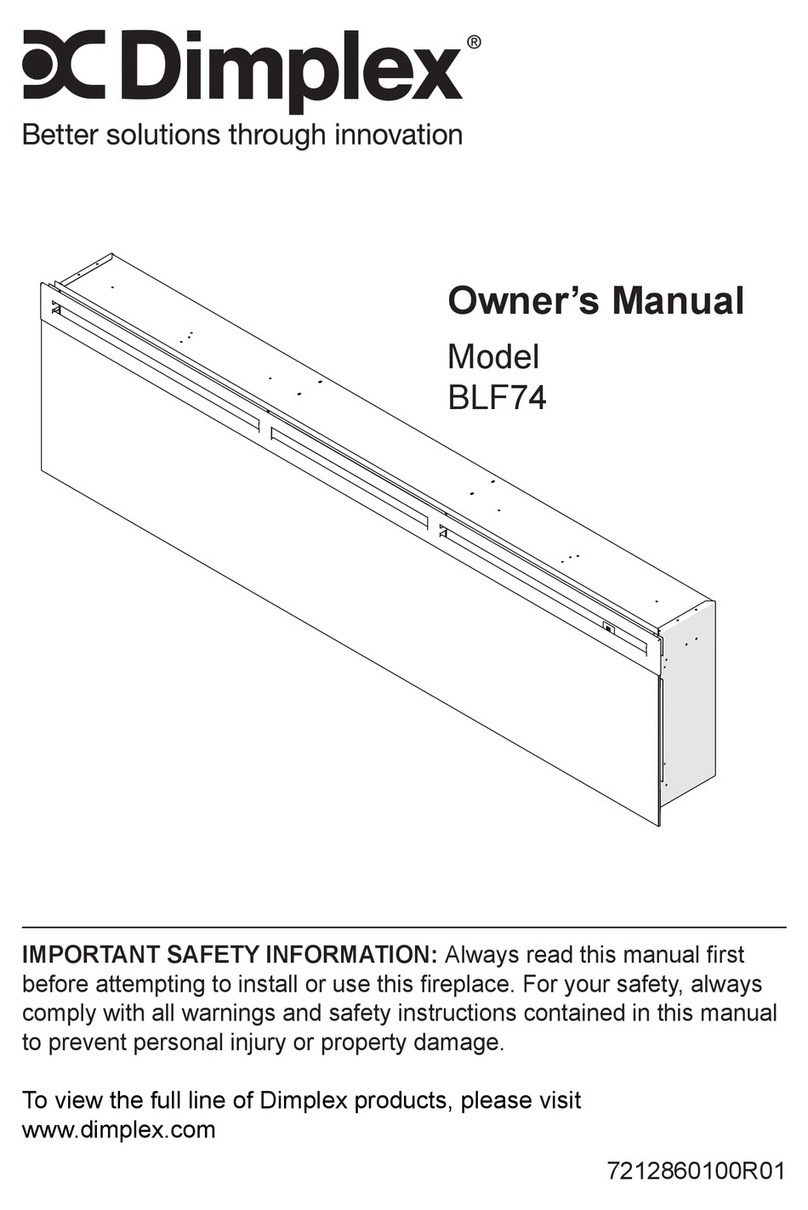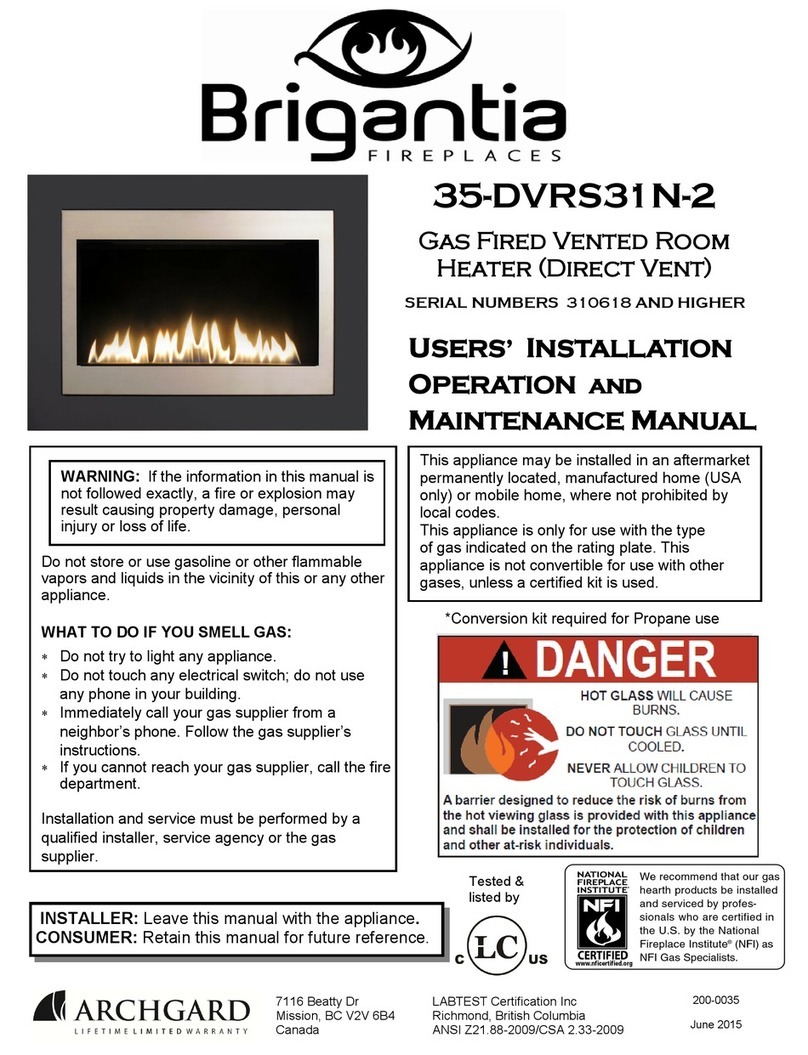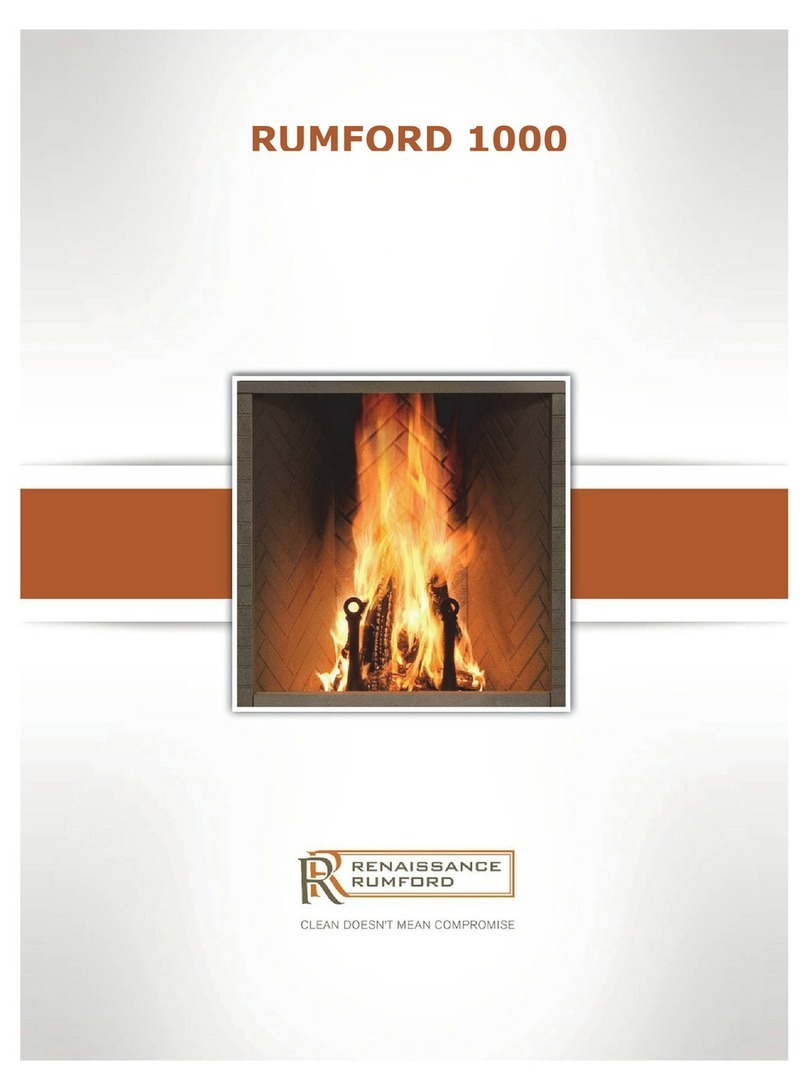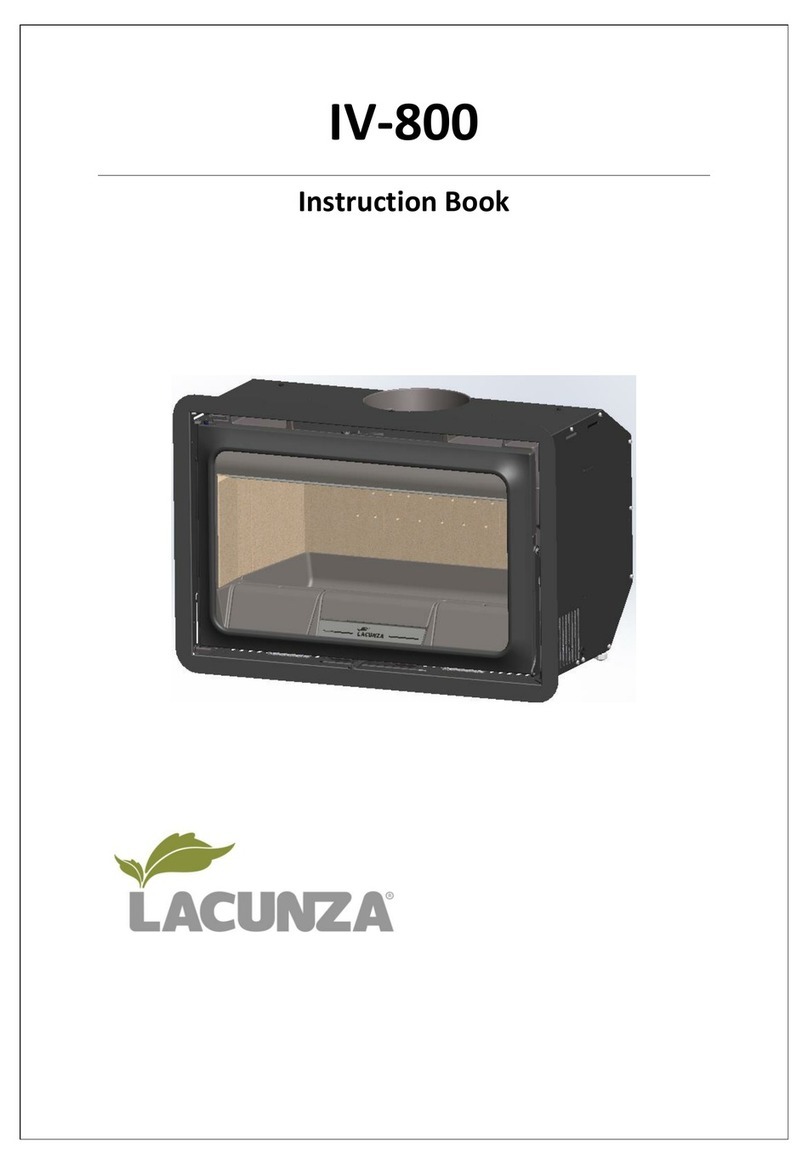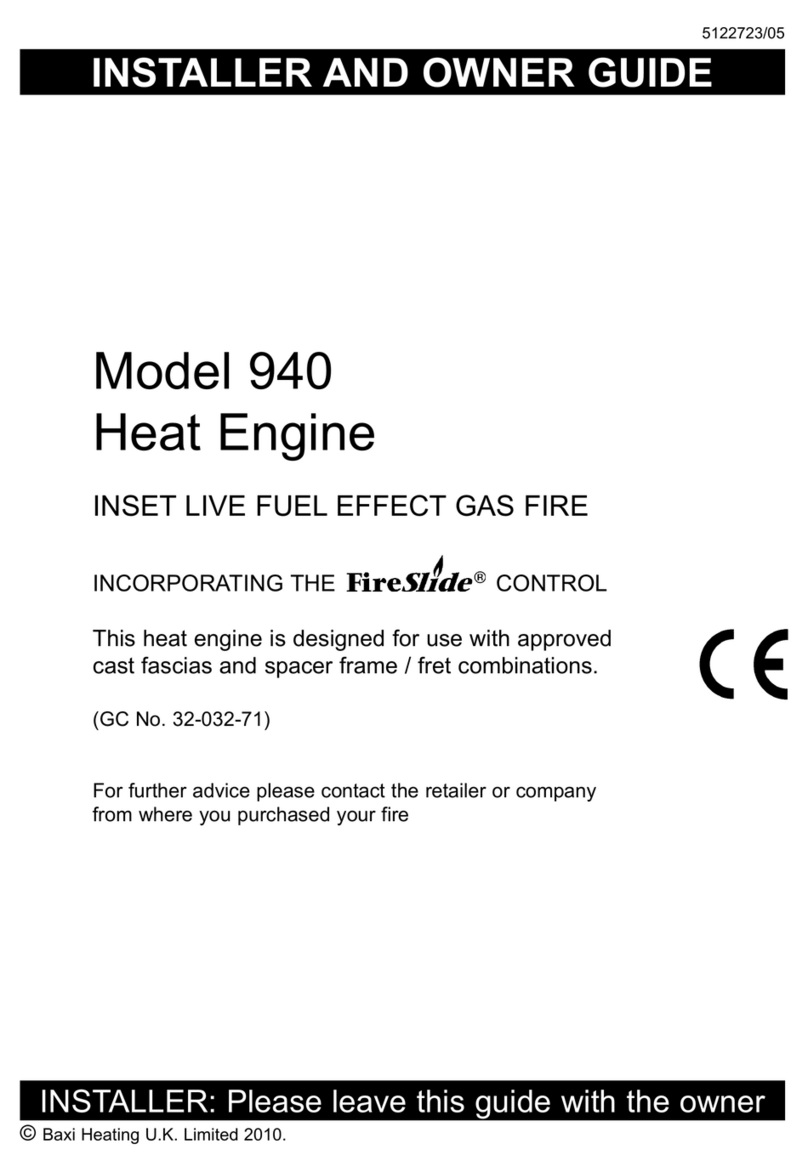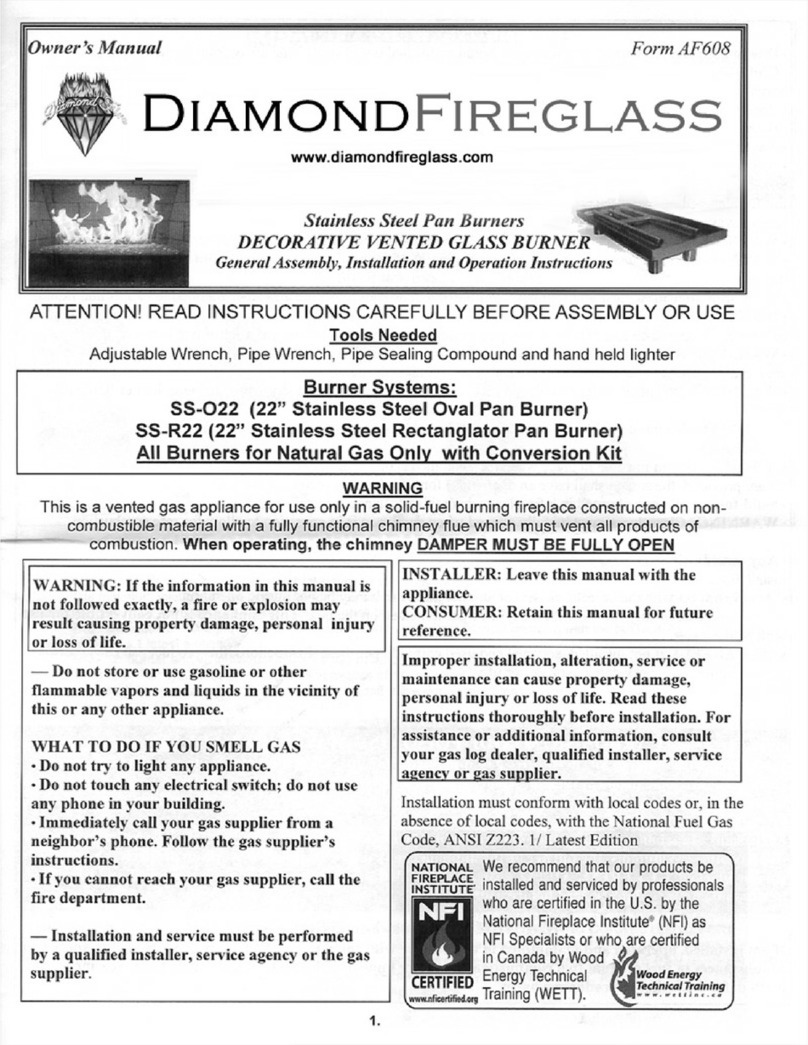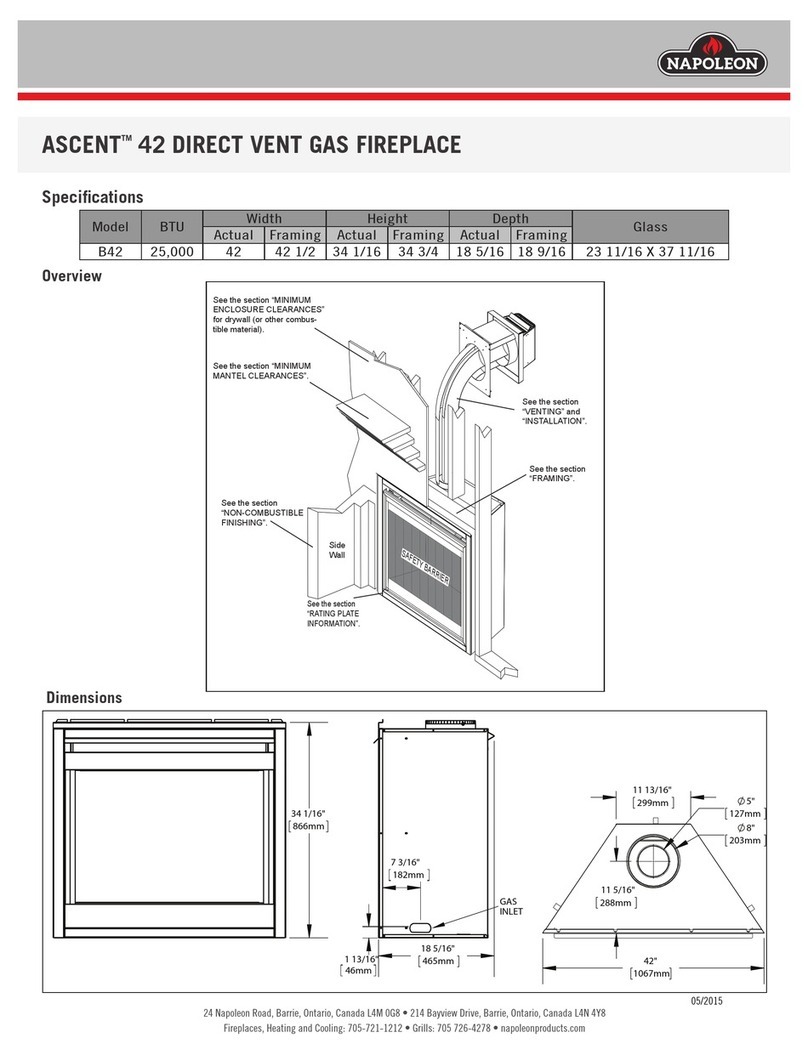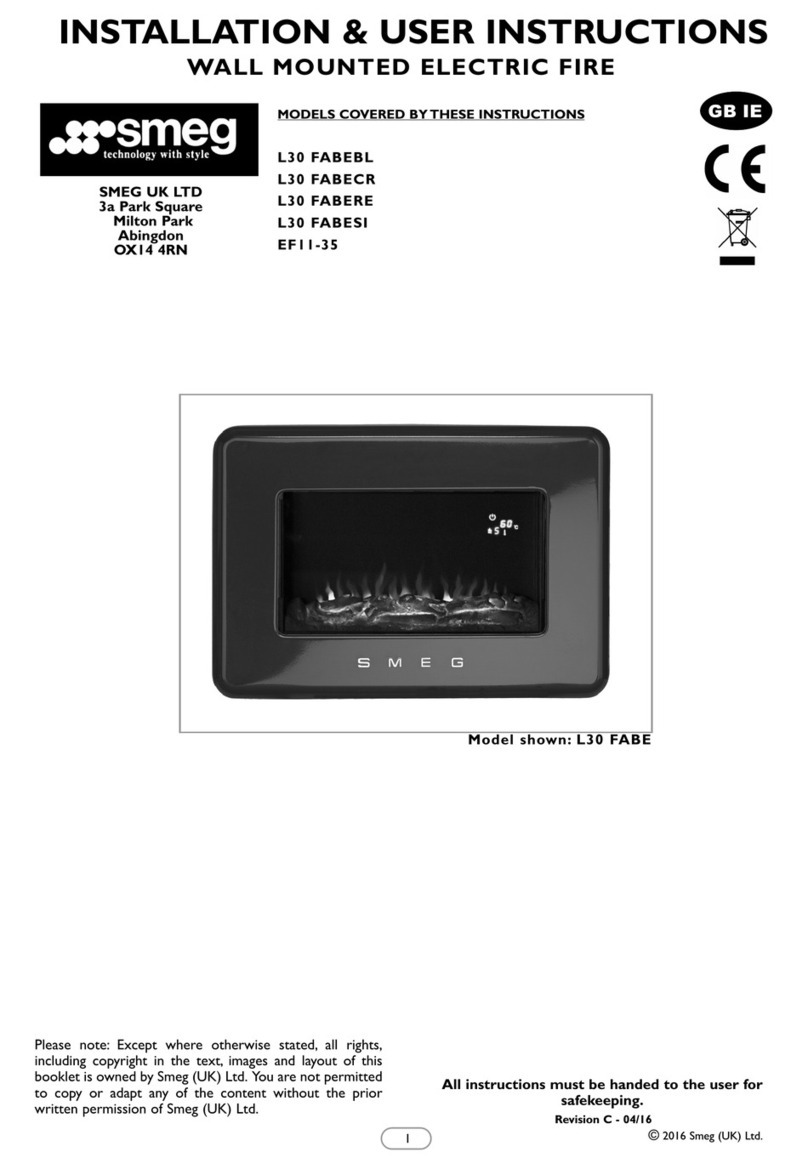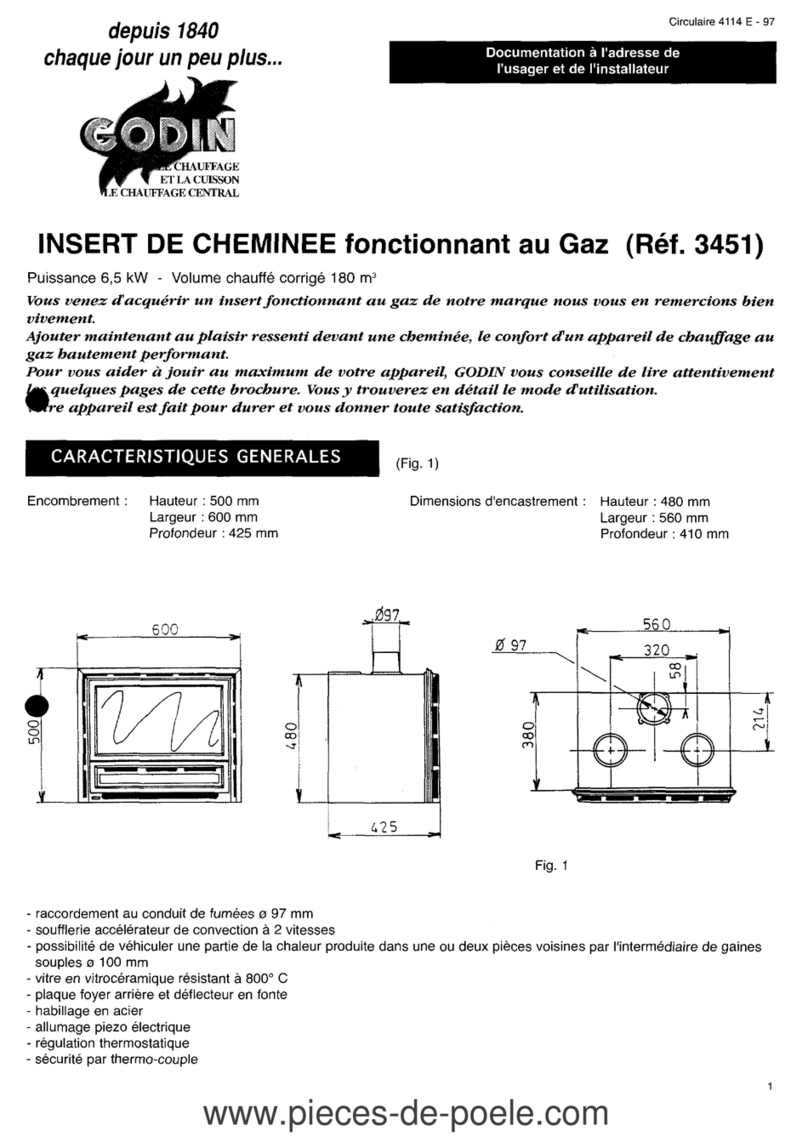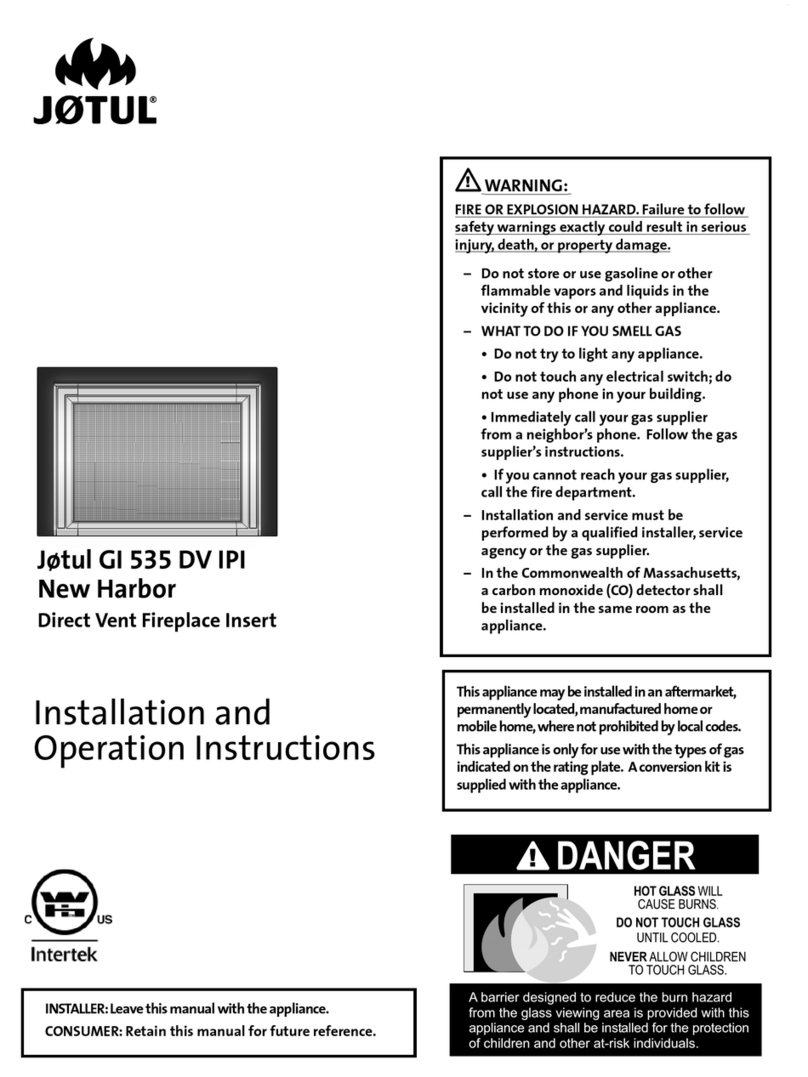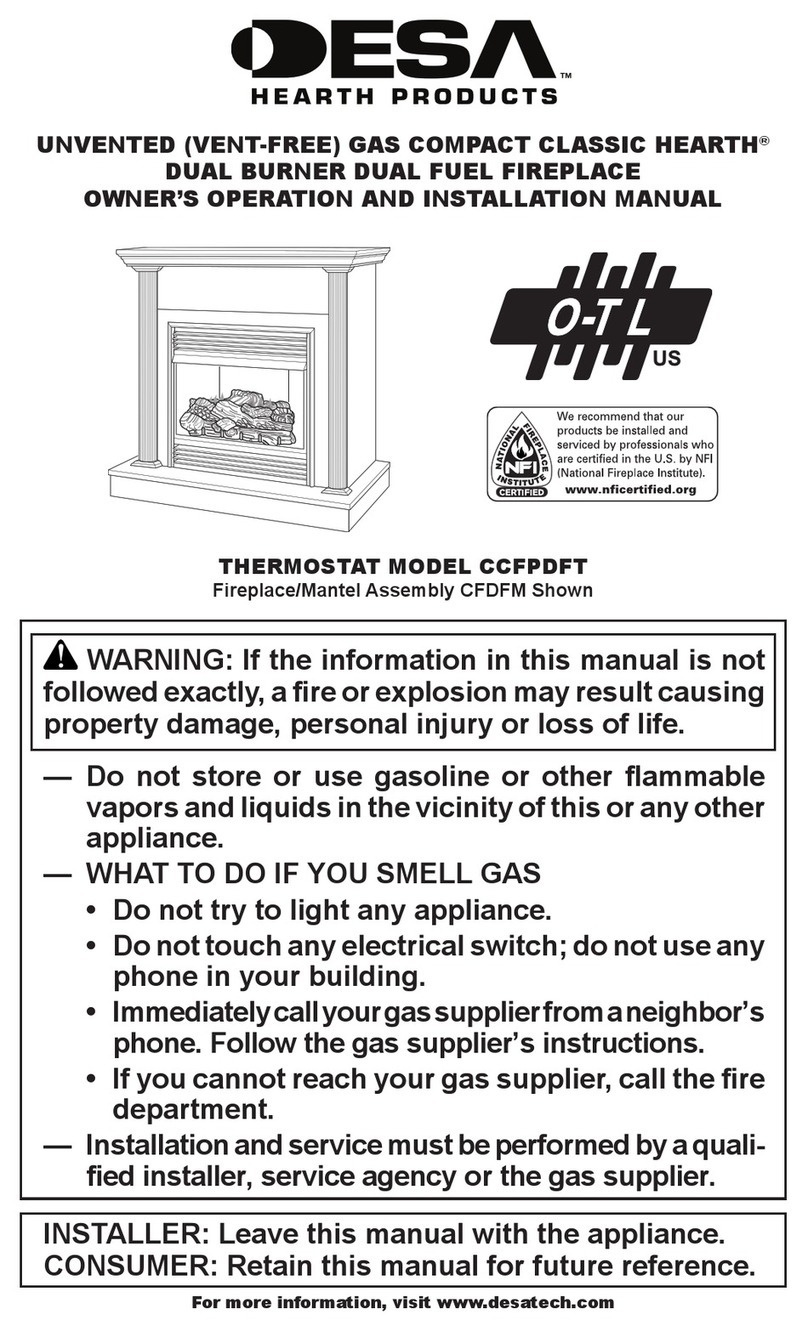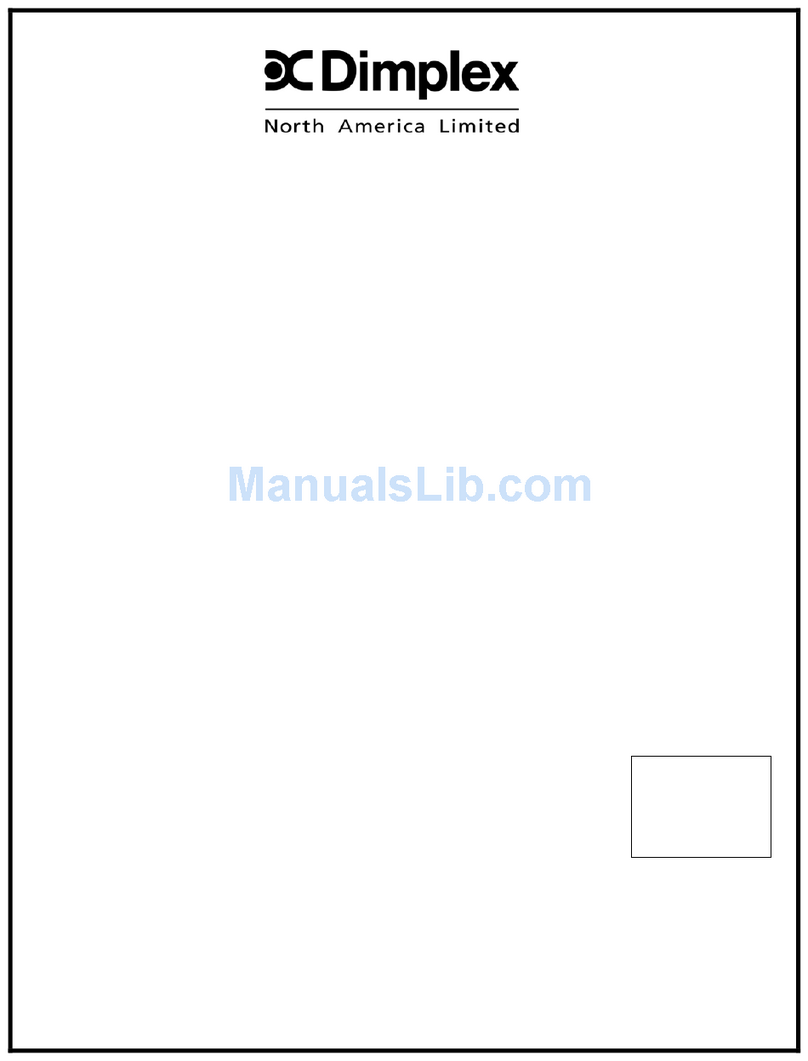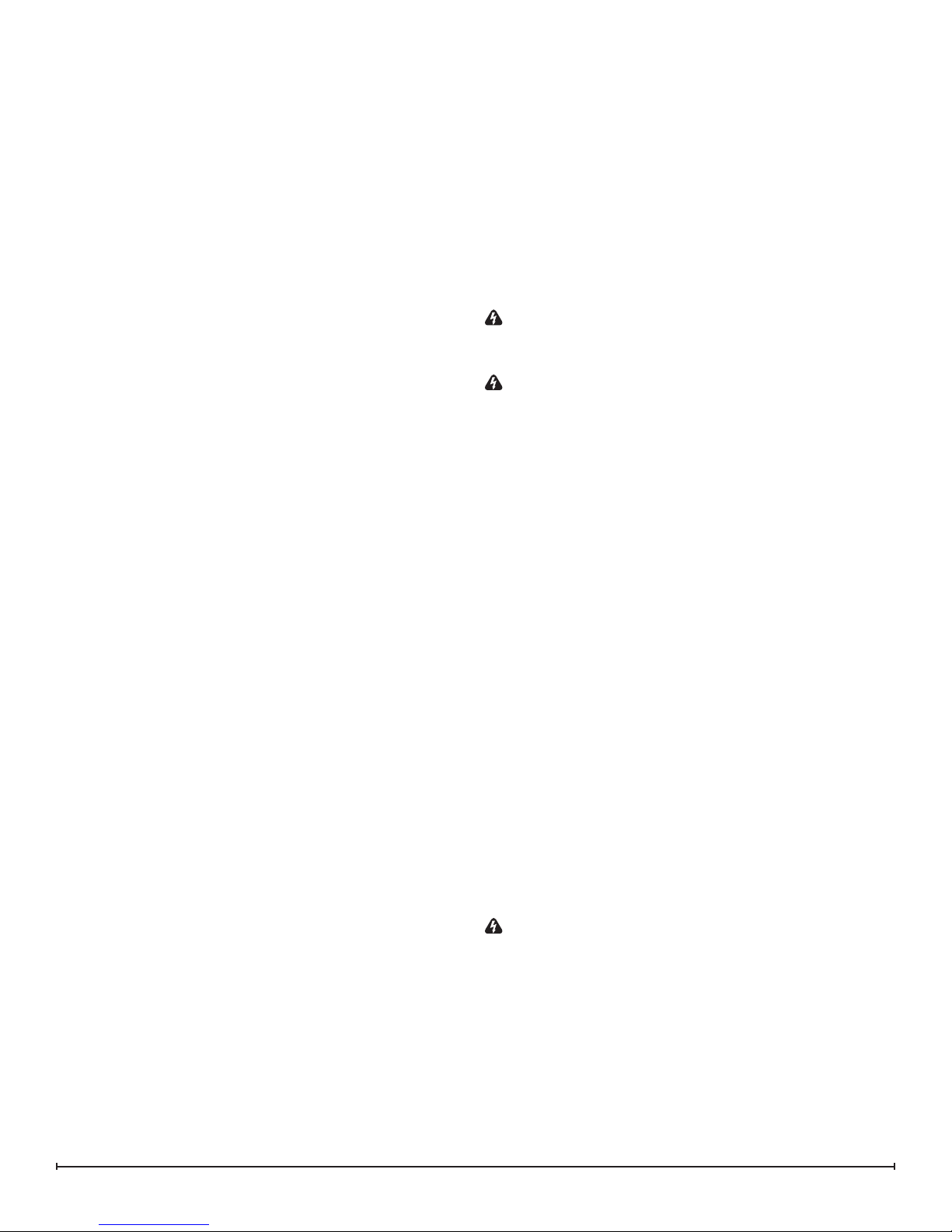9
antenna from the board stays secured to the upper-
back panel and the remaining wire connections on the
board stay in-tact.
If mounting tabs have been cut, push the remainder of16.
the tabs out through the back panel
Inside the lower cavity, locate the terminal block on the17.
right hand side and the wires leading from the icker
motor in the upper housing.
Remove the three (3) icker motor wires from the 18.
terminal block by using a Philips screw driver to loosen
the screw in each of the associated terminals. Note the
original wire locations and orientation of the capacitor.
Remove the three (3) screws, which secure the mount-19.
ing bracket to the bottom of the upper cavity. (Figure 6)
Remove the two (2) screws which secure the icker 20.
motor to the mounting bracket and remove the motor.
Carefully pull and twist the rubber gasket and reector 21.
rod off of the motor shaft, taking care not to bend the
rod. If the rod gets bent, it may cause a rubbing noise
once the replace is re-assembled.
Remove the original icker motor and remove the 22.
rubber barrier that mounts between the motor and the
bracket.
Fit the rubber barrier onto the new icker motor and 23.
mount the icker motor onto the mounting bracket.
Feed the icker motor wires through the opening on the 24.
bottom panel.
Re-connect the rubber gasket and icker rod to the 25.
icker motor and re-attach the mounting bracket to the
bottom of the upper cavity.
!NOTE: Ensure that the icker rod is not bent and the
bushing in the center of the icker rod is completely set in
the support bracket. The bushing must be properly aligned
for it to go all the way down into the bracket.
Reconnect the icker motor wires and capacitor into 26.
the appropriate terminals in the terminal block, accord-
ing to their original conguration.
!NOTE: It is helpful to use needle nose pliers to feed
the wires and hold them in position with one hand while
you secure the terminal screw into position with the other.
Once the screw is tightened, give a gentle tug on the wires
to ensure they are secure.
Install the new mounting tabs, if applicable. Line up27.
the remote control receiver and gently push it down to
secure it onto the mounting pegs.
Reconnect the wires for the On/Off switch, Remote28.
Switchboard, power cord and Remote Control Receiver
into their original positions.
Re-assemble the remainder of the replace in reverse 29.
order from the instructions above.
!NOTE: Be sure that the anges on the bottom panel
are positioned on the interior of the side and back panels of
the replace.
The air deector panel located on the interior of the bottom
panel will need to be carefully t over the heater assembly
elements. This may take some careful maneuvering, slid-
ing one side of the bottom panel in place rst before the
second side.
The t is tight and a at instrument such as a at head
screwdriver may be helpful to guide the second side when
pushing the bottom panel in place. Use care to not scratch
the visible surface of the bottom.
LED LIGHT HARNESS REPLACEMENT
Tools Required: Philips head screwdriver
Flat head screwdriver
Needle-nose pliers
WARNING: If the replace was operating prior to ser-
vicing, allow at least 10 minutes for light bulbs and heating
elements to cool off to avoid accidental burning of skin.
WARNING: Disconnect power before attempting any
maintenance to reduce the risk of electric shock or damage
to persons.
Remove the replace from the wall by carefully lifting it 1.
upward, releasing it from the anges of the wall-mount-
ing bracket. (Figure 3).
Carefully lay the replace down on its front.2.
!NOTE: If necessary, lay a protective barrier between
the front glass and your work surface, (i.e. cloth, cardboard,
thick plastic) to avoid scratching the glass or your work
surface.
Remove the left and right side exterior cover panels3.
from the body of the rebox by removing the screw on
the top ange and two (2) screws on the bottom ange
on each panel, six (6) screws in total. (See Figure 4 for
all screw locations.)
Remove the six (6) screws from the bottom edge of the4.
back panel.
Turn the replace over and lay it with the front glass 5.
assembly facing up.
Remove glass assembly beginning with the four (4)6.
screws on the top panel. They are located along the
edge of the at top-panel of the replace, where it
meets the angled panel of the glass assembly.
Remove the screws from the secondary side panels -7.
two on the left and two on the right, which attach the
glass assembly to the body of the replace.
WARNING: Do not remove the screws located in the
notched/cutout areas on these side panels where they
meet the angled panels on the left and right sides. These
hold the interior Partially Reective Glass brackets in place
and may cause the Partially Reective Glass to fall and
break.
Lift the glass assembly off the body of the replace and 8.
set it aside in a safe location.
Carefully pull and twist the rubber gasket and reector 9.
rod off of the motor shaft, taking care not to bend the
rod. If the rod gets bent, it may cause a rubbing noise