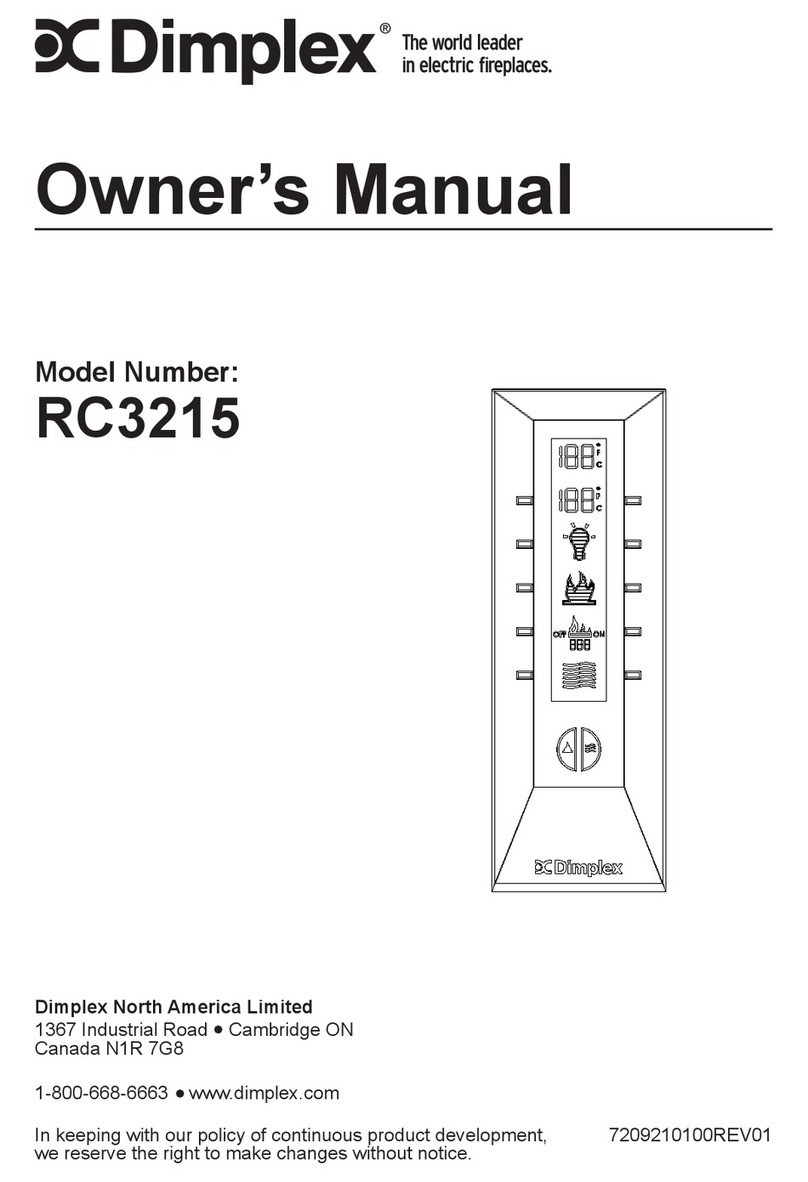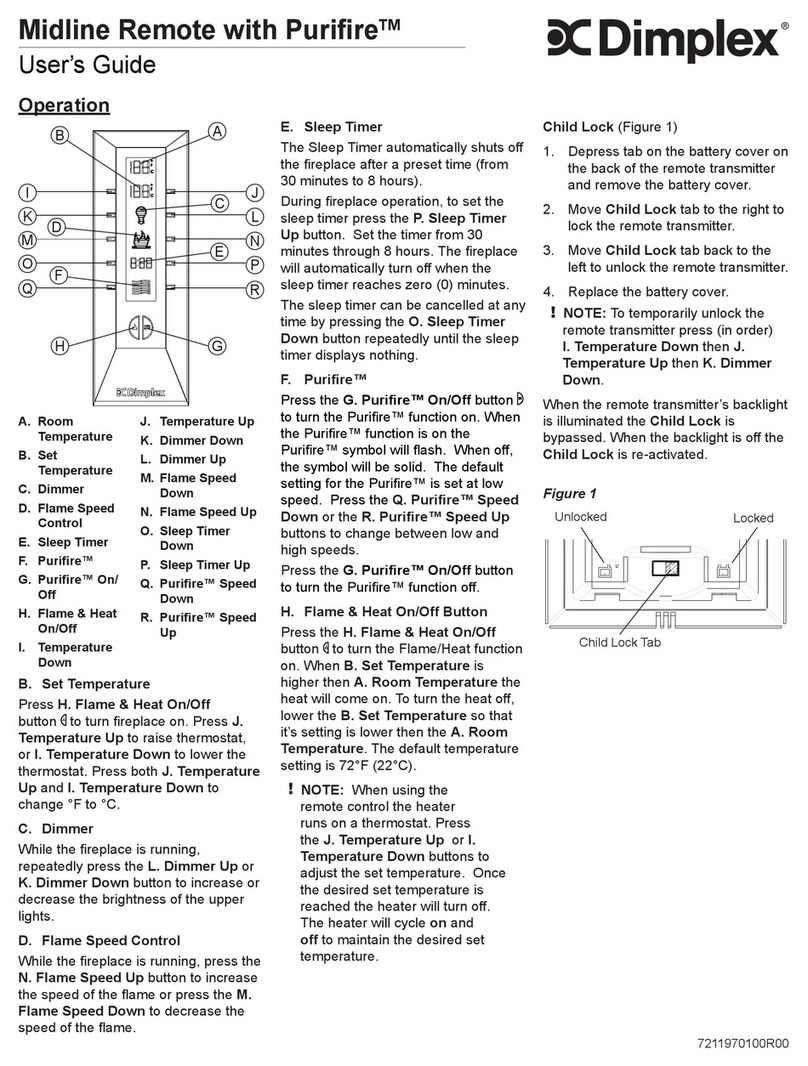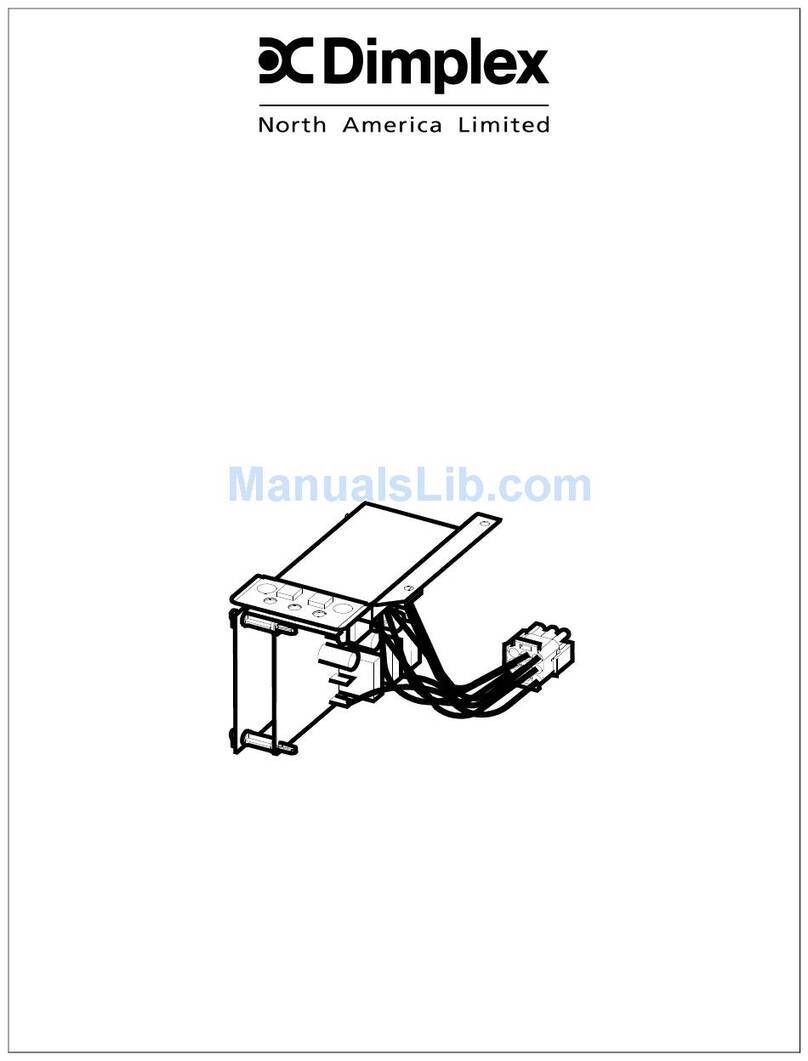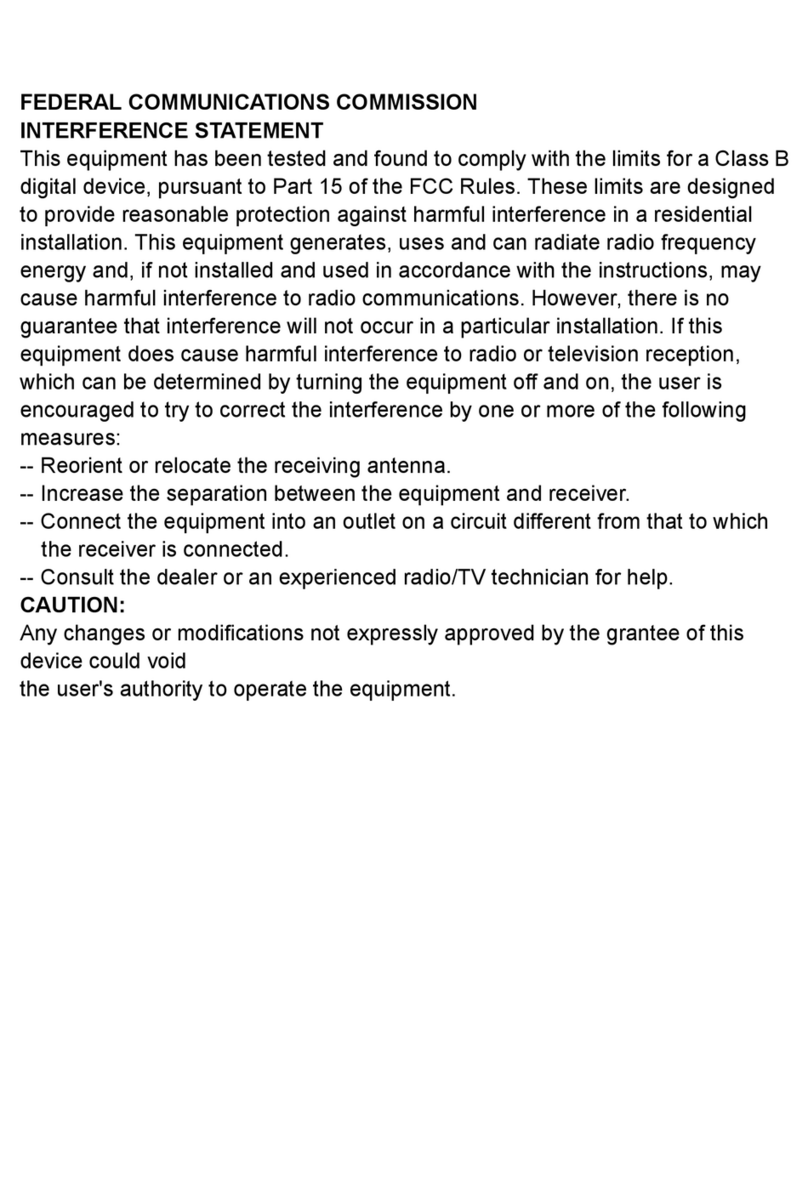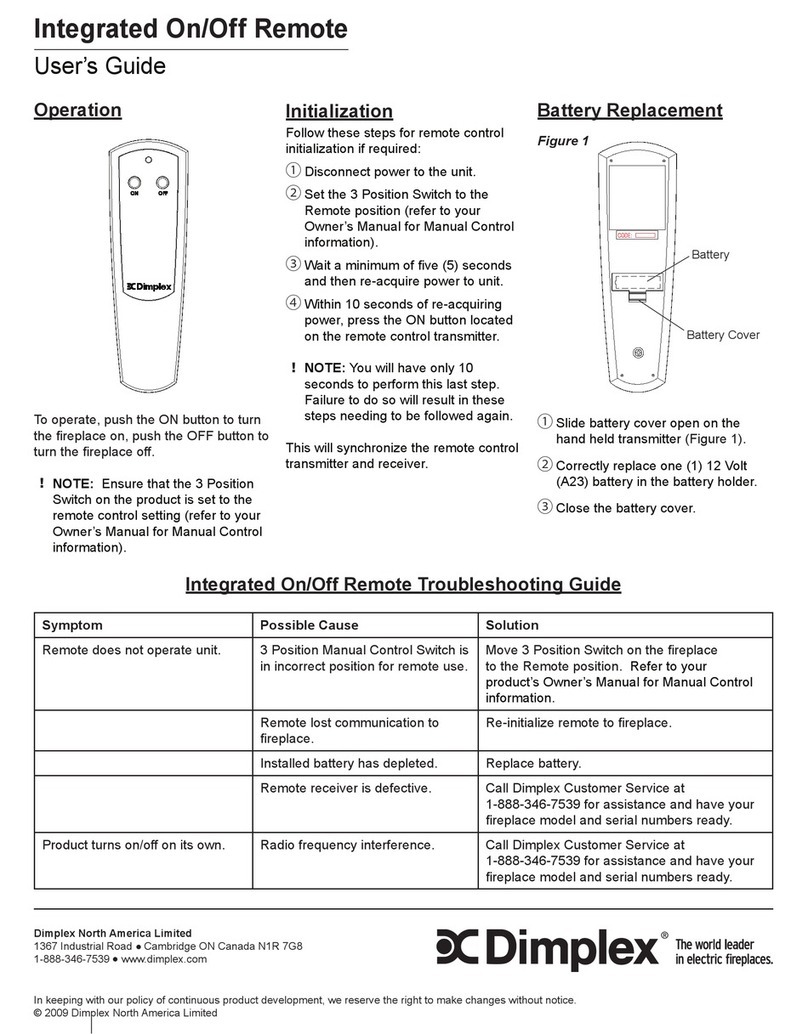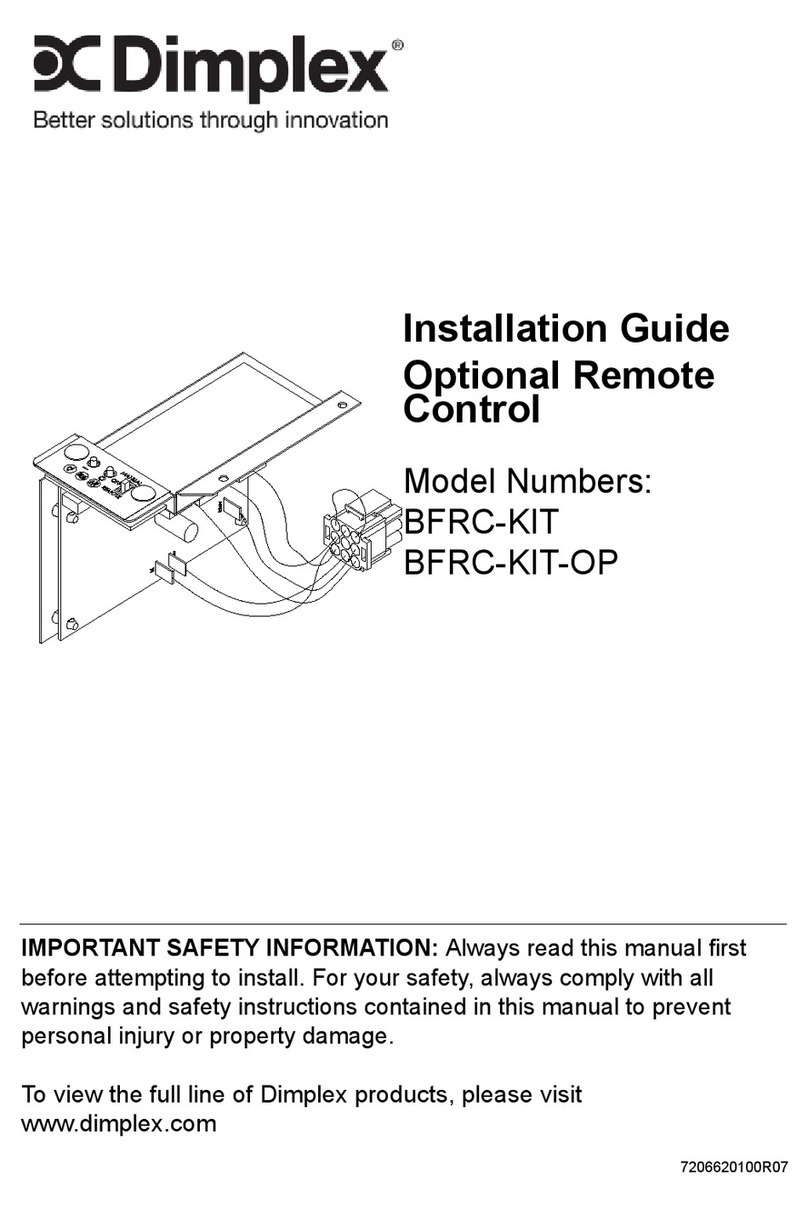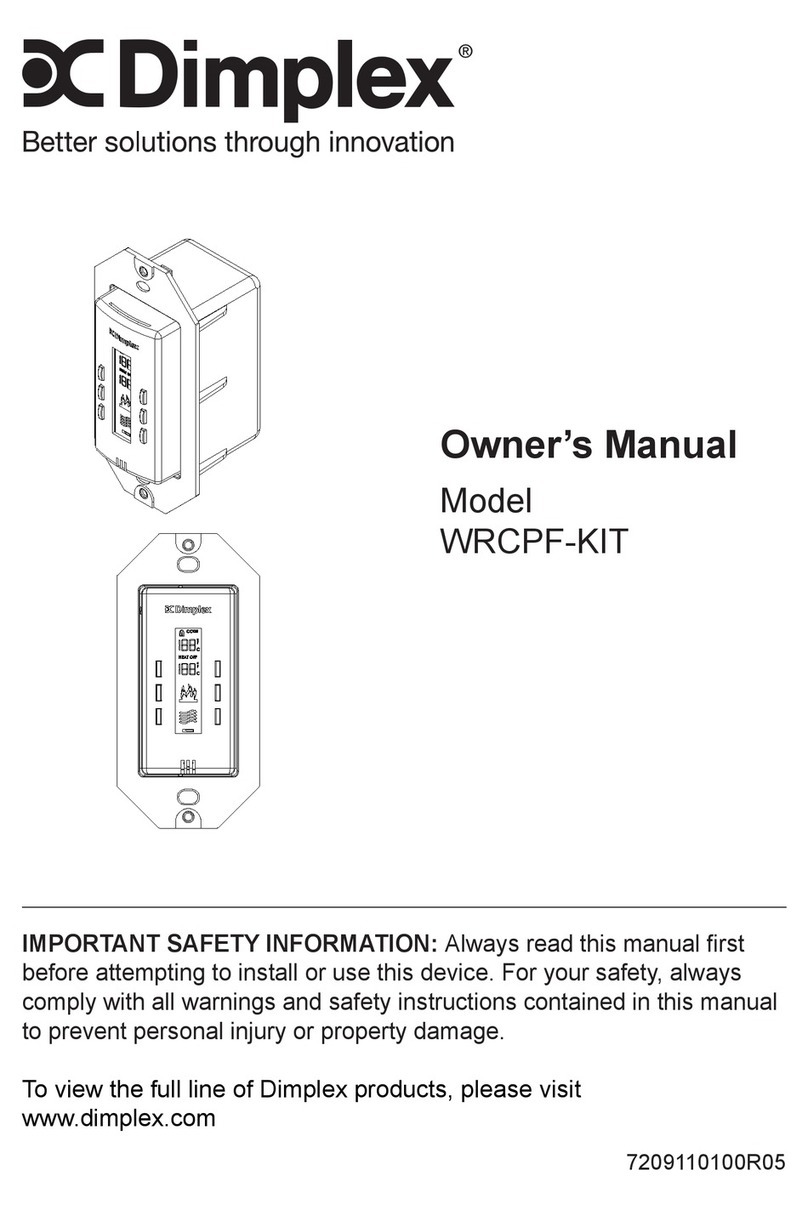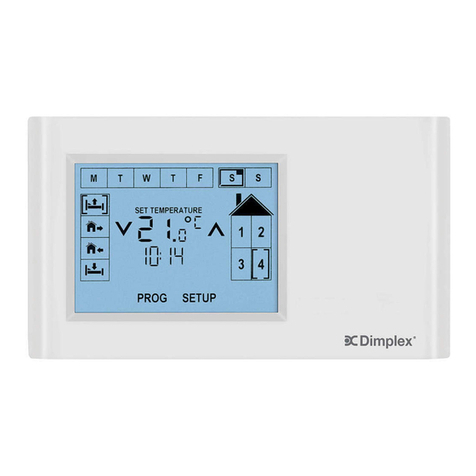This equipment has been tested and found to comply with the limits
for a Class B digital device, pursuant to Part 15 of the FCC Rules.
These limits are designed to provide reasonable protection against
harmful interference in a residential installation. This equipment
generates uses and can radiate radio frequency energy and, if
not installed and used in accordance with the instructions, may
cause harmful interference to radio communications. However,
there is no guarantee that interference will not occur in a particular
installation. If this equipment does cause harmful interference to
radio or television reception, which can be determined by turning
the equipment off and on, the user is encouraged to try to correct
the interference by one of the following measures:
• Reorient or relocate the receiving antenna.
• Increase the separation between the equipment and receiver.
• Connect the equipment into an outlet on a circuit different
from that to which the receiver is connected.
• Consult the dealer or an experienced radio/TV technician
for help.
This device complies with Part 15 of the FCC Rules. Operation
is subject to the following two conditions: (1) This device may
not cause harmful interference, and (2) this device must accept
any interference received, including interference that may cause
undesired operation.
FCC CAUTION:Anychangesormodicationsnotexpressly
approved by the party responsible for compliance could void the
user’s authority to operate this equipment.
This device complies with Industry Canada licence-exempt RSS
standard(s). Operation is subject to the following two conditions:
(1) this device may not cause interference, and (2) this device must
accept any interference, including interference that may cause
undesired operation of the device.
Under Industry Canada regulations, this radio transmitter may
only operate using an antenna of a type and maximum (or lesser)
FEATURES
• Attractive styling suits all décors
• Includes Celsius or Fahrenheit
temperature control
• Electronic sensing for temperature
by 0.5°C or F
• Economy Setting for temporary
temperature settings
SPECIFICATIONS
Electrical Rating
• Battery controlled (CR2032 - 3V)
Temperature Setpoint Range
• 0°C – 30°C and 32°F – 86°F
Mounting:
• Mounted directly into a standard 2x4 inch vertical
electrical outlet box.
• Mounted directly to wall
Wall Mounted Remote Control
DPCRWS Series
Operation
The Wall Mounted Remote control has been designed to control
a single, or multiple Dimplex ConnexTM enabled heaters. It is
programmed to pick an address that both the Remote Control and
synchronized heaters will use to communicate with each other. The
remote sends an RF signal, 5 seconds after any button has been
pressed, to the ConnexTM enabled heater.
When the Wall Mounted Remote Control has been synchronized
with multiple heaters, the signal will be sent to the closest heater
and that heater will then in turn send the signal to the next heater
within a 50’ (15m) radius. As long as the heaters are located
within 50’ (15m) of each other and are synchronized with the
Wall Mounted Remote, the remote control will control as many as
desired.
!NOTE: When the heaters and the Wall Mounted Remote
Control have been synchronized, it is possible to adjust any of the
individual heater settings based on variations from room to room.
However, if one of the buttons on the Remote Control is pressed
the settings will revert back to the ones on the Remote Control.
A. Set Point Temperature
Pressing the +or -will increase or decrease the desired Set Point
Temperature for the room to be heated by 0.5° (in either °C or °F).
!NOTE: Pressing the +and -at the same time will toggle
between displaying °C and °F.
B. Economy Setting
The Economy Setting can be used to change the Setpoint
Temperature for a variable period of time. By pressing the Vthe
EconomySettingwillbeenabled-signiedbytheiconashing.
After the Set Back Temperature has been set, the icon will
show solid on the display after three seconds and the Set Back
Temperature will be enabled.
To return back to the Comfort Setting press the Vbutton and the
icon will disappear and the icon will appear.
C. Set Back Temperature Setting
The Set Back Temperature Setting is used during periods when the
Economy setting feature is active. This temperature adjustment
can be set by pressing the Vfollowed by the +or -.
A
C
D
F
B
E
G
A - Set Point Temperature
B - Economy Setting Icon
C - Set Back Temperature
Setting
D - Comfort Setting Icon
E - Synchronized Icon
F - Lock Icon
G - Low Battery Icon
H- Decrease Button
I - Increase Button
J- Menu Button
7211710100R04
IMPORTANT INSTRUCTIONS
gain approved for the transmitter by Industry Canada. To reduce
potential radio interference to other users, the antenna type and its
gain should be so chosen that the equivalent isotropically radiated
power (e.i.r.p.) is not more than that necessary for successful
communication.