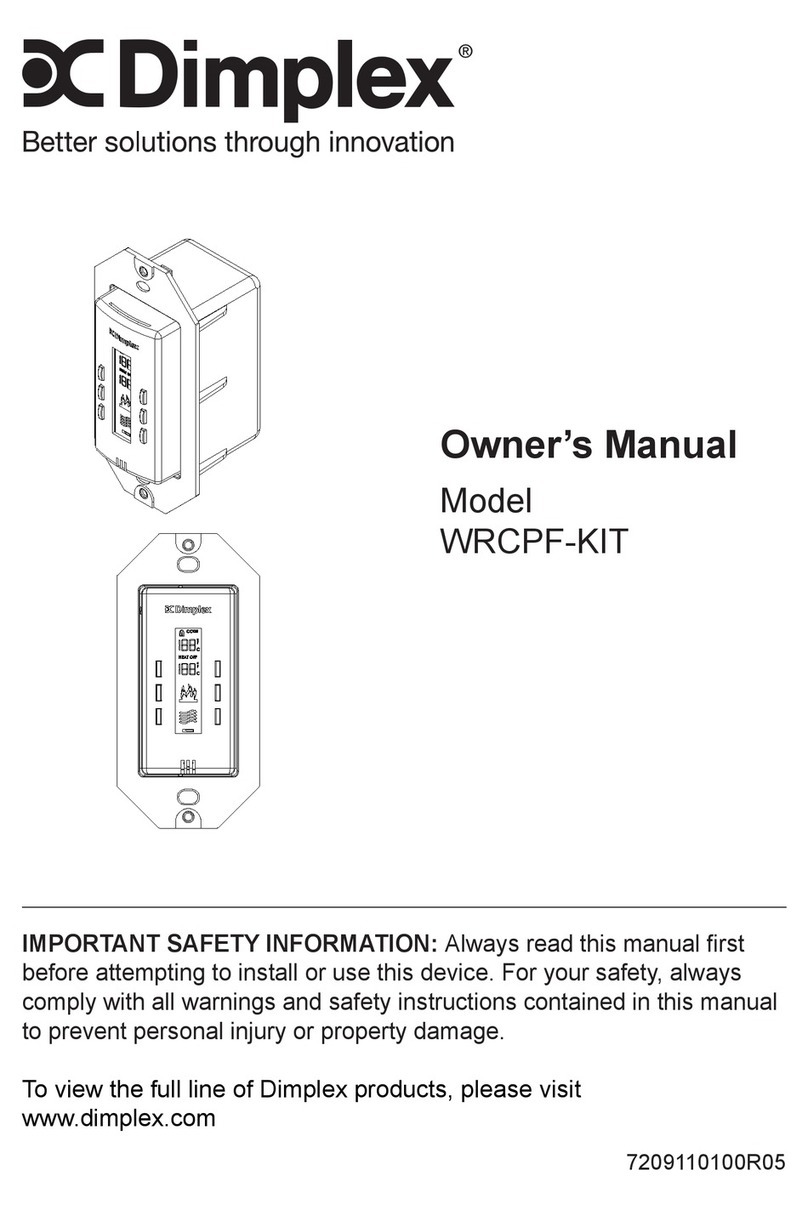Dimplex Multi-function Remote Control User manual
Other Dimplex Remote Control manuals

Dimplex
Dimplex WRCPF-KIT User manual
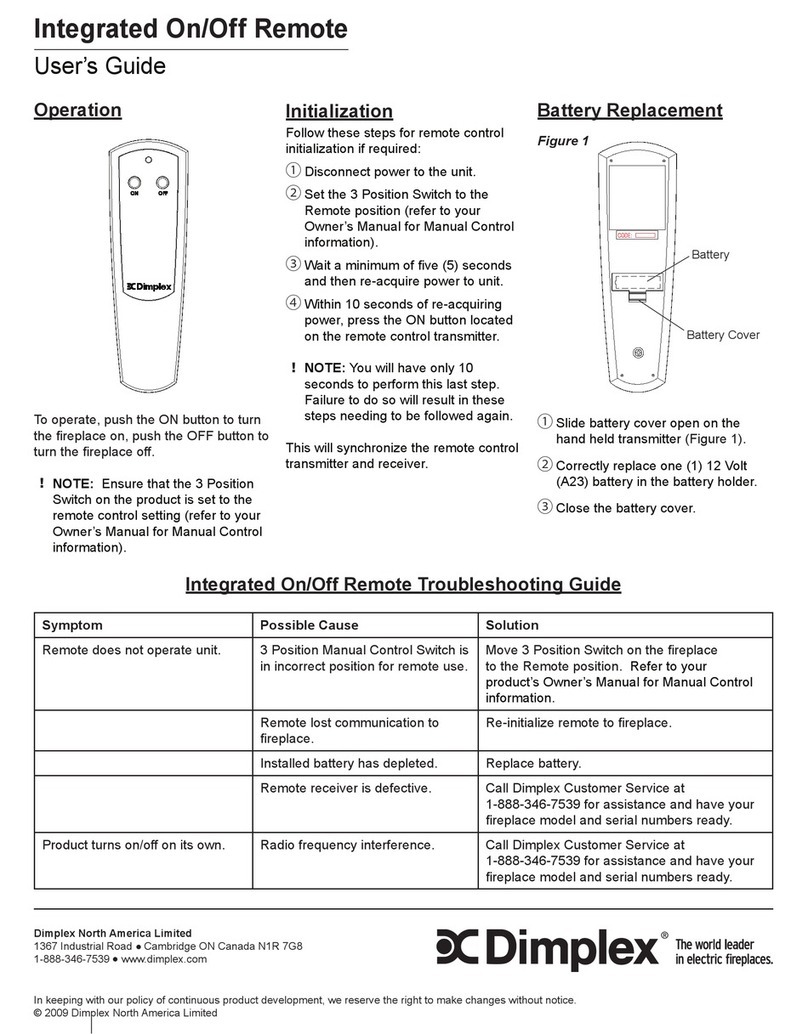
Dimplex
Dimplex Integrated On/Off Remote User manual
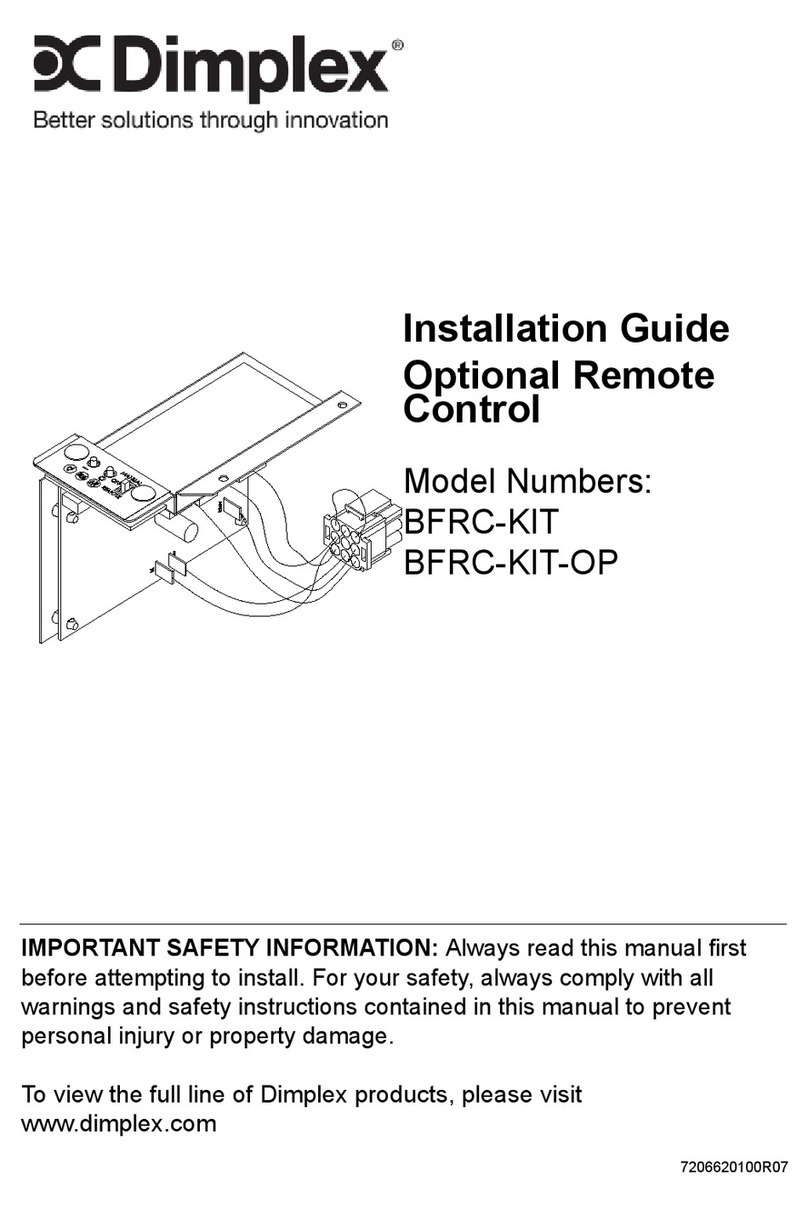
Dimplex
Dimplex BFRC-KIT User manual
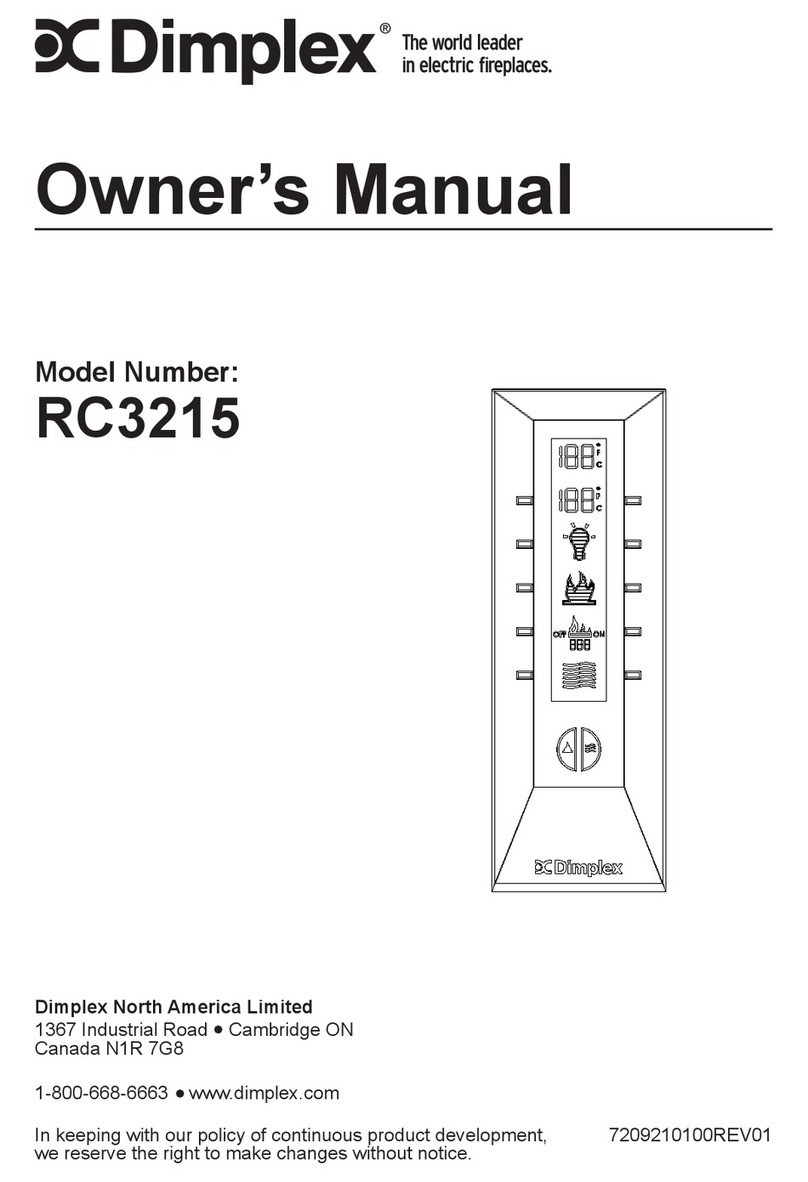
Dimplex
Dimplex RC3215 User manual

Dimplex
Dimplex DPCRWS Series User manual
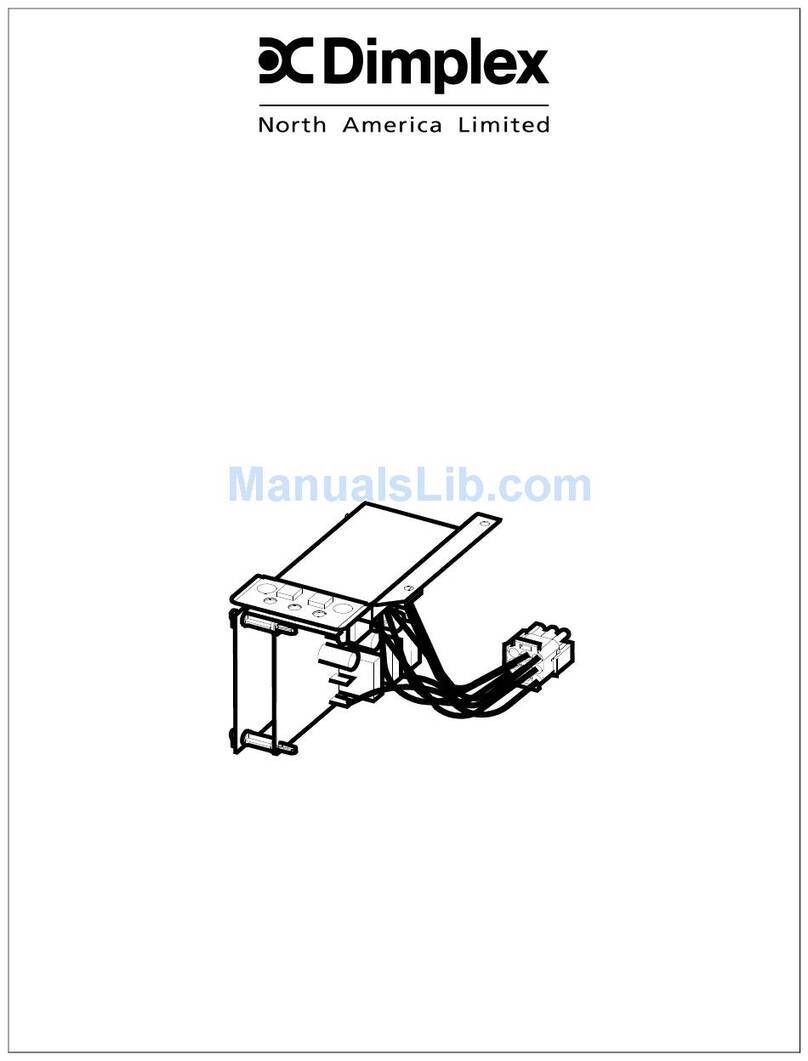
Dimplex
Dimplex 7206620100R02 User manual

Dimplex
Dimplex DPCRWS Series User manual
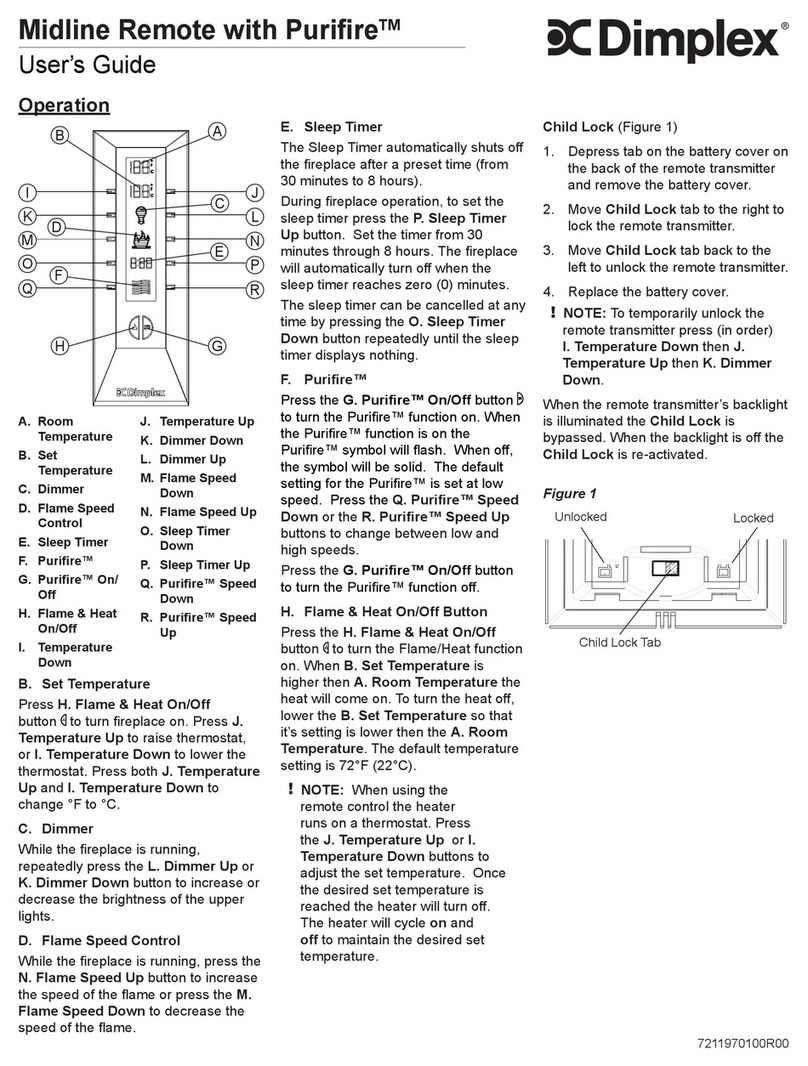
Dimplex
Dimplex Midline Remote User manual
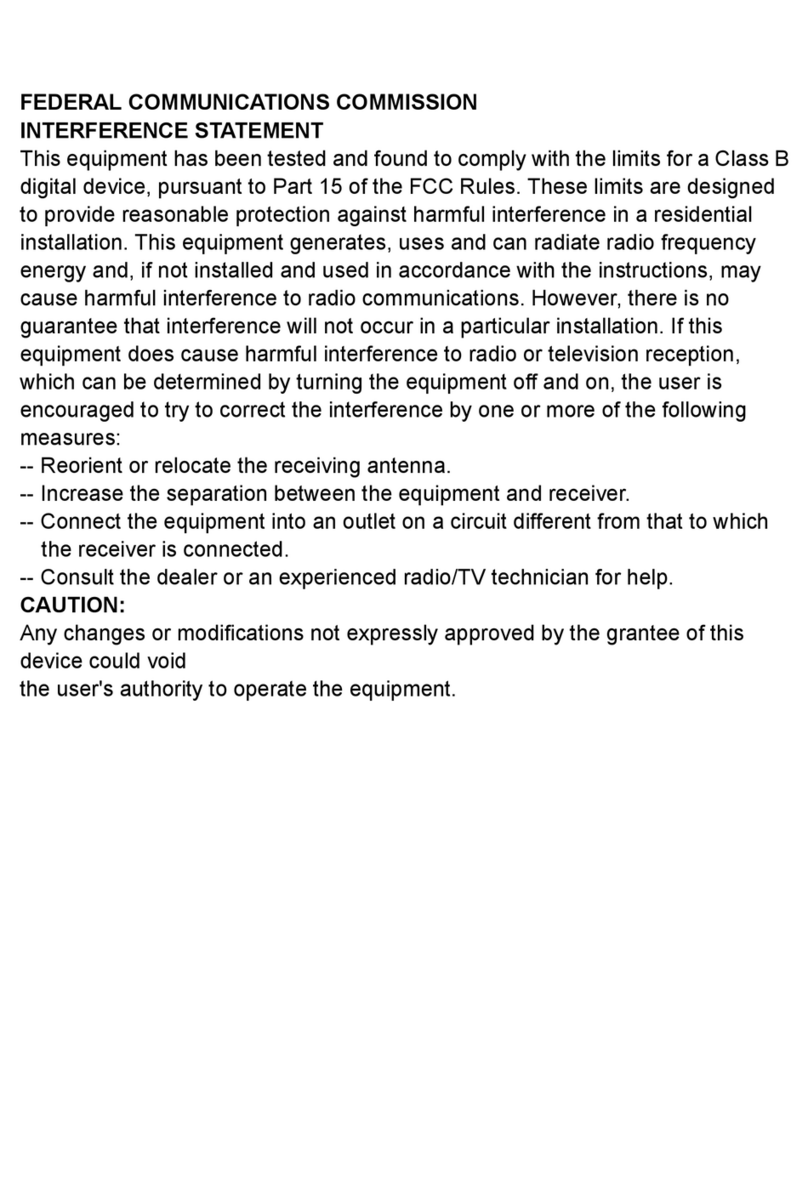
Dimplex
Dimplex MULTIFIRE DF3215 User manual
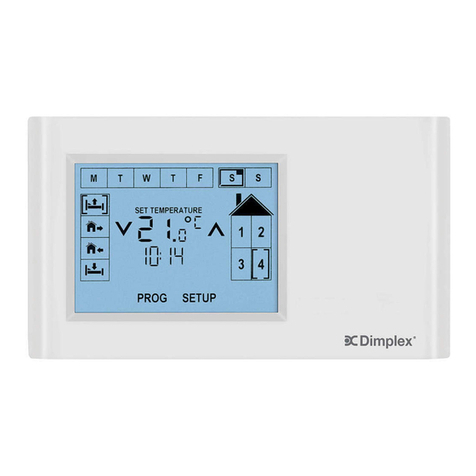
Dimplex
Dimplex CX-MPC User manual