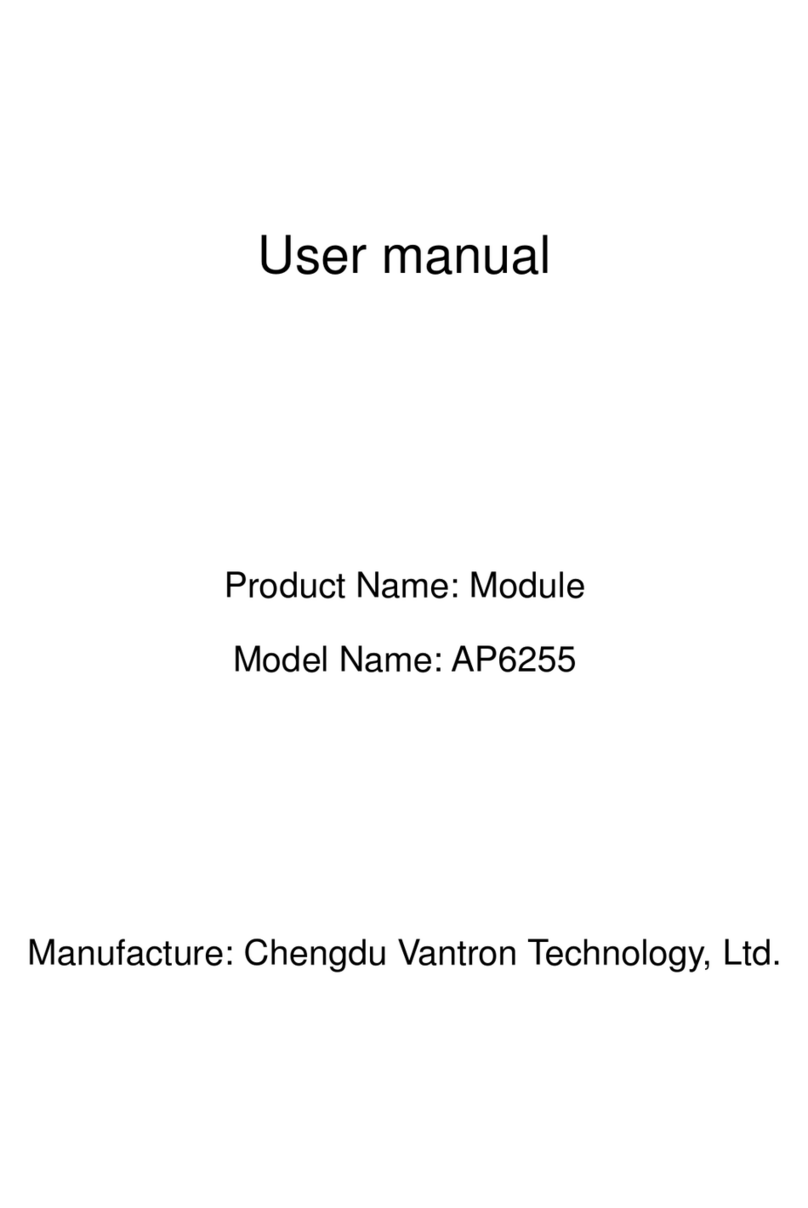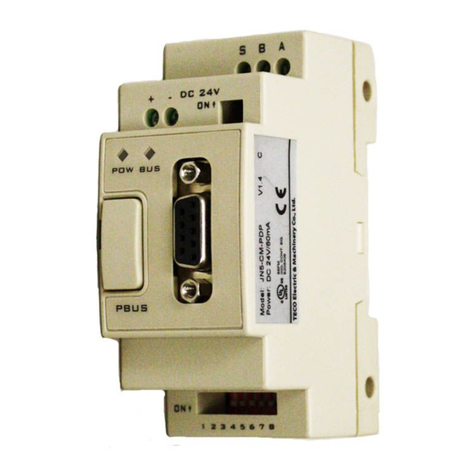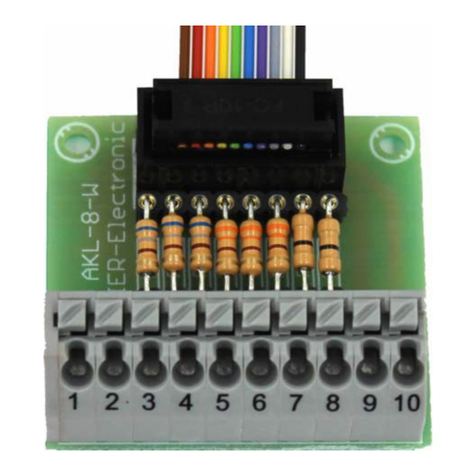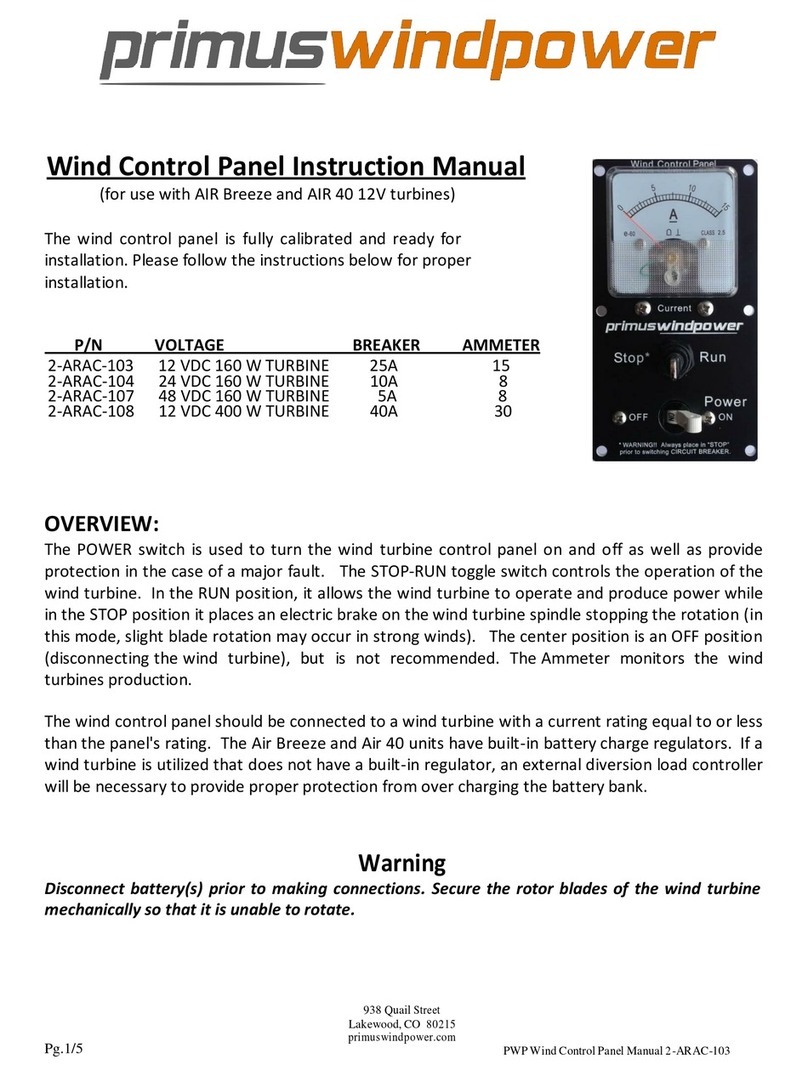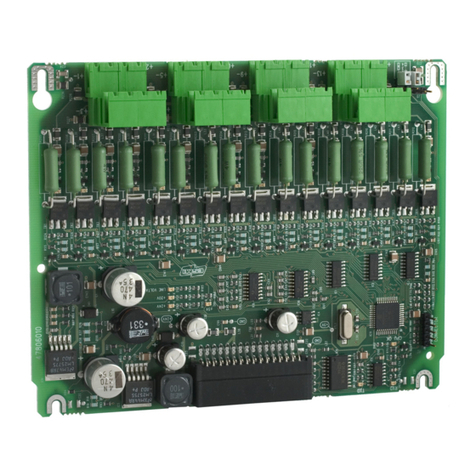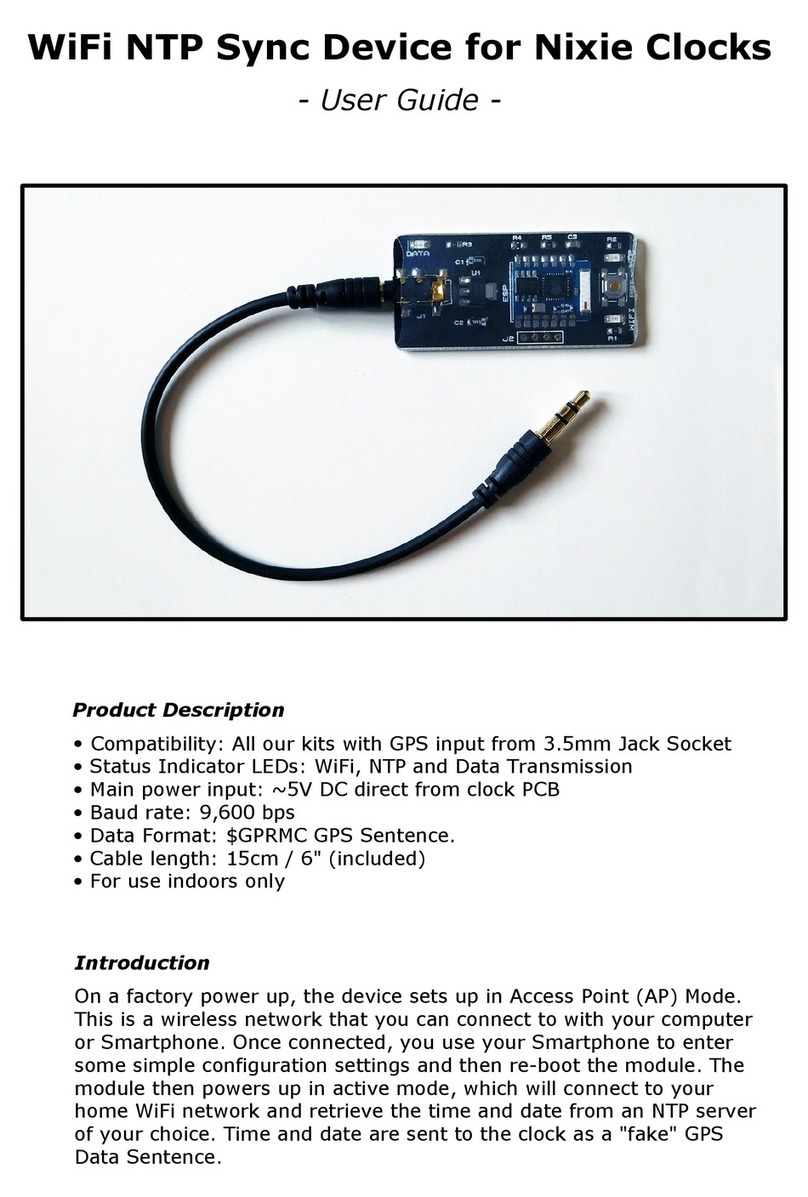Directed Perception PTU-D46 Series User manual

Artisan Technology Group is your source for quality
new and certied-used/pre-owned equipment
• FAST SHIPPING AND
DELIVERY
• TENS OF THOUSANDS OF
IN-STOCK ITEMS
• EQUIPMENT DEMOS
• HUNDREDS OF
MANUFACTURERS
SUPPORTED
• LEASING/MONTHLY
RENTALS
• ITAR CERTIFIED
SECURE ASSET SOLUTIONS
SERVICE CENTER REPAIRS
Experienced engineers and technicians on staff
at our full-service, in-house repair center
WE BUY USED EQUIPMENT
Sell your excess, underutilized, and idle used equipment
We also offer credit for buy-backs and trade-ins
www.artisantg.com/WeBuyEquipment
REMOTE INSPECTION
Remotely inspect equipment before purchasing with
our interactive website at www.instraview.com
LOOKING FOR MORE INFORMATION?
Visit us on the web at www.artisantg.com for more
information on price quotations, drivers, technical
specications, manuals, and documentation
Contact us: (888) 88-SOURCE | sales@artisantg.com | www.artisantg.com
SM
View
Instra

Computer Controlled
PAN-TILT UNIT
Model PTU-D46
USER’S MANUAL
Version 2.14.0
www.DPerception.com


Pan-Tilt Unit (Model PTU-D46) User’s Manual, Version 2.14.0,
October 24, 2006
©1991,2006 by Directed Perception, Inc., 1485 Rollins Road,
Burlingame, California 94010, (650)342-9399, FAX: (650)342-
9199, URL: http://www.DPerception.com.
All rights reserved. Protected under U.S. Patents 5463432 and
5802412. No part of this book may be reproduced, stored in a
retrieval system, or transcribed, in any form or by any means,
electronic, mechanical, photocopying, recording, or otherwise,
without the prior written permission of Directed Perception, Inc.
The information in this manual is subject to change without notice
and, except for the warranty, does not represent a commitment on
the part of Directed Perception. Directed Perception cannot be held
liable for any mistakes in this manual and reserves the right to make
changes.

Table of Contents
Pan-Tilt User’s Manual Version 2.14.0
1 INTRODUCTION ...................................................................................................1
2 QUICK START........................................................................................................2
2.1 Overview......................................................................................................2
2.2 Installation Components ..............................................................................2
2.3 Basic Setup Steps.........................................................................................3
3 INSTALLATION & INITIAL SETUP....................................................................4
3.1 Power Source...............................................................................................4
3.2 RS-232 Cable and Host Settings..................................................................5
3.3 Initial Installation and Connections.............................................................6
3.4 Basic Pan-Tilt Unit Commands ...................................................................6
3.5 Mounting Your Camera or Other Payload...................................................7
4 COMMAND REFERENCE ....................................................................................8
4.1 Binary Command Format ............................................................................8
4.2 General ASCII Command Format...............................................................8
4.3 Positional Control Commands & Queries ...................................................8
4.3.1 Position (absolute) ...........................................................................8
4.3.2 Offset Position (relative offset)........................................................9
4.3.3 Resolution per Position....................................................................9
4.3.4 Limit Position Queries...................................................................10
4.3.5 Position Limit Enforcement...........................................................10
4.3.6 Immediate Position Execution Mode.............................................11
4.3.7 Slaved Position Execution Mode...................................................11
4.3.8 Await Position Command Completion ..........................................12
4.3.9 Halt Command...............................................................................12
4.3.10 Monitor (Autoscan) Command......................................................13
4.4 Speed Control Commands & Queries........................................................13
4.4.1 Speed Control & Relevant Terms..................................................13
4.4.2 Speed (absolute).............................................................................14
4.4.3 Delta Speed (relative offset) ..........................................................15
4.4.4 Acceleration...................................................................................15
4.4.5 Base (Start-Up) Speed....................................................................16
4.4.6 Speed Bounds ................................................................................16
4.4.7 Speed Control Modes.....................................................................17
4.5 Unit Commands.........................................................................................18
4.5.1 Reset Pan-Tilt Unit ........................................................................18
4.5.2 Default Save/Restore .....................................................................19
4.5.3 Echo Query/Enable/Disable...........................................................19
4.5.4 Feedback Verbose/Terse/Off..........................................................19
4.5.5 Controller Firmware Version Query ..............................................20
4.5.6 Outside Supply Voltage and Controller Temperature Query.........20
4.6 Power Control Commands & Queries .......................................................20
4.6.1 Stationary Power Mode..................................................................21
4.6.2 In-Motion Power Mode .................................................................21

Table of Contents
Pan-Tilt User’s Manual Version 2.14.0
4.7 Host Serial Port and Control......................................................................22
4.7.1 Configuring Host Serial Port Baud and Communications.............22
4.8 Step Modes.................................................................................................23
4.8.1 Configuring Step Mode..................................................................23
5 SPECIAL CONFIGURATIONS............................................................................24
5.1 High-Speed Operation ...............................................................................24
5.2 High-Payload Operation ............................................................................24
5.3 Battery-Powered Operation .......................................................................24
6 PTU OPTIONS.......................................................................................................25
6.1 EIO Option: Expansion Serial Ports and Control......................................25
6.1.1 Select Serial Communications Target............................................25
6.1.2 Configuring Expanded Serial Port Communications.....................26
6.1.3 Attaching a Mouse/Trackball to an Expanded Serial Port.............27
6.1.4 Expansion Analog Joystick Control Port and Pin-Out ..................27
6.1.4.1 Expansion Analog Joystick Commands ............................28
7 NETWORKING ....................................................................................................30
7.1 Basic Networking Setup Steps...................................................................30
7.2 PTU Network Connections........................................................................30
7.3 PTU Network Software Commands ..........................................................31
7.3.1 Unit Network ID............................................................................31
7.3.2 Unit Select/Deselect.......................................................................32
REGULATORY INFORMATION.........................................................................35
LIMITED WARRANTY .......................................................................................36

PTU-D46 User’s Manual (v2.14.0) INTRODUCTION
page 1
1 INTRODUCTION
The Computer-Controlled Pan-Tilt Unit from Directed Perception provides low-cost, fast and
accurate positioning of cameras and other payloads. Some general features:
• Simple to command from any RS-232 terminal or computer
• Small form factor
• PTU-D46-17 performance highlights:
• Load capacity over 6 lbs. (2.72kg)
• Speeds over 300°/second
• Resolution of 3.086 arc minute (.0514°)
• PTU-D46-70 performance highlights:
• Load capacity over 9 lbs. (4.08kg)
• Speeds over 60°/second
• Resolution of .7714 arc minute (.0129°)
• Precise control of position, speed & acceleration
• On-the-fly position and speed changes
• Self calibration upon reset
• Power consumption can be controlled from host
• ASCII command mode for simplicity, binary commands available for efficient program
control
• Constant current DMOS motor drives for increased performance and control
• DC power input from an unregulated source
The PTU-D46 series is electrically and software compatible with the earlier PTU-46 series. The
PTU-D46 provides a smaller controller, higher payload capacity, greater power control, smoother
movement, flash reprogrammability, and cooler operation for hot or more hostile environments.
Applications of the PTU include:
• Robotics & computer vision
• Webcam
• Security camera control
• Teleconferencing
• Advanced monitoring systems
•Tracking
• Photography, videography and special effects.
In addition, the PTU has flexible connectivity options.
This User’s Manual provides information needed to set up and operate the PTU unit. The
next section provides a quick overview to allow you to get started as quickly as possible. More
detailed technical information is provided in the remaining sections.

page 2
QUICK START PTU-D46 User’s Manual (v2.14.0)
2 QUICK START
2.1 Overview
As shown in Figure 1, the pan-tilt unit is connected to the pan-tilt controller. Power for the
controller can be supplied from an optional AC/DC power supply or a battery power source. The
pan-tilt controller accepts commands via RS-232 from a host computer, and it drives the position
of the pan-tilt unit. A pan-tilt controller can be connected to other controllers via a multidrop RS-
485 network so that a single host computer serial port can control multiple pan-tilt units.
2.2 Installation Components
Components supplied with this manual are:
• Pan-Tilt Unit
• Pan-Tilt Controller
• Pan-Tilt Cable
• (optional) AC/DC Power Supply (model PT-PS-INT30V)
• (optional) C Programmer’s Interface (model PTU-CPI)
Figure 1: Pan-Tilt System Overview.
Pan-Tilt Unit
(model PTU)
Pan-Tilt Controller
(model PTU-D46)
payload
Host
Computer
RS-232
8-30VDC power source
(e.g., model PT-PS-INT30V)
other PTU
or host
RS-485 (controller network)
Only move the pan-tilt axes using the knobs mounted on the pan-tilt unit motors.
Manual rotation of pan-tilt axes (called backdriving) can degrade unit
performance and accuracy.

PTU-D46 User’s Manual (v2.14.0) QUICK START
page 3
2.3 Basic Setup Steps
The following outlines the basic pan-tilt set-up and installation steps. Section 3 details each
of these steps.
1. Obtain a DC power source. The optional Pan-Tilt Power Supply (model PT-PS-INT30V) or
an alternate power source may be used (see Sections 3.1 and 7).
2. An RS-232 cable is provided to connect your terminal or host computer to the Pan-Tilt
Controller, and the host RS-232 setting must be set (see Section 3.2).
3. The pan-tilt unit should then be connected to power, the RS-232 host, and the controller.
Pan-tilt operation can then be tested (See Section 3.3).
4. Section 3.4 describes some basic pan-tilt commands to get you going. Section 4 provides a
full description of all pan-tilt unit commands and queries.
5. You can now mount your payload (e.g., camera) on the pan-tilt unit (see Section 3.5).
Section 5 describes how to configure your pan-tilt for high speed operation.

page 4
INSTALLATION & INITIAL SETUP PTU-D46 User’s Manual (v2.14.0)
3 INSTALLATION & INITIAL SETUP
This section describes the basic installation and setup steps required to get your pan-tilt
operational as quickly as possible.
3.1 Power Source
A DC power source connects to the 2.1mm coaxial connector on the Pan-Tilt Controller.
Two DC power source options are available:
•ACSource
• DC source: 9-30VDC (unregulated) capable of 17W continuous
To use an AC source, simply plug the optional Pan-Tilt Power Supply (model PT-PS-
INT30V) connector to the controller and plug it into an AC power outlet.
Alternative power sources that can supply at least 17W continuous can be used by attaching a
2.1/5.5mm coaxial connector cable to a suitable DC power source (e.g., battery power, vehicle
power, or an AC/DC converter). In order to achieve the highest pan-tilt unit performance, use the
highest motor voltage within the allowable range. To achieve the quietest pan-tilt operation, use a
lower motor voltage (e.g., 12VDC). Operation at 12VDC limits the highest unloaded pan-tilt
speed to about 2/3 the rated maximum speed (i.e., 200°/second for the PTU-D46-17, and 40°/
second for the PTU-D46-70). Figure 2 shows the DC power connector wiring.
If you are providing your own DC power source, the power source must never supply more than
3A of current, and if so, you must add a 3A Fast-Blow fuse in series with your DC power
source. For example, when connecting to a vehicle battery or lighter plug, you must fuse the
incoming DC source. Failure to properly fuse your input power source could cause overloading of
internal protection devices, pose a safety hazard, or void product warranties.
9-30VDC
Figure 2: DC plug uses a 2.1/5.5mm connector
CAUTION! When wiring your own power source, failure to comply with
wiring and power source requirements described in this manual can result
in decreased unit performance or damage not covered under the limited
warranty.

PTU-D46 User’s Manual (v2.14.0) INSTALLATION & INITIAL SETUP
page 5
3.2 RS-232 Cable and Host Settings
An RS-232 terminal or host computer connects to the female DB-9 connector on the Pan-Tilt
Unit Controller (PTU-C). The host terminal or computer should be set to 9600 baud, 1 start bit, 8
data bits, 1 stop bit, and no parity. Hardware handshaking and XON/XOFF are not used.
The RS-232 connections to the Pan-Tilt Controller female DB-9 are: TxD (pin 2), RxD (pin
3), and GND (pin 5). You will need to obtain a cable that connects the host RS-232 port to the
controller DB-9 connector. Figure 3 shows cable configurations for some common computer
hosts. Since TxD and RxD assignments to pins 2 and 3 can vary on host computers, try using a
null modem if your initial connection does not work.
Figure 3: RS-232 Pan-Tilt Controller Connection to Common Hosts
PTU-C
(female DB-9)
RxD (pin 3)
TxD (pin 2)
GND (pin 5)
IBM PC, XT
Asynch Card DB-25S
TxD (pin 2)
RxD (pin 3)
GND (pin 7)
PTU-C
(female DB-9)
TxD (pin 2)
GND (pin 5)
IBM AT
Asynch Card DB-9S
RxD (pin 2)
TxD (pin 3)
GND (pin 5)
PTU-C
(female DB-9)
TxD (pin 2)
RxD (pin 3)
GND (pin 5)
Apple Macintosh
8 Pin Mini-DIN
TxD (pin 3)
RxD (pin 5)
GND (pin 4)
RxD (pin 3)
Null modem may
be required.
DTR (pin 4)
DSR (pin 6)
DTR (pin 20)
DSR (pin 6)
(pin 4)
(pin 6)
(pin 4)
(pin 6)
DTR (pin 1) (pin 4)
(pin 6)
DSR (pin 2)

page 6
INSTALLATION & INITIAL SETUP PTU-D46 User’s Manual (v2.14.0)
3.3 Initial Installation and Connections
If you have the power source and RS-232 cables described in Sections 3.1 and 3.2, you are
ready to connect the pan-tilt unit components together and test its operation. We suggest that you
do not mount your payload (e.g., camera) until the initial installation is completed and tested.
1. Mount the Pan-Tilt Unit using standard #1/4-20 screws. The unit has two front and two
bottom threaded holes. A camera tripod may be used for bottom mounting.
2. Connect the Pan-Tilt Unit to the Pan-Tilt Controller using the supplied cable. Note that the
smaller cable connector attaches to the pan-tilt unit, and the larger cable connector attaches
to the controller box. Securely screw the cable connectors to the pan-tilt unit and controller.
3. Connect the host terminal or computer to the Pan-Tilt Controller (PTU-C) using the RS-232
cable you supply (as described in Section 3.2). Configure the host RS-232 port as described
in Section 3.2. For initial set-up, it is suggested that you use a terminal or terminal emulator
on a host computer to become acquainted with the unit and its commands. For example, in
Windows you can use HyperTerminal, and in UNIX there is TIP (terminal interface
program).
4. You are now ready to power up the pan-tilt unit and test its operation. Plug the power plug
into the pan-tilt controller PTU-C (see Section 3.1 for a discussion of power source options).
Upon power up, introduction text should appear on your screen, and the pan-tilt unit should
go through a reset cycle. This reset is completed when an asterisk (‘*’) appears. If the unit
did not reset properly, recheck your power source and cabling. If the unit went through its
reset procedure, but no text or garbled text appears on your screen, then:
• Check that the host RS-232 host port settings are correct (see Section 3.2)
• Check that the RS-232 cable is correct for your host (see Section 3.2)
5. You are now connected to the pan-tilt controller. Enter the character ‘?’ for a complete
listing of commands. The next section describes some basic commands to help you get
going, and a full command description may be found in Section 4. We suggest that you
exercise the unit and become familiar with its operation and commands before mounting
your payload (e.g., camera) as described in Section 3.5.
3.4 Basic Pan-Tilt Unit Commands
Below are some pan-tilt commands that will familiarize you with the pan-tilt unit and its
operation:
pp2500 *
tp-900 *
ps2500 *
pp0 *
This sets the pan axis to position 2500, the tilt axis to position -900, the pan speed to 2500
positions a second, and sets the pan position back home.
When operating the pan-tilt unit, the available command menu is printed when you enter the
‘?’ character. A detailed description of pan-tilt commands and queries may be found in Section 4.
CAUTION! Failure to securely screw the supplied cable
connectors to the pan-tilt unit and controller can cause damage to
the controller when power is applied.

PTU-D46 User’s Manual (v2.14.0) INSTALLATION & INITIAL SETUP
page 7
3.5 Mounting Your Camera or Other Payload
Your camera or other load attaches to the top mounting plate on the Pan-Tilt Unit. A centered
hole and standard #1/4-20 bolt and nut is provided for simple mounting of cameras. Custom
mounting is easily performed by removing the four hex screws holding the mounting plate,
machining or drilling it to your requirements, and rescrewing the mounting plate back on the pan-
tilt unit. The load will not interfere with the unit range of motion when the load does not extend
below the base plate top.
Though the pan-tilt unit is rated to a maximum load of 4 lbs, the distribution of the load
clearly affects the actual load capable of being moved by the pan-tilt unit. The steps to determine
whether your load is within the maximum load capacity and dynamics are:
• Mount your load. Attempt to center the load’s center of mass close to the hole in the
mounting plate. Ensure that the load is securely attached to the mounting plate.
• First move the pan axis through its range to test whether the pan-tilt can handle the load
(e.g., enter “dr pp2700 a pp-2700 a pp0 ”). A load that is too heavy or moved too
quickly will cause the unit to lose synchrony, and this will be accompanied by an audible
“rrrr” sound from the pan-tilt unit motors.
• If your load passed the pan axis load test, you can then test the tilt axis load handling
capability. Because the tilt axis requires more power to move the load, it is more likely to
lose synchrony for excessive loads or load weight distributions. Move the tilt axis through
its range to test whether the pan-tilt can handle the load (e.g., enter “dr tp-900 a
tp600 a tp0 “). A load that is too heavy or moved too quickly will cause the unit to lose
synchrony, and this will be accompanied by an audible “rrrr” sound from the pan-tilt unit
motors.
• If your load fails the above pan or tilt axis load handling tests, contact Directed Perception
for further assistance.
• If your load passes the above pan and tilt axis load handling tests, you are ready to begin
controlling you load using the commands describe in Section 4.
• The initial pan-tilt unit parameters ensure the highest load movement torque that can be
generated from the pan-tilt unit. Significantly faster or lower power control can be obtained
via commands to the pan-tilt unit. The speed and acceleration of a mechanical system
depends upon the inertial properties of your load. The ability of the pan-tilt unit to
successfully move your load without losing synchrony depends upon the inertial load
factors and their relationship to power supply voltage, unit speed, acceleration, position,
motor torque, etc. Section 5 discusses how to configure pan-tilt parameters to achieve more
optimal pan-tilt unit performance for your load.

page 8
COMMAND REFERENCE PTU-D46 User’s Manual (v2.14.0)
4 COMMAND REFERENCE
This section describes the pan-tilt unit command set. Each command has a section that
provides a brief functional description, a format (syntax) description, examples, and related
topics. When controlling the pan-tilt unit from a terminal, a complete menu of pan-tilt commands
can be obtained by entering the character “?”.
4.1 Binary Command Format
A C Programmer’s Interface (model PTU-CPI) is available for higher bandwidth binary
communications between a host computer and the PTU controller.
4.2 General ASCII Command Format
When describing the format (syntax) of pan-tilt commands, the following conventions are
adopted:
• Commands issued to the pan-tilt unit (e.g., typed in by you) are shown in bold.
• Input characters may be in upper or lower case (we show them in upper case for
presentational consistency)
• A delimiter (<delim>) can be either a space (“ ”) or a carriage return (<CR>).
• A successfully executed command returns “*<CR>”. Successful query execution returns
“* <QueryResult><CR>”. Command execution failure returns
“! <ErrorMessage><CR>”. A pan axis limit hit asynchronously returns “!P” and a tilt
axis limit hit asynchronously returns “!T”.
4.3 Positional Control Commands & Queries
4.3.1 Position (absolute)
Description:
Specify or query the absolute pan or tilt axis position. Desired positions can
be changed on-the-fly without waiting for previous position commands to
complete.
Syntax Query current absolute pan position: PP<delim>
Set desired absolute pan position: PP<position><delim>
Query current absolute tilt position: TP<delim>
Set desired absolute tilt position: TP<position><delim>
ExampleThe following sends the pan axis to the left, waits, then sends it to the right:
PP-2500 *
A*
PP * Current Pan position is -2500
PP2500 *
A*
PP * Current Pan position is 2500

PTU-D46 User’s Manual (v2.14.0) COMMAND REFERENCE
page 9
Related Topics
• Position (relative offset and desired position queries): See Section 4.3.2
• Position resolution (units): See Section 4.3.3
• Position limits: See Section 4.3.4
• Position execution modes: See Sections 4.3.6, 4.3.7 and 4.3.8
• Position limit enforcement modes: See Section 4.3.5
4.3.2 Offset Position (relative offset)
Description
Specify desired axis position as an offset from the current position, or Query
the current axis position. Desired offset positions can be changed on-the-fly
without waiting for previous position commands to complete.
Syntax Query desired pan position: PO<delim>
Set desired offset pan position: PO<position><delim>
Query desired tilt position: TO<delim>
Set desired offset tilt position: TO<position><delim>
ExampleThe following sends the pan axis to position -500, then sends it 1500
positions to the left:
PP-500 *
A*
PO * Current Pan position is -500
PO1500 *
A*
PP * Current Pan position is 1000
Related Topics
• Position resolution (units): See Section 4.3.3
• Position limits: See Section 4.3.4
• Position execution modes: See Sections 4.3.6, 4.3.7 and 4.3.8
• Position limit enforcement modes: See Section 4.3.5
4.3.3 Resolution per Position
Description
Query returns the axis resolution per position moved (in seconds/arc).
Syntax Query pan resolution: PR<delim>
Query tilt resolution: TR<delim>
ExampleResolution can be determined by:
PR * 185.1428 seconds arc per Pan position
1 sec arc = 1/(60 min arc * 60 sec arc) = .0002778°. So 185.1428 seconds arc
equals (185.1428 sec arc * .002778°) = 0.0514285°. Thus, to pan 21.3° left
requires a relative move of (21.3°/0.0514285°) ≈414 positions, yielding the
following command:
PO414 *

page 10
COMMAND REFERENCE PTU-D46 User’s Manual (v2.14.0)
Related Topics
• Factory options are available to achieve higher resolution or accuracy.
4.3.4 Limit Position Queries
Description
Queries return the axis position bounds determined upon unit reset.
Syntax Query minimum pan position: PN<delim>
Query maximum pan position: PX<delim>
Query minimum tilt position: TN<delim>
Query maximum tilt position: TX<delim>
Example R*
PN * Minimum Pan position is -3090
PX * Maximum Pan position is 3090
TN * Minimum Tilt position is -907
TX * Maximum Tilt position is 604
LE *
PP3200 ! Maximum allowable Pan position is 3090
Related Topics
• Position resolution (units): See Section 4.3.3
• Achieving larger axis bounds: See Section 4.3.5
4.3.5 Position Limit Enforcement
Description
Determines whether position commands beyond the detected pan and tilt axis
limits are allowable. The default is position limits are enabled (i.e., enforced).
Enabling position limits ensures that all positions within the limits can
be achieved when the load does not extend below the bottom of the load
mounting plate (see Section 3.5). When limits are enabled, commands
outside of the limits return an error message and are not executed. In enabled
limit mode, limits are only be reached when the unit has lost synchrony and
this error condition requires a unit reset (see Section 4.5.1). When a limit is
reached either “!P” or “!T” is printed to indicated which axis limit was hit
(pan or tilt).
When larger operational ranges are required, the limits may be disabled.
Positional commands outside the limits are not rejected when limits are
disabled. Positions outside the limits introduce the possibility that the tilt axis
and load can interfere with the pan axis, so it is important that accessibility of
positions outside the limits be determined.
Syntax Query the current position limit mode: L<delim>
Enable position limits: LE<delim>
Disable position limits: LD<delim>

PTU-D46 User’s Manual (v2.14.0) COMMAND REFERENCE
page 11
Example L* Limit bounds are ENABLED (soft limits enabled)
PX * Maximum Pan position is 3090
PP3200 ! Maximum allowable Pan position is 3090
LD *
PP3200 *
A*
PP * Current Pan position is 3200
Related Topics
• Position commands: See Sections 4.3.1 and 4.3.2
4.3.6 Immediate Position Execution Mode
Description
Instructs pan-tilt unit to immediately execute positional commands. This is
the default mode.
Syntax I<delim>
ExampleFor the below commands, the pan axis will immediately execute the pan
position command:
I*
PP1000 *
Related Topics
• Alternative slaved position execution mode: See Section 4.3.7
4.3.7 Slaved Position Execution Mode
Description
Instructs pan-tilt unit to execute positional commands only when an Await
Position Command Completion command is executed (see Section 4.3.8) or
when put into Immediate Execution Mode (see Section 4.3.6). This mode is
useful when coordinated pan and tilt axis movements are desired.
Syntax S<delim>
ExampleThe following commands change the position execution mode, instruct the
axes which position to achieve, and an await command causes the position
commands to be executed simultaneously:
DR *
S*
PP1500 *
TP-900 *
PP * Current Pan position is 0
TP * Current Tilt position is 0
A*
PP * Current Pan position is 1500
TP * Current Tilt position is -900
Related Topics
• Alternative immediate position execution mode: See Section 4.3.6

page 12
COMMAND REFERENCE PTU-D46 User’s Manual (v2.14.0)
4.3.8 Await Position Command Completion
Description
Awaits the completion of the last issued pan and tilt axis position commands.
Used to coordinate axis motions.
Syntax A<delim>
ExampleThe following commands instruct the pan axis to move to a position, then
move to another position:
I*
PP * Current Pan position is 0
PP2000 *
A*
PP * Current Pan position is 2000
PP0 *
A*
PP * Current Pan position is 0
In contrast, the following commands would begin to move to the first
position, and before that position is reached, the next position would be
moved towards (this is often called an on-the-fly position change):
I*
PP * Current Pan position is 0
PP2000 *
PP0 *
Related Topics
• This command can be used for both the Immediate Position Execution
Mode (see Section 4.3.6) and Slaved Position Execution Mode (see Section
4.3.7)
4.3.9 Halt Command
Description
Immediately decelerates and halts pan-tilt movement.
Syntax Halt all pan-tilt movement: H<delim>
Halt pan axis movement: HP<delim>
Halt tilt axis movement: HT<delim>
Example PP2500 *
A*
PP-2500
Then while the pan-tilt is moving, the host decides to stop immediately:
H*
Related Topics
• This command can be used for both the Immediate Position Execution
Mode (see Section 4.3.6) and Slaved Position Execution Mode (see Section
4.3.7)

PTU-D46 User’s Manual (v2.14.0) COMMAND REFERENCE
page 13
4.3.10 Monitor (Autoscan) Command
Description
Command defines and initiates repetitive monitoring (scanning) of the pan-
tilt. Autoscanning is immediately terminated upon receipt of a character from
the host computer, and the pan-tilt is sent to its home position.
Syntax Initiate monitor (autoscan) in pan axis only:
M<pan pos 1>,<pan pos 2><delim>
Initiate monitor (autoscan) in both pan and tilt axes:
M<pan pos 1>,<pan pos 2>,<tilt pos 1>,<tilt pos 2><delim>
Initiate last defined monitor (autoscan) command (the default at power up is
pan axis only autoscan between the pan limit positions):
M<delim>
Enable monitor (autoscan) at power up: ME<delim>
Disable monitor (autoscan) at power up: MD<delim>
Query monitor status at power up: MQ<delim>
Example When executed at power up,
M*
the pan-tilt begins scanning between the minimum and maximum pan limit
positions.
<delim>
terminates the scanning and homes the pan-tilt. Other monitoring command
forms:
M-2500,100 *
M-2500,100,-800,600 *
M0,0,-300,300 *
Related Topics
• Limit Position Queries (see Section 4.3.4)
4.4 Speed Control Commands & Queries
4.4.1 Speed Control & Relevant Terms
The Pan-Tilt Unit provides for precise control of axis speed and acceleration. This subsection
briefly describes how speed control is performed and it introduces relevant terms.
As shown in Figure 4, upper and lower speed limits determine the bounds on nonstationary
pan-tilt velocities. The base (start-up) speed specifies the velocity at which the pan-tilt axis can be
started from a full stop without losing synchrony (as described in Section 3.5), and it is more a
function of the motors rather than load characteristics. Due to base speed requirements and the
property that motors lose torque as speed increases, acceleration is required to achieve axis speeds
above the base rate. The pan-tilt controller uses trapezoidal acceleration and deceleration for
speeds above the base rate and less than the maximum allowed speed. Figure 4 shows two
acceleration cases. In the first, an axis accelerates up to a desired constant speed (slew rate), then
decelerates. The second case shows the case when the unit does not have sufficient time to
accelerate up to the desired slew speed before the need to decelerate to the desired position.
The pan-tilt controller provides for on-the-fly position and speed changes. If the direction is
changed on-the-fly, the controller manages all deceleration, direction reversal, and acceleration to
achieve the most recently specified target pan-tilt speed and acceleration rates.

page 14
COMMAND REFERENCE PTU-D46 User’s Manual (v2.14.0)
Because speed, acceleration, and position are precisely controlled, you can accurately and
simply predict the position attained by the pan-tilt unit in time.
4.4.2 Speed (absolute)
Description
Specify or query desired axis speed. Desired speed is specified in positions/
second and it can be changed on-the-fly. The speed specifies that rate at
which the pan-tilt move to achieve position movement commands.
Desired speed commands outside the speed bounds return an error and
are not executed.
Syntax Query desired pan speed: PS<delim>
Set desired pan speed: PS<positions/sec><delim>
Query desired tilt speed: TS<delim>
Set desired tilt speed: TS<positions/sec><delim>
ExampleThe following commands instruct the pan axis to move to the far left, then
slowly move right, and then on-the-fly it speeds up:
I*
PS2500 *
PP2600 *
A*
PS600 *
PP-2600 *
PS2500 *
Related Topics
• Position commands: See Section 4.3.1 - 4.3.2
• Position resolution (units): See Section 4.3.3
• Speed bounds: See Section 4.4.6
UPPER SPEED LIMIT
BASE (start-up) SPEED
LOWER SPEED LIMIT
Figure 4: Axis Speed, Instantaneous Speeds, Trapezoidal Acceleration,
and On-The-Fly Speed and Position Changes
time
speeds
requiring
acceleration
instantaneous
speed
changes
Table of contents