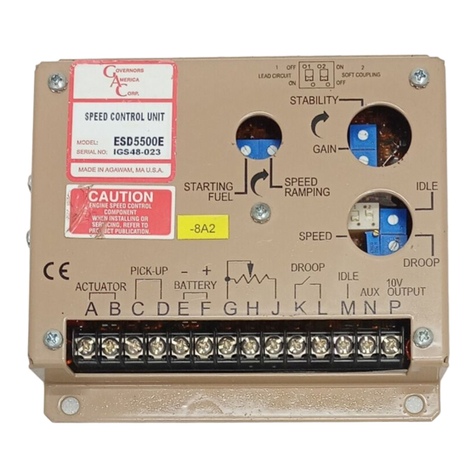4
Governors America Corp. © 2020 Copyright All Rights Reserved
SYC6714 03-2020-B1 PIB4030
5SETUP AND SYNCHRONIZATION
After connecting your system as detailed in the Wiring diagram, adjust synchronizer performance. This mode allows for the generator set
to synchronize to the mains without paralleling occuring.
1. Add a jumper or remove relay wires at one of the following locations:
• Add a jumper between Terminals 7 & 10
• OR disconnect the relay wires at Terminals 13 & 14 or Terminals 14 & 15
2. Conrm the generators governed frequency is set within 0.1 Hz of the mains or other generator.
3. Close the connections between the synchronizer and the speed controller.
4. Trim the speed controller setting so that the generator frequency is within 0.1Hz of the mains (or other generator) frequency.
5. Note the status of the LEDs on the SYC1674. The MAINS, GEN, and DC POWER LEDs should show RED.
6. Close the connections between the synchronizer and the speed controller.
7. Close the switch connected from Terminals 5 & 6 between the governing system and the SYC6714.
8. Close auxiliary contacts [Parallel Cable +/-] .
9. The RED SYNC ENABLED LED should illuminate and the SYC6714 will attempt to synchronize.
A measurement of the phase relationship between the two AC inputs is continuously avilable as an analog voltage at Terminal 11, where
5.1 V indicates phase condition. The SYC6714 controls include GAIN, Stability, to adjust synchronization and performance.
• GAIN adjusts the sensitivity of the synchronizationer to the speed controller, where CW rotation increases the sensitivity.
• STABILITY adjusts the rate of response time of the synchrozers output.
• BREAKER CLOSURE ANGLE provides a Sync Check circuit with its own variable phase angle window for controlling breaker clo-
sure, Window phase angle may be adjusted between 0°and 25°.
INITIAL ADJUSTMENT
ADJUSTING AND OPTIMIZING GAIN
ADJUSTING STABILITY
ADJUSTING PHASE ERROR
On the SYC6714, adjust GAIN by turning GAIN Adjustment. as far clockwise (CW) as possible without causing instability in the system,
then turn the GAIN adjustment one division counterclockwise (CCW). When the system is unstable, the main breaker is inhibited from
closing.
To optimize GAIN, unsynchronize the system by opening the switch between Terminals 5 & 6 or momentarily move the engine throttle.
Reinstate the synchronizer and observe the speed and stability of the synchronization with a synchroscope or a phase meter. Readjust
GAIN as neccessary.
If necessary, adjust STABILITY for fast, smooth synchroization without instability. A CCW setting will result in a slower (more damped)
but smoother response.
Set the PHASE ERROR ADJUSTMENT for exact zero phase error. Verify this on a synchroscope, as a measurement of near zero AC
voltage or a null in AC voltage between Terminals 1 & 3 when the mains and generator voltage are equal.
BREAKER CLOSURE ANGLE
Rotate the BREAKER CLOSURE ANGLE adjustment clockwise to reduce the window to near 0, inhibiting the breaker closure. The
phase angle must stay within the angle setting for at least .5 s for synchronization to occur; system stability is very important during
this time or the setting will need to be set again until the angle is saved.
To make further adjustment, with the system operating and synchronized, set the breaker closure angle to 0 (fully CW). Adjust
BREAKER CLOSURE CCW until the BREAKER CLOSURE RELAY LED lights. The relay should open. Turn the adjustment CCW
one additional division. The following approximate phase angle window values may be used for setting the breaker closure angle.
BREAKER CLOSURE ANGLE ADJUSTMENT
Adjustment Setting Breaker Closure Angle
100 0°
70 6°
50 12°
20 18°
0 25°