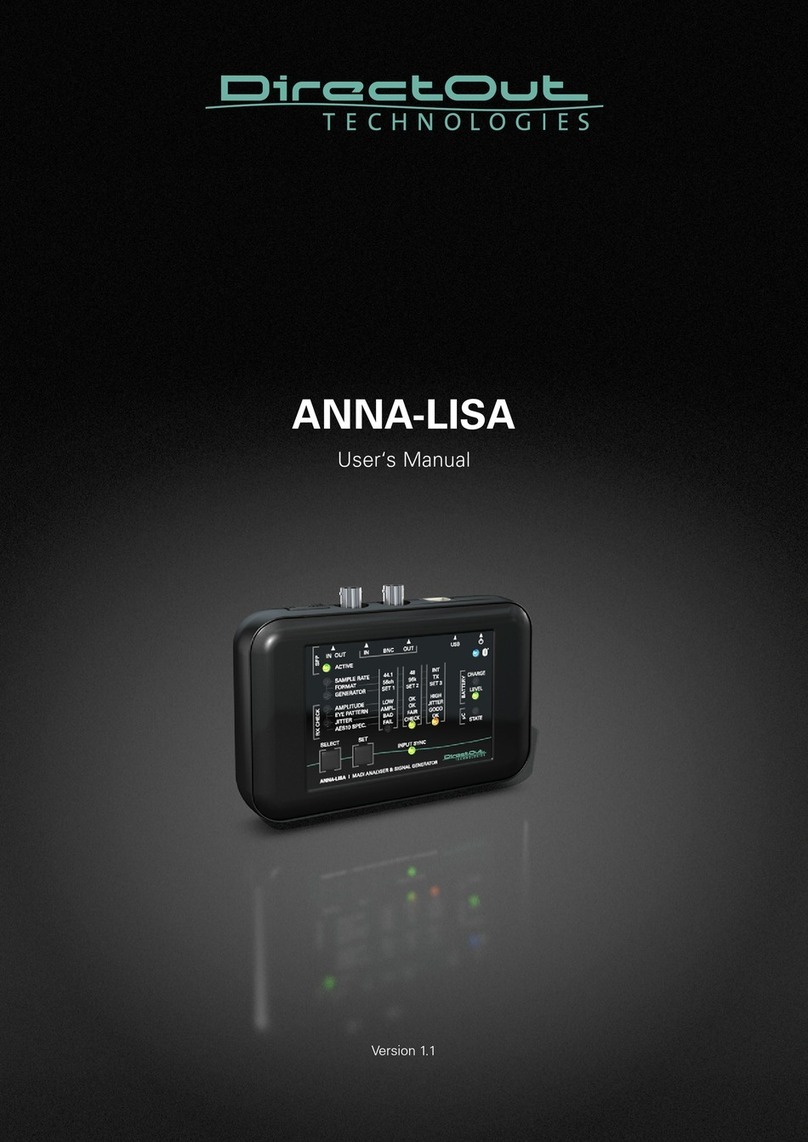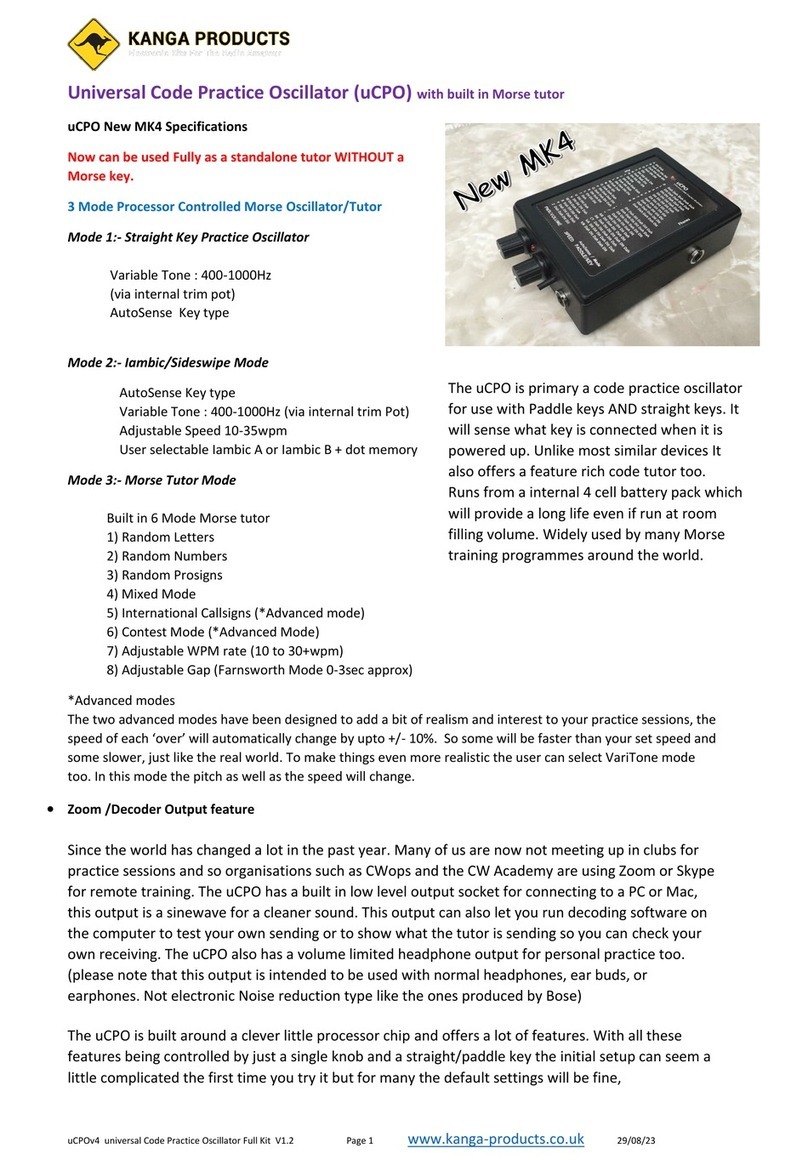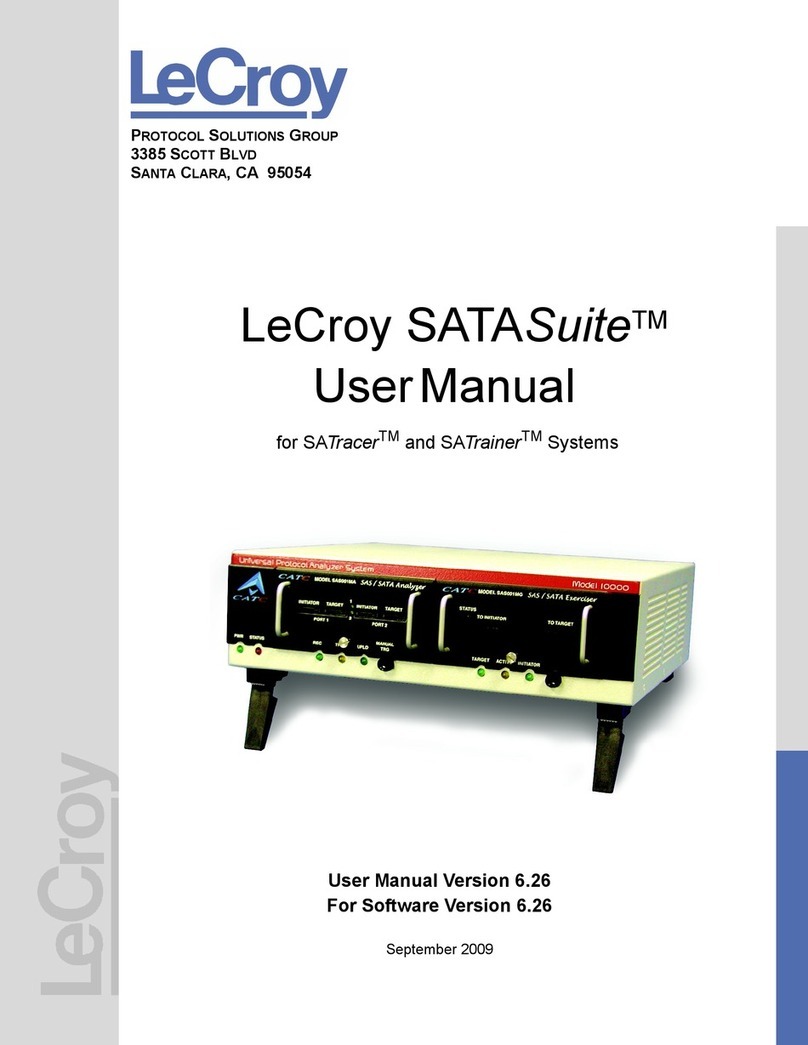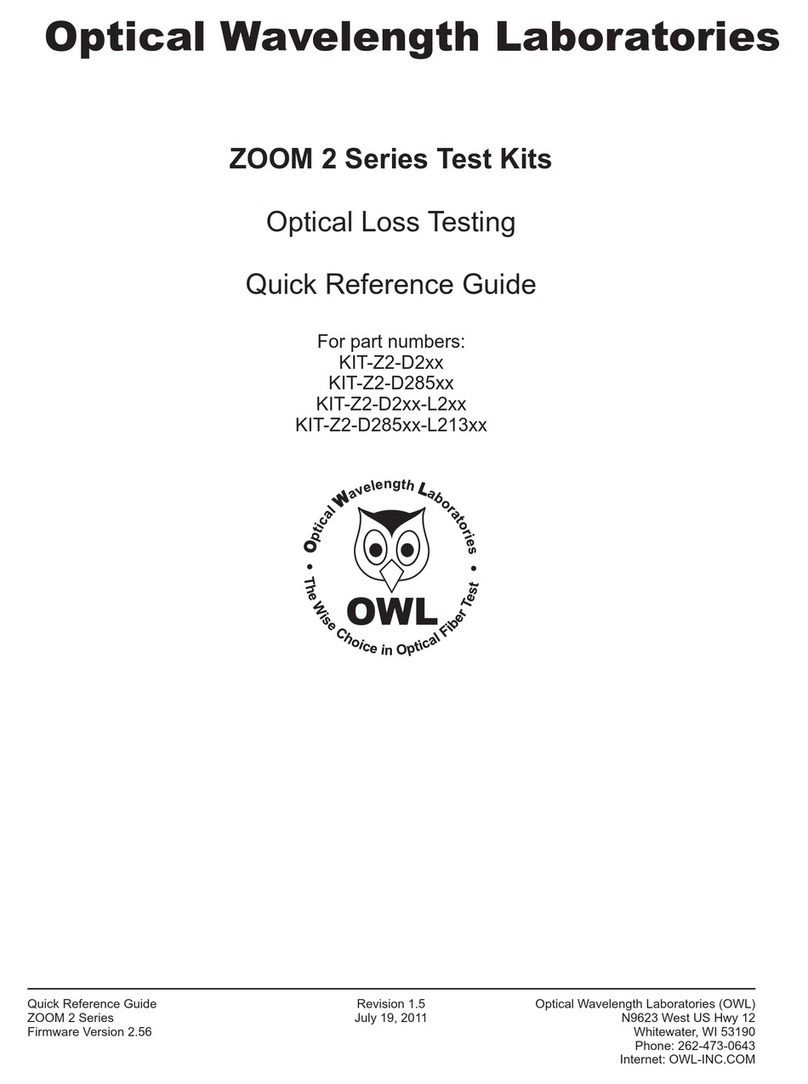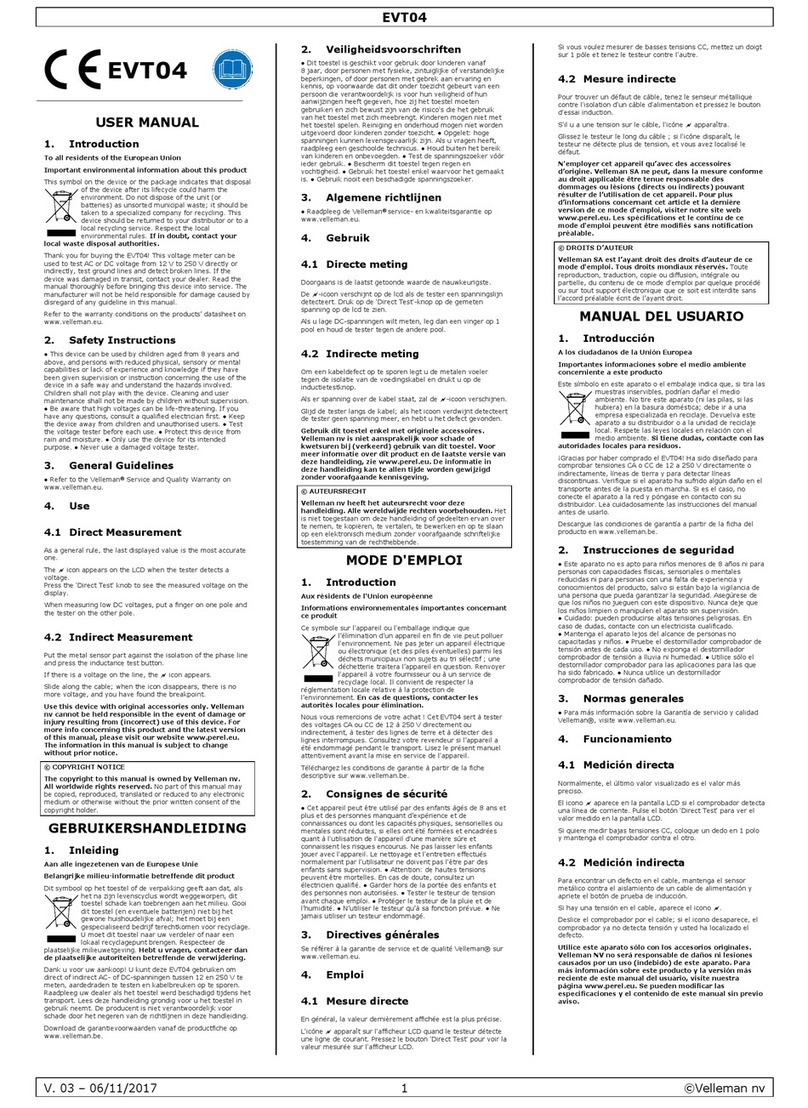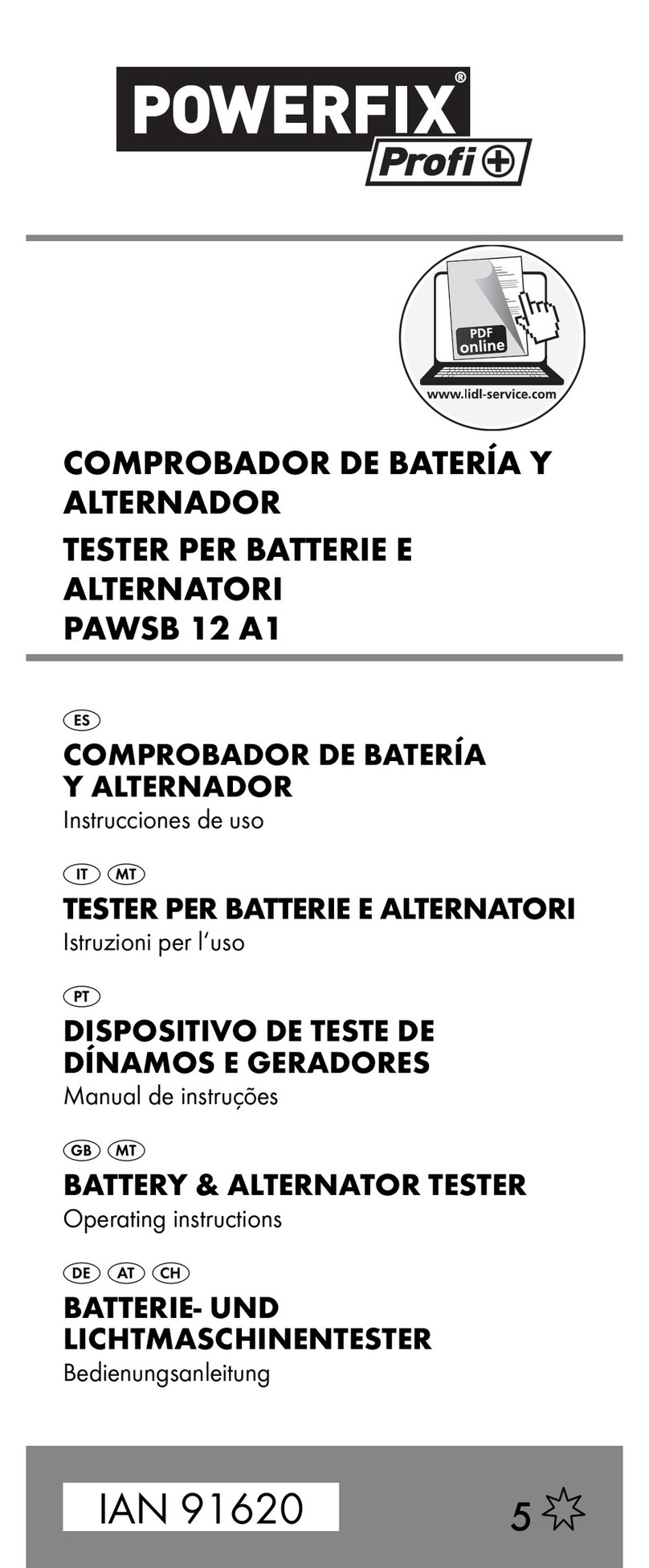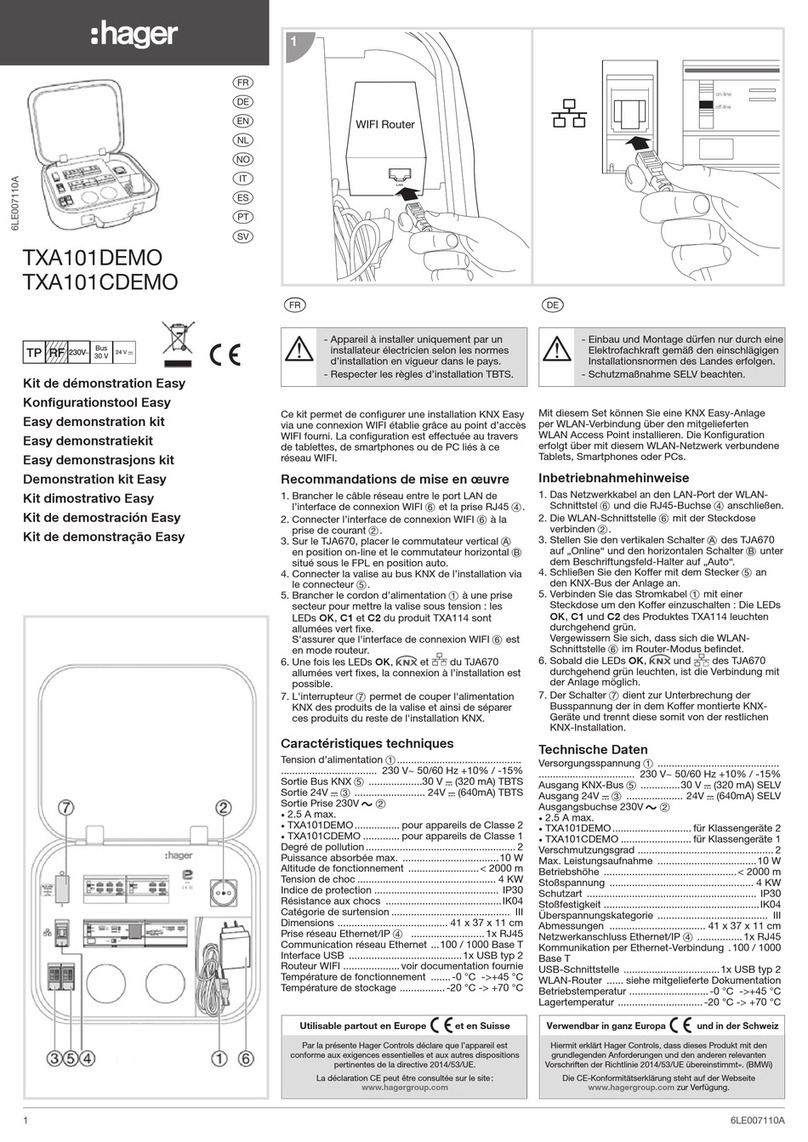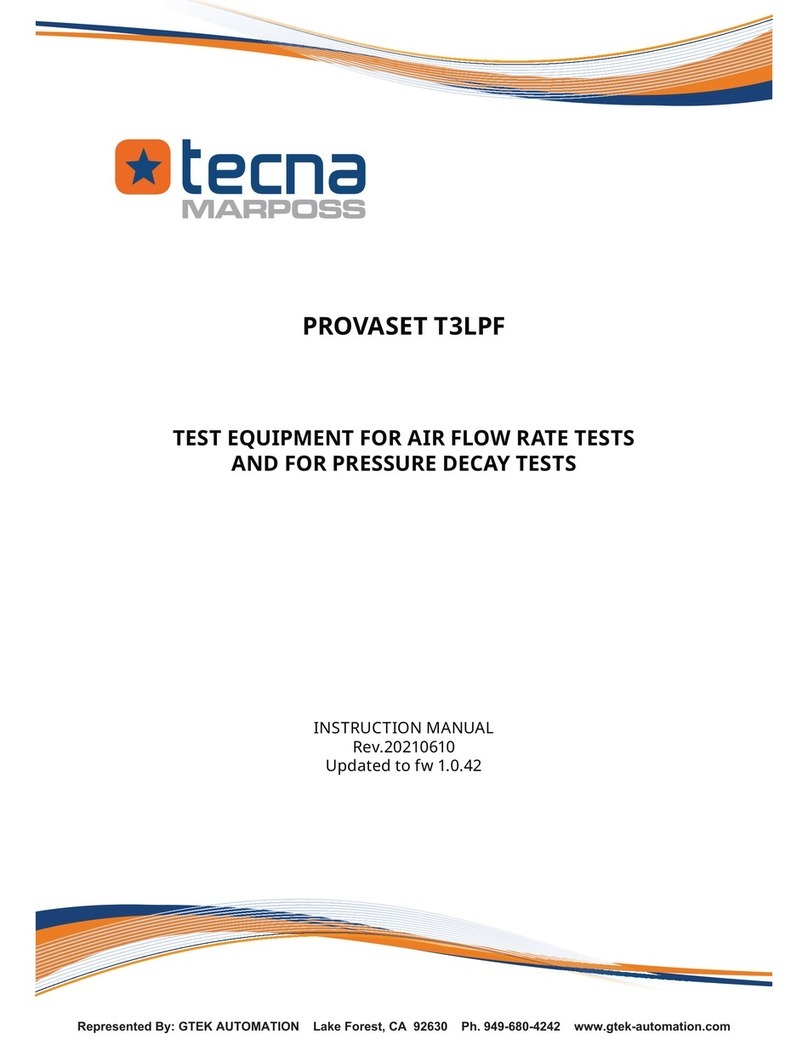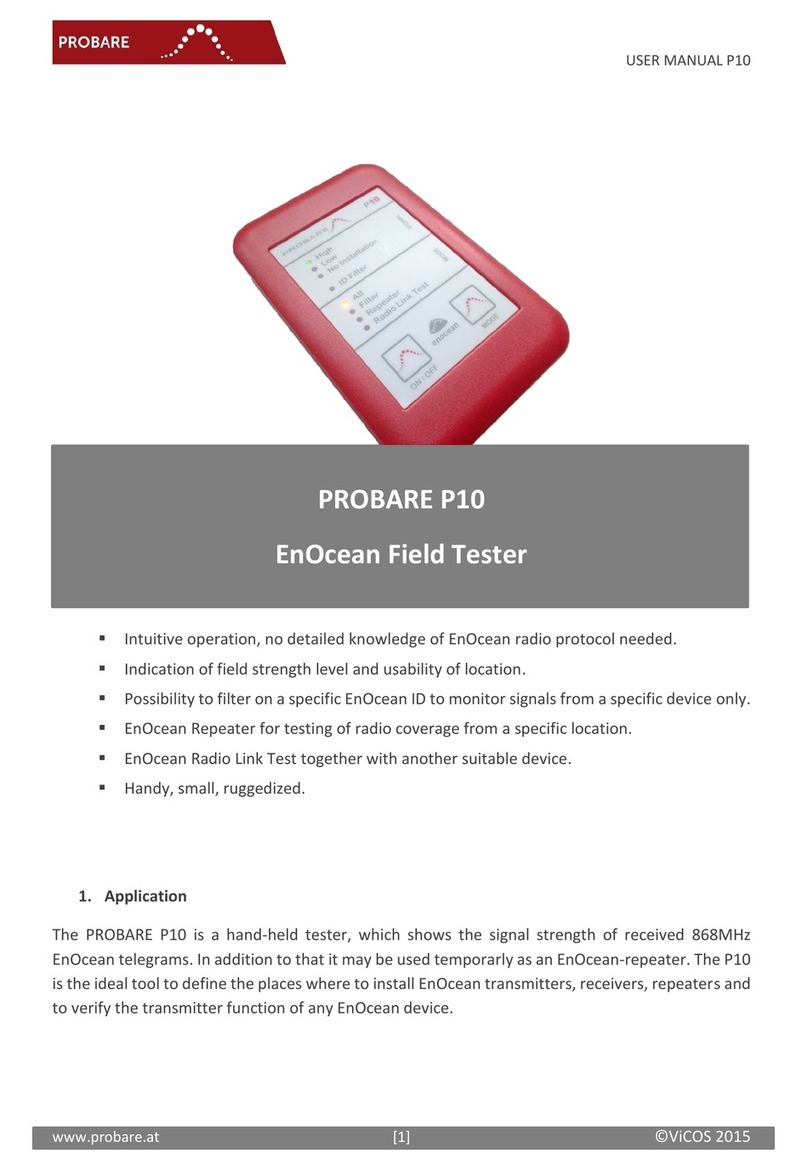DirectOut Technologies MADI.MONI User manual

MADI.MONI
User‘s Manual
Version 1.1

page 2 of 40
MADI.MONI Manual - Version 1.1
Copyright
All rights reserved. Permission to reprint or electronically reproduce any document or
graphic in whole or in part for any reason is expressly prohibited, unless prior written
consent is obtained from the DirectOut GmbH.
All trademarks and registered trademarks belong to their respective owners. It cannot
be guaranteed that all product names, products, trademarks, requisitions, regulations,
guidelines, specifications and norms are free from trade mark rights of third parties.
All entries in this document have been thoroughly checked; however no guarantee for
correctness can be given.
DirectOut GmbH cannot be held responsible for any misleading or incorrect
information provided throughout this manual.
DirectOut GmbH reserves the right to change specifications at any time without notice.
DirectOut Technologies® is a registered trademark of the DirectOut GmbH.
© DirectOut GmbH, 2017

page 3 of 40
MADI.MONI Manual - Version 1.1
Table of contents
About This Manual 5
How to Use This Manual............................................................................... 5
Conventions .................................................................................................. 5
CHAPTER 1: Overview 6
Introduction ................................................................................................... 6
Feature Summary.......................................................................................... 6
How it works................................................................................................. 6
Applications................................................................................................... 7
CHAPTER 2: Legal issues & facts 8
Before Installing This Device ......................................................................... 8
Battery - Safety Instructions.......................................................................... 8
Defective Parts/Modules ............................................................................. 9
First Aid (in case of electric shock)................................................................ 9
Updates ....................................................................................................... 10
Conditions of Warranty ............................................................................... 10
Intended Operation .................................................................................... 10
Conformity & Certificates ........................................................................... 11
Contact........................................................................................................ 12
Contents...................................................................................................... 12
Accessory.................................................................................................... 13
CHAPTER 3: Installation 14
Installing the Device .................................................................................... 14
Charging the battery.................................................................................... 17
CHAPTER 4: Operation 18
Introduction ................................................................................................. 18
Global Control.............................................................................................. 19
Signal Connections...................................................................................... 19
Battery......................................................................................................... 20
Operating Principles .................................................................................... 21
Input Selection ............................................................................................ 26
Sync............................................................................................................. 26
Menu Structure ........................................................................................... 27
Sample Rate................................................................................................ 28
Frame Format.............................................................................................. 29
Channel Mode............................................................................................. 30
Amplitude.................................................................................................... 31
Jitter ............................................................................................................ 32
Calibration BNC I/O ..................................................................................... 33
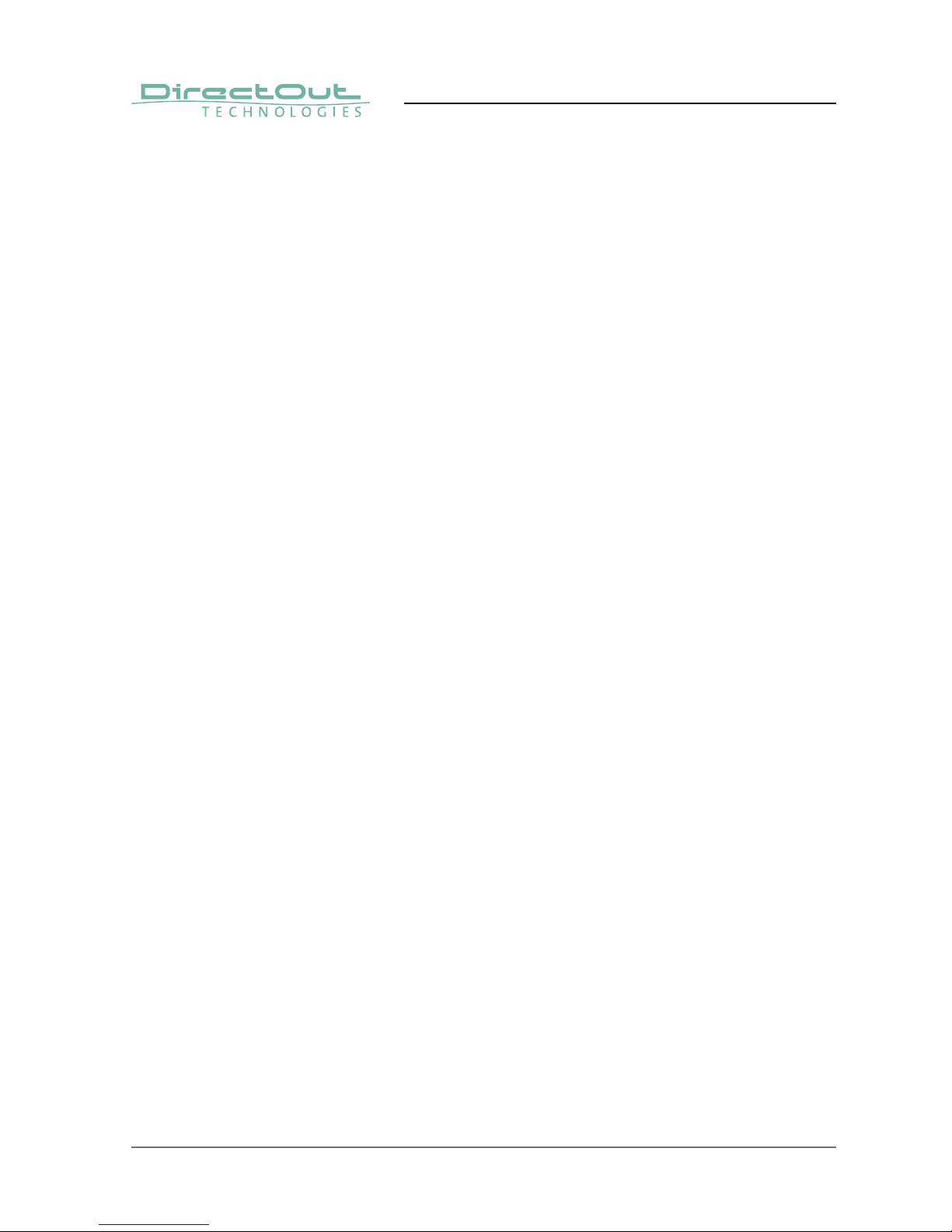
page 4 of 40
MADI.MONI Manual - Version 1.1
CHAPTER 5: Troubleshooting and Maintenance 35
Troubleshooting........................................................................................... 35
Maintenance................................................................................................ 35
CHAPTER 6: Technical Data 36
Index 37

page 5 of 40
MADI.MONI Manual - Version 1.1
About This Manual
About This Manual
How to Use This Manual
This manual guides you through the installation and operation of the device.
Use the Table of Contents at the beginning of the manual or Index Directory at the
end of the document to locate help on a particular topic. You can access more
information and latest news by visiting on the DirectOut website at
www.directout.eu.
Conventions
The following symbols are used to draw your attention to:
TIPS!
indicate useful hints and shortcuts.
NOTES!
are used for important points of clarification or cross references.
WARNINGS!
alert you when an action should always be observed.

page 6 of 40 MADI.MONI Manual - Version 1.1
CHAPTER 1: Overview
CHAPTER 1: Overview
Introduction
Welcome to MADI.MONI, DirectOut’s battery powered, mobile monitor and tester
for MADI signals. MADI.MONI provides a coaxial MADI I/O for standard BNC
cabling and a flexible SFP I/O to meet various connection standards by using SFP
modules. Input signals are analysed (e.g. signal level, jitter, sample rate,...) and can
be monitored via a headphone output.
Feature Summary
MADI Ports 1 x SFP (empty cage without module)
1 x coaxial BNC connectors
MADI Formats 56/64 channel, 48k/96k Frame
Sample Rates 44.1, 48, 88.2, 96, 176.4, 192 kHz +/-12.5%
USB Port USB 2.0 (B) plug for charging and firmware updates.
Analysing Features Sample Rate, MADI Format, Signal Amplitude, Jitter
Display Segment display to indicate channel / volume / signal
level and 12 LEDs to confirm the integrity of the
physical link, the format and settings of the MADI
transmission at a glance.
How it works
The signal of the selected input is analysed. Analysis results are displayed on
the device itself by individual LEDs for each parameter. Amplitude and Jitter are
monitored via simple ‘traffic light’ LEDs.
The selected input can be monitored via headphones. Channel selection (mono or
stereo pairs) and volume level are adjusted via two push buttons.
The brightness of the display and the leds may be varied to match different lighting
conditions.

page 7 of 40MADI.MONI Manual - Version 1.1
CHAPTER 1: Overview
Applications
MADI.MONI can be used in numerous applications where MADI connections are
used. Both quick integrity check of the physical link and monitoring the audio signal
serve the aim of solid operating conditions in MADI environments.
Typical applications include:
• ensuring stable signal connections
• detection of cabling issues (poor signal condition)
• line check of pre-installed cabling
• portable audio signal monitoring
• ...
MADI
SFP I/O
MADI
BNC I/O
USB
Power
Switch
Phones
Out
Navigation Adjust
Parameter
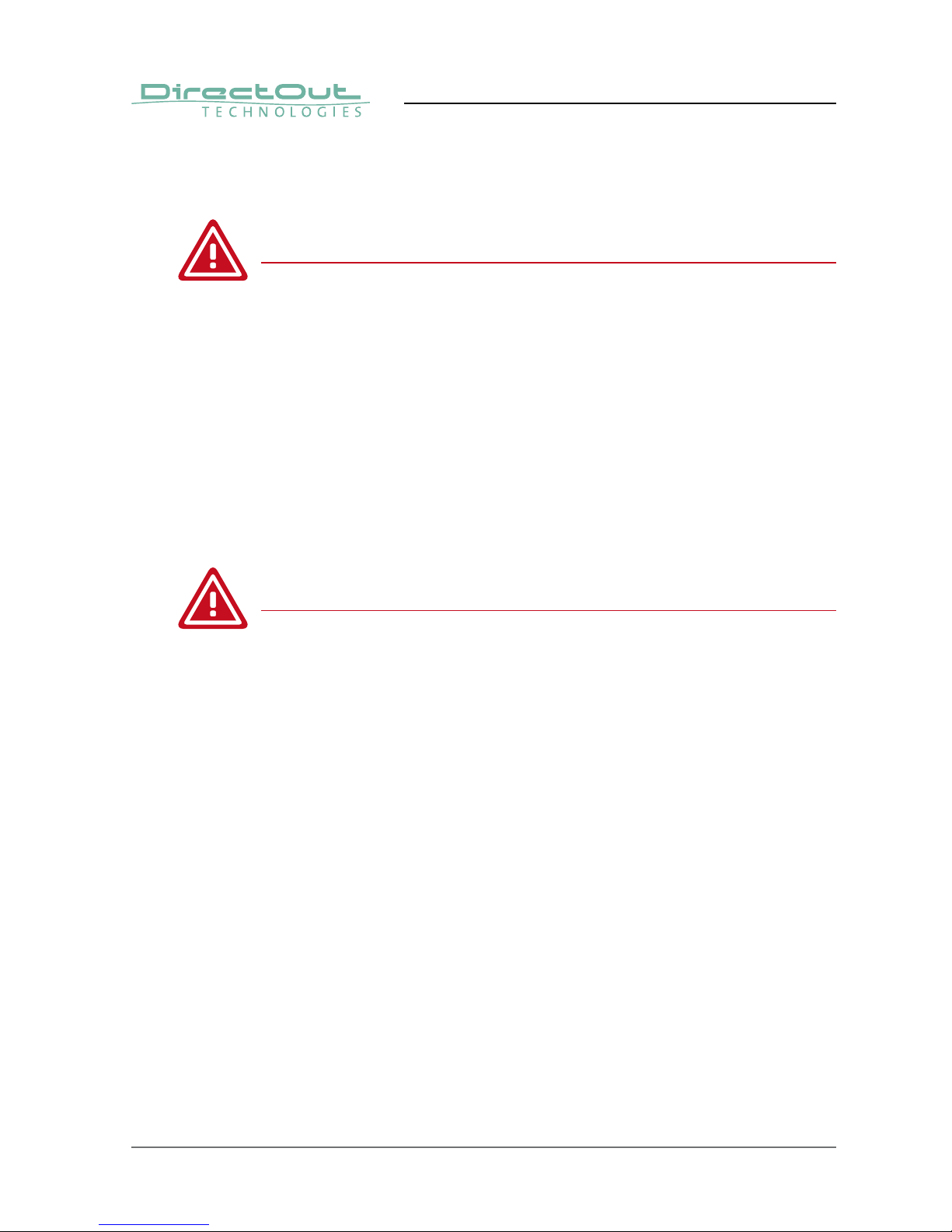
page 8 of 40
MADI.MONI Manual - Version 1.1
CHAPTER 2: Legal issues & facts
CHAPTER 2: Legal issues & facts
Before Installing This Device
WARNING!
Please read and observe all of the following NOTE!s before installing
this product:
• Check the hardware device for transport damage.
• Any devices showing signs of mechanical damage or damage from the
spillage of liquids must not be operated.
• Do not use the device at extreme temperatures. Proper operation can
only be guaranteed between temperatures of 5ºC and 45ºC and a
maximum relative humidity of 80%, non-condensing.
• The cabinet of the device will heat up. Do not place the device close
to heating sources (e.g. heaters). Observe the environmental conditions.
• Do not dispose the device into fire, water or other liquids.
Battery - Safety Instructions
WARNING
This device contains a rechargeable lithium-ion polymer battery. Observe the
following safety instructions.
• Use only approved chargers and procedures. Improperly charging a cell or
battery may cause the cell or battery to flame or damage.
• The battery may be exchanged only by service staff that has been authorized
by DirectOut GmbH.
• The battery must be recycled or disposed of separately from general trash.
• Contact your DirectOut representative for exchanging the battery.
• Do not expose the battery to temperatures below 0°C or higher than 45°C.
• The battery is excluded from warranty claims.

page 9 of 40
MADI.MONI Manual - Version 1.1
CHAPTER 2: Legal issues & facts
Defective Parts/Modules
WARNING!
This device contains no user-serviceable parts. Therefore do not open the device.
In the event of a hardware defect, please send the device to your DirectOut
representative together with a detailed description of the fault.
We would like to remind you to please check carefully whether the failure is
caused by erroneous configuration, operation or connection before sending parts
for repair.
First Aid (in case of electric shock)
WARNING!
• Do not touch the person or his/her clothing before power is turned off,
otherwise you risk sustaining an electric shock yourself.
• Separate the person as quickly as possible from the electric power source
as follows:
- Switch off the equipment.
- Unplug or disconnect the mains cable.
• Move the person away from the power source by using dry insulating
material (such as wood or plastic).
• If the person is unconscious:
- Check their pulse and reanimate if their respiration is poor.
- Lay the body down and turn it to one side. Call for a doctor immediately.
• Having sustained an electric shock, Always consult a doctor.
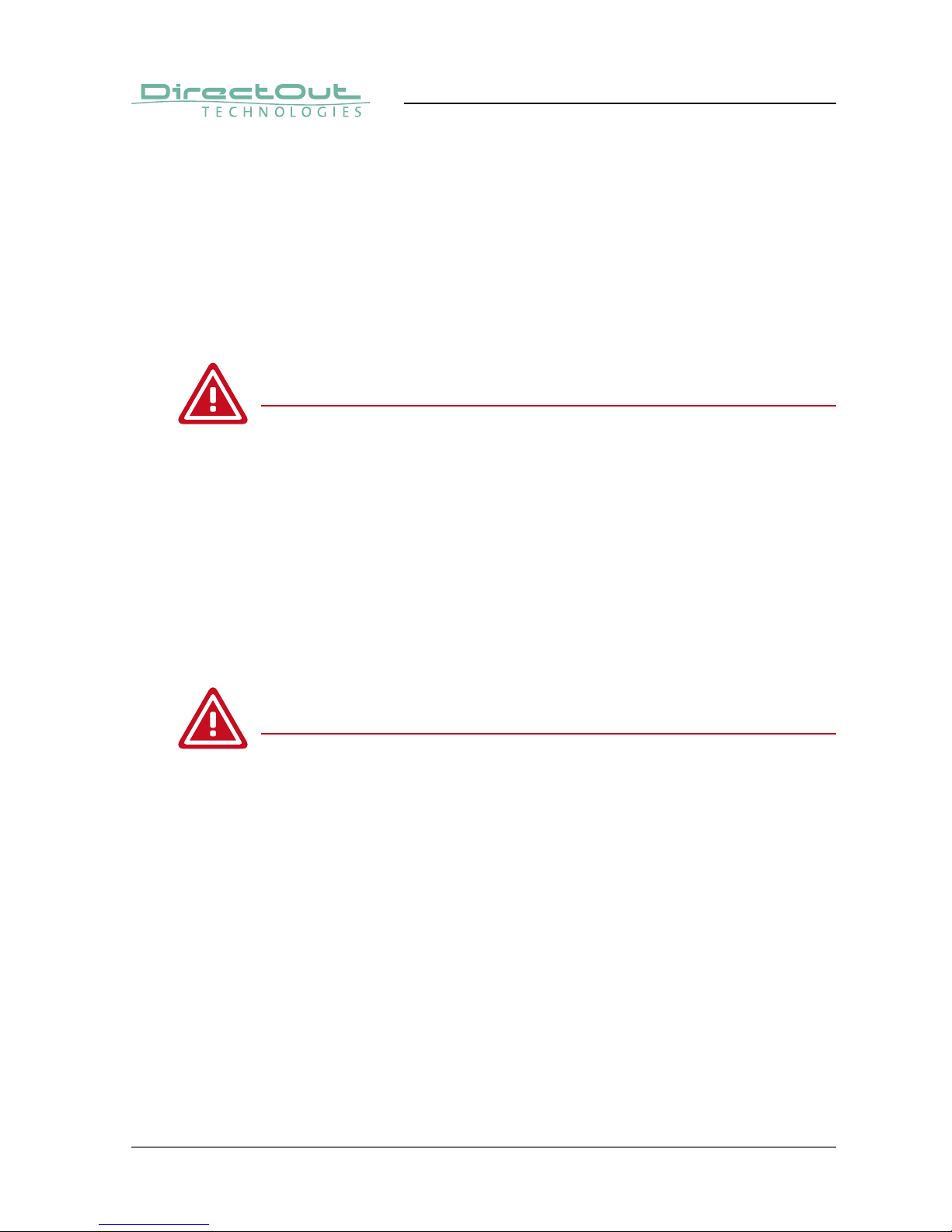
page 10 of 40
MADI.MONI Manual - Version 1.1
CHAPTER 2: Legal issues & facts
WARNING!
No compensation can be claimed for damages caused by operation of this unit
other than for the intended use described above. Consecutive damages are also
excluded explicitly. The general terms and conditions of business of DirectOut
GmbH are applied.
Conditions of Warranty
This unit has been designed and examined carefully by the manufacturer and
complies with actual norms and directives.
Warranty is granted by DirectOut GmbH over the period of two years for all
components that are essential for proper and intended operation of the device. The
date of purchase is applied for this period.
Consumable parts (e.g. battery) are excluded from warranty claims.
WARNING!
All claims of warranty will expire once the device has been opened or modified, or
if instructions and warnings were ignored.
For warranty claims please contact the dealer where your device was acquired.
Updates
DirectOut products are continually in development, and therefore the information
in this manual may be superseded by new releases. To access the latest
documentation, please visit the DirectOut website:
www.directout.eu.
This guide refers to firmware version 1.3.
Intended Operation
MADI.MONI is designed for analysis and monitoring of MADI signals (AES10).

page 11 of 40
MADI.MONI Manual - Version 1.1
CHAPTER 2: Legal issues & facts
Conformity & Certificates
CE
This device complies with the basic requests of applicable EU guidelines. The
appropriate procedure for approval has been carried out.
RoHS
(Restriction of the use of certain Hazardous Substances)
This device was constructed fulfilling the directive on the restriction of the use of
certain hazardous substances in electrical and electronic equipment 2002/95/EC.
WEEE
(Directive on Waste Electrical and Electronic Equipment)
Due to the directive 2002/96/EC for waste disposal this device must be recycled.
For correct recycling please dispatch the device to:
DirectOut GmbH,
Leipziger Str. 32
09648 Mittweida
Germany
Only stamped parcels will be accepted!
WEEE-Reg.-No. DE 123456789

page 12 of 40
MADI.MONI Manual - Version 1.1
CHAPTER 2: Legal issues & facts
Contact
Sales:
DirectOut GmbH, Leipziger Str. 32, 09648 Mittweida, Germany
Phone: +49 (0)3727 5665-100 // Fax: +49 (0)3727 5665-101
www.directout.eu
Manufacturer:
Leine-Weser-Labor GmbH, Brabeckstr. 121, 30539 Hannover, Germany
Contents
The contents of your MADI.MONI package should include:
• 1 x MADI.MONI
• 1 x USB cable
• 1 x product information
To complete the delivery please download from the
DirectOut website: www.directout.eu
• User Manual
• USB Serial driver
• Update Tool

page 13 of 40
MADI.MONI Manual - Version 1.1
CHAPTER 2: Legal issues & facts
Two different optical SFP modules are available from DirectOut GmbH:
• Multimode SFP transceiver with LC connectors (No: DOICT0129)
• Singlemode SFP transceiver with LC connectors (No: DOICT0130)
Specification of the optical SFP modules:
SFP Multimode Singlemode
Wavelength TX 1310 nm 1310 nm
Wavelenght RX 1310 nm 1310 nm
Distance 2 km 10 km
Powerbudget (dB) 11 dB 12 dB
Protocols Fast Ethernet OC3/STM1 Gigabit Ethernet, Gigabit
Fibre Channel
Bandwidth from 100 Mbit/s 1.050 Gbit/s
Bandwidth 155 Mbit/s 1.250 Gbit/s
Laser FP FP
Receiver Type PIN PIN
Connector LC LC
Wavelength TX min 1260 nm 1260 nm
Wavelength TX max 1360 nm 1360 nm
Wavelength RX min 1260 nm 1260 nm
Wavelength RX max 1620 nm 1600 nm
Transmit min - 19.00 dBm - 9.00 dBm
Transmit max - 14.00 dBm - 3.00 dBm
Receive min - 30 dBm - 21.00 dBm
Receive max
(Receiver overload)
- 5.00 dBm - 3.00 dBm
Temperature (min) 0° Celsius 0° Celsius
Temperature (max) 70° Celsius 70° Celsius
Type of DDM/DOM internal internal
Extinction Ratio 8.20 dB 9 dB
Accessory
The modules support all analysing features of MADI.MONI.

page 14 of 40 MADI.MONI Manual - Version 1.1
CHAPTER 3: Installation
Avoid damage from condensation by waiting for the device to adapt to the
environmental temperature. Proper operation can only be guaranteed between
temperatures of 5ºC and 45ºC and a maximum relative humidity of 80%, non-
condensing.
Ensure that the unit has sufficient air circulation for cooling.
CHAPTER 3: Installation
Installing the Device
1. Open the packaging and check that the contents have been delivered
complete and undamaged.
WARNING!
2. Connect signal cable(s) for the MADI signals.
3. Connect the headphones for monitoring.
4. Turn on the power switch and check the battery condition.

page 15 of 40MADI.MONI Manual - Version 1.1
CHAPTER 3: Installation
Use the DirectOut Release Map to match your DirectOut device with the latest
firmware or software release.
Link: http://www.directout.eu/upload/dokumente/dotec_release_map.pdf
To update the firmware an installed USB Serial driver (Windows®) and the Update
Tool are necessary. The software and the installation instructions are available at
www.directout.eu.
While the device is booting the currently installed firmware is indicated in the
display - e.g. firmware version1.2.
TIP
5. Connect an USB cable to the USB port for charging the battery or firmware
updates.
NOTE!!

page 16 of 40
MADI.MONI Manual - Version 1.1
CHAPTER 3: Installation
Keep any packaging in order to protect the device should it need to be dispatched
for service.
6. Installation of USB Serial driver
• download the USB Serial driver
• download the ‘Installation Guide for USB Control’
- Link: http://www.directout.eu/en/support/downloads/madi-moni.html
• follow the installation instructions in the ‘Installation Guide for USB Control’
TIP!
7. Calibration of BNC I/O
To assure accuracy of the measuring of a coaxial MADI signal, the BNC I/O
shall be calibrated first- see „Calibration BNC I/O“ on page 33.

page 17 of 40MADI.MONI Manual - Version 1.1
CHAPTER 3: Installation
Charging the battery
The battery ‘LEVEL’ led should be green. A yellow or red led indicates low level and
requires charging the battery.
To charge the battery switch off the device and and connect it to an external USB
power supply or USB computer port.
NOTE!
If the battery is empty the device can be operated with an external USB power
supply. The battery will only be charged when the device is switched off.

page 18 of 40
MADI.MONI Manual - Version 1.1
CHAPTER 4: Operation
Introduction
This chapter describes the basic operation of the device.
Note that throughout this manual, the abbreviation FS refers to sample rate or
sample frequency. So, when dealing with scaling factors, the following sample
rates can be written as:
• 44.1 kHz or 48 kHz = 1 FS
• 88.2 kHz or 96 kHz = 2 FS
• 176.4 kHz or 192 kHz = 4 FS
CHAPTER 4: Operation

page 19 of 40MADI.MONI Manual - Version 1.1
CHAPTER 4: Operation
Global Control
The power switch is on the side panel. LEDs on the top panel inform about battery
level or charge state.
Power 1 Switch
Move slider to switch device ON or OFF.
USB USB 2.0 socket (Type B)
Connect here for charging the battery or firmware
updates.
Signal Connections
MADI.MONI provides two MADI I/Os:
• coaxial BNC port
• SFP cage to connect other media carrying MADI signals, e.g. fibre (single
mode/multi mode), different wavelengths etc.
BNC OUT / IN
2 x BNC socket (coaxial)
OUT: MADI output (64 ch), connect for MADI output
signal here.
IN: MADI input (64 ch), connect MADI input signal
here.
SFP
1 x SFP cage*
Insert SFP module here and connect MADI input/
output
*empty cage, module not included in delivery - see „Accessory“ on page 13.
2
1
2
1
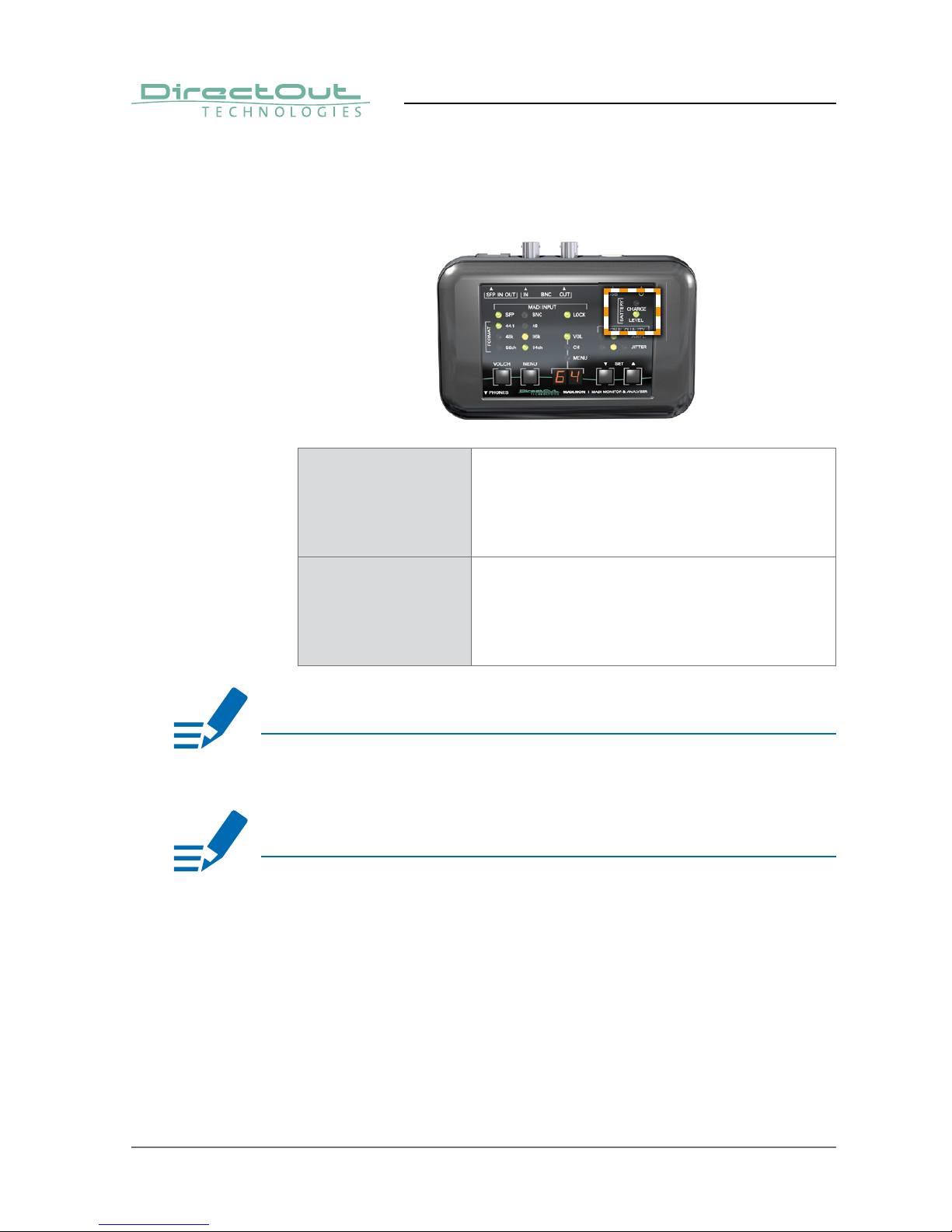
page 20 of 40 MADI.MONI Manual - Version 1.1
CHAPTER 4: Operation
Battery
The device can operate continously up to two hours with a fully charged battery.
The battery level is indicated by the ‘LEVEL’ led.
Battery - Charge LED (green) - indicating charge status
ON = charging battery
OFF = no charge
flashing (1,5 Hz) = NTC fault (temperature alarm)
flashing (6 Hz) = battery defective
Battery - Level LED (green / yellow / red) - indicating battery
level while operation
green = charged (> 3.5 V)
yellow = needs charging soon (> 3,3 V)
red = immediate charging required (< 3.3 V)
NOTE!
The operating time of the battery depends on the environmental conditions
(temperature, type of installed SFP module).
NOTE!
See „Charging the battery“ on page 17.
Table of contents
Other DirectOut Technologies Test Equipment manuals